Uptime Practice™ Foundation
Private Cloud for Law Firms
Eliminate Servers. Work Anywhere.
Move Your Legal Software to the Cloud.
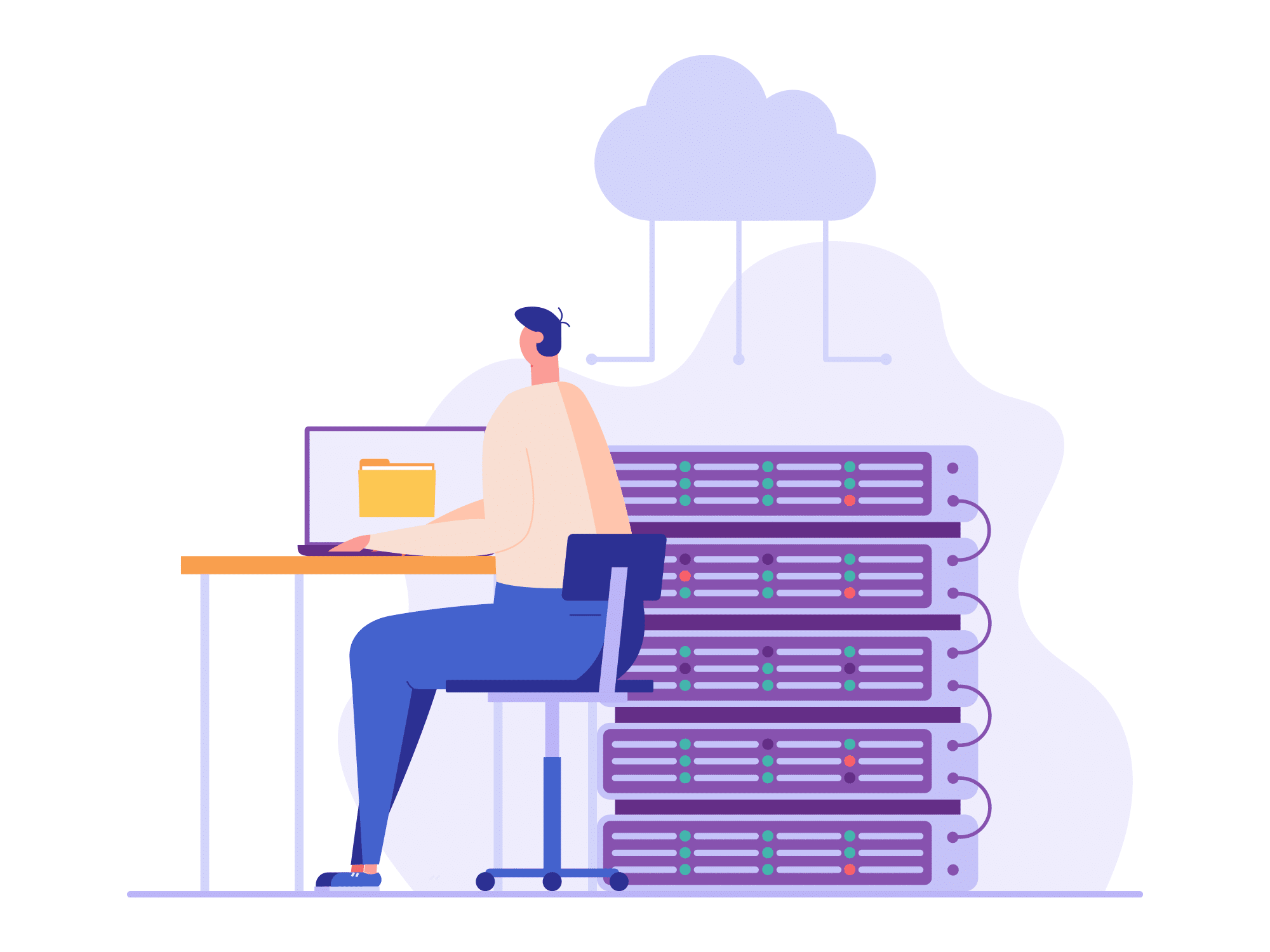
One Platform for Your Legal Software & Data
Everything You Need to Practice in the Cloud
Legal Software Hosting
Hosting and expert support for your practice management and legal software.
Virtual Desktop Workspace
Work from anywhere: A single, central cloud workspace to access your apps and docs.
Office & Exchange
The latest version of Microsoft Office + Exchange email for your entire firm.
Cloud Storage
Simple cloud storage or comprehensive Document Management software.
End-to-End Security
Complete data encryption, MFA support, redundant data centers.
IT Support
Unlimited IT Help Desk: support for your desktop, laptops, printers & more.

Engineered for Your Legal Software
Your Uptime Practice plan will be specifically configured and optimized to host the software you rely on.
We’ll provide all necessary support and manage any updates for your law firm software.
Uptime Practice
Success Stories
Virtual Desktop Workspace
Work in a secure virtual desktop, giving your entire team a consistent cloud workspace with access to your legal applications, documents and email.
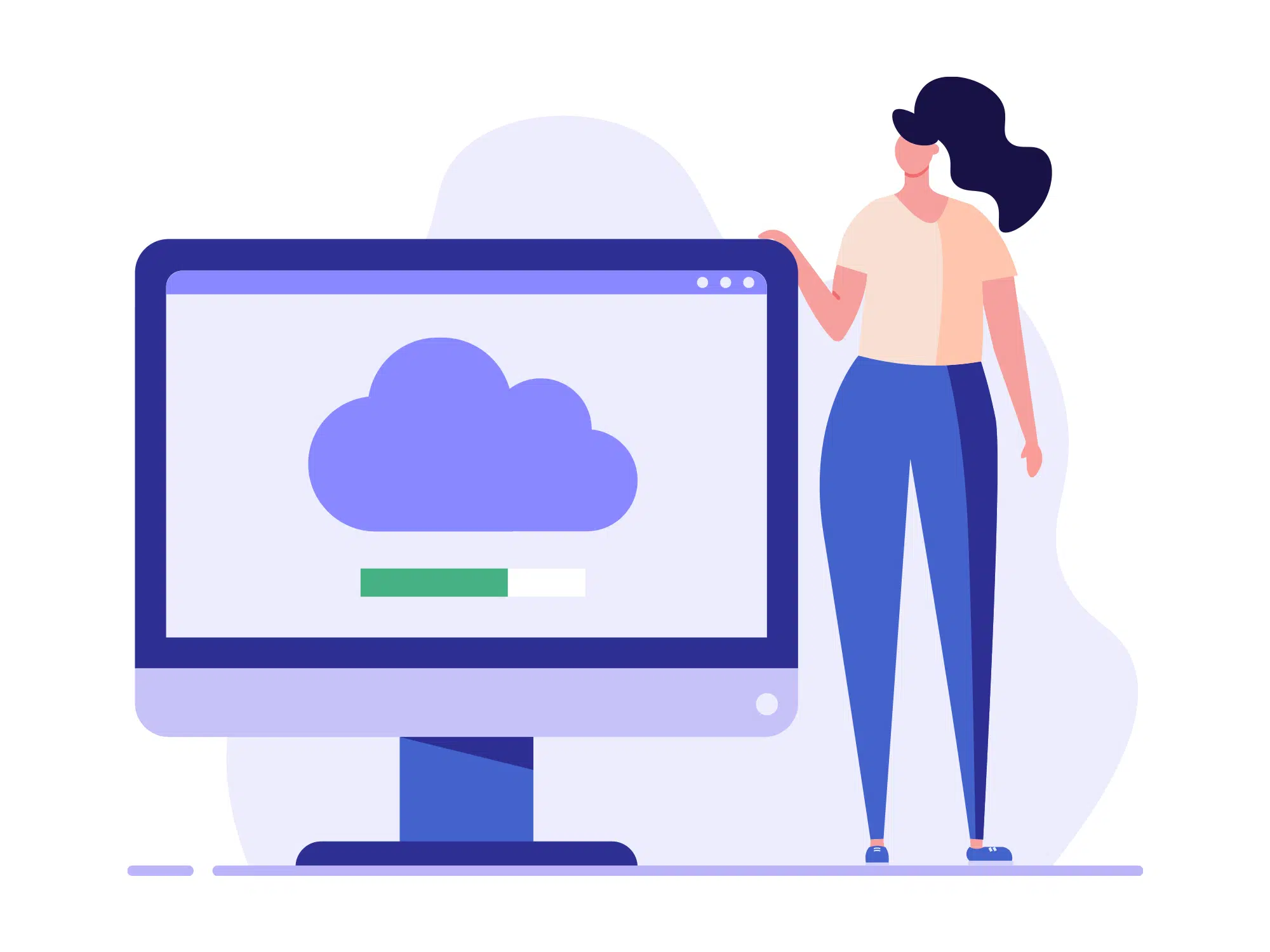
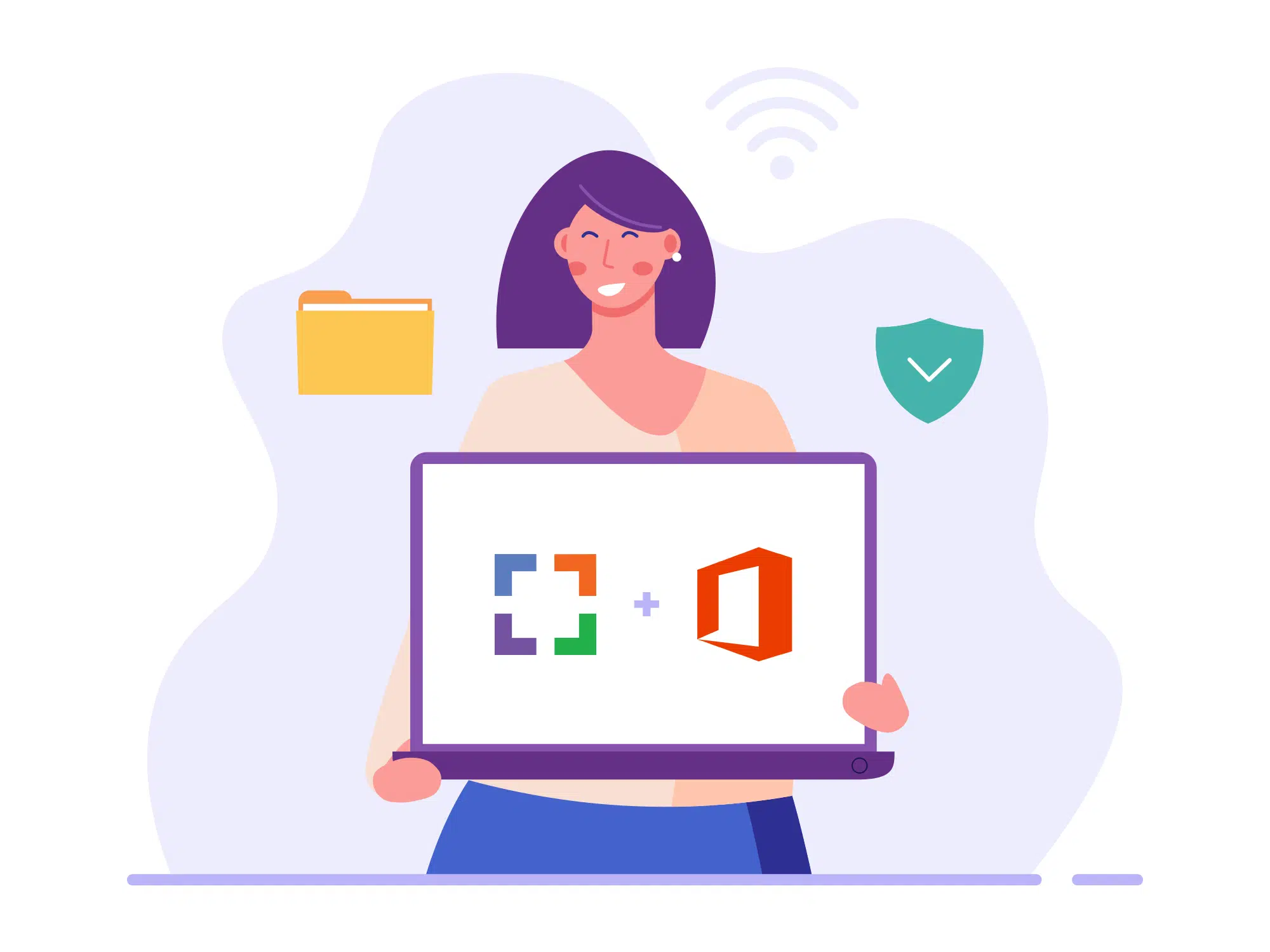
Office & Exchange
Uptime Practice includes the latest version of Microsoft Office for your entire team, plus business-grade Exchange Email service.
Cloud Storage
Secure and accessible cloud storage for your entire firm. Access your firm and client documents from anywhere.
Choose from:
- Simple Cloud Storage, or
- Document Management Software (DMS)
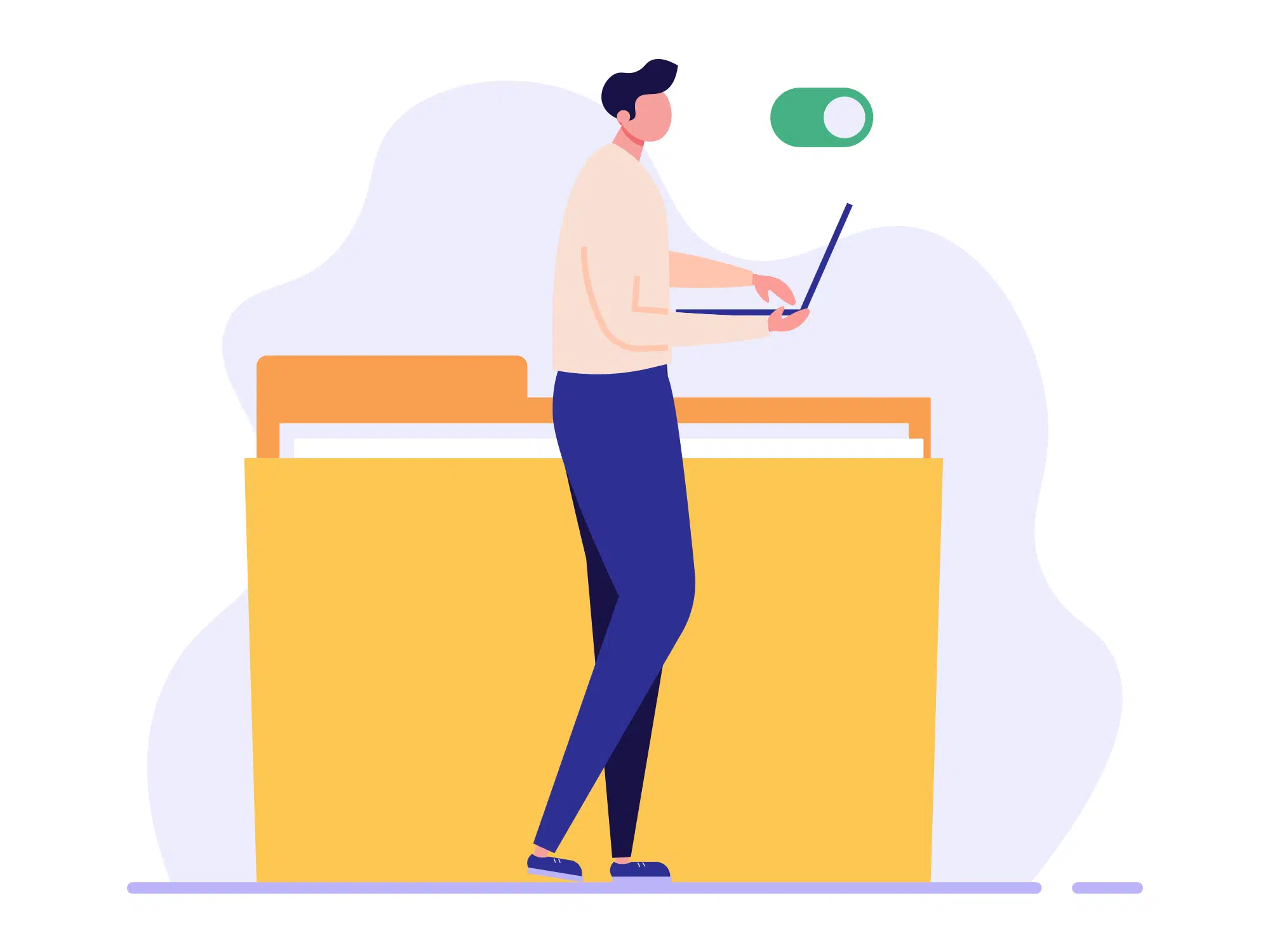
Simple Cloud Storage
Simple, secure cloud storage within your Virtual Desktop.
LexWorkplace
Document & Email Management Software:
Born in the Cloud, Built for Law Firms.

Built for Security & Compliance
Bank-grade security comes standard.
- Data Encryption In-Transit and At-Rest
- Geographically Redundant Data Centers
- Multi-Factor Authentication Support
- Dedicated Private Virtual Servers & Virtual Network
Complete Technology Support
From your practice management software, to desktops, laptops, printers and scanners: our world-class support team has got your back.


How Uptime Legal Became the Gold Standard
- We work exclusively with law firms like yours
- Uptime Practice is custom-built to host today's legal software
- We've moved hundreds of law firms to the cloud
- We're honored to have received many awards & accolades
- We're experts on the legal software you rely on
- We don't require a long-term contract
- We include unlimited support for all of your firm's technology
Get In Touch
Speak with an experienced legal technology specialist today.

“I love having my law office in the cloud with Uptime Legal.”
Katherine Taylor
The Law Office of Katherine L. Taylor, P.A.