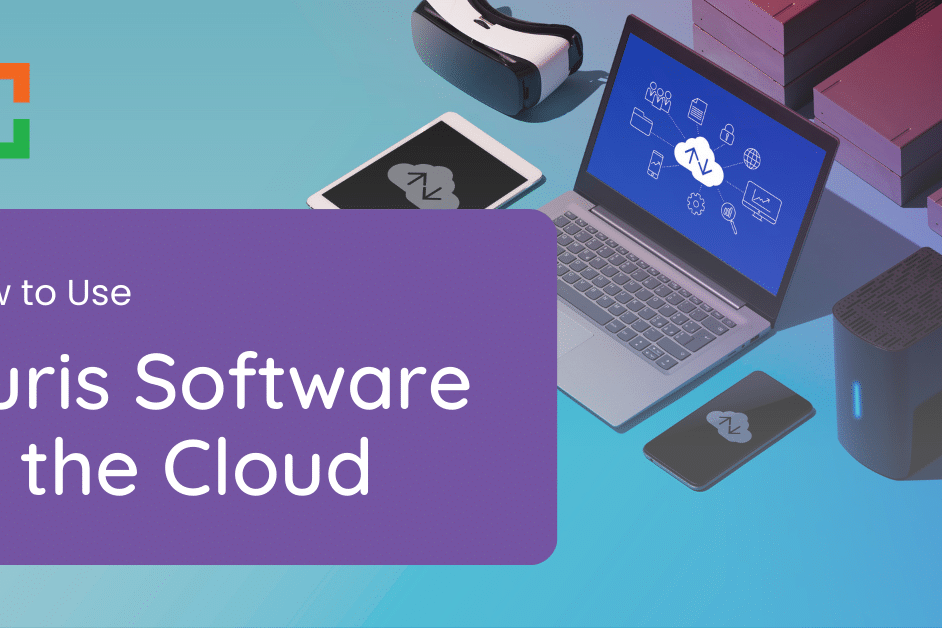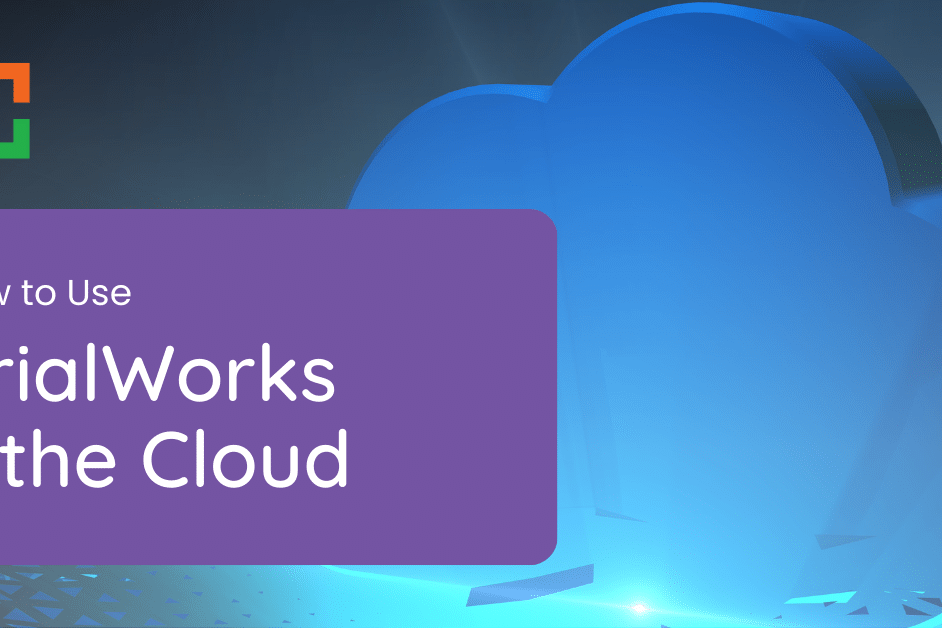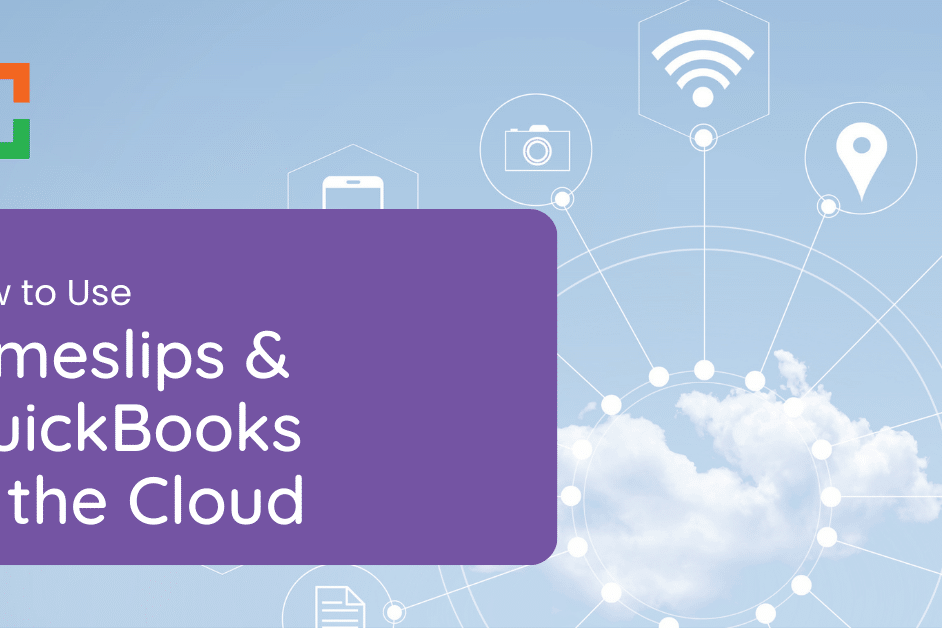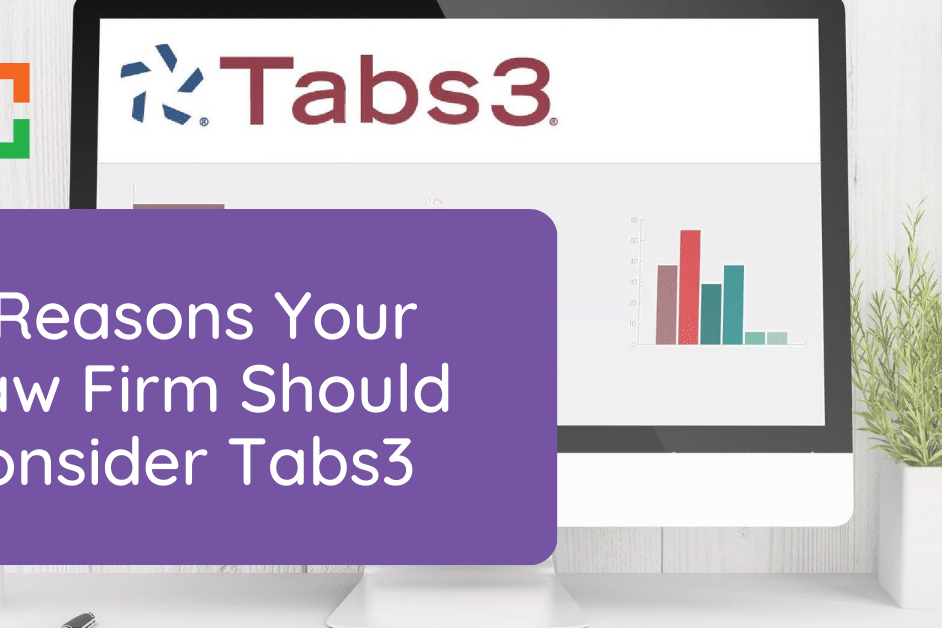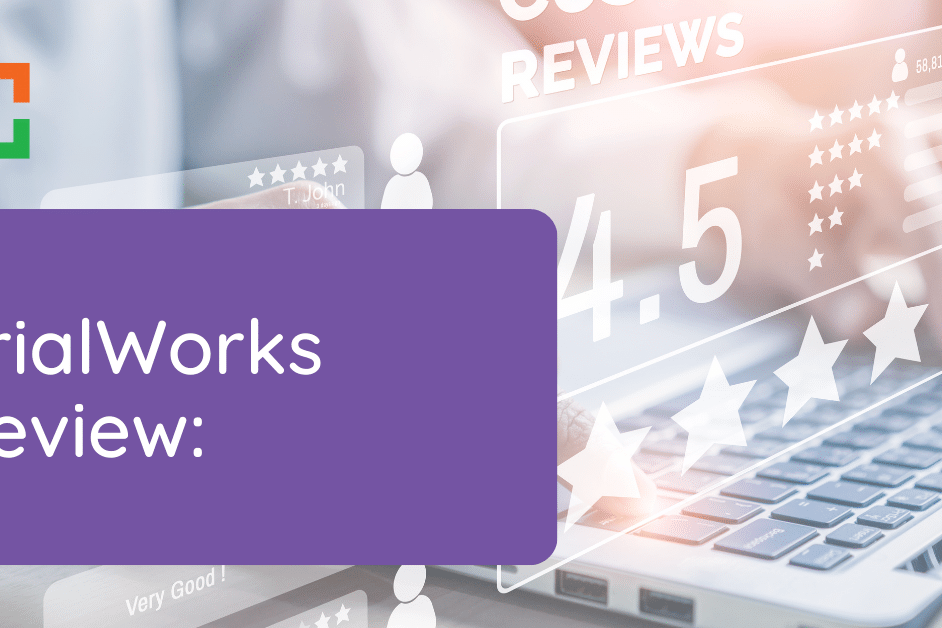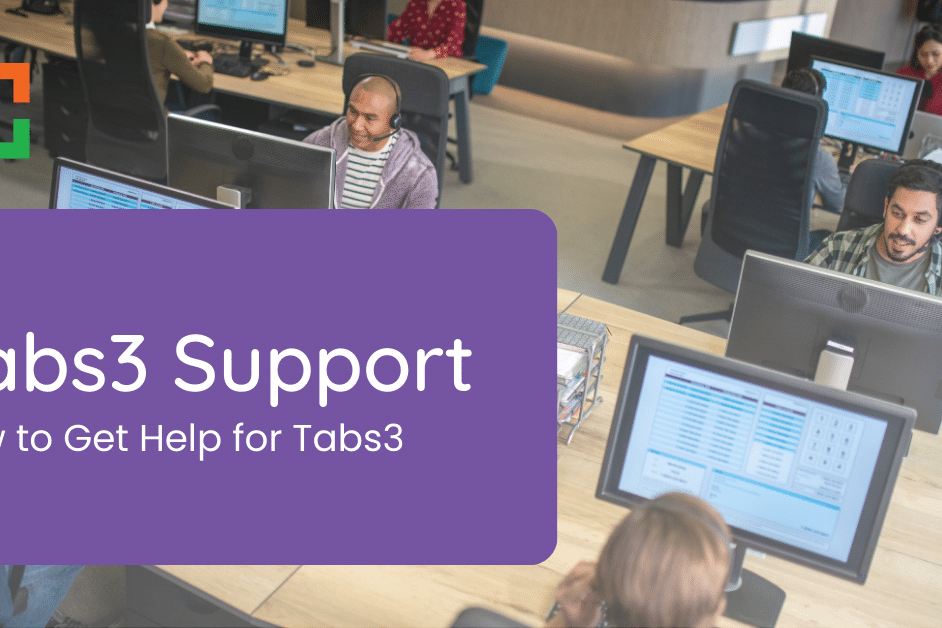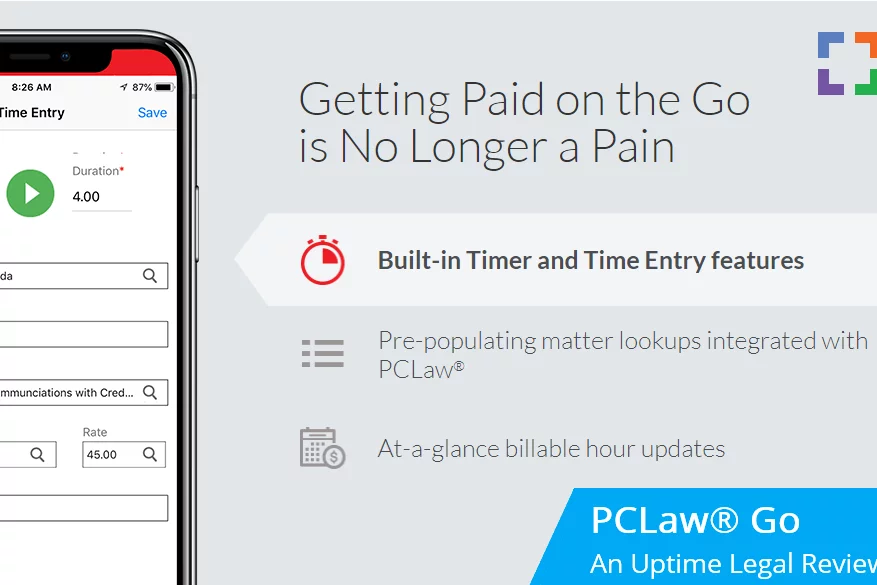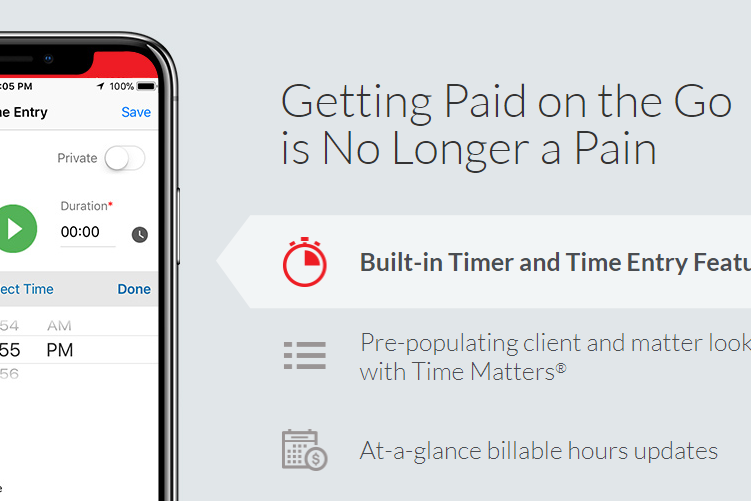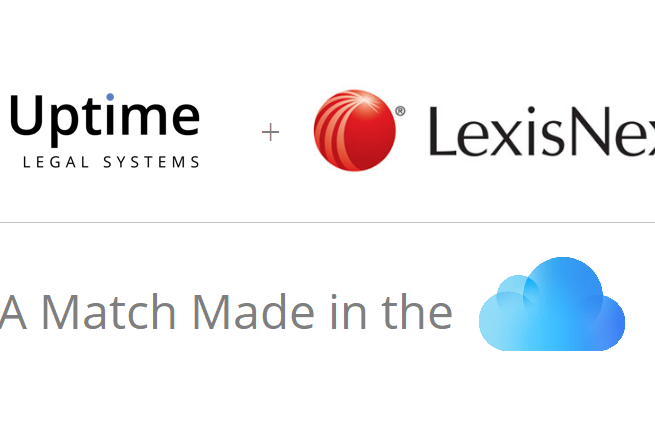The Financial Case for Cloud for Law Firms

But what does this mean for your firm financially?
In our comprehensive analysis, we dive deep into the economic benefits of cloud computing, comparing it against traditional on-premise servers and exploring the burgeoning world of web applications.
We’ll guide you through the upfront, ongoing, and those often overlooked unplanned costs, providing you with a clear financial perspective.
Whether you’re contemplating the leap to the cloud or seeking to understand the nuances of your current IT infrastructure, our insights aim to equip you with the knowledge to make informed decisions.
Introduction
Over the past several years I’ve talked to hundreds of law firms (and IT companies that serve law firms). An undeniable trend across most of these conversations is, as law firm on-premise servers become end-of-life, fewer and fewer law firms are replacing onsite servers with new servers.
That is to say, for most firms, their current on-premise servers will be their last.
It’s probably no surprise that most law firms, large and small, are moving to web-based software and private clouds to host and manage their applications and data. Increasingly, when a law firm’s servers approach the end of their useful life, replacing them with new servers is becoming ‘Plan Z.’
Why? Because the cloud, in all of its form, is wholesale better than managing in-house, on-premise IT. Comparatively, cloud-based solutions are:
- More reliable than on-premise servers/IT.
- More secure than on-premise servers/IT.
- More mobile and accessible than on-premise servers/IT.
- Comes with less headache than on-premise servers/IT.
- More cost-effective than on-premise servers/IT.
I’ve written and spoken at length about the functional, operational, and security benefits of cloud computing for law firms.
In this article, I’ll unpack and walk you through the economic benefits of cloud computing. Within the broad umbrella of “cloud solutions for law firms,” I’ll also drill down and compare the economics of web-based software against private cloud solutions.
In our analysis, both written and in video, we’ll compare the On-Premise vs. Web Applications vs. Private Cloud, and for each we’ll analyze the up-front and ongoing (monthly) costs.
As a small teaser, take a look at the 3 options below and their respective costs:
Model
Up-Front Cost
Monthly Cost
Model:
On-Premise IT
Up-Front Cost:
$$$
Monthly Cost:
$$
Model:
Web Apps
Up-Front Cost:
$
Monthly Cost:
$$$
Model:
Private Cloud
Up-Front Cost:
$$
Monthly Cost:
$$
On-Premise IT Cost Analysis
The expenses involved in setting up and sustaining an on-premises server, along with its IT infrastructure, are unpredictable and often concealed. These costs fluctuate based on the frequency of server replacements, the extent of reliance on external IT support, and the proactive measures taken towards IT management.
To begin, let’s establish the expected lifespan of your servers. Conventional IT wisdom recommends a server replacement every 3 to 5 years—surely, you’re not waiting for them to fail completely, right?
Take a look at the chart below for reference to see how your risk increases with each year.
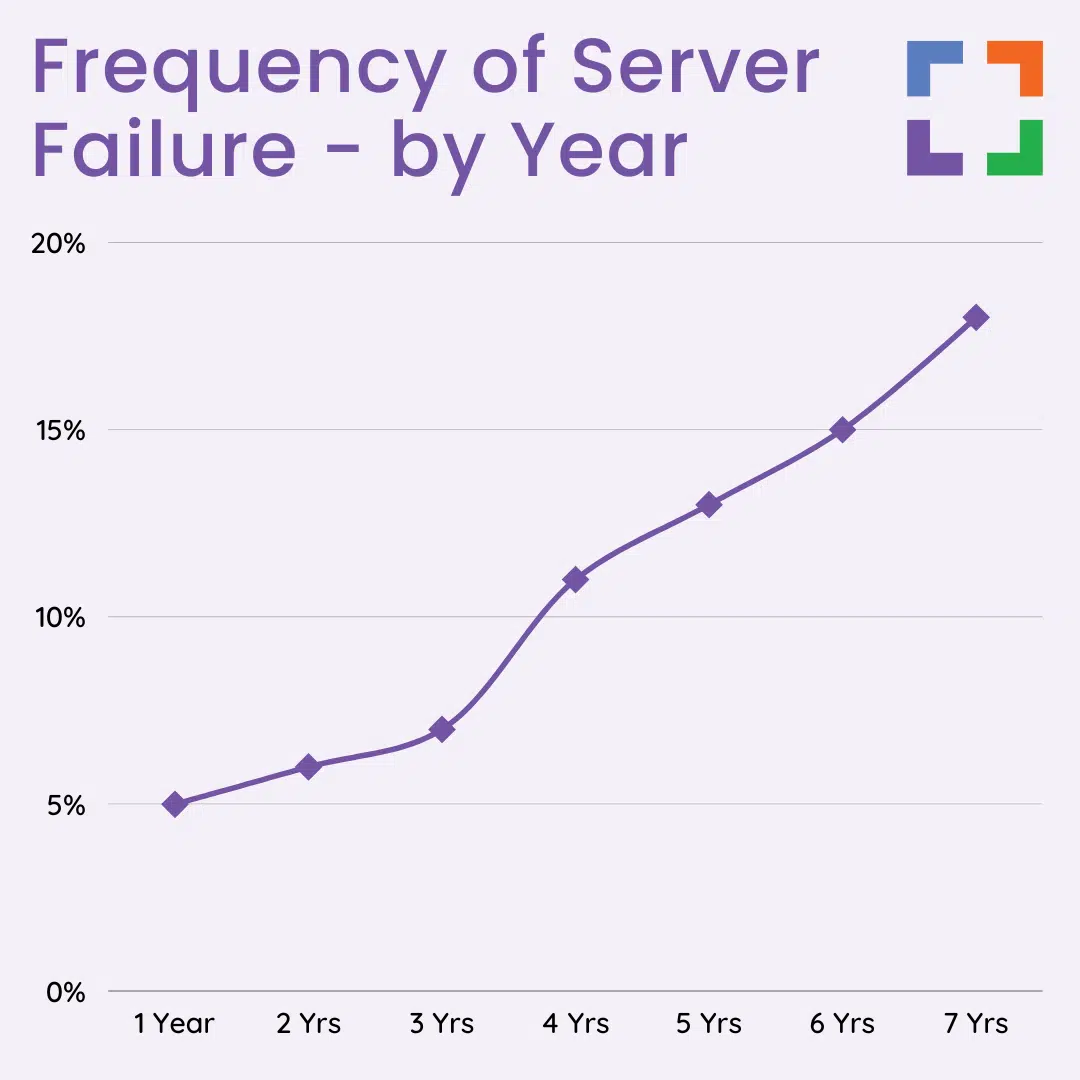
This replacement cycle will serve as our basis for analyzing the total cost of owning an on-premises setup, allowing for a direct comparison with cloud solutions on a like-for-like basis.
Within this timeframe, we’ll pinpoint every potential cost tied to the servers and the broader IT framework of your firm. Here’s a breakdown of the costs you’re most likely to encounter throughout the lifespan of your server:
On-Premise Costs: Up-Front
First, we’ll analyze all costs incurred each new server cycle (once per analysis period). That is: buying and implementing server infrastructure.
- Server Purchase
- Server Backup Hardware & Software
- UPS / Battery Backup
- Microsoft Server Licensing
- SQL & Exchange Licensing
- Server & RDS CAL's (Licensing)
- Setup Fee (IT Consultant / MSP)
I suggest gathering quotes for each of the previously mentioned costs and meticulously documenting them in a spreadsheet. By summing up these figures, you’ll gain a comprehensive understanding of the total upfront investment required for embarking on another on-premise IT lifecycle.
It’s crucial to recognize that the bulk of these expenses are significantly influenced by the specific software solutions your law firm employs. The quantity and capacity of the servers you require hinge on these choices. Questions to consider include:
- How many servers are necessary?
- Do they need to be high-powered or dedicated?
- Is VMWare virtualization a requirement?
The answers depend largely on the type of software you’re using, particularly your Practice Management and Document Management systems, and their respective server specifications.
For example, robust applications such as iManage, ProLaw, and Worldox demand substantial computational resources. Conversely, solutions like PCLaw and Tabs3 are far less demanding in terms of server capabilities.
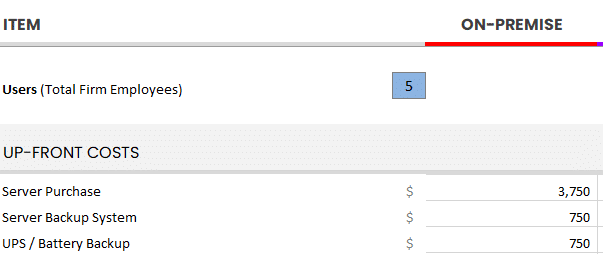
Use our Cloud Cost Calculator to tally up all relevant up-front costs for your firm.
On-Premise Costs: Ongoing
Next, we’ll analyze costs incurred on an ongoing basis. We’ll identify monthly recurring costs (and will extrapolate those over our full analysis period).
- Managed IT Services
- User Support / Help Desk
- Offsite / Remote Backup
- Remote Access Solution (VPN, RDS, etc.)
- Practice Management Software
- Office 365
Tally up what you do, or will spend on an ongoing basis. This should include fixed monthly costs (such as a Managed IT Provider contract) as well as sporadic, less predictable costs (such as hourly IT support). For the latter, if you’re unsure of a reasonable budget for this amount, I recommend finding the average over the past two three years.
Add all of these up and determine your average monthly IT spend.
Sidebar: Plug-And-Pray Doesn’t Count
At the heart of this financial analysis lies a critical assumption: your law firm’s IT management is proactive, not merely reactive. This means taking deliberate steps to manage your IT infrastructure effectively, conducting regular maintenance, minimizing the chances of IT issues, and ensuring the security of your client data.
Being proactive rather than reactive is perhaps the golden rule of law firm IT management. Despite this advice being well-circulated, many law firms still fall into a reactive pattern.
The pitfalls of a reactive, or “plug-and-pray,” approach to IT management are numerous:
- Do you find yourself reaching out to IT support only when problems arise?
- Is your IT support mainly remote, with actual visits to your office being rare?
- Are you trying to minimize spending on IT and technology at all costs?
If you answered yes to any of these questions, it’s time for a change.
Neglecting proactive IT management does a disservice to your employees, your clients, and ultimately, your firm.
While it’s unnecessary to opt for the most expensive IT solutions, adopting a proactive stance towards IT management is essential for the health and security of your law firm’s technological infrastructure.
Related – IT Support for Law Firms: Be proactive in your approach to law firm IT. Read this article to learn how.
Would You Rather: Serve Clients or Manage IT?
Use Uptime Practice Next for:
- Unlimited IT Support
- Legal Software Consultation
- Cloud Storage
- Security Protection
- Data Backups
- and More!
On-Premise Costs: Unplanned
Finally, we need to identify and budget for some level of unplanned IT expenses. Proactive IT does significantly reduce the chances and impact of unforeseen IT problems, but over enough time they’re likely to occur nonetheless.
These unplanned costs may take the form of:
- Unplanned Server Crashes
- Unplanned Network Repair
- Software Updates that Necessitate Server/Desktop Upgrades
- Unplanned Data Recovery Costs
As you can see–some costs are fixed and predicable, others are wildly unpredictable (but should be budgeted or accounted for in some way.)
Next, add all of these costs together, based on your historical or projected costs–over the analysis period.
On-Premise Costs: Total
For our bottom line, simply do the math:
(Total Up-Front Costs) + (Total Unplanned Costs) + (Monthly Ongoing Costs x Analysis Period)
Supposing that you expect your servers’ anticipated useful life is 3 years; you’d define a 36-month analysis period, multiply your monthly cost by 36, then add the up-front and unplanned costs.
Watch the Video:
In Love with a Server-Based Software?
Use Uptime Practice to Host It!
- Get Your Firm's Software to the Cloud
- Access it From Anywhere
- Avoid Server Maintenance
- Pursue a Virtual Law Firm
- Get Included Support
Web Application Cost Analysis
Next we’ll analyze the total cost of using web-based software.
As you might imagine, going the route of Software-as-a-Service (SaaS) typically means less up-front cost (but certainly not zero), and more monthly recurring costs.
Web Application Costs: Up-Front
The up-front investment of web applications varies based on the software you use (or intend to use), its complexity, and the level of support your firm needs.
For instance, if you’re starting a new firm (and have no historical data to import), and are implementing a lightweight, web-based law practice management application, your up-front costs may be minimal.
On the other hand, if you’re implementing more robust or sophisticated practice management software (or document management software), there’s likely a greater need for data conversion, setting up of accounting preferences, and training for your team.
Sometimes the software company provides the necessary onboarding (including data conversion, setup, and training), but often they will refer you to an authorized consultant.
In any case, capture the entire amount to implement your web applications, including training for your entire staff.
Related – Best LPM: Managing your practice well is essential to daily operations, workflow management, and customer satisfaction. Learn of your best options here.
Web Application Costs: Ongoing
The ongoing costs of a pure web-based law firm are pretty straight-forward.
Most web-based applications charge a fixed fee per-user, per month. To determine your monthly costs, add up the total of each web-based application that your firm will use.
A common pitfall here is to under-budget your total monthly costs, forgetting all of the different cloud-based services your firm is likely to need.
Consider the monthly costs for all services your firm needs, including:
- Law Practice Management Software (Such as LEAP, Clio or MyCase)
- Document Management Software (Such as iManage or LexWorkplace)
- Cloud Storage (Such as Dropbox, Box, Google Drive or OneDrive)
- Accounting Software (Such as QuickBooks Online or Xero)
- Productivity & Email (Such as Office 365 or G Suite)
Your firm will almost certainly need some combination of the software above, each having their own fee per-user, per month.
Web Applications: Total Cost
Finally, we can discern our total cost over our analysis period by simply adding up our annual and up-front costs.
(Total Up-Front Costs) + (Monthly Ongoing Costs x Analysis Period)
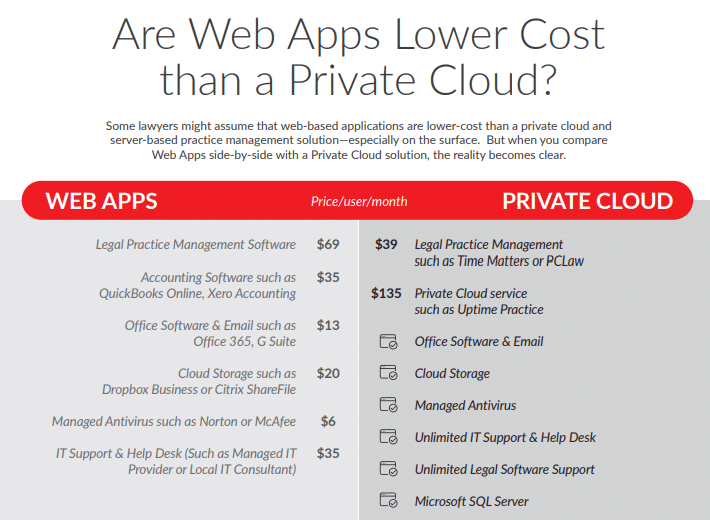
If your firm is considering the benefits and cost of web applications vs. private cloud (exclusively), see our related Web App vs. Private Cloud Cost Comparison Chart, published by Uptime Legal and LexisNexis.
Private Cloud Cost Analysis
Lastly, let’s delve into the financial aspects of adopting a Private Cloud solution.
Typically, the expenses associated with a Private Cloud are stable and foreseeable. A trustworthy Private Cloud provider offers a comprehensive package of IT essentials required by your firm at a consistent, per-user monthly rate.
Opting for a Private Cloud means accessing a complete IT infrastructure, inclusive of platforms, applications, and services vital to your law firm’s operations. This encompasses almost all the elements you’d otherwise need to individually acquire and manage with an on-premises setup.
Related – Private Cloud 101: Considering a move to the cloud for your law firm? Learn the essentials with this guide.
The huge benefit of a private cloud is that it gives your firm a secure cloud workspace to run your non-cloud-based legal software (which is traditionally more robust and feature-rich than it’s web-based counterparts), without the need for in-house servers and onsite IT staff.
Suppose your law firm relies on premise-based law practice management software such as PCLaw, Time Matters, ProLaw, Tabs3 or Needles.
A Private Cloud effectively cloud-ify’s your non-cloud software, giving you the power of your existing software, with all of the advantages of the cloud.
Private Cloud Costs: Up-Front
The up-front costs associated with a Private Cloud relate to migrating your applications, documents, data, and email from their current home (often a law firm’s in-house server) to the new private cloud platform.
This often includes:
- Your Practice Management or Document Management Software
- Your File System (i.e. "The S: Drive")
- Your Email
- Your Productivity Applications
- and Other Software
The initial investment required for transitioning to a Private Cloud can differ significantly based on the scope of the migration—whether it involves shifting a single application or your entire technological framework to the cloud.
Also, the complexity of the applications being migrated plays a crucial role in determining these up-front costs, as some software demands more intricate migration processes than others.
A reliable Private Cloud provider should be able to offer a definitive quote for migrating your firm’s operations, including users and applications, to their cloud environment. The provider’s expertise in handling the migration of various legal software applications, especially considering their complexity, serves as a strong indicator of their proficiency in catering to law firms’ specific cloud needs.
Private Cloud Costs: Ongoing
Similarly, the ongoing costs of a law firm private cloud should be transparent and fixed.
Your chosen private cloud solution should include all of the IT elements that you would otherwise need to procure in an on-premise environment, including:
- Server Infrastructure
- Hosting of your Legal Software Applications
- Storage for your Documents and Data
- Microsoft Office
- SQL Server (required by most Law Practice Management applications)
- Desktop Antivirus/Endpoint Security
- IT Help Desk
- Managed Backups / Data Redundancy
With your IT and infrastructure provided for a fixed fee, per user, per month: your costs may be less each year and significantly more predictable.
To calculate the total cost of a Private Cloud model for your firm, simply multiply the fixed monthly cost of a Private Cloud solution by the number of months in the analysis period, then add any setup or onboarding fees quoted by the provider.
(Total Up-Front Costs) + (Monthly Ongoing Costs x Analysis Period)
Controlling Costs and Managing Risk
The devil’s in the details when it comes to not only selecting the right law firm private cloud provider, but making sure your fixed costs are just that. I recommend you spend time learning more about how private cloud solutions work and what to look for in a cloud provider.
Related – What to Ask Your Legal Cloud Provider: Knowing what to ask your cloud provider allows you to be more picky about who you work with. Learn more.
Move Your Legal Software to the Cloud
With Uptime Practice
- Cloudify Your Legal Software
- Expert Legal Software Hosting/Support
- Cloud Storage for Documents + Data
- End-to-End Security
- Office 365 + IT Support (Optional)
Capabilities & Limitations - The Intangibles
We’ve walked through the economics of On-Premise IT vs. Web Applications vs. Private Cloud.
But, of course, there’s more to this analysis than just economics.
Each of these three routes come with limitations, risks, caveats and advantages that are difficult to quantify.
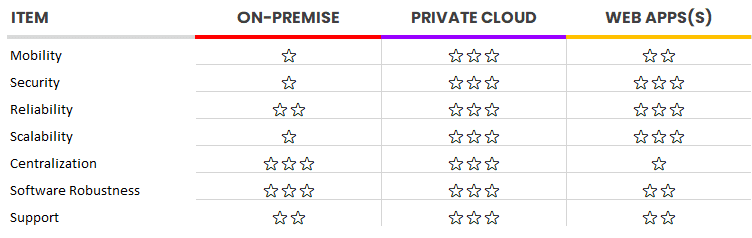
Cloud Cost Calculator - Run Your Own Numbers
Now that we’ve walked you through how to do a side-by-side comparison of On-Premise vs. Web Applications vs. Private Cloud, we encourage you to run your own numbers using our Cloud Cost Calculator.
The intangibles we discussed are further described and ranked relative to one another in our Cloud Cost Calculator.
Download the calculator, a nifty Excel spreadsheet that allows you to punch in your own numbers (given the unique needs of your firm), and quickly calculate your Total Cost of Ownership across all three paths.
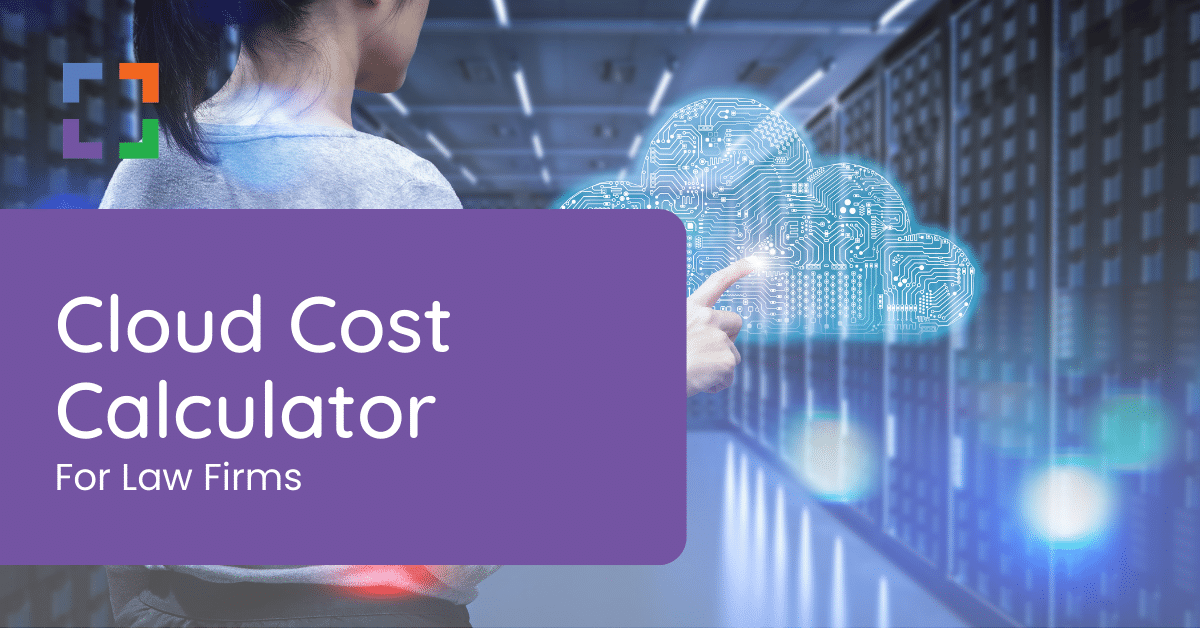
Cloud Cost Calculator
Watch the How-To Video:
Frequently Asked Questions - The Financial Case for Cloud
Cloud-based systems offer law firms significant cost advantages, including reduced upfront investment in hardware, predictable monthly expenses, and lower costs related to IT maintenance and management. Additionally, cloud solutions can mitigate the financial impact of unplanned IT expenses by providing more reliable and secure infrastructure.
Traditional IT wisdom suggests that law firms should plan to replace their on-premise servers every 3 to 5 years. This cycle helps ensure that the firm’s IT infrastructure remains reliable and capable of supporting the latest software and security requirements.
The cost of maintaining an on-premise server can vary based on several factors, including the frequency of server replacements, the level of external IT support utilized, and whether the firm adopts a proactive approach to IT management, including regular maintenance and security measures.
Many law firms are opting not to replace their on-premise servers due to the advantages offered by cloud computing, such as enhanced reliability, security, mobility, and cost-effectiveness. The trend towards cloud solutions reflects a broader shift in how firms manage their IT needs.
When estimating the upfront costs of moving to a private cloud, law firms should consider the scope of the migration (single application vs. entire IT infrastructure) and the complexity of the applications being moved. These factors can significantly influence the initial investment required.
Cloud-based solutions enable law firm staff to access applications and data from anywhere, at any time, provided they have an internet connection. This mobility and accessibility support flexible work arrangements and ensure that lawyers can work efficiently, even when away from the office.
A private cloud provider is responsible for facilitating the migration of a law firm’s applications, data, and users to the cloud environment. They should provide a clear, upfront quote for the migration process and demonstrate expertise in handling the specific complexities associated with legal software applications.
Yes, moving to the cloud can significantly reduce the likelihood of IT problems. Cloud providers offer robust infrastructure, regular maintenance, and advanced security measures that can mitigate the risk of downtime, data breaches, and other IT issues.
Cloud solutions often provide enhanced security features, including regular updates, advanced encryption, and dedicated cybersecurity measures that may be beyond the reach of individual law firms to implement on their own on-premise servers.
While cloud computing generally offers more predictable pricing, law firms should be aware of potential additional costs, such as data migration fees, customization charges for specific applications, and costs related to training staff on new cloud-based systems. This is something you find out as you speak with potential providers.
Uptime Practice:
The IT & Cloud Platform for Law Firms.
Uptime Practice is a suite of Managed IT and cloud services, made exclusively for law firms.
Practice Next
Technology + Legal Software Support for Modern Law Firms
Practice Next is a suite of Managed IT, Legal Software Support, and Cloud Essentials, made just for law firms.
-
Practice Next is a suite managed IT, technology essentials and legal software support.
-
Practice Next includes unlimited IT and legal software support, Microsoft 365, legal-centric cloud storage and more.
-
Practice Next pairs great with cloud-based legal software such as Clio Manage, CosmoLex, MyCase and more.
Practice Go
Cloudify Your Legal App
Does your law firm already have a cloud strategy, but have one premise-based application still running on onsite servers? Practice Go is for you.
- With Practice Go, we effectively turn your desktop/server- based legal software into a cloud application (a Published App), freeing your firm from the limitations of traditional software.
- Practice Go can cloudify your PCLaw, Time Matters, Tabs3, ProLaw, Juris, QuickBooks and more.
Practice Foundation
Complete Private Cloud for Law Firms
If your law firm needs a central, secure cloud platform for all of your legal software, documents and data, Practice Foundation is for you.
-
Practice Foundation is an end-to-end cloud platform that will host all of your firm's applications and documents, and will optionally include Office 365 + unlimited IT support. Everyone in your firm logs into a Virtual Desktop where they'll find all of their apps and docs.
-
Practice Foundation works with PCLaw, Time Matters, Tabs3, ProLaw, Juris, QuickBooks, Timeslips, TrialWorks, Adobe Acrobat and more.
Not Sure Which Edition You Need?
No problem. Check out our quick Comparison Chart for Uptime Practice, or Get in Touch to talk with our sales team.

Dennis Dimka
As the founder and CEO of Uptime Legal Systems, I've had the privilege of guiding our company to become a leading provider of technology services for law firms.
Our growth, both organic and through strategic acquisitions, has enabled us to offer a diverse range of services, tailored to the evolving needs of the legal industry.
Being recognized as an Ernst & Young Entrepreneur of the Year Finalist and seeing Uptime Legal ranked among the Inc. 5000 list of fastest-growing private companies in America for eight consecutive years are testaments to our team's dedication.
At Uptime Legal, we strive to continuously innovate and adapt in the rapidly evolving legal tech landscape, ensuring that law firms have access to the most advanced and reliable technology solutions.
Related Posts
March 8, 2024
25 Things To Ask Your Legal Private Cloud Provider
March 5, 2024
How to Use ProLaw in the Cloud in 2024
January 8, 2024
How to Use Orion Legal Software in the Cloud in 2024
January 8, 2024
How to Use Time Matters in the Cloud in 2024
January 8, 2024
How to Use Juris in the Cloud in 2024
January 8, 2024
How to Use Tabs3 in the Cloud in 2024
January 8, 2024
How to Use TrialWorks in the Cloud
January 8, 2024
How to Use PCLaw in the Cloud in 2024
January 8, 2024
How to Use Timeslips & QuickBooks in the Cloud in 2024
December 15, 2023
How to Use Worldox in the Cloud in 2023
December 15, 2023
7 Reasons Your Law Firm Should Consider Tabs3
December 15, 2023
ProLaw Workspace – Review & Guide for Law Firms
December 15, 2023
TrialWorks – An Uptime Legal Review
December 15, 2023
Cybersecurity for Law Firms
December 8, 2023
Managed Cloud Services for Law firms
October 24, 2023
AWS for Law Firms: A Complete 101
October 4, 2023
Azure for Law Firms: A Complete 101
September 28, 2023
Best Law Practice Management Software (2024)
September 5, 2023
Juris Support – How to Get Help for Juris
August 30, 2023
Tabs3 Support – How to Get Help for Tabs3
August 23, 2023
ProLaw Support – How to Get Help for ProLaw
July 24, 2023
PCLaw Support – How to Get Help for PCLaw
July 20, 2023
Private Cloud 101 for Law Firms
March 24, 2023
Best Law Firm Payment Processing Solutions
December 8, 2021
Key Trends from the 2021 Legal Trends Report
February 24, 2021
Uptime Legal Joins the Thomson Reuters Marketplace
November 18, 2019
Best Legal Practice Management Software for 2021
September 16, 2019
The Financial Case for Cloud for Law Firms
June 17, 2019
Law Firm IT – What Are Your Options?
June 10, 2019
5 Things to Require of Your Law Firm IT Provider
January 28, 2019
PCLaw® Go – An Uptime Legal Review
January 7, 2019
Time Matters® Go – An Uptime Legal Review
June 29, 2018
Managing Law Firm IT Support
October 24, 2017