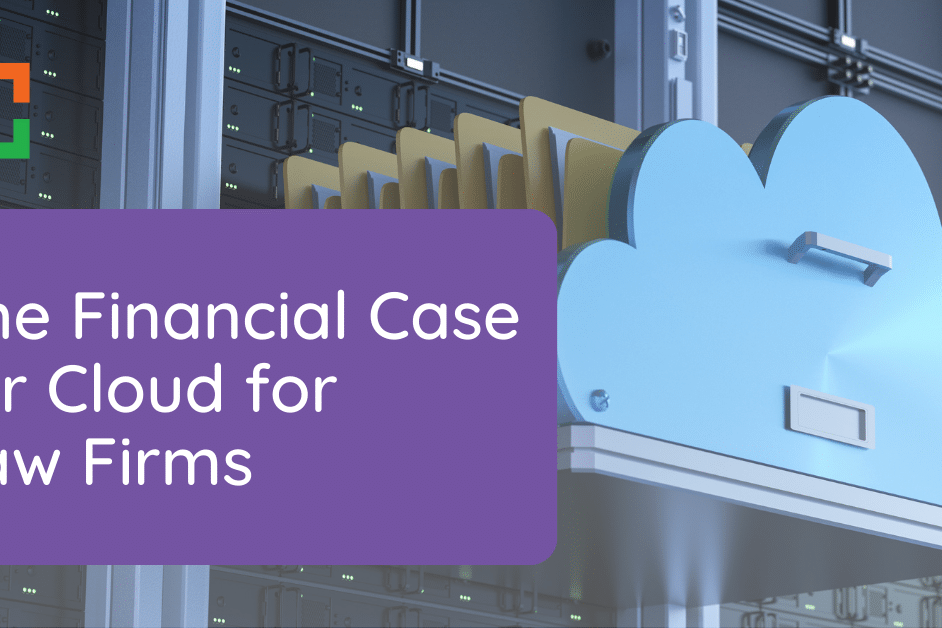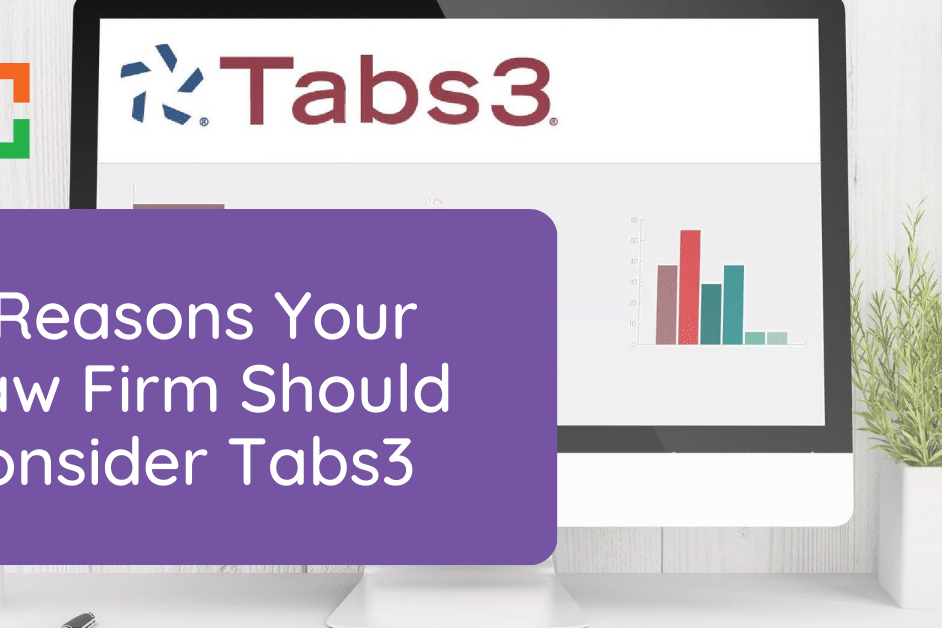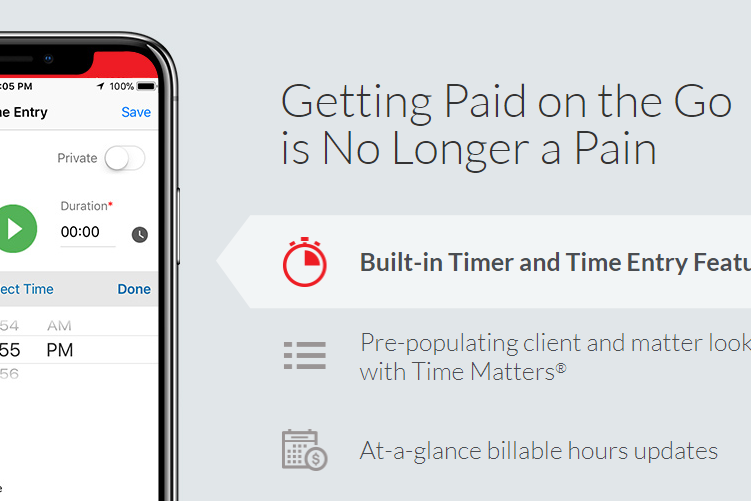Managing Law Firm IT Support

Managing Your Law Firm’s IT
Introduction to the Series
Something I frequently hear from law offices is that the firm is sick and tired of dealing with law firm IT support.
Firm Administrators, Office Managers and Attorneys are educated, trained, and well equipped to manage the workload, process, and people of the firm. But many times these professionals are also charged with selecting, managing and coordinating with an outside IT vendor.
Long before I joined Uptime Legal, I was one such legal administrator at a big law firm. Today I’m in charge of managing all of Uptime’s cloud service delivery; the combination of this experience gives me a unique perspective on what management of law firm IT support looks like, how it’s perceived and how it really goes down in a law firm.
I’ve written this blog series to help answer questions like:
- How much involvement should you have in managing your IT?
- How much do you need to understand about IT, IT terminology, and the workings of your network?
Throughout this series I’ll share lessons learned and offer suggestions on how to best operationalize the common areas where you will need to interact with your IT vendor such as adding and removing users, day-to-day law firm IT support, equipment fulfillment, and office moves.
This blog focuses on what to look for in an IT vendor, what level of involvement you should have in your firm’s day-to-day IT support, and support options for procuring new equipment (computers, network equipment) and office moves.
Part 1: IT Support
IT Partner (aka IT Vendor)
Whether you have on-premise servers, manage law firm IT support with consulting resources or utilize a private cloud, you need an IT vendor who is available, dependable, and understands your practice.
I had you with available and dependable but shocked you with “understands your practice,” right?
No, I don’t mean your IT vendor should be an attorney who still practices on weekends. But your IT vendor should understand what separates law firms from other office-based businesses.Your IT vendor can better support you if they understand you and your business.If they are expected to support your software applications (and they should be), then they should be familiar with them. Is your current law firm IT support vendor familiar with and capable of supporting legal applications such as Time Matters, PCLaw, ProLaw or Tabs3?
Your IT service provider should not only take your direction, but should be your partner in guiding your technology decisions. From helping you select the right software, to implementing that software, to managing backups, virus protection, to managing file/folder permissions and establishing secure remote access. They can’t do that if they don’t understand what it is you do.
When it comes to technology support for a law firm, its not just about bits and bytes.Law firms are special: They have a unique culture, unique requirements and use specialized software to manage their firms.
Related: Why Did Uptime Choose Legal for Specialized Cloud Services?
When selecting an law firm IT support partner it’s important to properly vet them and do your due diligence. And–don’t forget to find out these key things that tend to get forgotten until it’s too late:
- What’s not included in the monthly cost?What other project fees or extended services fees, or items are simply not included or covered?
- What is their service level agreement (SLA) response time and during what hours?
This is an area where what looked too-good-to-be-true often is.There are always limits to what’s included in any given service, and it’s important to understand where those limits are.Determine which “gotchas” can you live with and where do you draw the line on being nickel-and-dimed.Things to specifically look out for include:
- Is adding / removing a user included or an extra fee?
- What support of your local network and equipment is included?
- What if your server(s) needs to be rebuilt to resolve a technical issue – is that covered or a fee?
- What about OS upgrades?
Unless you pay your IT Partner by the billable hour (and I don’t recommend that at all) adding and removing users should be included at no additional cost.
If you are with a cloud company, they may draw the line at supporting your local equipment.Your local equipment (namely your firewall and switch) play a huge role with how your connection to and printing from the cloud work.At a minimum some basic remote support of your local network should be included.
Sometimes, despite the best troubleshooting efforts, a server needs to be rebuilt from the ground up. Though infrequent, there are a number of reasons this can happen and it is something you should ask about.Will your IT Partner rebuild your server(s) at no additional cost? If not—what is the fee structure?
Similar to the above question but slightly different:What about Operating System upgrades – like moving from Windows 8 to Windows 10 on your computer, server have an OS and every few years a new OS is released. This is a major project and does impact your firm. Most IT and Cloud Service Providers don’t cover this service by default (but the best ones do). You will eventually want to move to the newest OS for security reasons and for software compatibility.
When you need support, you want to make sure you are going to get it in a timely manner. Your definition of timely should align to your IT Partner’s SLA. Think of how the users of your firm will feel being told a ticket has been submitted and they’ll hear back within 24 hours – I’m betting that’s not good enough. Look for an SLA of 2 hours or less and find out if phone calls have a different SLA than emails or other methods of notifying your IT Partner of an issue.
Caution: don’t be fooled by IT or cloud providers that claim 24/7 support.More than likely there is a very low-level tech, maybe even just a receptionist, who will take your ticket and tell you someone will call you back the next day.Ask thorough questions to understand what level of support you are truly receiving during non-peak hours.
Also, don’t be lured in by a false sense of security because extended support hours are include, maybe even actual 24/7 support.In my experience it’s very rare that such level of support is truly needed. It may make you and members of your firm feel secure, but it’s not likely to be something you will truly need or utilize.
Managing Your Law Firm IT Support Needs
Now that I’ve briefed you on what to look for in an IT Partner, let’s delve into your level of involvement in your firm’s day-to-day IT management.
The golden rule is: You should be aware of issues that are persistent, pervasive, and high impact.
Being aware of these types of issues allows you to be in the loop as to whether your IT services are truly working for your firm (or just causing headaches). You want to make sure that persistent or recurring issues are getting proper attention for full resolution and that high impact issues are resolved quickly.
Beyond that, it’s up to you and firm whether you should be copied on every support item. Unless you are paying for IT support by the billable hour, you should allow your employees to work directly with your IT Partner to ensure they receive timely and effective support. If you are paying for IT support by the billable hour (again, not recommended), you may want to funnel everything through you just to make sure you are aware of the potential costs involved. Note that in a billable hour model you will inherently have a higher burden of basic IT support on you to save the firm money.
How to work with your IT Partner to get the best results
Law firm IT support is a two-way street and many (if not most) IT issues can’t be resolved behind-the-scenes with no involvement from the user experiencing the issue. It’s important that users experiencing issues work with your IT Partner. This allows your IT Partner to see the issue in action which gives them more information and should lead to quicker resolution.
It’s important to provide clear information on what is happening, and which users are affected (or unaffected) by the issue.Clear and accurate information narrows down the possible cause of the issue, leading to quicker resolution.
Other Support Requests: New Equipment and Office Moves
Periodically, your firm may need new network equipment including a firewall, wireless access point, switch, copier, or computers.Your law firm IT support partner should be able to provide you consulting and advice, free of charge. Some IT providers will resell you equipment, though you can probably find comparable pricing and better warranties by buying direct from the source. Other times, and the best of both worlds, is when your IT partner has a relationship with a vendor and can get you discounted pricing and standard manufacturer warranties.
Moving offices can be daunting without considering the implications to your IT and employee ability to work during the move. If you are in the cloud, your employees should be able to work remotely while your old office is taken apart and your new office is put together – with minimal downtime! Your cloud provider should be able to assist you with making any network updates necessary because of the move.
If you have an on-premise server, your law firm IT support partner will most likely charge a project or billable hour fee to physically take down your new equipment and reconfigure it in your new location. This can be costly and moving equipment can be risky. You should plan for at least a day of downtime, maybe more.
You should now have a better understanding of how your IT partner should work with you to support your firm and hopefully you’ve found some ways to get back more of your work time by doing less of your firm’s IT.
Stay tuned! We’ll cover more on how to manage law firm IT support in our ongoing law firm technology series.
Epilogue: Better in the Cloud
In our view and in our experience, a private cloud solution will not only bring the level of IT support and partnership I describe here, but allows a law firm to eliminate servers, streamline its technology and work anywhere.
Dennis Dimka
As the founder and CEO of Uptime Legal Systems, I've had the privilege of guiding our company to become a leading provider of technology services for law firms.
Our growth, both organic and through strategic acquisitions, has enabled us to offer a diverse range of services, tailored to the evolving needs of the legal industry.
Being recognized as an Ernst & Young Entrepreneur of the Year Finalist and seeing Uptime Legal ranked among the Inc. 5000 list of fastest-growing private companies in America for eight consecutive years are testaments to our team's dedication.
At Uptime Legal, we strive to continuously innovate and adapt in the rapidly evolving legal tech landscape, ensuring that law firms have access to the most advanced and reliable technology solutions.
Related Posts
April 1, 2024
The Financial Case for Cloud for Law Firms
March 8, 2024
25 Things To Ask Your Legal Private Cloud Provider
December 15, 2023
7 Reasons Your Law Firm Should Consider Tabs3
September 28, 2023
Best Law Practice Management Software for 2023
July 20, 2023
Private Cloud 101 for Law Firms
March 24, 2023
Best Law Firm Payment Processing Solutions
December 8, 2021
Key Trends from the 2021 Legal Trends Report
February 24, 2021
Uptime Legal Joins the Thomson Reuters Marketplace
November 18, 2019
Best Legal Practice Management Software for 2021
September 16, 2019
The Financial Case for Cloud for Law Firms
June 10, 2019
5 Things to Require of Your Law Firm IT Provider
January 7, 2019