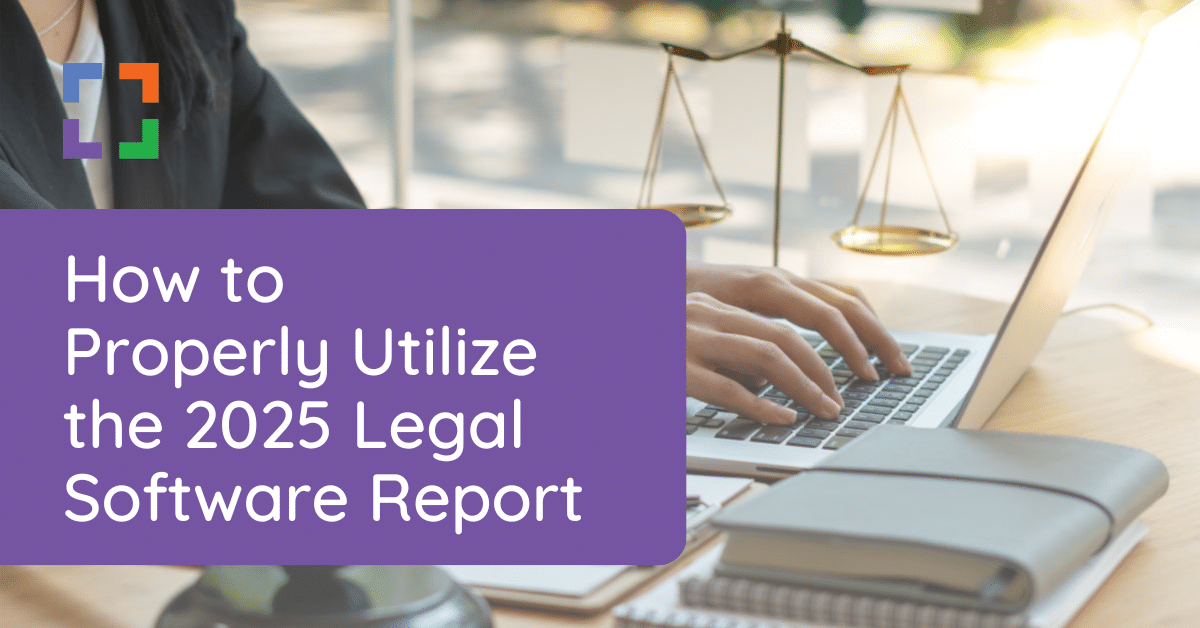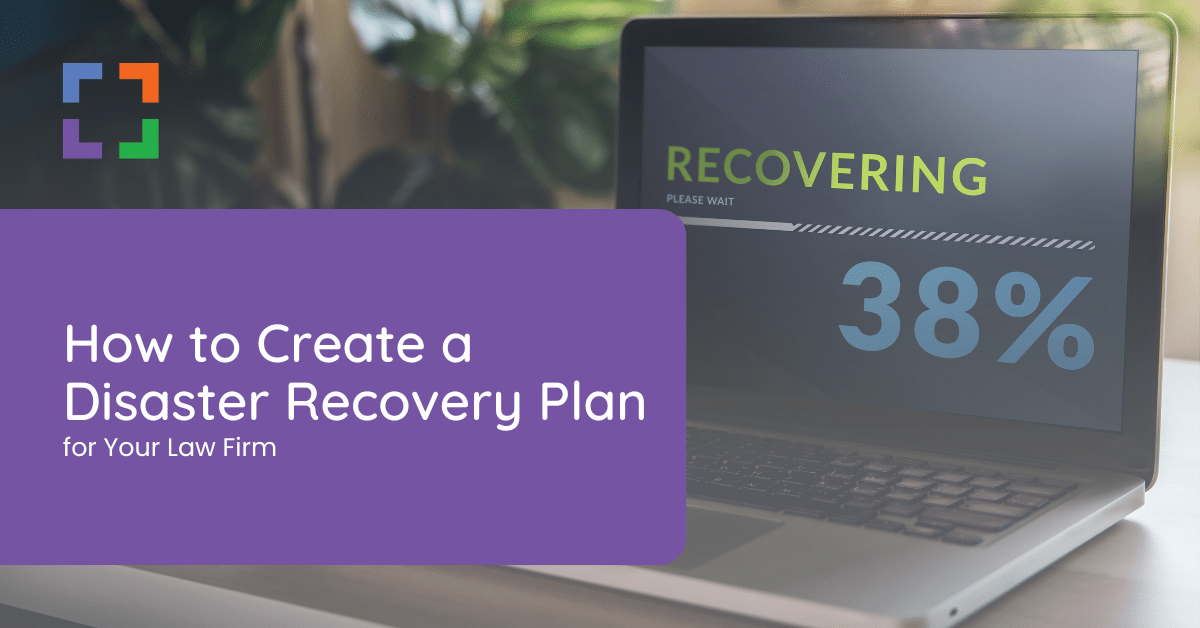Case Study
Moving Your Law Firm to the Cloud with LexisNexis and Uptime Legal
Shasta Legacy Law
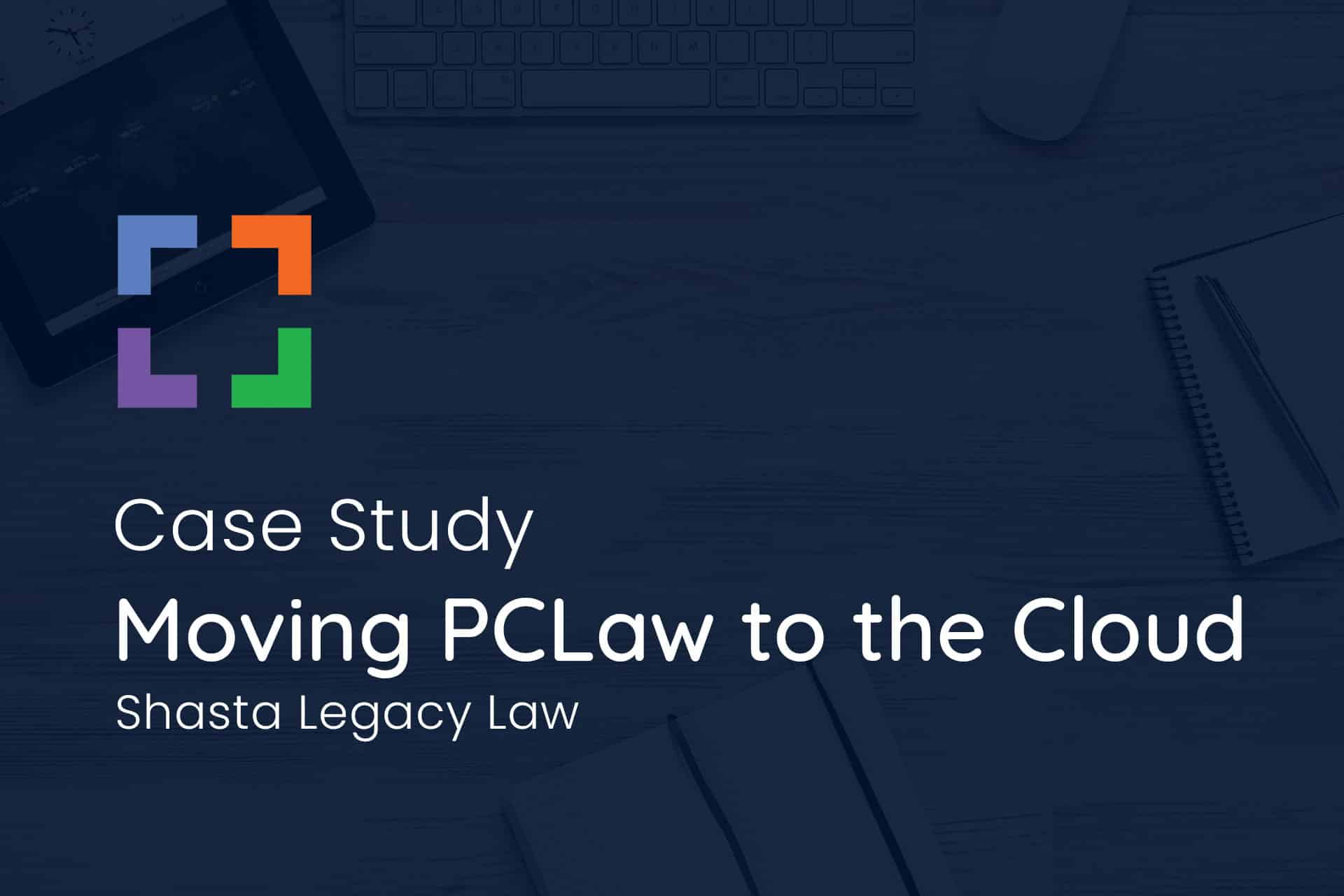
“Before moving to the cloud with Uptime Legal, I was everything from the janitor to the IT guy, and getting buried trying to fix things. Uptime Practice gets me out of the business of IT, and back to practicing law.”
– BRIAN WHITEHURST, A LAWYER WHO MOVED HIS PRACTICE TO THE CLOUD WITH UPTIME LEGAL
Whether you’re a solo attorney, a practice with multiple locations supporting dozens of lawyers and support staff, or something in between, moving your law firm to the cloud can seem like a daunting endeavor–especially after years of working with and maintaining a non-premises server.
Why? Because many firms have their most valuable asset—the data for their entire law practice—on that server. That means if it ever goes down, or there are other issues, productivity hits a standstill. And, because of the typical server setup, accessing information while outside the office can be a challenge, if not an impossibility, for some firms.
Not to mention what would happen if a natural or other disaster struck: all their client and billing information might be lost forever.
These were some of the challenges that Shasta Legacy Law Center was dealing with, and why they decided to pursue a better, more secure—and less stressful—way to run their law practice.
Building a Remote Law Practice with an Eye on Mobility
Shasta Legacy Law Center is an estate planning practice run by the husband-and-wife attorney team of Nina and Brian Whitehurst. They serve older clients in the less-accessible and less-populated areas of Northern California that have, “more livestock than people,” Brian says.
Providing legal services to these clients means that Nina and Brian do a lot of traveling. “We’re helping small communities that are underserved. Older folks don’t want to travel far,” Brian says. “So, we have a system with a portable scanner, laptop, printer, and we go to them. We had one client who was in
a snowy, mountainous area. She was stuck at her house, so we had to go to her house through the snow.”
To provide the kind of legal care and service their clients needed, Nina and Brian built a mobile law practice. Building their law firm with mobility in mind meant that they needed tools that could work with their practice. But, they also had a physical server in their office they needed to sync with on the road, which sometimes proved nearly impossible.
Losing Productivity, Documents and More
“We were using a portable hard drive when we were with clients and sync[ing] that to our physical office server,” Brian recalls “Those syncs could be a nightmare. We sometimes lost documents during the sync. For whatever reason, they would just disappear. When we’d be doing a sync, we’d be watching it closely. Sometimes it would go overnight because it would be a lot of data. Then you’d wake up in the morning hoping it went well.”
Because the physical server lived in the firm’s office, working from home wasn’t possible. This kept Nina and Brian figuratively chained to their desks at the office if they wanted to work with their PCLaw® software for their timekeeping, billing, and accounting needs, hindering the firm’s productivity.
IT Issues And Security Concerns Factor In
At the time, Nina and Brian were also having issues with their IT and security.
“The security issues were a lot of stress. Lawyers have time constraints. Sometimes there are tech issues, and if it was beyond my ability, I had to hunt down someone who could come help us,” Nina added. “We didn’t have a lot of good choices for that. We had some real hassles. Waiting for someone to fix a tech issue could bring the practice to a standstill. It created loads of stress, lost time, and paying for tech help that didn’t turn out to be help at all.”
The firm liked using PCLaw, but they didn’t want to keep backing up their data and doing overnight hard drive syncs to their server, hoping that data wouldn’t be lost.
Finding Relief By Hosting PCLaw With Uptime Legal
But everything changed for the better when they decided to host the PCLaw software they already loved with Uptime Legal Systems, one of LexisNexis® Authorized Hosting Providers. Helping them say goodbye to the IT and security hassles that had literally been keeping them up at night.
By moving their law practice to Uptime-hosted servers, Nina and Brian had what they’d needed all along: their entire law firm, and their PCLaw software, accessible in the cloud, from any device with Internet access.
Finally, they could work from anywhere, whether it was the office, a client’s home, or their own home. And, Uptime came with unlimited IT support, which Brian loved.
“Before Uptime, every time we logged out of PCLaw we had to back up our data. It could take a minute or two. In the modern computer age that’s an eternity. With PCLaw in the cloud you just save and then close it. Uptime is taking care of all that.”
In: Productivity, Peace of Mind
Nina and Brian still visit clients in their homes, but the hard drive stays back at the office. “Now, we can go log onto the cloud,” Brian says. “Most folks have decent wi-fi, and then we can easily save our documents to the cloud.”
And their PCLaw software in the cloud has been faster and easier to use than ever for the firm. “Before Uptime, every time we logged out of PCLaw we had to back up our data. It could take a minute or two. In the modern computer age that’s an eternity. With PCLaw in the cloud you just save and then close it. Uptime is taking care of all that.”
Their bottom line has improved, too, as the firm is more productive than ever. They can easily make house calls to visit clients and not worry about data or sync issues. Brian says they’ll even fly themselves to help their clients. “Nina and I are both pilots. We’ve flown to visit clients before, and that’s kind of fun,” he adds.
Another benefit to their cloud setup: Nina and Brian were able to hire a remote employee to help reduce their workload by handling the firm’s sizable document production needs, something they couldn’t have dreamed of before.
Living in the Cloud for Good
Now, Shasta Legacy Law has no need for physical servers and has no plans to go back.
Brian says, “After seeing the difference, [law firms are] crazy sticking with a physical server. I’m going to haul ours off, get the data scrubbed, and put it up for sale. If you find anyone who doesn’t want to make the move to the cloud, have them call me. I can give them a deal on a server!”

2021 Legal Software Report
Analyze Today’s Leading Law Firm Software

Law Firm Software Assessment
Let us help you find the right legal software
Get In Touch
Speak with an experienced legal technology specialist today.

“I love having my law office in the cloud with Uptime Legal.”
Katherine Taylor
The Law Office of Katherine L. Taylor, P.A.