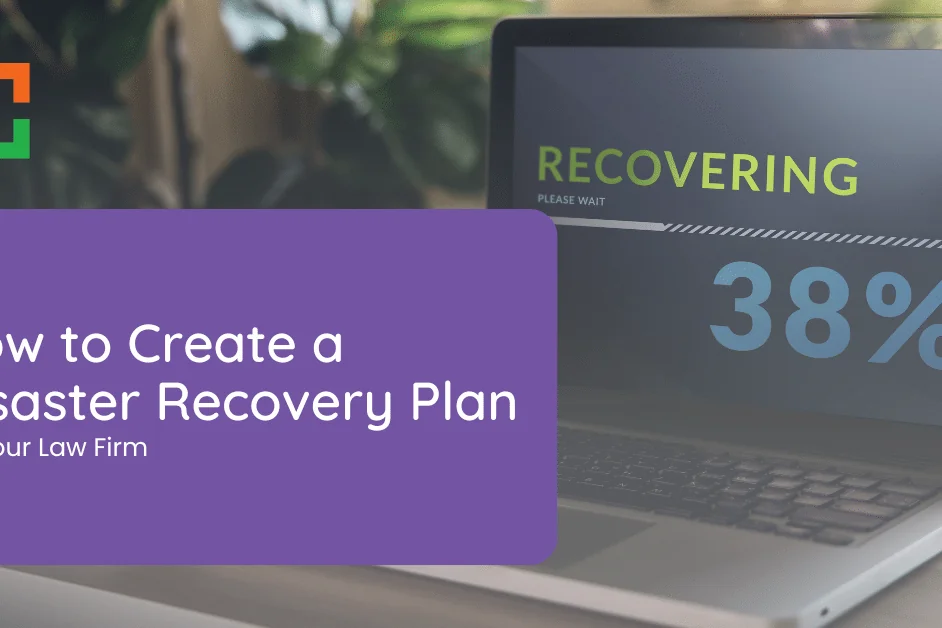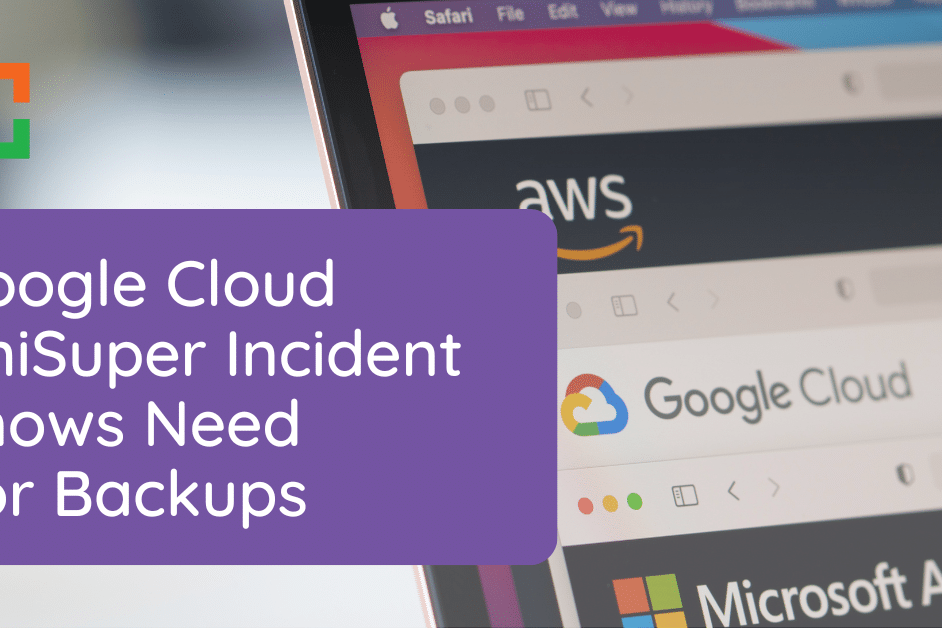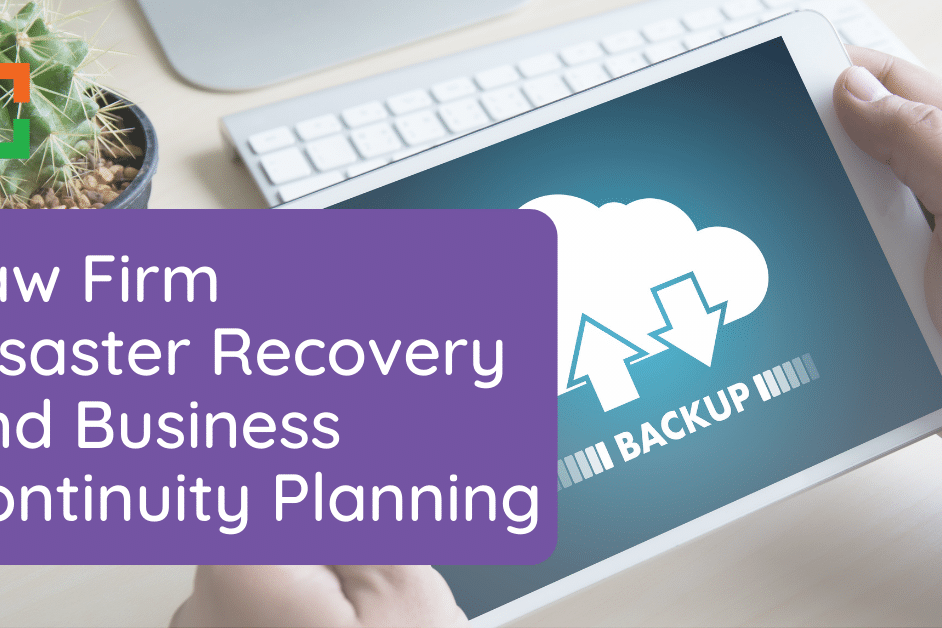Data Security for Law Firms: Protecting Your Firm from Security Breaches
 Cybersecurity should be top of mind for law firms, not just as a compliance measure but as a defense against increasingly sophisticated cybercrimes.
Cybersecurity should be top of mind for law firms, not just as a compliance measure but as a defense against increasingly sophisticated cybercrimes.
Law firms handle sensitive data, making them attractive targets for hackers. According to the ABA’s 2023 Cybersecurity TechReport, 29% of law firms reported experiencing a security breach.
Daily high-profile data breaches are reminders that sensitive information can be compromised instantly. These incidents can have devastating consequences, from financial losses to severe reputational damage.
Law firms are no exception and must implement proactive data security and breach prevention strategies to protect attorney-client confidentiality and maintain trust.
In this article, we’ll explore essential data security fundamentals for law firms, including key practices, compliance obligations, and tools to help protect your most valuable data.
Learn the best security practices you could follow to protect your law firm from cyberthreats.
Understanding Data Security as a Part of Cybersecurity
Before we dive into data security best practices, I want to clarify two terms: cybersecurity and data security.
Cybersecurity is the practice of protecting all digital assets—networks, devices, and systems—from threats like hacking, malware, and unauthorized access. It’s about securing the entire infrastructure that moves, stores, and manages data, using measures like network security, application security, and operational security.
Data security, on the other hand, zeroes in on protecting the data itself from unauthorized access, corruption, or theft through practices like encryption, access controls, and data backups. It focuses on data at rest and in transit.
While there’s overlap, cybersecurity offers a comprehensive approach, and data security is a crucial component within it. Understanding this helps law firms prioritize specific data protection measures alongside broader cybersecurity defenses.
Law Firm Security: A Breakdown
Let’s dive into all-things law firm security.
Why Are Law Firms Prime Targets for Data Security Breaches?
Law firms are attractive targets for cybercriminals due to the valuable data they manage, including trade secrets, personally identifiable information (PII), and sensitive attorney-client communications. A data breach can mean compromised communications, public leaks, ransomware attacks, and significant reputational damage, threatening your firm’s integrity and client trust.
For example, Taft Stettinius & Hollister, a top Biglaw firm, recently suffered a ransomware attack affecting thousands of clients. And in 2024 alone, over 20 law firms have already reported data breaches.
Data breaches have more than just financial repercussions — those are legal repercussions, including malpractice allegations and lawsuits.
In 2016, Millard v. Doran, the Millards sued their real estate lawyer for malpractice and breach of fiduciary duty after a data breach. Cybercriminals had hacked into the lawyer’s email account as the first step in successfully perpetrating a $2 million wire transfer theft of the clients’ funds.
That’s just the tip of the iceberg. Here’s a list of common cybersecurity threats law firms face.
- Phishing Attacks: Targeting staff with fake emails to steal credentials or deploy malware.
- Ransomware: Hackers encrypt firm data and demand payment to restore access.
- Malware Infections: Malicious software designed to damage or gain unauthorized access to systems.
- Business Email Compromise (BEC): Cybercriminals impersonate firm personnel to trick staff into transferring funds or sharing sensitive information.
- Insider Threats: Employees or partners who intentionally or unintentionally expose firm data.
- Data Leakage: Sensitive information accidentally exposed through unsecured systems or protocols.
What are Your Ethical and Regulatory Obligations?
Lawyers have an ethical duty to protect client data, and this responsibility is clearly outlined in ABA Rule 1.6: Confidentiality of Information, which requires attorneys to make “reasonable efforts” to prevent unauthorized access or disclosure of client information.
Beyond the ABA, Canada’s Model Code of Professional Conduct Rule 3.3 also stresses the importance of protecting client confidentiality, requiring similar efforts to prevent unauthorized data access.
The most dangerous thing you could do is fall into complacency. All law firms need to implement strong cybersecurity measures, including securing mobile devices, using encryption, and vetting your technology providers to ensure you’re working with partners that prioritize security.
Legal technology partners like Uptime Practice can help your firm be more compliant by streamlining processes, reducing errors, and securing your data.
Law firms must also be mindful of specific data security regulations like HIPAA, GDPR, CCPA, and the SHIELD Act, which impose stringent requirements on handling sensitive data. Each of these regulations mandates a level of protection to ensure the privacy and security of personal information.
You can learn more about state-specific breach notification laws in this report put together by Foley & Lardner LLP.
Related – IT Support for Law Firms: Learn all you need to know about IT support for law firms.
13 Best Law Firm Data Security Practices
Implementing strong data security practices is essential for protecting your law firm’s sensitive information. Here are the top 11 practices that will help safeguard your data:
1. Use Strong Passwords
Strong, unique passwords are a basic important step in safeguarding your law firm’s digital assets. Strong passwords act as the first line of defense against unauthorized access, helping to protect your accounts and sensitive data from cybercriminals.
A strong password typically includes a mix of upper and lower case letters, numbers, and special characters, and avoids common phrases, personal information, or easily guessable words.
Here’s an example of a strong and a weak password.
- Strong: 9z&Lr$2xB8!Q
- Weak: lawyer123
Weak passwords are one of the most common vulnerabilities that hackers exploit, often using automated tools to crack simple combinations. To enhance security, ensure that all employees use complex passwords and avoid reusing the same passwords across multiple accounts.
Incorporate password management tools like 1Password to help generate and store strong passwords securely, reducing the risk of human error and improving overall password hygiene.
2. Use Multi-Factor Authentication (MFA) for Secure Access
Multi-Factor Authentication (MFA) adds an additional layer of protection beyond just a password. By requiring users to verify their identity through multiple methods — such as a password combined with a code sent to a smartphone or biometric data — MFA significantly reduces the risk of unauthorized access to your law firm’s systems.
This approach improves security by making it much harder for hackers to gain access, as they need more than just stolen credentials to breach your accounts.
Even if login details are compromised through phishing, MFA serves as an extra barrier protecting your sensitive data.
Implementing MFA aligns your firm with industry standards and compliance requirements, such as those outlined by GDPR and HIPAA.
Tools like YubiKey by Yubico offer a robust MFA solution by providing a physical security key that ensures only authorized users can access critical data, further bolstering your law firm’s security posture.
3. Implement Strong Access Controls Based on User Roles
To protect your law firm’s sensitive data, implementing access controls based on user roles is key.
Grant access permissions only to those who need it for their specific job functions, reducing the risk of unauthorized data exposure. Role-based access ensures that employees can only view, edit, or manage information relevant to their duties, giving them less access to data they don’t need for their job.
Access controls can:
- Minimize Unauthorized Access: By restricting access to data, you significantly reduce the chances of internal data breaches.
- Enhance Accountability: Clearly defined access rights make it easier to track who accessed what data and when, promoting accountability.
- Reduce Risk of Human Error: Limiting access helps prevent accidental changes or deletions of critical information, safeguarding your data’s integrity.
Get the 2024 Legal Software Report
The Report Includes:
- How to Evaluate Law Firm Software
- Cloud vs. Premise-based Legal Software
- Top Law Practice Management Software
- Top Legal Document Management Software
- Top Legal Intake & CRM Software
- Top Legal Accounting Software
- and More!
Access control should be continually reviewed and updated to adapt to changes in personnel and roles, ensuring that security measures remain effective.
4. Encrypt Data at Rest and in Transit to Prevent Unauthorized Access
Encryption is like putting your data into a locked box that only you have the key to.
It transforms readable information into scrambled code, making it unreadable to anyone who doesn’t have the proper “key” or password to unlock it. This means that even if a hacker intercepts your data or gains unauthorized access, they won’t be able to understand or use it without the decryption key.
Encrypting data helps law firms protect against breaches and maintain the confidentiality of sensitive information, aligning with compliance requirements such as GDPR, HIPAA, and ABA standards. To maximize security, law firms should look for applications that prioritize encryption as part of their service offering.
Solutions like Uptime Practice and LexWorkplace implement robust encryption protocols for both data at rest and in transit, ensuring that client information remains protected, whether stored in the cloud or being communicated between devices. Using encrypted solutions like these strengthens your firm’s data security strategy, helping you maintain compliance and safeguard sensitive client data.
5. Regularly Update Software and Apply Security Patches
Keeping your software up-to-date is a fundamental part of maintaining security online. Software updates often include security patches that fix known vulnerabilities, which hackers can exploit to gain unauthorized access to your systems.
Cybercriminals often target outdated systems with known security flaws. For law firms handling sensitive client data, a single unpatched vulnerability can lead to significant data breaches, compromising client trust and exposing the firm to legal repercussions.
Prioritize critical patches that address severe vulnerabilities, and consider partnering with managed IT service providers like Uptime Practice to streamline the update process and keep your systems secure and compliant.
After all, you have much bigger things to worry about.
6. Train Employees on Cybersecurity Awareness and Best Practices
As phishing scams become more sophisticated, even the most tech-savvy individual can fall victim to cleverly disguised phishing attempts.
In 2023, phishing attacks surged by nearly 28%, with hackers using advanced techniques, including AI-generated phishing messages, to trick even the most vigilant users. A whopping 91% of all cyberattacks begin with a phishing email, making it the most common method for delivering malware and initiating data breaches.
To combat this, law firms should implement regular training programs that teach employees how to recognize and respond to phishing attempts, suspicious emails, and other cyber threats. Ongoing education, including webinars, workshops, and simulated phishing tests, can reinforce good habits and ensure that staff remain aware of evolving tactics.

Uptime Practice was a true miracle when the pandemic struck. We moved to Uptime Practice and were working immediately.
Todd Tracy – The Tracy Law Group, PLLC
7. Monitor and Log User Activities to Detect Suspicious Behavior
Monitoring and logging user activities might feel like overkill because you trust your employees, right? But they’re essential practices for maintaining a secure environment in your law firm.
By tracking who accesses your systems, when, and what actions they perform, you can quickly identify unusual or unauthorized behavior that might signal a security threat. This approach helps detect insider threats, unauthorized access, and external attacks early.
Real-time alerts for suspicious activities — such as repeated failed login attempts, access outside of normal hours, or unauthorized access to sensitive files — help you know if an account has been hacked or there’s otherwise irregular behaviour happening so you can responds swiftly.
And logging activities also ensures compliance with regulations like GDPR and HIPAA, which require detailed records of data access and modifications.
8. Secure Mobile Devices with Encryption and Remote Wipe Capabilities
Mobile devices are no more secure than computers. In 2024, over 18 million malicious websites specifically targeting mobile devices were blocked.
Phishing attacks and mobile vulnerabilities are on the rise, with attackers exploiting outdated software and sophisticated phishing schemes to gain unauthorized access to sensitive information.
To combat these risks, law firms should encrypt data on all mobile devices and enable remote wipe capabilities to erase data if a device is lost or stolen.
Regular software updates, secure access controls, and mobile threat defense solutions further protect sensitive client information, helping law firms maintain compliance with data protection standards and secure their mobile work environments.
To protect your law firm’s data on mobile devices, consider these security tips:
- Enable Encryption: Protect sensitive data on your devices even if passwords are compromised.
- Set Up Two-Factor Authentication (2FA): Add a second layer of verification to prevent unauthorized access.
- Backup Firm Data to Secure Servers: Regularly back up data to secure, encrypted locations to maintain access during device loss or cyberattacks.
- Keep Professional and Private Accounts Separate: Use dedicated apps for professional communications.
- Have a Plan for Lost or Stolen Devices: Utilize tools like Find My Phone and enable remote wipe capabilities to protect your data.
Implementing these steps will help secure your mobile work environment and protect sensitive client information.
9. Vet Third-Party Providers for Robust Security Measures
When working with third-party providers, make sure they adhere to high security standards to protect your law firm’s data. Vendors handling sensitive information should implement robust security measures, including encryption, access controls, and regular security audits.
Verify that providers comply with relevant legal standards, such as GDPR, HIPAA, or ABA cybersecurity guidelines, to ensure your data remains secure.
Additionally, ask about their incident response protocols, data handling practices, and how they manage their own security updates and patches.
10. Conduct Frequent Security Audits to Identify Vulnerabilities
Regular security audits help maintain a strong security posture in your law firm. These audits help identify vulnerabilities in your systems, software, and processes that could be exploited by cybercriminals. It’s a way to proactively address weaknesses before they lead to data breaches.
Partnering with cybersecurity professionals or using automated security tools can provide an in-depth analysis of your current defenses, offering actionable insights to strengthen your firm’s security measures. Regular audits ensure that your firm stays ahead of evolving threats and maintains compliance with legal and ethical obligations.
11. Develop a Comprehensive Incident Response Plan for Data Breaches
Having a comprehensive incident response plan (IRP) is essential for law firms to effectively manage data breaches and minimize damage. An IRP outlines the steps your firm should take when a security incident occurs, helping you respond quickly and systematically.
Sample Step-by-Step Incident Response Plan:
- Preparation: Establish a response team, define roles, and create communication protocols.
- Identification: Detect and confirm the data breach using security tools and logs.
- Containment: Isolate affected systems to prevent further spread of the breach.
- Eradication: Identify and remove the root cause of the breach (e.g., malware).
- Recovery: Restore affected systems from backups and monitor for any abnormal activity.
- Notification: Inform affected clients, regulatory bodies, and stakeholders as required by law.
- Review and Learn: Conduct a post-incident analysis to assess the response and improve future readiness.
Related – The Real Value of Legal Specialty In IT Services: Find out why it’s better to work with an IT provider that specializes in law firm IT.
Developing and regularly updating your incident response plan ensures your firm is prepared to handle data breaches effectively, safeguarding your reputation and client trust.
12. Establish a Reliable Data Backup and Recovery System
A reliable data backup and recovery system is vital for protecting your law firm’s data against cyberattacks, hardware failures, and other unexpected disruptions.
Regular backups ensure that your data can be quickly restored, minimizing downtime and financial loss.
Key Steps for Effective Backup and Recovery:
- Automate Backups: Schedule automatic backups to reduce the risk of human error and ensure data is consistently protected.
- Use Multiple Locations: Store backups in multiple locations, including secure cloud storage, to protect against localized failures.
- Test Recovery Procedures: Regularly test your backup recovery process to confirm that data can be restored quickly and accurately when needed.
By implementing a robust backup and recovery strategy, your firm can ensure continuity, maintain client trust, and comply with data protection regulations.
13. Train Your Clients to Recognize Security Risks
Training your clients on cybersecurity best practices is essential to protecting the integrity of your firm’s financial transactions. Scammers often target clients with phishing emails, impersonating your firm to steal funds or sensitive information. For example, a client might unknowingly send a payment meant for your firm to a scammer’s account due to a fake email or fraudulent invoice.
Tips for Client Training:
- Verify Payment Instructions: Always verify payment details via a known phone number before transferring funds.
- Recognize Phishing Attempts: Educate clients on how to spot suspicious emails and avoid sharing sensitive information through unverified means.
- Use Secure Channels: Encourage the use of secure communication platforms for sharing confidential information.
Training your clients not only protects them but also strengthens your firm’s relationship by demonstrating a commitment to their security and trust.
Is the Cloud Secure Enough for Law Firms?
Cloud technology can be highly secure for law firms when partnering with reputable cloud providers like Uptime Practice. Trusted providers implement advanced security measures — such as data encryption, access controls, and regular security audits — to protect sensitive client information and meet compliance standards.
While the cloud does come with risks, investment in cybersecurity is growing rapidly to address emerging threats.
According to Gartner, global end-user spending on security and risk management is expected to increase by 14.4% in 2024, reflecting the industry’s commitment to keeping digital information safe.
Choosing a reliable provider gives you the benefits of the cloud with state-of-the-art security, without compromising on accessibility or scalability.
Cloud Security Best Practices
The cloud offers law firms powerful, secure solutions, but not all providers are equal.
To maximize security, integrating multi-factor authentication (MFA) strengthens access controls, adding an extra layer of security beyond passwords.
Besides that, follow these best practices:
- Verify Provider Security Credentials: Ensure providers are serious about security and comply with standards like GDPR, CCPA, or HIPAA, showing a commitment to data protection.
- Check Encryption Standards: Confirm that your provider encrypts data both in transit and at rest to protect sensitive information at all stages.
- Review Uptime and Security Audits: Look for providers that conduct regular security scans, audits, and offer a Service Level Agreement (SLA) guaranteeing uptime and reliability.
- Evaluate Security Features: Assess additional security measures, such as access controls, threat detection systems, and the integration of MFA.
Industry Recognition and Compliance: Choose providers endorsed by legal associations, indicating adherence to high security standards.
By implementing these practices, law firms can establish a robust cloud security framework that not only safeguards client data but also complies with industry regulations, ensuring data protection and operational reliability.
Benefits of Cloud Security
Cloud solutions present numerous advantages for law firms, enhancing security, operational efficiency, and cost-effectiveness. Let’s take a look at a few.
- Enhanced Data Protection: Cloud providers often implement advanced security features, including encryption, multi-factor authentication (MFA), and geographic data redundancy, which help protect your firm’s sensitive data from cyber threats. These features ensure compliance with industry regulations, such as HIPAA and GDPR, by safeguarding client information at every level.
- Scalability to Adjust Resources: Cloud solutions allow law firms to easily scale resources according to their needs. As your firm grows, you can quickly add storage, users, or new applications without the upfront costs associated with traditional on-premises servers.
- Reliable Disaster Recovery: A key benefit of cloud security is its robust disaster recovery options. Data is routinely backed up across multiple locations, ensuring quick restoration in the event of data loss or cyberattacks. This geographic data redundancy not only improves accessibility but also provides peace of mind knowing that your data is protected against localized failures.
- Cost Efficiency: Cloud computing reduces the need for expensive physical hardware and dedicated IT staff, significantly lowering overhead costs. Firms benefit from a subscription-based model, allowing them to pay only for the services they use, leading to predictable monthly expenses and better budget management.
- Built-In Compliance Support: Cloud providers often have built-in compliance support, helping law firms meet various regulatory requirements effortlessly. This includes compliance with data protection standards and secure handling of sensitive information, ensuring your firm adheres to best practices without the heavy lifting.
- Secure Accessibility and Collaboration: The cloud enables secure, anytime, anywhere access to data and applications, which is invaluable for modern law firms. This flexibility allows lawyers to work remotely or on the go while maintaining secure access to case files, enhancing collaboration among team members and clients.
- Automatic Updates: Cloud providers manage automatic updates to their software and security protocols, ensuring your firm is always protected against the latest threats. This hands-off approach saves time and reduces the risk associated with outdated security measures, allowing your team to focus on their core legal work rather than managing IT concerns.
By adopting cloud security solutions, law firms can not only protect sensitive client data but also streamline their operations, reduce costs, and enhance their overall efficiency. This strategic shift is essential for firms looking to remain competitive in today’s digital age.
Security & Compliance are Non-Negotiable for Law Firms
With Uptime Practice Next, get:
- Multi-Factor Authentication
- Email Encryption
- Compliant Backups
- Desktop Protection
- Ransomware Protection
- and More!
The Importance of a Proactive Approach to Data Security
Taking a proactive stance on data security is important for law firms wanting to mitigate emerging threats.
Cybersecurity training from providers like SANS Institute can help prepare your team to identify and respond to risks. But that requires a bit of work.
Instead, you can partner with legal tech providers that prioritize data security, such as Uptime Practice for your IT and LexWorkplace for your document management. Relying on trusted companies that protect your data with industry-leading measures is the easiest solution to cybersecurity, as they stay on top of the goings-on in cyber security and data protection laws.
Aside from that, regularly updating security policies, conducting vulnerability assessments, and selecting vendors that share your commitment to data protection are critical steps in maintaining a strong security posture.
Securing Your Law Firm with Cloud Technology
Embracing cloud security is a smart move for law firms looking to protect sensitive data, enhance operational efficiency, and stay compliant with industry regulations.
By partnering with trusted cloud providers like Uptime Practice and implementing best practices such as encryption, multi-factor authentication, and regular security audits, your firm can create a secure and scalable environment that meets today’s legal challenges.
Cloud solutions offer reliable disaster recovery, cost efficiency, and secure accessibility, allowing your team to work flexibly without compromising security.
Investing in cloud security not only safeguards your client data but also positions your firm for growth and success in the evolving digital landscape.
For tailored advice and to explore secure cloud solutions for your law firm, schedule a free consultation with Uptime Practice today.
Tools to Help You Keep Your Law Firm’s Data Secure
Here’s a list of tools you can use to secure your law firm.
Uptime Practice
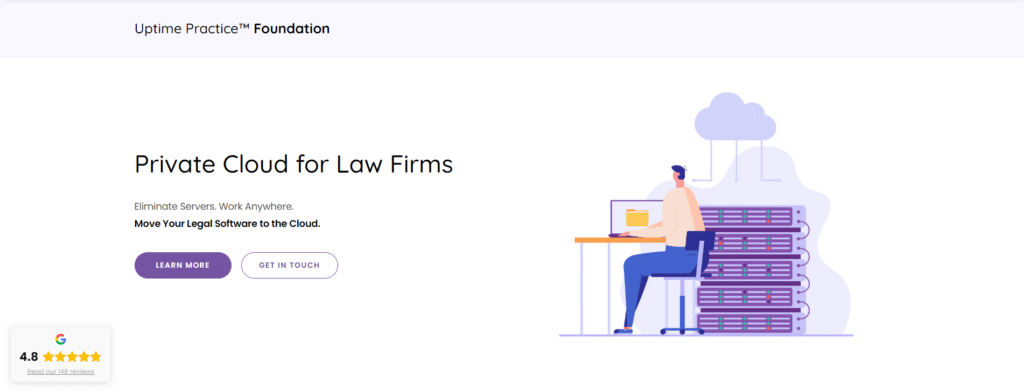
Features:
- Managed IT services with a focus on legal industry needs.
- Compliance-focused data protection measures.
- Secure cloud storage solutions for sensitive legal data.
By adopting cloud security solutions, law firms can not only protect sensitive client data but also streamline their operations, reduce costs, and enhance their overall efficiency. This strategic shift is essential for firms looking to remain competitive in today’s digital age.
LexWorkplace
A secure document management system built for law firms, offering encrypted cloud storage and compliance features.
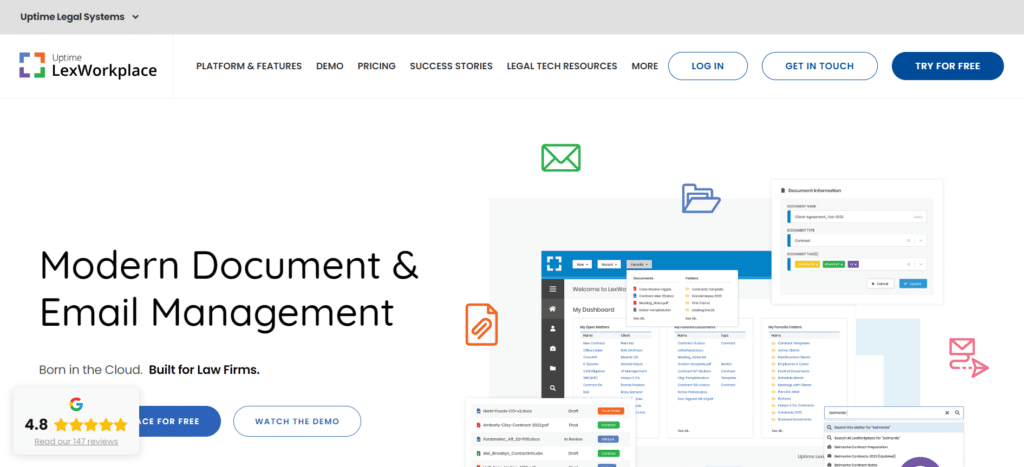
Features:
- Legal-specific cloud storage with strong encryption.
- Advanced search capabilities for easy document retrieval.
- Built-in compliance tools to meet regulatory standards.
Uptime Practice:
The IT & Cloud Platform for Law Firms.
Uptime Practice is a suite of Managed IT and cloud services, made exclusively for law firms.
Practice Next
Technology + Legal Software Support for Modern Law Firms
Practice Next is a suite of Managed IT, Legal Software Support, and Cloud Essentials, made just for law firms.
-
Practice Next is a suite managed IT, technology essentials and legal software support.
-
Practice Next includes unlimited IT and legal software support, Microsoft 365, legal-centric cloud storage and more.
-
Practice Next pairs great with cloud-based legal software such as Clio Manage, CosmoLex, MyCase and more.
Practice Go
Cloudify Your Legal App
Does your law firm already have a cloud strategy, but have one premise-based application still running on onsite servers? Practice Go is for you.
- With Practice Go, we effectively turn your desktop/server- based legal software into a cloud application (a Published App), freeing your firm from the limitations of traditional software.
- Practice Go can cloudify your PCLaw, Time Matters, Tabs3, ProLaw, Juris, QuickBooks and more.
Practice Foundation
Complete Private Cloud for Law Firms
If your law firm needs a central, secure cloud platform for all of your legal software, documents and data, Practice Foundation is for you.
-
Practice Foundation is an end-to-end cloud platform that will host all of your firm's applications and documents, and will optionally include Office 365 + unlimited IT support. Everyone in your firm logs into a Virtual Desktop where they'll find all of their apps and docs.
-
Practice Foundation works with PCLaw, Time Matters, Tabs3, ProLaw, Juris, QuickBooks, Timeslips, TrialWorks, Adobe Acrobat and more.
Not Sure Which Edition You Need?
No problem. Check out our quick Comparison Chart for Uptime Practice, or Get in Touch to talk with our sales team.

Dennis Dimka
As the founder and CEO of Uptime Legal Systems, I've had the privilege of guiding our company to become a leading provider of technology services for law firms.
Our growth, both organic and through strategic acquisitions, has enabled us to offer a diverse range of services, tailored to the evolving needs of the legal industry.
Being recognized as an Ernst & Young Entrepreneur of the Year Finalist and seeing Uptime Legal ranked among the Inc. 5000 list of fastest-growing private companies in America for eight consecutive years are testaments to our team's dedication.
At Uptime Legal, we strive to continuously innovate and adapt in the rapidly evolving legal tech landscape, ensuring that law firms have access to the most advanced and reliable technology solutions.
Related Posts
August 22, 2025
How to Create a Disaster Recovery Plan for Your Law Firm
January 20, 2025
5 IT Mistakes that Expose Law Firms to Cyber Threats
September 26, 2024
Outsourced but Onshore: Navigating Law Firm IT Regulations
May 29, 2024
The Real Value of Legal Specialty in IT Services
February 28, 2024
Law Firm Disaster Recovery and Business Continuity Planning
December 15, 2023