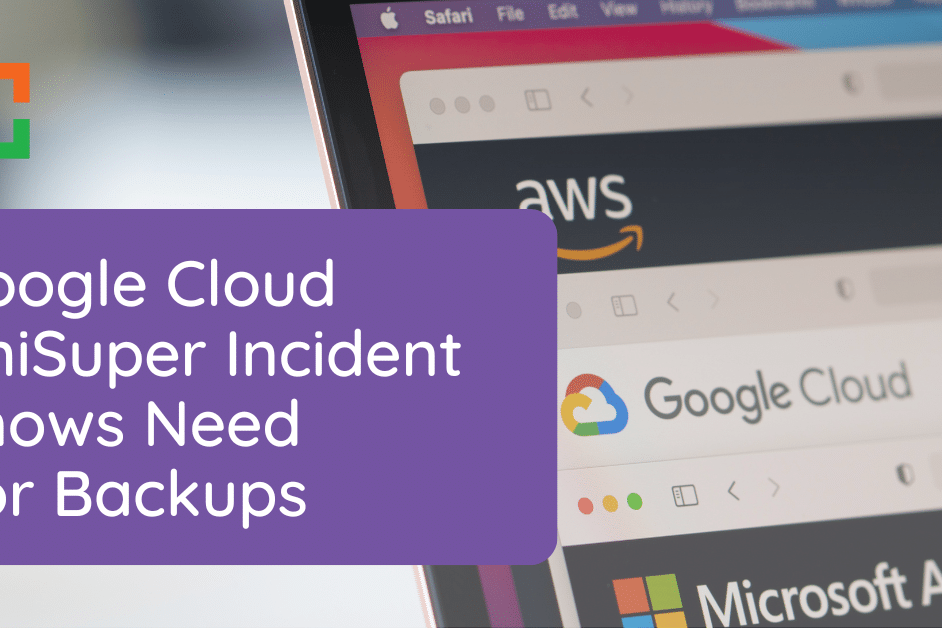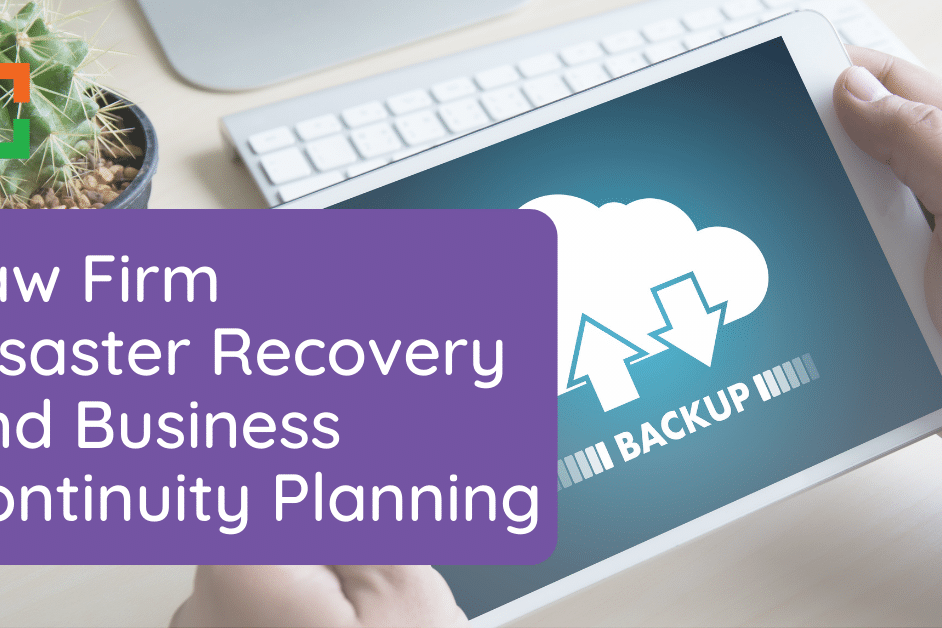How to Create a Disaster Recovery Plan for Your Law Firm
 Law firms hold their clients’ most sensitive information, which makes them prime targets for cyberattacks. But the threats don’t stop there. A power outage, hardware failure, or even one mistaken click can grind a practice to a halt.
Law firms hold their clients’ most sensitive information, which makes them prime targets for cyberattacks. But the threats don’t stop there. A power outage, hardware failure, or even one mistaken click can grind a practice to a halt.
Too many firms only discover the true cost of disruption after it happens. By then it’s too late. Insurance claims are denied, premiums rise, and client trust is already broken.
This guide will show you how to build a disaster recovery plan that protects your data, keeps your practice running, and meets both ethical and insurance requirements.
In This Article
What Is a Law Firm Disaster Recovery Plan?
A disaster recovery plan is a structured roadmap that explains how a law firm restores its systems, data, and daily operations after a disruption. A true plan identifies which tools and workflows are most critical, who is responsible for each step, and how the firm will return to normal as quickly as possible.
It protects sensitive client information, supports ongoing casework, and helps the firm meet professional and insurance obligations.
In practice, that means keeping matter files secure, maintaining access to email and case management systems, and avoiding downtime that could jeopardize deadlines or client relationships.
At its core, every plan covers a few essentials.
- Secure data backups that protect against loss or corruption.
- Clear recovery time objectives (RTOs) and recovery point objectives (RPOs) that define how quickly systems must be restored and how much data can be lost.
- Communication protocols for staff, clients, courts, and opposing counsel.
- Regular testing to confirm that backups and recovery processes actually work.
Each of these elements will be explored in more detail later in this guide.
Security & Compliance are Non-Negotiable for Law Firms
With Uptime Practice Next, get:
- Multi-Factor Authentication
- Email Encryption
- Compliant Backups
- Desktop Protection
- Ransomware Protection
- and More!
Why Disaster Recovery Is No Longer Optional for Law Firms
Disaster recovery is now a baseline requirement. Cybersecurity insurers expect firms to have documented backup and recovery measures before issuing a policy, and without a plan your firm risks higher premiums or denied claims when disaster strikes.
Ethical rules make disaster recovery unavoidable.
- The ABA’s Model Rule 1.1 requires competence, which includes staying current with technology.
- Model Rule 1.6 requires lawyers to protect the confidentiality of client information.
If a firm loses files to a breach or fails to keep systems available when deadlines are looming, it risks violating both duties.
The business risks are just as severe. Every hour of downtime is lost billable time, missed court deadlines, and frustrated clients who may turn to other firms. Even if operations are eventually restored, the reputational harm can be permanent.
The bottom line is simple. A disaster recovery plan is the standard for protecting client trust, maintaining compliance, and keeping the business healthy in an unpredictable world.
The Biggest Threats Facing Law Firms Today
Law firms face more than one kind of disaster. A cyberattack, a natural disaster, or even a simple mistake can shut down operations and put client matters at risk.
Cyberattacks and Data Breaches
Law firms are lucrative targets for cybercriminals.
Take the 2025 Kelley Drye & Warren breach: hackers compromised personal data of thousands of current and former clients, exposing names, dates of birth, Social Security numbers, and driver’s license numbers. This triggered a class-action lawsuit over the firm’s data protection failures.
Phishing and ransomware remain two of the most common and damaging threats. Hackers target law firms because they know the value of what’s inside: contracts, financial records, and confidential client communications.
Related – The Real Value of Legal Specialty in IT Services: You’re a law firm, so you should logically choose IT support that knows how to actually support you. Learn more.
Accidental Data Loss and Human Error
Even without a malicious attack, simple mistakes can derail a firm’s work. For instance, in recent UK findings, 60% of law firm data breaches stem from staff mistakes, often from sending files to the wrong recipient.
Without reliable backups, a single misclick can compromise a case and your firm’s reputation.
Natural Disasters
Disasters like floods, fires, and hurricanes can instantly cut firms off from their offices or destroy onsite systems. Law firms in Sandy-affected areas still struggle today with disrupted operations and staggering financial losses.
Operational Disruptions
Everyday technical failures such as power outages, internet downtime, or hardware crashes can bring work to a standstill. Larger disruptions, including pandemics or supply chain breakdowns, can stretch an outage from hours into weeks.
Each lost hour means missed deadlines, wasted billable time, and frustrated clients.
These threats take many forms. Some are predictable, others arrive without warning. What they share is the ability to halt your firm’s operations completely.
The only way to limit the damage is with a disaster recovery plan that is clear, tested, and ready when you need it.
Core Components of a Law Firm Disaster Recovery Plan
A disaster recovery plan only works if it’s built on the right foundation.
That foundation includes reliable backups, clear recovery objectives, and a framework that keeps both staff and clients informed when things go wrong.
The following components outline what every firm should include in a plan that is both practical and effective.
Data Backup Strategy
Without backups, there’s no way to restore lost files, respond to ransomware, or recover from accidental deletions. Backups must meet a higher standard because client confidentiality and case deadlines leave no room for error.
A strong backup plan includes:
- Redundancy: Store copies in multiple locations — typically local and secure cloud storage.
- Automation: Schedule backups daily or even hourly to minimize data loss.
- Encryption: Protect sensitive client data both at rest and during transfer.
In one well-documented case, the New York firm Heidell, Pittoni, Murphy & Bach LLP was hit with ransomware. They paid $100,000 to regain access to their data and were later fined $200,000 by the state attorney general for failing to apply known security patches and lacking a proper recovery plan.
When designed well, backups serve as a reliable safety net. If systems fail, a robust backup plan lets your firm continue representing clients rather than scrambling to rebuild lost work.
Recovery Time and Data Loss Objectives (RTO and RPO)
Every law firm should decide how much downtime and data loss it can tolerate before the damage becomes unacceptable. These thresholds are known as Recovery Time Objective (RTO) and Recovery Point Objective (RPO).
- RTO is the maximum amount of time your firm can afford to be offline. For some firms, a few hours might be manageable. For others, even a short delay could risk missing a court deadline.
- RPO is the maximum amount of data you can lose without serious consequences. Losing a few hours of email may be tolerable, but losing several days of discovery files could derail a case entirely.
Downtime goes beyond inconvenience. It can cost businesses thousands of dollars per minute, depending on firm size and reliance on billable hours.
By setting clear RTO and RPO goals, you define what recovery truly means for their practice. Without those benchmarks, even the best backup system can fall short when disaster strikes.
System and Application Restoration
A disaster recovery plan works only if you can bring critical systems back online quickly. Backups matter, but they help only when tools you use every day — case management, email, and billing — are restored in the right order.
Some systems depend on others. For example, a case management platform might need its database running first. Restore in the wrong sequence and recovery slows.
Best practice is to map dependencies, set priorities, and document the exact steps to rebuild. Regular drills confirm that the sequence works when it counts.
Cloud-based recovery can also shorten timelines because you can access core applications remotely if the office is unavailable. The key is having a tested runbook that spells out who does what, in what order, and how long each step should take.
Communication Plan
When systems go down, silence can be as damaging as the outage itself.
Clients need to know their cases are still being handled, and staff need clear instructions to avoid confusion. A disaster recovery plan should include a communication framework that works even if phones or email are unavailable.
Strong plans cover:
- Internal communication: How staff will receive updates, whether through messaging apps, phone trees, or designated emergency contacts.
- Client communication: How and when to notify clients of disruptions, while reassuring them that their cases remain a priority.
- Court and opposing counsel updates: How to meet professional obligations when deadlines are at risk.
Without a tested communication plan, trust erodes quickly. Keeping people informed protects your credibility while the technical side of recovery is underway.
Testing and Maintenance
A disaster recovery plan only works if it’s tested. Too often, firms draft a plan and leave it on the shelf. When a real outage hits, they discover gaps, outdated contacts, or backups that don’t actually restore.
Regular testing turns a static document into a reliable safety net. At a minimum, you should:
- Run scheduled recovery drills to simulate system failures and measure response times.
- Verify that backups restore correctly, not just that they exist.
- Update contact lists and responsibilities as staff or vendors change.
Plans must evolve as technology, staff, and threats change. A recovery plan that worked three years ago may fail today.
Best practice is to review and update the plan at least once a year, or after any major system change.
Related – Managed IT Services for Law Firms: Whenever you’re ready, we’re here to managed your IT. Read this article to learn more about the value of outsourcing your IT to a professional.
Step-By-Step: How to Create a Disaster Recovery Plan
A disaster recovery plan isn’t something you can buy off the shelf. Every firm has different risks, systems, and client obligations. The best plans are built methodically, with clear steps that take you from identifying threats to training your team.
This framework breaks the process into eight steps. Follow them in order, and you’ll move from vague ideas about “backups” or “continuity” to a documented, testable playbook your entire firm can rely on when something goes wrong.
Step 1: Assess Risks
Every recovery plan starts with knowing what could actually take your practice offline. For some firms, the biggest risk is ransomware. For others, it’s hurricanes, wildfires, or even a single point of failure in aging hardware.
Start with a risk assessment that covers:
- Cyber threats like ransomware, phishing, or insider misuse.
- Natural events such as floods, earthquakes, or severe storms in your region.
- Operational risks including power outages, internet downtime, or supply chain issues.
- Human error like accidental file deletion or misconfigured software.
The goal isn’t to predict every disaster. It’s to identify which ones are most likely and which would cause the greatest damage.
That clarity helps you prioritize resources and shape a recovery plan that addresses real vulnerabilities, not abstract fears.
Step 2: Inventory Critical Systems
Once you know your risks, the next step is to identify what absolutely has to stay online. A law firm can’t function without access to case files, communication tools, and billing systems. If you don’t know which systems are mission-critical, you can’t prioritize recovery.
Start by listing every tool your firm relies on:
- Case management software for client files, deadlines, and workflows.
- Email and messaging for internal and client communication.
- Document storage whether on local servers or in the cloud.
- Accounting and billing systems to keep finances running.
- Specialized applications like e-discovery platforms or legal research tools.
Rank these systems by importance. Which need to be back online within hours? Which could wait a day or two? This exercise creates a clear roadmap for where to focus your disaster recovery budget and effort.
Would You Rather: Serve Clients or Manage IT?
Use Uptime Practice Next for:
- Unlimited IT Support
- Legal Software Consultation
- Cloud Storage
- Security Protection
- Data Backups
- and More!
Step 3: Set Recovery Goals
Now that you’ve mapped your critical systems, assign clear RTO and RPO targets to each. Decide which tools need to be restored within hours and which can wait.
Set backup intervals that match your tolerance for data loss.
These numbers aren’t abstract. They determine how often your backups run, which technologies you choose, and how much you’ll spend. A billing system with a two-hour RPO demands very different safeguards than an archive that can sit idle for days.
The key is specificity. Put the numbers in writing so everyone knows the firm’s tolerance for downtime and data loss, and vendors can be held accountable for meeting them.
Step 4: Choose the Right Technology
Your recovery goals mean nothing without the right tools to support them. Cloud hosting, secure backup platforms, and system redundancy turn numbers on paper into real protection.
Look for solutions built with law firms in mind — ones that encrypt client data, maintain multiple redundant copies, and provide rapid failover when servers crash.
Consumer-grade backups or generic cloud storage won’t cut it when client confidentiality and court deadlines are on the line.
The right technology stack makes recovery faster, but it also reduces the chance you’ll need it in the first place.
Step 5: Create a Communication Plan
When disaster hits, silence creates chaos. Draft a clear communication protocol before you need it.
- Internal: Who alerts staff, how updates are shared, and what channels (email, messaging apps, phone trees) keep everyone aligned.
- External: Templates for notifying clients, courts, opposing counsel, and insurers. Include instructions for how quickly each group should be contacted and by whom.
Clients expect transparency. A thoughtful communication plan preserves trust even when your systems are down.
Related – Cybersecurity Risks for Law Firms: Discover the top cybersecurity risks law firms face and how to protect client data, avoid breaches, and safeguard your reputation.
Step 6: Document Policies and Procedures
A plan that lives only in your head isn’t a plan at all. Write down every policy, process, and role so anyone can step in when needed. Store the playbook in a secure, redundant location where both leadership and staff can access it during an emergency.
Documentation eliminates guesswork, keeps vendors accountable, and gives you a repeatable framework to improve overtime.
Step 7: Train Your Team
Technology alone won’t recover your firm. People make the difference. Assign clear roles for each step of the recovery process, from restoring systems to communicating with clients. Make sure everyone understands their responsibilities and knows how to escalate problems when the unexpected happens.
Without training, even the best plan will stall. With it, your team can respond quickly and confidently under pressure.
Step 8: Test Regularly
A disaster recovery plan isn’t finished until it’s tested. Run drills to simulate outages, track how long recovery actually takes, and compare results to your goals.
Testing exposes gaps, from backups that fail silently to unclear communication chains. Adjust the plan after each drill so it evolves with your firm’s needs and technology.
A plan you never test is a plan you can’t trust.
Operational Best Practices for Law Firm Disaster Recovery
A recovery plan is only as good as the habits behind it. Outdated records, failed backups, or untrained staff will sink even the best-written policy.
Strong operations make recovery possible. Keep matters and deadlines organized. Store data in secure systems.
Have a continuity plan that spells out how the firm keeps running under pressure. And designate someone who can step in if leadership is unavailable. These simple disciplines lower the risk of disruption and speed recovery when it counts.
Record Keeping and Matter Management
When disaster strikes, you can’t afford to guess where a case stands. You need updated records at your fingertips.
Keep a current matter list with client contacts, opposing counsel, and key parties in electronic form. Track every deadline in a calendar system with reminders instead of relying on memory.
Workflows matter too. Break down trial dates, motions, and filings into smaller milestones so nothing slips through the cracks. And always build in redundancy.
Store client information and deadlines in secure digital systems, with backup copies ready if one source fails. One missing file should never put an entire case at risk.
Data Backup and Retention
Backups are the lifeline of any recovery plan. No backups, no recovery.
If files exist only on paper, digitize them immediately and store them securely with version control in the cloud. That setup ensures you can restore the latest copy even if the original disappears or becomes corrupted.
Redundancy isn’t optional. Don’t rely on a single backup source. Pair secure cloud storage with an encrypted external drive or secondary cloud provider. That extra layer often saves the day when one system fails.
Retention policy matters just as much as backup. Legal ethics require preservation of client files for set periods, and you don’t want to carry unnecessary digital clutter that makes restoration a mess.
Remember: up to 60% of data breaches in legal settings result from human error. That makes redundant backups non-negotiable.
Business Continuity Planning
A disaster recovery plan is incomplete without a roadmap for keeping the business running during a crisis. Continuity planning answers the question: how will you keep serving clients when your systems or office are unavailable?
Every continuity plan should include a timeline for the first critical days after an event:
- First 12 hours: Notify clients and opposing counsel of the emergency. Set automatic email replies and update voicemail greetings. Share urgent contact information, such as a backup phone line.
- First 24 hours: Identify all deadlines within the next four weeks. Request extensions where necessary and document any damage for insurance claims.
- First 48 hours: Secure replacement hardware if your primary devices are unusable. Establish a temporary workplace — whether remote access, coworking space, or another secure location. Address payroll and billing to keep operations stable.
- First 72 hours: Obtain needed extensions from courts or opposing counsel. Assess lost or damaged records and begin recovery. Make sure that business records, accounting, and client files are restored to working order.
By the end of the first week, your firm should be as close to full operations as possible. Continuity planning ensures you don’t lose momentum at the exact moment your clients need stability most.
Designating a Custodian
A continuity plan should also answer a harder question: what happens if you personally can’t practice? Illness, injury, or even death can leave clients stranded if no one is prepared to step in.
The solution is to formally designate a custodian.
This should be another licensed attorney who can manage the practice temporarily. The arrangement must be documented in writing, with clear terms for when the custodian takes over, what responsibilities they hold, and how clients will be notified.
A custodian’s role is more than symbolic. They contact clients, request extensions, secure trust accounts, and if needed, wind down the firm responsibly. Banks won’t hand over access without prior authorization, so confirm the details before disaster hits.
Without a custodian, your practice stops cold and your clients pay the price. With one, you protect both your business and the people who depend on you most.
Financial Continuity
Keep your firm’s financial lifelines organized and accessible.
Banking details, policy numbers, and vendor contacts should live in a secure vault. Lay out a clear process for running payroll, sending invoices, and handling emergency disbursements so nothing stalls if systems go down.
Secure a backup funding source, like a line of credit, and designate a second authorized signer who can step in if leadership is unavailable. Most importantly, keep those authorizations updated with the bank so they hold up when you need them.
Trust accounting demands even more care. ABA Model Rule 1.15 requires lawyers to safeguard client property, including funds in trust. That means keeping client money separate, reconciled, and access-controlled at all times.
Your continuity plan should spell out who performs reconciliations, how often they occur, and which reports verify compliance. Without those safeguards, even a short disruption can trigger ethical violations and client harm.
Make Disaster Recovery Your Safety Net
Disasters will happen. What you can control is whether your firm grinds to a halt or keeps moving forward.
A strong disaster recovery plan protects client trust, keeps revenue flowing, and shows insurers you take continuity seriously.
Take the next step today. Book a free consultation and see how simple disaster recovery can be when you have the right team behind you.
Uptime Practice:
The IT & Cloud Platform for Law Firms.
Uptime Practice is a suite of Managed IT and cloud services, made exclusively for law firms.
Practice Next
Technology + Legal Software Support for Modern Law Firms
Practice Next is a suite of Managed IT, Legal Software Support, and Cloud Essentials, made just for law firms.
-
Practice Next is a suite managed IT, technology essentials and legal software support.
-
Practice Next includes unlimited IT and legal software support, Microsoft 365, legal-centric cloud storage and more.
-
Practice Next pairs great with cloud-based legal software such as Clio Manage, CosmoLex, MyCase and more.
Practice Go
Cloudify Your Legal App
Does your law firm already have a cloud strategy, but have one premise-based application still running on onsite servers? Practice Go is for you.
- With Practice Go, we effectively turn your desktop/server- based legal software into a cloud application (a Published App), freeing your firm from the limitations of traditional software.
- Practice Go can cloudify your PCLaw, Time Matters, Tabs3, ProLaw, Juris, QuickBooks and more.
Practice Foundation
Complete Private Cloud for Law Firms
If your law firm needs a central, secure cloud platform for all of your legal software, documents and data, Practice Foundation is for you.
-
Practice Foundation is an end-to-end cloud platform that will host all of your firm's applications and documents, and will optionally include Office 365 + unlimited IT support. Everyone in your firm logs into a Virtual Desktop where they'll find all of their apps and docs.
-
Practice Foundation works with PCLaw, Time Matters, Tabs3, ProLaw, Juris, QuickBooks, Timeslips, TrialWorks, Adobe Acrobat and more.
Not Sure Which Edition You Need?
No problem. Check out our quick Comparison Chart for Uptime Practice, or Get in Touch to talk with our sales team.

Dennis Dimka
As the founder and CEO of Uptime Legal Systems, I've had the privilege of guiding our company to become a leading provider of technology services for law firms.
Our growth, both organic and through strategic acquisitions, has enabled us to offer a diverse range of services, tailored to the evolving needs of the legal industry.
Being recognized as an Ernst & Young Entrepreneur of the Year Finalist and seeing Uptime Legal ranked among the Inc. 5000 list of fastest-growing private companies in America for eight consecutive years are testaments to our team's dedication.
At Uptime Legal, we strive to continuously innovate and adapt in the rapidly evolving legal tech landscape, ensuring that law firms have access to the most advanced and reliable technology solutions.
Related Posts
January 20, 2025
5 IT Mistakes that Expose Law Firms to Cyber Threats
September 26, 2024
Outsourced but Onshore: Navigating Law Firm IT Regulations
May 29, 2024
The Real Value of Legal Specialty in IT Services
February 28, 2024
Law Firm Disaster Recovery and Business Continuity Planning
December 15, 2023