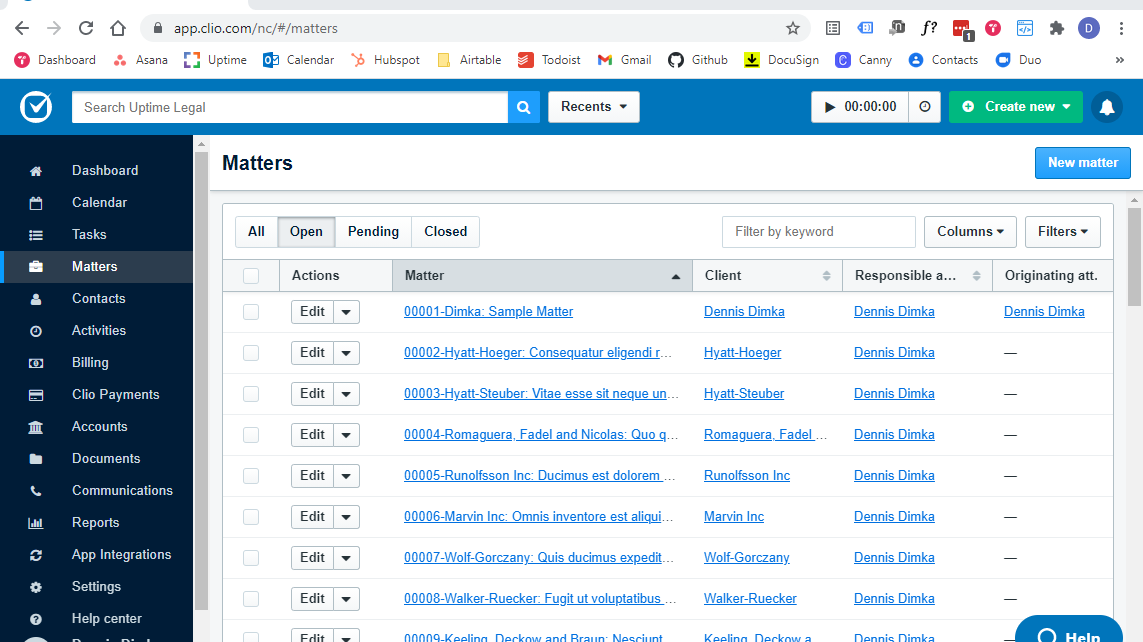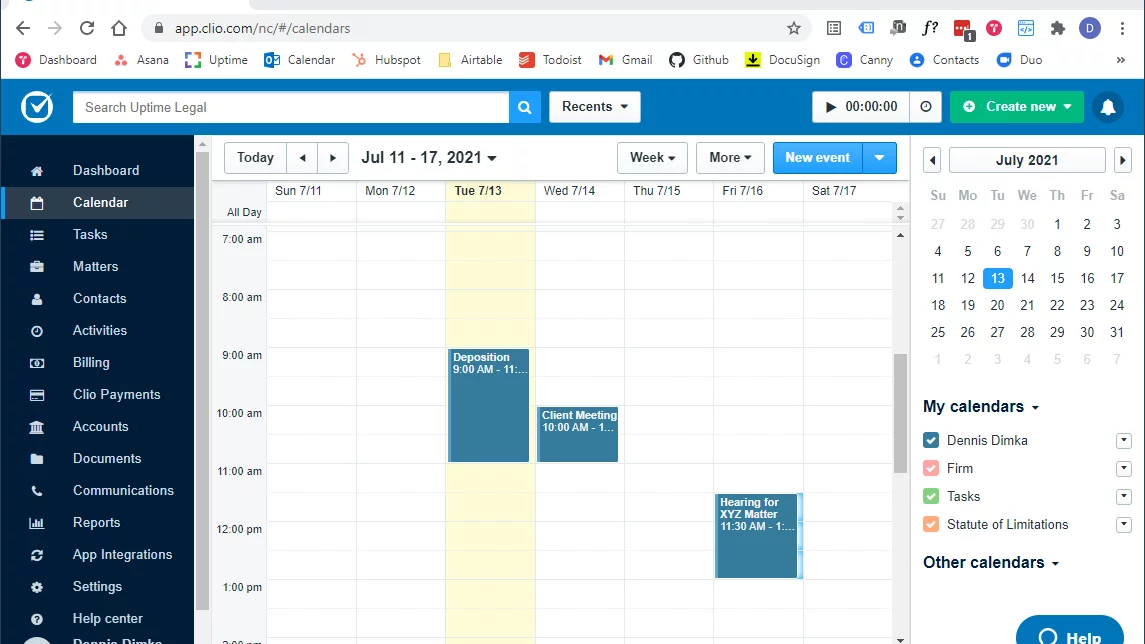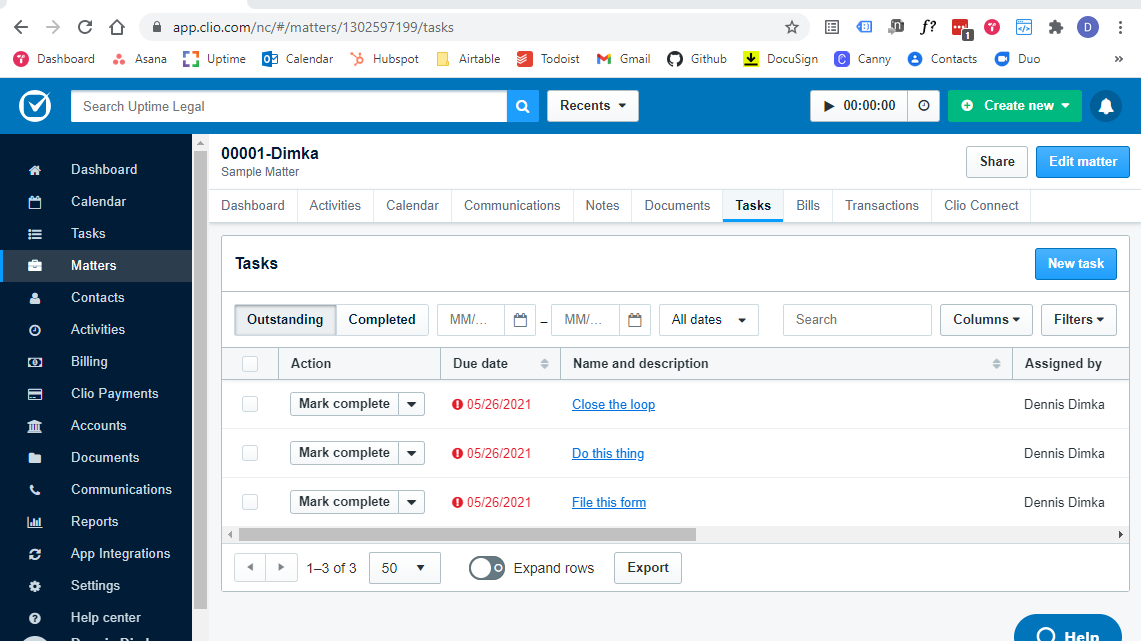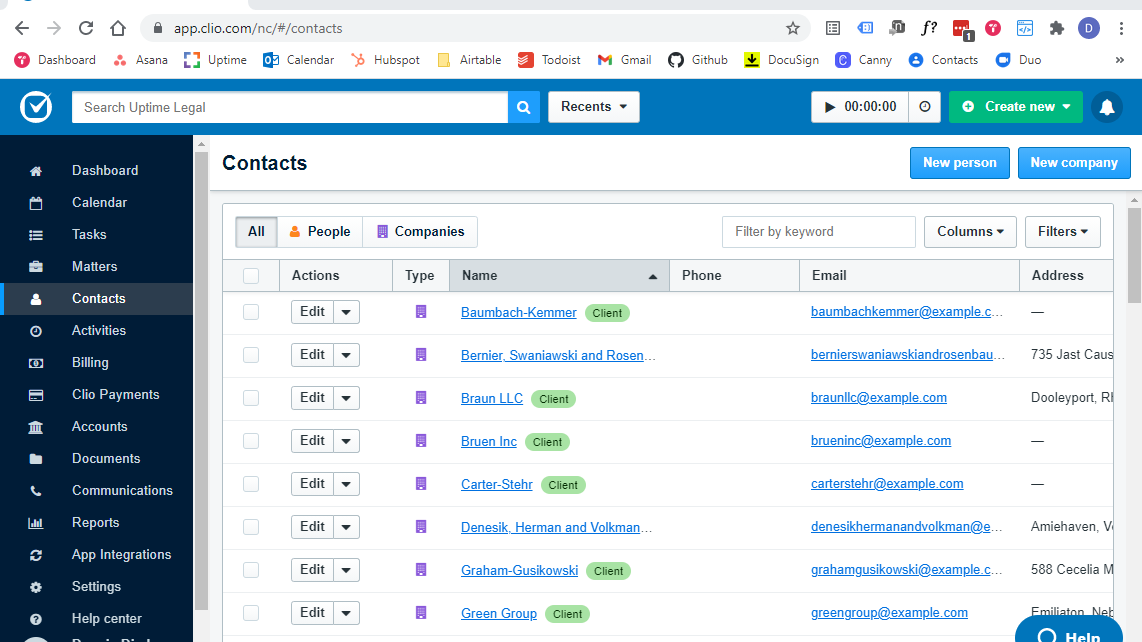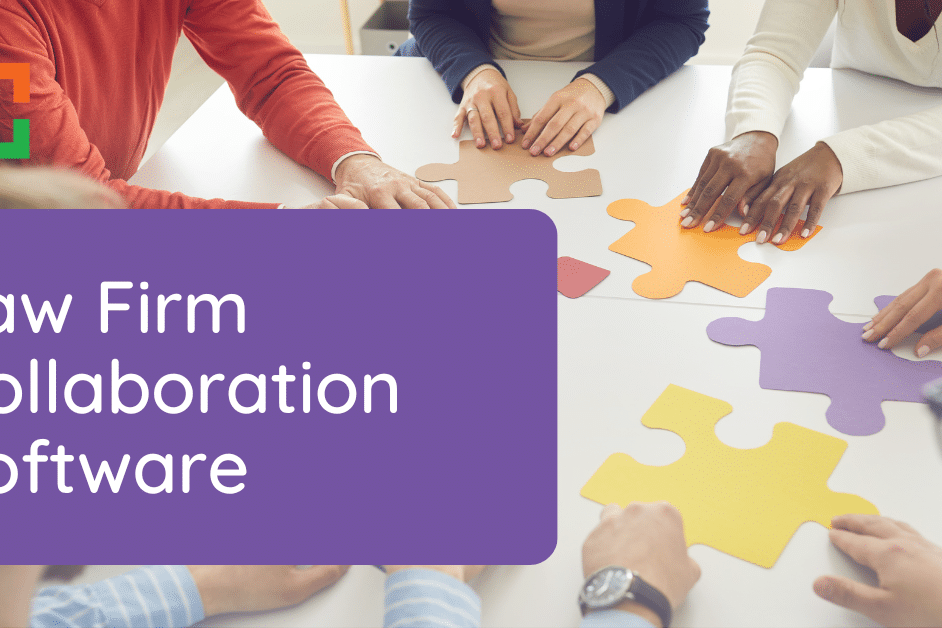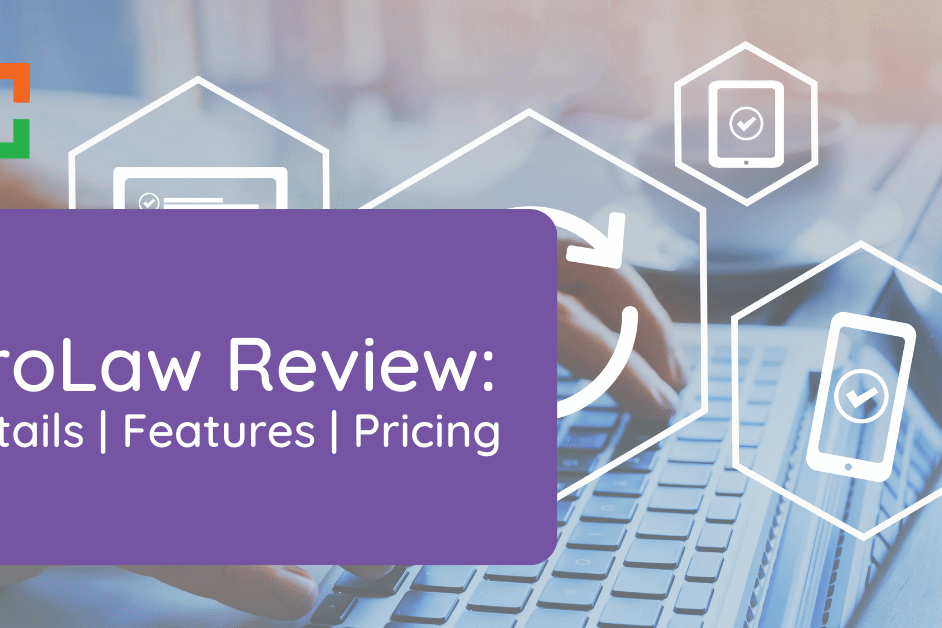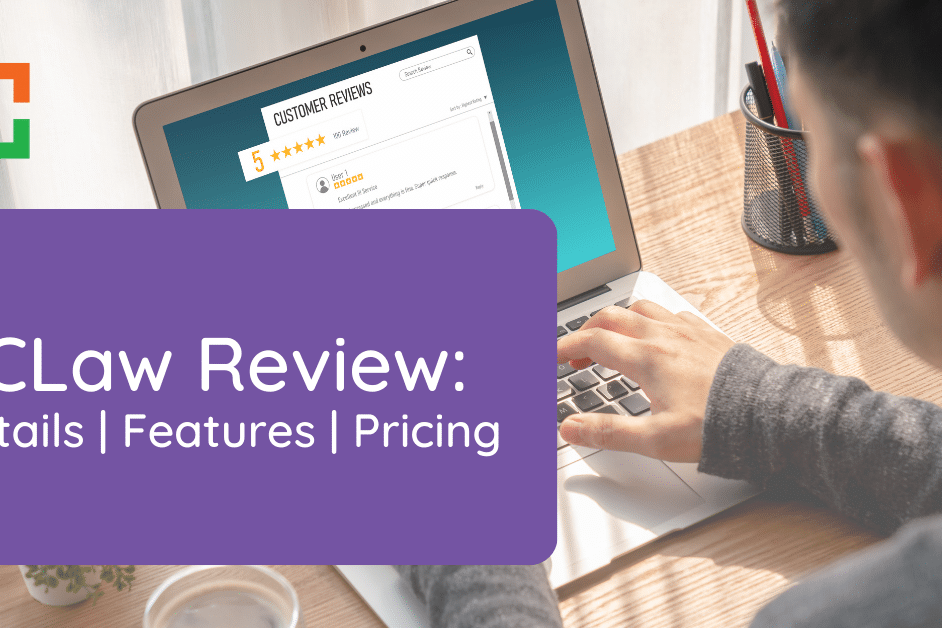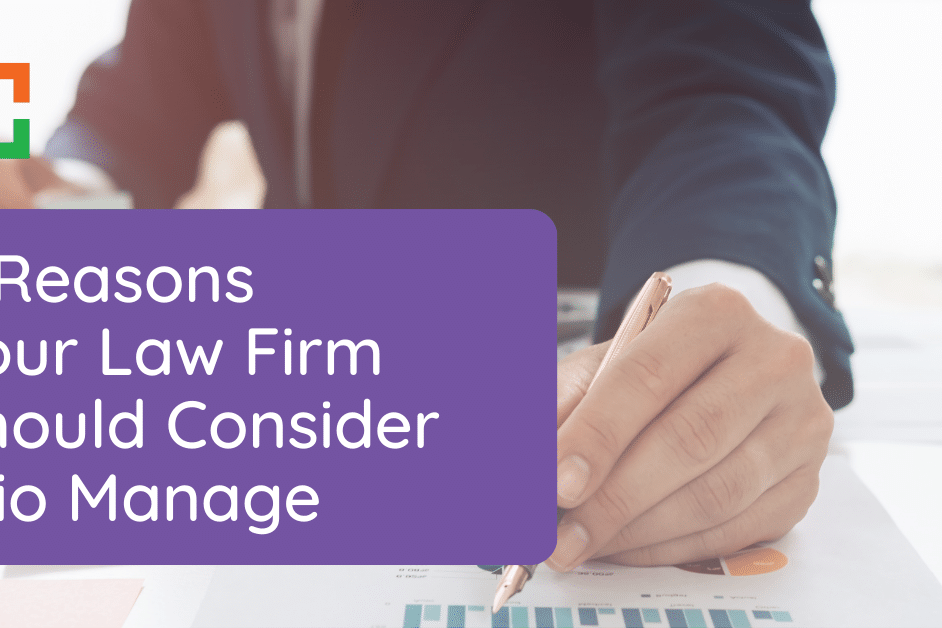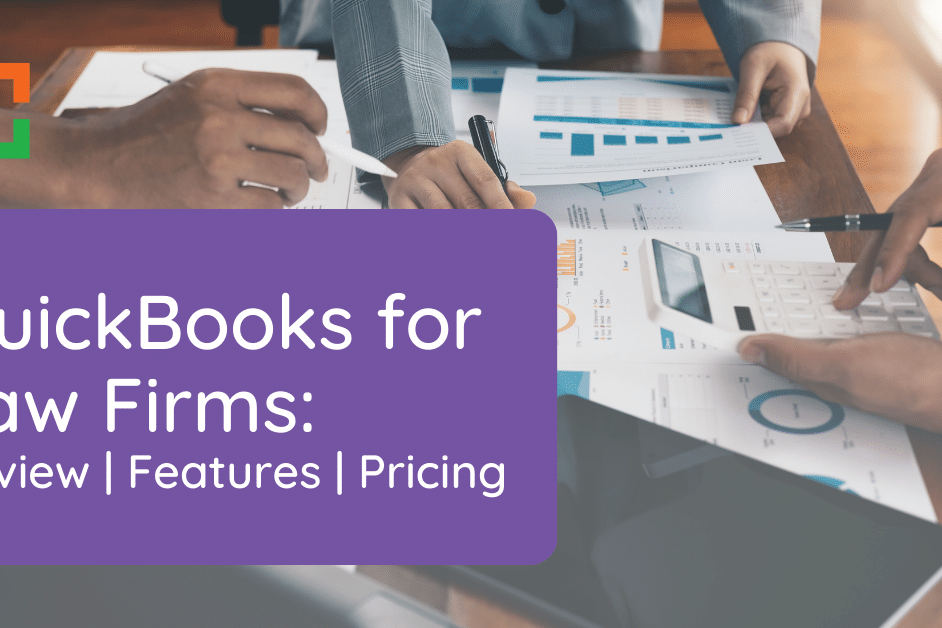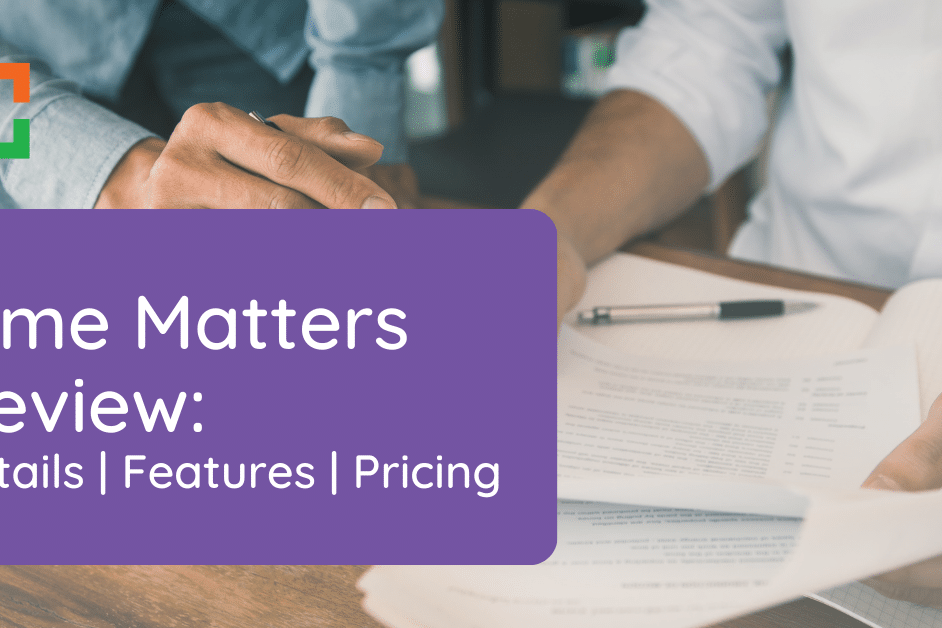Clio Review: Details, Features, Pricing
 Clio Manage, part of Clio Complete, is law practice management software. It manages a firm’s clients, contacts, time, billing, calendars, tasks, and more.
Clio Manage, part of Clio Complete, is law practice management software. It manages a firm’s clients, contacts, time, billing, calendars, tasks, and more.
Clio aims to be the operating system for your law firm, both in terms of managing your clients and cases, but also by serving as the technology hub of your law firm via its network of integrations. (More on this later.)
Clio Manage is an all-encompassing legal practice management software that streamlines case and client management, billing, and collaboration for law firms.
Clio Manage, which used to be simply called “Clio,” is the company practice management software. Clio Grow is a separate legal intake and CRM software for law firms. (Clio Grow was formerly known as Lexicata until it was acquired and integrated into Clio in 2018).
Collectively, the two products are known as Clio Complete. For the purpose of this review, we’ll focus primarily on Clio Manage.
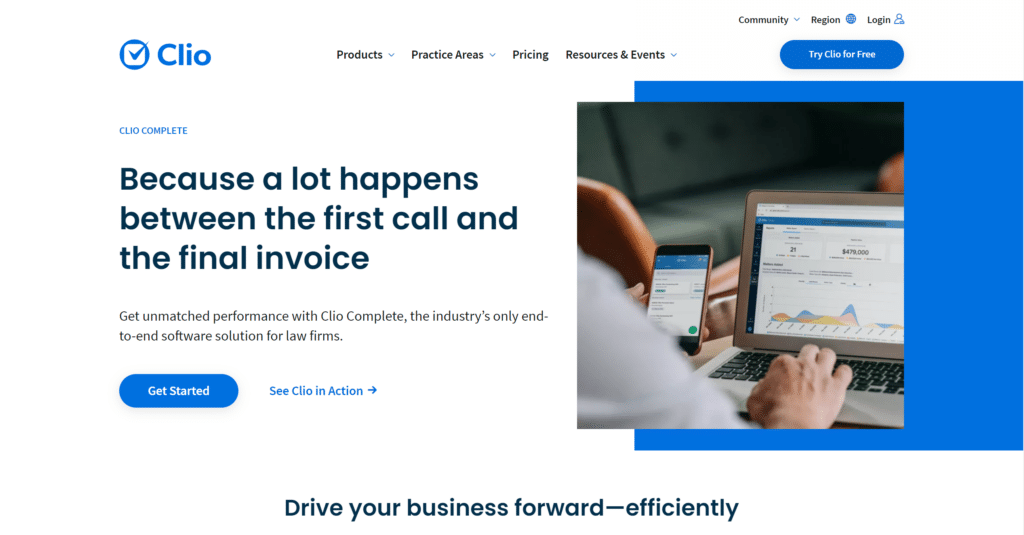
Sidebar: Extend Clio Manage, Complete Your Law Office in the Cloud
Clio Manage lives at the center of your practice. But it’s one piece of an overarching technology platform for your law firm.
Uptime Practice™ Next
Practice Next is a suite of essential practice management and cloud services for your law firm, and includes:
- Clio Manage Software & Support
- Office 365 + Exchange Email
- Secure Cloud Storage
- Collaboration & Remote Meeting Tools
- Data Security & Compliance Tools
- Unlimited IT Help Desk
Clio Manage Is a Good Fit for Firms That…
Clio Manage is a good fit for firms that need easy-to-use, flexible Practice Management for their law firms. In particular, Clio is often a great fit for small and midsize law firms that want an application that is natively web-based (no servers required) and works on Windows or Mac computers.
In addition, Clio Manage is a good fit for law firms that need integrations with other software, such as Office 365, The G Suite, Airtable, Asana and many other cloud-based tools.
Finally, Clio Manage is often a good fit for firms that need lightweight practice management, where user adoption will be easy and where the firm needs to get up and running quickly.
Related – Best Law Practice Management Software for 2023: Learn about the best software for your law practice.
See Clio in Use
Clio does a lot, but never overwhelms the user with options or buttons. The interface is minimalist and clean. Matters are intuitively organized into tabs for contacts, appointments, tasks and so forth.
Clio Manage's Stand-Out Features
Simplicity & Ease-of-Use
Clio has grown to the largest cloud-based practice management product by market share, arguably, due to its ease of use and modern interface. Contrasted to the often overwhelming and unintuitive interfaces of legacy software, Clio Manage feels natural to use and easy to navigate.
Vast Network of Integrations
Clio Manage has a large network of integrations, meaning it works with other products and services that your law firm uses (or may use in the future). Just to name a few, Clio integrates with Office 365, the G Suite, QuickBooks, Zapier, Slack and Zoom. Many law firms use these integrations to effectively extend the capabilities of Clio, and built a complete law practice management platform that fits their unique firm.
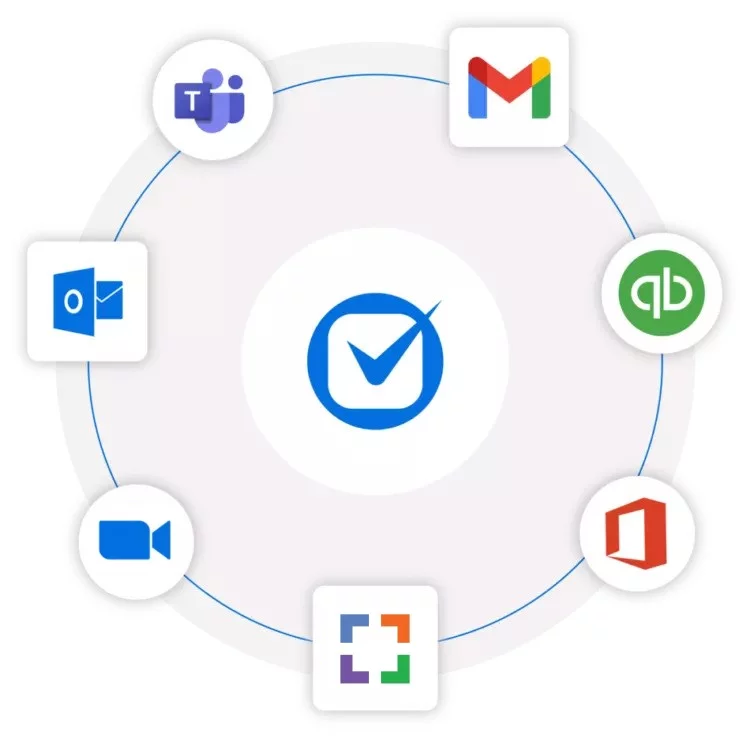
Flexible Billing & Payments with Clio Payments
Create professional, branded invoices in summary or detail form and facilitate swift online payment processing with Clio Payments. Track the status of unpaid bills, apply discounts to early payments, or add automated interest to late payments. With Clio Payments, offer your clients convenient and secure payment options, including credit, debit, and eCheck transactions, directly through their invoice.
Clio Payments streamlines the billing experience, making it easier for clients to fulfill their invoices and for your firm to manage cash flow efficiently.
Sophisticated Case Management
Create custom data fields specific to your law firm’s processes or legal practice areas to collect, store, and search for case details efficiently. Attach custom categories, task lists, billing rates, payment profiles, budgets, and more to each of your legal cases.
Dashboard: Mission Control for Your Law Firm
The Clio Manage dashboard gives you an at-a-glance view of the most important metrics for your law firm. See upcoming deadlines, how many hours your firm has captured, and more in one place.
Intake and CRM with Clio Grow
Clio Grow (which makes up Clio Complete alongside Clio Manage) is a cloud-based client intake and legal client relationship management (CRM) software designed to help law firms streamline their client intake process and enhance the client experience.
Clio Grow is designed to integrate closely with Clio Manage, providing a seamless transition from client intake to case management. It saves hours in client management and document preparation while providing a professional and consistent client intake experience.
See our full Clio Grow review if you'd like to learn more.
Personal Injury Practice Area Module
Clio Manage's practice area module for personal injury law firms is designed to streamline the intricacies of personal injury cases. It includes medical records management and settlement calculator capabilities to meet the needs of personal injury law firms.
See a comprehensive overview of Clio Complete
Complete Feature List
Client & Contact Management
A central database to store information for clients, courts, related parties and other contacts.
Matter Management
A central database of matters, cases and projects. Stores the most relevant information pertaining to each matter.
Calendaring
Individual calendars for each user, along with an aggregated, firm-wide view/calendar. Synchronization with Outlook calendar.
Task Management
Create tasks and to-do items pertaining to specific matters or projects. Assign tasks and set deadlines.
Time & Expense Tracking
Track billable hours and related expenses for a particular client or matter.
Billing
Invoicing, including for billable hours, contingency work, and fixed-fee matters.
Conflict Checking
Search the database for related names, document each conflict check.
Business Accounting
Standard business accounting, including a Chart of Accounts, Bank/Operating Accounts, standard accounting reports (P&L, Balance Sheet).
Trust Accounting
Trust/IOLTA accounting for management of trust funds, including trust account reporting.
Document Assembly/Automation
Automatic preparation and population of specific court documents and forms.
Document Storage
Built-in cloud storage for related documents and files.
Document Management
Advanced document management including full-text search, document tagging & profiling, and version management.
Email Management
The ability to save emails to specific matters, via Outlook integration.
Mobile App
An Android or iPhone application for time entry and some subset of software functionality.
Client Portal
A client-facing online portal to share documents and updates with clients and other third-parties.
Open API
An open API (Application Program Interface), allowing you or third-parties to develop integrations with the software.
Related – 7 Reasons Your Law Firm Should Consider Clio Manage: Learn about even more benefits of Clio Manage for law firms.
User Feedback
We’ve aggregated and curated feedback from LEAP users. This feedback is made up of feedback from our clients, legal technology consultants and online user feedback.
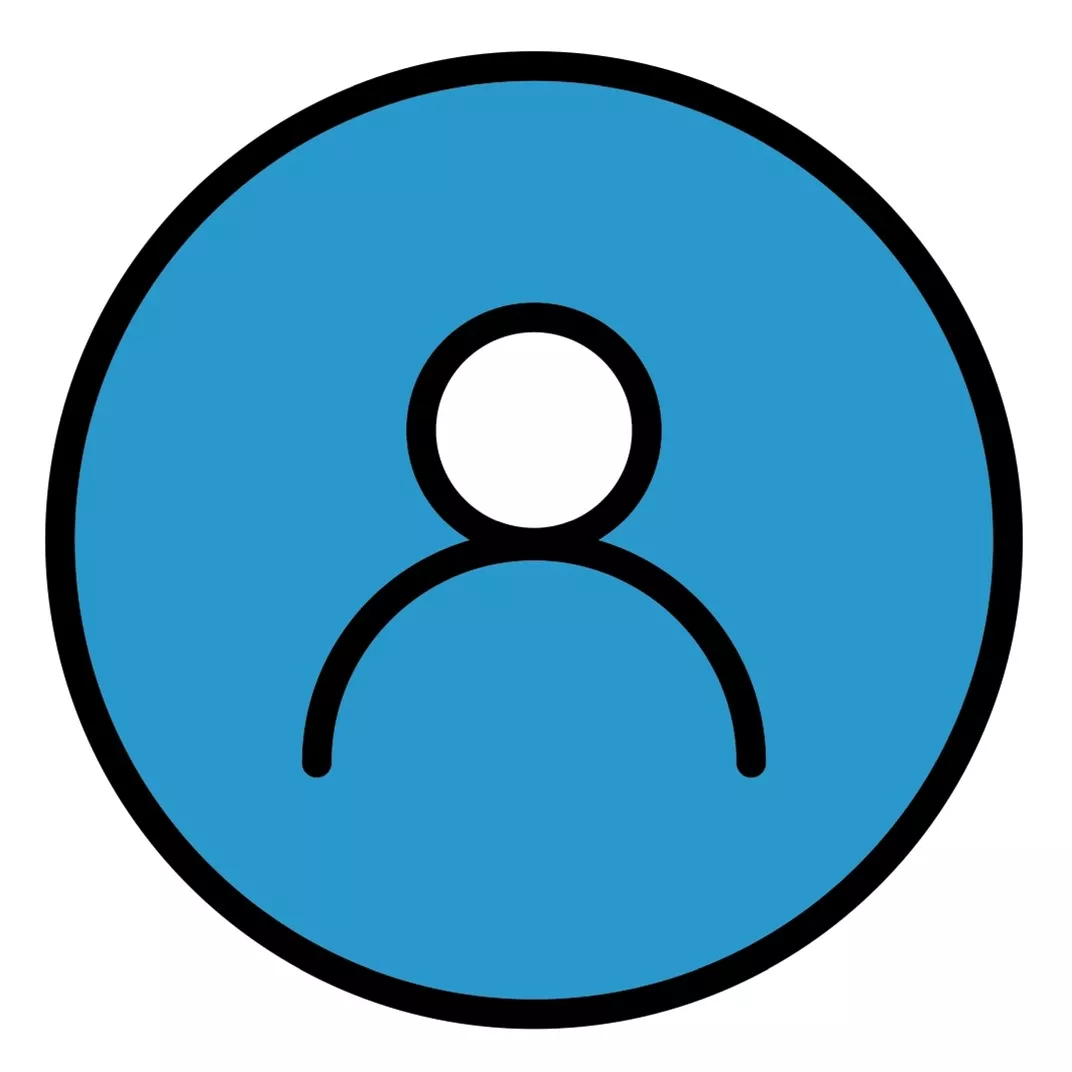
“The perfect software for small law firms.”
Kellie from a Small Law Firm
“Everything about Clio has been so intuitive to the point that we really didn’t need much training for any of it. The ease of the program is great for logging time, document management, billing, and more. We’ve tried out a few different software and this one has been the most inclusive of all of our firms needs.”
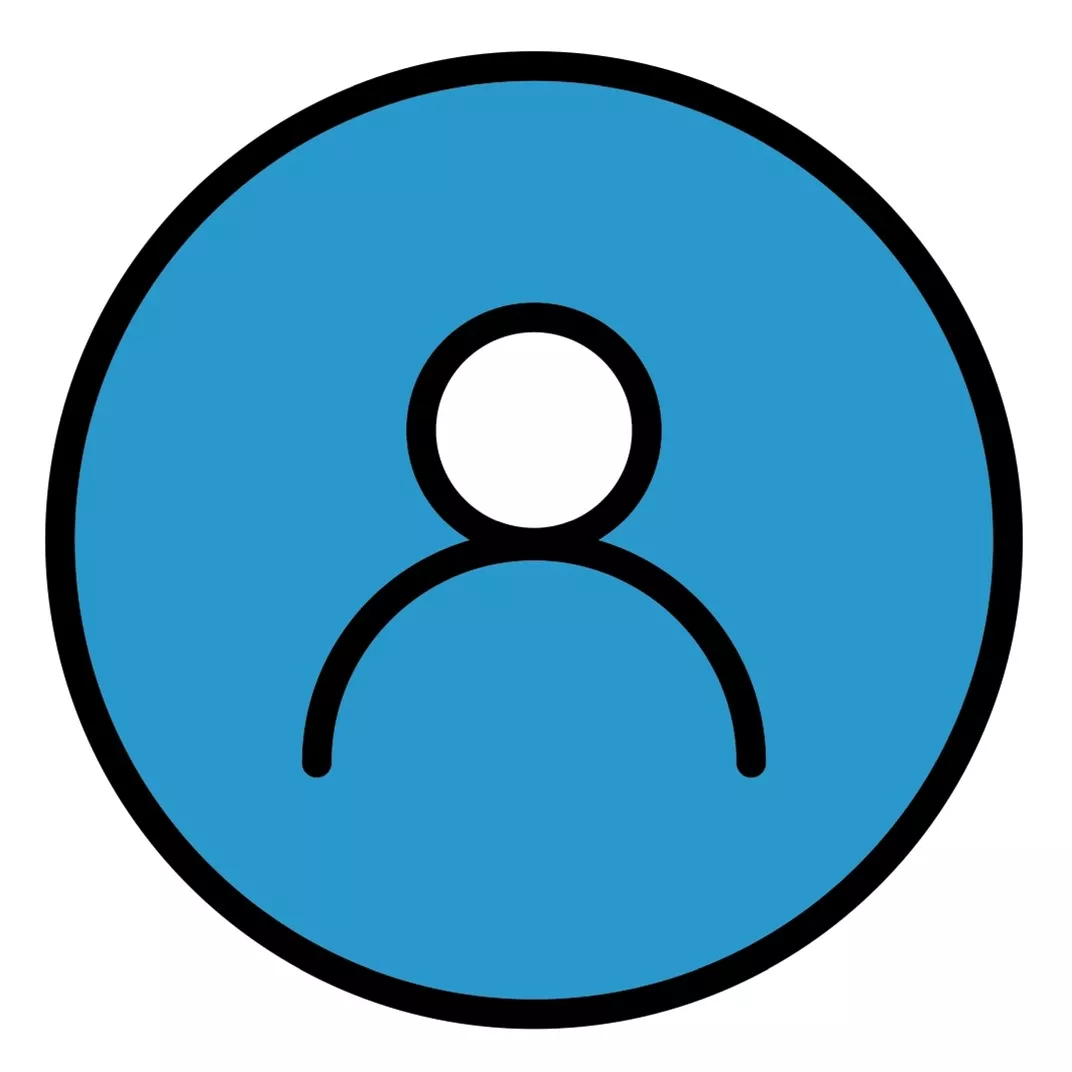
“Clio makes my job much easier.”
Jacy from a Small Law Firm
“I love the task list/reminder function, as well as the communication log. Most importantly, access to the timer to bill my time is the most important feature (considering it is how I ensure I get paid). I also love that you can set billable goals, and it tells you for each day, week, month, and year whether you’re on track to meet those billables.”
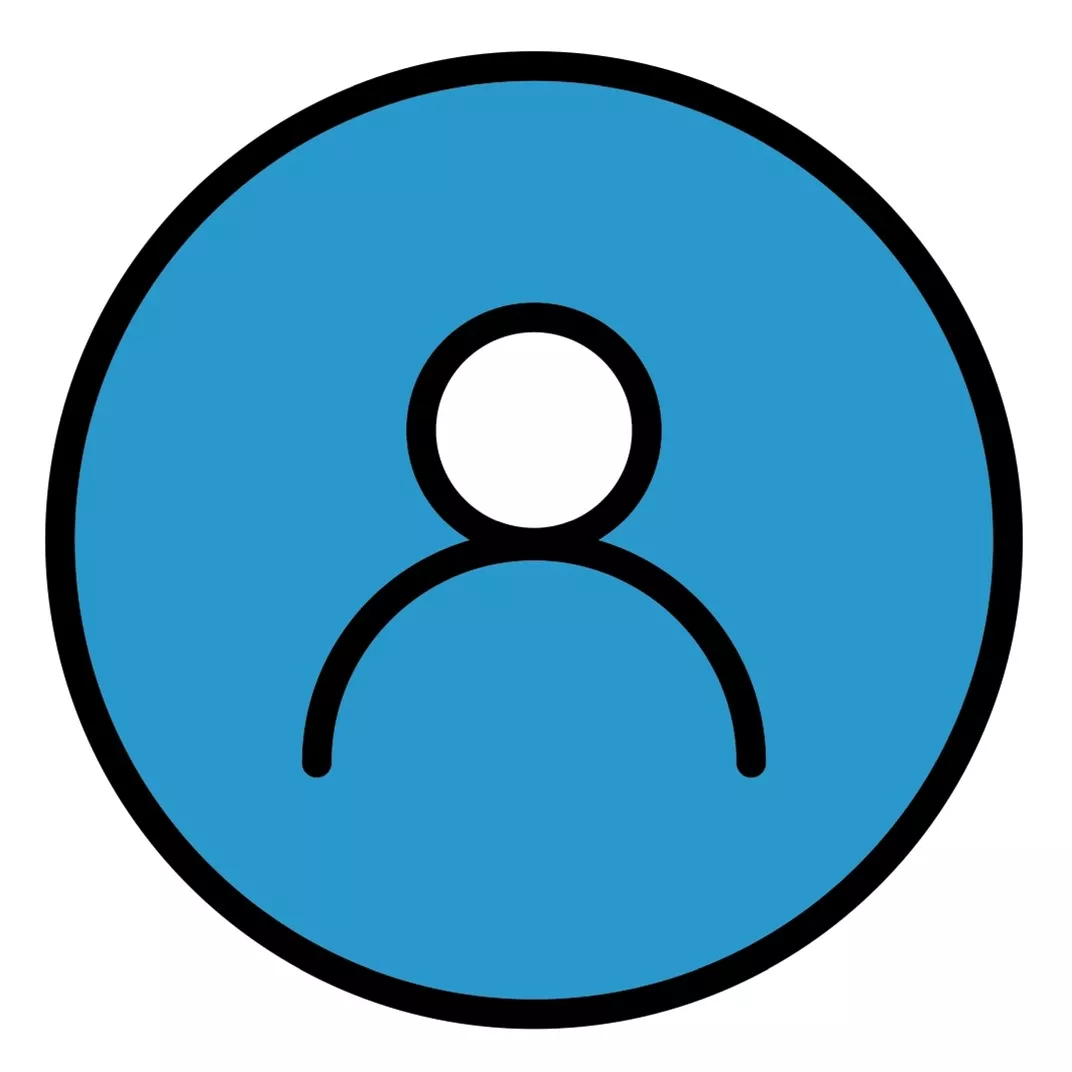
“Good for your client billing.”
Roel from a Small Law Firm
“It is very easy and simple to bill all of your client matters. You can search and file by client name or by the matter number. The actual billing process is very simple compared to other client billing programs I’ve used in the past.
I also like how you can start a timer on the program to keep track of hours you are billing a client. The week by week billing screen is also helpful and allowed to catch some mistakes I made with dates.”
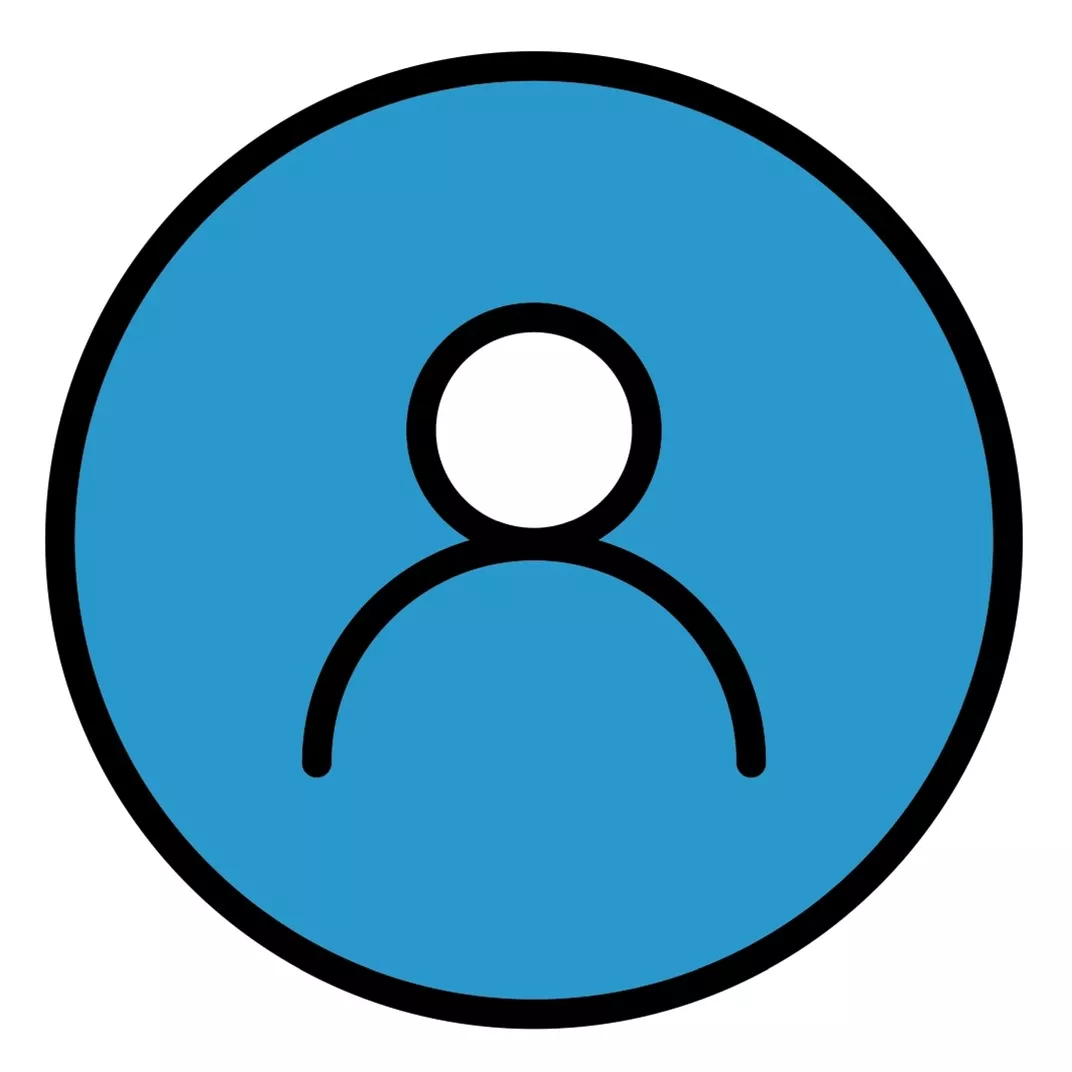
“Great option for a small practice.”
Jeffrey, Partner of a Small Law Firm
“Moving to a cloud based case management system has been fantastic. Having tried a few different programs, we found that Clio provides the most intuitive program for our staff. However, I don’t like the inability to bill for emails from Outlook, requiring two steps to do so from the Communications page in Clio, should be corrected.“
A Clio Client Story
Clio is used by law firms across North America. As part of our review of Clio Manage, we share the story of how one law firm, Ashby Law, used Clio to streamline and grow their law practice.
Clio Software Pricing
Clio is available in a number of editions and bundles. The prices listed here are based on monthly pricing, and are subject to change.
- Clio EasyStart: $69 / User / Month
- Clio Essentials: $89 / User / Month
- Clio Advanced: $119 / User / Month
- Clio Complete: $149 / User / Month (includes Clio Grow)
A Complete Law Office in the Cloud
Clio Manage goes a long way to help you mange your firm’s cases and practice.
But you’ll need more to complete your Law Office in the Cloud.
Uptime Practice is a suite of essential practice management and cloud services, implemented, managed and supported by Uptime Legal.
Uptime Practice – A Complete Law Office in the Cloud
Practice Management
Industry-leading LPM software, provided and supported by Uptime Legal
Cloud Storage
Simple Cloud Storage or Comprehensive Document Management – by Uptime
Productivity
Industry-leading Case Management software, provided and supported by Uptime Legal
Security & Compliance
Enhanced Security: Multi-Factor Authentication, Desktop Management, Email Encryption
Collaboration Tools
Remote meeting and communication tools to keep your firm working together
IT Support
IT Help Desk: Support for your Desktops, Laptops, Printers, Network & more
Learn More about Clio Manage
Uptime Practice:
The IT & Cloud Platform for Law Firms.
Uptime Practice is a suite of Managed IT and cloud services, made exclusively for law firms.
Practice Next
Technology + Legal Software Support for Modern Law Firms
Practice Next is a suite of Managed IT, Legal Software Support, and Cloud Essentials, made just for law firms.
-
Practice Next is a suite managed IT, technology essentials and legal software support.
-
Practice Next includes unlimited IT and legal software support, Microsoft 365, legal-centric cloud storage and more.
-
Practice Next pairs great with cloud-based legal software such as Clio Manage, CosmoLex, MyCase and more.
Practice Go
Cloudify Your Legal App
Does your law firm already have a cloud strategy, but have one premise-based application still running on onsite servers? Practice Go is for you.
- With Practice Go, we effectively turn your desktop/server- based legal software into a cloud application (a Published App), freeing your firm from the limitations of traditional software.
- Practice Go can cloudify your PCLaw, Time Matters, Tabs3, ProLaw, Juris, QuickBooks and more.
Practice Foundation
Complete Private Cloud for Law Firms
If your law firm needs a central, secure cloud platform for all of your legal software, documents and data, Practice Foundation is for you.
-
Practice Foundation is an end-to-end cloud platform that will host all of your firm's applications and documents, and will optionally include Office 365 + unlimited IT support. Everyone in your firm logs into a Virtual Desktop where they'll find all of their apps and docs.
-
Practice Foundation works with PCLaw, Time Matters, Tabs3, ProLaw, Juris, QuickBooks, Timeslips, TrialWorks, Adobe Acrobat and more.
Not Sure Which Edition You Need?
No problem. Check out our quick Comparison Chart for Uptime Practice, or Get in Touch to talk with our sales team.

Dennis Dimka
As the founder and CEO of Uptime Legal Systems, I've had the privilege of guiding our company to become a leading provider of technology services for law firms.
Our growth, both organic and through strategic acquisitions, has enabled us to offer a diverse range of services, tailored to the evolving needs of the legal industry.
Being recognized as an Ernst & Young Entrepreneur of the Year Finalist and seeing Uptime Legal ranked among the Inc. 5000 list of fastest-growing private companies in America for eight consecutive years are testaments to our team's dedication.
At Uptime Legal, we strive to continuously innovate and adapt in the rapidly evolving legal tech landscape, ensuring that law firms have access to the most advanced and reliable technology solutions.
Related Posts
September 30, 2024
How to Properly Utilize the 2024 Legal Software Report
March 13, 2024
Law Firm Collaboration Software
January 9, 2024
VoIP for Law Firms
January 8, 2024
How to Use Orion Legal Software in the Cloud in 2025
December 15, 2023
ProLaw: Complete Review, Features, Pricing
December 15, 2023
Juris: Complete Review, Features, Pricing
December 15, 2023
PCLaw: Complete Review, Features, Pricing
December 15, 2023
7 Reasons Your Law Firm Should Consider Clio Manage
December 15, 2023
LEAP: Complete Review, Features, Pricing
December 15, 2023
Tabs3 & PracticeMaster: Complete Review, Features, Pricing
December 15, 2023
QuickBooks for Law Firms: Complete Review, Features, Pricing
December 15, 2023
Time Matters: Complete Review, Features, Pricing
October 24, 2023
AWS for Law Firms: A Complete 101
October 4, 2023
Azure for Law Firms: A Complete 101
December 22, 2022
Interpreting the 2022 Legal Trends Report
December 8, 2021