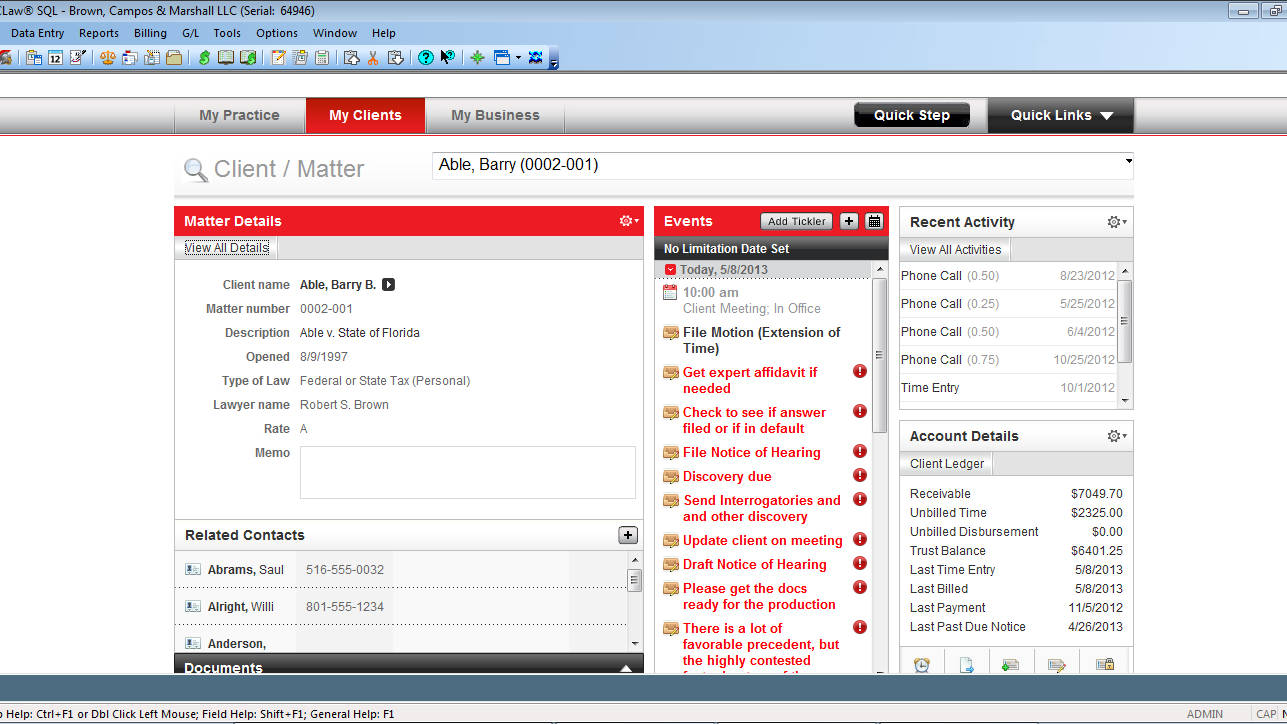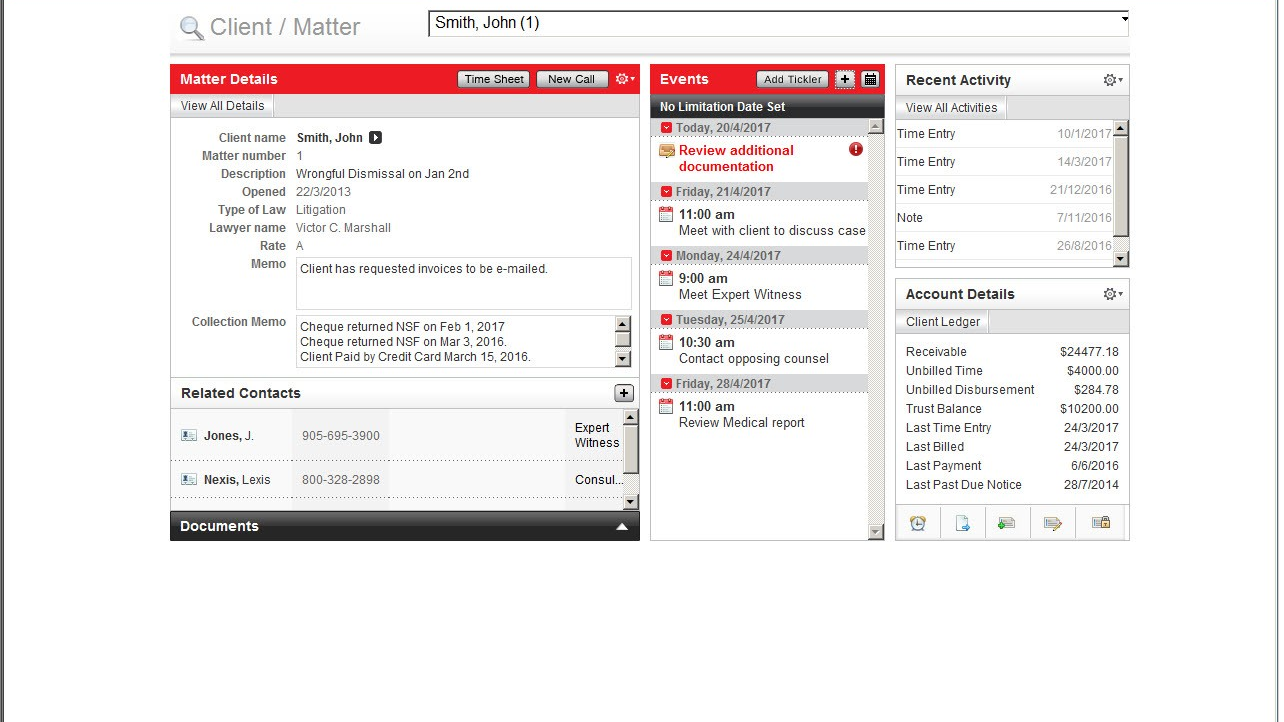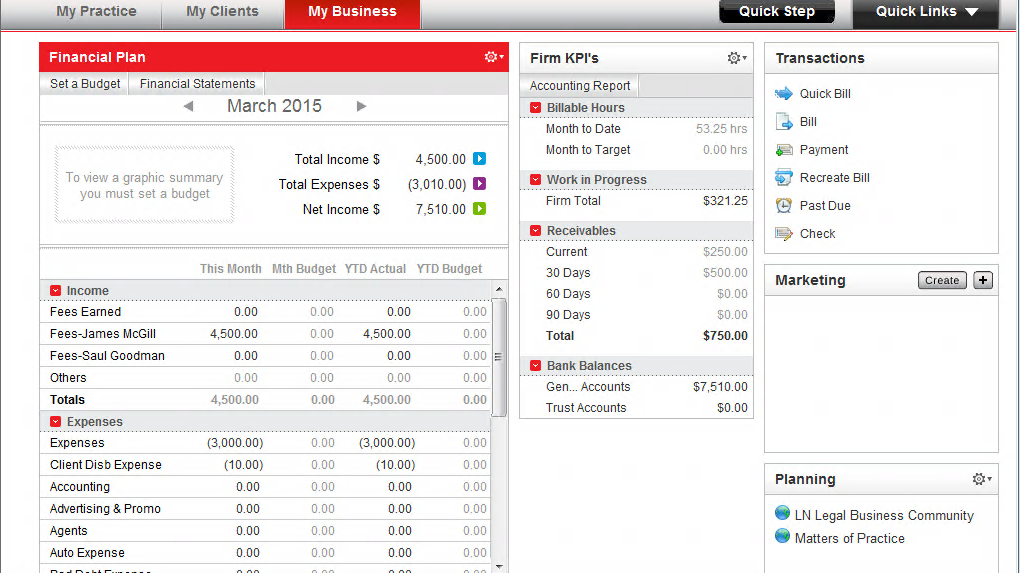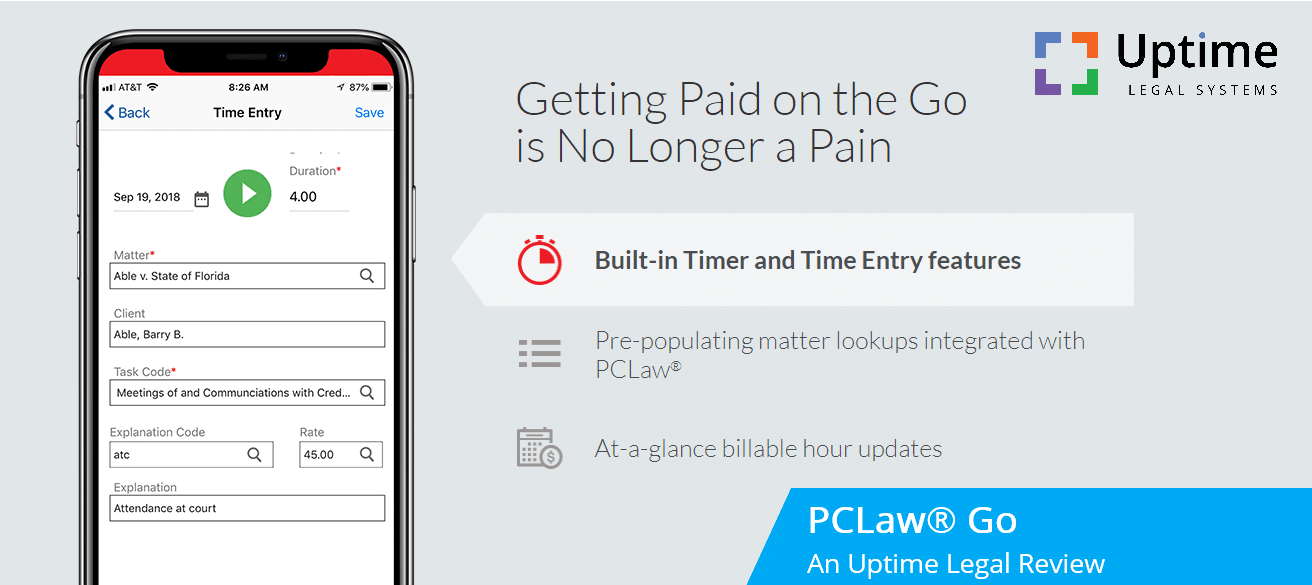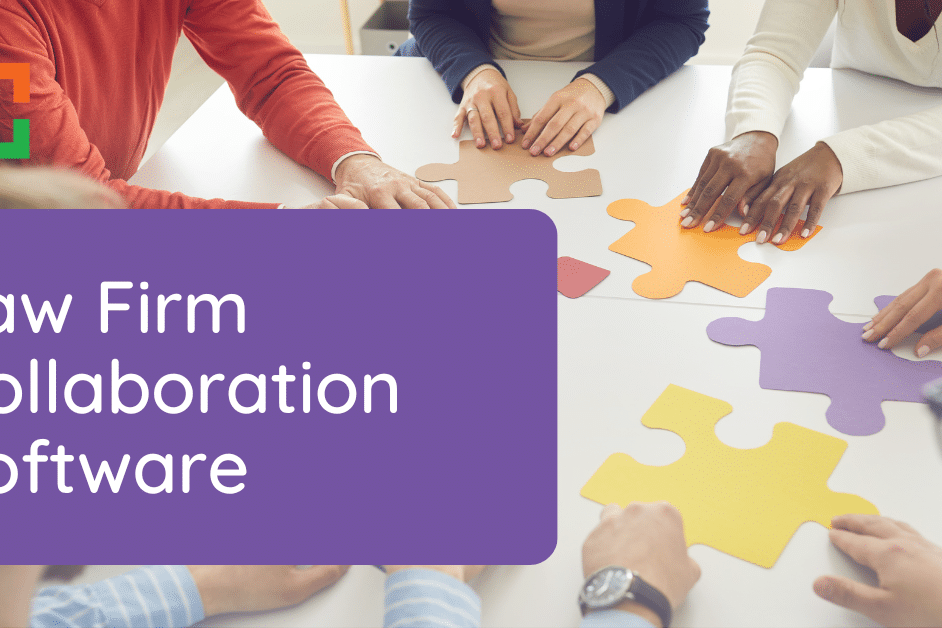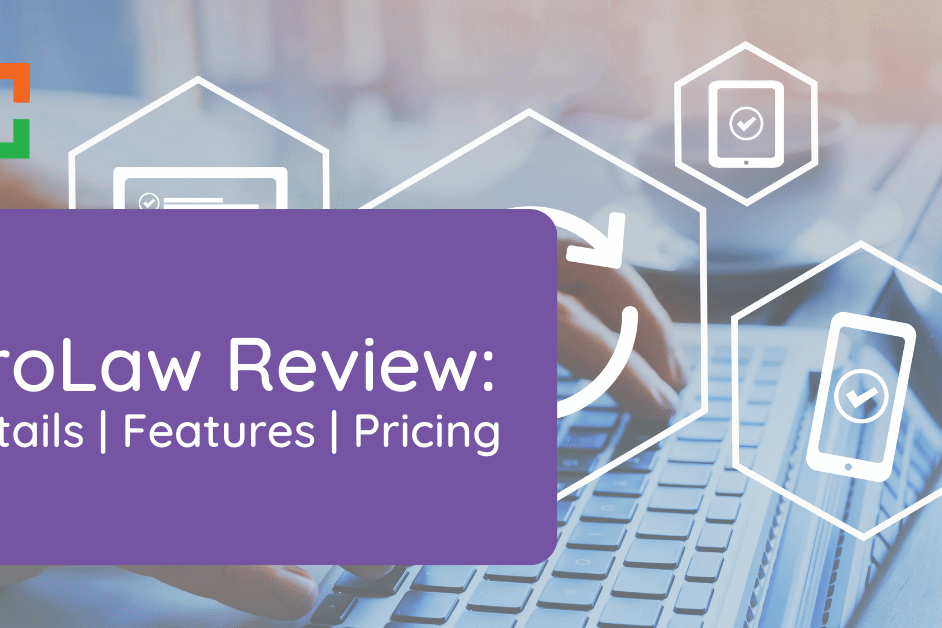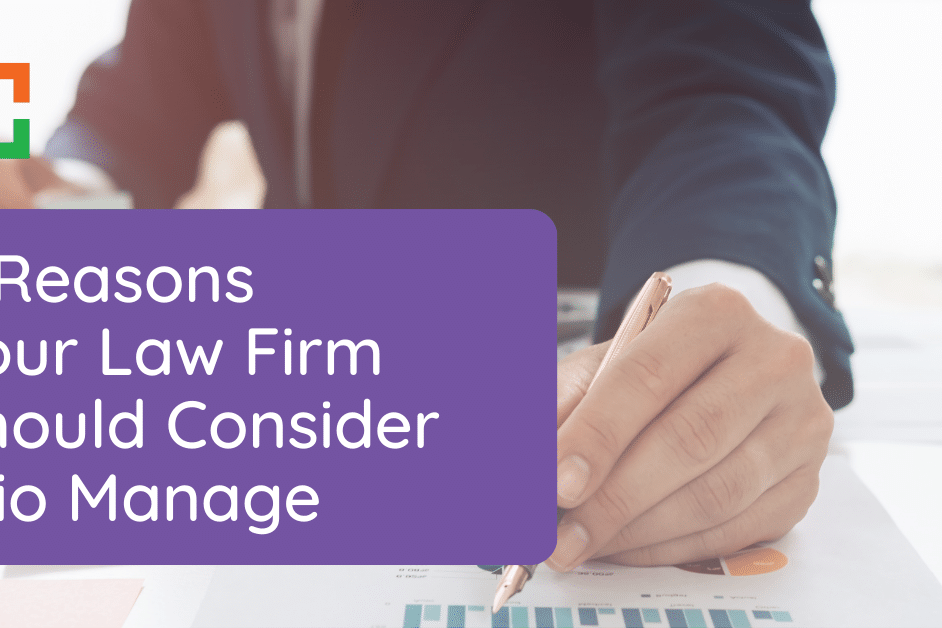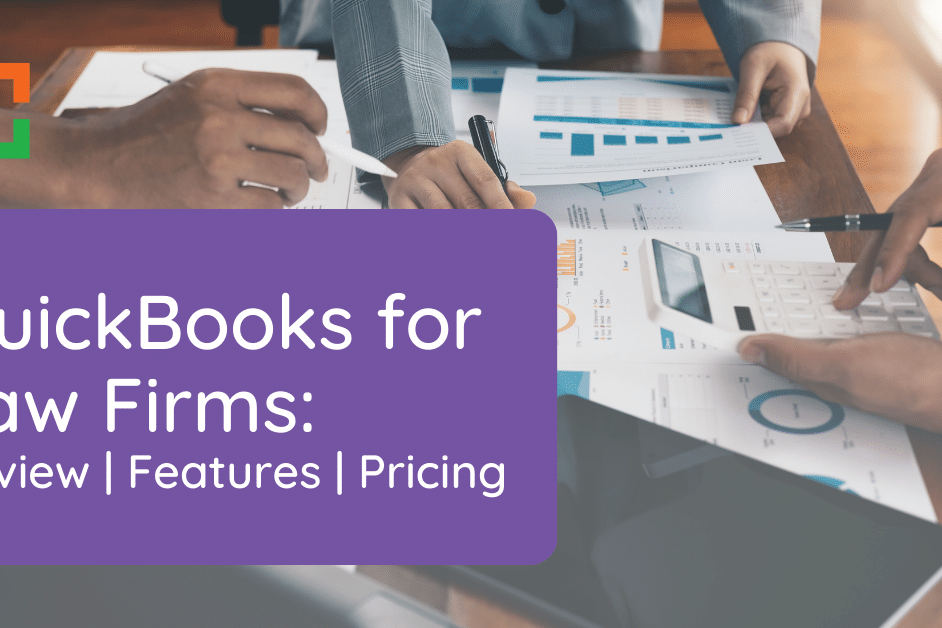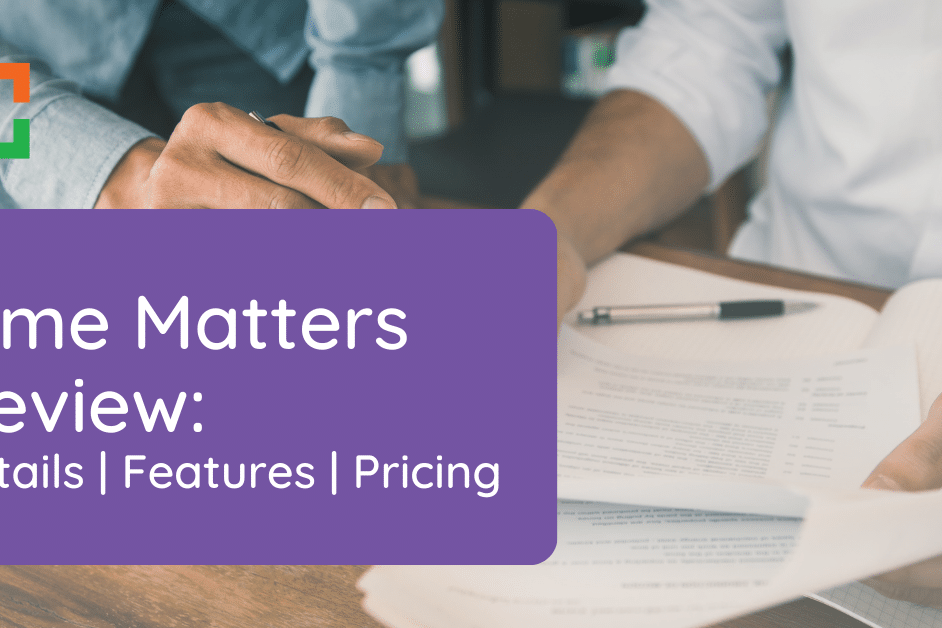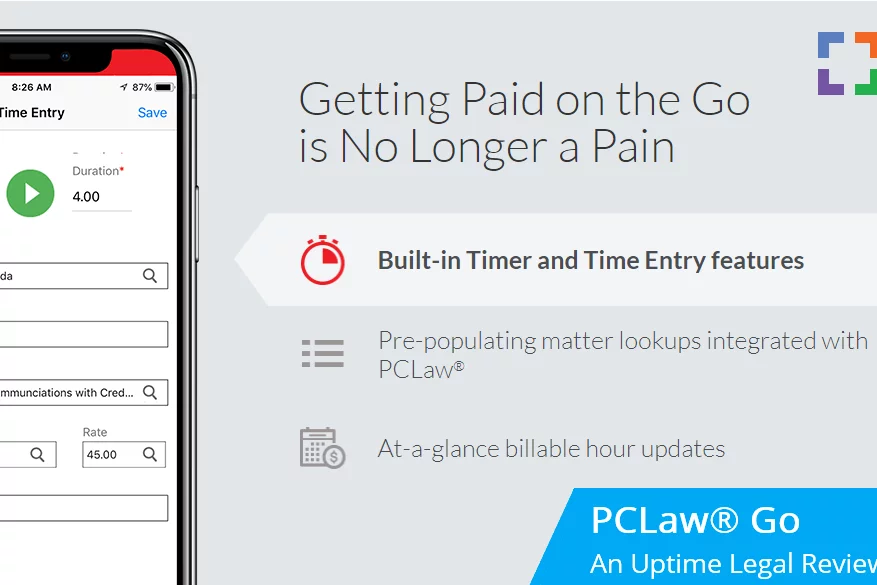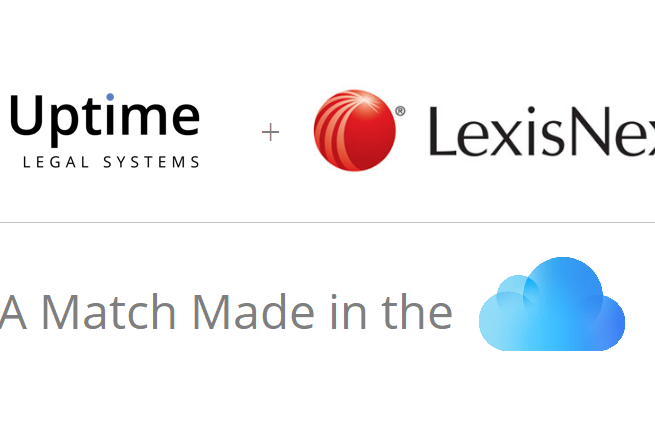PCLaw: Complete Review, Features, Pricing

PCLaw: Our Comprehensive Review | 2021
Introduction to Law Practice Management Software
Law Practice Management (LPM) software is a platform that, to varying degrees, manages each aspect of your law firm. The scope, features and capabilities of any given Law Practice Management application varies from product to product; though broadly speaking, LPM software performs the following functions.
- Client & Contact Management
- Case/Matter Management
- Time & Expense Tracking
- Billing
- Calendaring
- Task Management
Beyond these core features, some LPM applications provide additional functionality or focus on a particular element of law practice as a stand-out feature. These include:
- Conflict Checking
- Document Assembly/Automation
- Trust Accounting
- Business Accounting
- Document Management
- Email Management
In this way, LPM software sometimes overlaps with Document Management Software (DMS) and Law Firm Accounting Software.
Learn more:
Introduction to PCLaw
PCLaw is a popular, long-standing practice management, billing and accounting solution for small and midsize law firms. It includes lightweight practice management (clients, cases and calendars), coupled with robust time tracking, billing and accounting (including robust financial reporting). PCLaw is one of the few all-in-one solutions that doesn’t require separate software for bookkeeping and accounting.
PCLaw is server/desktop-based software, which means it can run on-premise, on your firm’s in-house servers or hosted in a Private Cloud.

A Good Fit for Firms That…
PCLaw is a good fit for law firms that:
- Need comprehensive accounting, but prefer a simpler, more lightweight case management system.
- Desire to get up and running with their practice management/accounting software quickly.
- Use Time Matters for case/document management.
The Company
PCLaw was originally developed by an independent company. The product was later acquired by LexisNexis. In 2019, LexisNexis and LEAP Software created a Joint Venture, where the PCLaw software continues to be developed and supported.
See PCLaw in Use
PCLaw has a straight-forward user interface. The accounting aspects of each case is often front-and-center within the various screens in PCLaw.
PCLaw Stand-Out Features
Rapid Setup
PCLaw is straight-forward and easy to use, making it one of the easier applications to get started with. PCLaw, unlike other legal applications, doesn’t require a special consultant to implement and begin using.
Comprehensive Business and Legal Accounting
PCLaw is a complete accounting package, which means it manages both your business accounting (bank/operating accounts, General Ledger, Accounts Payable, Accounts Receivable, and financial statements) as well as Trust/IOLTA accounting. PCLaw supports for fixed-fee, split billing and includes comprehensive financial reporting capabilities.
Use Stand-Alone or in Conjunction With Time Matters
PCLaw provides lightweight practice management functions. If your firm needs more sophisticated law practice management or document management, PCLaw can be used in tandem with its sister product, Time Matters.
PCLaw Go Mobile App
PCLaw has a mobile app, called PCLaw Go, which allows you to enter billable time and perform routine tasks from your iPhone or Android smart phone.
Related:
PCLaw Annual Maintenance Plan (AMP)
PCLaw can be subscribed to in the form of a monthly Subscription-Based License (SBL), or purchased as a perpetual license with along with an Annual Maintenance Plan.
If you use PCLaw, we recommend either acquiring it in its SBL model, or that your firm acquires (and renews) an AMP every year. With SBL or an AMP, your firm is entitled to:
- Software Technical and How-To Support
- PCLaw Training & Education
- Software Updates and Improvements
- A PCLaw Account Manager
- Access to PCLaw Cloud Hosting Options*
Related:
*PCLaw can be hosted in a Private Cloud by an Authorized PCLaw Hosting Provider.
Complete Feature List
Client & Contact Management
A central database to store information for clients, courts, related parties and other contacts.
Matter Management
A central database of matters, cases and projects. Stores the most relevant information pertaining to each matter.
Calendaring
Individual calendars for each user, along with an aggregated, firm-wide view/calendar. Synchronization with Outlook calendar.
Task Management
Create tasks and to-do items pertaining to specific matters or projects. Assign tasks and set deadlines.
Time & Expense Tracking
Track billable hours and related expenses for a particular client or matter.
Billing
Invoicing, including for billable hours, contingency work, and fixed-fee matters.
Conflict Checking
Search the database for related names, document each conflict check.
Business Accounting
Standard business accounting, including a Chart of Accounts, Bank/Operating Accounts, standard accounting reports (P&L, Balance Sheet).
Trust Accounting
Trust/IOLTA accounting for management of trust funds, including trust account reporting.
Document Assembly/Automation
Automatic preparation and population of specific court documents and forms.
Document Storage
Built-in cloud storage for related documents and files.
Document Management
Advanced document management including full-text search, document tagging & profiling, and version management.
Email Management
The ability to save emails to specific matters, via Outlook integration.
Mobile App
An Android or iPhone application for time entry and some subset of software functionality.
Client Portal
A client-facing online portal to share documents and updates with clients and other third-parties.
Open API
An open API (Application Program Interface), allowing you or third-parties to develop integrations with the software.
User Feedback
We’ve aggregated and curated feedback from PCLaw’s users. This feedback is made up of feedback from our clients, legal technology consultants and online user feedback.
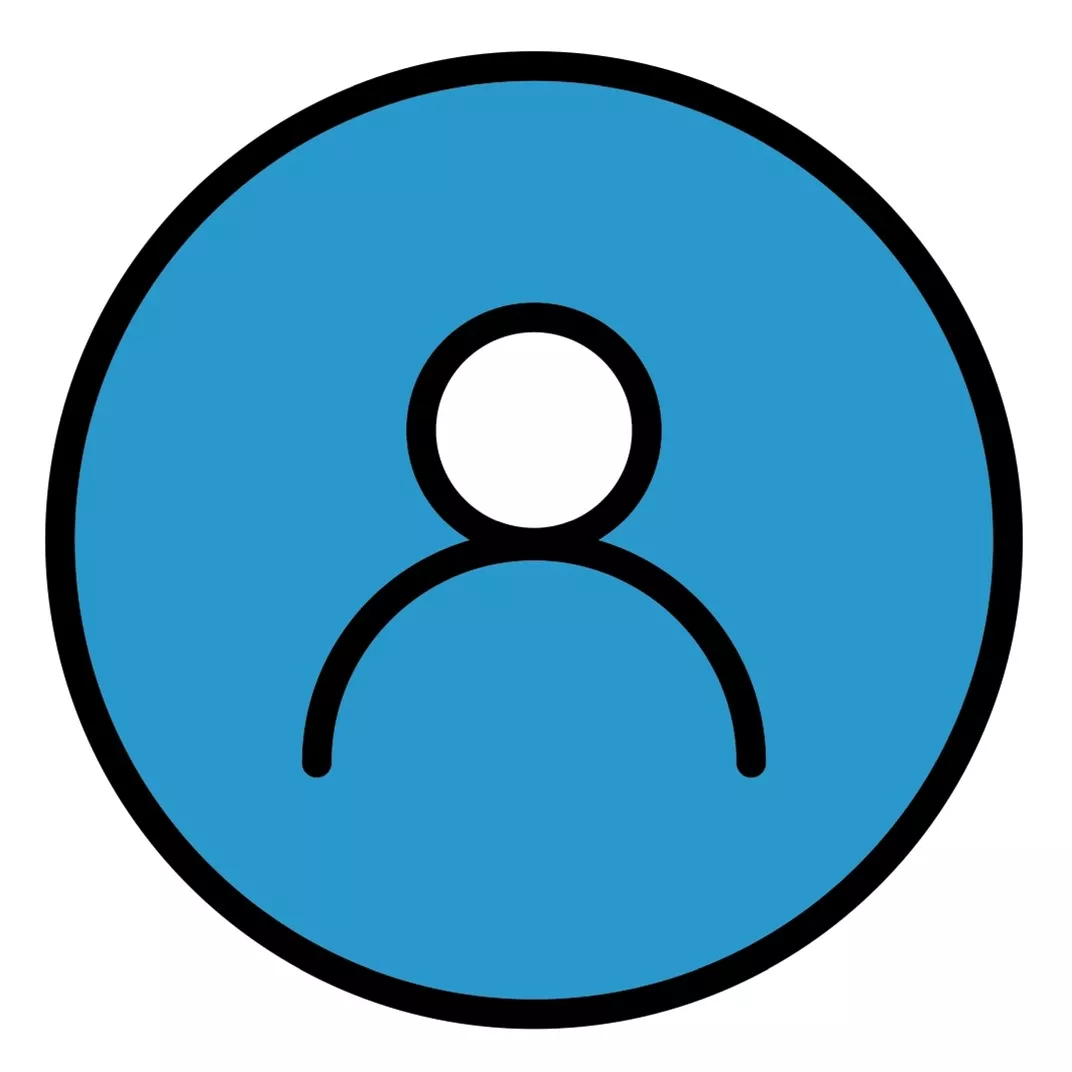
“PCLaw is Good for Our Small Law Firm.”
Sean C. from a Small Law Practice
“I work in a small IP law firm with three partners, and myself as the office manager. This software works great for a firm of our size. It’s easy to use and can hold a good amount of matters (we should be able to grow quite a bit, while still being able to use PCLaw). The daily entry of time, expenses, etc. is very easy once set up.”
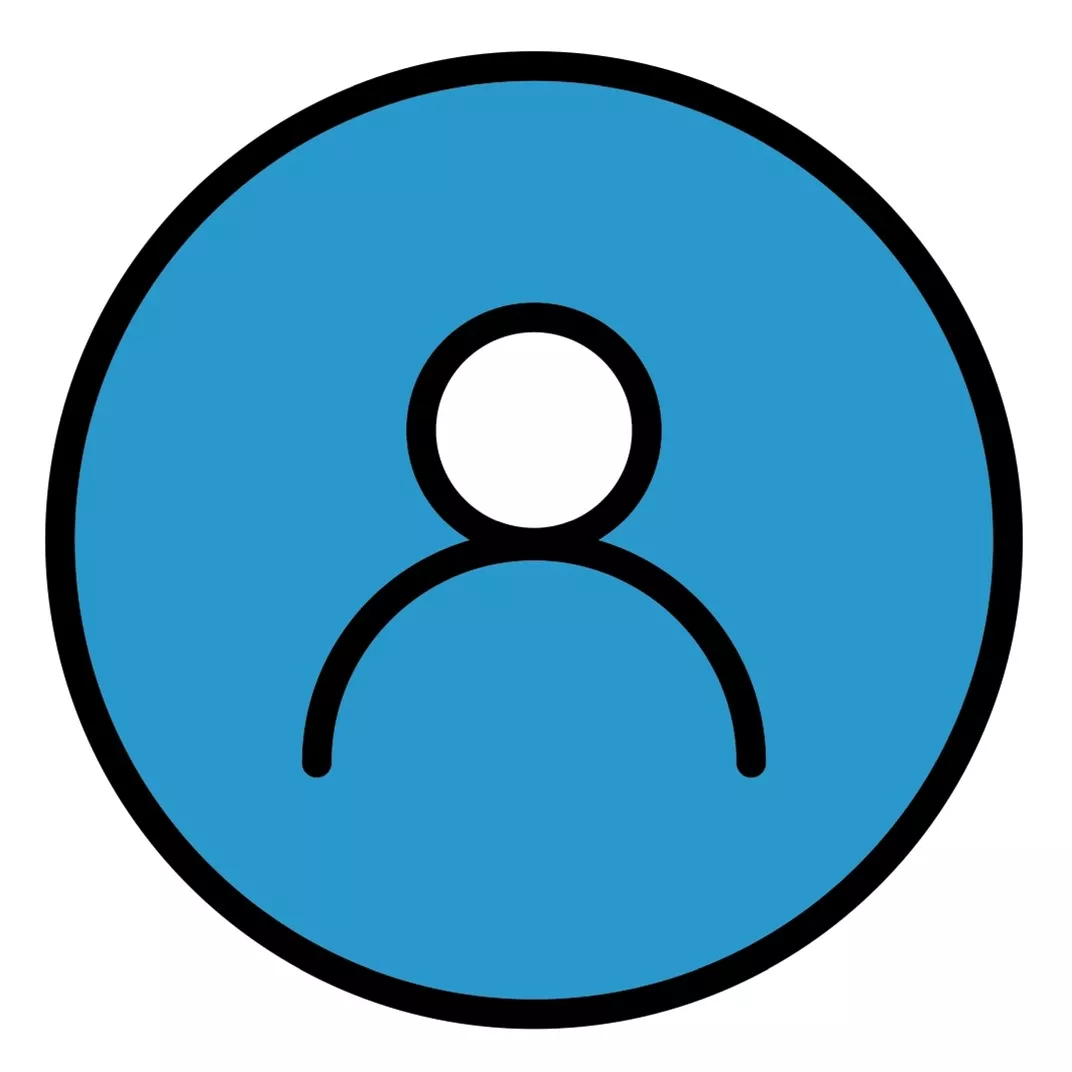
“A Legal Professional’s Best Friend”
Paralegal in a Small Law Practice
“It’s an all in one matter and client management, accounting and billing software. The program has so many functions that covers all areas in a law firm’s accounting management. However, should you have to pick the best feature out of the many. then the customer support will probably top the list as they are one of the best support teams I’ve dealt with. One small drawback, while it possesses many features, it could be a little more user-friendly.”
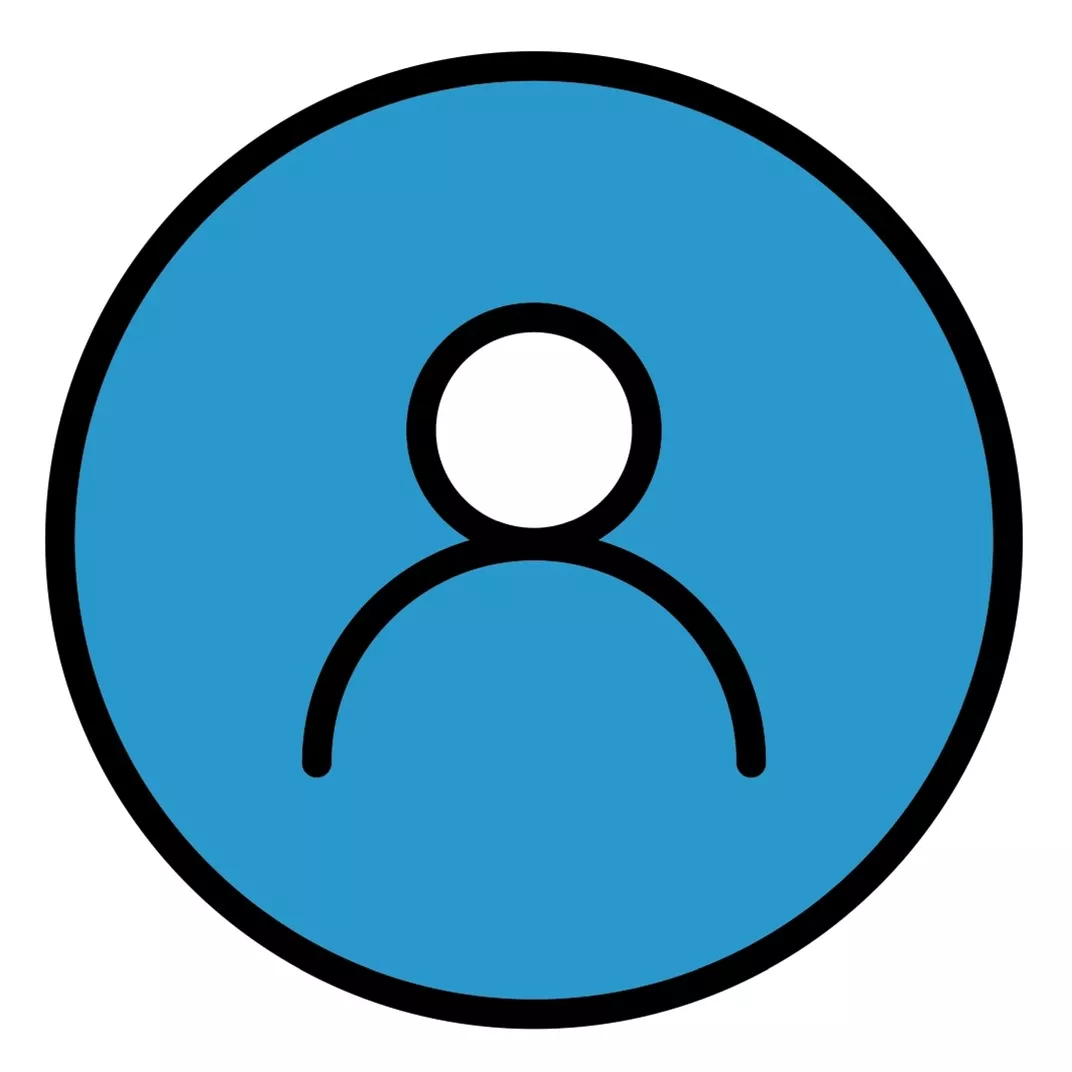
“Does The Job.”
Jessica M. G. at Small Law Practice
“I like the interface he interface for time-keeping and billing. Overall, PCLaw is very user-friendly, and was easy to adopt across our law office. I can’t say there’s anything I really dislike, though I do wish that the contact forms were more customizable.”
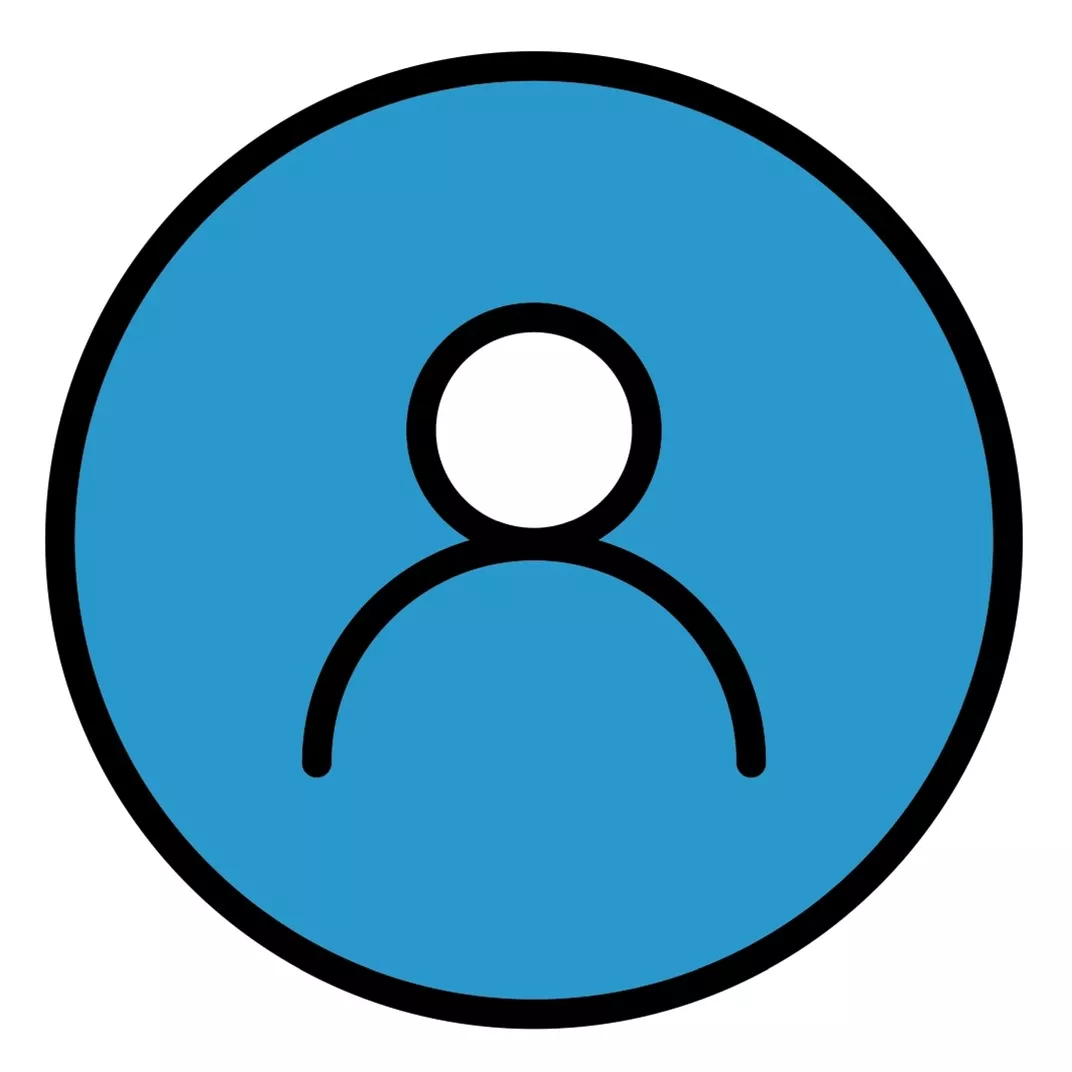
“Solid Software for Small Law Firms.”
Kayla M. from a Midsize Law Firm
“Worked in a small law firm with two attorneys, two legal assistants, and an office manager. This software was perfect for what we needed in regards to day-to-day documentation/process. PCLaw is solid software, but visually slightly dated. The software needs an improved user interface in order for me to consider it a great software.”
PCLaw Software Pricing
- PCLaw is sold in two subscription models, both based on the number of time-keepers in your law firm.
- PCLaw is available in Subscription-Based-Licensing (SBL), at a per-user, per-month basis,
- Or: sold as a Perpetual License with an Annual Maintenance Plan (AMP).
- We recommend contacting the vendor for current pricing tailored to your law firm.
PCLaw in the Cloud
PCLaw is desktop/server-based software, which means you can run it on your firm’s in-house, on-premise servers, or hosted in a Private Cloud.
Hosting PCLaw in the cloud should be done only with capable, experienced cloud providers, and only with PCLaw Authorized Hosting Partners.
Running PCLaw in secure Private Cloud, via a Virtual Desktop platform, gives your law firm the advantages of the cloud, without having to maintain servers and deal with IT headaches.
Advantages of PCLaw in the Cloud
The Best of Both Worlds
Keep the robust legal software that your firm is committed to and relies on, while enjoying the advantages of the Cloud.
Work From Anywhere
Unchain your self from the office, ditch clunky VPN and remote-computer-login "solutions." A Private Cloud provides a secure, easy-to-use Virtual Desktop that gives you access to your legal software, documents and email from anywhere.
Data Security & Compliance
Secure Private Cloud platforms, like Uptime Practice, keeps your software and data secure. End-to-end data encryption, Multi-Factor Authentication, Geographic Data Redundancy (Backups), Virus Protection and Ransomware Protection will keep your data secure and your firm compliant.
Eliminate Servers & IT Headaches
Maintaining servers and managing IT is a pain, even with a capable local IT support firm. A Private Cloud like Uptime Practice provides all necessary server infrastructure, managed, backed up and ready-to-go: So you can focus on your firm and your clients.
Minimize Downtime
Capable Private Cloud platforms like Uptime Practice are built with enterprise-grade infrastructures, and managed round-the-clock by professionals. This minimizes downtime for your firm, and maximizes productivity.
Flexible & Scalable
Stay flexible: Cloud-based solutions allow you to scale users, software, storage and options up or down as needed.
Economical
We consistently see Private Cloud solutions deliver a lower Total Cost of Ownership compared to managing on-premise, in-house servers and IT equipment. Study the Financial Case for Private Cloud, or get our Cloud Cost Calculator.

Ready to Get PCLaw in the Cloud?
At Uptime Legal, we host PCLaw and other legal software for hundreds of law firms across North America.
Get in touch with our team to learn more about PCLaw in the cloud for your law firm.
Learn More:
Learn more about running PCLaw in the Cloud.
Uptime Practice:
The IT & Cloud Platform for Law Firms.
Uptime Practice is a suite of Managed IT and cloud services, made exclusively for law firms.
Practice Next
Technology + Legal Software Support for Modern Law Firms
Practice Next is a suite of Managed IT, Legal Software Support, and Cloud Essentials, made just for law firms.
-
Practice Next is a suite managed IT, technology essentials and legal software support.
-
Practice Next includes unlimited IT and legal software support, Microsoft 365, legal-centric cloud storage and more.
-
Practice Next pairs great with cloud-based legal software such as Clio Manage, CosmoLex, MyCase and more.
Practice Go
Cloudify Your Legal App
Does your law firm already have a cloud strategy, but have one premise-based application still running on onsite servers? Practice Go is for you.
- With Practice Go, we effectively turn your desktop/server- based legal software into a cloud application (a Published App), freeing your firm from the limitations of traditional software.
- Practice Go can cloudify your PCLaw, Time Matters, Tabs3, ProLaw, Juris, QuickBooks and more.
Practice Foundation
Complete Private Cloud for Law Firms
If your law firm needs a central, secure cloud platform for all of your legal software, documents and data, Practice Foundation is for you.
-
Practice Foundation is an end-to-end cloud platform that will host all of your firm's applications and documents, and will optionally include Office 365 + unlimited IT support. Everyone in your firm logs into a Virtual Desktop where they'll find all of their apps and docs.
-
Practice Foundation works with PCLaw, Time Matters, Tabs3, ProLaw, Juris, QuickBooks, Timeslips, TrialWorks, Adobe Acrobat and more.
Not Sure Which Edition You Need?
No problem. Check out our quick Comparison Chart for Uptime Practice, or Get in Touch to talk with our sales team.

Dennis Dimka
As the founder and CEO of Uptime Legal Systems, I've had the privilege of guiding our company to become a leading provider of technology services for law firms.
Our growth, both organic and through strategic acquisitions, has enabled us to offer a diverse range of services, tailored to the evolving needs of the legal industry.
Being recognized as an Ernst & Young Entrepreneur of the Year Finalist and seeing Uptime Legal ranked among the Inc. 5000 list of fastest-growing private companies in America for eight consecutive years are testaments to our team's dedication.
At Uptime Legal, we strive to continuously innovate and adapt in the rapidly evolving legal tech landscape, ensuring that law firms have access to the most advanced and reliable technology solutions.
Related Posts
September 30, 2024
How to Properly Utilize the 2024 Legal Software Report
March 13, 2024
Law Firm Collaboration Software
January 9, 2024
VoIP for Law Firms
January 8, 2024
How to Use Orion Legal Software in the Cloud in 2025
January 8, 2024
How to Use PCLaw in the Cloud in 2025
December 15, 2023
ProLaw: Complete Review, Features, Pricing
December 15, 2023
Juris: Complete Review, Features, Pricing
December 15, 2023
7 Reasons Your Law Firm Should Consider Clio Manage
December 15, 2023
LEAP: Complete Review, Features, Pricing
December 15, 2023
Tabs3 & PracticeMaster: Complete Review, Features, Pricing
December 15, 2023
QuickBooks for Law Firms: Complete Review, Features, Pricing
December 15, 2023
Time Matters: Complete Review, Features, Pricing
November 1, 2023
Clio Review: Details, Features, Pricing
October 24, 2023
AWS for Law Firms: A Complete 101
October 4, 2023
Azure for Law Firms: A Complete 101
July 24, 2023
PCLaw Support – How to Get Help for PCLaw
December 8, 2021
Key Trends from the 2021 Legal Trends Report
January 28, 2019
PCLaw® Go – An Uptime Legal Review
October 24, 2017