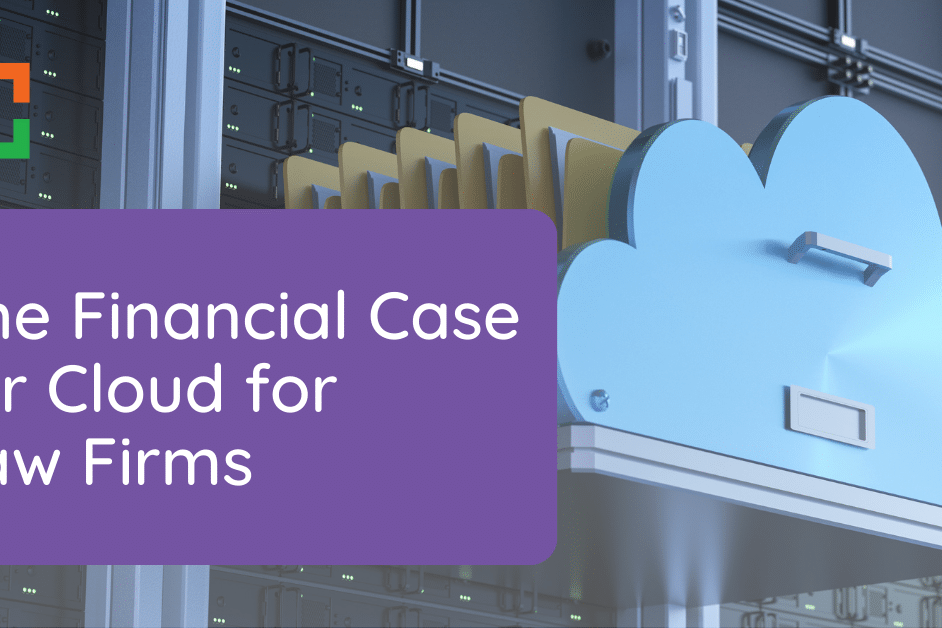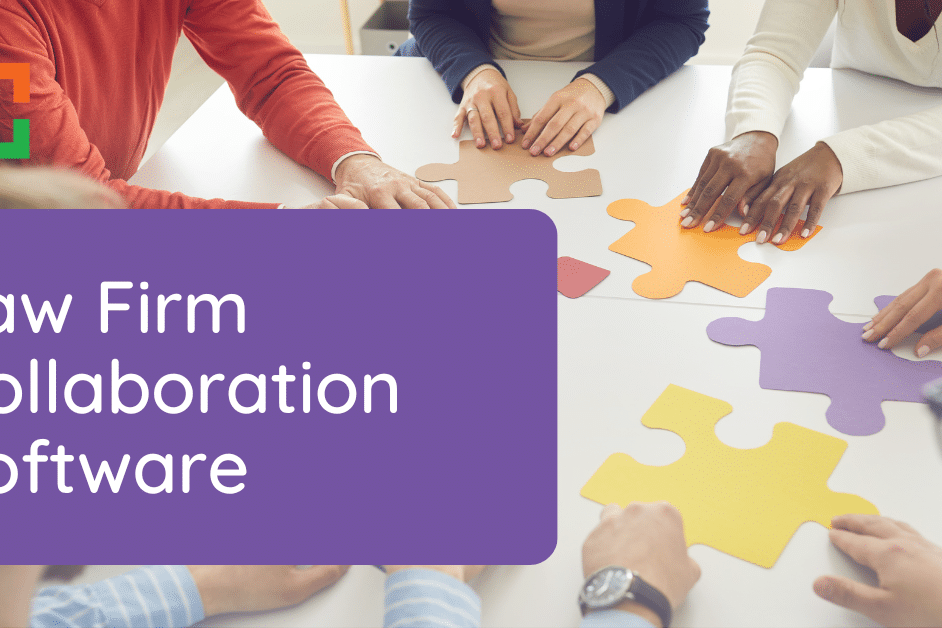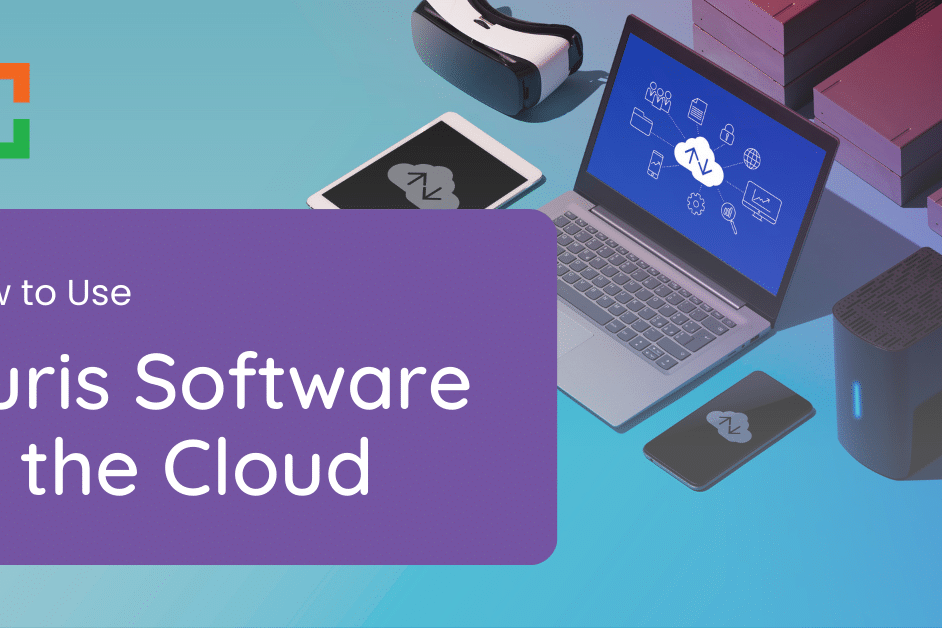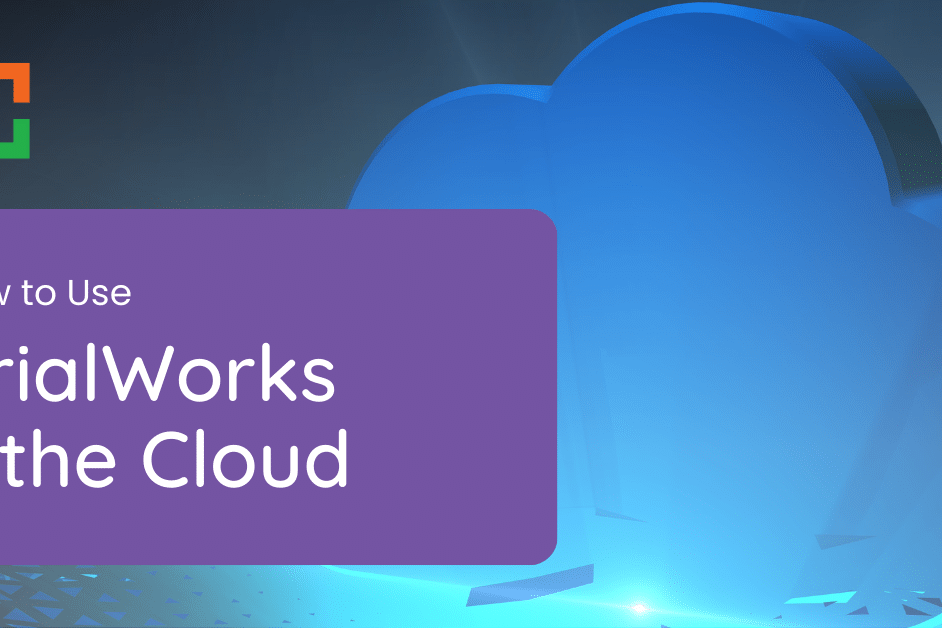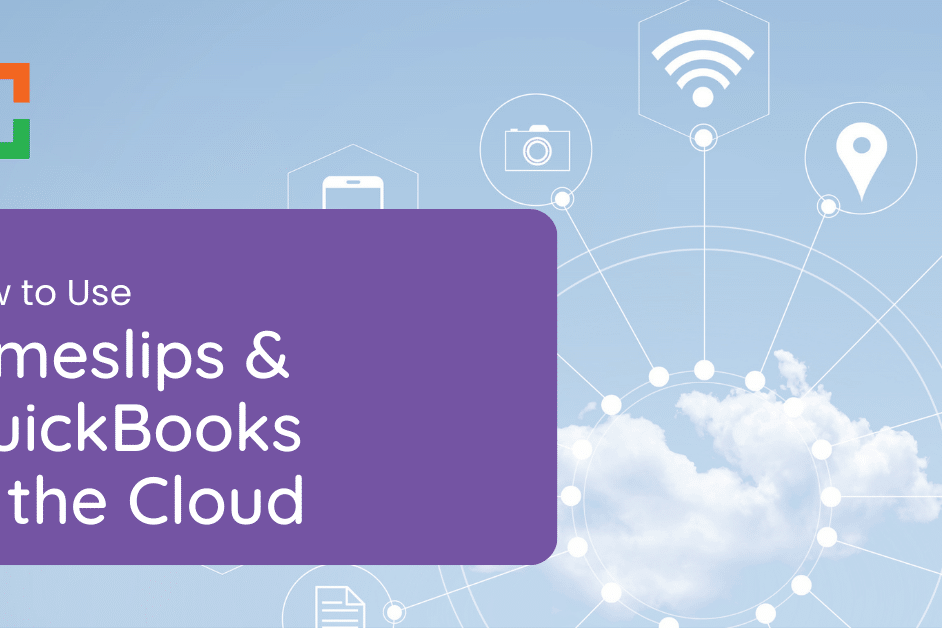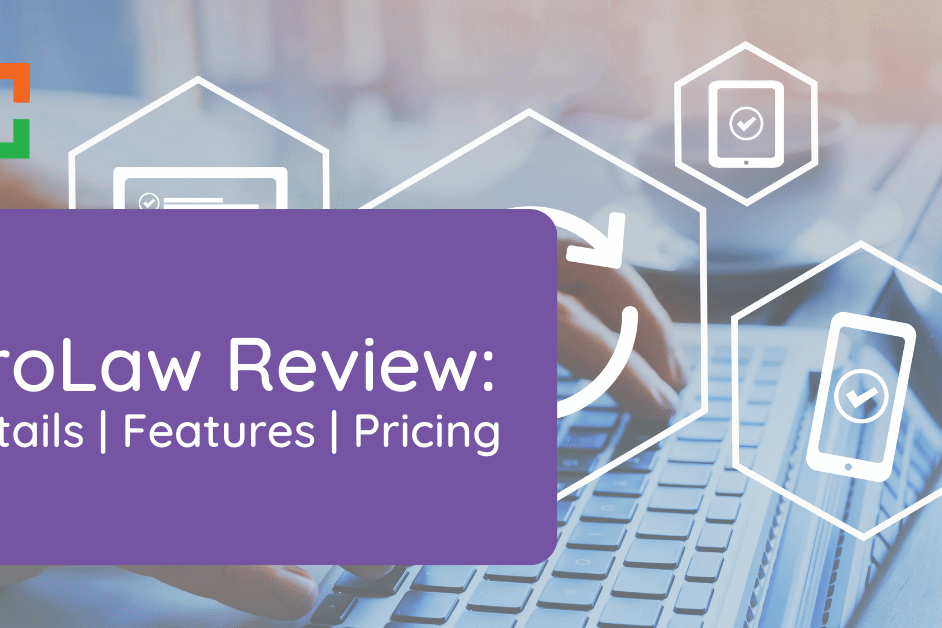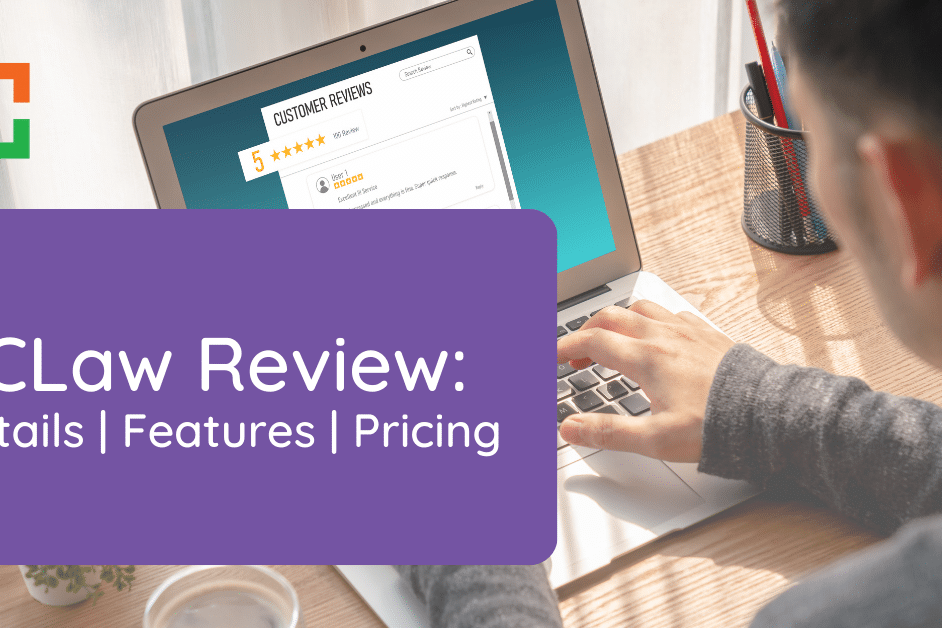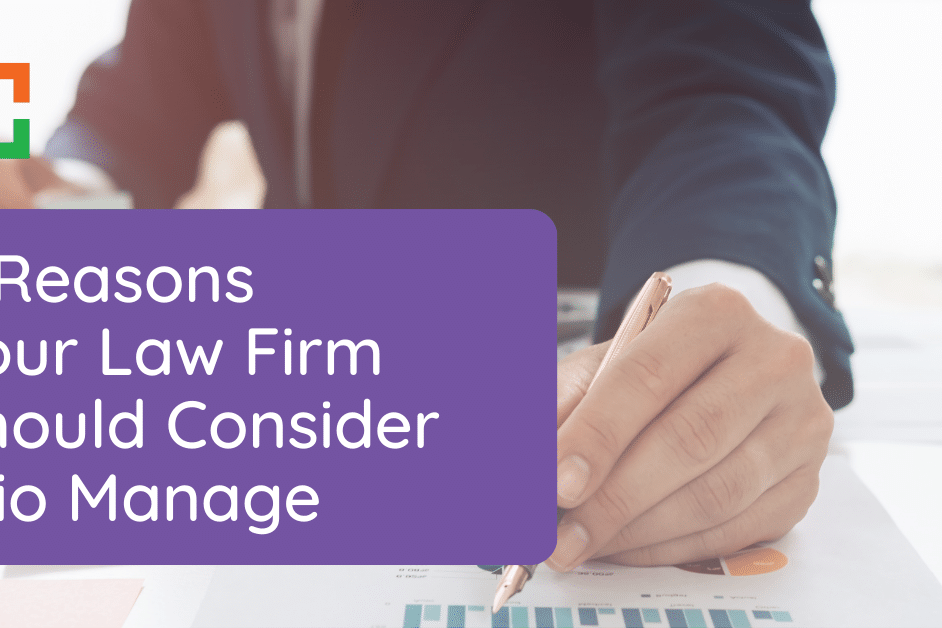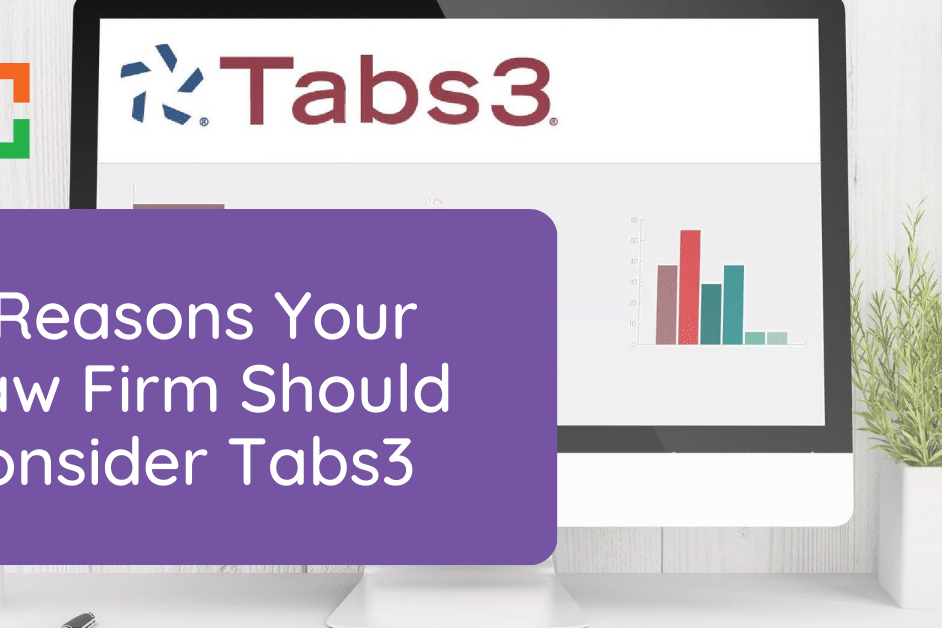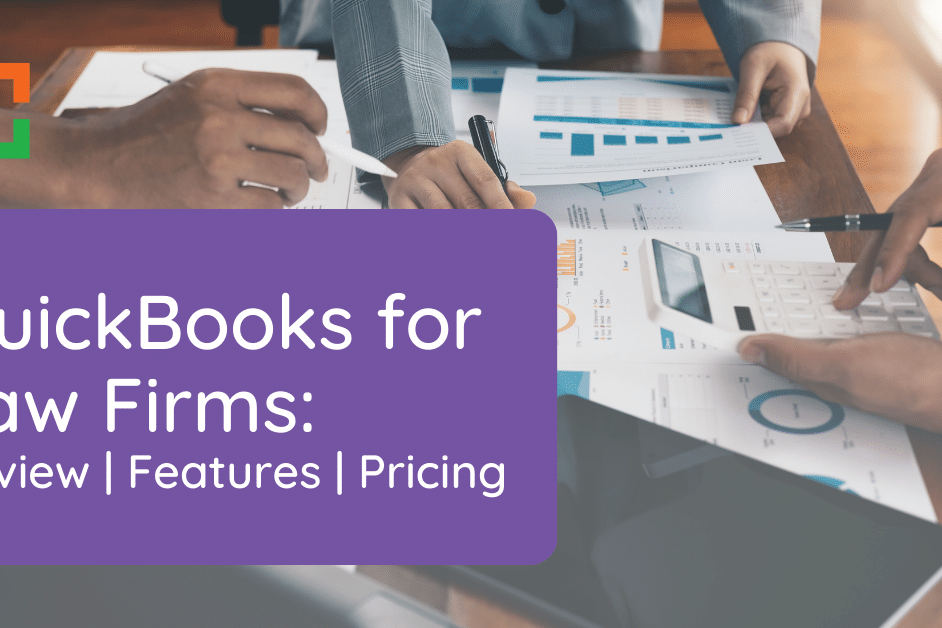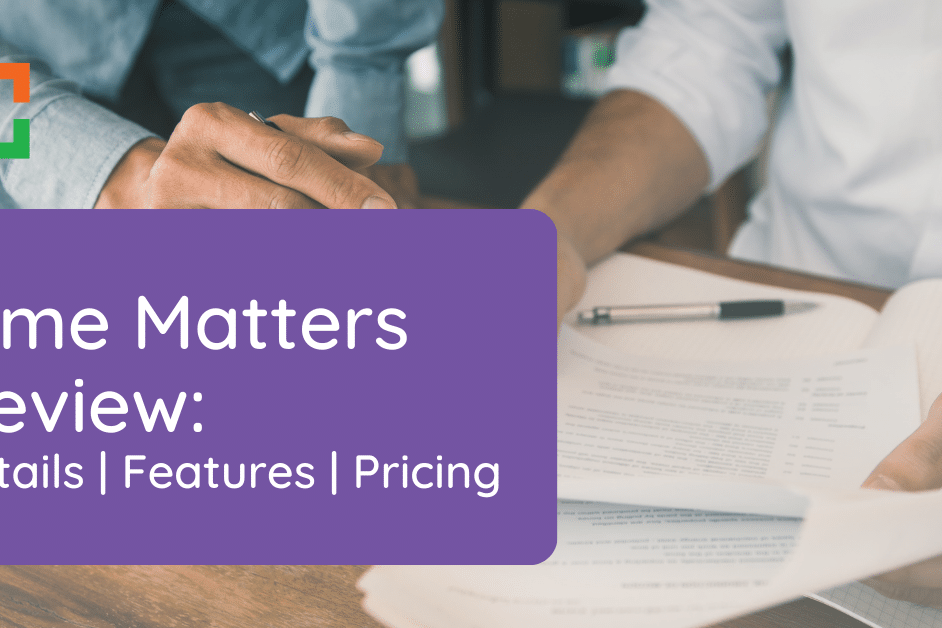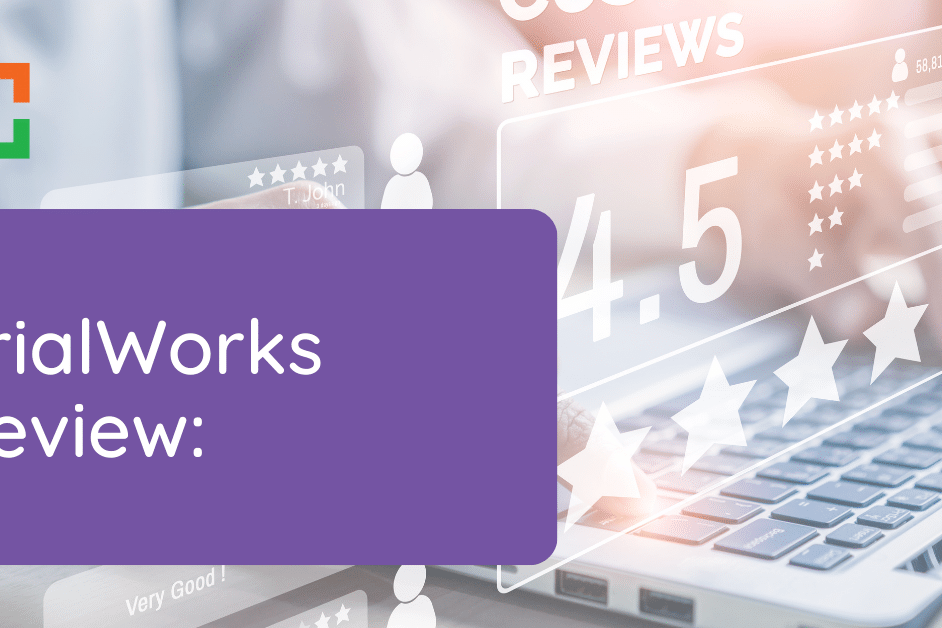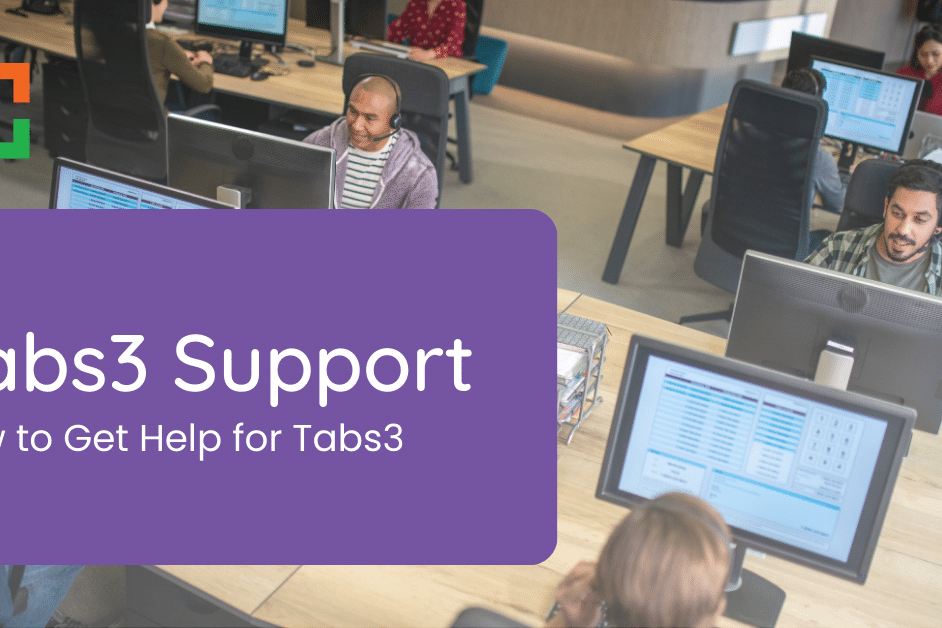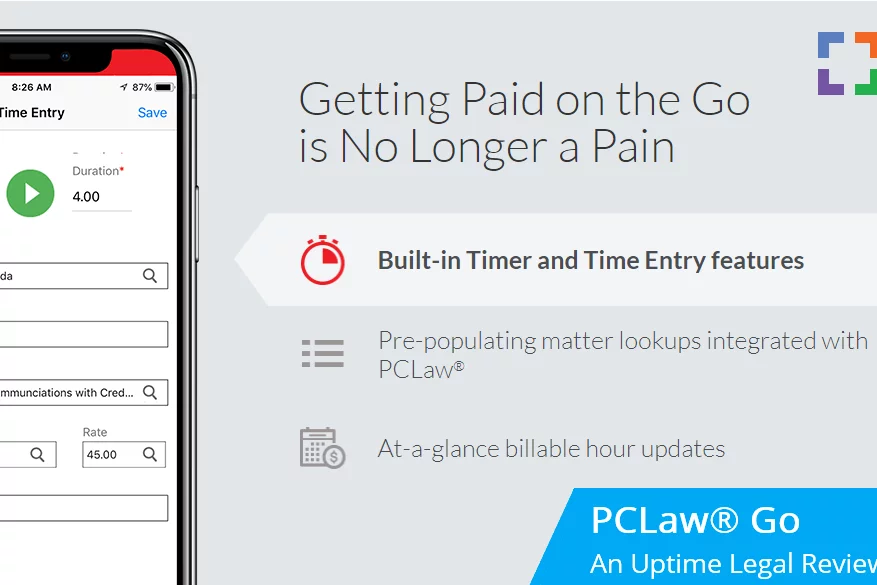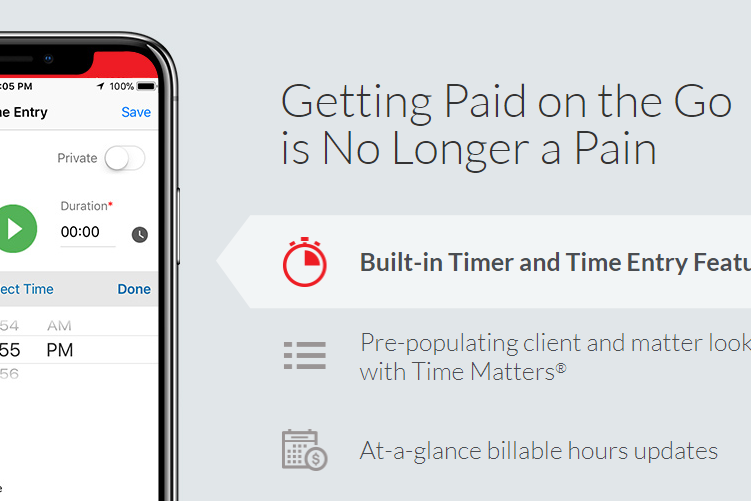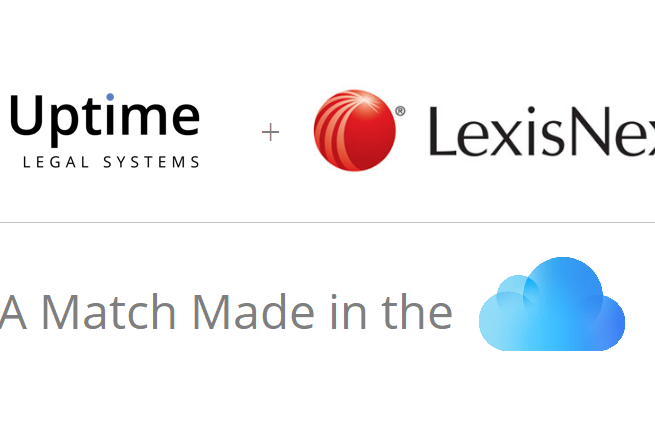AWS for Law Firms: A Complete 101

Whether your firm has dabbled in cloud-hosting options or you’re just beginning your ascent into the cloud environment, the journey is often laden with decisions that can seem daunting at first glance.
This article serves as a compass, providing a detailed exploration of AWS (Amazon Web Services), highlighting its potential advantages, inherent challenges, and crucial factors that firms must consider.
AWS for law firms might sound appealing; however, specialized legal cloud solutions could present better alternatives for your law firm. Use this guide to determine the best option for your firm.
In This Article
- Introduction to AWS for Law Firms
- Overview of AWS Services
- How to Use AWS for Law Firms
- Integrations of AWS for Law Firms
- Benefits of Using AWS for Law Firms
- Drawbacks of Using AWS for Law Firms
- Alternatives to AWS — Comparing Cloud-Hosting Solutions
- Argument for a Private Cloud
- Next Steps for Your Cloud-Hosting
- Frequently Asked Questions - AWS for Law Firms
Introduction to AWS for Law Firms
Amazon Web Services (AWS) emerges as a significant entity, having established its presence across various industries. But what exactly is AWS, and what implications might it hold for law firms seeking to navigate the digital landscape?
AWS is Amazon’s entry into the cloud services arena, offering a spectrum of integrated services from application hosting to data management and storage solutions.
It’s a platform where businesses, including law firms, can manage applications, secure data, and potentially develop new digital tools.
Understanding AWS is essential for law firms, not because it’s the only solution available, but because it reflects the broader digital transformation trends within the legal sector.
Law firms, traditionally anchored in paper-based practices, now stand at the precipice of the digital era, grappling with increased data volumes, the internationalization of legal services, and the growing need for efficient, tech-driven collaboration.

We’ll explore the potential benefits.
Adopting cloud-hosting solutions like AWS offers certain advantages, such as scalability, that allow law firms to modify their IT resources according to their fluctuating needs. This adaptability is particularly relevant for firms handling variable caseloads or those with diverse data storage demands.
In the process of evaluating various cloud options, it’s crucial to consider both the benefits and the potential drawbacks.
Security, for instance, is a paramount concern for the legal industry due to the sensitive nature of the information handled. While AWS provides certain security measures, it’s vital for law firms to undertake rigorous assessments to understand these features and determine whether they meet their specific security standards.
The transition to digital platforms, including those like AWS, suggests a move towards a more flexible operational approach. However, the decision to shift to the AWS should be approached with caution, understanding both the opportunities and challenges it presents.
So, consider your alternatives.
While AWS provides a glimpse into the capabilities of cloud computing for law firms, it is but one option in a sea of many. As we delve deeper, we’ll examine what AWS offers in the context of the legal industry and how it measures up against specialized solutions like Uptime Practice, providing law firms with the necessary insights to make informed decisions regarding their cloud-hosting strategies.
Move Your Legal Software to the Cloud
With Uptime Practice
- Cloudify Your Legal Software
- Expert Legal Software Hosting/Support
- Cloud Storage for Documents + Data
- End-to-End Security
- Office 365 + IT Support (Optional)
Overview of AWS Services
Amazon EC2 (Elastic Compute Cloud)
Amazon EC2 offers scalable computing power in the AWS cloud, enabling users to run virtual servers and manage a spectrum of applications.
Law Firm Application
EC2 can accommodate websites, legal practice management tools, or any applications necessitating compute power, with the agility to scale resources based on usage.
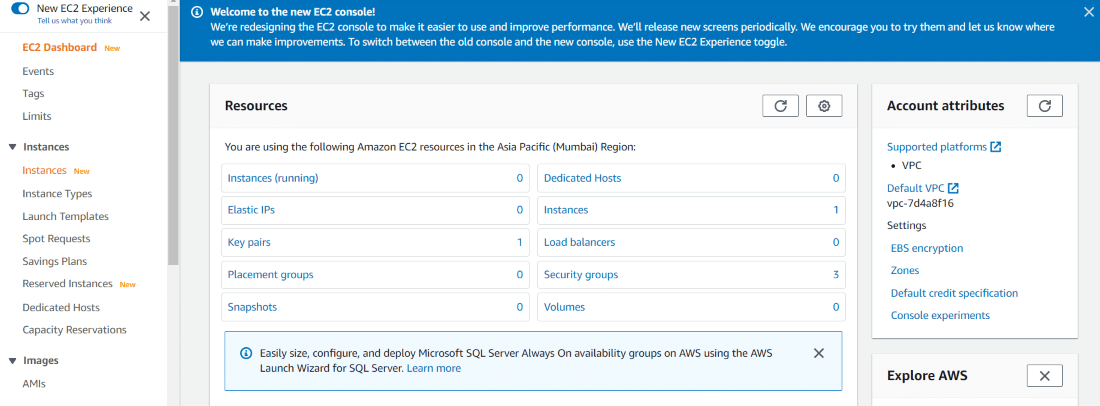
Amazon S3 (Simple Storage Service)
Amazon S3 provides scalable object storage, facilitating the storage and retrieval of any amount of data at any moment.
Law Firm Application
It’s ideal for securely storing case documents, client data, and other legal materials in the cloud, with strong data backup and recovery functionalities.
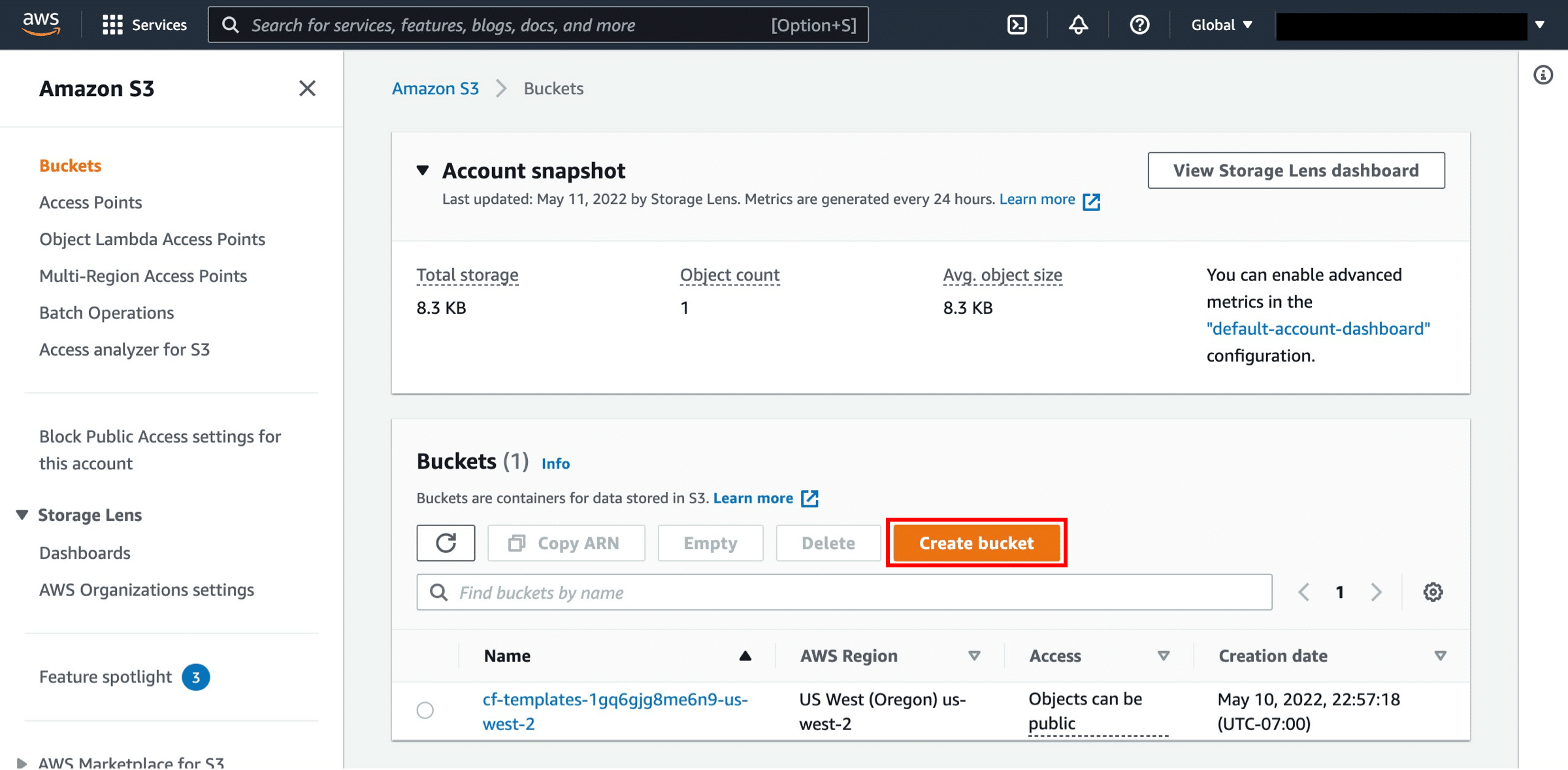
Amazon RDS (Relational Database Service)
Amazon RDS simplifies the process of setting up, operating, and scaling a relational database in the cloud, offering flexible capacity and automated management tasks.
Law Firm Application
RDS can handle databases for case management systems, client databases, or intricate litigation databases, safeguarding data consistency and secure accessibility.
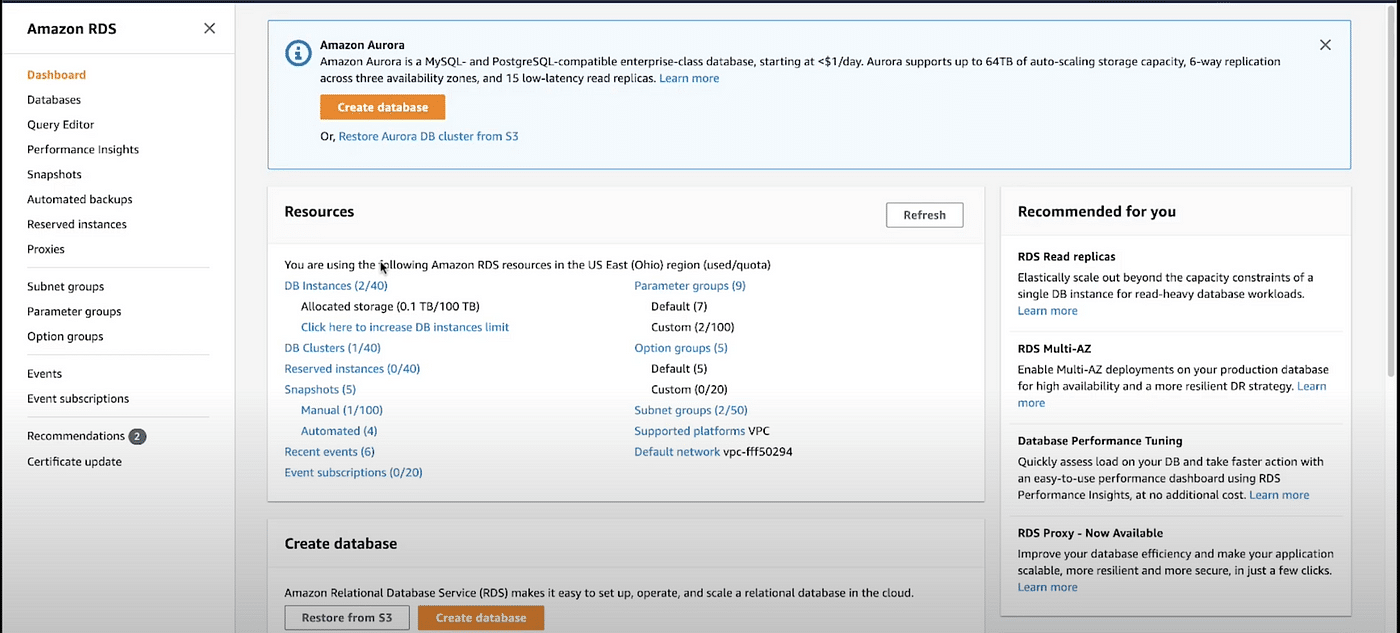
AWS Lambda
AWS Lambda permits the execution of code without provisioning or managing servers, billing only for the compute time utilized.
Law Firm Application
Lambda can streamline document workflows, data processing, or any activity executable as code, potentially conserving time and diminishing overhead expenses.
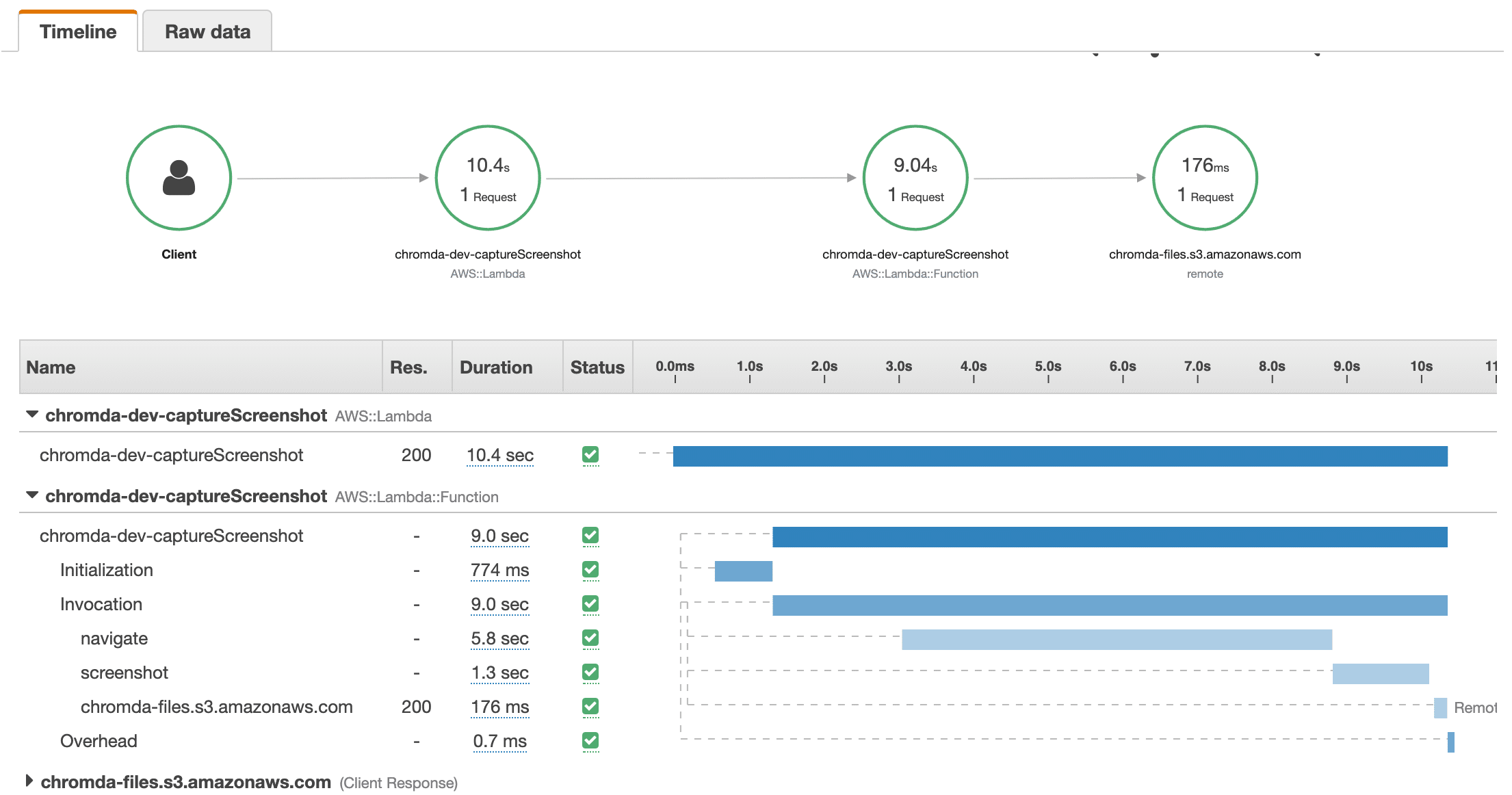
Amazon WorkSpaces
Amazon WorkSpaces is a supervised, secure Desktop-as-a-Service (DaaS) solution, enabling users to access their desktops from any location.
Law Firm Application
WorkSpaces facilitates remote entry to legal applications and documents, enabling telecommuting for attorneys and staff, and assuring secure, immediate access to necessary resources.
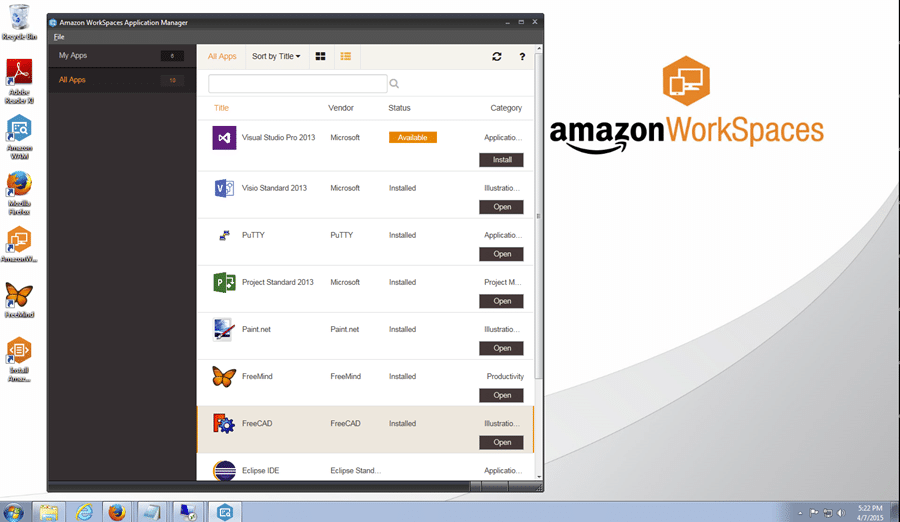
AWS Identity and Access Management (IAM)
AWS IAM assists in securely managing access to AWS services and resources, allowing the creation and management of AWS users and groups.
Law Firm Application
IAM is essential for sustaining secure control over access to sensitive legal data, ensuring only authorized individuals have access to certain resources.
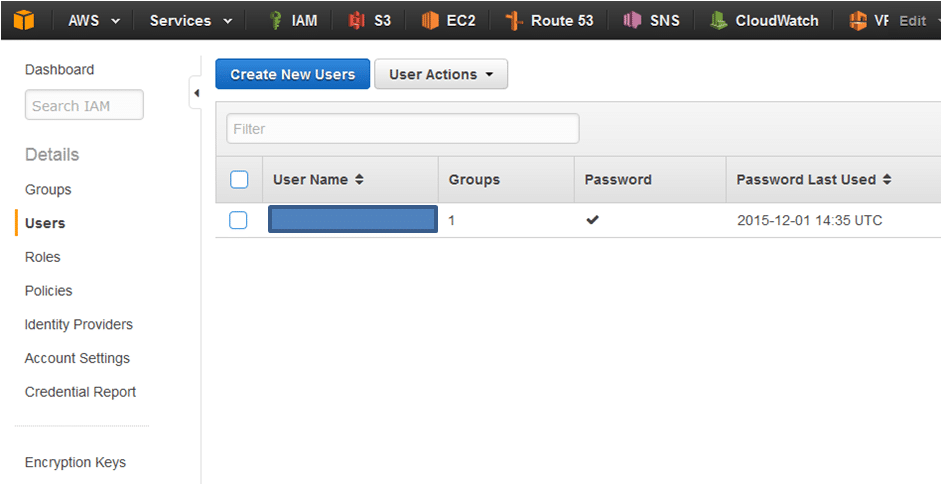
AWS Key Management Service (KMS)
AWS KMS is a managed service that simplifies the creation and control of encryption keys used to encrypt data.
Law Firm Application
KMS enhances the security of stored information by offering encryption, crucial for the protection of sensitive legal data.
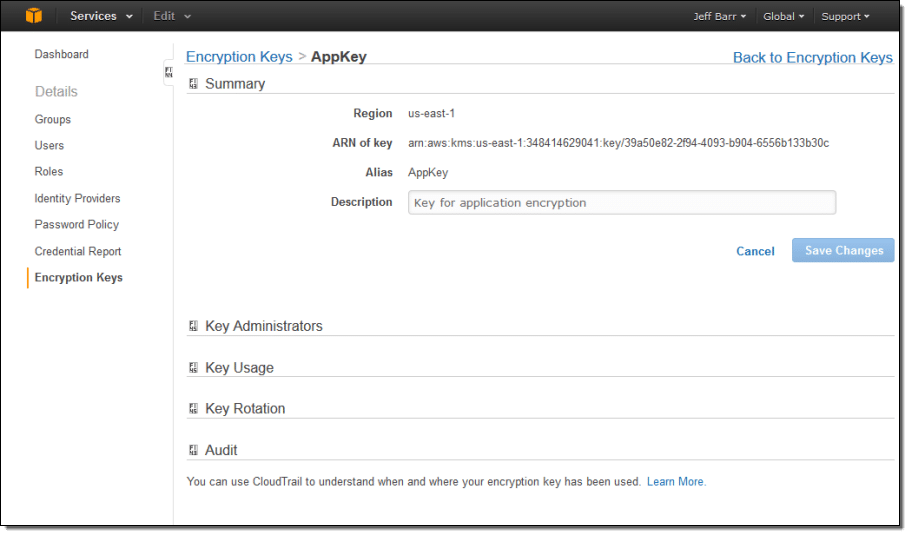
These services are a snapshot of what AWS offers, underscoring the platform’s adaptability.
Nonetheless, law firms must recognize that effectively harnessing these services demands a degree of IT acumen and a comprehensive understanding of cloud computing.
AWS is not a turnkey solution.
Firms should also evaluate their unique needs, potential compliance implications, and security prerequisites when contemplating the integration of AWS services into their practice.

Uptime Practice was a true miracle when the pandemic struck. We moved to Uptime Practice and were working immediately.
Todd Tracy – The Tracy Law Group, PLLC
How to Use AWS for Law Firms
Amazon Web Services (AWS) is a powerhouse in the cloud computing world, offering a vast array of services. However, for law firms, diving into AWS, especially services like EC2 (Elastic Compute Cloud) and S3 (Simple Storage Service), might not yield immediate, tangible benefits.
These services, while robust and versatile, aren’t designed for direct end-user interaction. Instead, they serve as foundational tools, akin to raw ingredients in a culinary dish.
Consider EC2, for instance. It’s a service that allows users to run virtual servers in the cloud. While this sounds promising, the practical application isn’t straightforward for a law firm.
You could, theoretically, use EC2 to set up a virtual server, install a Windows operating system on it, and then run your legal software. But the process isn’t as simple as clicking a few buttons. It requires a deep understanding of cloud infrastructure, server management, and software configurations.
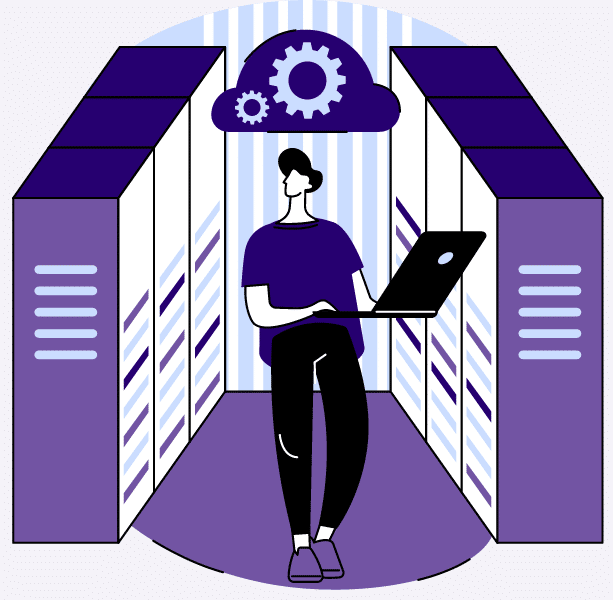
It’s not just about storing files; it’s about ensuring they’re stored securely, organized efficiently, and accessible when needed.
This is where the expertise of IT professionals becomes invaluable. Just as a chef knows how to combine ingredients to create a gourmet dish, IT experts can harness the raw power of AWS services to craft solutions tailored for law firms.
Only they will be able to set up, configure, and manage these services, ensuring that the firm reaps the benefits without getting bogged down by the technical intricacies.
In essence, while AWS offers the tools, it’s the expertise of IT professionals that transforms these tools into solutions optimized for legal operations.
If your firm is considering AWS, it’s crucial to be ready for collaboration with those who understand both the platform and the unique needs of the legal industry.
Integrations of AWS for Law Firms
AWS’s array of services offers law firms a golden opportunity to modernize, streamline, and enhance their operations.
Beyond the basic functionalities, there are strategic avenues through which law firms can tap into AWS’s capabilities to foster efficiency, collaboration, and innovation.
Collaboration with AWS CodeStar
AWS CodeStar offers a unified interface for managing software development activities in one place.
For law firms venturing into bespoke software creation, like client interfaces or internal utilities, AWS CodeStar can simplify the development trajectory, promoting synergy between internal developers, external advisors, and legal experts.
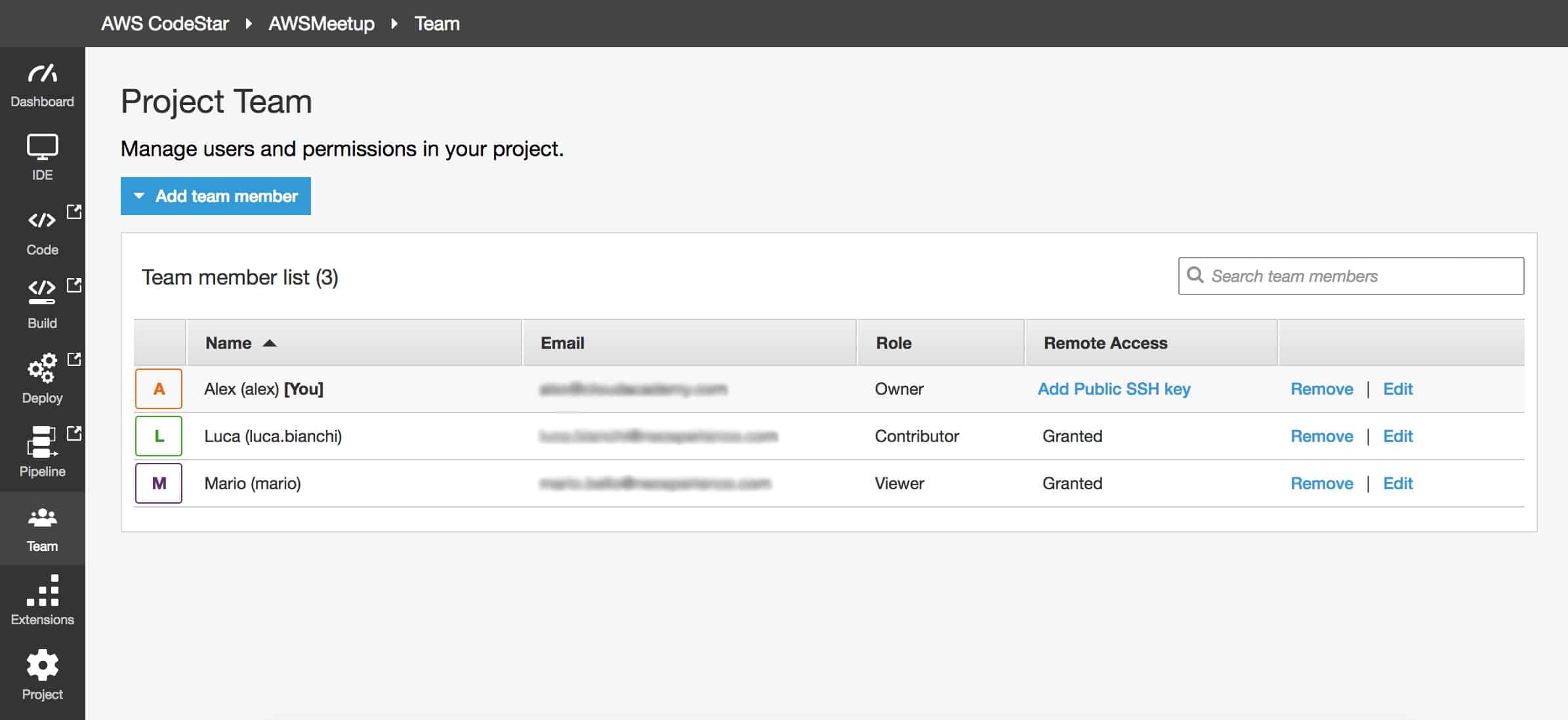
AI Integration with Amazon SageMaker
Amazon SageMaker facilitates the building, training, and deployment of machine learning models.
Law firms can harness AI to mechanize routine chores, such as document scrutiny or legal exploration. For instance, a predictive algorithm could be calibrated to detect and classify pertinent legal precedents, refining the research endeavor.
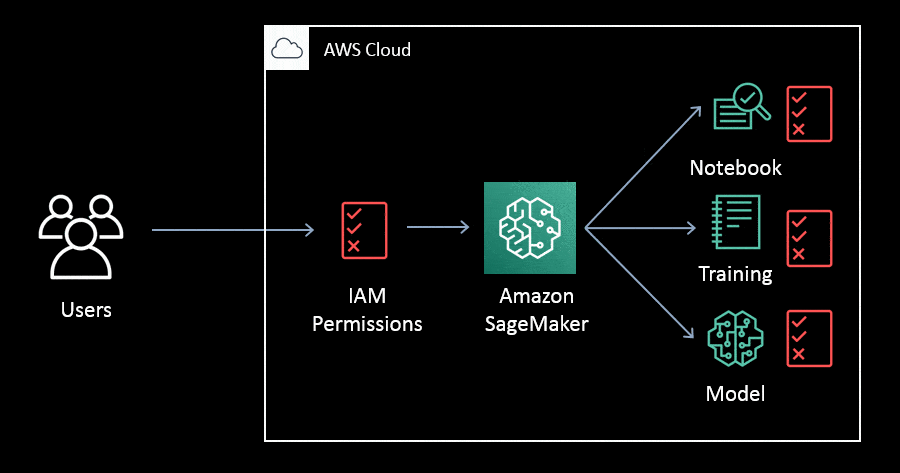
Secure File Sharing with Amazon S3 and AWS Transfer Family
Amazon S3 provides scalable object storage, and AWS Transfer Family offers secure file transfer services.
Safely disseminate files with clients, fellow attorneys, or external advisors. During a collaborative litigation, for example, all participating entities can tap into a centralized cache of mutual documents, ensuring uniformity and instantaneous collaboration.
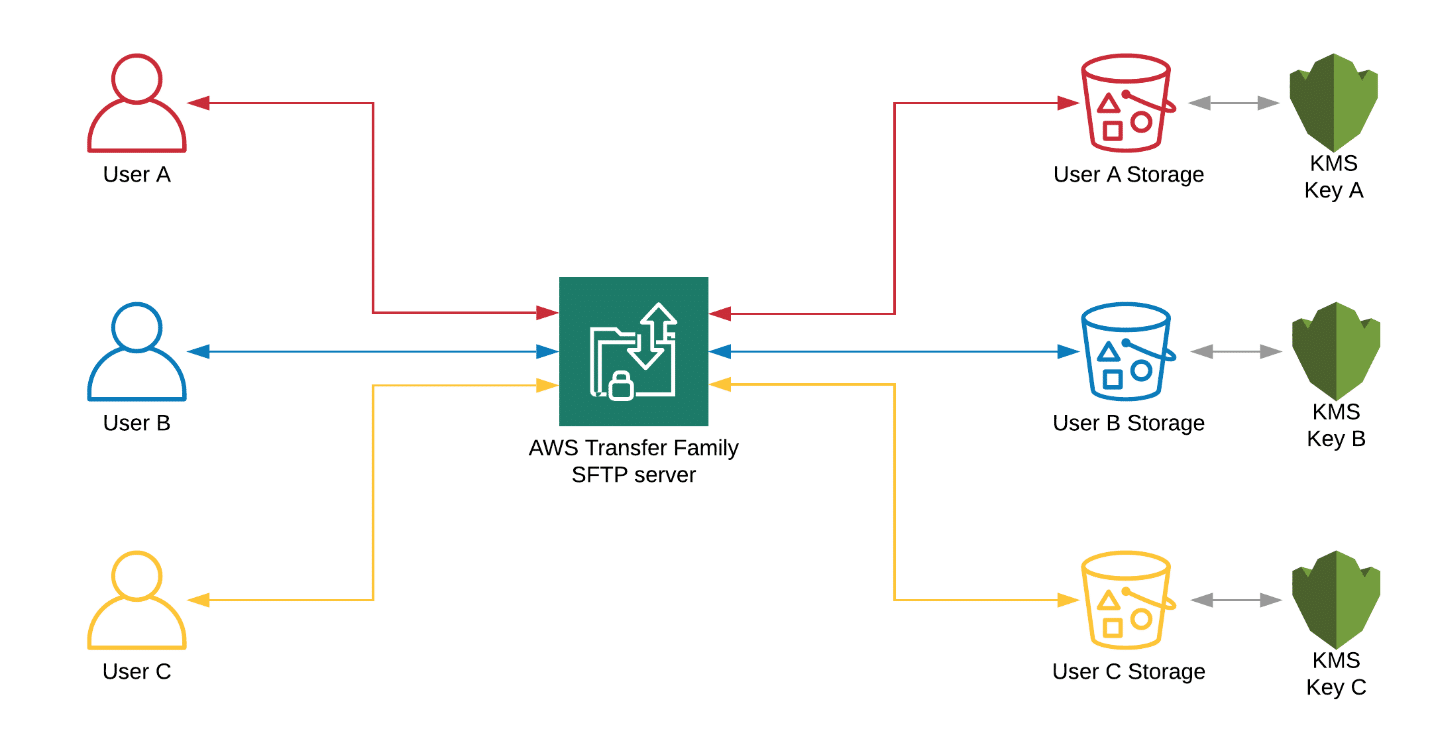
Compliance Assurance with AWS Config
AWS Config enables you to assess, audit, and evaluate the configurations of your AWS resources.
Given the rigorous regulations that law firms navigate, AWS Config can be instrumental in ensuring all cloud activities conform to sector-specific compliance mandates, such as data preservation protocols or client secrecy norms.
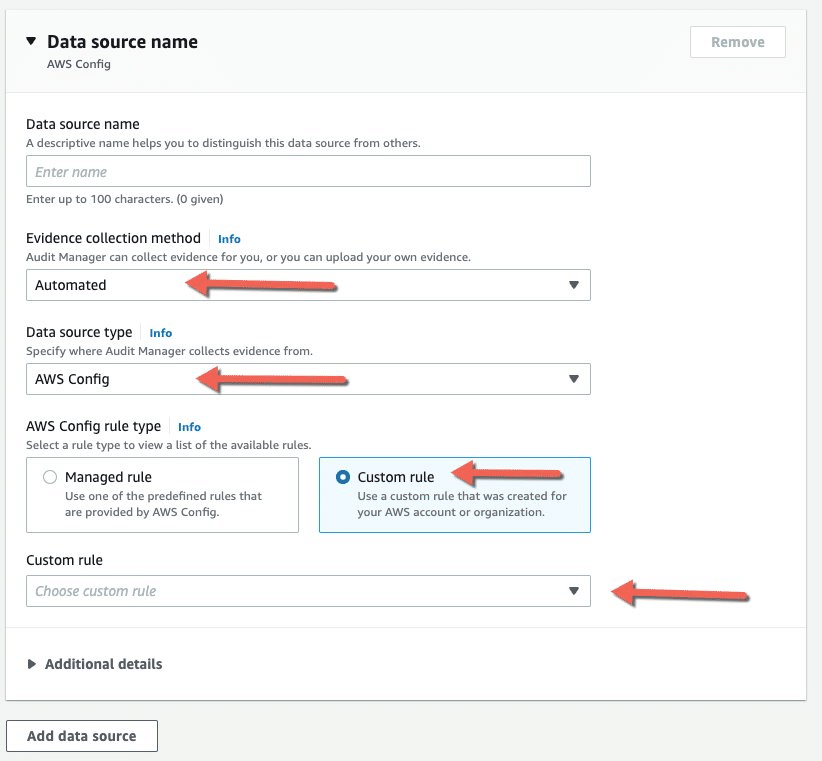
Data Analytics with Amazon Redshift
Amazon Redshift is a fully managed data warehouse service in the cloud.
Law firms can sift through vast case repositories to discern trends, anticipate outcomes, or even gauge the likelihood of success for specific case genres. For instance, by evaluating past litigation, a firm could pinpoint patterns that shape their strategy for upcoming analogous cases.
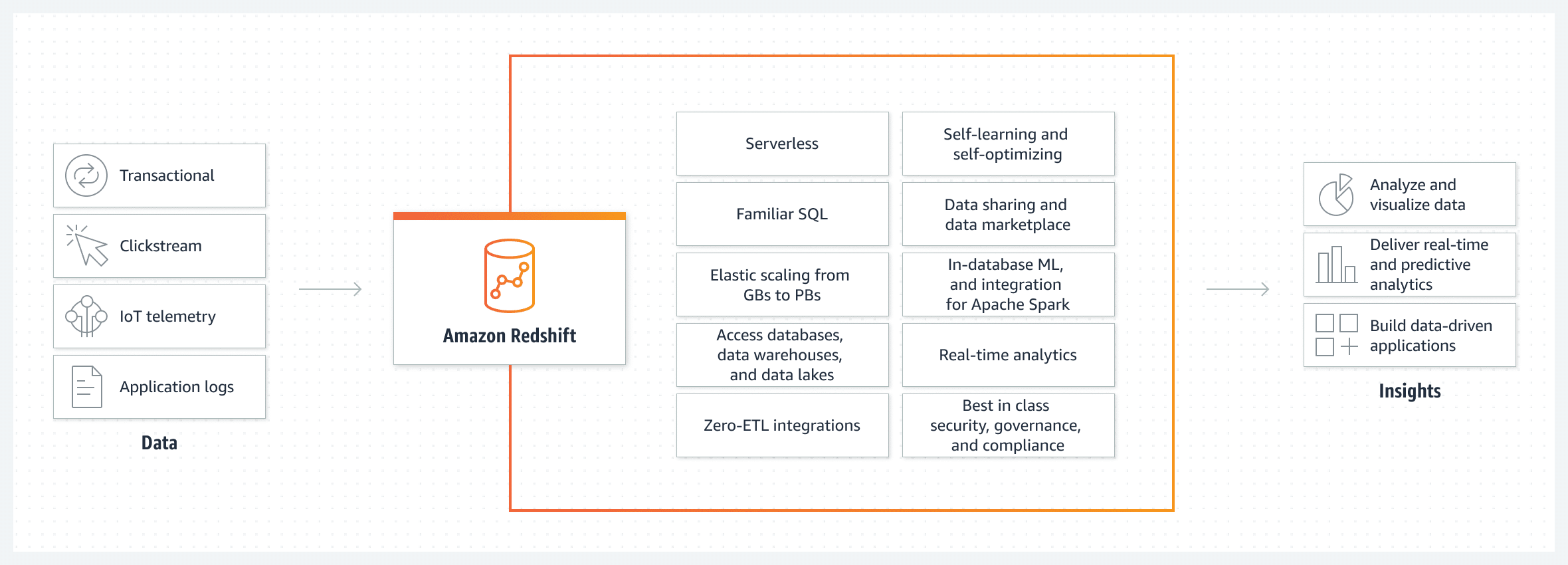
Remote Work Enablement with Amazon WorkSpaces
Amazon WorkSpaces is a managed, secure Desktop-as-a-Service (DaaS) solution.
Law firms can utilize Amazon WorkSpaces to empower their legal teams and staff to access their work interfaces, tools, and data from any venue, safeguarding operational continuity and efficiency.
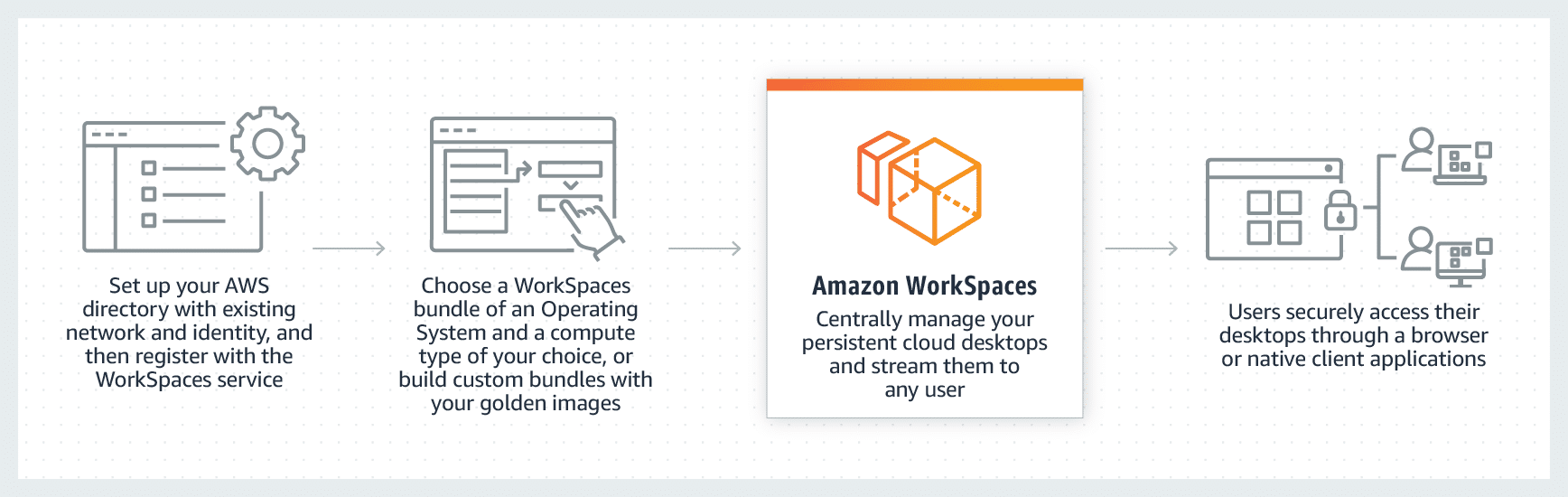
Related – Virtual Desktops for Law Firms: How they work, pros and cons, what software can be used in them, and use cases.
We highlighted some of the most useful ways to use AWS for law firms, but we want to remind you once more — AWS is not turnkey.
In order to properly utilize and execute AWS for law firms, dedicated IT support and developers are necessary.
So, while you can take advantage of AWS functionality, tailoring the process for your firm with a professional on board is the best way to bring it to fruition.
Benefits of Using AWS for Law Firms
Scalability and Flexibility
AWS's infrastructure allows law firms to scale their resources up or down based on demand. This means that as caseloads fluctuate or data storage needs change, firms can adjust their IT resources accordingly without significant upfront investments.
Wide Array of Services
AWS offers a comprehensive suite of services, from computing and storage to advanced machine learning and analytics tools. This range provides law firms with the flexibility to choose the services that best fit their operational needs.
Data Security
AWS provides a set of security features and compliance certifications. While no system can guarantee absolute security, AWS does offer tools and best practices that can help law firms protect sensitive client data.
Cost Management
With AWS's pay-as-you-go model, law firms can potentially reduce their IT costs. By paying only for the services and storage they use, firms can avoid the capital expense of buying and maintaining physical servers.
Remote Accessibility
AWS's cloud infrastructure allows legal professionals to access their work, applications, and data from virtually anywhere, which can be particularly beneficial in today's mobile and remote-working environment.
Integration Capabilities
AWS can integrate with various third-party applications and tools, which can be beneficial for law firms that use a mix of software solutions for their operations.
Disaster Recovery
AWS offers services that can assist law firms in backing up their data and setting up disaster recovery protocols, potentially reducing the risk of data loss.
Continuous Updates
AWS regularly updates its services and features, which means law firms can benefit from the latest technological advancements without the need for constant in-house IT updates.
AWS offers a range of potential benefits for law firms, but it’s essential to approach its adoption with a clear understanding of the platform’s capabilities and how they align with the firm’s specific requirements and objectives.
Drawbacks of Using AWS for Law Firms
Complexity of Setup and Management
AWS's vast array of services can be overwhelming, especially for law firms without dedicated IT teams. Setting up, configuring, and managing AWS resources can require a steep learning curve.
Costs Can Add Up
While AWS operates on a pay-as-you-go model, without careful management and monitoring, costs can escalate. Unexpected charges, especially from data transfer or underutilized resources, can impact budgets.
Security Concerns
While AWS offers robust security tools, it operates on a shared responsibility model. This means that while AWS manages the security of the cloud, customers are responsible for security in the cloud, potentially leaving gaps if not managed correctly.
Potential for Vendor Lock-in
Migrating to AWS can sometimes make it challenging to move to another service provider in the future due to the unique configurations and services used.
Compliance Challenges
While AWS provides tools to aid in compliance, law firms must ensure that their specific regulatory and industry standards are met, which can require additional configurations and monitoring.
Data Sovereignty Issues
Data stored in AWS data centers might reside in different jurisdictions, potentially raising concerns about data sovereignty and the applicable laws governing that data.
Learning Curve
For law firms transitioning from traditional IT setups to AWS, there can be a significant learning curve for staff, requiring training and adaptation.
Support Costs
While AWS offers various support plans, premium support can be costly. Law firms might need to factor in these additional costs, especially if they require immediate or extensive technical support.
Alternatives to AWS — Comparing Cloud-Hosting Solutions
Uptime Practice
Uptime Practice isn’t merely another cloud-hosting service; it’s a platform meticulously designed with law firms in mind. By understanding the distinct challenges and needs of the legal sector, Uptime Practice guarantees a seamless and secure operation of legal software, data, and applications. Whether the goal is to transition a single legal tool to the cloud or to establish a comprehensive cloud-based platform for multiple applications, Uptime Practice delivers bespoke solutions.
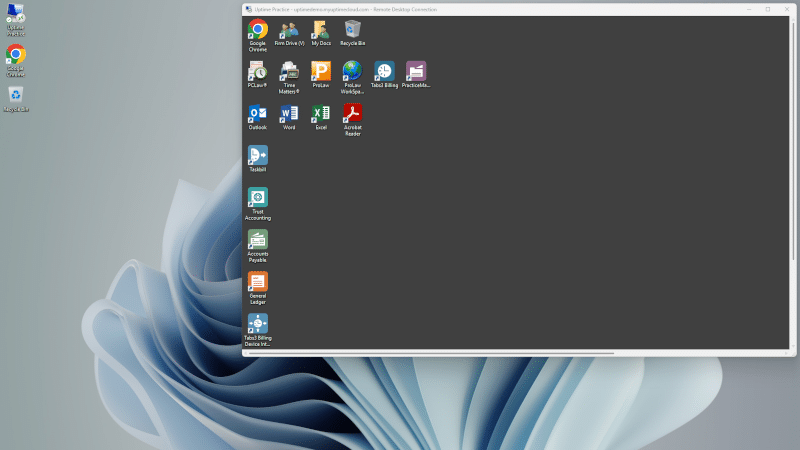
STAND-OUT FEATURES
- Customized for Legal Tools: Uptime Practice excels in its seamless integration with premier legal software such as Tabs3, ProLaw, PCLaw, and Time Matters.
- Comprehensive Cloud Offerings: Ranging from "Practice Go," tailored for individual legal tools, to "Practice Foundation," an all-inclusive private cloud solution that encompasses software, documents, and Office access via a secure virtual workspace.
- Specialized Support for Legal Needs: Uptime Practice provides expert support, finely attuned to the specificities of legal workflows.
- Stringent Security Protocols: Keeping the confidential nature of legal data at the forefront, Uptime Practice prioritizes state-of-the-art security measures.
PRICING
Uptime Practice presents varied packages, like “Practice Go” for individual legal tools, “Practice Foundation” for a private cloud, or “Practice Next” for a suite of Managed IT, Legal Software Support, and Cloud Essentials, made exclusively for law firms.. For detailed pricing, it’s best to visit the individual pricing pages, or schedule a consultation.
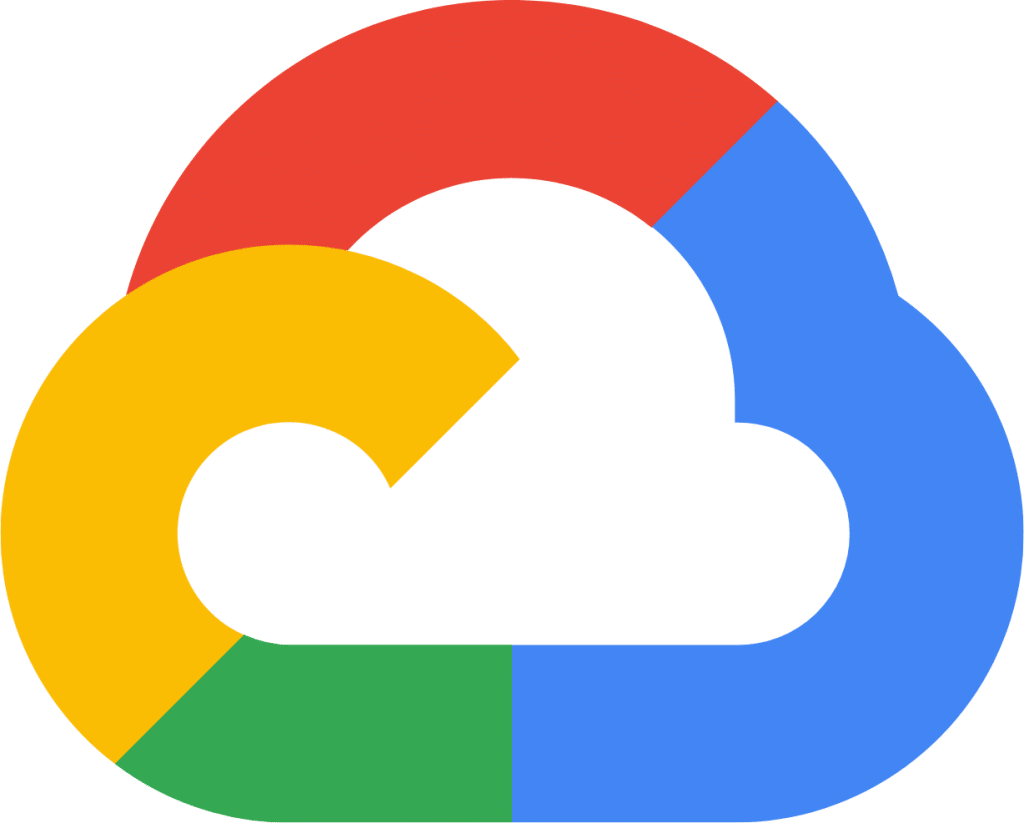
Google Cloud Platform (GCP)
GCP, Google’s venture into the cloud arena, stands out for its pronounced focus on data analytics, machine learning, and harmonizing with open-source platforms. It boasts a collection of tools that harness Google’s extensive infrastructure and prowess in data management and insights.
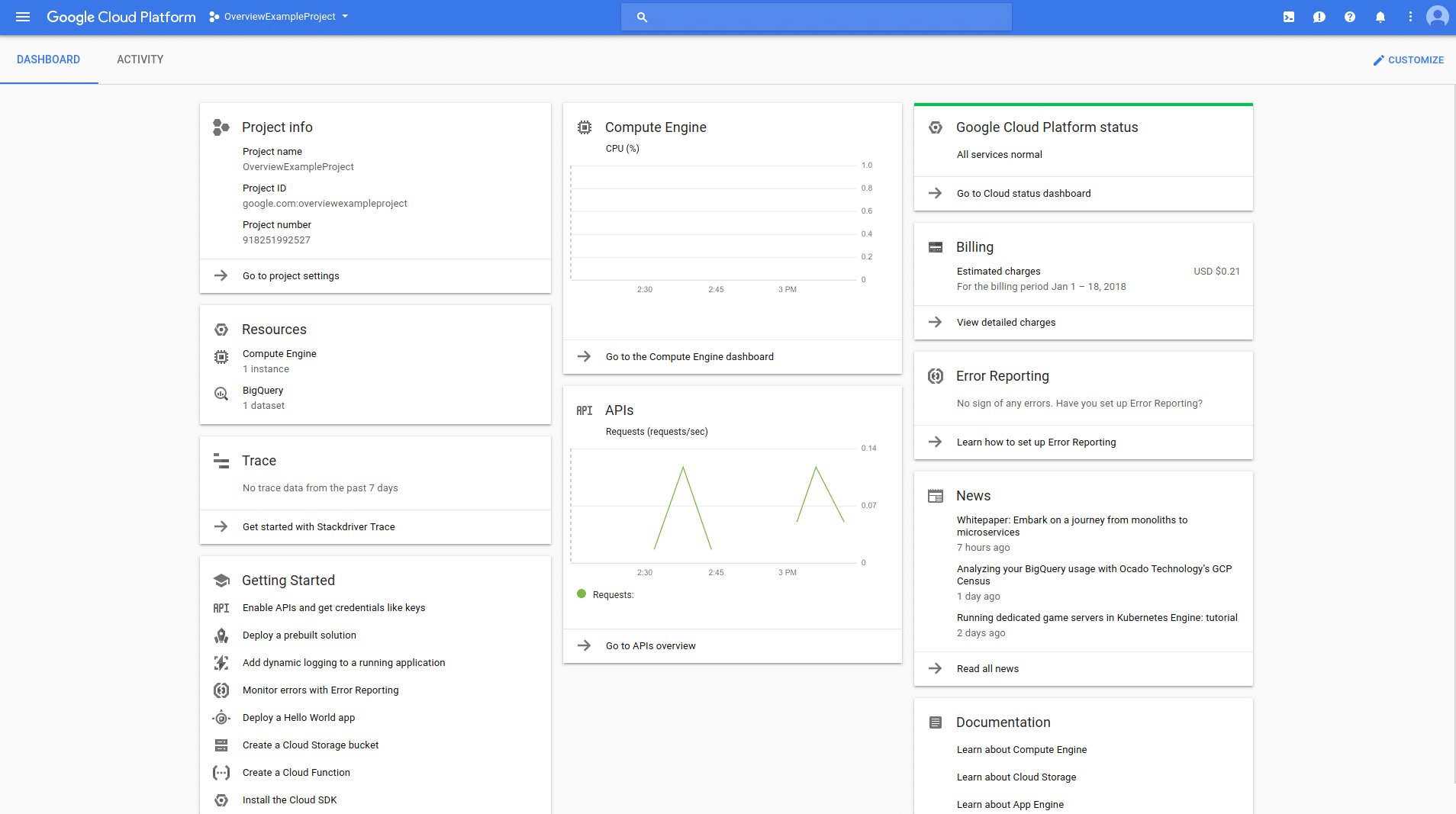
STAND-OUT FEATURES
- Data-Centric Tools: GCP specializes in tools tailored for data storage, processing, and insights.
- Machine Learning Capabilities: GCP offers resources for machine learning and deriving data-driven insights.
- Open Source Integration: GCP is crafted to synchronize seamlessly with a variety of open-source systems.
PRICING
GCP’s pricing is competitive, often with incentives or credits for new users. Like others, it operates on a pay-as-you-go model.

Microsoft Azure
Azure is Microsoft’s foray into the cloud computing domain. It encompasses a myriad of services designed to cater to a wide array of IT demands. Azure’s infrastructure spans globally, ensuring consistent and reliable services across different regions.
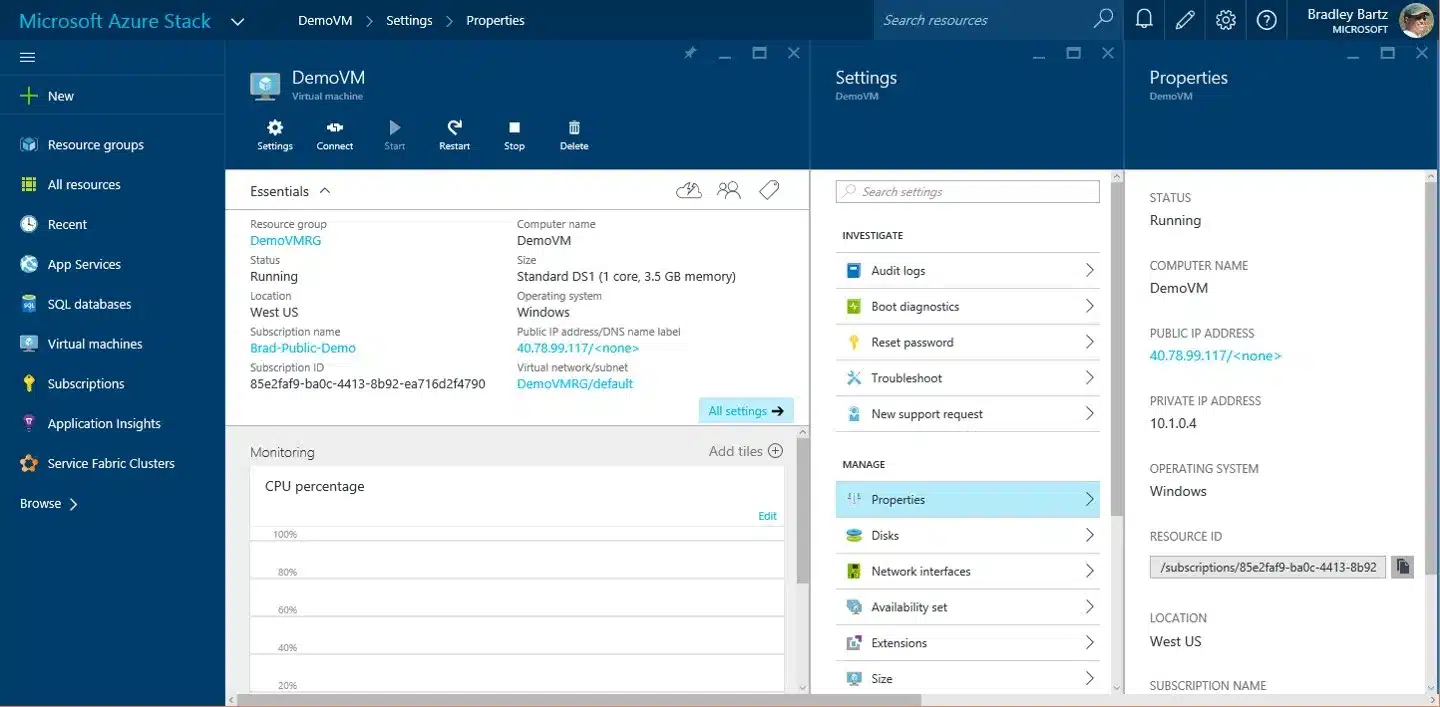
STAND-OUT FEATURES
- Service Diversity: Azure provides a vast range of services, addressing multiple IT challenges.
- Integrated Solutions: Azure's services are crafted to work seamlessly together, but they can also function independently, depending on organizational requirements.
- Security Protocols: Azure emphasizes robust security measures, offering various tools and guidelines to bolster data protection.
PRICING
Azure adopts a pay-as-you-go pricing strategy, with costs fluctuating based on the specific services chosen.
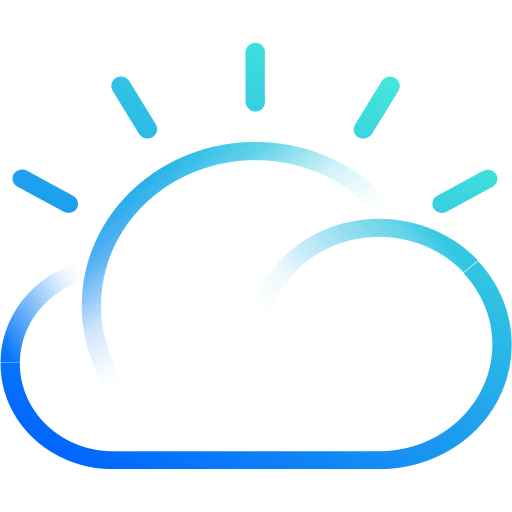
IBM Cloud
IBM Cloud provides a collection of cloud computing services, merging platform as a service (PaaS) with infrastructure as a service (IaaS). It also harmonizes effectively with Watson, IBM’s AI platform.
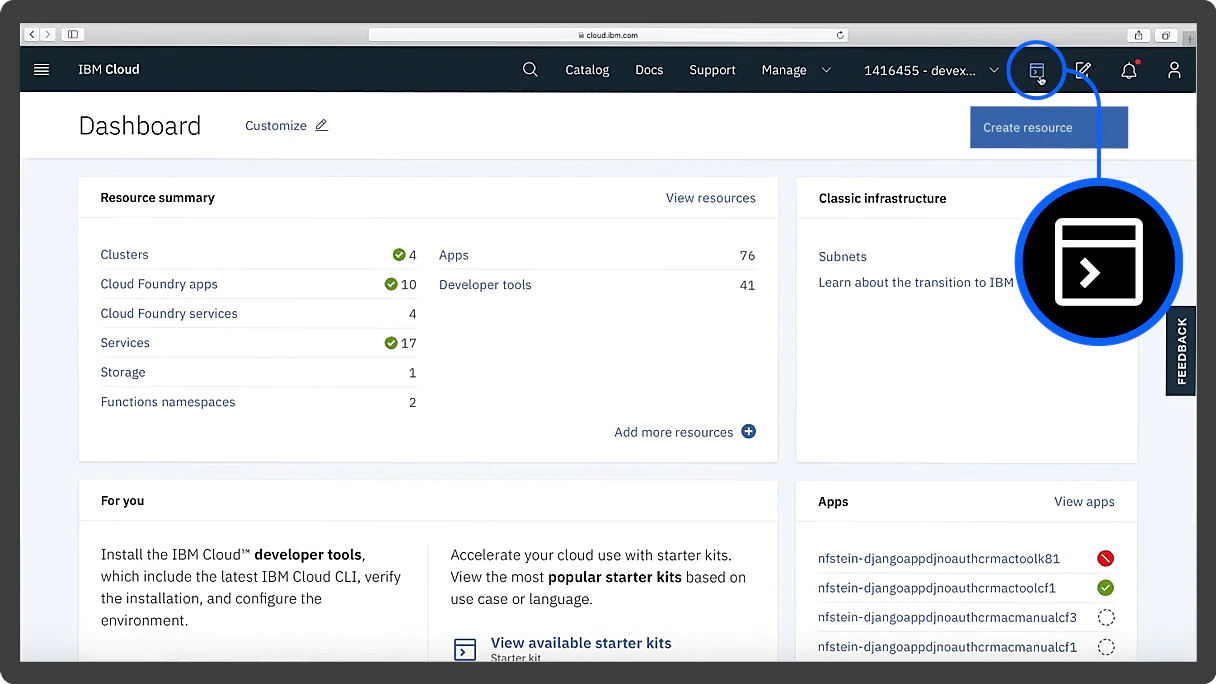
STAND-OUT FEATURES
- IBM Cloud Virtual Servers: Offers scalable computing capacity through virtual servers.
- Watson Studio: Provides resources for data scientists, developers, and experts to collaboratively harness data.
- Cloud Database Solutions: Modern databases tailored for contemporary web and mobile applications.
PRICING
IBM Cloud’s pricing is multifaceted, including a complimentary tier with a $200 credit for a month, adaptable pay-as-you-go choices, reserved slots for term commitments, and a range of tailored payment plans, such as loans and leasing.
The Case for a Private Cloud
Navigating the digital demands of modern law practices, private cloud solutions stand out as a beacon of efficiency and security.
Whether your choice leans towards AWS for cloud-hosting or a more specialized legal option like Uptime Practice, the reasons for adopting a private cloud are both compelling and substantial.
To discuss further, here are the key reasons why law firms might contemplate this technological transition:
Anywhere Access
The legal profession demands agility. Private Clouds offer uninterrupted access to workspaces from any point, ensuring prompt reactions to pressing issues and catering to client expectations.
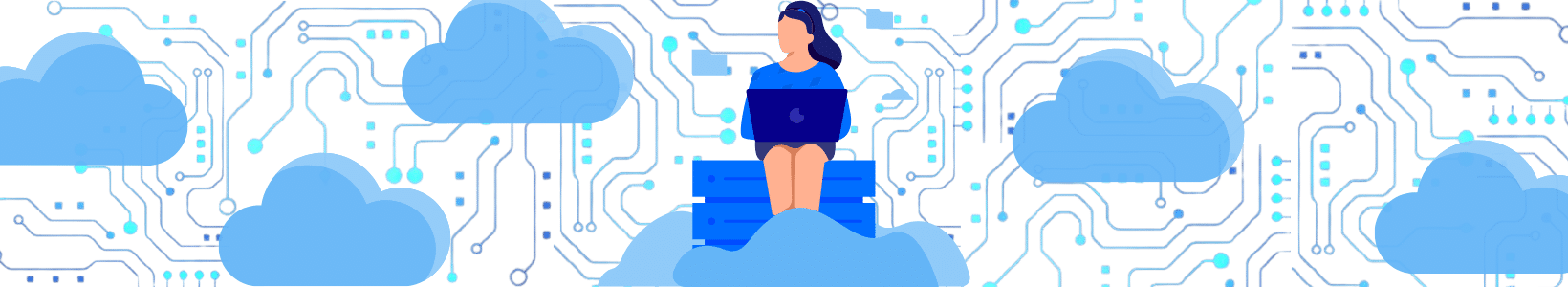
Data Protection
Virtual Desktops fortify confidential data with mechanisms such as encryption, dual-factor authentication, and periodic reviews, reinforcing the firm's integrity.
Economic Viability
By being cloud-oriented, Virtual Desktops negate the substantial costs associated with conventional IT infrastructures. These savings can be redirected to other crucial facets of the practice.
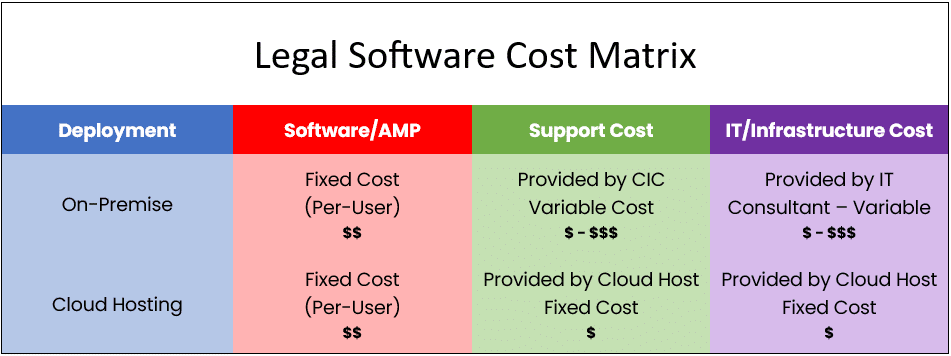
Reduced Burden of IT and Server Management
Transitioning to Virtual Desktops translates to shifting computational workloads from on-premises servers to the cloud. This move guarantees peak performance without the intricacies of managing tangible servers.
Moreover, delegating regular IT chores to a Cloud Service Provider allows the internal team to concentrate on strategic expansion.
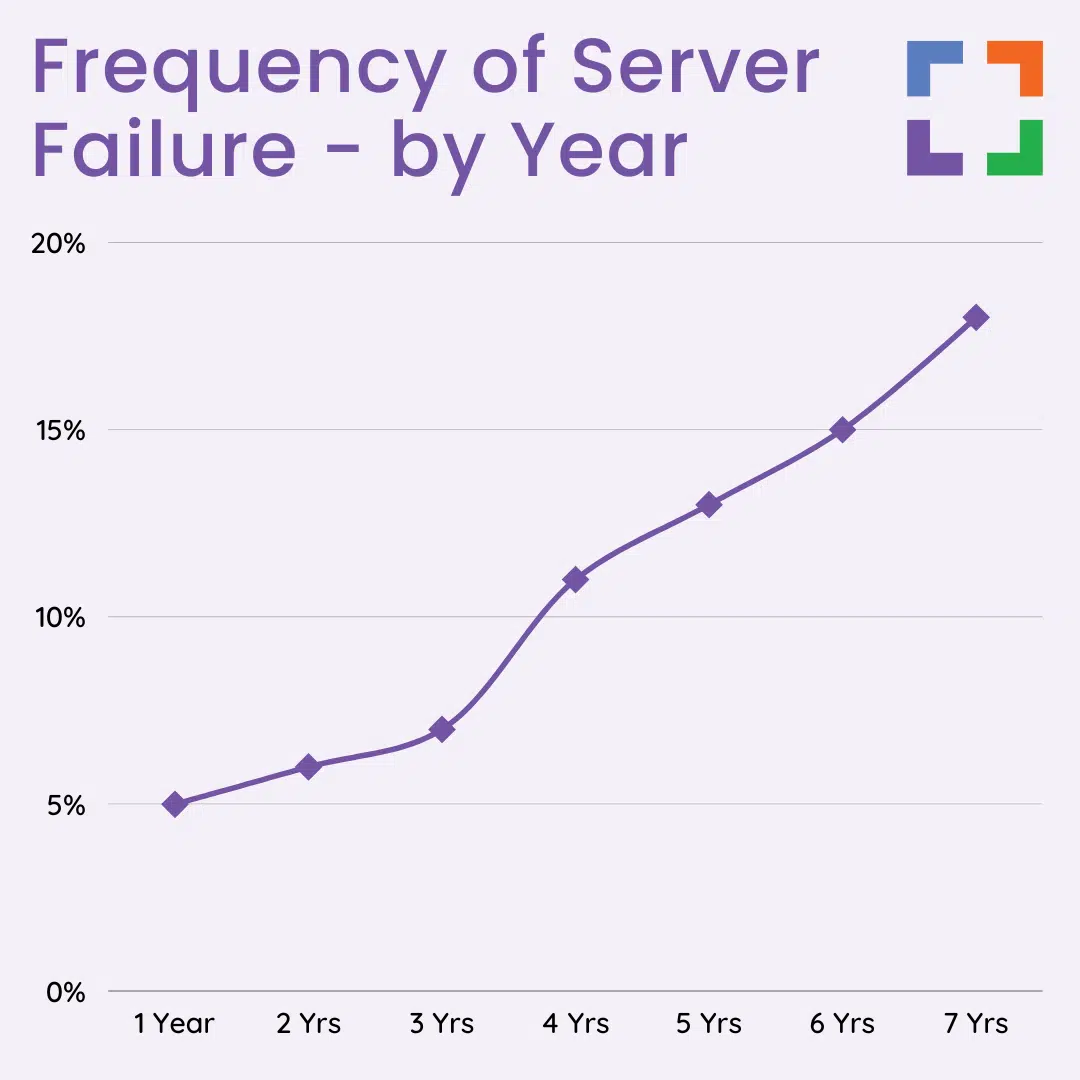
Predictable IT Budgeting
The subscription-based nature of Virtual Desktops demystifies IT spending. Practices can effortlessly forecast and allocate their IT budgets on a monthly or annual basis.
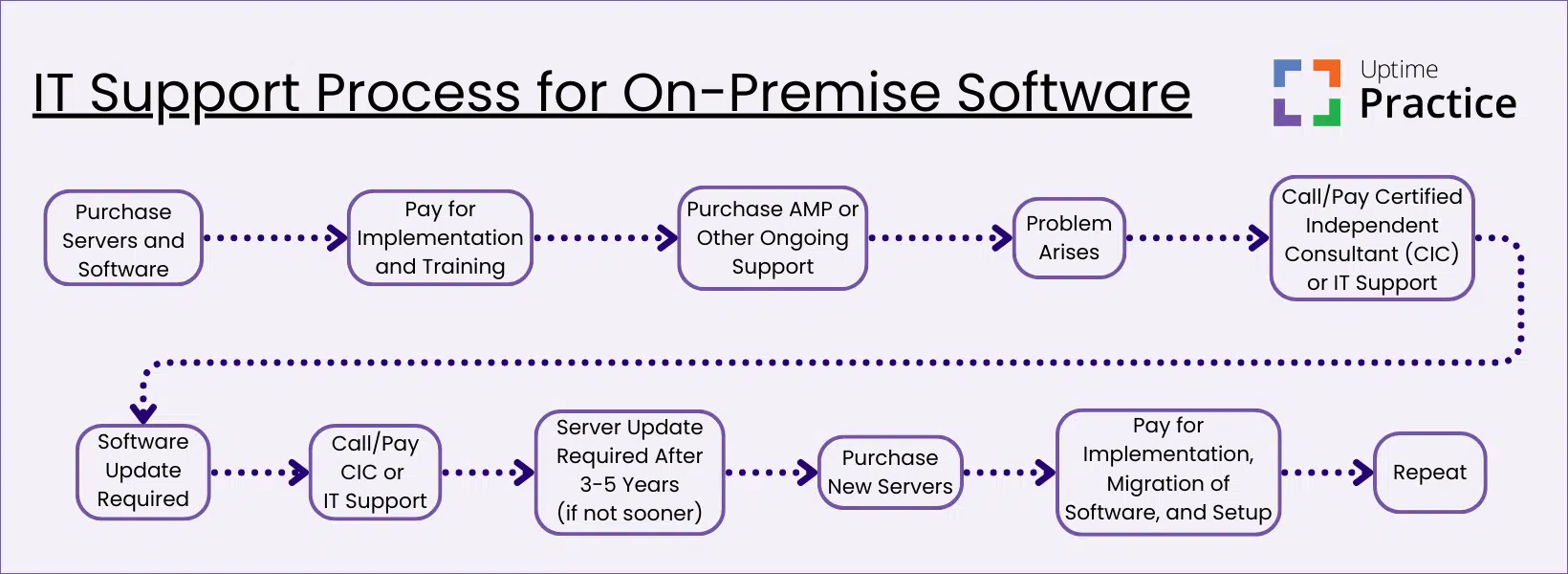
On the other hand, a cloud-hosted solution promises easier, more predictable IT support.
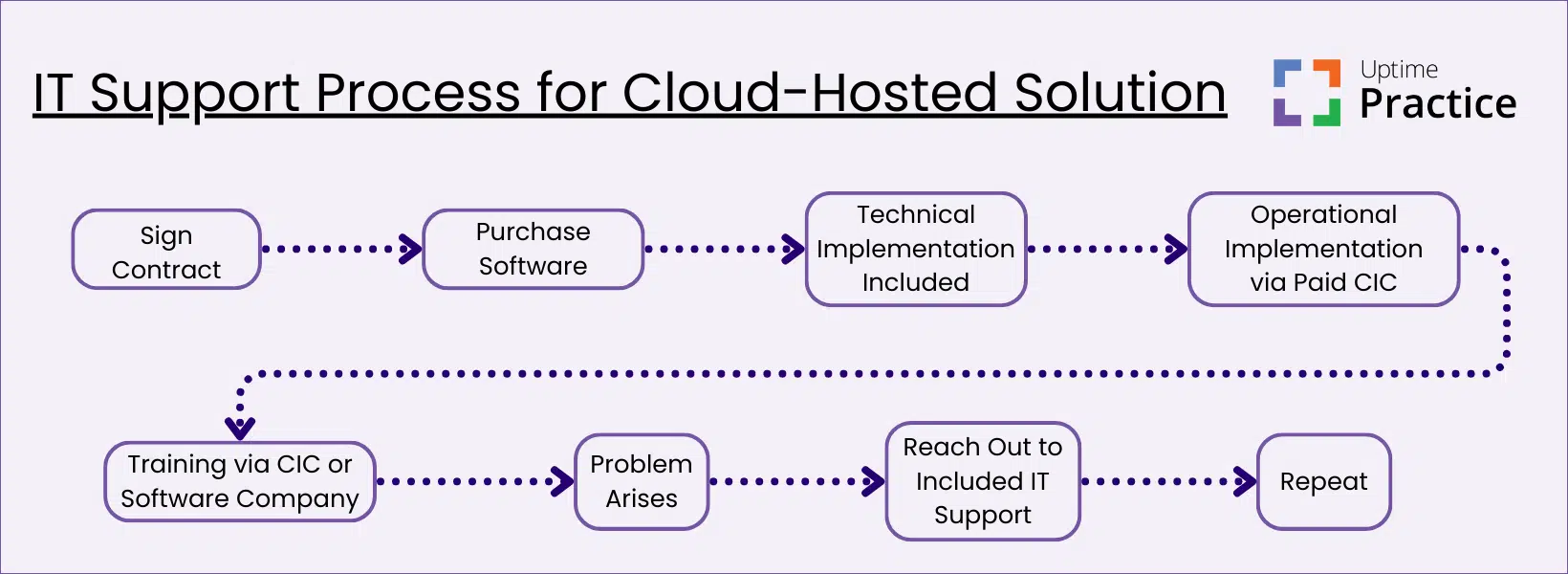
Enhanced Collaboration
A unified data repository guarantees uniform, up-to-date data access for all stakeholders. Virtual Desktops further champion instantaneous sharing and collaborative utilities, nurturing impeccable team cohesion.
Private Cloud Demonstrated
Most Virtual Desktop platforms look, work, and function like any other (Windows) desktop.
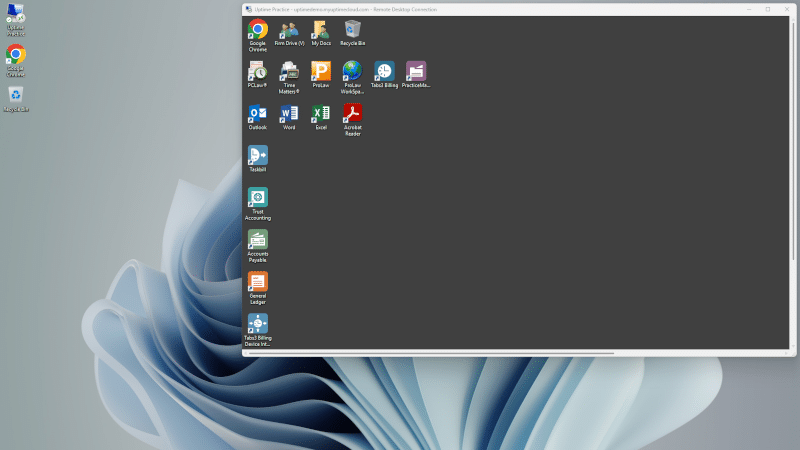
It encompasses a desktop space for shortcuts, applications, and documents, complemented by a start menu, a Recycle Bin, and any other requisite features. Most legal Virtual Desktops come standardized, equipped with essential applications and can be further tailored to individual preferences.
For a clearer perspective, consider viewing the demonstration video of Uptime Practice, our proprietary cloud-centric Virtual Desktop platform tailored for legal professionals.
Related – Private Cloud 101 for Law Firms: Learn about the functions, costs, and reasons to utilize a private cloud.
Next Steps for Your Cloud-Hosting
Choosing the appropriate cloud host is a critical decision that can shape your law firm’s operational efficiency and data security. Begin by identifying your firm’s specific requirements, ranging from software compatibility to data capacity and security protocols.
In your search, you’ll encounter versatile platforms like AWS and niche solutions like Uptime Practice, designed expressly for the legal sector.
Crucial factors to ponder include the quality of support, with platforms such as Uptime Practice providing bespoke guidance, and the strength of security protocols.
While pricing is a significant factor, it’s imperative to assess the holistic value, taking into account both the operational advantages and potential pitfalls sidestepped. Before finalizing your choice, experiment with potential platforms and solicit opinions from colleagues, particularly those acquainted with platforms like Uptime Practice.
In the end, opt for a cloud host that resonates with your immediate requirements and long-term goals, striking a balance between time-honored practices and contemporary efficiency.

Frequently Asked Questions - AWS for Law Firms
AWS is a prominent player in the cloud industry, offering a variety of services that can be adapted to different sectors, including the legal domain. However, its general-purpose nature means that law firms might need to invest more time in customization to meet their specific needs.
While AWS offers a broad range of services, it isn’t tailored specifically for the legal industry. In contrast, platforms like Uptime Practice are designed with law firms in mind, potentially offering a more streamlined experience for legal workflows.
AWS provides a range of security tools, but their effectiveness largely depends on correct configuration. Law firms need to be diligent in setting up and maintaining these tools to ensure the protection of sensitive legal data, especially when compared to platforms designed specifically for legal data security.
AWS operates on a pay-as-you-go model, which can offer flexibility. However, the costs can vary based on the services and resources utilized. Additionally, potential customization and management costs should be considered when evaluating the total investment.
AWS has services that can facilitate data storage and sharing. However, optimizing these for legal operations might require integrating additional tools or platforms, which can add complexity to the setup.
While AWS has a reputation for reliability, outages, though rare, can occur. It’s essential for law firms to have backup solutions and contingency plans in place to mitigate potential disruptions.
Given AWS’s extensive service offerings, having IT expertise can be beneficial for optimal configuration, especially when tailoring the platform for legal-specific needs.
Uptime Practice not only hosts but also maintains legal software, ensuring regular updates and optimal configurations. This proactive approach minimizes the risk of slow or disrupted user experiences, allowing law firms to operate efficiently.
Regular assessment and adjustment of AWS configurations are crucial. As a law firm’s needs change, it’s essential to re-evaluate the AWS services in use to ensure they align with the firm’s current and future requirements.
Uptime Practice:
The IT & Cloud Platform for Law Firms.
Uptime Practice is a suite of Managed IT and cloud services, made exclusively for law firms.
Practice Next
Technology + Legal Software Support for Modern Law Firms
Practice Next is a suite of Managed IT, Legal Software Support, and Cloud Essentials, made just for law firms.
-
Practice Next is a suite managed IT, technology essentials and legal software support.
-
Practice Next includes unlimited IT and legal software support, Microsoft 365, legal-centric cloud storage and more.
-
Practice Next pairs great with cloud-based legal software such as Clio Manage, CosmoLex, MyCase and more.
Practice Go
Cloudify Your Legal App
Does your law firm already have a cloud strategy, but have one premise-based application still running on onsite servers? Practice Go is for you.
- With Practice Go, we effectively turn your desktop/server- based legal software into a cloud application (a Published App), freeing your firm from the limitations of traditional software.
- Practice Go can cloudify your PCLaw, Time Matters, Tabs3, ProLaw, Juris, QuickBooks and more.
Practice Foundation
Complete Private Cloud for Law Firms
If your law firm needs a central, secure cloud platform for all of your legal software, documents and data, Practice Foundation is for you.
-
Practice Foundation is an end-to-end cloud platform that will host all of your firm's applications and documents, and will optionally include Office 365 + unlimited IT support. Everyone in your firm logs into a Virtual Desktop where they'll find all of their apps and docs.
-
Practice Foundation works with PCLaw, Time Matters, Tabs3, ProLaw, Juris, QuickBooks, Timeslips, TrialWorks, Adobe Acrobat and more.
Not Sure Which Edition You Need?
No problem. Check out our quick Comparison Chart for Uptime Practice, or Get in Touch to talk with our sales team.

Dennis Dimka
As the founder and CEO of Uptime Legal Systems, I've had the privilege of guiding our company to become a leading provider of technology services for law firms.
Our growth, both organic and through strategic acquisitions, has enabled us to offer a diverse range of services, tailored to the evolving needs of the legal industry.
Being recognized as an Ernst & Young Entrepreneur of the Year Finalist and seeing Uptime Legal ranked among the Inc. 5000 list of fastest-growing private companies in America for eight consecutive years are testaments to our team's dedication.
At Uptime Legal, we strive to continuously innovate and adapt in the rapidly evolving legal tech landscape, ensuring that law firms have access to the most advanced and reliable technology solutions.
Related Posts
April 1, 2024
The Financial Case for Cloud for Law Firms
March 13, 2024
Law Firm Collaboration Software
March 8, 2024
25 Things To Ask Your Legal Private Cloud Provider
March 5, 2024
How to Use ProLaw in the Cloud in 2024
January 9, 2024
VoIP for Law Firms
January 8, 2024
How to Use Orion Legal Software in the Cloud in 2024
January 8, 2024
How to Use Time Matters in the Cloud in 2024
January 8, 2024
How to Use Juris in the Cloud in 2024
January 8, 2024
How to Use Tabs3 in the Cloud in 2024
January 8, 2024
How to Use TrialWorks in the Cloud
January 8, 2024
How to Use PCLaw in the Cloud in 2024
January 8, 2024
How to Use Timeslips & QuickBooks in the Cloud in 2024
December 15, 2023
ProLaw: Complete Review, Features, Pricing
December 15, 2023
Juris: Complete Review, Features, Pricing
December 15, 2023
PCLaw: Complete Review, Features, Pricing
December 15, 2023
7 Reasons Your Law Firm Should Consider Clio Manage
December 15, 2023
How to Use Worldox in the Cloud in 2023
December 15, 2023
7 Reasons Your Law Firm Should Consider Tabs3
December 15, 2023
LEAP: Complete Review, Features, Pricing
December 15, 2023
Tabs3 & PracticeMaster: Complete Review, Features, Pricing
December 15, 2023
QuickBooks for Law Firms: Complete Review, Features, Pricing
December 15, 2023
ProLaw Workspace – Review & Guide for Law Firms
December 15, 2023
Time Matters: Complete Review, Features, Pricing
December 15, 2023
TrialWorks – An Uptime Legal Review
December 15, 2023
Cybersecurity for Law Firms
December 8, 2023
Managed Cloud Services for Law firms
November 1, 2023
Clio Review: Details, Features, Pricing
October 4, 2023
Azure for Law Firms: A Complete 101
September 28, 2023
Best Law Practice Management Software (2024)
September 5, 2023
Juris Support – How to Get Help for Juris
August 30, 2023
Tabs3 Support – How to Get Help for Tabs3
August 30, 2023
Microsoft Teams for Law Firms
August 23, 2023
ProLaw Support – How to Get Help for ProLaw
July 24, 2023
PCLaw Support – How to Get Help for PCLaw
July 20, 2023
Private Cloud 101 for Law Firms
December 8, 2021
Key Trends from the 2021 Legal Trends Report
February 24, 2021
Uptime Legal Joins the Thomson Reuters Marketplace
November 18, 2019
Best Legal Practice Management Software for 2021
September 16, 2019
The Financial Case for Cloud for Law Firms
June 17, 2019
Law Firm IT – What Are Your Options?
January 28, 2019
PCLaw® Go – An Uptime Legal Review
January 7, 2019
Time Matters® Go – An Uptime Legal Review
October 24, 2017