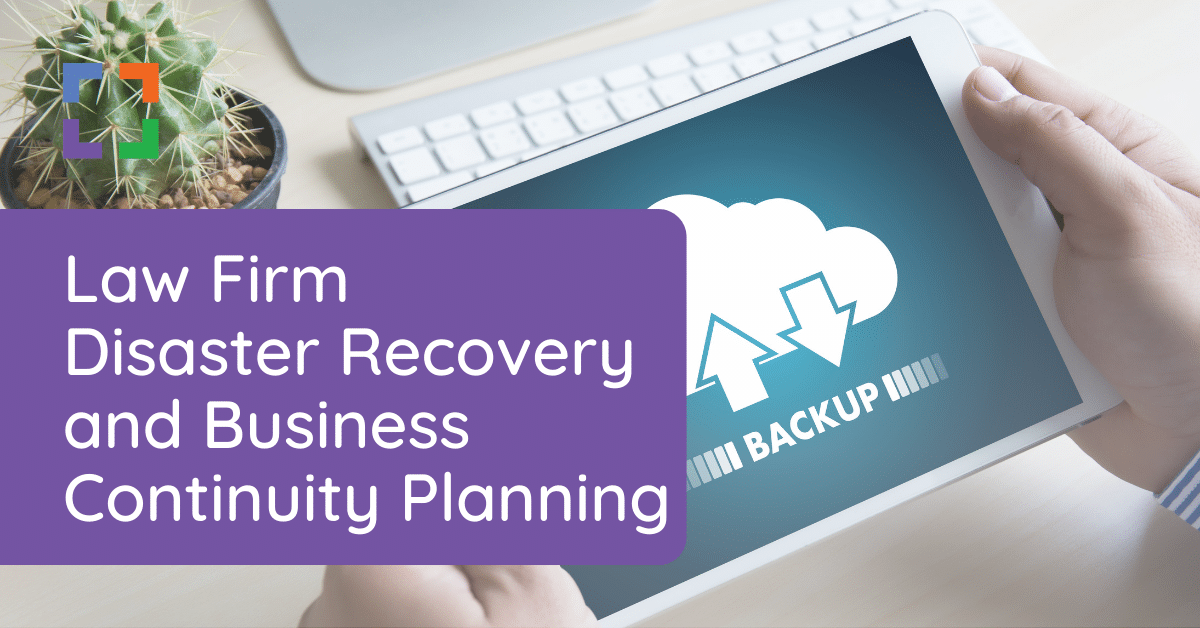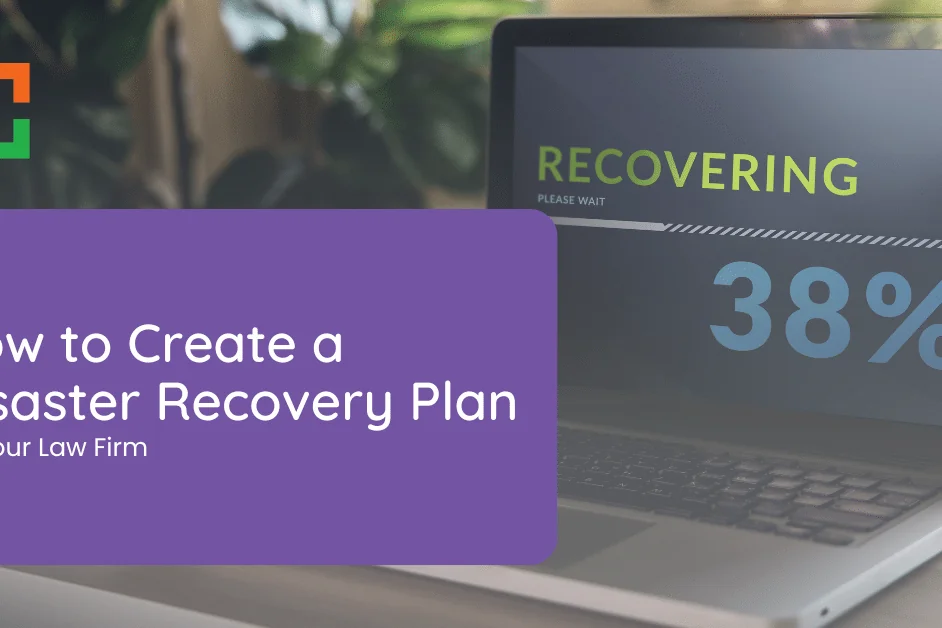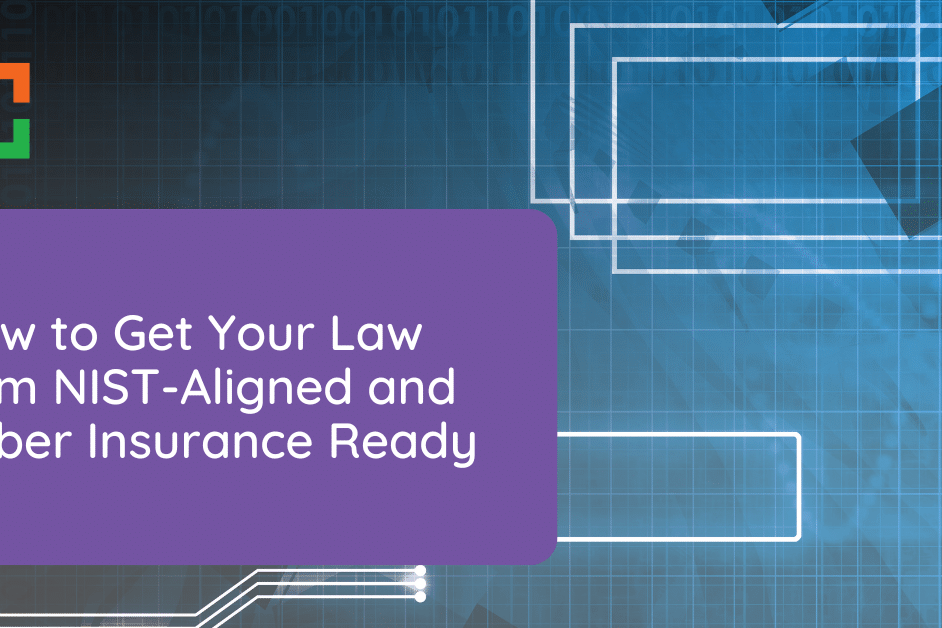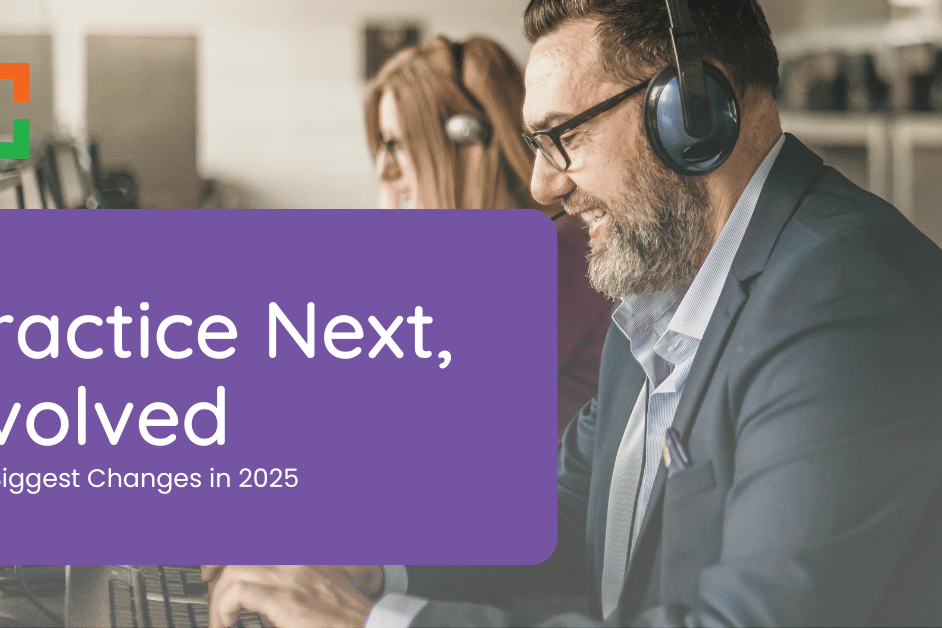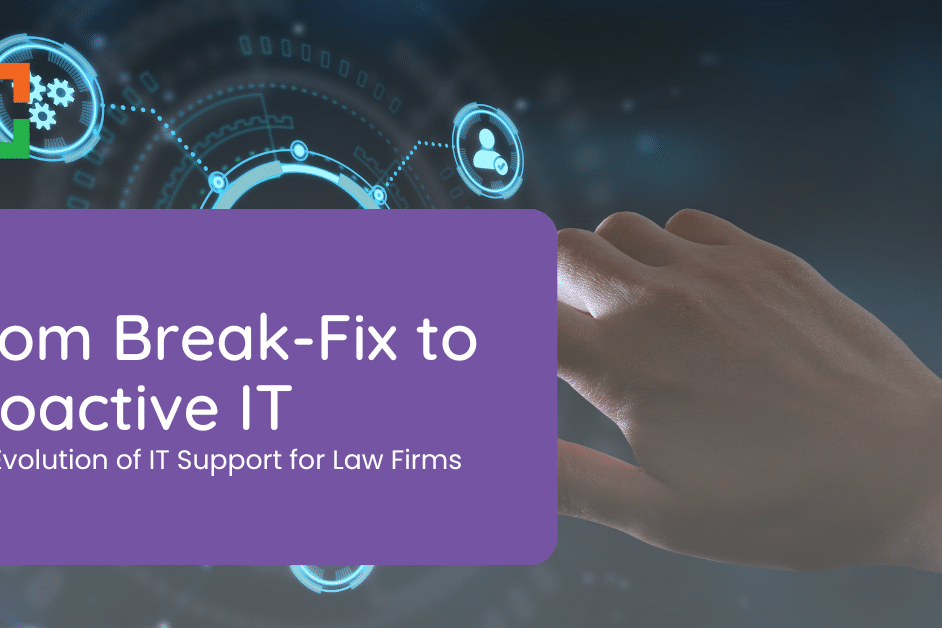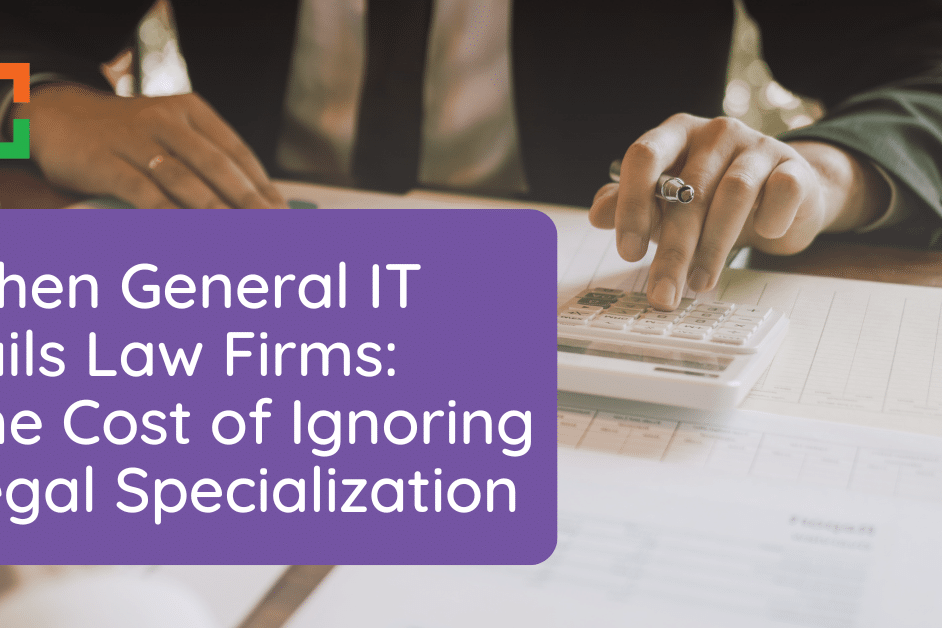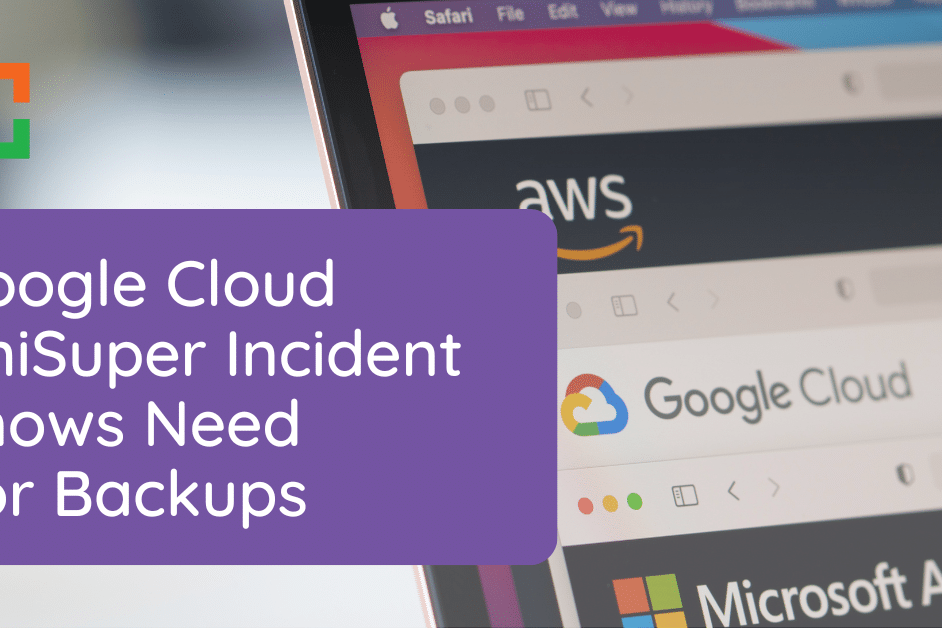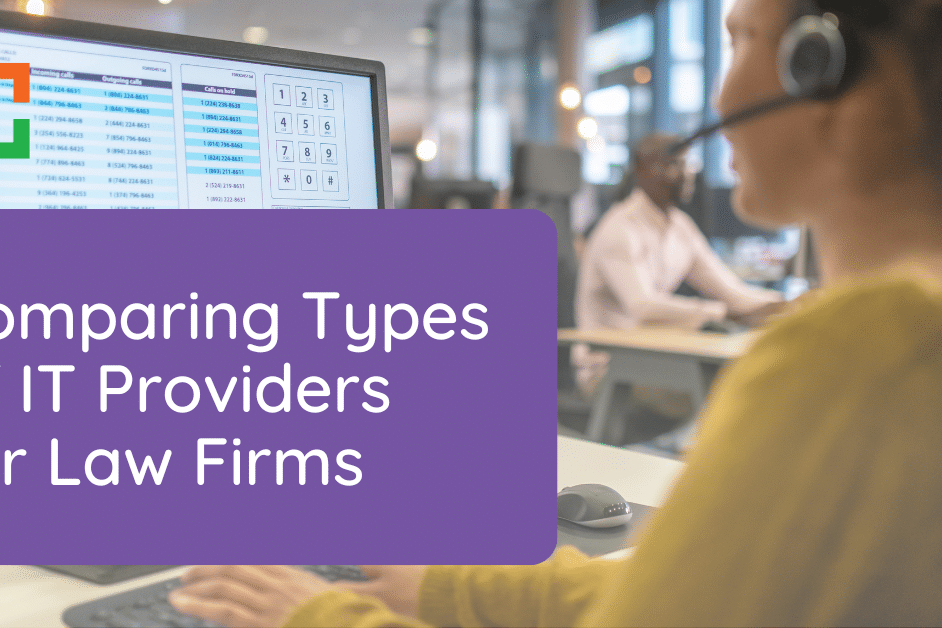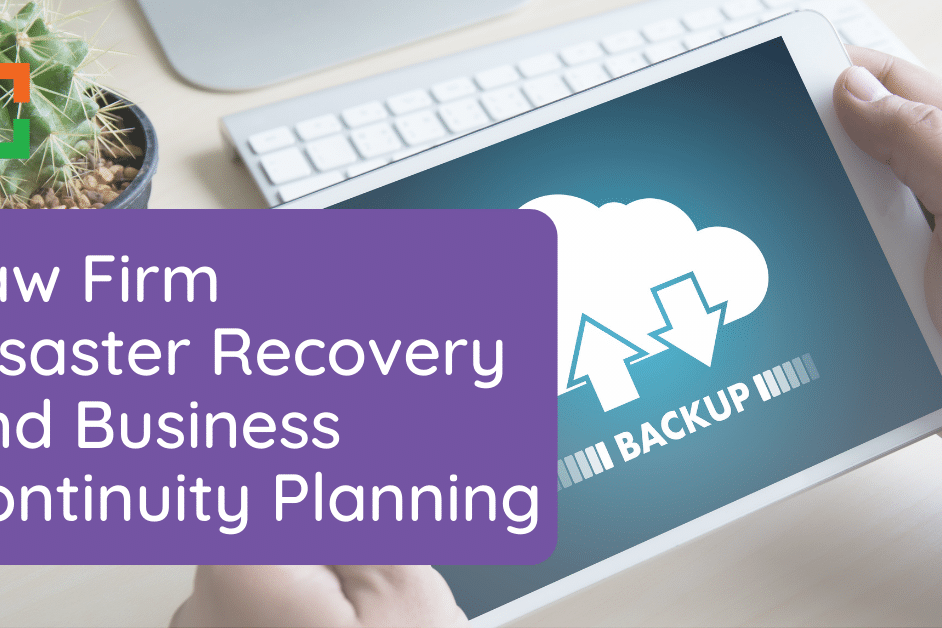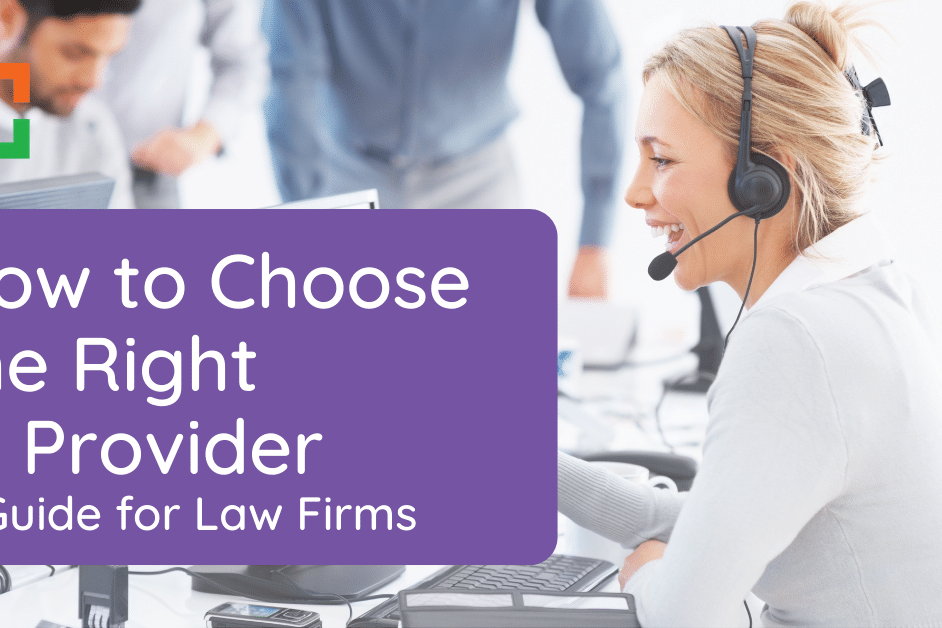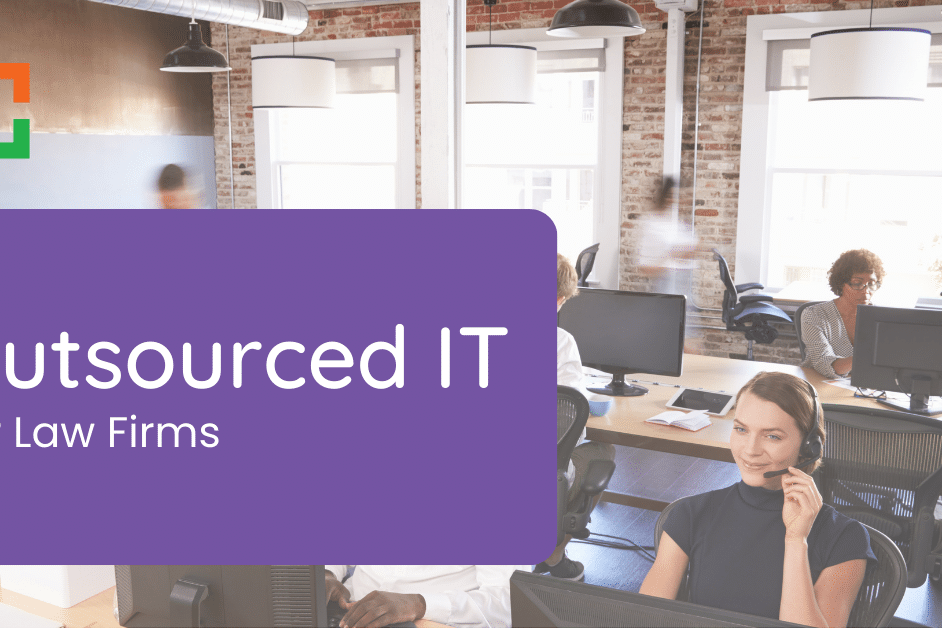5 IT Mistakes that Expose Law Firms to Cyber Threats

These aren’t the mistakes of law firm staff but rather missteps made by IT providers that fail to meet the specific needs of legal professionals.
From overlooked compliance requirements to weak security protocols and poorly managed remote work setups, we’ll uncover how these mistakes put your firm at risk—and, more importantly, how you can identify and avoid them.
As a law firm, your cybersecurity is just as important to you as it is to us. Read this article to learn what to look out for and learn more about Practice Next if you’re ready to delegate your IT.
In This Article
- Introduction
- Mistake 1: Lack of Legal Industry Expertise
- Mistake 2: Inconsistent System Updates and Patching
- Mistake 3: Weak Security Protocols and Tools
- Mistake 4: Insufficient Backup and Disaster Recovery
- Mistake 5: Neglecting Remote Work Security
- Next Steps to Avoid Common IT Pitfalls
- Frequently Asked Questions
Introduction
Cybersecurity is one of the greatest challenges facing modern law firms.
With hackers targeting sensitive client data, intellectual property, and financial records, the risks are ever-present and constantly evolving. A single breach can lead to devastating consequences, including financial losses, reputational harm, and non-compliance with legal and ethical standards.
To combat these threats, many law firms rely on IT providers to safeguard their systems and data. However, not all providers are equipped to meet the unique demands of the legal industry.
Without the right expertise and approach, even the most well-meaning IT providers can make critical mistakes that expose law firms to significant cyber risks.
Understanding these mistakes is the first step in avoiding them. By identifying where IT providers commonly fall short, law firms can better protect their data, ensure compliance, and maintain their clients’ trust.
Security & Compliance are Non-Negotiable for Law Firms
With Uptime Practice Next, get:
- Multi-Factor Authentication
- Email Encryption
- Compliant Backups
- Desktop Protection
- Ransomware Protection
- and More!
Mistake 1: Lack of Legal Industry Expertise
IT providers who lack experience working with law firms often underestimate the unique challenges these firms face. Legal professionals must adhere to stringent compliance standards, such as HIPAA, GDPR, and ABA Model Rules of Professional Conduct, which demand meticulous handling of client data and communications.
A general IT provider unfamiliar with these requirements can inadvertently leave significant gaps in security and compliance.
For example, a provider might fail to configure systems to encrypt sensitive data properly, or they may overlook the need for secure client portals to facilitate confidential communication.
These oversights can lead to costly data breaches or regulatory fines that could have been avoided with a provider specializing in legal IT.
What to Look For
When evaluating an IT provider, prioritize those with proven experience in the legal industry.
Ask for examples of how they’ve supported law firms in meeting compliance requirements and maintaining robust cybersecurity.
A provider with legal expertise will proactively address the specific needs of your firm, ensuring both security and compliance are prioritized.
Related – The Real Value of Legal Specialty in IT Services: You’re a law firm, so you should logically choose IT support that knows how to actually support you. Learn more.
Mistake 2: Inconsistent System Updates and Patching
Keeping software and systems up to date is one of the most basic yet essential cybersecurity practices. Unfortunately, some IT providers fall short by neglecting timely updates and patch management.
This inconsistency can leave law firms vulnerable to well-known exploits, as cybercriminals actively target outdated systems to gain unauthorized access.
For instance, if a provider fails to promptly patch a critical vulnerability in your document management software, attackers could exploit it to breach your system and access sensitive client information.
These types of attacks are avoidable, but only if your IT provider has a robust, proactive process for identifying and applying updates.
What to Look For
An effective IT provider should have a clear, documented process for system updates and patch management.
Look for providers who use automated monitoring tools to detect vulnerabilities and who follow a proactive approach to applying patches as soon as they’re available.
Regular communication about updates and their impact on your systems is also a hallmark of a reliable partner.
Would You Rather: Serve Clients or Manage IT?
Use Uptime Practice Next for:
- Unlimited IT Support
- Legal Software Consultation
- Cloud Storage
- Security Protection
- Data Backups
- and More!
Mistake 3: Weak Security Protocols and Tools
IT providers who fail to implement strong security protocols expose law firms to significant cyber risks.
Without robust measures like multi-factor authentication (MFA), encryption, and intrusion detection systems, your firm’s data and systems are left vulnerable to attacks. Additionally, using outdated or improperly configured security tools can further exacerbate these vulnerabilities.
For example, a provider might deploy a firewall without fine-tuning its settings, leaving gaps that hackers can exploit.
Similarly, neglecting to enforce MFA across all user accounts creates an easy entry point for attackers if passwords are compromised. These oversights highlight a lack of diligence that can lead to devastating breaches.
What to Look For
Partner with an IT provider that prioritizes comprehensive security protocols.
Ensure they offer enterprise-grade tools, regularly update configurations, and perform routine security audits. Ask about their approach to MFA, encryption standards, and threat detection to confirm they’re equipped to meet the rigorous demands of modern cybersecurity.
A provider with a proactive, layered security strategy is essential for protecting sensitive legal data.
Mistake 4: Insufficient Backup and Disaster Recovery
No IT strategy is complete without a reliable backup and disaster recovery plan. However, some IT providers neglect to implement robust backup solutions or fail to test recovery processes regularly.
This lack of preparation can leave law firms unable to recover quickly—or at all—following a cyberattack, hardware failure, or natural disaster.
For example, imagine a ransomware attack encrypts your firm’s critical files. Without a secure, off-site backup system and a tested recovery plan, your firm could face prolonged downtime, financial losses, and potential legal repercussions.
Providers who fail to prioritize these safeguards put your operations and client trust at risk.
What to Look For
A competent IT provider will offer redundant, automated backups stored in secure, off-site locations.
They should also conduct routine disaster recovery tests to ensure systems can be restored quickly and effectively in the event of an incident.
When evaluating a provider, ask about their backup frequency, testing procedures, and recovery time objectives (RTO) to ensure they can meet your firm’s needs.
Related – Law Firm Disaster Recovery and Business Continuity Planning: Maintaining uptime and stability matters foremost. When disaster does strike, ensure you have a plan (or hire someone who does).
Mistake 5: Neglecting Remote Work Security
With remote work becoming a permanent feature for many law firms, securing remote access has never been more critical.
However, some IT providers fail to prioritize the unique security challenges posed by remote work environments. This oversight leaves firms vulnerable to cyber threats, particularly when remote employees access sensitive data on unsecured networks or personal devices.
Common mistakes include failing to implement virtual private networks (VPNs) for secure connections, neglecting endpoint security for remote devices, or overlooking policies for bring-your-own-device (BYOD) setups.
Without these measures, cybercriminals can exploit vulnerabilities to gain access to confidential client information and firm systems.
What to Look For
An effective IT provider will implement a zero-trust architecture to secure remote work environments.
This includes enforcing VPN use, deploying endpoint protection software, and managing remote devices with mobile device management (MDM) solutions. They should also help establish clear BYOD policies and provide regular security training for remote employees.
Ask about their experience supporting remote work setups to ensure your firm’s data remains secure, no matter where your team is working.
Related – Managed IT Services for Law Firms: Whenever you’re ready, we’re here to managed your IT. Read this article to learn more about the value of outsourcing your IT to a professional.
Next Steps to Avoid Common IT Pitfalls
Protecting your law firm from cyber threats starts with taking proactive steps to ensure your IT provider is up to the task.
To avoid the common pitfalls that expose firms to unnecessary risks, consider the following actions:
- Evaluate Your Current IT Provider
Assess whether your provider has the legal industry expertise required to meet your firm’s unique compliance and security needs. Look for a track record of supporting law firms and addressing their specific challenges.
- Demand Proactive Practices
Ensure your IT provider has documented processes for timely updates, patch management, and routine system audits. Proactivity is key to staying ahead of emerging threats and minimizing vulnerabilities.
- Prioritize Security and Backup Measures
Verify that your provider enforces robust security protocols like multi-factor authentication (MFA) and encryption. Additionally, confirm they have implemented reliable, redundant backup systems and regularly test disaster recovery plans.
- Focus on Remote Work Security
Work with your provider to secure remote work environments by implementing VPNs, endpoint protection, and mobile device management (MDM). A zero-trust approach should be standard for protecting your firm's data, regardless of where your team is located.
- Ask the Right Questions
When evaluating an IT provider, ask about their experience with legal compliance, the tools and technologies they use, and their approach to cybersecurity. A specialized provider should be able to address your concerns confidently and provide tailored solutions for your firm.
By taking these steps, your law firm can avoid the mistakes that leave many firms vulnerable.
The right IT provider will not only protect your systems but also give you the peace of mind to focus on serving your clients without worrying about cybersecurity threats.
Frequently Asked Questions
IT providers with legal industry expertise understand the unique compliance requirements, such as HIPAA, GDPR, and ABA ethics rules. They also know how to implement and support legal-specific software, ensuring your firm stays compliant and secure.
Ask your provider about their patch management process. A proactive provider will have automated systems to monitor for updates and vulnerabilities and apply patches as soon as they become available, reducing exposure to threats.
At a minimum, your provider should enforce multi-factor authentication (MFA), encryption for data at rest and in transit, and intrusion detection systems. They should also regularly perform security audits and update configurations to stay ahead of evolving threats.
Important data should be backed up at least once a week, but preferably once every twenty-four hours. These backups can be performed manually or automatically to ensure data is always recoverable. Recovery tests should be conducted at least quarterly to verify that systems can be restored quickly and effectively after an incident. A reliable IT provider will implement automated, redundant backups and regularly test recovery processes to minimize downtime and data loss.
A reliable IT provider will implement secure VPNs, endpoint protection, and mobile device management (MDM). They should also establish zero-trust architecture, create clear BYOD policies, and perform regular audits to ensure remote access remains secure.
Poor disaster recovery planning can lead to prolonged downtime, permanent data loss, and significant financial and reputational damage. Common failures include lack of redundant backups, untested recovery plans, and inadequate recovery time objectives (RTO).
Patching and updates fix known vulnerabilities that hackers often exploit. Without timely updates, law firms risk becoming easy targets for cyberattacks, such as ransomware, which could lead to data breaches and operational disruption.
Review their practices, focusing on patch management, backup systems, disaster recovery plans, and security protocols. Ask for documentation or reports showing how they’ve addressed vulnerabilities and their ongoing strategies for improvement.
Ask about their experience with law firms, approach to compliance, cybersecurity tools and protocols, backup and recovery processes, and how they handle remote work security. Request specific examples or case studies to assess their expertise.
Work with an IT provider that takes a proactive approach to cybersecurity, including regular system monitoring, updates, and risk assessments. Stay informed about evolving threats and collaborate with your provider to adjust your strategy as needed.
Uptime Practice:
The IT & Cloud Platform for Law Firms.
Uptime Practice is a suite of Managed IT and cloud services, made exclusively for law firms.
Practice Next
Technology + Legal Software Support for Modern Law Firms
Practice Next is a suite of Managed IT, Legal Software Support, and Cloud Essentials, made just for law firms.
-
Practice Next is a suite managed IT, technology essentials and legal software support.
-
Practice Next includes unlimited IT and legal software support, Microsoft 365, legal-centric cloud storage and more.
-
Practice Next pairs great with cloud-based legal software such as Clio Manage, CosmoLex, MyCase and more.
Practice Go
Cloudify Your Legal App
Does your law firm already have a cloud strategy, but have one premise-based application still running on onsite servers? Practice Go is for you.
- With Practice Go, we effectively turn your desktop/server- based legal software into a cloud application (a Published App), freeing your firm from the limitations of traditional software.
- Practice Go can cloudify your PCLaw, Time Matters, Tabs3, ProLaw, Juris, QuickBooks and more.
Practice Foundation
Complete Private Cloud for Law Firms
If your law firm needs a central, secure cloud platform for all of your legal software, documents and data, Practice Foundation is for you.
-
Practice Foundation is an end-to-end cloud platform that will host all of your firm's applications and documents, and will optionally include Office 365 + unlimited IT support. Everyone in your firm logs into a Virtual Desktop where they'll find all of their apps and docs.
-
Practice Foundation works with PCLaw, Time Matters, Tabs3, ProLaw, Juris, QuickBooks, Timeslips, TrialWorks, Adobe Acrobat and more.
Not Sure Which Edition You Need?
No problem. Check out our quick Comparison Chart for Uptime Practice, or Get in Touch to talk with our sales team.

Dennis Dimka
As the founder and CEO of Uptime Legal Systems, I've had the privilege of guiding our company to become a leading provider of technology services for law firms.
Our growth, both organic and through strategic acquisitions, has enabled us to offer a diverse range of services, tailored to the evolving needs of the legal industry.
Being recognized as an Ernst & Young Entrepreneur of the Year Finalist and seeing Uptime Legal ranked among the Inc. 5000 list of fastest-growing private companies in America for eight consecutive years are testaments to our team's dedication.
At Uptime Legal, we strive to continuously innovate and adapt in the rapidly evolving legal tech landscape, ensuring that law firms have access to the most advanced and reliable technology solutions.
Related Posts
August 22, 2025
How to Create a Disaster Recovery Plan for Your Law Firm
September 26, 2024
Outsourced but Onshore: Navigating Law Firm IT Regulations
June 27, 2024
The Impact of Remote Work on Law Firm IT
May 29, 2024
The Real Value of Legal Specialty in IT Services
April 24, 2024
Comparing Types of IT Providers for Law Firms
February 28, 2024
Law Firm Disaster Recovery and Business Continuity Planning
February 22, 2024
Types of IT Services for Law Firms
February 8, 2024
Legal Data Management & Storage Solutions for Law Firms
February 1, 2024
How to Choose the Right IT Provider – A Guide for Law Firms
January 9, 2024
VoIP for Law Firms
December 15, 2023
Cybersecurity for Law Firms
December 8, 2023
Managed Cloud Services for Law firms
November 15, 2023
Outsourced IT for Law Firms
November 9, 2023
Managed IT Services for Law Firms
October 11, 2023
IT Support for Law Firms
June 17, 2019
Law Firm IT – What Are Your Options?
June 10, 2019