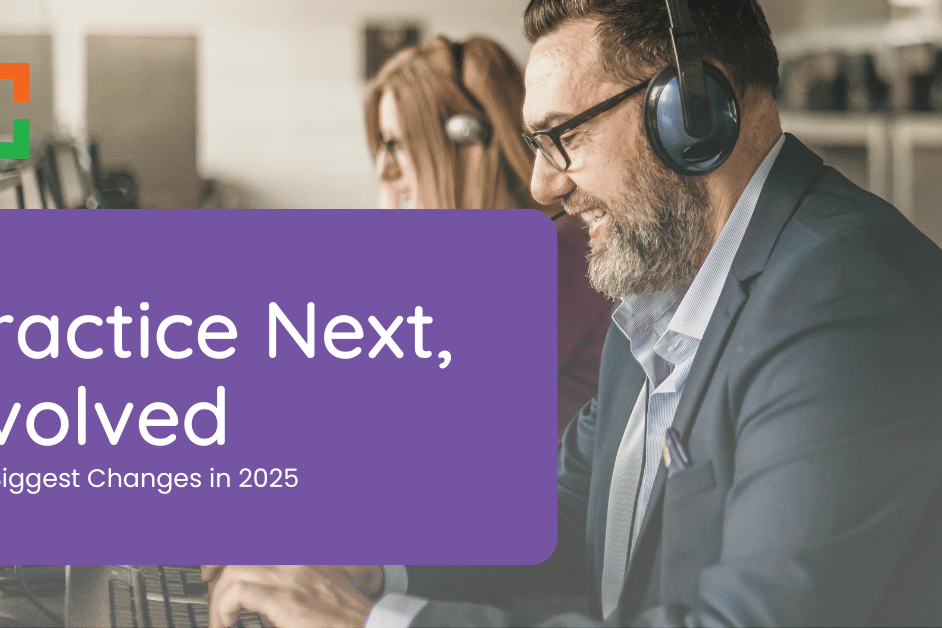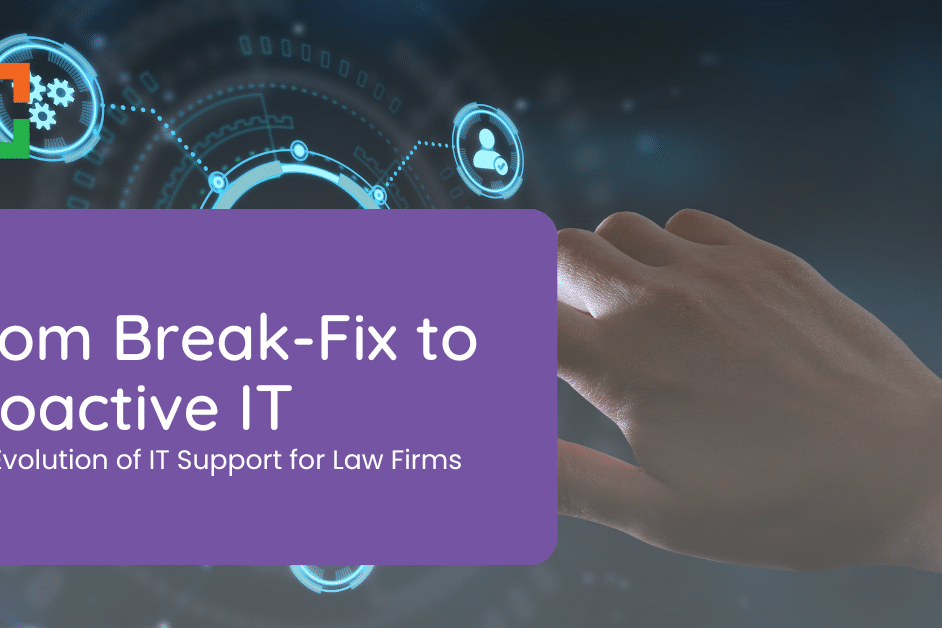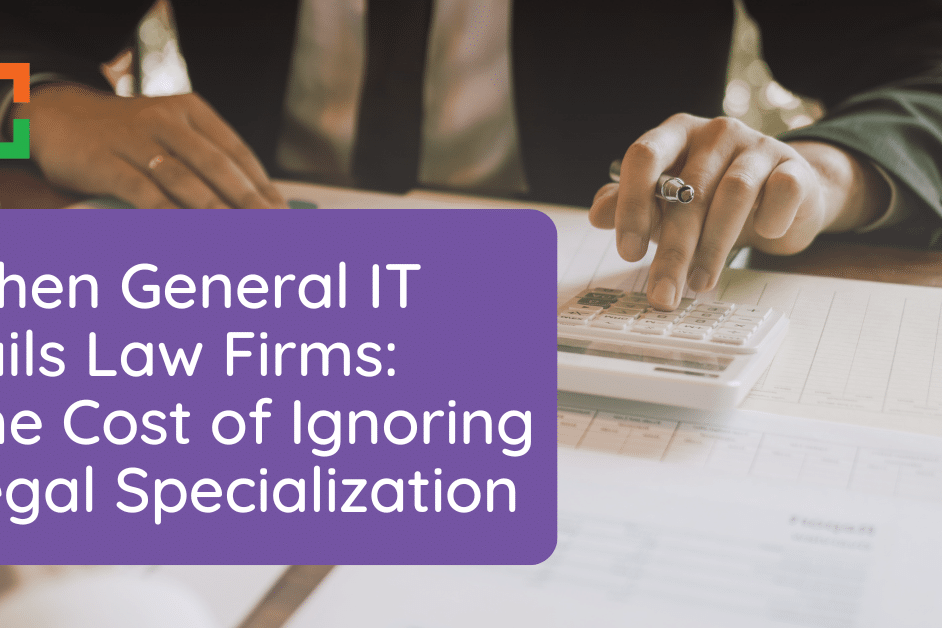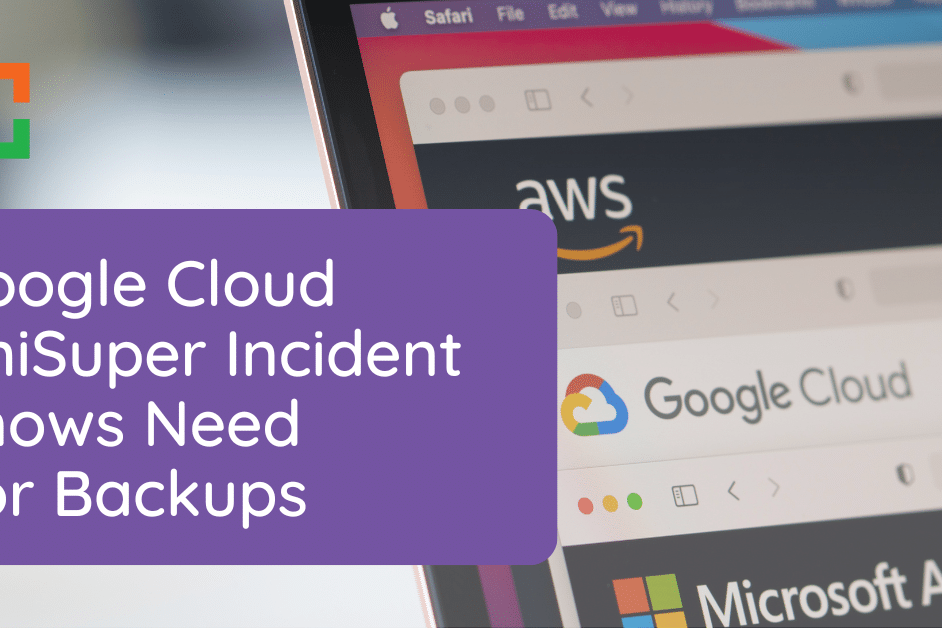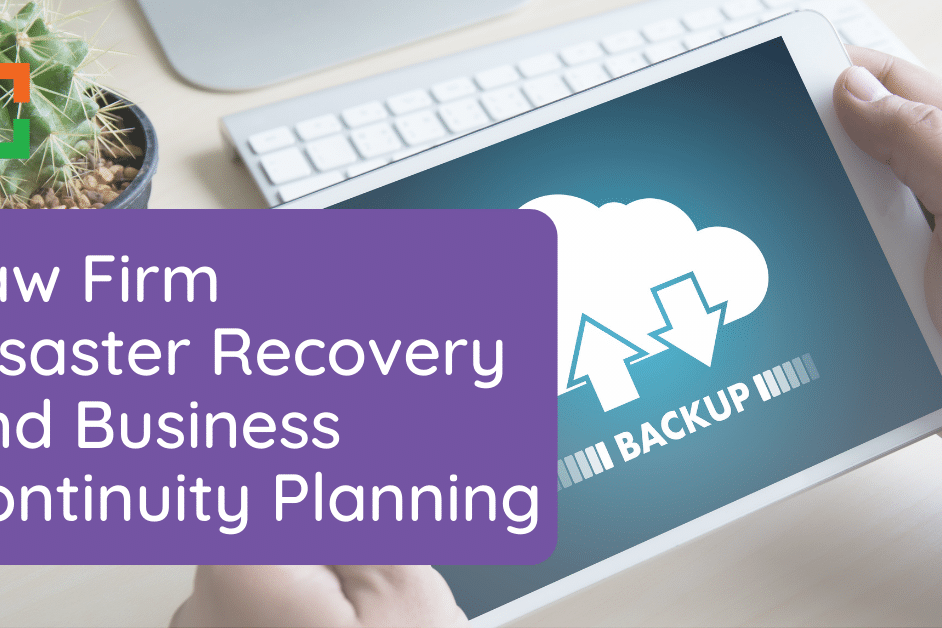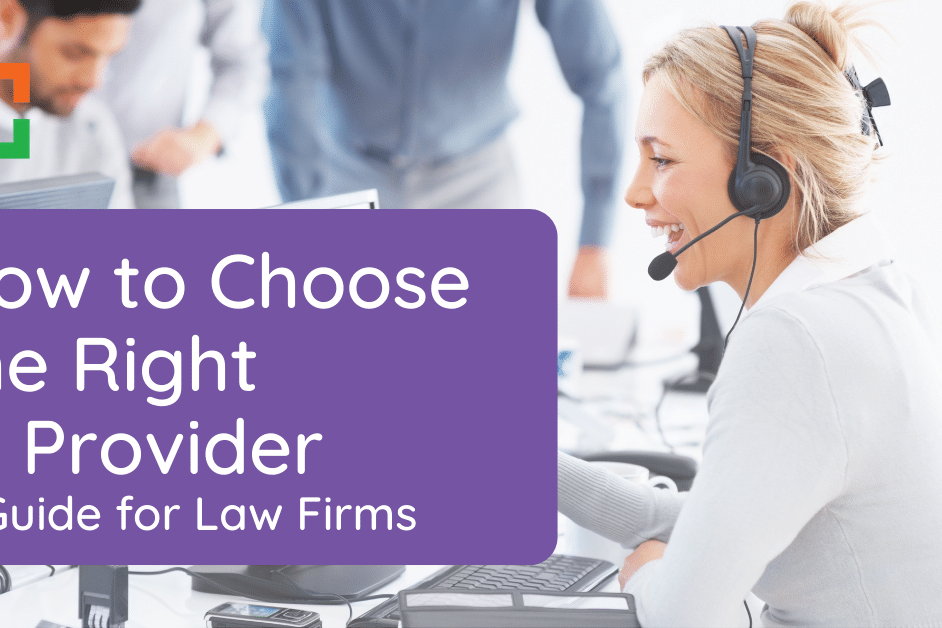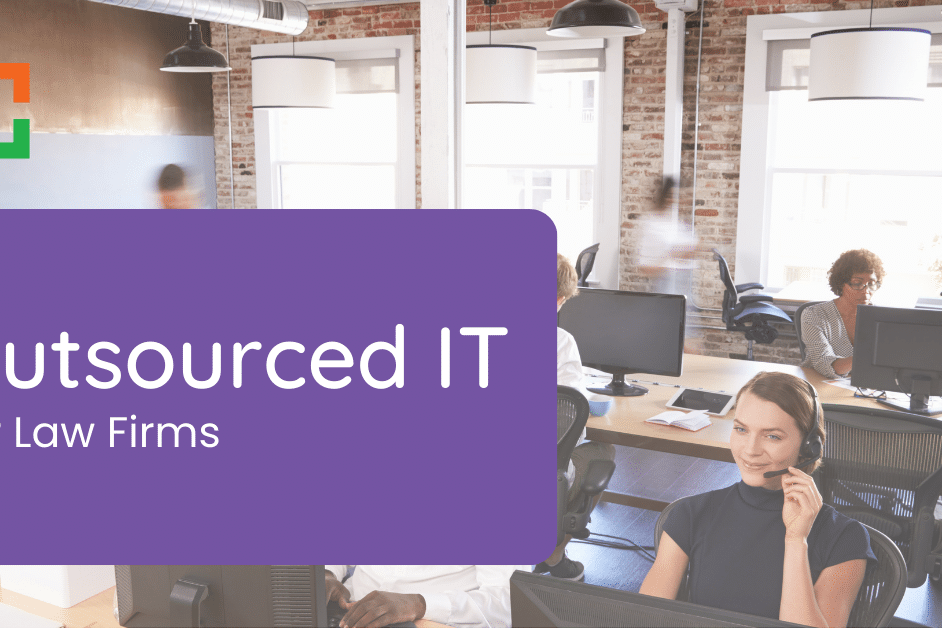Comparing Types of IT Providers for Law Firms
 As a law firm, your IT needs come down to a variety of factors.
As a law firm, your IT needs come down to a variety of factors.
Unfortunately, sometimes IT service providers will fear-monger you into believing that you need more than what you actually do. For that reason, it’s important to understand your options as a law firm seeking IT support, so you can make informed decisions based on your needs.
This is done by answering 2 important questions:
- Is it in your best interest for IT services to be provided by legal-centric companies?
- Do you really need local IT support, or is national IT support the way to go?
This article serves as a guide to navigate the challenges associated with understanding what your needs currently are or may be in the future.
IT providers can either be a huge asset for law firms or a huge pain. Taking the time to evaluate your options and opt for your best fit will help ensure you’re only receiving the former. Let’s dive in!
Introduction to IT Providers
As we mentioned, you must decide between general or specialized providers and between local and national solutions.
While this article will act as a fair comparison of your options, I don’t want to bury the lead. I’m going to start by saying that specialized national IT support is the way to go for most law firms, especially if your firm is less than 50 employees.
We will cover reasons in the detailed comparisons section, but ultimately it boils down to how the benefits outweigh the costs.
Having a specialized provider allows you to receive support from providers that actually know and understand your industry in an intimate way. This gives way to better results and less time explaining what you need from a provider.
Likewise, a national solution works for many law firms because the likelihood of your law firm needing in-person support is very rare, aside from initial setup, and is often unnecessary in this day and age. And, yes, this applies to your law firm whether you’ve opted for all cloud-based software, server-based software, or a combination of the two.
I mention this now because I want you to keep in mind that what I recommend is based off of providing your law firm with the most benefit and flexibility possible. Yet, as you’re evaluating the following options, you may find that you actually prefer a generalist provider and/or a local solution — and that’s okay.
What’s important is that you’re basing your decision on what you actually find to be most valuable for your law firm, so let’s dive deep into the benefits and pitfalls of all options.
Would You Rather: Serve Clients or Manage IT?
Use Uptime Practice Next for:
- Unlimited IT Support
- Legal Software Consultation
- Cloud Storage
- Security Protection
- Data Backups
- and More!
Generalist vs. Specialized IT Providers
In this section, let’s discuss and compare what it means to have a provider that approaches its clientele in a generalized way vs. a provider that chooses a specific industry to specialize in and serve.
Dear reader, I don’t know your specific experience. Maybe you’ve had great luck with generalist providers and can’t relate to what I’m saying.
Maybe you’re part of the numerous law firms that have had bad experiences with generalist providers.
Either way, let’s keep an open mind as we measure the pros and cons of both types of providers.
Generalist IT Providers
Generalist IT providers offer tech support that covers a wide range of industries.
These services typically include network setup and maintenance, cybersecurity measures, software management, and IT helpdesk support. Their primary approach is to provide a one-size-fits-all solution that caters to the basic IT needs of any business.
Pros:
- Broad-Based Knowledge: Generalists might have a wide-ranging knowledge base that can be applicable to multiple sectors, not just the legal industry. This could be beneficial for multi-disciplinary firms that require support across various operational areas.
- Potential Cost-Effective Solutions: Occasionally, generalist IT services are less expensive compared to specialist services, making them a more viable option for smaller law firms or startups with tight budgets.
Cons:
- Lack of Specialized Knowledge: Generalists may not possess deep insights into the specific needs and compliance issues faced by law firms, which can lead to vulnerabilities or misunderstandings, particularly in data security, legal compliance, or the intricacies of legal software.
- Generic Approaches to Problem-Solving: Solutions and problem-solving approaches might be generic and not optimized for the unique workflows and software used in the legal industry, leading to inefficient or problematic solutions.
- Potential for Misalignment with Industry Standards: Without a specialized focus on legal requirements, there is a risk that the IT infrastructure may not fully align with industry standards or evolving legal technology trends. Knowledge of legal software helps to ensure you're using the best, optimized software for your law firm and are receiving helpful guidance along the way.
Specialized IT Providers
Specialist IT providers focus their services on specific industries, understanding the unique challenges and requirements of those sectors.
For law firms, these providers offer IT solutions that align with legal regulations, ensure data privacy, and support specialized legal software.
Pros:
- Deep Sector-Specific Expertise: Specialists in legal IT solutions have an in-depth understanding of the law firm's operational, regulatory, and compliance needs. This expertise translates into highly effective, bespoke IT solutions.
- Enhanced Compliance and Security: With their focus on the legal industry, specialist providers are well-equipped to ensure compliance with legal regulations and standards, providing robust data protection and cybersecurity tailored to protect sensitive client information.
- Customized Service Offerings: Specialist IT providers can offer customized solutions that perfectly fit the specific needs and workflows of law firms, enhancing efficiency and productivity.
- Proactive Support and Maintenance: They often provide proactive support tailored to the specific tools and systems used in legal practice, often reducing downtimes and improving system reliability.
Cons:
- Potential Higher Cost: Specialization can come at a price. Specialist IT services may command a premium due to their targeted expertise and custom solutions.
- Potential Over-Dependence: Relying on specialist IT providers might lead to a dependency that could be problematic if the provider falls below expectations. Taking the time to ensure you've chosen correctly can mitigate this risk.
Analytical Comparison: Critical Considerations
When evaluating whether to choose a generalist or specialist IT provider, law firms must consider their specific needs in terms of compliance, scalability, cost, and the specific legal technologies they use.
The decision should align with the firm’s size, budget, and long-term strategic goals.
- Regulatory Compliance and Security: For firms dealing with highly sensitive client data, the enhanced security and compliance offered by specialists could outweigh the cost savings provided by generalists.
- Budget Constraints: Smaller or newer firms might opt for generalist services initially due to budget constraints, transitioning to specialist services as their budget and needs grow. However, a dedicated budget and interest now will save you headaches later.
- Integration and Customization: Firms that use specialized legal software or have customized workflows will benefit significantly from specialist providers who can tailor their services to these complex environments.
Frequently Asked Questions
An independent consultant can provide personalized, one-on-one IT support, though they may not have the extensive knowledge and resources that a specialized managed IT provider possesses.
Managed IT providers feature a diverse team of experts equipped with a broad array of skills, including specific expertise in legal software and industry practices. This allows them to offer more comprehensive and scalable support options.
There is some software, such as Office 365, that you don’t have to worry about when it comes to generalist providers.
However, when you’re considering practice management, legal accounting, document management, or other legal software, generalists are not going to be able to understand or support your law firm like a specialist could.
This lack of alignment can lead to misunderstandings, suboptimal workflows, and mismanaged software.
Key legal software necessary for efficient law firm operations includes case management systems such as Clio and PracticeMaster, financial management tools like PCLaw and QuickBooks tailored for law practices, document management systems such as Worldox, and specialized applications like LexisNexis for legal research.
A capable IT provider should possess expertise in supporting these and other specialized legal applications.
While specialized IT providers are not inherently more expensive than generalists, they may have higher upfront costs due to their targeted expertise and customized service offerings.
However, the long-term benefits of reduced risks, enhanced compliance, and improved efficiency can offset these initial costs, often making them a worthwhile investment for law firms.
Specialized IT providers are well-versed in the stringent security requirements necessary to protect sensitive legal information.
They implement advanced security measures, including encrypted communications, secure data storage solutions, and comprehensive cybersecurity protocols tailored to the legal industry.
Ultimately, the choice between generalist and specialist IT providers will depend on the law firm’s specific operational requirements, growth trajectory, and the strategic importance of having industry-tailored IT support.
Related – IT Support for Law Firms: Understanding the value of specialized IT services is half the battle. The next half is learning how to select the best IT support.
Local vs. National IT Providers
In this section, let’s cover the pros and cons of local IT providers and national IT providers.
Deciding between the two requires an understanding of your firm’s priorities. They both have their place, so it can be hard to say which one is objectively better in every given case.
As you’re considering the two options, take time to consider what your technology strategy currently looks like or will look like.
For example, if you are hard-set on having one office with only server-based software, you may opt for the local solution. If you decide that you want the best provider you can find country-wide, instead of just your city, and/or you would like to be more modern with cloud-based software, a national IT solution may sound better.
Either way, let’s discuss your options and deciding factors for both.
Local IT Providers
Local IT providers operate within a specific geographical area (usually one city), typically providing IT support and services to businesses in close proximity.
Their services are characterized by the in-person interactions they can offer due to their nearness to clients. This proximity allows for providers that align closely with a firm’s immediate environment and local regulatory landscape.
Pros:
- On-site Support: More immediate physical presence in case of hardware failures or when hands-on fixes are required.
- Deep Local Knowledge: Expertise in state and local compliance issues, which is important for firms needing to adhere to specific regional regulations.
- Community Connection: Working with local providers can strengthen community ties and support local economies, which might align with a firm's corporate social responsibility strategies.
Cons:
- Resource Limitations: May lack the broader technological resources and capabilities that larger, national providers possess.
- Optimal Service Variation: Since you can only choose from the best in your area, you may be missing out on the absolute best option for your law firm because national searches for IT services often providers superior options.
- Limitation of Legal-Centric Options: Since generalist IT support is much more common than legal-centric specialists, you may struggle to find a legal-focused IT solution.
- Limited Scalability: Challenges in supporting growth outside the local region, which can be a drawback for expanding firms.
National IT Providers
National IT providers offer services across a wider geographic area, often covering multiple states or the entire country.
They are characterized by their ability to deliver a consistent level of service across various locations, leveraging significant resources and advanced technologies.
Pros:
- Advanced Technological Resources: Access to state-of-the-art technology and sophisticated cybersecurity measures.
- Scalability and Flexibility: As law firms expand, whether by increasing their number of clients, taking on more complex cases, or opening new offices, specialized national providers can scale their services to meet growing demands without sacrificing service quality or compliance.
- Standardization: Offers consistency in service and support levels across all firm locations, which is beneficial for firms with national reach.
- Flexible Service Offerings: They offer a range of services that can be customized to the changing needs of a law firm, ensuring that technology solutions continue to align with business goals and client needs.
- Better Helpdesk: Since national IT providers often have more resources, they are able to place more seats in the helpdesk, often allowing for quicker response times and expert guidance on-demand.
- Centralized Data Management: This approach allows for better control over data security and easier compliance with data protection regulations, which is particularly crucial for firms handling sensitive client information across various states.
Cons:
- Potential for Less Personalization: The breadth of service can sometimes mean less customization in responding to specific client needs.
- Challenges with Immediate Onsite Response: Larger geographic spread can result in slower onsite service compared to local providers.
- Standardized Solutions May Not Fit All: National providers often use a one-size-fits-all approach that may not suit every aspect of a specific firm’s unique needs.
Strategic Choices: Local, National, or a Combination?
Analytical Comparison
Choosing between local and national IT providers depends on specific firm needs, such as size, location, growth trajectory, and specific legal compliance requirements.
Smaller, community-focused firms might benefit more from the personalized services of a local provider, while expansive or multi-location firms might need the resources and consistency offered by a national provider.
Combining Options: A Hybrid Approach
The ability for national IT services to provide remote IT support has never been stronger. Nowadays, we’re at the point where needing an IT provider’s help in-person is the anomaly.
Yet, while it’s truly rare that you will need any in-person IT support, it isn’t impossible. For some law firms, it may just be a matter of retaining peace of mind when it comes to your technology. We get it!
In this case, a hybrid IT solution may sound ideal for certain law firms, combining the in-person benefit of local providers with the advanced technology and scalability of a national service.
One note we want to emphasize: If you decide that a hybrid approach is what you need to feel secure, we recommend finding a specialized national IT provider with a subscription-based service for the majority of your IT needs.
Then, finding an IT consultant who bills by the hour can act as a good business card in your drawer if the time ever arose. This way, you can worry less about the legal-centric software knowledge of your local IT consultant and avoid paying two subscription services.
Frequently Asked Questions
Local IT providers operate within a specific geographical area and offer personalized, hands-on support.
National IT providers serve a broader geographic range and can provide standardized services across multiple locations, often leveraging greater resources and technological capabilities.
When choosing an IT provider, your options are limited.
When aiming for a local provider, your options are further limited.
If you’re trying to find a provider that is both local and legal-specialized, you’re placing a rather tall order. Even if you happen to find one, you’re now restricting your law firm to the quality of service that unicorn is able to provide.
Deciding to go for a national IT provider allows your law firm to choose from the best options nationwide, giving your firm the best possible advantage in the search.
While local IT providers may excel in personalized service, their resource limitations might restrict their ability to support larger firms or those with complex needs that require advanced technology or frequent support.
Also, local IT support can work fine if you’re located in only one city. However, once you expand past their geographical service area, you’ll end up having to restart the whole process in your next city. In contrast, a national provider can help you get setup in any city you expand to — statewide or nationwide.
Not necessarily and in many cases, no.
The cost-effectiveness of national vs. local IT providers can vary depending on the scope and scale of services required. National providers might offer economies of scale that can prove to be more cost-effective.
Sometimes you’ll find that national providers, especially those that are specialized in your industry, are able to offer services at a lower price-point since they’ve streamlined their offerings.
In the beginning stages, a good IT service provider will set up and configure everything to have remote access and fixability.
Then, if something stops working along the way, they’ll be able to walk you through trouble-shooting.
If it turns out that it’s still not working after that, the decision could be made to repair it in person or by configuring new hardware and sending it to your office.
If we’re talking about boots-on-the-ground, your local option may have a better response time.
However, if we’re talking about general responsiveness, a good, national service provider is likely to have a better response time due to their larger staff and availability.
If you find a good, local IT provider, odds are they’re spread thin already and will take some time to respond to support tickets or calls.
We would suggest either you A) Host your server-based software on the cloud through a service such as Uptime Practice Go or Foundation, or B) Opt for cloud-based software.
If you decide that neither of these are good-sounding options for you, then your service provider can handle the coordination if any issues arise with your servers. This could mean flying out there, sending you a configured server, or even coordinating with an in-person IT consultant if absolutely necessary.
In Love with a Server-Based Software?
Use Uptime Practice to Host It!
- Get Your Firm's Software to the Cloud
- Access it From Anywhere
- Avoid Server Maintenance
- Pursue a Virtual Law Firm
- Get Included Support
Next Steps
Hopefully this article has provided enough reasoning to pursue a specialized national IT provider.
If we’re on the same page, allow me to help your process move along with the next steps you can take for your law firm.
Here’s a structured approach to ensure a smooth transition and ongoing success:
Assessing Your Firm's Needs
Identify Specific Requirements
- Evaluate the firm’s current IT infrastructure and identify gaps where specialized IT services could bring improvements, particularly in areas like cybersecurity, data management, and compliance.
- Consider both current needs and future growth potential to ensure the IT solution can scale as the firm expands.
Define Objectives
- Establish clear, measurable objectives for what the firm aims to achieve with a new IT solution, such as enhanced security, improved efficiency, or better client data management.
- These objectives should align with the firm’s overall strategic goals and help guide the selection process.
Selecting the Right Provider
Research Potential Providers
- Compile a list of specialized national IT providers with strong reputations and proven expertise in the legal sector.
- Evaluate their offerings, customer service, compliance records, and reviews or testimonials from other law firms.
Request Proposals and Conduct Interviews
- Invite shortlisted providers to submit detailed proposals outlining how they can meet your firm’s specific needs.
- Conduct thorough interviews or discussions with these providers to clarify their approaches and assess their compatibility with your firm’s culture and expectations.
Planning and Implementation
Develop an Implementation Plan
- Work with the chosen provider to create a detailed implementation plan that includes timelines, milestones, and key deliverables.
- The plan should also address how existing data will be migrated, how new tools will be integrated into current systems, and how disruptions during the transition will be minimized.
Training and Support
- Ensure the provider offers comprehensive training for your team to effectively use the new IT systems.
- Set up ongoing support arrangements to resolve any issues as they arise and to provide continuous improvements and updates to the IT services.
Evaluation and Adjustment
Monitor Progress
- Regularly assess the implementation process against the established timeline and objectives to ensure the transition is progressing as planned.
- Solicit feedback from staff about the new systems to identify any issues or areas for improvement.
Review and Refine
- Schedule periodic reviews with the IT provider to discuss the effectiveness of the solutions in place and to explore opportunities for further enhancements.
- Be prepared to adjust strategies and solutions as the firm’s needs evolve and as new technologies become available.
Long-term Strategic Partnership
Establish a Partnership Approach
- Treat the IT provider not just as a service supplier but as a strategic partner involved in the firm’s long-term success.
- Engage in regular strategy meetings with the provider to ensure the IT infrastructure continues to align with the firm’s goals and the dynamic landscape of the legal industry.
Foster Innovation
- Encourage innovation by collaborating on new IT initiatives that can provide the firm with a competitive edge, such as implementing artificial intelligence for document review or blockchain for secure transaction management.
By following these structured steps, law firms can effectively partner with specialized national IT providers to develop a robust IT infrastructure that supports their current operations and future growth.
This strategic approach not only enhances day-to-day efficiency but also positions the firm to navigate the complexities of the legal sector with confidence.
Uptime Practice:
The IT & Cloud Platform for Law Firms.
Uptime Practice is a suite of Managed IT and cloud services, made exclusively for law firms.
Practice Next
Technology + Legal Software Support for Modern Law Firms
Practice Next is a suite of Managed IT, Legal Software Support, and Cloud Essentials, made just for law firms.
-
Practice Next is a suite managed IT, technology essentials and legal software support.
-
Practice Next includes unlimited IT and legal software support, Microsoft 365, legal-centric cloud storage and more.
-
Practice Next pairs great with cloud-based legal software such as Clio Manage, CosmoLex, MyCase and more.
Practice Go
Cloudify Your Legal App
Does your law firm already have a cloud strategy, but have one premise-based application still running on onsite servers? Practice Go is for you.
- With Practice Go, we effectively turn your desktop/server- based legal software into a cloud application (a Published App), freeing your firm from the limitations of traditional software.
- Practice Go can cloudify your PCLaw, Time Matters, Tabs3, ProLaw, Juris, QuickBooks and more.
Practice Foundation
Complete Private Cloud for Law Firms
If your law firm needs a central, secure cloud platform for all of your legal software, documents and data, Practice Foundation is for you.
-
Practice Foundation is an end-to-end cloud platform that will host all of your firm's applications and documents, and will optionally include Office 365 + unlimited IT support. Everyone in your firm logs into a Virtual Desktop where they'll find all of their apps and docs.
-
Practice Foundation works with PCLaw, Time Matters, Tabs3, ProLaw, Juris, QuickBooks, Timeslips, TrialWorks, Adobe Acrobat and more.
Not Sure Which Edition You Need?
No problem. Check out our quick Comparison Chart for Uptime Practice, or Get in Touch to talk with our sales team.

Dennis Dimka
As the founder and CEO of Uptime Legal Systems, I've had the privilege of guiding our company to become a leading provider of technology services for law firms.
Our growth, both organic and through strategic acquisitions, has enabled us to offer a diverse range of services, tailored to the evolving needs of the legal industry.
Being recognized as an Ernst & Young Entrepreneur of the Year Finalist and seeing Uptime Legal ranked among the Inc. 5000 list of fastest-growing private companies in America for eight consecutive years are testaments to our team's dedication.
At Uptime Legal, we strive to continuously innovate and adapt in the rapidly evolving legal tech landscape, ensuring that law firms have access to the most advanced and reliable technology solutions.
Related Posts
January 20, 2025
5 IT Mistakes that Expose Law Firms to Cyber Threats
September 26, 2024
Outsourced but Onshore: Navigating Law Firm IT Regulations
June 27, 2024
The Impact of Remote Work on Law Firm IT
May 29, 2024
The Real Value of Legal Specialty in IT Services
February 28, 2024
Law Firm Disaster Recovery and Business Continuity Planning
February 22, 2024
Types of IT Services for Law Firms
February 8, 2024
Legal Data Management & Storage Solutions for Law Firms
February 1, 2024
How to Choose the Right IT Provider – A Guide for Law Firms
January 9, 2024
VoIP for Law Firms
December 15, 2023
Cybersecurity for Law Firms
December 8, 2023
Managed Cloud Services for Law firms
November 15, 2023
Outsourced IT for Law Firms
November 9, 2023
Managed IT Services for Law Firms
October 11, 2023
IT Support for Law Firms
June 17, 2019
Law Firm IT – What Are Your Options?
June 10, 2019