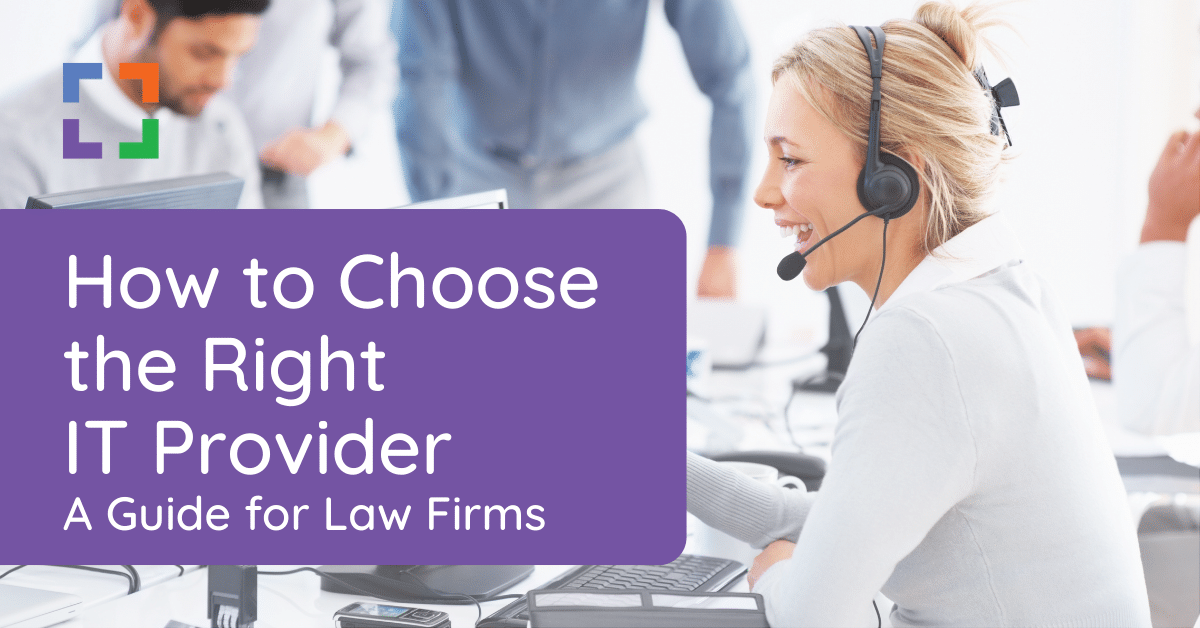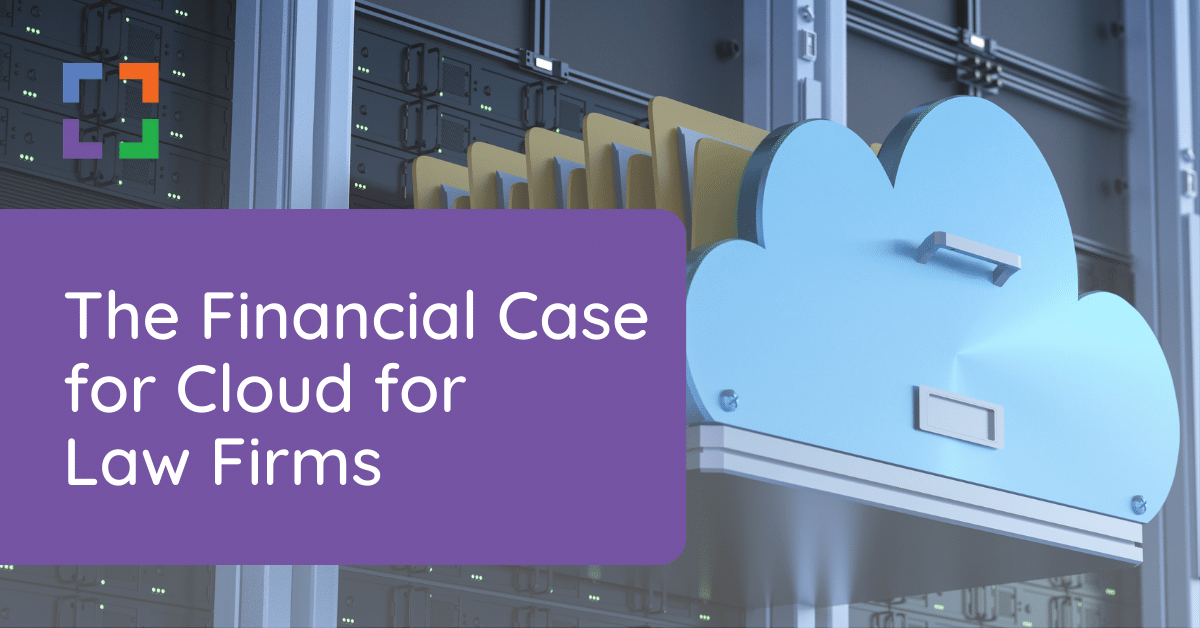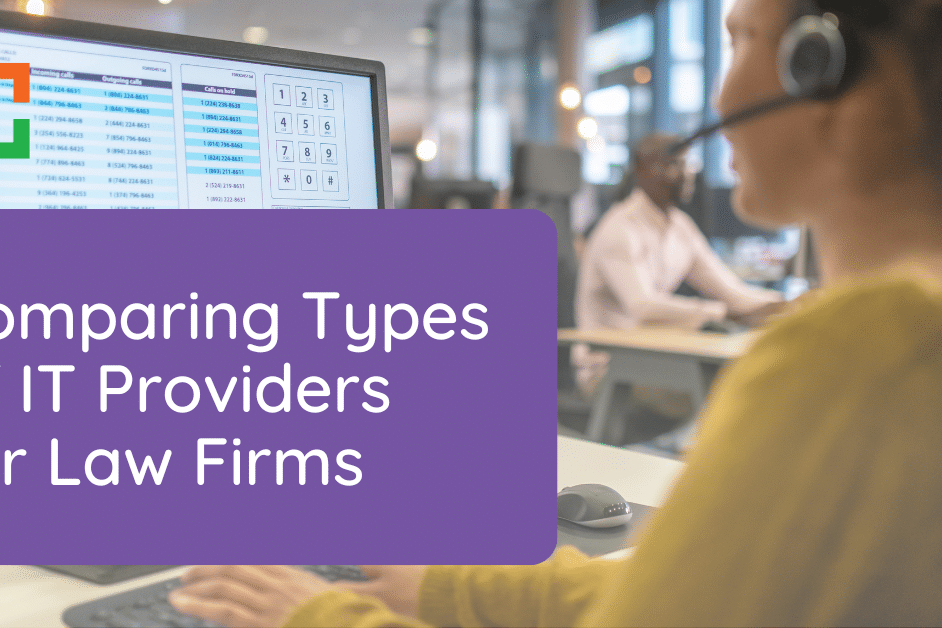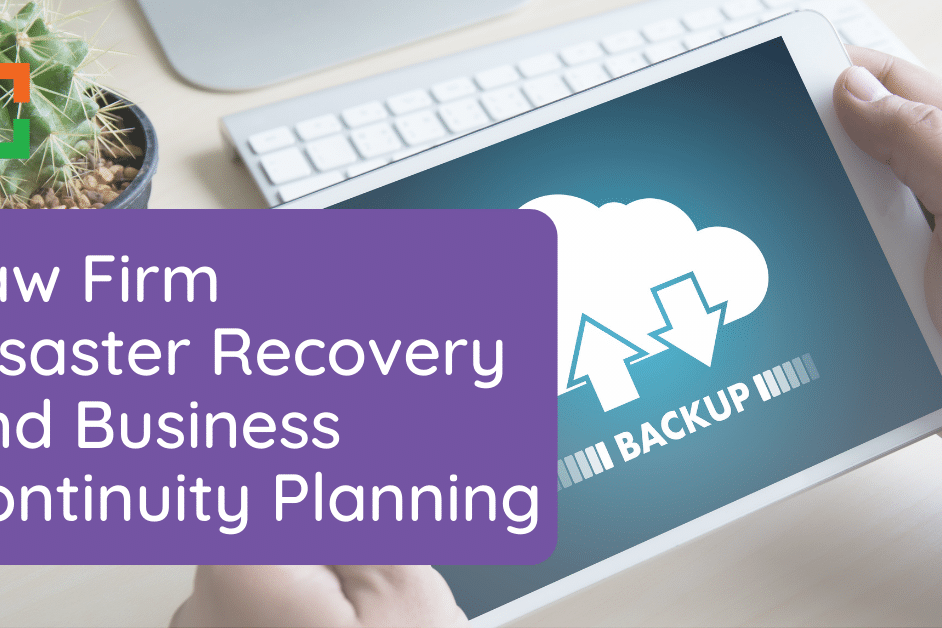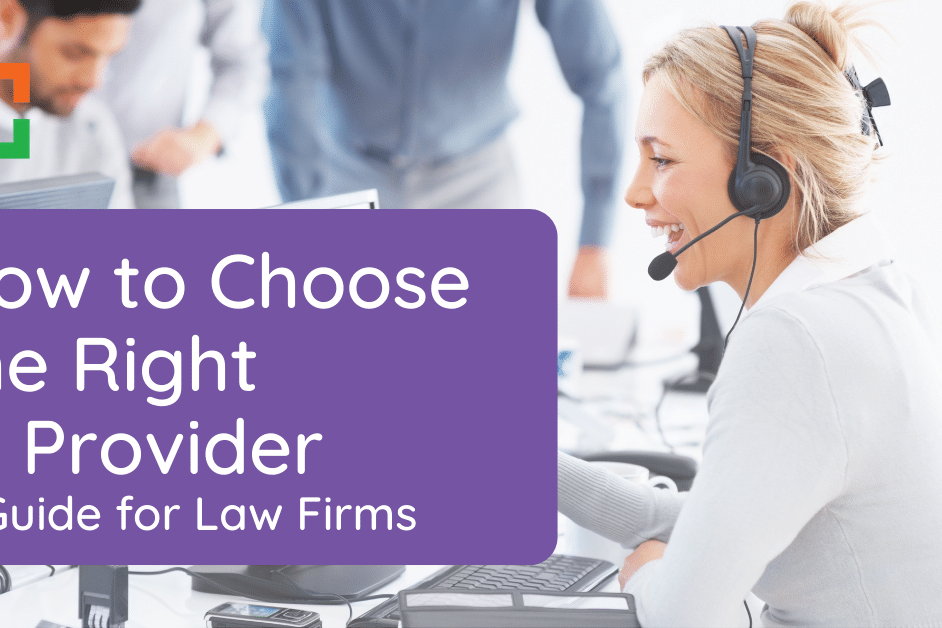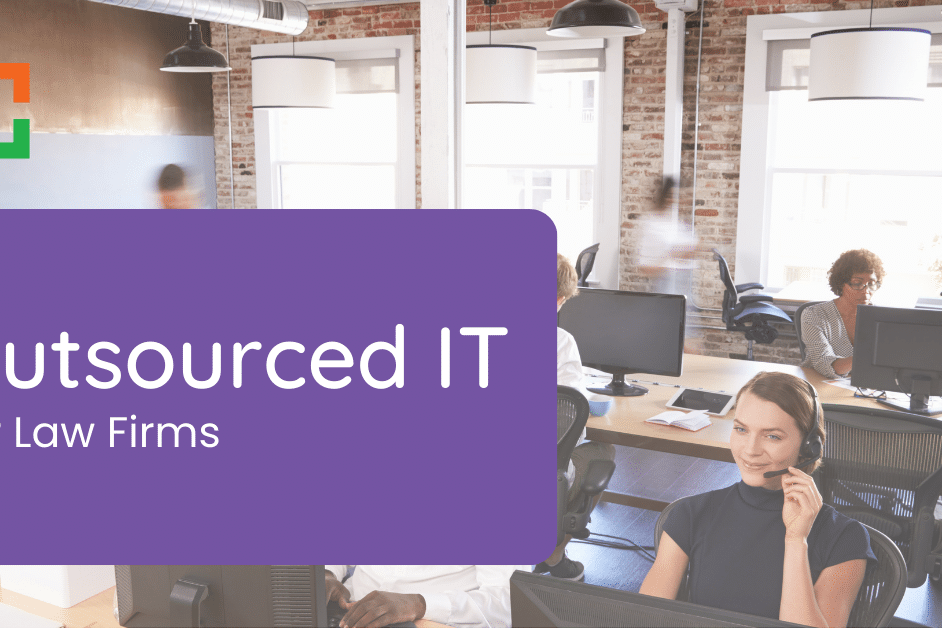IT Support for Law Firms
- Nationwide IT Support.
- Expert Legal Software and Technology Support.
- Exclusively for Law Firms.

Uptime Practice™ Next
A Complete Legal Technology Package
Unlimited Support
Unlimited help desk support from our legal and IT experts.
Legal Software Support
Support for your legal software: We're experts in today's modern law firm software.
Hardware & Network Support
Support for your PC's, Laptops, printers, scanners and network devices.
Legal-Centric Cloud Storage
Cloud storage that works the way law firms do - powered by LexWorkplace.
Microsoft 365
The Microsoft 365 suite, set up to work the way your law firm does.
Desktop Management
Proactive management for your PC's: Monitoring, Windows Updates + Antivirus.
Collaboration Tools
Remote meeting and communication tools to keep your firm working together.
Technology Procurement
Help finding the right computers, devices hardware and more.
Backups & DR
Secure, compliant third-party backup of your Microsoft 365 data.
Security & Compliance
Multi-Factor Authentication, Email Encryption, Compliant Backups, Desktop Protection.
Cloud Phone System
A turn-key Hosted VOIP / PBX system designed just for law firms (Coming Soon).
In This Article
- Why You Need Dedicated Law Firm IT Support for Your Firm
- In-House vs Outsourced Law Firm IT Support
- What to Look for in a Law Firm IT Support Provider
- How to Find the Right IT Support for Law Firms
- Beware Server Proliferation (Pushed by Your IT Firm)
- Getting a Complete IT Support Platform
- IT Support for Law Firms - Frequently Asked Questions

The Complete Guide to IT Support for Law Firms
Every business out there uses some form of technology to complete daily activities. Your law firm is no exception. To ensure your tech is efficient, secure, and available when needed, you require IT support. After all, you’re a busy attorney—not a tech guru.
Modern law firms that use technology have very specific needs when it comes to IT support. For example, you require support that’s knowledgeable in your practice management software. While a generalist IT provider may be able to support the basic elements of IT such as troubleshooting computer problems, your law firm needs more.

Uptime Practice was a true miracle when the pandemic struck. We moved to Uptime Practice and were working immediately.
Todd Tracy – The Tracy Law Group, PLLC
How do you find the right IT support provider for your law firm? What should you be looking for? This guide will answer these questions and more so you can choose a vendor with confidence.
Note: We’ll be using the terms “MSP,” “IT support provider,” and “IT vendor” interchangeably throughout this guide. For purposes of this article, we’ll consider all three to mean the same.
What is the role of IT Support for Law Firms?
IT support in law firms plays a crucial role, focusing on the comprehensive management and maintenance of both hardware and software systems.
This specialized department is dedicated to providing consistent technical support to all employees, ensuring seamless operations. A key aspect of their responsibility includes safeguarding the firm’s data, maintaining stringent compliance with legal standards, and implementing robust security measures.
Why You Need Dedicated Law Firm IT Support for Your Firm
Firm owners have a breadth of experience in a wide range of areas. After all, you’re an attorney and a business owner. If you’re a solo attorney or the owner of a small firm, you may even be the project manager, the HR director, and the customer service team, all rolled into one.
Yet, you should never be your own IT support provider. Technology is the backbone of your firm and it requires focus. IT support ensures that all technological tools, from communication to case management systems, are well-integrated and running optimally, streamlining operations.
Given the modern work landscape, IT support also plays a crucial role in setting up secure remote access, ensuring attorneys can work effectively from any location. Furthermore, it aids in setting up secure communication systems, vital for effective collaboration and clear communication with clients.
Your time outside of client work is best served refining and growing your law practice. IT support providers do so much more than troubleshooting an internet that won’t connect and a mouse that refuses to cooperate.
They keep your firm productive, ensure you’re able to scale your tech as your firm grows, protect your systems from security mishaps, and (with the right IT partner) ensure your firm gets the most from its technology investment.
Engaging a dedicated IT support team is cost-effective in the long run, potentially eliminating the need for in-house IT staff. Moreover, in the event of technical issues, IT support ensures business continuity, which is critical to client service and the firm’s reputation.
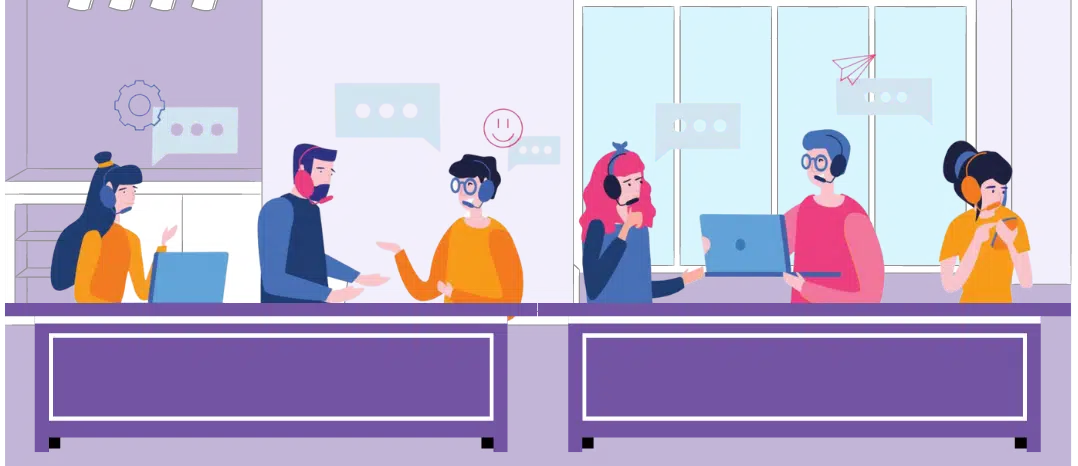
Related – Managed IT Support for Law Firms: Explore benefits such as: Boosted efficiency, enhanced security, and ensured compliance with specialized IT support.
In-House vs Outsourced Law Firm IT Support
The traditional method of obtaining IT support was to hire an in-house team of IT professionals. This isn’t cost-effective for smaller firms, however. While hiring in-house specialists might be great for large firms, there are other options for smaller ones.
Managed service providers (MSPs) are third-party teams that deliver IT support to your firm. Traditionally, they remotely manage your law firm’s on-premise servers and provide IT help desk services. And–because on-premise IT infrastructures requires hands-on administration, MSP’s typically provide boots-on-the-ground services, either as-needed or on a regular schedule.
Here are a few of the many benefits to choosing an MSP (Law Firm IT Support team) over an in-house team:
- Lower costs: There’s no need to vet, hire, and train IT professionals for your firm. Plus, the more progressive MSPs come with a set payment structure, so you always know what to budget for each month or year.
- Easier access to qualified support: MSPs offer professionals with experience in every tech niche. This means you’ll have access to qualified support, regardless of your tech needs.
- Fast response: MSPs are dedicated solely to your IT which can improve response times when issues occur.
- Single point of contact: If you or your team need help, you’ll know exactly who to call. The MSP will then take over, so you can get back to work.
- Improved Cybersecurity: When you hand off your cybersecurity responsibility to a trusted MSP, you can benefit from enhanced cybersecurity protocols and robust infrastructure. Read about Cybersecurity for Law Firms and Law Firm Disaster Recovery.
Law Firm IT in the Cloud
Finally, our third method for managing law firm IT: Your Cloud-Service Provider
And, I’m not talking about abandoning any server-based Practice Management or Document Management Software that your firm relies on in exchange for a watered-down web application.
Let me explain.
Many of the best case management applications (as well as other types of software used by law firms) requires a server; it needs a place to live. That’s why many law firms have servers in the first place. And for many years, if you wanted to run practice management software like ProLaw, PCLaw, Time Matters, Tabs3, or even Timeslips and QuickBooks, you needed a server, one way or another.
This used to mean that you had to buy a server and (hopefully, following method #2 above) retain a capable IT consulting firm to manage it for you.
Today, you have another option: A Private Cloud.
Related – Managed Cloud Services for Law Firms: Explore why Cybersecurity for Law Firms should be a priority and how it leads to more efficiency, scalability, and confidence.
Related Video:
A private cloud is a completely hosted, secure IT platform for your law firm and all of your software, documents, data, and (sometimes) more. Applications like those I mention above require a server (as I said, one way or another); and in the case of private cloud, a private cloud acts as your server.
Here’s how it works.
With a private cloud, the cloud provider builds dedicated, private cloud servers just for your law firm. They’ll install your legal software (and other software), move your data, documents and in some cases email from your local, on-premise servers to your new servers in the cloud, or your new private cloud.
With the right private cloud company, that company will be intrinsically knowledgeable about the software your firm relies on. They’ll know how to install it, support it, optimize it, and keep it running at peak performance. (Have you ever had an IT consultant give you that deer-in-the-headlights look when you present a problem within your legal software?)
The cloud service provider is responsible for all backups, maintenance, updates, and cybersecurity. Your firm simply logs in (from anywhere, anytime on any device), and gets to work.
And everything just works.
Each person in your firm logs into a virtual desktop, which runs full-screen, and across all of your monitors. In your virtual desktop you’ll find your legal software, your file system (EG, “the S: drive,”), your Office suite, Outlook email — everything you need to work.
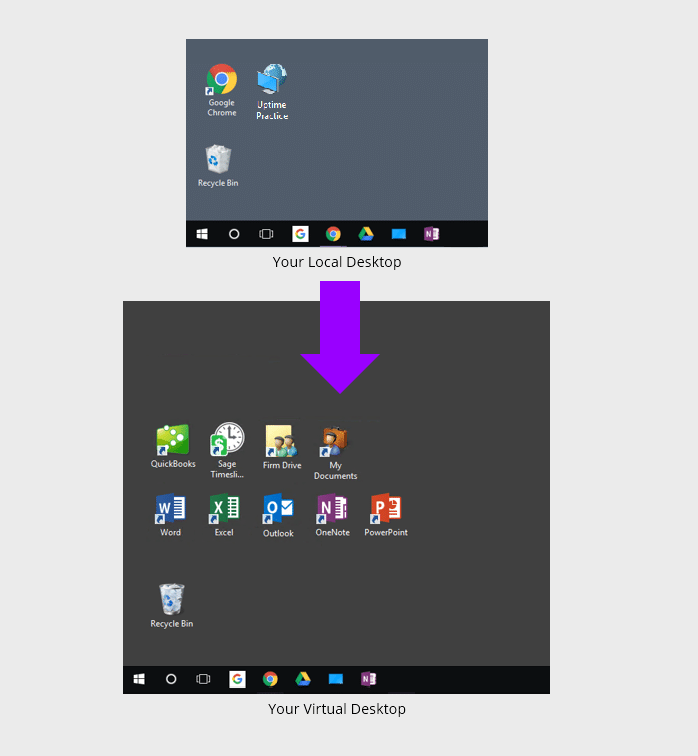
Law Firm IT in the cloud brings the benefits of managed, proactive, IT with the added benefits of:
- No servers or IT headaches
- Work anytime, anywhere (on PC’s or Macs)
- Maintenance, security, backups—all handled for you
- Expert legal software support when you need it
- Much more reliability (cloud infrastructures are always more reliable than a server sitting in your coat closet)
- Fixed, predictable law firm IT costs.
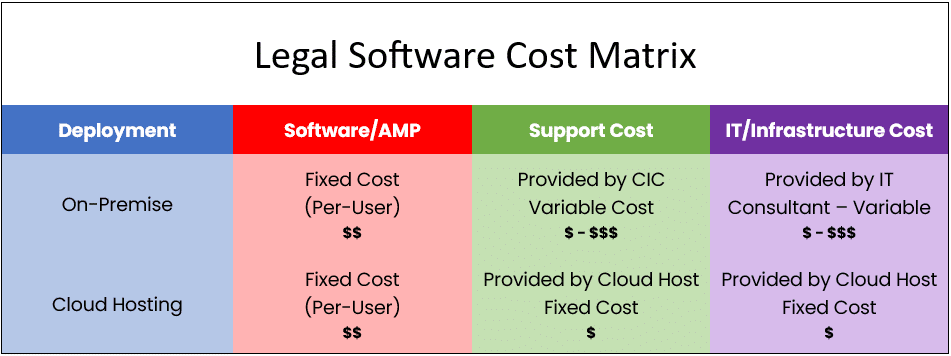
What to Look for in a Law Firm IT Support Provider
Law Firms Are Different
If there’s one insight we want you to glean from this guide, it’s this: Law firms are different. They’re special. Your firm uses specialized tech tools and software for client, practice, and document management. The IT vendor you choose should understand these needs and your differences for the best results.
We have the opportunity to speak to many law firms and attorneys who work with local IT companies. And we’ve witnessed a recurring theme across many law firms.
Here’s the problem.
Generalist law firm IT support providers are all too eager to support the “vanilla” elements of your law firm’s technology (desktops, laptops, Office 365, Exchange, virus protection), but shy away from taking any accountability or providing support for your firm’s legal software.
Time and time again, we see this phenomenon occur in the form of:
- Finger-pointing between your MSP/IT consultant and your software provider
- A “hands-off” approach towards supporting your legal software (on the part of your law firm IT support provider)
- A lack of central accountability for overall technology support
- Multiple different teams/resources to contact when technology problem arise.
Related:
Let’s dive into these attributes in detail, so you know exactly what to look for in your new IT partner.
Legal Software Software Expertise
Perhaps one of the most important things you should look for is technical and law-specific software expertise. After all, your IT vendor should know the tech tools they’re working with and how to use them effectively.
There are plenty of basic competencies your vendor should have. For example, your IT provider should be able to:
- Install and configure hardware, software, and networks
- Plan and perform system maintenance
- Develop user accounts
- Upgrade OS and migrate data
- Diagnose and eliminate hardware or software problems
- Coordinate directly with your legal software publisher when addressing updates and issues (so you don’t have to).
Beyond both basic and complex IT know-how, your vendor should also have experience with a wide range of law-specific software. When we say experience, we mean they should be able to help you set up, use, troubleshoot, and improve your use of these tools.
Law-specific software your vendor should know includes:
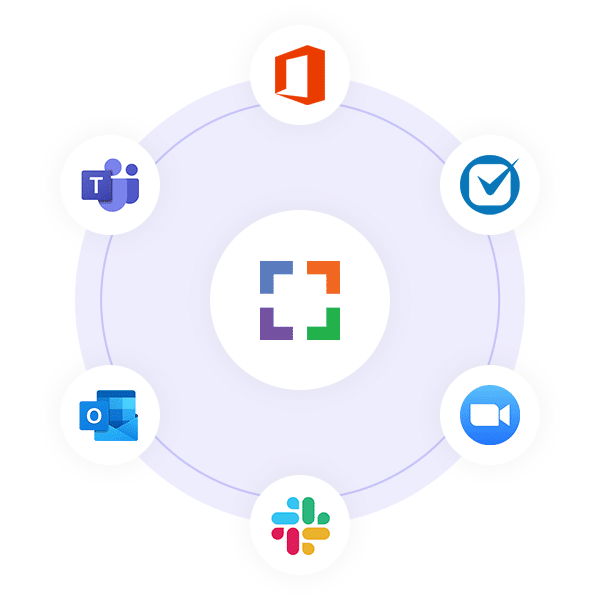
Uptime Practice Next
A Complete Law Firm IT Platform.
Expert legal software & IT support. Office 365. Collaboration Tools. Enhanced Security.
Scalability
As your firm grows and evolves, so will your technology needs. You’ll need more hardware, additional users, more file storage, and other components. For example, you’ll likely consider VoIP for Law Firms.
The vendor you choose should be able to scale along with you to best support your business.
The day may also come where you need to evaluate or implement new legal software (practice management, document management, and/or accounting software).
Related:
Your IT support provider should also be able to give you advice on changes you can make to your tech stack that will enable growth. Don’t hire a vendor that’s simply a tech repair business. Instead, hire someone you can trust to deliver expert, industry-specific advice on using tech to build your business.
Proactive IT Management
The best way to ensure your systems are always ready for work when you are is to be proactive, eliminating potential IT issues before they occur. Proactive law firm IT support and management is the process of monitoring your systems to identify and solve potential problems.
Great vendors will be proactive in their management instead of reactive, which means only solving issues that have already happened. Some refer to this as the “break-fix” approach. Something breaks, you fix it, over and over again.
The best benefit of proactive IT management is the elimination of downtime resulting from tech issues. Every minute your tech tools are unavailable costs you. This can greatly impact your bottom line. By being proactive, you can prevent costly downtime and keep work running smoothly.

Remote Law Firm IT Support
Your vendor should provide remote support capabilities. This is especially important if you are using the cloud. Some vendors may draw the line at supporting your local equipment such as your firewall or switch. These components play a critical role in how your connection to and from the cloud works.
At a minimum, your provider should offer some basic remote support of your local network in addition to the support provided for cloud components. This means your vendor can access your local network from another location via a remote desktop.
Remote support also improves response times. Through a remote desktop connection, your provider doesn’t have to send an IT specialist to your location, wasting critical time (and maybe even resulting in an additional fee for the trip). Instead, issues can be resolved almost immediately from anywhere.
In Love with a Server-Based Software?
Use Uptime Practice to Host It!
- Get Your Firm's Software to the Cloud
- Access it From Anywhere
- Avoid Server Maintenance
- Pursue a Virtual Law Firm
- Get Included Support
How to Find the Right IT Support for Law Firms
The good news is that there are many IT support providers out there. Yet, this can also be bad news. With so many vendors to choose from, how do you ensure you make the right choice? Start by taking these steps.
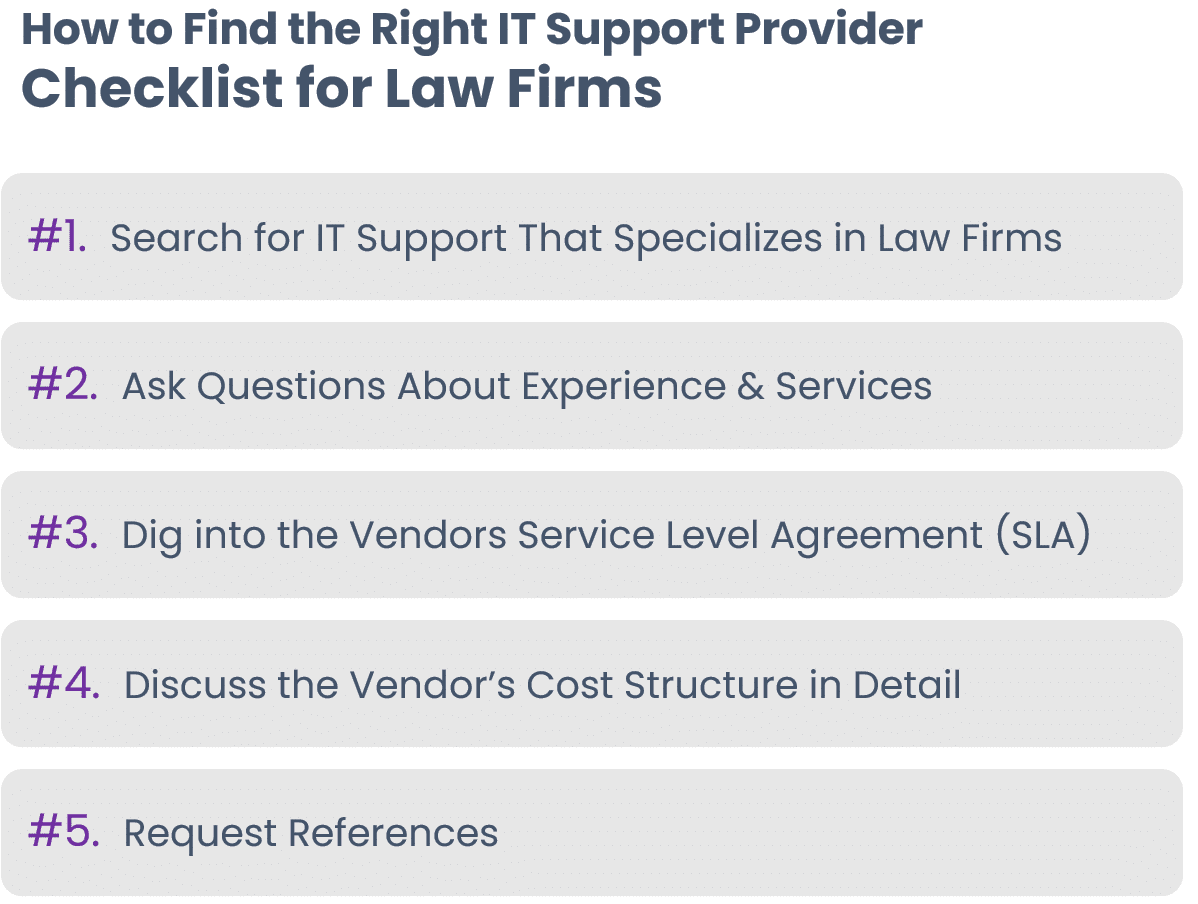
Important: When selecting a law firm IT support vendor, they must be the right fit for your unique firm. You know your IT needs best. Also, remember that the best IT support doesn’t have to be local. Modern technologies make remote IT support just as effective as local support.
1. Search for Specialized IT Support for Law Firms
We’ve already talked a lot about this, but it’s so important. Law firm IT is a different thing entirely. You work with confidential client data that must be protected by tough security measures. You use software such as LexWorkplace or PCLaw that are law-specific solutions. Your firm’s technology must be compliant with ABA standards and other regulations.
And those needs are only scratching the surface. The right IT support for your firm understands these needs and more. Having a few law firms as clients isn’t enough for an IT provider to truly grasp the nature of law firm IT. Instead, the provider you choose should have extensive experience working with many law firms.
2. Ask Questions About the Vendor’s Experience & Services
During your initial search, you should come away with a list of potential vendors. Now, the deep work begins. You’ll want to start by reaching out to the individual vendors, so you can get to know their services and what they can offer your firm.
You’ll want to ask plenty of questions, so you can walk away with a good understanding of the vendor’s capabilities and offerings. Here are some questions to get you started:
- How do you handle customer support and troubleshooting? What’s that process like?
- When can we expect a response after submitting a ticket?
- Do you offer an uptime guarantee?
- Do you work with our firm’s specific legal software?
- What security measures are in place to protect data and systems?
- What law firms have you worked with in the past?
- How often will you communicate with us?
- What are some of the critical IT issues you’ve resolved quickly in the past?
- Do you take a proactive approach to IT? Or, do you only take action when issues arise?
- What happens in the event of an emergency or disaster?
- What is the payment structure? When do you expect payment?
- Will you provide all of the hardware, software, and licenses required for upgrades or migrations?
- What frontline support do you deliver (i.e. help desk support)?
- Does the Law firm IT support provider include/provide Office 365?
Related:
3. Dig Into the Vendor’s Service Level Agreement (SLA)
A service level agreement (SLA) outlines what you can expect from your vendor. It lists the expectations of both parties and defines what happens when requirements aren’t met. It’s a critical document you should review for each vendor you’re considering for your firm.
The SLA will cover which services the vendor will and will not provide. It will also cover the vendor’s responsibilities as well as the IT response times and service hours you can expect.
When reviewing the SLA, consider what service limits you’re willing to allow and which ones you can’t ignore. You’ll want to ensure you’re comfortable with the SLA before moving forward as your working relationship will be built upon it.
For example, are you comfortable with a 24-hour response time when issues arise? If not, you may need to look elsewhere.

4. Discuss the Vendor’s Cost Structure in Detail
Beyond service agreements and capabilities, you’ll also want to make sure you’re comfortable with the vendor’s cost structure. You should familiarize yourself with what’s included, what’s not, and what additional fees may exist.
How Much Will a Vendor of IT Support for Law Firms Cost?
MSPs typically require monthly payments much like a subscription. And some MSPs will require a monthly fee per user. Monthly costs may range from anywhere to a couple hundred or a couple thousand dollars each month, depending on your needs and the size of your firm.
It’s also possible to pay hourly for IT services. But we generally recommend against this method. By paying hourly, you’ll more than likely feel the need to complete basic IT tasks yourself to save cash. Unfortunately, this takes time away from your firm and other critical business activities.
Related:
Questions to Ask Your Vendor Regarding Pricing
Be sure to discuss what’s not included in the monthly cost. For example, what other project fees or extended services fees are not included or covered?
You’ll also want to make sure the vendor isn’t nickel and diming you. Some MSPs will require additional fees for even basic IT functions. Things to specifically ask your vendor about include:
- Is adding or removing a user included or do you require an extra fee?
- What support of our local network and equipment is included in the monthly cost?
- If the entire server or network must be upgraded or rebuilt to resolve a technical issue—is that covered or will it require an additional investment?
- Are OS upgrades or migrations covered?
5. Request References
It’s one thing for an IT service provider to say they can handle IT support for law firms, but it’s another to have proof. As any good attorney would, it’s important to do your due diligence here. Ask the vendor for references from past or current law firm clients. Then, reach out to them to learn more about their experience.
Be sure to ask the firm questions about components such as customer service, response times, work quality, and security. We recommend reaching out to a few different law firms for the best input. And if the vendor is unable to give you references from legal clients, consider moving towards another vendor.
Once you have made it through these steps, you should have a single vendor that fits the bill or a shortlist of candidates to consider. We recommend allowing your team to be a part of the decision-making process. That way, everyone is comfortable moving forward.
Beware Server Proliferation (Pushed by Your IT Firm)
After working with hundreds of law firms for the past decade plus, I want to caution law firms that are being advised by a local IT firm or Managed IT provider.
If you’re like many law firm lately, you’ve moved some, if not many of your software functions to web-based/cloud based software. For instance, perhaps you’ve moved:
- Exchange email to Office 365
- QuickBooks (desktop) to QuickBooks Online
- Practice Management to Clio, LEAP or CosmoLex
- Document Storage / Management to OneDrive or LexWorkplace
Many law firms are in some phase of transitioning each element of their firm’s technology to cloud-based tools. And with each step, there’s one less thing your on-premise serve is needed for.
The natural progression here is that, eventually, there is no remaining need for an on-premise server. Once you’ve moved email, your main software applications and your files/folders to the cloud, there is no longer a need for onsite servers in the first place.
But here’s the thing.
Most local IT service providers understand that no onsite servers means far less for them to manage, which directly translates to less revenue for them. It simplify costs (a lot) less to manage a law firm that doesn’t have servers, and is using entirely cloud-based tools.
Unfortunately, this leads many local law firm IT support companies to insist: “No, you still need a server for (XYZ reason).” These purported reasons may include:
- “You need server for Active Directory / user management.”
- “You need a server to manage DNS/DHCP.”
- “You need a server to be your print server.”
The truth is, these few remaining utility functions can cost-effectively be moved to other cloud-based services (such as Microsoft Azure or Practice Next), truly eliminating any residual need for on-premise servers. Unfortunately, we’ve witnessed local IT firms cling to onsite servers to keep their management fees and revenue intact.
If you’ve moved all data, documents and apps to the cloud, make no mistake: You no longer need onsite servers, or the ongoing cost to maintain them.
Related:
Uptime Practice™ Next: A Complete Law Firm IT Support Platform
To make the most of your tech resources and to get access to the best law firm IT support available, we recommend moving to cloud-based tools, including cloud-based billing, case management, document management and collaboration tools. And we recommend a single, central IT support platform to tie all of your cloud-based tools together.
Uptime Practice™ Next is your complete law office in the cloud. It’s a suite of essential cloud-based practice management and productivity tools, including everything you need to run your law office in the cloud:
- Cloud storage: Practice Next includes simple cloud storage or comprehensive document management software, depending on your firm’s needs. It’s the perfect way to store all of your client files and firm documents for easy access from anywhere.
- Collaboration tools: Remote meeting and communication tools ensure your team can easily work together in the cloud. Practice Next includes Microsoft Teams plus support for Slack and Zoom.
- Security and compliance: Practice Next includes multi-factor authentication support, encrypted email, mobile device management, ransomware protection, and more.
- Integration with your critical apps: With Microsoft 365 included, you’ll have access to your critical law firm apps such as Word, Outlook, Excel, Exchange, and more.
Beyond the tools offered inside Uptime Practice™ Next, we provide all the tech support you need from onboarding to troubleshooting. We’ll start by analyzing your current software to map your blueprint to the cloud. Next, we’ll help you set up your practice management software and Microsoft 365.
From there, we’ll consolidate and migrate your documents and data to your new cloud storage platform and set up your collaboration tools. Once we’re done, we don’t leave you to fend for yourself. We provide ongoing support of the Practice Next suite for your entire firm.
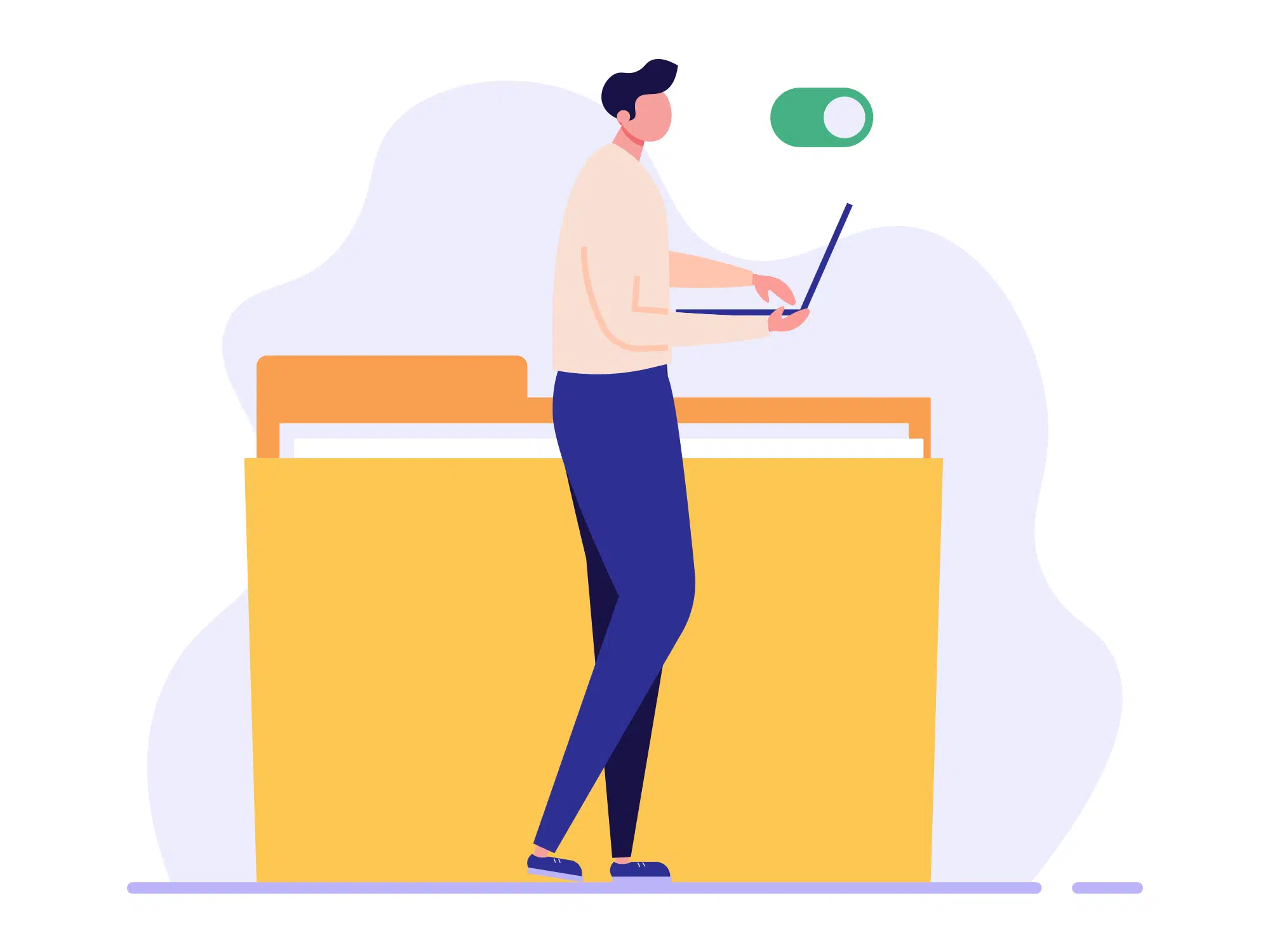
Uptime Legal Systems supports hundreds of law firms across North America. We’ve worked with every leading piece of legal software, including those for billing and practice management, document management, and accounting. You can trust us to help you take advantage of the cloud to grow your law firm.
Learn More About Uptime Practice™ Next Today
When you need a robust, cloud-based law practice management solution and dedicated, law-specific IT support, Uptime Practice™ Next is a great choice. Learn more about law firm IT support or Uptime Practice™ Next by reaching out to us today.
IT Support for Law Firms - Frequently Asked Questions
“IT Support for Law Firms” refers to a range of technical services designed to assist law firms in setting up, managing, and optimizing their technology resources to support their daily operations.
IT Support is essential to any technology strategy.
Without it, you have no way of ensuring the technology you rely on will continue working tomorrow… next week… next year… and so on.
Short answer, no.
You need someone who understands the inner workings of a law firm. Only then will they be able to provide tailored support for law firms.
Best practice is to reevaluate your technology strategy regularly.
However, if you have been experiencing regular issues, disruptions, or downtime, I recommend doing an evaluation ASAP.
The same applies if you feel like your law firm is not operating at optimal capacity.
100% yes.
If you intend on managing your software in-house, you need to have someone playing the role of IT support.
If you have less than 5 people, you may be able to handle it yourself. If you have over 75 people, it may be cost-effective to employ an IT Support specialist.
Better yet, if you don’t want to go through these hassles, consider an option, like Uptime’s Practice Next, to handoff all responsibility, so you can get back to practicing law — what you’re really here to do.
Dennis Dimka
As the founder and CEO of Uptime Legal Systems, I've had the privilege of guiding our company to become a leading provider of technology services for law firms.
Our growth, both organic and through strategic acquisitions, has enabled us to offer a diverse range of services, tailored to the evolving needs of the legal industry.
Being recognized as an Ernst & Young Entrepreneur of the Year Finalist and seeing Uptime Legal ranked among the Inc. 5000 list of fastest-growing private companies in America for eight consecutive years are testaments to our team's dedication.
At Uptime Legal, we strive to continuously innovate and adapt in the rapidly evolving legal tech landscape, ensuring that law firms have access to the most advanced and reliable technology solutions.
Related Posts
April 24, 2024
Comparing Types of IT Providers for Law Firms
February 28, 2024
Law Firm Disaster Recovery and Business Continuity Planning
February 22, 2024
Types of IT Services for Law Firms
February 8, 2024
Legal Data Management & Storage Solutions for Law Firms
February 1, 2024
How to Choose the Right IT Provider – A Guide for Law Firms
January 26, 2024
IT Services for Law Firms
January 9, 2024
VoIP for Law Firms
December 15, 2023
Cybersecurity for Law Firms
December 8, 2023
Managed Cloud Services for Law firms
November 15, 2023
Outsourced IT for Law Firms
November 9, 2023
Managed IT Services for Law Firms
June 17, 2019
Law Firm IT – What Are Your Options?
June 10, 2019