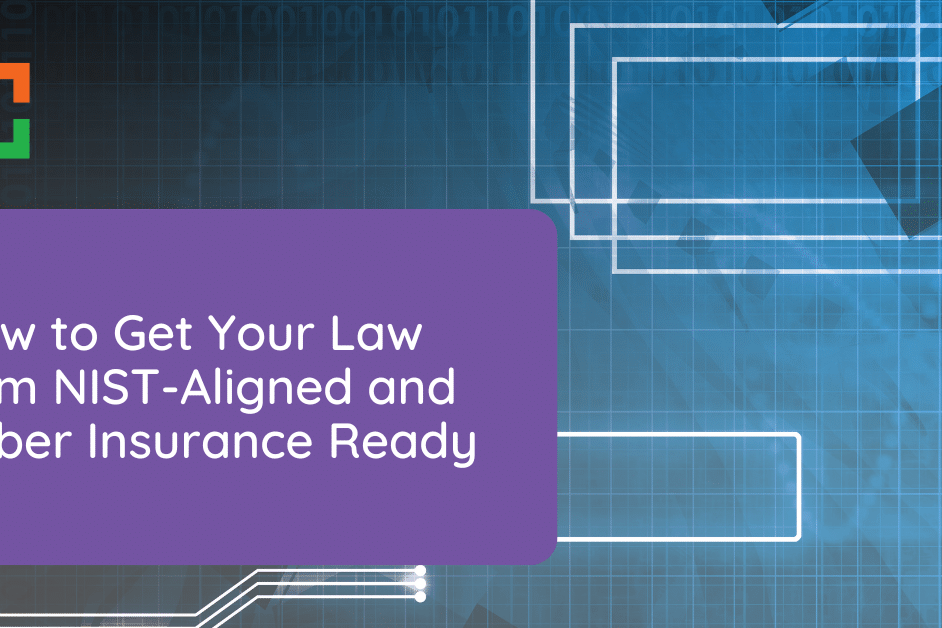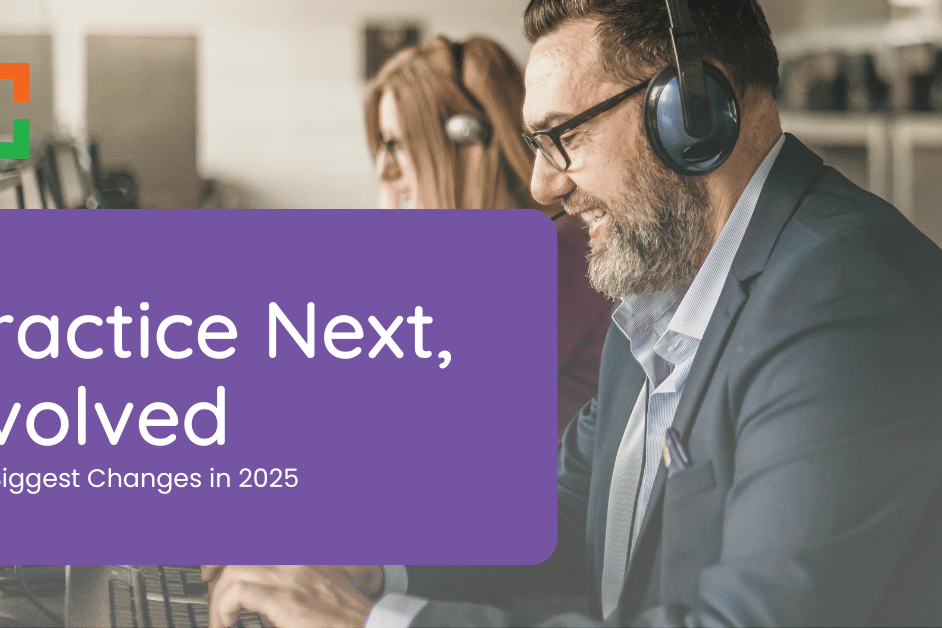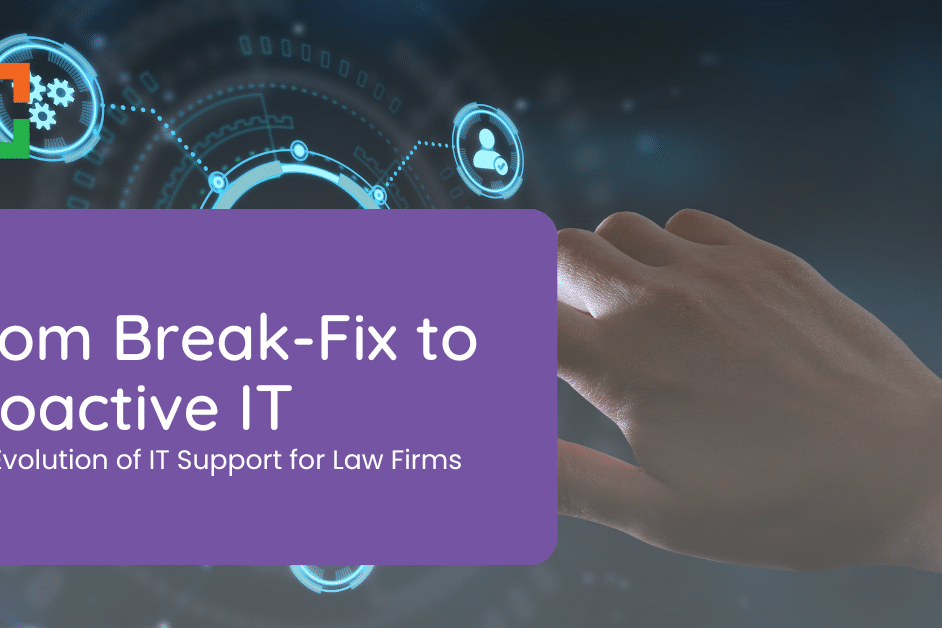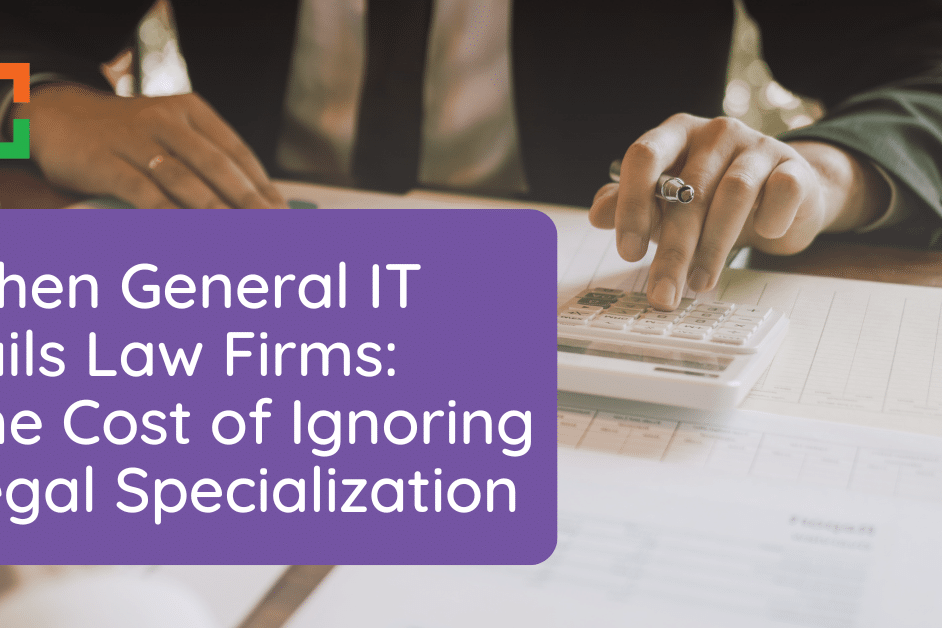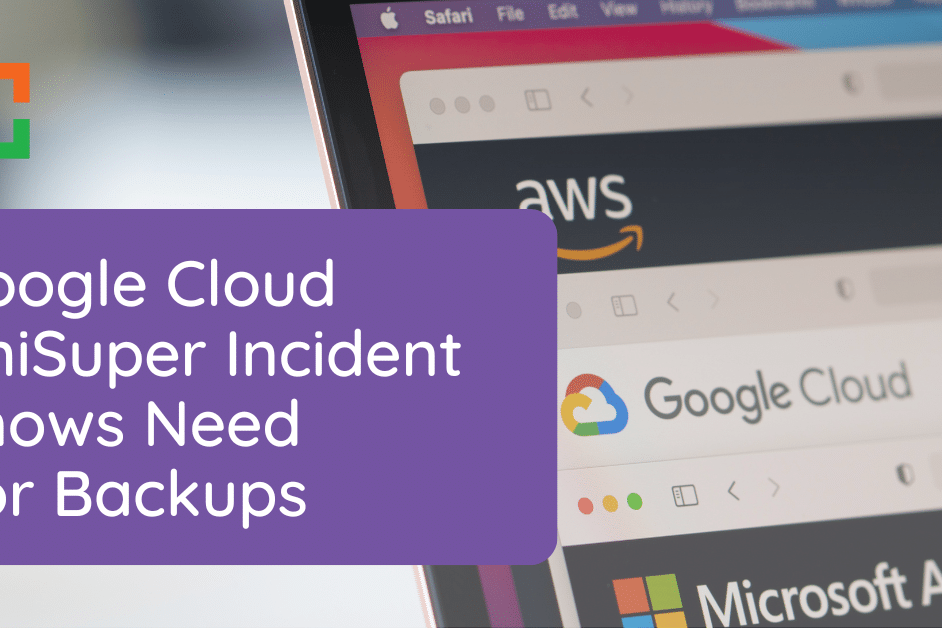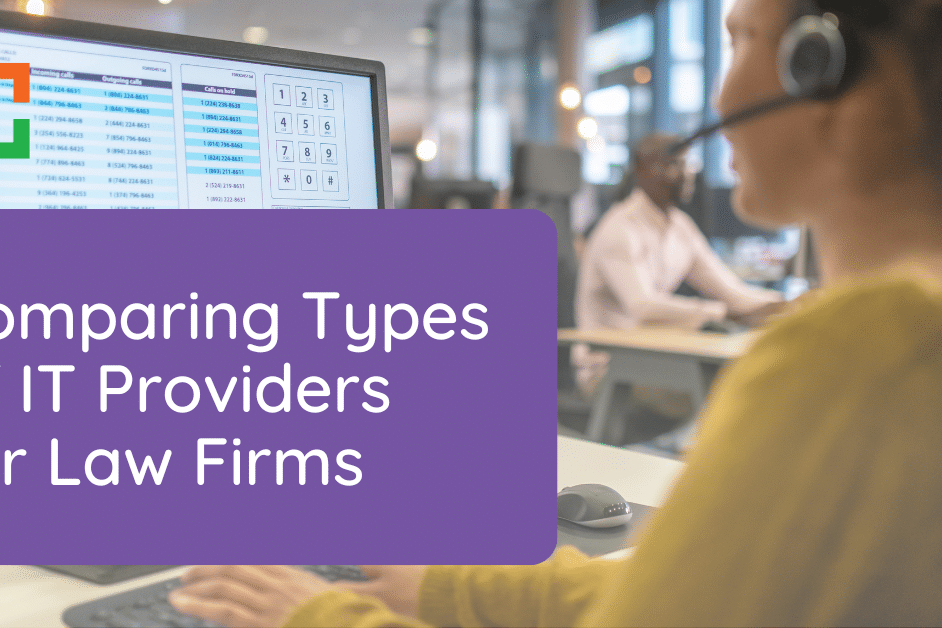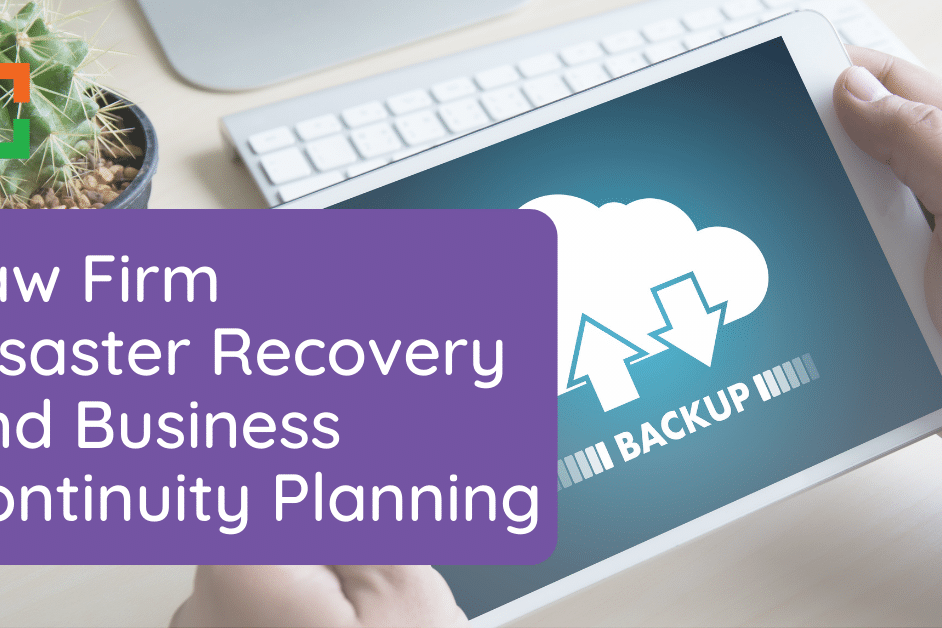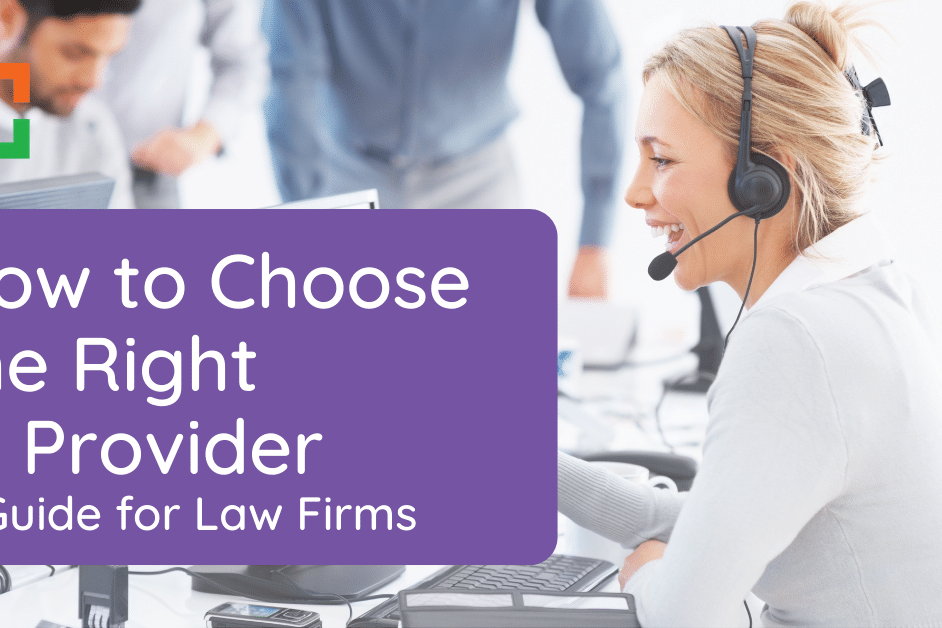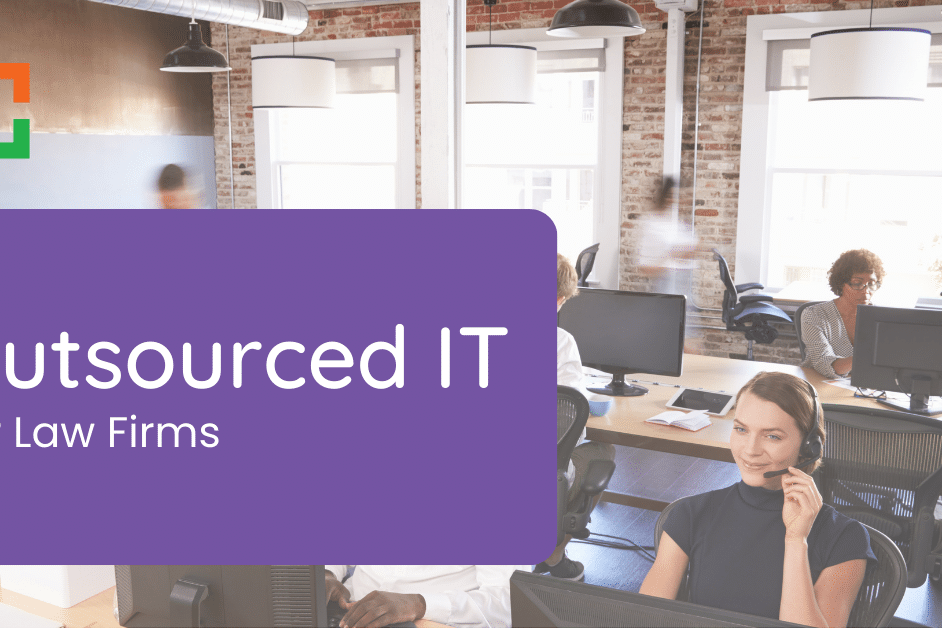The IT Starter Kit for Law Firms Serious About Security and Efficiency

Law firms depend on technology to get work done, protect sensitive information, and keep cases moving.
If you’re starting a new firm or want to make sure your current setup is solid, this guide will walk you through the core IT systems every law firm should have. It’s written for firm owners and administrators who want clear, simple answers without technical jargon or wasted time.
In this article, you will learn:
- The five most essential IT components every law firm should have
- Common mistakes that lead to risk, downtime, or inefficiency
- How to future-proof your firm’s IT without overcomplicating it
Whether you’re setting things up for the first time or fixing what’s already in place, these five areas are the best place to start.
Let’s dive into how to secure your communication tools.
Secure and Professional Email Setup
Email is still the main way law firms communicate with clients, courts, and other attorneys. It’s also one of the easiest ways for sensitive information to be exposed.
In most jurisdictions, secure client communication is part of your ethical responsibility.
Using a personal Gmail or Outlook.com account puts your firm at risk. Even standard business email accounts can fall short if they don’t include strong security features. Law firms need email that’s not only professional, but also built to protect confidential data.
At a minimum, your email system should include:
- A custom domain (like yourname@yourfirm.com)
- Built-in encryption for messages and attachments
- Spam filtering and phishing protection
- Multi-factor authentication for all users
- The ability to archive and audit emails when needed
The American Bar Association’s Formal Opinion 477 reminds lawyers that safeguarding client communications is part of their ethical duty.
If you’re not sure whether your current system checks these boxes, now is the time to take a closer look. These protections help prevent client data leaks, wire fraud attempts, and other common threats that target law firms.
Security & Compliance are Non-Negotiable for Law Firms
With Uptime Practice Next, get:
- Multi-Factor Authentication
- Email Encryption
- Compliant Backups
- Desktop Protection
- Ransomware Protection
- and More!
Document Management That Doesn’t Create Chaos
Law firms deal with thousands of documents — contracts, pleadings, discovery, notes, and more. When documents are scattered across email attachments, desktops, and random folders, things get lost. Work gets repeated. Deadlines get missed.
A solid document management system helps your team stay organized and reduces risk. It should make it easy to:
- Store everything in one central place
- Search across all matters and file types
- Keep older versions in case you need to roll back
- Control who has access to which files
- Work securely from the office or remotely
It also needs to be built with law firms in mind. Solutions like LexWorkplace are designed for legal professionals, with features like matter-based organization, full-text search, and built-in email management. It helps keep your files structured, searchable, and secure without relying on generic cloud storage.
When documents are easy to find and share, you can respond to clients faster and avoid missed deadlines.
If your firm is still managing documents through a mix of Dropbox, email, and shared drives, now’s the time to make a change.
Related – The Real Value of Legal Specialty in IT Services: You’re a law firm, so you should logically choose IT support that knows how to actually support you. Learn more.
Backups and Business Continuity
When a file is deleted, a laptop is lost, or a server crashes, you need to know your data is safe. Backups protect your client work, case history, and financial records. Without them, a simple mistake or outage can turn into a disaster.
A good backup plan also protects you in case of ransomware, where attackers lock your data and demand payment to unlock it.
But having backups isn’t enough. You also need a plan to get your firm up and running quickly after something goes wrong.
Every law firm should have:
- Automated daily backups of all files and systems
- Backups stored in at least two separate locations (including offsite or cloud)
- A plan for how to access systems if your office is offline
- Regular tests to make sure your backups actually work
Some firms rely on manual copying or assume cloud storage means everything is covered. That’s a mistake. Real backups are automatic, secure, and tested — and they include a clear recovery process.
A good backup and continuity plan keeps you working when others would be stuck. It protects billable time, deadlines, and your reputation.
Related – Managed IT Services for Law Firms: Whenever you’re ready, we’re here to managed your IT. Read this article to learn more about the value of outsourcing your IT to a professional.
Endpoint and Device Security
Every laptop, phone, or tablet used for firm business is a potential security risk. If one of those devices is lost, stolen, or hacked, sensitive client information could be exposed.
Law firms need to make sure every device used for work is protected, whether it’s owned by the firm or by individual staff.
At a minimum, each device should have:
- Full disk encryption to protect files if the device is lost
- Strong passwords or biometric locks
- Up-to-date antivirus and malware protection
- Remote wipe capability to erase data if needed
- Automatic screen locks when not in use
These protections don’t just apply to attorneys. Staff, paralegals, and even contract workers should follow the same standards. It only takes one weak link to create a serious problem.
Taking control of your devices is one of the easiest ways to protect your firm’s data and avoid avoidable headaches down the road.
Would You Rather: Serve Clients or Manage IT?
Use Uptime Practice Next for:
- Unlimited IT Support
- Legal Software Consultation
- Cloud Storage
- Security Protection
- Data Backups
- and More!
Integrated, Managed IT That Grows with You
As a law firm grows, its technology needs change. What worked for two attorneys and a shared drive might start causing problems once your team grows or your caseload increases.
Some firms worry about losing control by outsourcing, but a legal-focused partner keeps you involved without making you the help desk.
Disconnected tools, slow systems, and one-off fixes create stress and slow your team down. The right approach is to build an IT setup that fits your firm’s size, practice areas, and growth plans, and to manage it proactively, not reactively.
That means:
- Making sure your email, documents, calendar, and practice management tools all work together
- Keeping software and systems updated
- Regularly reviewing security settings and user access
- Having a single point of contact when something goes wrong
This is where a trusted IT partner can make a difference. A provider like Uptime Practice focuses specifically on law firms, offering managed IT and cloud services built around the way legal professionals work. Instead of juggling different vendors or trying to troubleshoot issues yourself, you get support that’s fast, reliable, and understands your world.
These systems don’t have to be expensive. In fact, the right setup often saves money by preventing problems and reducing downtime.
Good IT should help you practice law, not slow you down.
Getting Your Firm’s IT Right from the Start
Strong IT doesn’t need to be complicated, but it does need to be intentional. With the right systems in place, your law firm can stay secure, organized, and ready for whatever comes next. These basics lay the groundwork for smooth operations and long-term growth.
Uptime Practice:
The IT & Cloud Platform for Law Firms.
Uptime Practice is a suite of Managed IT and cloud services, made exclusively for law firms.
Practice Next
Technology + Legal Software Support for Modern Law Firms
Practice Next is a suite of Managed IT, Legal Software Support, and Cloud Essentials, made just for law firms.
-
Practice Next is a suite managed IT, technology essentials and legal software support.
-
Practice Next includes unlimited IT and legal software support, Microsoft 365, legal-centric cloud storage and more.
-
Practice Next pairs great with cloud-based legal software such as Clio Manage, CosmoLex, MyCase and more.
Practice Go
Cloudify Your Legal App
Does your law firm already have a cloud strategy, but have one premise-based application still running on onsite servers? Practice Go is for you.
- With Practice Go, we effectively turn your desktop/server- based legal software into a cloud application (a Published App), freeing your firm from the limitations of traditional software.
- Practice Go can cloudify your PCLaw, Time Matters, Tabs3, ProLaw, Juris, QuickBooks and more.
Practice Foundation
Complete Private Cloud for Law Firms
If your law firm needs a central, secure cloud platform for all of your legal software, documents and data, Practice Foundation is for you.
-
Practice Foundation is an end-to-end cloud platform that will host all of your firm's applications and documents, and will optionally include Office 365 + unlimited IT support. Everyone in your firm logs into a Virtual Desktop where they'll find all of their apps and docs.
-
Practice Foundation works with PCLaw, Time Matters, Tabs3, ProLaw, Juris, QuickBooks, Timeslips, TrialWorks, Adobe Acrobat and more.
Not Sure Which Edition You Need?
No problem. Check out our quick Comparison Chart for Uptime Practice, or Get in Touch to talk with our sales team.

Dennis Dimka
As the founder and CEO of Uptime Legal Systems, I've had the privilege of guiding our company to become a leading provider of technology services for law firms.
Our growth, both organic and through strategic acquisitions, has enabled us to offer a diverse range of services, tailored to the evolving needs of the legal industry.
Being recognized as an Ernst & Young Entrepreneur of the Year Finalist and seeing Uptime Legal ranked among the Inc. 5000 list of fastest-growing private companies in America for eight consecutive years are testaments to our team's dedication.
At Uptime Legal, we strive to continuously innovate and adapt in the rapidly evolving legal tech landscape, ensuring that law firms have access to the most advanced and reliable technology solutions.
Related Posts
January 20, 2025
5 IT Mistakes that Expose Law Firms to Cyber Threats
September 26, 2024
Outsourced but Onshore: Navigating Law Firm IT Regulations
June 27, 2024
The Impact of Remote Work on Law Firm IT
May 29, 2024
The Real Value of Legal Specialty in IT Services
April 24, 2024
Comparing Types of IT Providers for Law Firms
February 28, 2024
Law Firm Disaster Recovery and Business Continuity Planning
February 22, 2024
Types of IT Services for Law Firms
February 8, 2024
Legal Data Management & Storage Solutions for Law Firms
February 1, 2024
How to Choose the Right IT Provider – A Guide for Law Firms
January 9, 2024
VoIP for Law Firms
December 15, 2023
Cybersecurity for Law Firms
December 8, 2023
Managed Cloud Services for Law firms
November 15, 2023
Outsourced IT for Law Firms
November 9, 2023
Managed IT Services for Law Firms
October 11, 2023
IT Support for Law Firms
June 17, 2019
Law Firm IT – What Are Your Options?
June 10, 2019