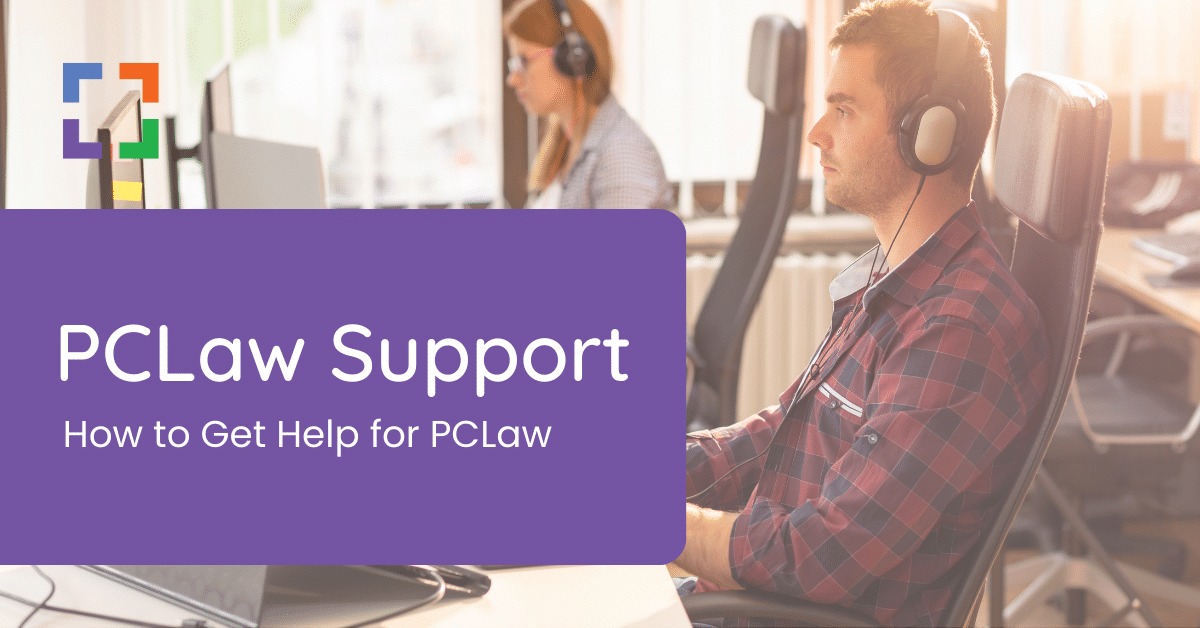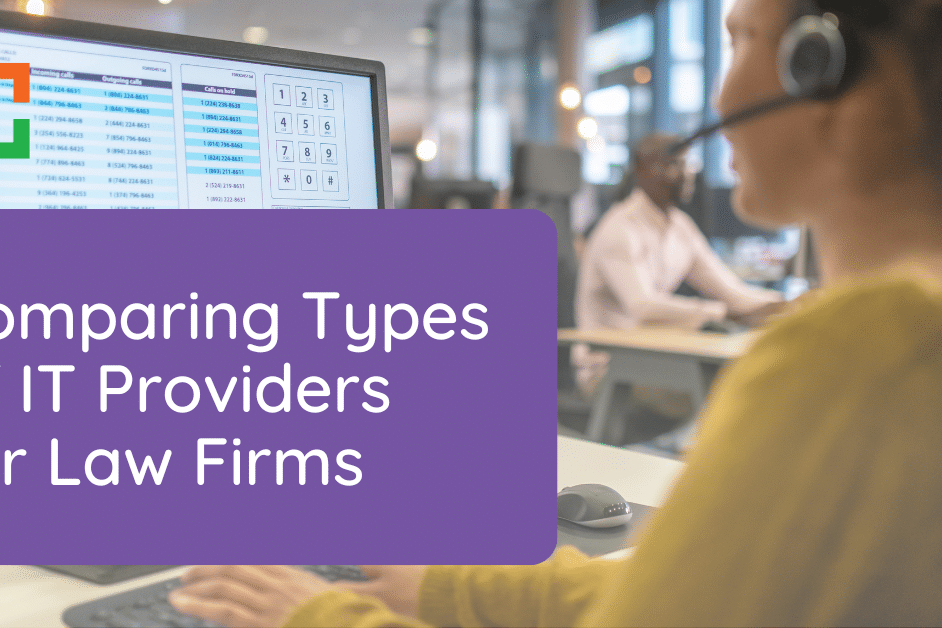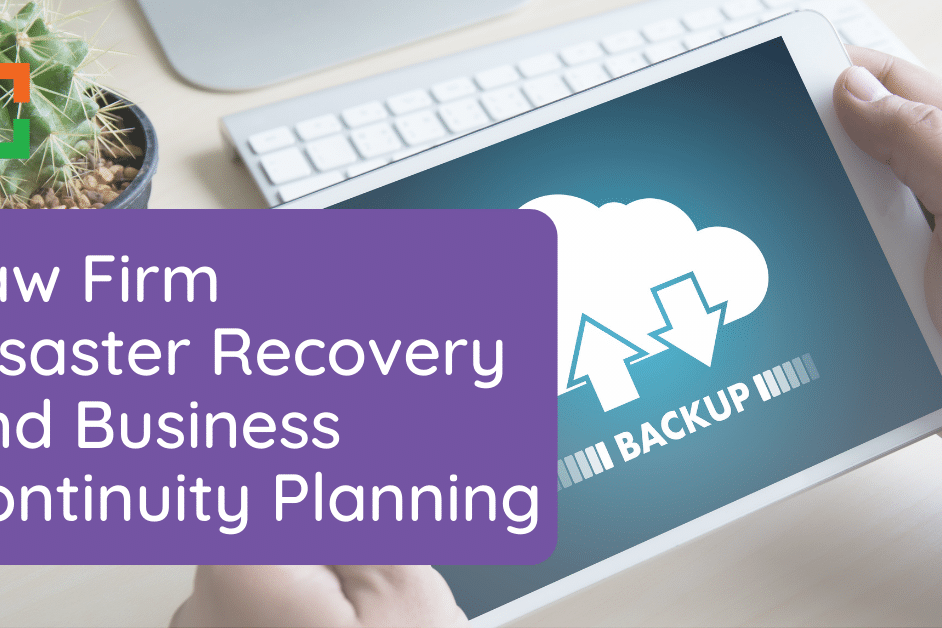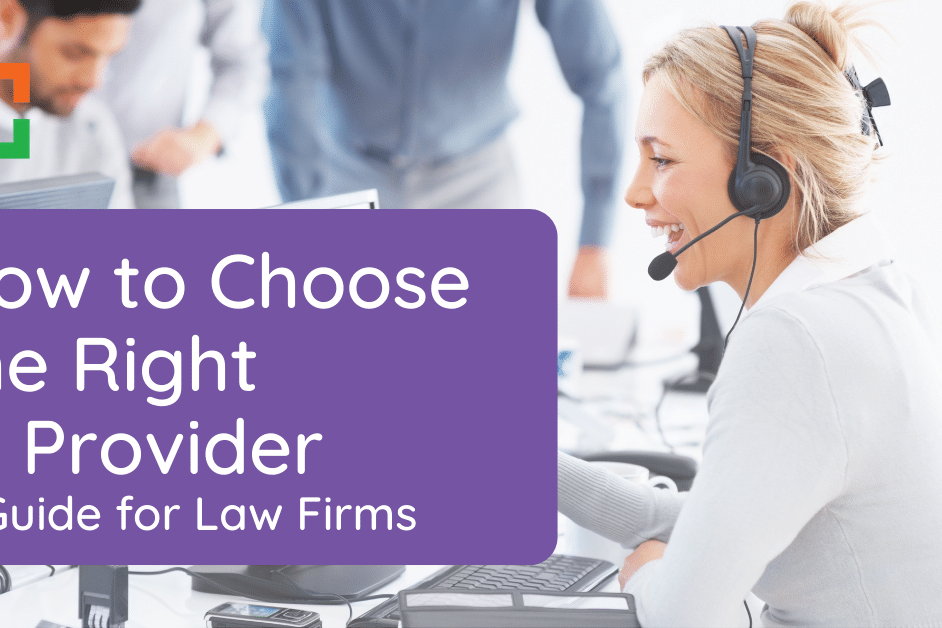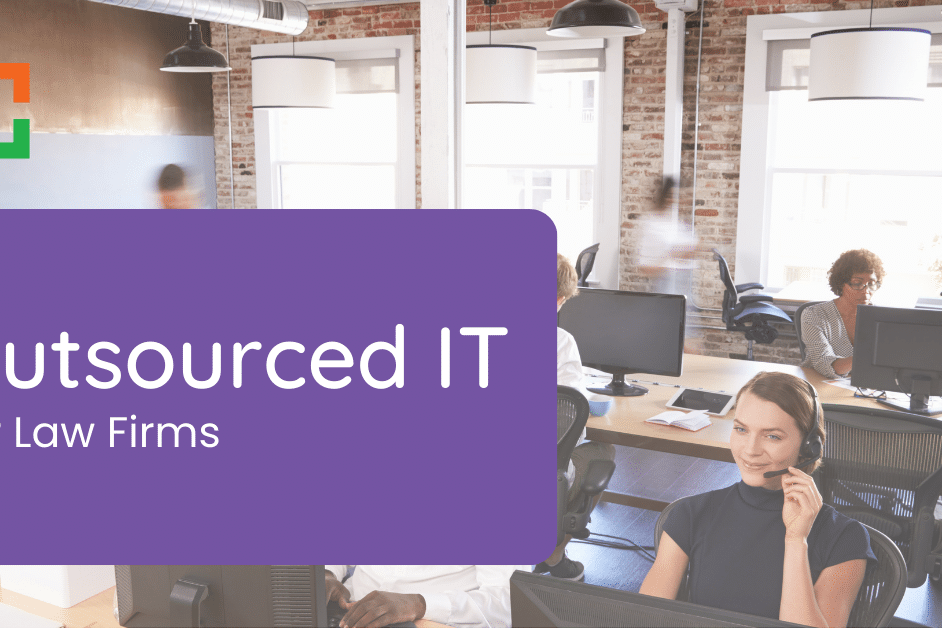IT Services for Law Firms
- Nationwide IT Support.
- Expert Legal Software & Tech Support.
- Exclusively for Law Firms.
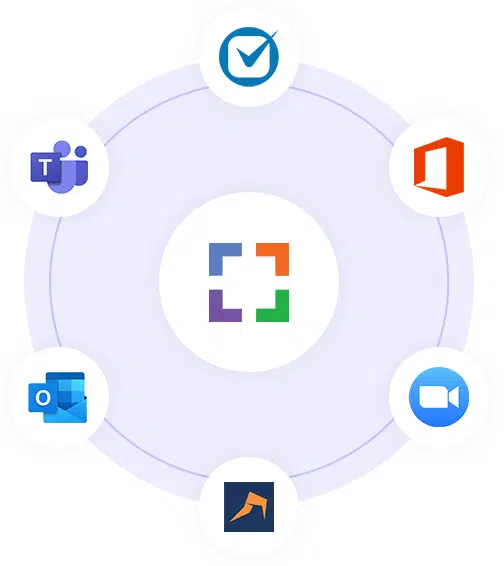
Uptime Practice™ Next
A Complete Legal Technology Package
Unlimited Support
Unlimited help desk support from our legal and IT experts.
Microsoft 365
The Microsoft 365 suite, set up to work the way your law firm does.
Backups & DR
Secure, compliant third-party backup of your Microsoft 365 data.
Legal-Centric Cloud Storage
Cloud storage that works the way law firms do - powered by LexWorkplace.
Legal Software Support
Support for your legal software: We're experts in today's modern law firm software.
Hardware & Network Support
Support for your PC's, Laptops, printers, scanners and network devices.
Desktop Management
Proactive management for your PC's: Monitoring, Windows Updates + Antivirus.
Collaboration Tools
Remote meeting and communication tools to keep your firm working together.
Technology Procurement
Help finding the right computers, devices hardware and more.
Security & Compliance
Multi-Factor Authentication, Email Encryption, Compliant Backups, Desktop Protection.
Cloud Phone System
A turn-key Hosted VOIP / PBX system designed just for law firms (Coming Soon).
IT Services for Law Firms

Yet, it’s far more than just having the right hardware or software in place.
It’s about ensuring seamless integration of technology into the daily operations of the firm, facilitating increased efficiency, improved communication, and ultimately, superior service delivery to clients.
While the journey to find and implement the right IT services may be challenging, the rewards at the end of the road make it a worthy pursuit. Want to skip ahead? Check out our offering, Practice Next.
In This Article
- Introduction
- What are IT Services for Law Firms
- Why IT Services for Law Firms Matter
- How to Approach Law Firm IT
- Best Practices for Law Firm IT
- Getting IT Services for Law Firms
- Managing Your Law Firm's IT
- Cloud Service Providers vs. Managing IT
- Frequently Asked Questions — IT Services for Law Firms
Introduction
IT Services for Law Firms can be a valuable asset for you and your bottom line.
However, this necessitates that your service provider has a deep understanding of both the technological landscape and the unique demands of the legal industry, leading to the realization that finding the right IT service provider will take some dedicated effort.
Often, law firms are confronted with the daunting challenge of selecting the best IT services from a myriad of providers, each boasting different levels of expertise and a bewildering array of services. The complexity is further exacerbated by the rapidly changing nature of technology itself, with new software and hardware solutions emerging at an unprecedented pace.
Even after choosing a suitable IT service provider, there’s the uphill task of aligning their services with the firm’s specific needs and workflow. The integration of new systems can disrupt the established routines of legal professionals, requiring a great deal of patience, time, and effort. The process may involve retraining staff, modifying processes, and experiencing periods of uncertainty and reduced productivity as the firm adjusts to the new technology.
However, despite these potential hurdles, it’s worth noting that effective IT services can transform the operations of a law firm.

With patience, diligence, and the right support, law firms can harness the power of modern technology to drive their practice forward, setting the stage for success in an increasingly digital world.
This article will predominately focus on law firms of 5 to 75 total staff.
Firms smaller than this range (such as solo practices) tend to take a DIY-approach to managing their IT needs (which are minimal to begin with). Firms larger than this range begin to have some level of internal IT staff. But the 5 to 75 person range of law firms usually:
- Have a real, legitimate need for qualified IT services, and
- Are unlikely to have an in-house IT department (because the economics simply don’t make sense).
With this qualifier stated, let’s dive in.
Uptime Practice Next
IT Services for Law Firms
- Legal Software Support
- Office 365
- Cloud Storage
- Collaboration Tools
- Security & Compliance
- IT Help Desk
Need Legal-Centric IT Services?
Practice Next is a suite of legal software + IT services, just for law firms.
What are IT Services for Law Firms
“IT Services for Law Firms” refers to a range of technical services designed to assist law firms in setting up, managing, and optimizing their technology resources to support their daily operations.
In an increasingly digital and technology-driven world, law firms, like many other businesses, rely heavily on various technological tools and platforms to conduct their functions effectively and efficiently. The purpose of obtaining IT services is to ensure that these tools and platforms work seamlessly, enabling law firms to focus on their primary objective — providing legal services.
Given the specialized nature of legal work, the IT needs of law firms are unique and sometimes complex. From case management systems and document automation software to digital legal research tools and electronic billing systems, there’s a vast array of legal-specific technology that needs to be managed and maintained.
Related – PCLaw Support: Part of your overall IT Support needs is getting support for specific apps, like PCLaw.
In addition, there’s also the day-to-day IT management that any business requires, like email systems, office software, hardware like computers and printers, networking, and data storage.
IT services for law firms cover numerous areas. At its most basic, it can involve troubleshooting minor technical issues, maintaining hardware, and installing software updates.
However, as law firms become more technologically sophisticated, IT services also include more advanced services like network optimization, data management, system integration, and even training employees on how to effectively utilize these technologies.
Another critical aspect of IT services is the ongoing maintenance and updating of these systems because technology is not a static field.
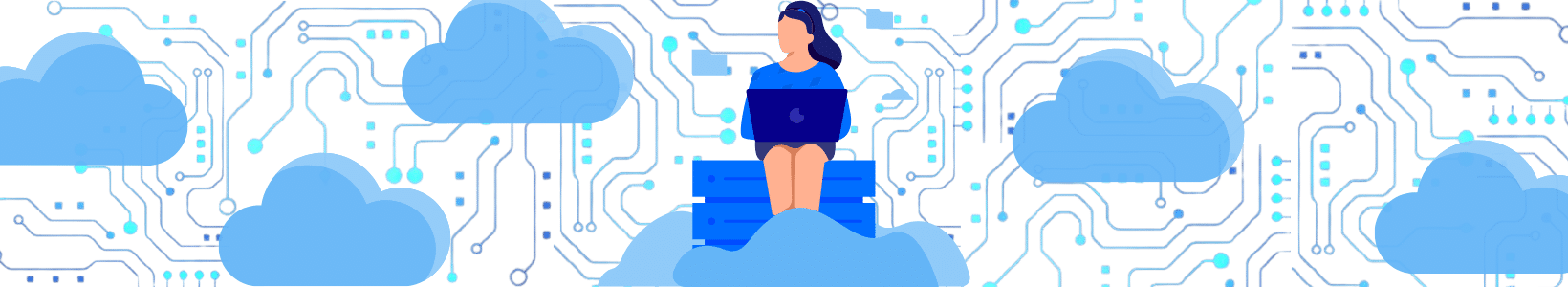
It continually evolves and advances, and to stay effective and efficient, law firms need to keep their systems current and robust. This is another area where IT support comes into play — ensuring that law firms can navigate this changing landscape smoothly and securely.
The ultimate goal of IT services is to allow law firms to harness the power of technology without being burdened by the technical complexities.
By ensuring that all technology systems are running smoothly, securely, and at peak performance, IT services are indispensable in today’s digital age for helping law firms stay at the forefront of their industry.

Uptime Practice was a true miracle when the pandemic struck. We moved to Uptime Practice and were working immediately.
Todd Tracy – The Tracy Law Group, PLLC
Why IT Services for Law Firms Matter
The importance of IT services for law firms cannot be understated. It is a vital cog in the machinery that enables law firms to operate smoothly in the digital age.
Here are 7 reasons why IT Services for Law Firms Matter:
Streamlining Operations
Technology plays a key role in modern legal practices, from communication tools to case management systems and legal research software.
IT service providers ensure these tools are well-integrated, up-to-date, and running optimally, helping streamline operations and enhance productivity.
Effective Resource Management
Law firms manage a wealth of data – case files, client records, legal documents, and more. Service providers ensure effective data management, including secure storage, easy retrieval, and organized documentation.
With proper IT support, firms can turn a potential liability into a powerful resource.
Enabling Remote Work
The modern legal landscape often necessitates remote work capabilities.
IT service providers aid in setting up reliable and secure remote access to work systems, enabling attorneys to work effectively from anywhere and at any time.
Ensuring Business Continuity
In the event of technical issues or system failures, IT support can ensure minimal disruption to operations.
By providing timely troubleshooting and repair, IT service providers help maintain business continuity, which is critical to client service and the firm’s reputation.
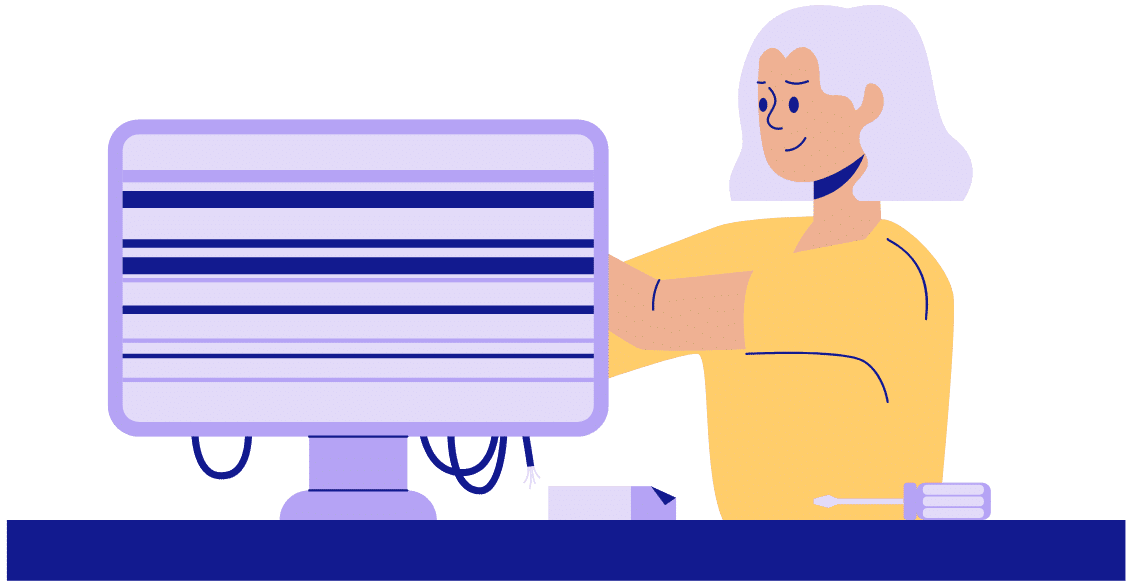
Optimizing Collaboration
Effective communication is vital in the legal field.
IT service providers can help set up and manage secure and efficient communication systems, including email, video conferencing, and instant messaging tools, facilitating better collaboration between team members and clearer communication with clients.
Cost-Efficiency
Engaging dedicated IT services is cost-effective in the long run.
It helps avoid costly downtime, improves productivity, and may eliminate the need for an in-house IT staff, freeing up resources for other vital aspects of the law practice.
Empowering Legal Staff
By ensuring that technology systems function well, IT support indirectly empowers legal staff. They can work more efficiently, focusing on legal tasks instead of getting bogged down by technical glitches.
In addition, IT service providers can provide training to staff on new software or systems, enhancing their tech proficiency.
Would You Rather: Serve Clients or Manage IT?
Use Uptime Practice Next for:
- Unlimited IT Support
- Legal Software Consultation
- Cloud Storage
- Security Protection
- Data Backups
- and More!
How to Approach Law Firm IT
We’re going to explore the three main paths available for law firm IT.
Specifically, we’ll cover the three (primary) options a law firm has when it comes to getting support and management of their technology.
Method 1: Break-Fix Law Firm IT (AKA: “Plug-and-Pray”)
Break-fix law firm IT is exactly what it sounds like. Something isn’t working, so you call your local IT consultant or company to fix it… and that’s virtually the only time you call an IT professional.
Firms that fall into this camp, generally:
- View technology as a necessary evil (rather than a competitive edge)
- Spend as little as possible on technology (and are proud of it)
- Spend more money to put out IT fires than prevent them in the first place
- Experience downtime and system outages
- Suffer software problems
- Lack productivity (often for your entire firm)
- Lose data (yours or your client’s)
- Deal with security breaches
- Damage their reputation
As you can undoubtedly tell, taking a purely reactive, break-fix approach to law firm IT is absolutely the wrong way to go about it. The firm may think they’re saving money in the very near-term, but in almost every case, they’re being penny wise and pound foolish.
And honestly, most qualified, reputable IT consulting companies won’t take on clients interested in a break-fix only relationship. And it makes sense — if the law firm doesn’t take their technology seriously, why should they?
Yes, you can probably find some independent local IT consultant willing to come in as-requested, on an hourly basis. But most law firms want something closer to a gold-standard in law firm IT support (not just the cheapest guy who will take anything he can get).
The real problem, though, of break-fix IT is it lacks the preventative part of IT management. Proactive maintenance, monitoring, preventative care. Updating your systems. Testing your backups. Reviewing server logs.
So, for any readers that employ this plug-and-pray approach to law firm IT management: Please, do yourself, your firm, and your clients a favor, and consider method 2 or 3.
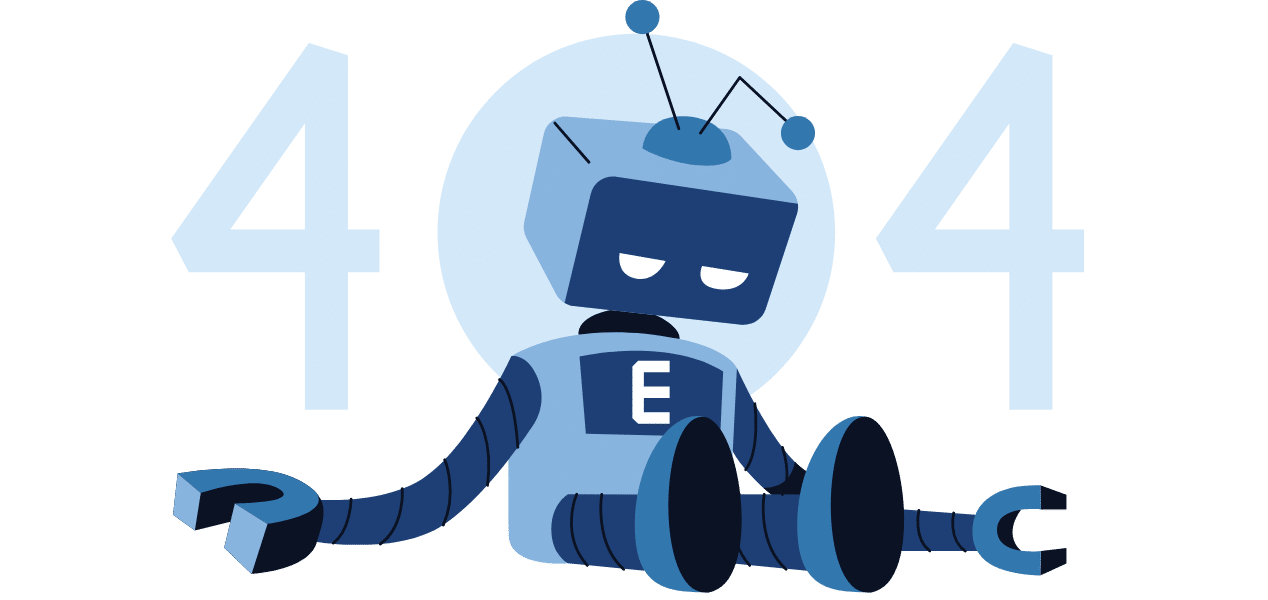
Method 2: Managed (Proactive) IT Services for Law Firms
Next, we have managed, or proactive, law firm IT. While the particulars in this method can vary from firm-to-firm (and IT consultant to IT consultant), in general a proactive approach to Law Firm IT includes:
- Routine preventative care (usually onsite, typically once or twice a month)
- 24 x 7 x 365 server/network monitoring (catching problems before they occur or grow)
- As-needed support (usually via a help desk, this is the reactive, day-to-day support).
This approach costs more money up front, yes. Usually (with the right IT consultant) in the form of a predictable, fixed fee every month (fixed-fee, fixed-scope). But it will save you tons of headaches, drama, downtime, problems, and money over the long haul.
Trust me.
Because, fundamentally, the purpose of proactive IT care is to:
- Significantly reduce the likelihood of IT problems or disasters, and
- Put your firm in a better position to recover should a problem happen anyway.
If you’re going to own servers (which, to run many of the legal practice management applications, is a necessity), do it right, and be proactive with your law firm IT.
Related – Best Legal Practice Management Software: Good Practice Management Software is game-changing for law firms. Read what made our list and why.
Being proactive with your law firm IT will result in:
- Less downtime, less system and software problems
- Less frustrated staff
- Much less likelihood of data loss
- Much less likelihood of a data security breach or incident
- Much less likelihood of a virus outbreak or ransomware
- Much faster resolution of problems, whey they occur
- Much faster recovery of files, data or systems if they crash
- Early detection of small problems (before they become big problems)
Your goal ought to be to shift from being a firefighter, to becoming a fire marshal.
If I’ve convinced you to take a proactive, managed approach to law firm IT — we’re one step closer!
Now, be sure to find the right IT service provider.
Method 3: Law Firm IT – in the Cloud
Finally, our third method for managing law firm IT — doing it in the cloud.
Let me clarify something important.
This isn’t necessarily about replacing your firm’s server-based Practice Management or Document Management Software.
Here’s the context.
A lot of the top case management tools (along with various other software essential for legal practices) depend on server support; they need a dedicated space to operate effectively. This is a key reason why numerous law firms maintain their own servers. For a long time, if your aim were to utilize practice management software like ProLaw, PCLaw, Time Matters, Tabs3, or even Timeslips and QuickBooks, you needed a server, one way or another.
This used to mean you had to buy a server and (hopefully following method #2 above) retain a capable IT service provider to manage it for you.
Today, you have another option: A Private Cloud.
Related Video:
A private cloud represents a fully hosted, secure IT infrastructure tailored for your law firm, encompassing all your software, documents, data, and sometimes even more. Software like the ones previously mentioned needs a server, and in the context of a private cloud, the cloud itself functions as this server.
Here’s the process:
In a private cloud setup, the cloud service provider constructs dedicated, private cloud servers exclusively for your law firm. They will handle the installation of your legal (and other) software, and transfer your data, documents, and sometimes even emails from your local, on-premises servers to these new cloud servers, effectively creating your own private cloud.
Choosing the right private cloud provider is crucial, as this provider should have in-depth knowledge of the software on which your firm depends.
They should be proficient in installing, supporting, optimizing, and maintaining your software to ensure it operates at its best. (Consider the times you might have encountered an IT consultant who seemed utterly perplexed when faced with an issue in your legal software.)
The responsibility for backups, maintenance, updates, and cybersecurity falls squarely on the cloud service provider. Your firm can effortlessly log in from any location, at any time, using any device, and immediately start working.
And everything just works.
Every member of your firm accesses a virtual desktop that displays in full-screen and extends across all monitors. Within this virtual desktop, you’ll discover all the necessary tools for your operation: your legal software, your file system (for example, “the S: drive”), your Office suite, Outlook email, and more.
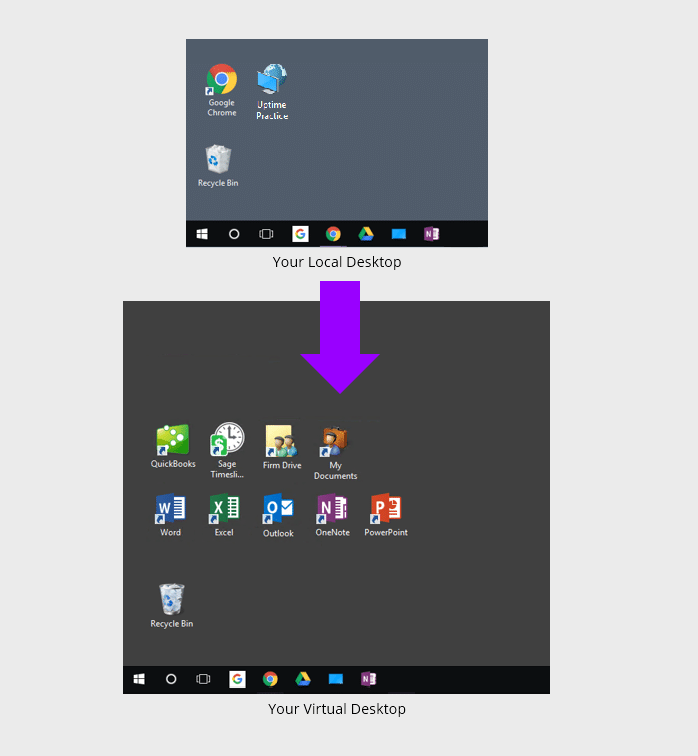
Related – Virtual Desktops for Law Firms: A Virtual Desktop is a surefire way to provide your firm with a flexible, versatile, and efficient solution for daily workflows.
Law Firm IT in the cloud brings the benefits of managed, proactive, IT with the added benefits of:
- Freedom from server management and IT hassles
- Flexibility to work from any location, on PCs or Macs
- Automatic maintenance, security, and backups
- Specialized support for legal software, available whenever required
- Enhanced reliability (cloud infrastructures are notably more dependable than a server in your office)
- Consistent, foreseeable IT expenses for your law firm.
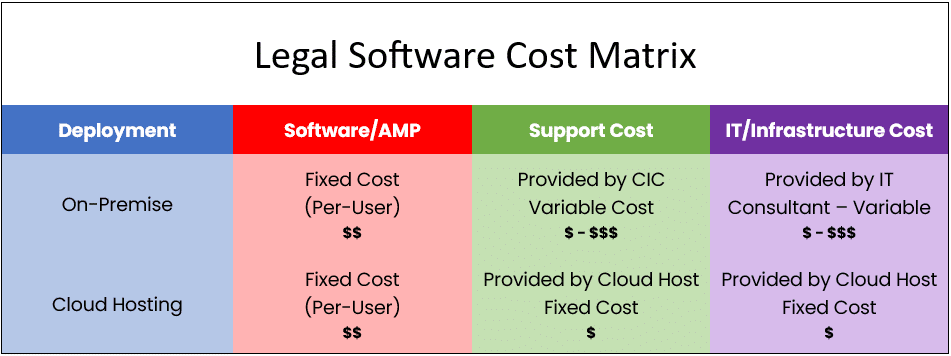
Best Practices for Law Firm IT
Law firm IT is a pain in the ass. We’re not being crude, we’re being honest.
Keeping your firm’s computers and servers up and running; installing, updating, and maintaining software; and proper data and document security are just a few of the law firm IT components you need to stay on top of to keep the machine moving.
And you didn’t go to law school to become an IT manager. So, to help you navigate the complicated, often frustrating world of law firm IT, we’ve put together this list of 5 best practices to help you improve your law firm IT experience.
In fact, I wouldn’t call them best practices, but rather rules your firm should abide by, or risk problems like:
- Downtime and halted productivity
- Data loss
- Software slowdowns and bugs
- Data security breaches.
So here are 5 rules you should always follow when it comes to managing law firm IT.
Let’s get started.
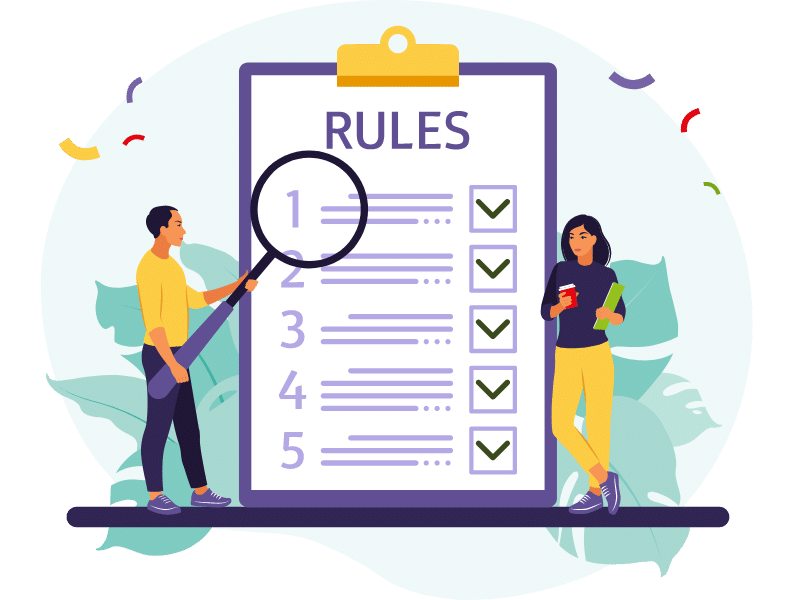
Rule #1: Be Proactive, Not Reactive
When it comes to managing law firm IT, the first, most important rule is to be proactive rather than reactive. This may be advice you’ve heard again and again — but in today’s day and age, there are still so many law firms that don’t practice this.
Avoid reactive, break-fix law firm IT management (what we referred to earlier as: “plug-and-pray”).
- Do you only call your IT consultant when something is wrong?
- Does your IT consultant/company remotely monitor your systems, but rarely sets foot into your office?
- Do you spend as little as possible on IT and technology?
If so…
Stop.
You’re doing your employees, your clients and yourself a huge disservice. You don’t need to take a Cadillac approach to law firm IT management, but you do need to be proactive about it.
See Rule #4, below, for an overview of how to be properly proactive when managing your firm’s technology.
Rule #2: Don’t Hang on to Old Equipment
Warranties on servers, computers, and workstations exist for a reason.
While it’s not really a guarantee that things will go wrong after it expires, it can give you insight into what you can expect once a certain amount of time passes.
Maintaining and repairing existing servers, computers, and workstations longer than their warranty may seem like a good idea, but it can (and almost always will) cost your law firm more money in the long run. It’s another form of break-fix, reactive law firm IT management, and is simply not worth the risk.
As a rule of thumb, you should recycle equipment, especially servers, every 3 to 5 years. Any more is taking significant risks.
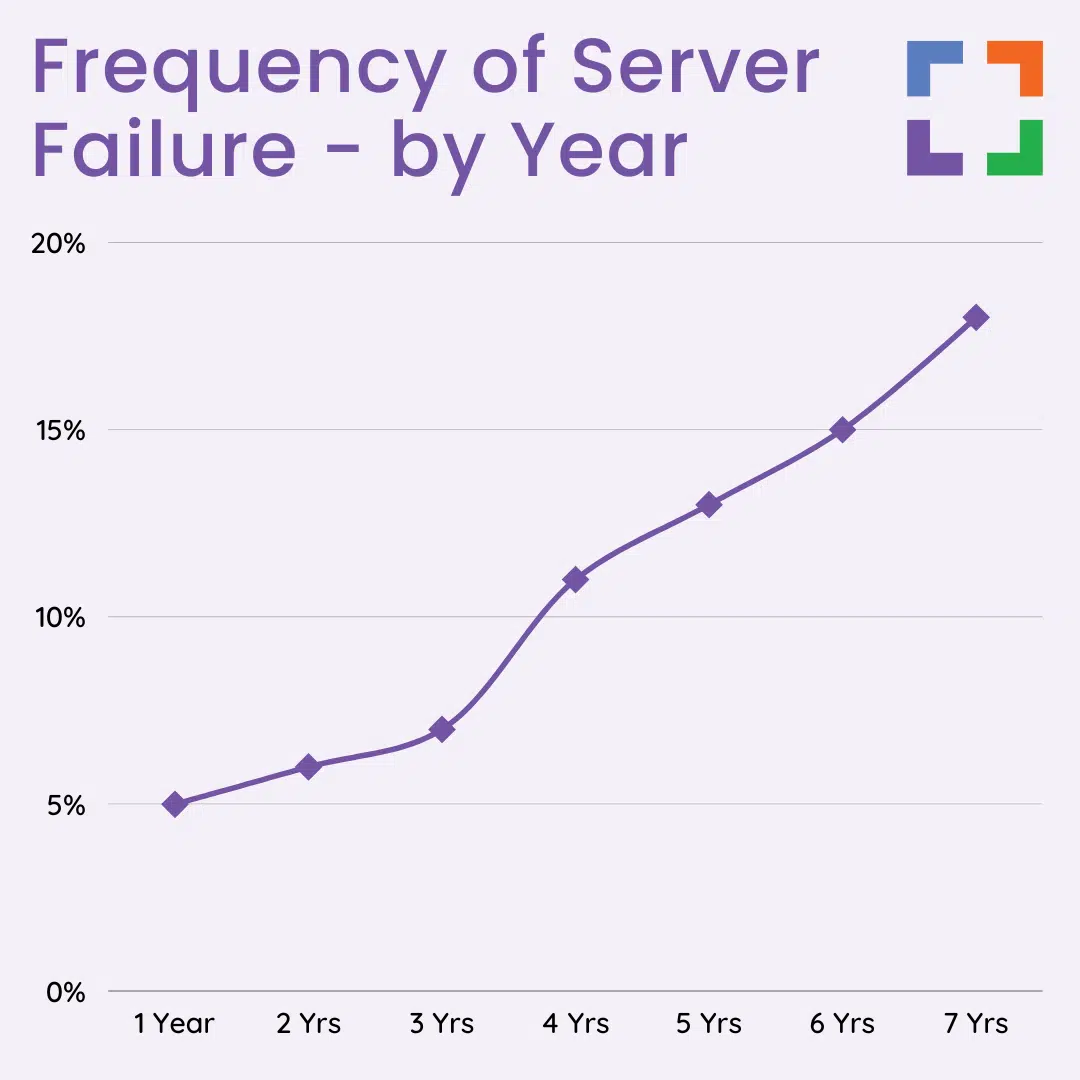
Rule #3: Keep Your Software Current
Similar to keeping your hardware current, you need to keep your software current — especially your critical law firm software.
This includes:
- Productivity Software (Microsoft Office Suite)
- Practice Management / Billing Software
- Document Management Software
I’m not saying you need to jump on every new update or release of your practice management software the day it comes out.
But you should keep your software reasonably current, either using the latest version or one version back. At a bare minimum, make sure you’re at least on a version that the publisher still supports.
I’ve seen many law firms hesitate to spend money on their main application’s annual maintenance plan or support agreement… only to lose countless hours of their employee’s time dealing with bugs, outages, slowdowns, and other problems.
Related – PCLaw® and Time Matters® – Why Your Law Firm Needs an Annual Maintenance Plan: Maintenance Plans can set you up for success — now and into the future.
Rule #4: Adopt Managed IT
It’s important for every law firm, regardless of practice area, size, or location to proactively address their IT. The term for this is adopting Managed IT.
Managed IT is the combination of proactive and preventative care for your core IT infrastructure (server, switches, firewalls, etc.) and streamlined support for your firm’s employees when they need it (IE: an IT Help Desk).
In general, IT consultants and consulting companies fall into these categories:
- Hourly / Time & Material / Consultants (EG: “Call me when it breaks,”)
- Managed IT Providers, often Called MSP’s (EG: “I’ll keep it from breaking.”)
- Routine, onsite preventative care, performed by an IT professional (usually monthly)
- 24 x 7 x 365 server/network monitoring (catching problems before they occur or grow)
- As-needed IT Help Desk support – the only part of an IT care plan that’s reactive by design
Rule #5: Consider a Private Cloud
Law firm IT problems are a certainty, even with new, under-warranty servers, up-to-date software, and capable Managed IT providers. And even with all the right elements in place, your IT management/support costs are difficult to predict.
Enter a Private Cloud.
A Private Cloud is a fully managed, fully hosted IT platform that will provide hosting for your critical software, your filesystem (files and folders) as well as your email and other systems. A Private cloud serves as a single, central system where all your firm’s technology lives and is maintained and is the alternative to the cycle of buying servers, repairing, replacing, and repeating.
For many law firms, a Private Cloud liberates the firm from having to think about, deal with and pay for law firm IT challenges.
With the right private cloud company, that company will be intrinsically knowledgeable about the software your firm relies on. They’ll know how to install it, support it, optimize it, and keep it running at peak performance. (Have you ever had an IT consultant give you that deer-in-the-headlights look when you present a problem within your legal software?)
The cloud service provider is responsible for all backups, maintenance, updates, and cybersecurity. Your firm simply logs in (from anywhere, anytime on any device), and gets to work.
And everything just works.
Related – Law Firm Private Cloud: Moving your Law Firm to a Private Cloud provides you with a multitude of benefits.
Move Your Legal Software to the Cloud
With Uptime Practice
- Cloudify Your Legal Software
- Expert Legal Software Hosting/Support
- Cloud Storage for Documents + Data
- End-to-End Security
- Office 365 + IT Support (Optional)
Getting IT Services for Law Firms
Technology changes fast. Legal technology often changes even faster. Not only is managing law firm IT challenging, doing so requires skillsets from both the “general IT” category as well as the “legal technology” category — a combination that’s hard to come by.
In the general IT school of knowledge and expertise, you have networks, servers, hardware, software, security, email… and more. In the legal technology area of expertise, you have legal case management software, document management software, eDiscovery, dictation… and so on.
So how does a small practice manage law firm IT? Should they try to do it in-house? Hire a local IT person? Ask a colleague what they do?
Let’s first talk about this difference.
In-House IT vs Outsourced Law Firm IT Support
The conventional approach to IT support involved employing an in-house team. However, for smaller firms, this is often not a cost-effective strategy. While large firms may benefit from in-house IT professionals, smaller firms have alternative solutions.
Managed service providers (MSPs) are external teams offering IT support. They typically handle your law firm’s on-site servers and offer IT help desk services. Given that on-site IT infrastructure needs direct management, MSPs often provide on-site services, either on-demand or on a regular basis.
Here are several advantages of choosing an MSP (Law Firm IT Support team) instead of an in-house team:
- Reduced costs: Eliminates the need for recruiting, hiring, and training IT staff in your firm. Also, many advanced MSPs have a fixed payment plan, simplifying budgeting on a monthly or yearly basis.
- Access to skilled support: MSPs bring a pool of experts skilled in various technological areas, ensuring access to proficient support for any tech requirement.
- Quick response times: MSPs, focusing solely on IT, can offer faster assistance when problems arise.
- One-stop contact: For any IT-related assistance, the MSP is your go-to, allowing you to focus on your work while they handle the IT issues.
5 Considerations for Evaluating Law Firm IT Providers
Exclusively Legal-Focused
When looking for a law firm IT consultant or provider, look for a company (or person) that is solely devoted to the legal industry.
Knowing how to setup a server or computer network is one thing (and, by the way, something every basic IT professional should know).
Knowing the difference between practice management vs. document management software, or how to deploy and manage that high-maintenance eDiscovery is another thing entirely.
Certified in the Software Your Law Firm Uses
Our next best practice tip for choosing the right law firm IT provider is to look for a provider with certifications (or at least tons of experience) working with and supporting the software your law firm relies on every day. At the risk of being repetitive on point #1 above—being a good IT person alone isn’t enough.
I cannot tell you how many law firms have groused to me that their IT consultant, while otherwise capable, takes a shrug and “not my area of expertise” attitude towards the nuances of their legal software.
Make a list of the software your law firm relies on and ask the law firm IT company specifically if they have certification for those applications. If you’re not sure where to start, the most common software applications used by law firms include:
Equally important as knowing how to install, manage and support each legal practice management or document management application in your firm is understanding how they will all work together.
Some legal case management applications integrate well with Microsoft Office, but only specific versions. Some document management systems (DMS) can talk directly to your practice management app… but must be setup just right.
Knowing these nuances requires a lot of experience and requires a true legal technology expert.
Related – Get Time Matters Support: You will need assistance with your legal applications, so why not get an IT Support Specialist you can help you comprehensively?
Proactive Maintenance, Monitoring, & Updating
The right law firm IT provider will include proactive maintenance, monitoring, and updating. They don’t just come around when something breaks. (And shame on you if that’s all you use them for.)
A capable IT management firm is less of a fire fighter and more of a fire marshal. They work with you to reduce the likelihood of something going wrong. The best IT firms will only agree to take on a client if that client agrees with their proactive stance. (These are, by most standards, the best IT firms.)
Said another way, don’t adopt a plug-and-pray mentality, and don’t hire an IT consultant that caters to that audience. (Plug-and-pray being a play on the term “plug and play,” and refers to a purely reactive, break-fix approach to law firm IT.)
I probably don’t have to tell you just how devastating it would be for your law firm if data was inaccessible for hours (or days).
Truly Looking Out for Your Best Interests
This one may sound incredibly obvious, so let me explain.
Many IT consulting firms describe themselves as “consultants” and “advisors” to their clients. And they should be those things. But at the end of the day, an IT firm, like any other business, has bills to pay. Unfortunately, this can lead to recommending to your firm what’s best for them, not so much what’s best for your firm. A classic (and unfortunately frequent) example of this is:
Your server is end-of-life. Naturally, this is a good time for your law firm to consider replacing all on-site servers or (instead) moving to the cloud. When you ask your “trusted IT advisor,” they tell you that the cloud is insecure… or that the cloud “isn’t a good fit” for your firm, or that the cloud “puts your data in other people’s hands,” or some other FUD (Fear, Uncertainty and Doubt).
Why? Because if you don’t stay on the buying/replacing server merry-go-round… there’s much less for your IT firm to do (and to charge for).
Related – Does Your IT Consultant Really Have Your Back? It’s a sad reality but a reality, nonetheless. Take care, know what to look for, and evaluate your IT Consultant.
Don’t get me wrong — many IT firms are honest brokers and will put their client’s needs above their own. But keep a skeptical eye when evaluating recommendations that come from an IT consultant.
Transparency in Contracts
Of course, you know that you should read the contract.
The real questions you should consider are:
- How transparent is the company in regarding what they charge and when they charge it?
- Are there hidden fees?
- Are some things covered as part of a fixed fee… but other things are extra?
- What are the terms of the agreement?
- What all is included in the contract?
- Does it limit you to just the computers in the office or does it include laptops, smartphones, tablets, and other devices the law firm relies on?
- Are you charged extra for emergencies?
- Are you penalized for needing them?
Pay close attention when you review the contract. Don’t get yourself into an ugly situation.
Speaking of…
Beware Server Prescription (Pushed by Your IT Firm)
Having worked with numerous law firms over the past decade and more, I feel it’s important to offer a word of caution to law firms currently receiving advice from a local IT firm or Managed IT provider.
Like many law firms lately, you might have shifted some or most of your software functions to web-based or cloud-based solutions. For example, you might have transitioned:
- Exchange email to Office 365
- QuickBooks (desktop version) to QuickBooks Online
- Practice Management to platforms like Clio, LEAP, or CosmoLex
- Document Storage/Management to OneDrive or LexWorkplace

Many law firms are progressively moving each component of their technology stack to the cloud. With every step in this transition, there’s less reliance on your on-premise server.
This trend naturally leads to a point where an on-premise server becomes redundant. Once email, main software applications, and files/folders are cloud-based, there’s simply no need for on-site servers.
However, here’s a critical point.
Many local IT service providers recognize that the absence of on-site servers means significantly less work for them, which directly impacts their revenue. It’s notably cheaper to manage a law firm that doesn’t have servers and relies entirely on cloud-based tools.
Regrettably, this situation often prompts local IT support companies for law firms to assert, “You still need a server for (XYZ reason).” These stated reasons might include:
- "You need a server for Active Directory/user management."
- "You need a server to handle DNS/DHCP."
- "You need a server to act as your print server."
In reality, these remaining functions can be efficiently transferred to other cloud-based services (such as Microsoft Azure or Practice Next), eliminating any lingering necessity for on-premise servers. Sadly, it’s common to see local IT firms clinging to the idea of on-site servers to preserve their management fees and revenue.
So, if you’ve shifted all your data, documents, and applications to the cloud, be clear: You no longer require on-site servers, nor the continued expense of maintaining them.
Related – 25 Things to Ask Your Legal Private Cloud Provider: Choosing a Private Cloud Provider is an important task — one that can make or break your law firm.
Managing Your Law Firm's IT
Something I frequently hear from law offices is that the firm is sick and tired of managing IT Services for Law Firms.
Firm Administrators, Office Managers, and Attorneys are educated, trained, and well equipped to manage the workload, process, and people of the firm. But many times, these professionals are also charged with selecting, managing and coordinating with an outside IT vendor.
Long before I joined Uptime Legal, I was one such legal administrator at a big law firm. Today I’m in charge of managing all of Uptime’s cloud service delivery; the combination of this experience gives me a unique perspective on what management of law firm IT services looks like, how it’s perceived, and how it really goes down in a law firm.
This section will help answer questions like:
- How much involvement should you have in managing your IT?
- How much do you need to understand about IT, IT terminology, and the workings of your network?
I’ll share lessons learned and offer suggestions on what to look for in an IT vendor, what level of involvement you should have in your firm’s day-to-day IT support, support options for procuring new equipment (computers, network equipment), and office moves.
Let’s dive in.
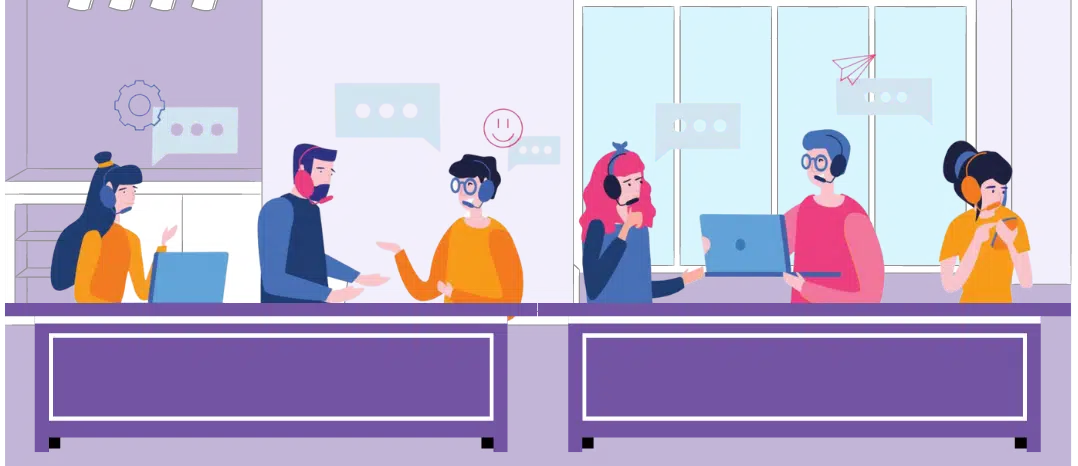
IT Partner (aka IT Service Provider)
Whether you have on-premise servers, manage law firm IT support with consulting resources or utilize a private cloud, you need an IT Service Provider who is available, dependable, and understands your practice.
I had you with available and dependable but shocked you with “understands your practice,” right?
No, I don’t mean your IT Service Provider should be an attorney who still practices on weekends. But your IT Service Provider should understand what separates law firms from other office-based businesses. Your IT Service Provider can better support you if they understand you and your business.
If they are expected to support your software applications (and they should be), then they should be familiar with them. Is your current law firm IT Service Provider familiar with and capable of supporting legal applications such as Time Matters, PCLaw, ProLaw or Tabs3?
Your IT service provider should not only take your direction but should be your partner in guiding your technology decisions. From helping you select the right software, to implementing that software, to managing backups, virus protection, to managing file/folder permissions and establishing secure remote access. They can’t do that if they don’t understand what it is you do.
When it comes to technology support for a law firm, it’s not just about bits and bytes. Law firms are special: They have a unique culture, unique requirements and use specialized software to manage their firms.
When selecting a IT Services for your law firm it’s important to properly vet them and do your due diligence. And, don’t forget to find out these key things that tend to get forgotten until it’s too late:
- What’s not included in the monthly cost? What other project fees or extended services fees, or items are simply not included or covered?
- What is their service level agreement (SLA) response time and during what hours?
This is an area where what looked too-good-to-be-true often is.
There are always limits to what’s included in any given service, and it’s important to understand where those limits are. Determine which “gotchas” you can live with and where do you draw the line on being nickel-and-dimed.
Things to specifically look out for include:
- Is adding / removing a user included or an extra fee?
- What support of your local network and equipment is included?
- What if your server(s) needs to be rebuilt to resolve a technical issue – is that covered or a fee?
- What about OS upgrades?
Unless you pay your IT Partner by the billable hour (and I don’t recommend that at all), adding and removing users should be included at no additional cost.
If you are with a cloud company, they may draw the line at supporting your local equipment. Your local equipment (namely your firewall and switch) plays a huge role with how your connection to and printing from the cloud work. At a minimum some basic remote support for your local network should be included.
Sometimes, despite the best troubleshooting efforts, a server needs to be rebuilt from the ground up. Though infrequent, there are a number of reasons this can happen, and it is something you should ask about.
Will your IT Partner rebuild your server(s) at no additional cost? If not—what is the fee structure?
Similar to the above question but slightly different: What about Operating System upgrades – like moving from Windows 8 to Windows 10 on your computer, server have an OS and every few years a new OS is released. This is a major project and does impact your firm. Most IT and Cloud Service Providers don’t cover this service by default (but the best ones do). You will eventually want to move to the newest OS for security reasons and for software compatibility.

When you need support, you want to make sure you are going to get it in a timely manner. Your definition of timely should align to your IT Partner’s SLA. Think of how the users of your firm will feel being told a ticket has been submitted and they’ll hear back within 24 hours – I’m betting that’s not good enough. Look for an SLA of 2 hours or less and find out if phone calls have a different SLA than emails or other methods of notifying your IT Partner of an issue.
Caution: don’t be fooled by IT or cloud providers that claim 24/7 support. More than likely there is a very low-level tech, maybe even just a receptionist, who will take your ticket and tell you someone will call you back the next day.
Ask thorough questions to understand what level of support you are truly receiving during non-peak hours.
In my experience it’s very rare that such a level of support is truly needed. It may make you and members of your firm feel secure, but it’s not likely to be something you will truly need or utilize.
Your Involvement with IT Service Operations
Now that I’ve briefed you on what to look for in an IT Partner, let’s delve into your level of involvement in your firm’s day-to-day IT management.
The golden rule is: You should be aware of issues that are persistent, pervasive, and high impact.
Being aware of these types of issues allows you to be in the loop as to whether your IT services are truly working for your firm (or just causing headaches). You want to make sure that persistent or recurring issues are getting proper attention for full resolution and that high impact issues are resolved quickly.
Beyond that, it’s up to you and the firm whether you should be copied on every support item. Unless you are paying for IT services by the billable hour, you should allow your employees to work directly with your IT Partner to ensure they receive timely and effective support.
If you are paying for IT services by the billable hour (again, not recommended), you may want to funnel everything through you just to make sure you are aware of the potential costs involved.
Note that a billable hour model will inherently place a higher burden of basic IT support on you to save the firm money.
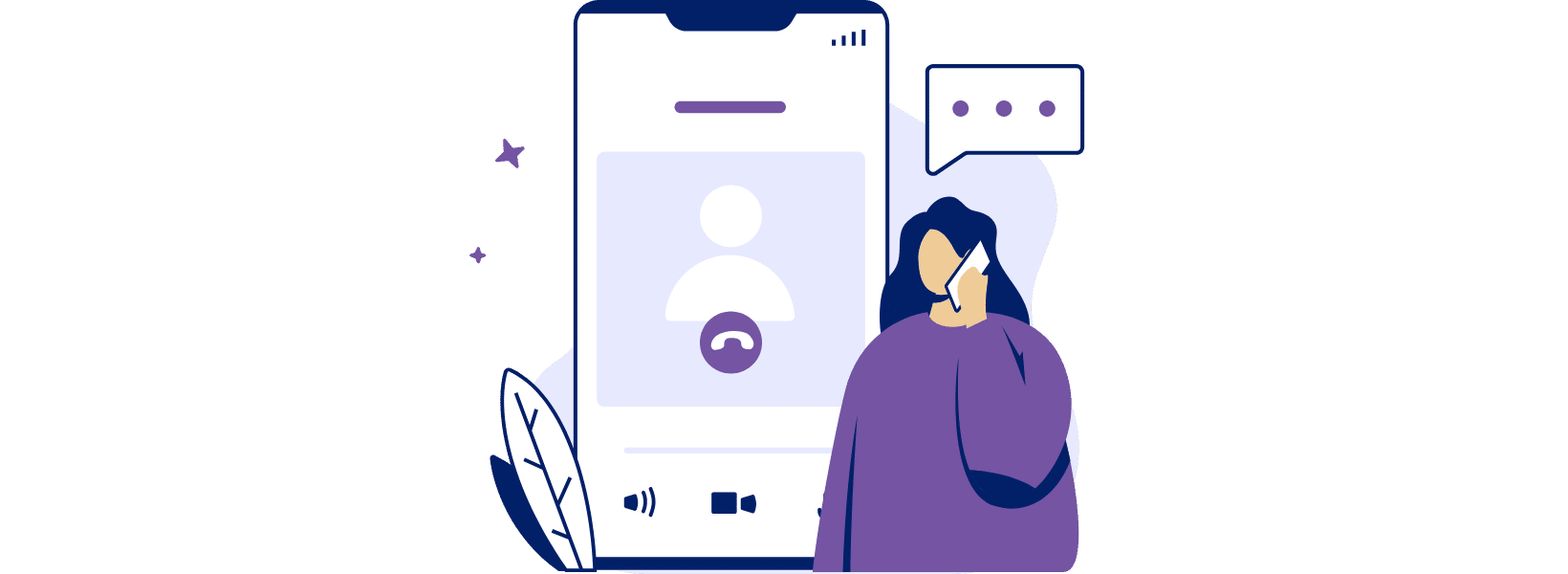
How to Get the Best Results from Your IT Partner
Law firm IT support is a two-way street, and many (if not most) IT issues can’t be resolved behind-the-scenes with no involvement from the user experiencing the issue. It’s important that users experiencing issues work with your IT Partner. This allows your IT Partner to see the issue in action which gives them more information and should lead to quicker resolution.
It’s important to provide clear information on what is happening, and which users are affected (or unaffected) by the issue.
Clear and accurate information narrows down the possible cause of the issue, leading to quicker resolution.
Other Support Requests: New Equipment and Office Moves
Periodically, your firm may need new network equipment including a firewall, wireless access point, switch, copier, or computers.
Your law firm’s IT support partner should be able to provide you consulting and advice, free of charge. Some IT providers will sell you used equipment, though you could probably find comparable pricing and better warranties by buying direct from the source.
Other times, and the best of both worlds, is when your IT partner has a relationship with a vendor and can get you discounted pricing and standard manufacturer warranties.
Moving offices can be daunting without considering the implications for your IT and employee’s ability to work during the move. If you are in the cloud, your employees should be able to work remotely while your old office is taken apart and your new office is put together – with minimal downtime!
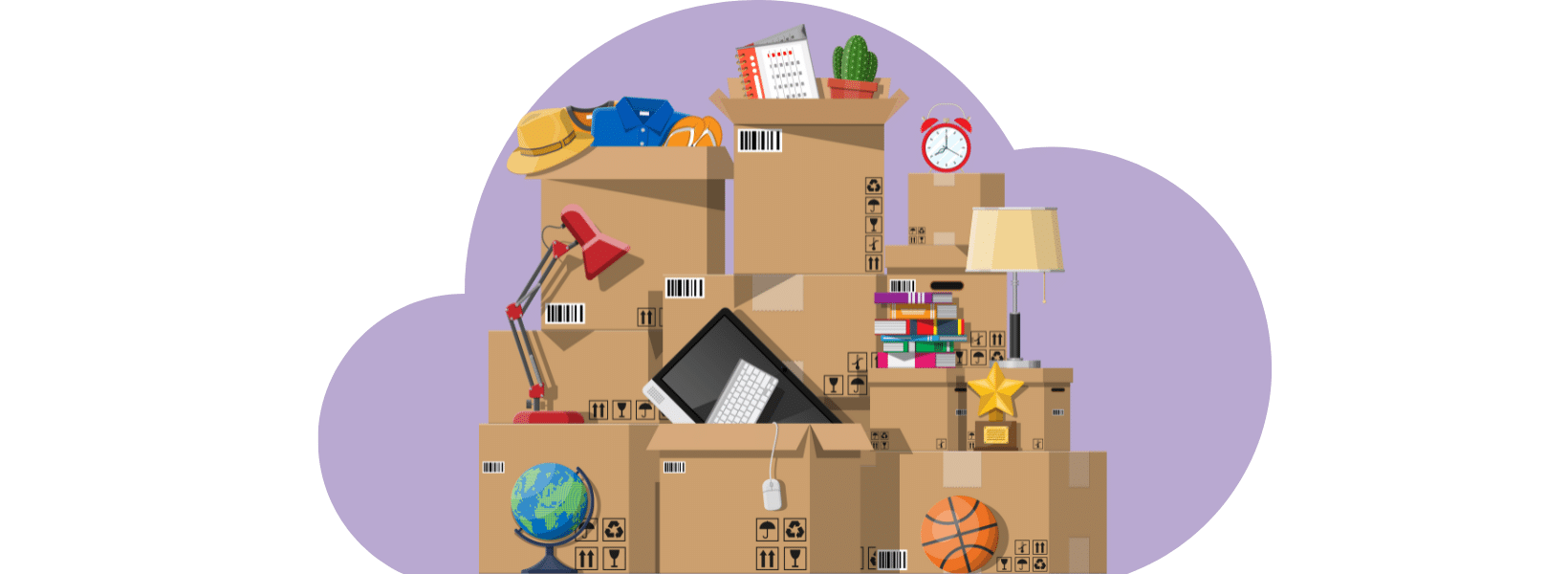
Your cloud provider should be able to assist you with making any network updates necessary because of the move.
If you have an on-premise server, your law firm IT support partner will most likely charge a project or billable hour fee to physically take down your new equipment and reconfigure it in your new location. This can be costly and moving equipment can be risky. You should plan for at least a day of downtime, maybe more.
You should now have a better understanding of how your IT partner should work with you to support your firm and hopefully you’ve found some ways to get back more of your work time by doing less of your firm’s IT.
Cloud Service Providers vs. Managing IT
That may have felt like a lot — my apologies for that.
Nonetheless, I believe it was important for you to have a comprehensive understanding of what it meant to obtain, retain, and manage IT Services for Law Firms.
If you are looking at your notes and thinking, “There has to be an easier way…”
There is.
This process is burdensome, costly, and disruptive of the important duties your law firm needs to pay attention to. That’s why we’ve developed Practice Next.
Practice Next is a platform we developed to get Your Complete Law Office in the Cloud™.
By operating in the cloud, you don’t need to worry about server updates, software updates, an anchor to a single location, and more.
Here are some of the features that make Practice Next worthwhile.
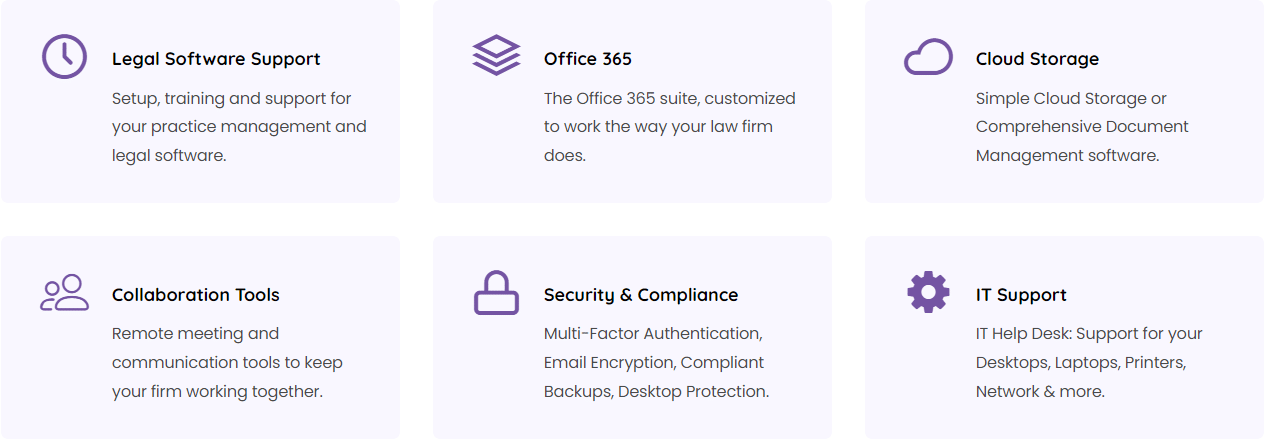
With this route, you can essentially hand your IT burden off to us.
More details below.
IT Services for Law Firms - Frequently Asked Questions
IT Service Providers are companies that offer technology-related services and support to businesses. They handle various IT needs, such as network setup, cybersecurity, data management, and technical support.
These providers offer specialized services that help law firms manage their IT infrastructure, ensuring data security, efficient document management, and reliable software operation. They can be particularly beneficial for cloud transitions, similar to how Uptime Practice Next streamlines the process.
Law firms should seek providers with experience in legal technology, a strong track record in cybersecurity, reliable customer support, and a clear understanding of legal compliance issues. Providers like Uptime Practice Next, known for their expertise in legal tech, are ideal.
Yes, many IT Service Providers specialize in assisting businesses with migrating to the cloud, ensuring a smooth transition with minimal disruption. Solutions such as Uptime Practice Next offer tailored services for law firms moving to cloud-based systems.
Cybersecurity is critical in protecting sensitive client data and maintaining the integrity of legal operations. IT Service Providers implement robust security measures to guard against data breaches and cyber threats.
Providers manage regular data backups, secure storage solutions, and efficient data recovery processes to protect against data loss due to hardware failure, cyber-attacks, or other disasters.
For smaller firms, outsourcing IT needs can be more cost-effective than maintaining an in-house team, especially with solutions like Uptime Practice Next, designed to cater to varying sizes of law firms.
They enable secure remote access to firm resources, implement cloud-based solutions for accessibility, and provide support for a range of devices, ensuring lawyers can work efficiently from anywhere.
Specialized IT support understands the unique needs of law firms, from client confidentiality to specialized legal software, ensuring that the technology aligns with the firm’s specific requirements.
Providers continually update their skills and knowledge, invest in the latest technology, and adapt services to meet evolving IT trends, much like how Uptime Practice Next keeps pace with the latest in legal tech advancements.
Uptime Practice:
The IT & Cloud Platform for Law Firms.
Uptime Practice is a suite of Managed IT and cloud services, made exclusively for law firms.
Practice Next
Technology + Legal Software Support for Modern Law Firms
Practice Next is a suite of Managed IT, Legal Software Support, and Cloud Essentials, made just for law firms.
-
Practice Next is a suite managed IT, technology essentials and legal software support.
-
Practice Next includes unlimited IT and legal software support, Microsoft 365, legal-centric cloud storage and more.
-
Practice Next pairs great with cloud-based legal software such as Clio Manage, CosmoLex, MyCase and more.
Practice Go
Cloudify Your Legal App
Does your law firm already have a cloud strategy, but have one premise-based application still running on onsite servers? Practice Go is for you.
- With Practice Go, we effectively turn your desktop/server- based legal software into a cloud application (a Published App), freeing your firm from the limitations of traditional software.
- Practice Go can cloudify your PCLaw, Time Matters, Tabs3, ProLaw, Juris, QuickBooks and more.
Practice Foundation
Complete Private Cloud for Law Firms
If your law firm needs a central, secure cloud platform for all of your legal software, documents and data, Practice Foundation is for you.
-
Practice Foundation is an end-to-end cloud platform that will host all of your firm's applications and documents, and will optionally include Office 365 + unlimited IT support. Everyone in your firm logs into a Virtual Desktop where they'll find all of their apps and docs.
-
Practice Foundation works with PCLaw, Time Matters, Tabs3, ProLaw, Juris, QuickBooks, Timeslips, TrialWorks, Adobe Acrobat and more.
Not Sure Which Edition You Need?
No problem. Check out our quick Comparison Chart for Uptime Practice, or Get in Touch to talk with our sales team.

Dennis Dimka
As the founder and CEO of Uptime Legal Systems, I've had the privilege of guiding our company to become a leading provider of technology services for law firms.
Our growth, both organic and through strategic acquisitions, has enabled us to offer a diverse range of services, tailored to the evolving needs of the legal industry.
Being recognized as an Ernst & Young Entrepreneur of the Year Finalist and seeing Uptime Legal ranked among the Inc. 5000 list of fastest-growing private companies in America for eight consecutive years are testaments to our team's dedication.
At Uptime Legal, we strive to continuously innovate and adapt in the rapidly evolving legal tech landscape, ensuring that law firms have access to the most advanced and reliable technology solutions.
Related Posts
April 24, 2024
Comparing Types of IT Providers for Law Firms
February 28, 2024
Law Firm Disaster Recovery and Business Continuity Planning
February 22, 2024
Types of IT Services for Law Firms
February 8, 2024
Legal Data Management & Storage Solutions for Law Firms
February 1, 2024
How to Choose the Right IT Provider – A Guide for Law Firms
January 9, 2024
VoIP for Law Firms
December 15, 2023
Cybersecurity for Law Firms
December 8, 2023
Managed Cloud Services for Law firms
November 15, 2023
Outsourced IT for Law Firms
November 9, 2023
Managed IT Services for Law Firms
October 11, 2023
IT Support for Law Firms
June 17, 2019
Law Firm IT – What Are Your Options?
June 10, 2019