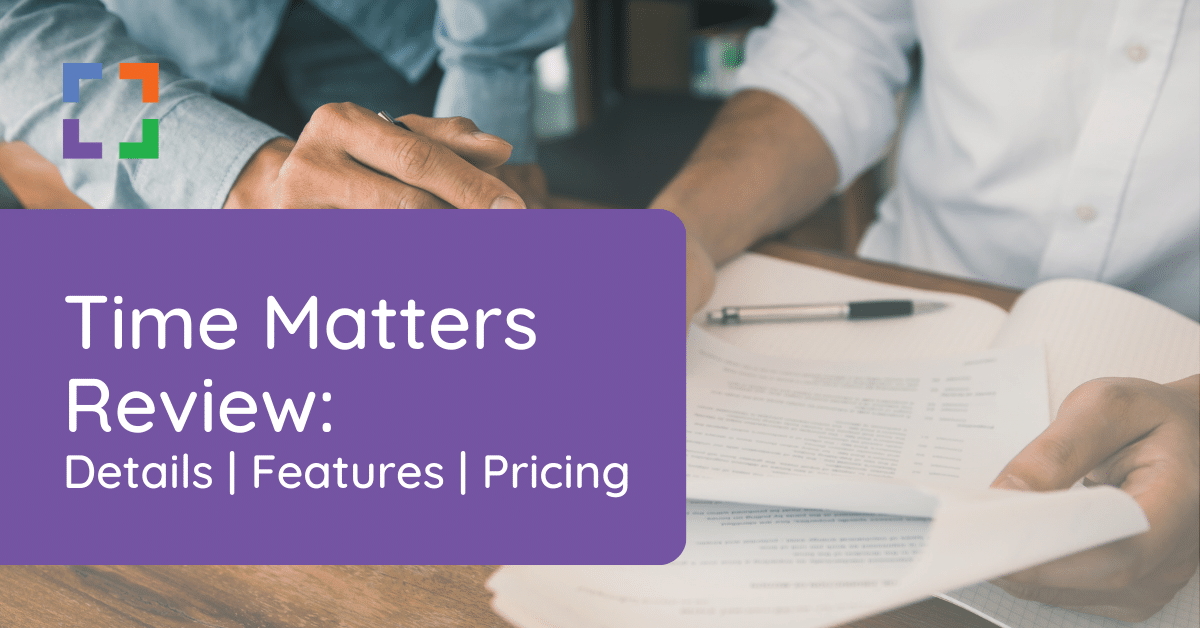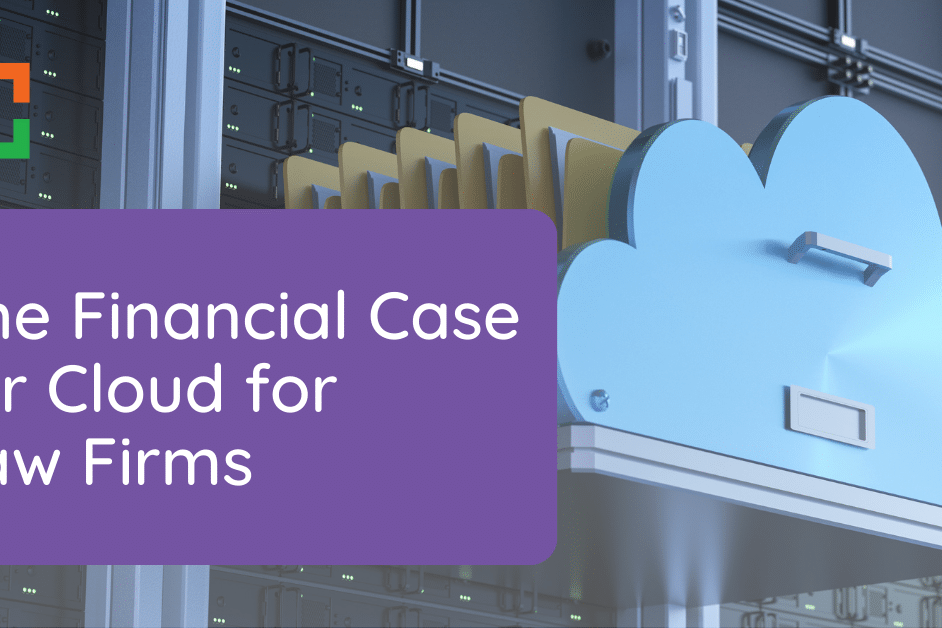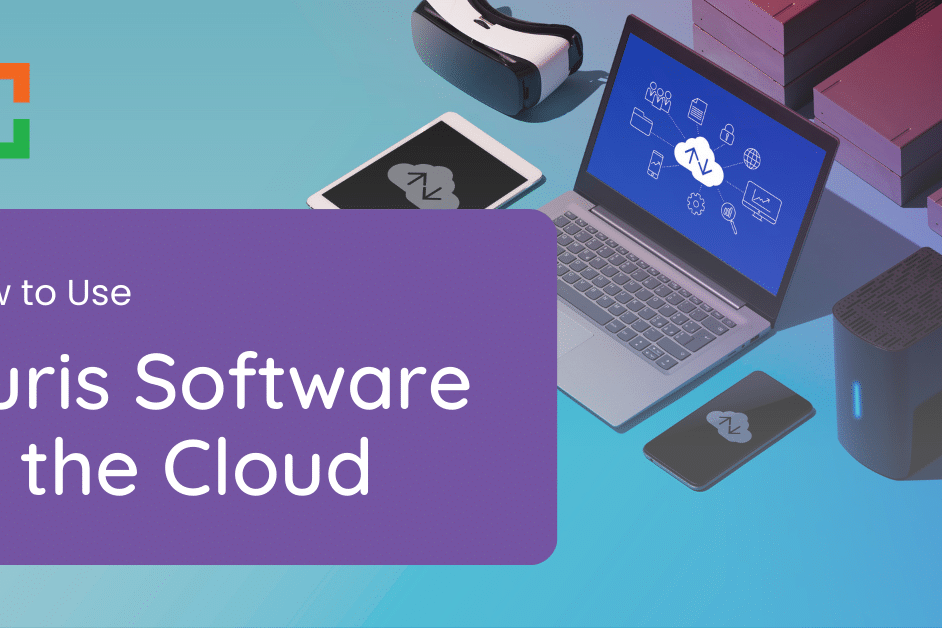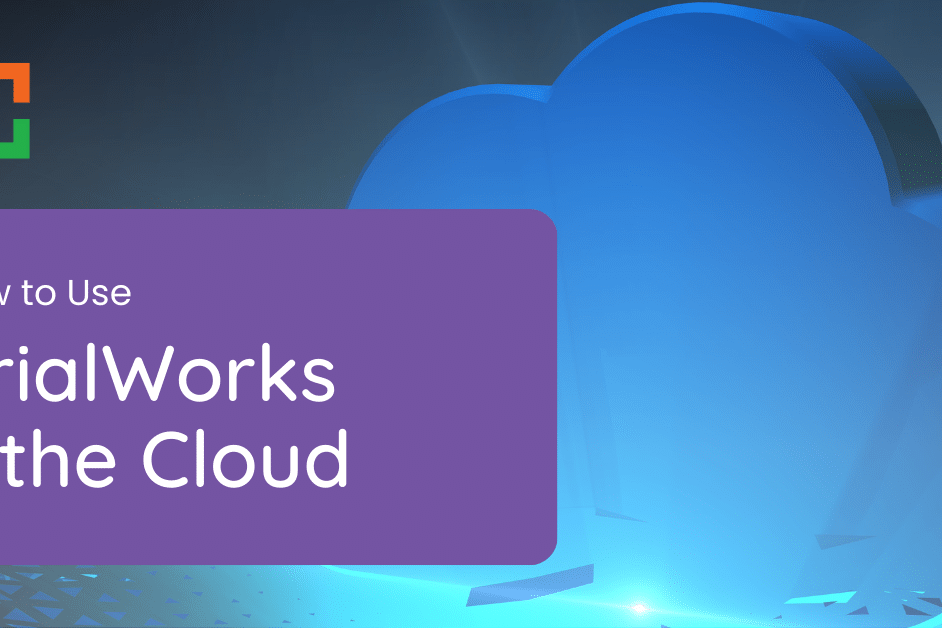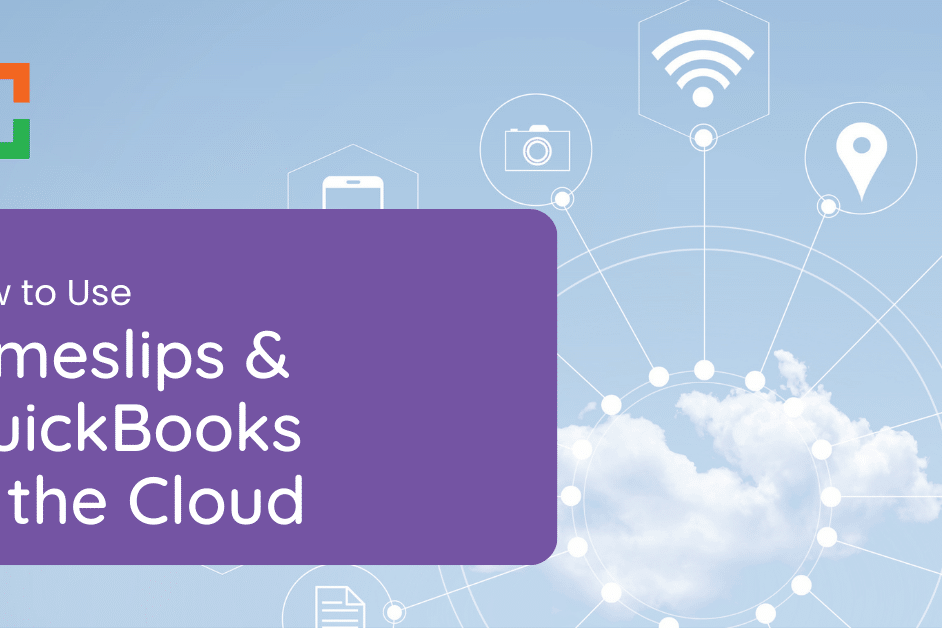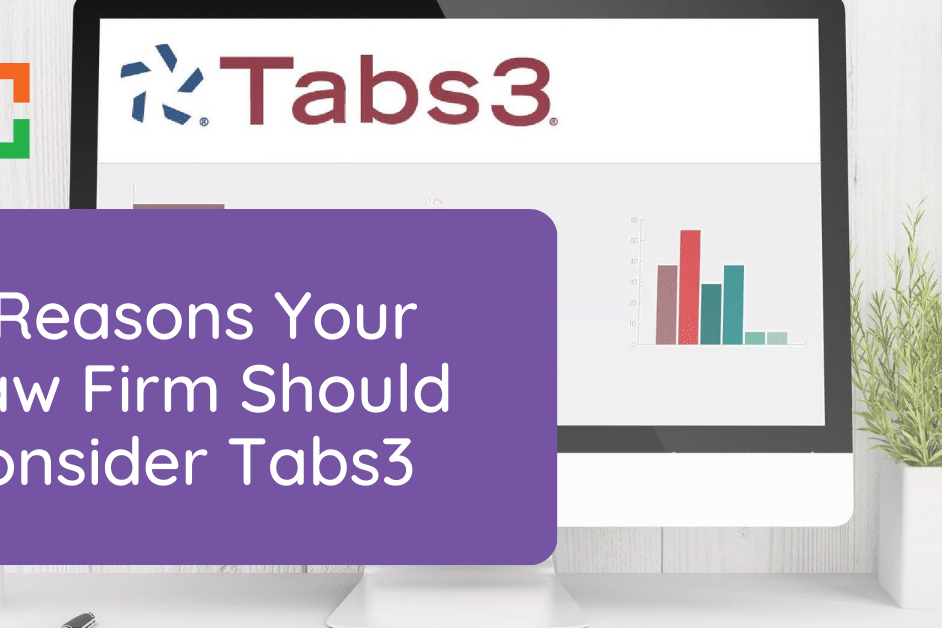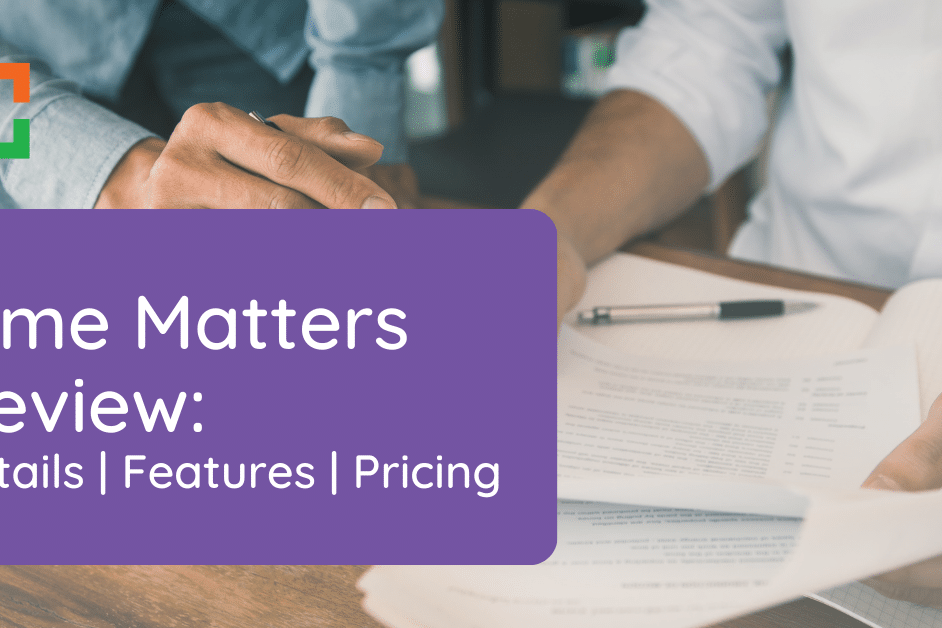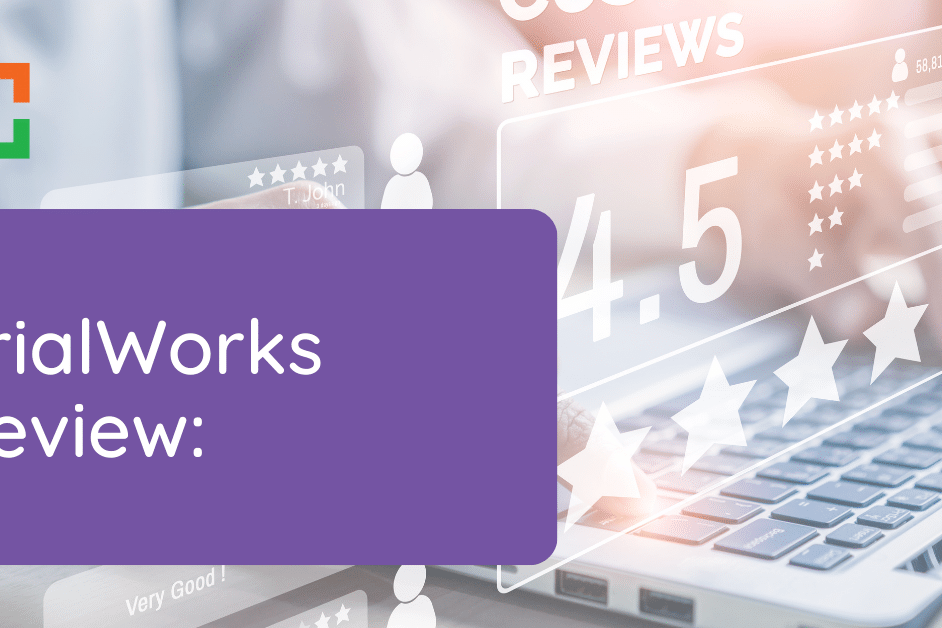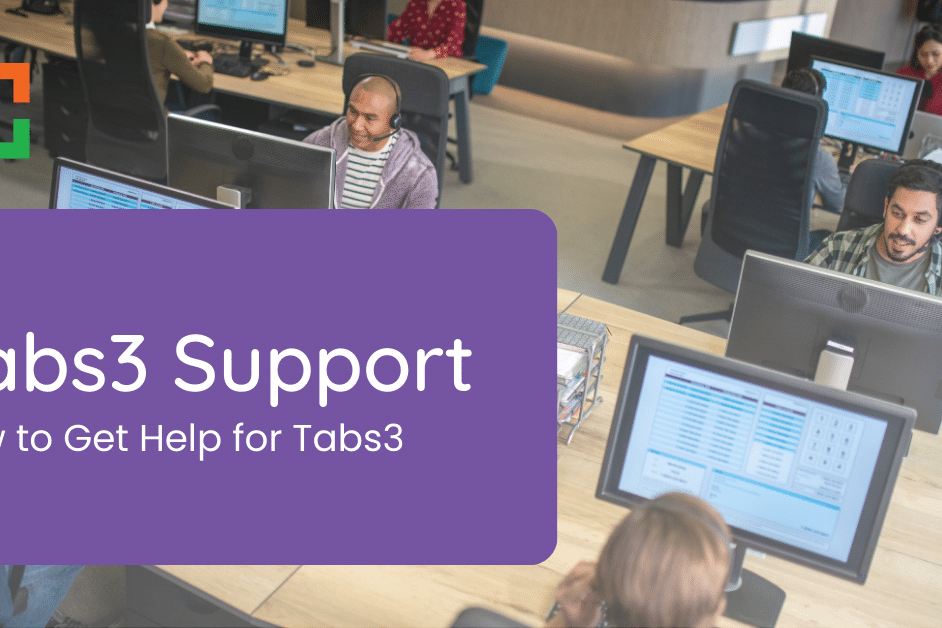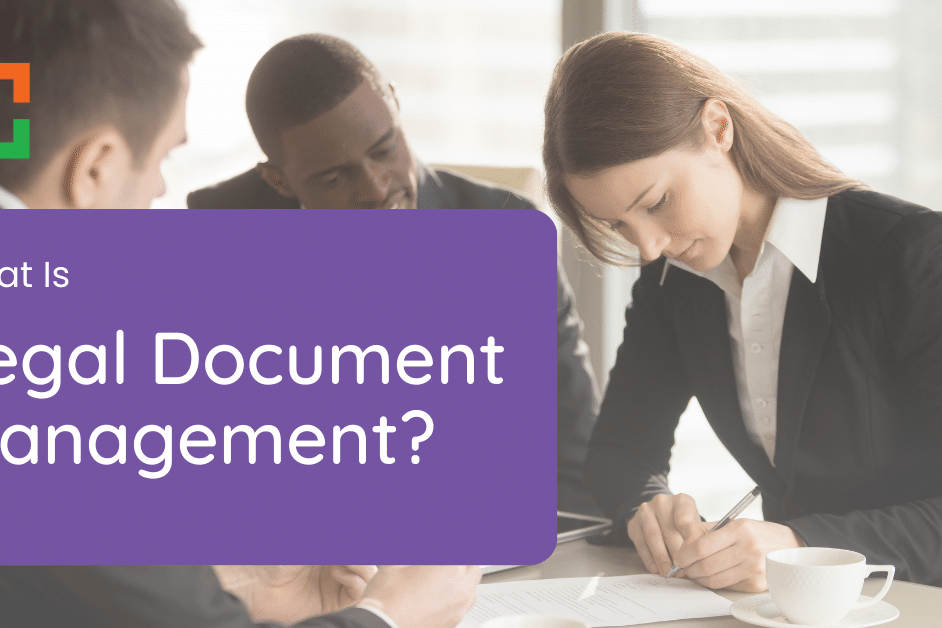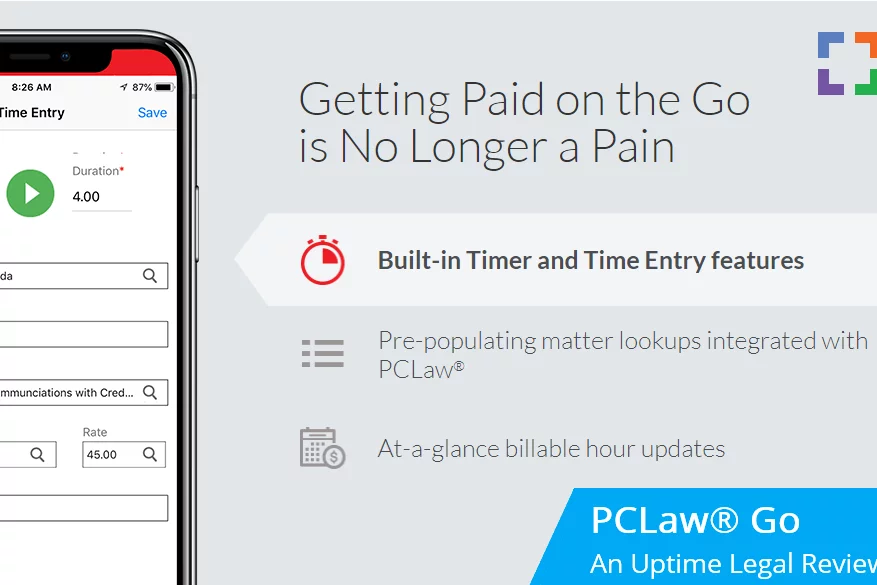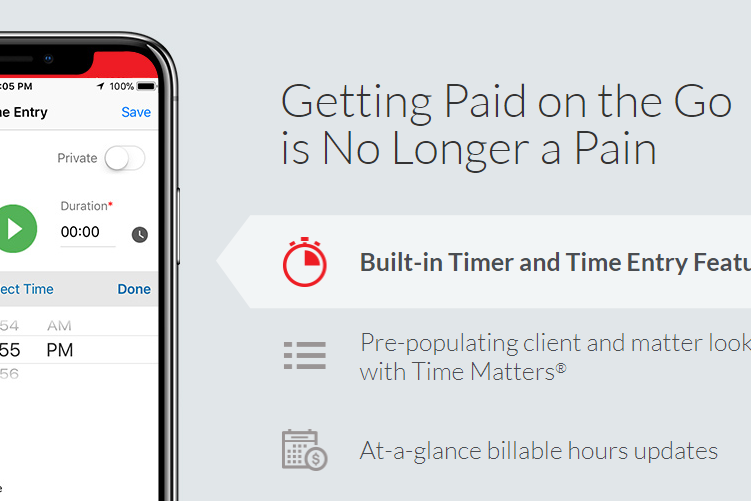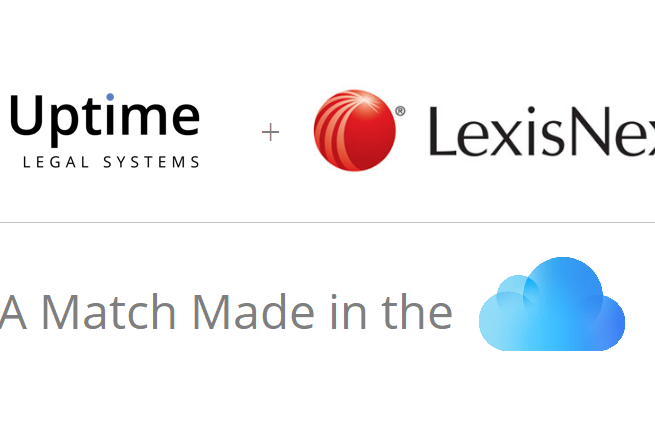Time Matters Support – How to Get Help for Time Matters

Let’s talk about Time Matters Support.
Time Matters, developed by LexisNexis, serves as a comprehensive legal practice management software solution.
This platform primarily focuses on delivering robust “front-office” practice management features.
It stands out as a product in its own right, exceeding all other legal software in terms of customization potential.
Its versatility and adaptability are such that numerous individual consultants and consulting groups rely on it for their livelihood, providing implementation, training, and customization services for Time Matters to law firms.
However, navigating through the array of resources, including LexisNexis, the Time Matters consultant community, and IT consultants, to find the right support for Time Matters can be a challenge.
In this article, we will discuss the various options available to you and provide strategies to ensure you receive optimal support for Time Matters.
By the end, you’ll have the answers to:
- Why does reliable support for Time Matters matter?
- How can you determine the best route for Time Matters support?
- Who do you contact when you require assistance?
- What should you know about training or hosting issues?
- Is a Private Cloud or Virtual Desktop the best option?
- and more!
Regardless of whether you’re a seasoned Time Matters user or a firm newly venturing into its implementation, this guide aims to assist you in maximizing the potential of this robust software, thereby enhancing your firm’s efficiency and productivity.
Introduction: The Best Time Matters Support
Time Matters, an offering from PCLaw|Time Matters, has a long-standing reputation as a comprehensive Practice and Document Management software for law firms.
This software operates on a server/desktop basis and offers a broad array of features, including:
- Client & Contact Management
- Case / Matter Management
- Time & Billing
- Calendar management
- Document Management
- Email Management
The strength of Time Matters lies in its customization capabilities. It allows for detailed tailoring, ranging from adjusting the front-end interfaces such as matter screens or reports, to modifying the back-end via custom database queries, workflows, and events. This versatility positions Time Matters as one of the most adaptable practice management applications available.
However, this strength can be a double-edged sword. Unlike other legal software that comes pre-configured and is essentially ready to use, Time Matters requires initial setup, customization, and implementation to be operational. LexisNexis has acknowledged this by exclusively selling it through their consulting channel.
This ensures that a specialist Time Matters consultant is available to implement and personalize the software to your needs.
An illustrative analogy would be wanting to buy a new cabinet from Ikea. Ikea understands that assembling the cabinet yourself, without proper guidance, could lead to frustrations. Therefore, Ikea only sells the cabinet if you concurrently hire a certified Ikea installer. The Time Matters approach mirrors this scenario.
To address these challenges and to provide a comprehensive range of support options to users of LexisNexis software products, the company has established their Certified Independent Consultant (CIC) program.
This allows software and IT professionals to get trained and certified on LexisNexis products like Time Matters. For certain products, such as Time Matters, the engagement of these professional consulting services is optional. However, when it comes to Time Matters, obtaining these services is a prerequisite to purchase.
Related – Time Matters Review: Learn about the features, utilization, and getting Time Matters for your law firm.
Setting Up Time Matters
The LexisNexis Software Ecosystem
First, a quick review of where Time Matters lives in the world of legal software. LexisNexis has a portfolio of legal software products designed to meet the needs of a variety of sizes and types of law firms. Not every law practice needs every feature of every application — and to that end LexisNexis offers a variety of products that meet different needs and work together.
Since Time Matters is designed to manage your front-office–but not your accounting–Time Matters integrates LexisNexis’ other accounting software systems, including:
- PCLaw, for small law firms, and
- Juris, for midsize and larger law firms.
Time Matters can (and often is) used as a completely stand-alone practice management platform, or can be used in conjunction with PCLaw or Juris for accounting.
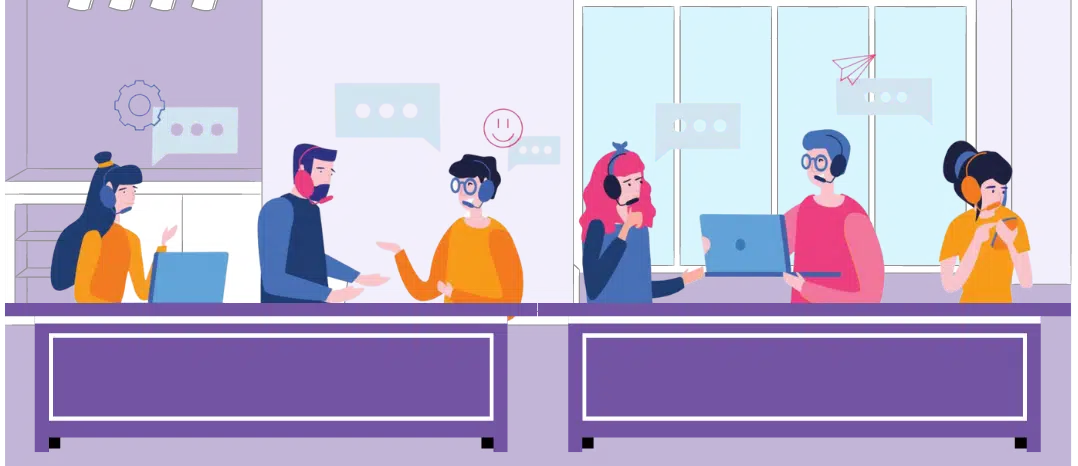
Getting Time Matters
Time Matters is owned and sold by LexisNexis. You can buy it directly from LexisNexis, or from a Certified Independent Consultant, as described above. Once you have it, you’ll need to determine who is best suited to help you implement it, and how and where to host it (on your law firm’s servers or in a private cloud).
You’ll also want to subscribe to the Time Matters Annual Maintenance Plan (AMP), an annual subscription that gives you access to the latest version and update for Time Matters, as well as support and training resources.
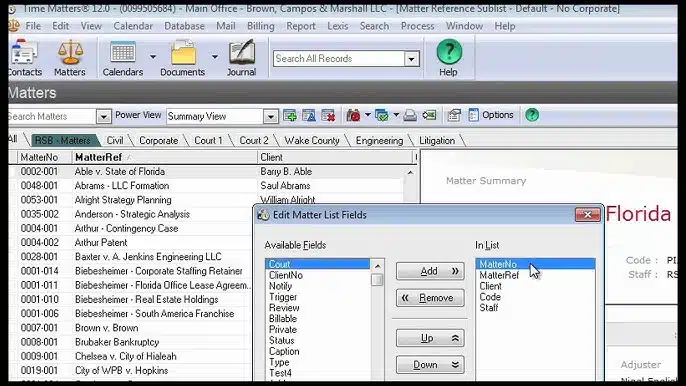
Getting Time Matters Support
As a user of Time Matters, you have three distinct avenues for obtaining Time Matters support. You can use one or any combination of the three, depending on how your firm uses Time Matters and the level of support your firm needs.
LexisNexis
When you purchase Time Matters and keep up your Annual Maintenance Plan (AMP), you are entitled to product support directly from LexisNexis. This support includes help desk support and access to the Time Matters online knowledge base and training materials.
This Time Matters support option is a good fit when your firm’s support needs are occasional, and are usually limited to “how do I” questions or quick fixes. Especially considering its included int he cost of your AMP — I always recommend a firm take advantage of this method, in addition to others as necessary.
Related – Managed IT Services for Law Firms: Effective IT services can transform the operations of a law firm. Learn how.
Certified Independent Consultants (CIC’s)
There are also many third-party consulting and professional service groups out there: LexisNexis’s network of Certified Independent Consultants. As described above, these are legal software and technology professionals that have obtained the training and certification necessary to support, implement and (in some cases) customize Time Matters.
CIC’s are sometimes consulting firms, sometimes independent/solo consultants. CIC’s often excel at more of the in-depth, hands-on Time Matters support services, especially implementing Time Matters into your firm’s processes and workflow, training your staff and customizing Time Matters to work the way your firm does.
While day-to-day support for Time Matters is provided by LexisNexis as part of an AMP — many law firms still retain their CIC to provide Time Matters support exclusively, even though they’re entitled to support from LexisNexis directly.
CIC’s do charge for their IT services (as they should), so be sure to budget accordingly.
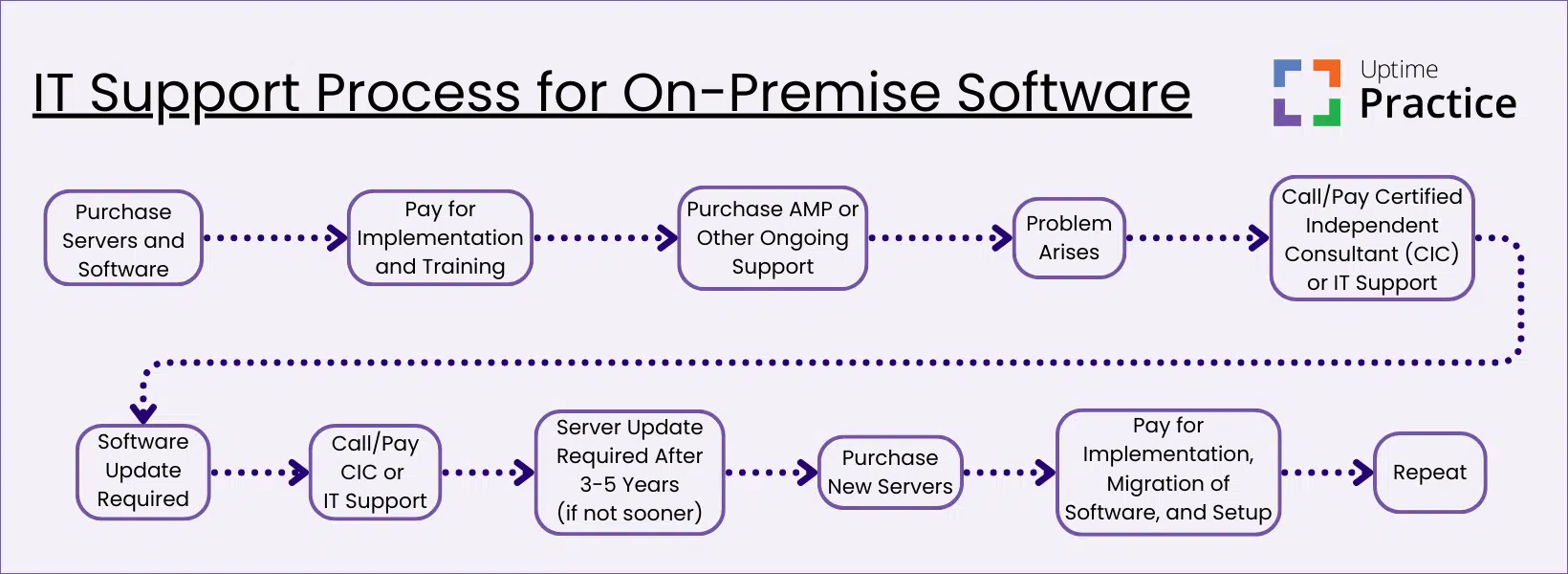
Private Cloud
Finally, there’s a private cloud.
A private cloud is the new alternative to owning and managing onsite servers and IT. A private cloud will host your Time Matters, other legal software, documents and email on a single platform that your firm can access anywhere… all without the headaches of managing onsite IT.
The right legal-centric private cloud platform will be engineered specifically to host Time Matters, and all necessary Time Matters support, updates and maintenance will be included in the service.
A legal-centric Private Cloud is a good fit if your firm needs to be mobile, needs the enhanced security of the Cloud, wants to get out of the business of managing server and It, and wants their IT, hosting, and Time Matters support rolled into a single package, delivered by a single provider.
The right private cloud platform will include:
- Time Matters hosting, support, and maintenance/updates
- Hosting for your other legal and business software
- Microsoft Office – built-in, for each user
- Exchange email – for each user
- Unlimited IT and software support
- Local antivirus and network support
- Storage for your Time Matters database, documents, and other data
Opting for a legal-focused private cloud solution can be an excellent choice for numerous law firms.
However, a piece of advice if you’re considering this route: Ensure that your selected private cloud vendor is approved to host Time Matters and possesses the necessary experience in hosting, supporting, and maintaining the software.
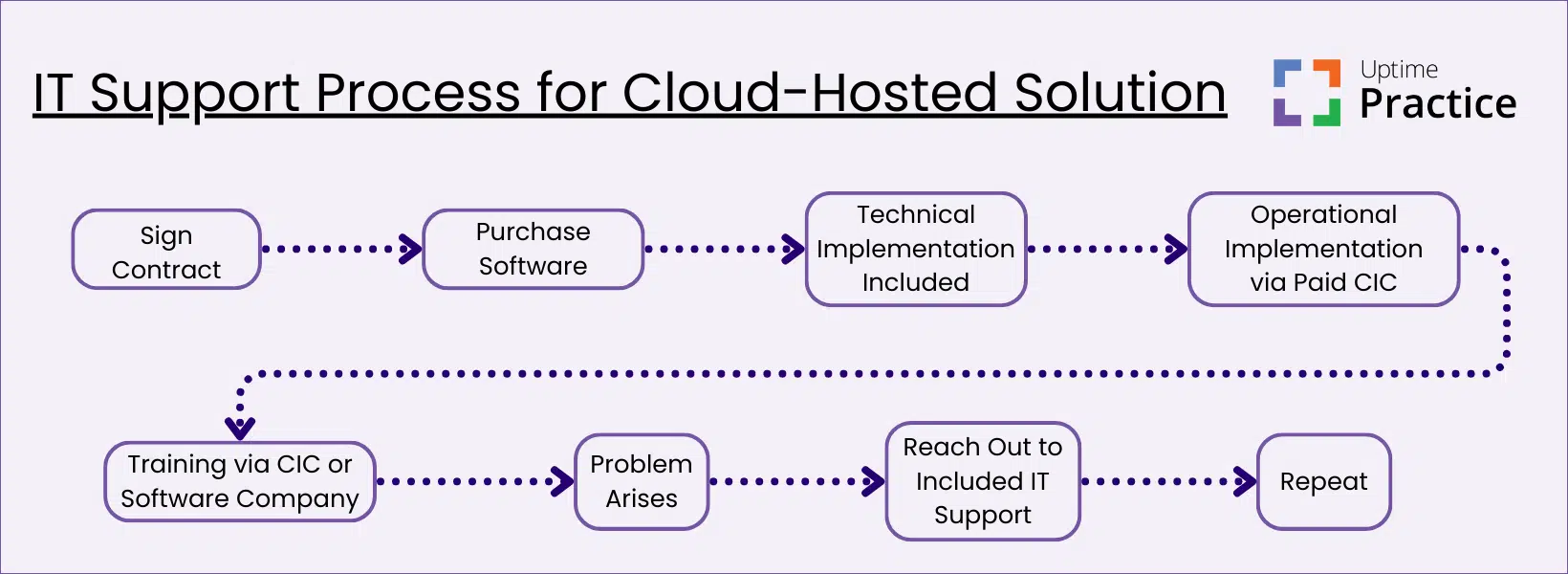
Related – Private Cloud – A Primer for Law Firms: Read this article to have a better understanding of what a private cloud is and how it can benefit your law firm.
Time Matters in the Cloud
Time Matters, a comprehensive practice and document management and software, has proven itself to be an essential tool for law firms throughout North America.
With the modern business landscape increasingly adopting remote work, many law firms are exploring strategies to minimize the cost and intricacy of maintaining in-house servers. They aim to empower their teams with the ability to work seamlessly from any location, eliminating geographical constraints and promoting a better work-life balance.
This emerging trend has stimulated a surge in interest in the capabilities of cloud technology.
In the era of digital transformation, cloud technology can fundamentally revolutionize how law firms operate, offering a range of benefits such as cost efficiency, scalability, and heightened productivity. In relation to Time Matters, transitioning to the cloud can transform the software from a server-dependent application into a more accessible, adaptable, and efficient tool.
Let’s explore how law firms can effectively shift their Time Matters practice management software to the cloud.
Related: As the only Authorized Hosting Provider for Time Matters, consider:
Practice Go
Practice Foundation
CLOUDIFY TIME MATTERS
Just Time Matters in the Cloud: Turn Time Matters into a cloud-based application. Eliminate servers, access Time Matters from anywhere.
FULL PRIVATE CLOUD
All of your software, documents and data in secure Private Cloud. Work in a flexible virtual desktop environment; optionally add Office 365 + support
Cost of On-Premise vs. Cloud-Hosted Software
One should not overlook the cost comparison between self-hosting your software on-site versus employing a cloud hosting service.
Between the 2 costs, as you can see in the table below, on-premise software tends to be the more expensive and unpredictable option.
Choosing cloud-hosting means you can relinquish the responsibility of server and software maintenance, as well as IT support for your law firm. This is due to the fact that cloud-hosting providers maintain your software on their servers and regularly implement updates on your behalf. As their business model revolves around such services, they often succeed in reducing costs, the benefits of which are then passed onto you.
To make a comprehensive and informative comparison, we suggest using our Cloud Cost Calculator, which can help determine the most efficient and cost-effective solution for your law firm.
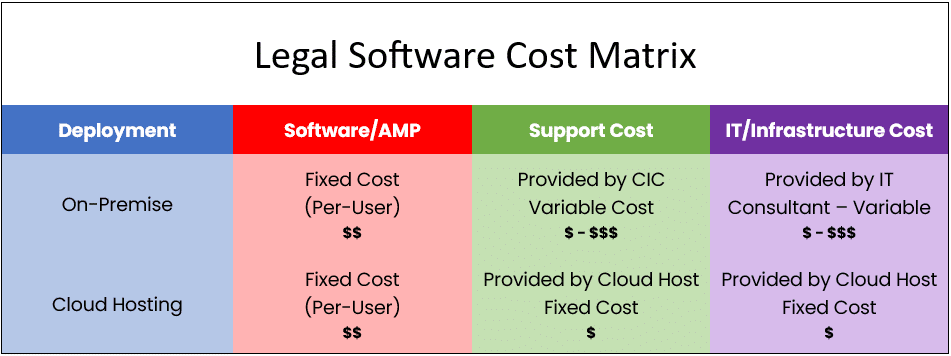
Time Matters as a Cloud App
Time Matters is an on-premise software, originally designed to operate on a server. Traditionally, law firms would maintain their own servers for hosting such software. In contrast, cloud-based software runs via the internet, accessible through a web browser, eliminating the need for in-house servers.
However, several methods allow for the operation of Time Matters in the Cloud.
For instance, platforms like Practice Go can “cloudify” Time Matters. Such systems effectively allow you to run Time Matters as a web application in the Cloud, eliminating the need for private servers.
Sounds appealing, right? But there’s a catch…
This solution works best when a law firm only needs to cloudify Time Matters or another single software. For any other software you use, a separate strategy would be required for each.
If a more comprehensive solution is desired, you might want to consider the use of a Private Cloud or Virtual Desktop for your firm.
Please continue reading for more information on these alternatives.
Related – Time Matters as a Cloud App: A Secure Cloud Platform for Time Matters. Eliminate Servers. Work Anywhere.
Time Matters in a Private Cloud
Now that we’ve explored the reasons why Time Matters excels in a cloud environment, let’s delve into its actual functioning within this setting.
But before we proceed, it’s important to distinguish between cloud-based (or web-based) software and desktop/server-based software.
In the days before the widespread adoption of cloud computing, most software, including practice management tools like Time Matters, was installed and run from a firm’s on-site servers and accessed via the desktop computers of each employee. The “engine” or essential components of the software, including the database, were located on the server. Thus, having a server was a necessity for running premise-based software like Time Matters.
In essence, owning and maintaining a server became a crucial precondition for using such software. Managing servers and in-house IT was viewed as an inevitable responsibility for law firms looking to employ law firm management software.
This was simply how things were done.
However, times have changed. Today, we have a technology known as a Private Cloud. A Private Cloud is a hosted, managed IT platform that serves the same purpose as a server, or even surpasses it. It hosts a law firm’s legal applications, documents, emails, and more, providing enhanced mobility, reliability, and security.
Server-based software like Time Matters still needs a server — that’s a given. But in the context of a private cloud, the private cloud essentially takes on the role of the server.
To provide more clarity, a typical law firm private cloud for Time Matters often includes:
- Hosting for Time Matters and your other legal software
- Cloud storage – a filesystem for your files and folders
- Support for Time Matters – including updates and maintenance
- Office 365 – for productivity
- Microsoft SQL Server — Database Engine for Time Matters
- Exchange Email
- All necessary server maintenance, backups, and security
- IT Help Desk support for your team
Related: Time Matters and PCLaw in the Cloud
The “Private” in Private Cloud
The “Private” in Private Cloud
Private Clouds are so-called because every law firm (called a “tenant,” in cloud computing parlance), has their own segregated, dedicated working environment.
In most cases, that means:
- Dedicated/Private Virtual Servers
- Dedicated/Private Virtual Network (VLAN)
- Dedicated/Private Active Directory
- Dedicated/Private SQL Server/SQL Database
For those unfamiliar with these technologies, the practical upshot is that your law firm has its own private, secure space for its software, documents, and data, distinct from other law firms. This brings an extra layer of data security and privacy for your firm.
Related – How to Use Time Matters in the Cloud: Using Time Matters is great, and it’s even better in the cloud. Learn more.
That’s the “back-end” of running Time Matters in the cloud. You and your team will interact with the Private Cloud via what’s known as a Virtual Desktop.
Time Matters in a Virtual Desktop
We’ve explored the benefits of running Time Matters in a cloud environment and how a Private Cloud can enable this. But what exactly does it mean to operate within a Private Cloud? How does each person in your firm engage with it?
This can be understood through the concept of a Virtual Desktop.
Essentially, a Virtual Desktop is a computer desktop, similar to the Windows or Apple interface you’re used to at home or work, but it’s hosted in the cloud and can be accessed anytime, anywhere. Typically, your Virtual Desktop comes preloaded with your daily-use software like Microsoft Word, Excel, Outlook, as well as your legal practice management software, accounting software, and document management software.
The advantage of a Virtual Desktop is that it makes your law firm’s software, which is usually only accessible from your office computer or when linked to your office servers, accessible from any computer, anywhere in the world.
Such Virtual Desktop solutions are sometimes referred to as “Desktop-as-a-Service,” or DaaS, making an analogy with the term “Software-as-a-Service,” or SaaS.
How Virtual Desktops Work
In a standard computing scenario, your main legal software is set up directly on your physical, on-site desktop—be it a workstation or laptop that you operate in your office. In this traditional framework, all tasks are executed locally, with software applications installed on your personal machine.
Contrastingly, a Virtual Desktop environment generally has few, if any, applications directly installed on your local computer.
More often than not, the only feature you’ll find on your local desktop is a shortcut—acting as a portal to your Virtual Desktop.
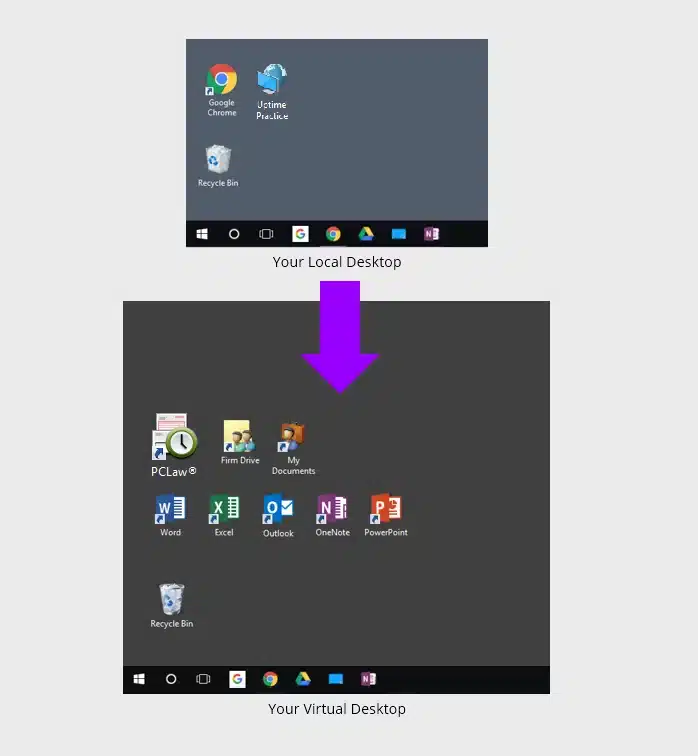
Upon logging into your Virtual Desktop, you or any member of your team can access all of your law firm’s software, documents, and data.
This includes:
- Your Time Matters Software
- Your Other Legal Software
- Your Productivity Software (Microsoft Office)
- Your Documents, Files and Folders
- Your Outlook & Email
This setup allows your entire firm to access Time Matters, alongside all your applications, documents, and data from anywhere, using any device.
In addition, Virtual Desktops remove the need to install, update, and maintain each of your applications on every computer within your firm. Rather, the responsibility of keeping all your software current is taken over by your Cloud Service Provider, leading to more efficient, trouble-free operations.
This approach provides an added layer of convenience by centralizing the management of your software resources and relieving you entirely of the responsibility.
Related – Virtual Desktops for Law Firms: How nice would it be to access all of your apps from anywhere, anytime? Learn more.
Should My Law Firm Use Virtual Desktops?
Virtual Desktops bring many advantages to law firms. Specifically, Virtual Desktops are likely the best technology route in any of the following scenarios.
- Your firm is committed to the Time Matters software
- Your firm uses a combination of devices (Windows, Macs, Tablets)
- Your firm needs to be able to work from anywhere
- You're tired of dealing with servers and IT headaches
- Your firm needs to keep your applications an data secure
Virtual Desktops Demonstrated
For an example of working in a Virtual Desktop, watch our demonstration of Uptime Practice.
Closing the Loop
Again, I’m not necessarily saying that any one of these options are better than the others — in fact your Time Matters support strategy may contain a combination of two or all three of these options. It really does come down the specific needs of your law firm.
I encourage you to explore your options. Talk to one or more LexisNexis Certified Independent Consultants. Talk to one or more Private Cloud providers. Do more research online, or talk to colleages of yours that also use Time Matters.
Good luck — with whatever strategy you develop for Time Matters support.
Epilogue – Time Matters in the Cloud
If you’re considering moving Time Matters to the Cloud (and you should be), its critical that you work with a company that is endorsed by LexisNexis and certified in their software.
Uptime Legal is the first LexisNexis Authorized Hosting Provider, and hosts Time Matters for hundreds of law firms across North America.
Our private cloud solution, Uptime Practice, will host your legal software, documents, data and email. It includes unlimited IT support — for your cloud, your software and your entire firm.
Eliminate servers and IT headaches. Secure your data. Work anywhere.
Frequently Asked Questions - Time Matters Support
At a high level, the Time Matters software provides:
- Client & Contact Management
- Case / Matter Management
- Time & Billing
- Calendar
- Document Management
- Email Management
- LexisNexis
When you purchase Time Matters and maintain your Annual Maintenance Plan (AMP), you are entitled to product support directly from LexisNexis. This support includes access to a help desk and the Time Matters online knowledge base and training materials.
- Certified Independent Consultants (CIC’s)
These are legal software and technology professionals who have received the necessary training and certification to implement, support, and (in some instances) provide accounting work for Time Matters.
- Private Cloud
Lastly, there’s the option of a private cloud. A private cloud often presents a superior alternative to owning and managing on-site servers and IT infrastructure.A private cloud will host your Time Matters, other legal applications, documents, and emails on a single system that your firm can access anywhere, removing the challenges associated with managing on-site IT.
- Time Matters as a Cloud App – This your sole app that is accessible everywhere and is hosted on the cloud by your chosen provider.
- Time Matters in a Private Cloud – Your very own private cloud with all of your legal apps hosted for you.
- Time Matters as part of a Virtual Desktop – ALL of your apps are hosted for you, so you just have to login to your virtual desktop from anywhere, anytime.
- Hosting for Time Matters and your other legal software
- Cloud storage – a file-system for your files and folders
- Support for Time Matters and your legal software – including updates and maintenance
- Office 365 – for productivity
- Microsoft SQL Server — Required by Some Versions of Time Matters
- Exchange Email
- All necessary server maintenance, backups and security
- IT Help Desk support for your team
The Virtual Desktop allows for global access to your law firm’s software, which is usually only available from your work computer or when linked to your office’s servers.
Sometimes, Virtual Desktop solutions are referred to as “Desktop-as-a-Service,” or DaaS, which is analogous to the concept of “Software-as-a-Service,” or SaaS.
Uptime Legal is the first LexisNexis Authorized Hosting Provider, and hosts Time Matters for hundreds of law firms across North America.
Our private cloud solution, Uptime Practice, will host your legal software, documents, data and email. It includes unlimited IT support–for your cloud, your software and your entire firm.
Uptime Practice:
The IT & Cloud Platform for Law Firms.
Uptime Practice is a suite of Managed IT and cloud services, made exclusively for law firms.
Practice Next
Technology + Legal Software Support for Modern Law Firms
Practice Next is a suite of Managed IT, Legal Software Support, and Cloud Essentials, made just for law firms.
-
Practice Next is a suite managed IT, technology essentials and legal software support.
-
Practice Next includes unlimited IT and legal software support, Microsoft 365, legal-centric cloud storage and more.
-
Practice Next pairs great with cloud-based legal software such as Clio Manage, CosmoLex, MyCase and more.
Practice Go
Cloudify Your Legal App
Does your law firm already have a cloud strategy, but have one premise-based application still running on onsite servers? Practice Go is for you.
- With Practice Go, we effectively turn your desktop/server- based legal software into a cloud application (a Published App), freeing your firm from the limitations of traditional software.
- Practice Go can cloudify your PCLaw, Time Matters, Tabs3, ProLaw, Juris, QuickBooks and more.
Practice Foundation
Complete Private Cloud for Law Firms
If your law firm needs a central, secure cloud platform for all of your legal software, documents and data, Practice Foundation is for you.
-
Practice Foundation is an end-to-end cloud platform that will host all of your firm's applications and documents, and will optionally include Office 365 + unlimited IT support. Everyone in your firm logs into a Virtual Desktop where they'll find all of their apps and docs.
-
Practice Foundation works with PCLaw, Time Matters, Tabs3, ProLaw, Juris, QuickBooks, Timeslips, TrialWorks, Adobe Acrobat and more.
Not Sure Which Edition You Need?
No problem. Check out our quick Comparison Chart for Uptime Practice, or Get in Touch to talk with our sales team.

Dennis Dimka
As the founder and CEO of Uptime Legal Systems, I've had the privilege of guiding our company to become a leading provider of technology services for law firms.
Our growth, both organic and through strategic acquisitions, has enabled us to offer a diverse range of services, tailored to the evolving needs of the legal industry.
Being recognized as an Ernst & Young Entrepreneur of the Year Finalist and seeing Uptime Legal ranked among the Inc. 5000 list of fastest-growing private companies in America for eight consecutive years are testaments to our team's dedication.
At Uptime Legal, we strive to continuously innovate and adapt in the rapidly evolving legal tech landscape, ensuring that law firms have access to the most advanced and reliable technology solutions.
Related Posts
April 1, 2024
The Financial Case for Cloud for Law Firms
March 8, 2024
25 Things To Ask Your Legal Private Cloud Provider
March 5, 2024
How to Use ProLaw in the Cloud in 2025
January 8, 2024
How to Use Orion Legal Software in the Cloud in 2025
January 8, 2024
How to Use Time Matters in the Cloud in 2025
January 8, 2024
How to Use Juris in the Cloud in 2025
January 8, 2024
How to Use Tabs3 in the Cloud in 2025
January 8, 2024
How to Use TrialWorks in the Cloud
January 8, 2024
How to Use PCLaw in the Cloud in 2025
January 8, 2024
How to Use Timeslips & QuickBooks in the Cloud in 2025
December 15, 2023
How to Use Worldox in the Cloud in 2023
December 15, 2023
7 Reasons Your Law Firm Should Consider Tabs3
December 15, 2023
ProLaw Workspace – Review & Guide for Law Firms
December 15, 2023
Time Matters: Complete Review, Features, Pricing
December 15, 2023
TrialWorks – An Uptime Legal Review
December 15, 2023
Cybersecurity for Law Firms
December 8, 2023
Managed Cloud Services for Law firms
October 24, 2023
AWS for Law Firms: A Complete 101
October 4, 2023
Azure for Law Firms: A Complete 101
September 28, 2023
Best Law Practice Management Software (2025)
September 5, 2023
Juris Support – How to Get Help for Juris
August 30, 2023
Tabs3 Support – How to Get Help for Tabs3
August 23, 2023
ProLaw Support – How to Get Help for ProLaw
July 24, 2023
PCLaw Support – How to Get Help for PCLaw
July 20, 2023
Private Cloud 101 for Law Firms
March 8, 2023
What is Legal Document Management?
February 24, 2021
Uptime Legal Joins the Thomson Reuters Marketplace
November 18, 2019
Best Legal Practice Management Software for 2021
September 16, 2019
The Financial Case for Cloud for Law Firms
June 17, 2019
Law Firm IT – What Are Your Options?
January 28, 2019
PCLaw® Go – An Uptime Legal Review
January 7, 2019
Time Matters® Go – An Uptime Legal Review
December 4, 2018
Aderant Review – by Uptime Legal
October 24, 2017