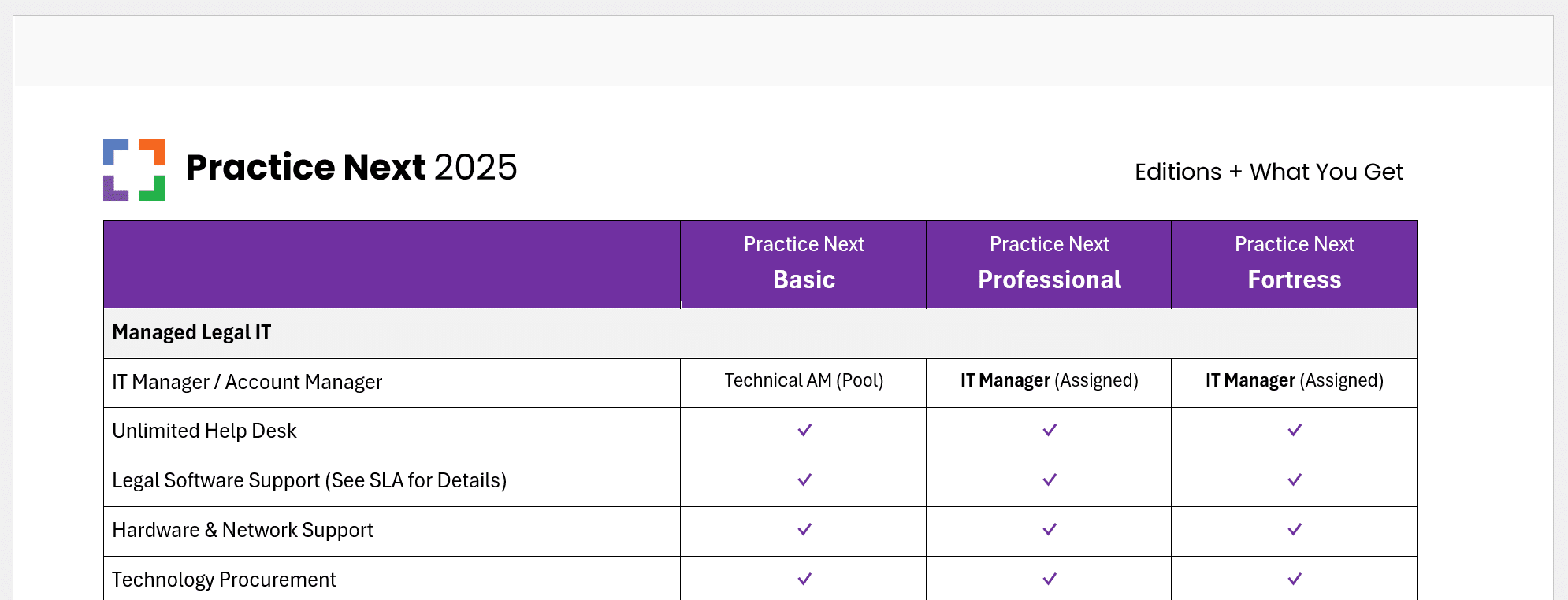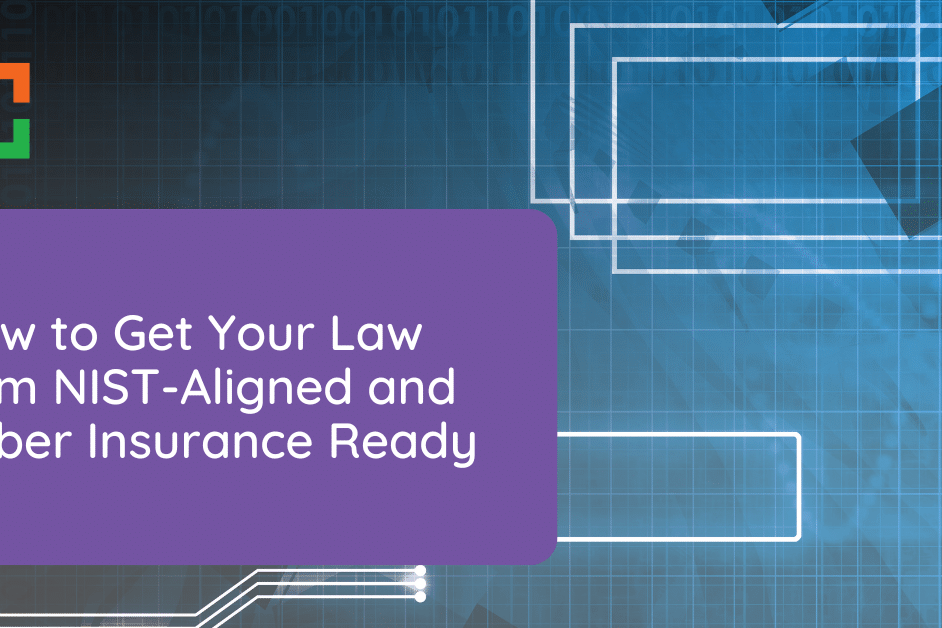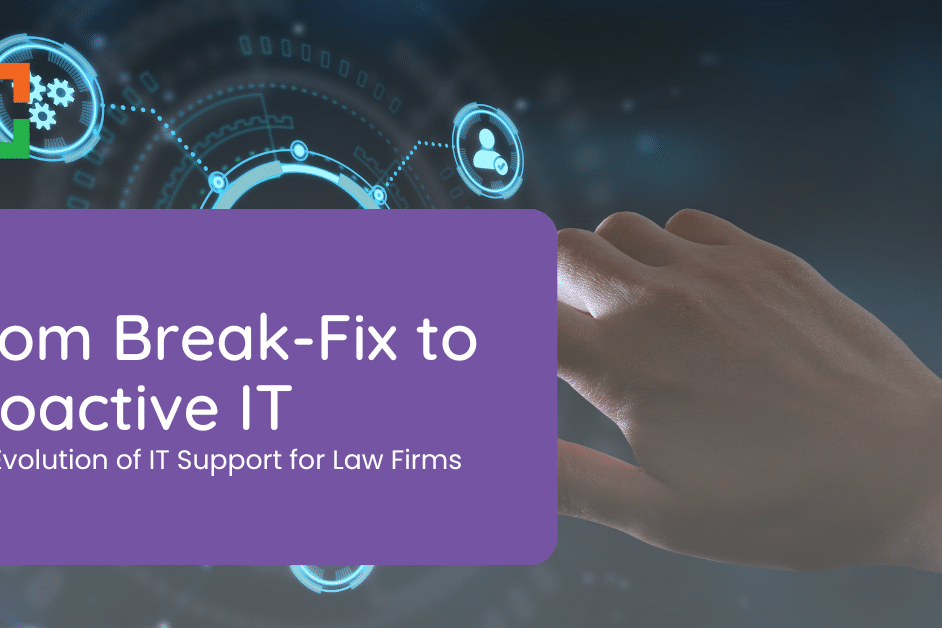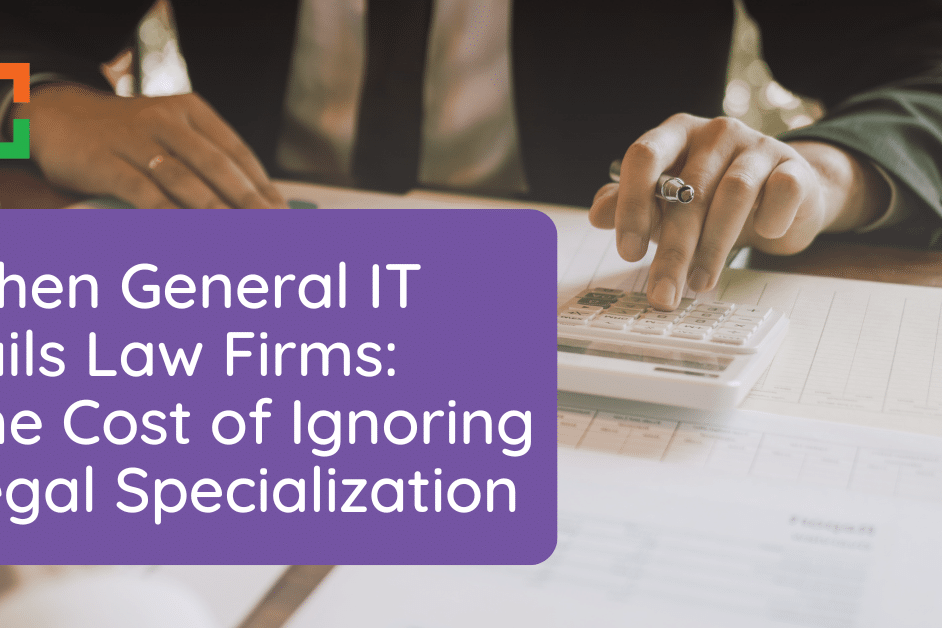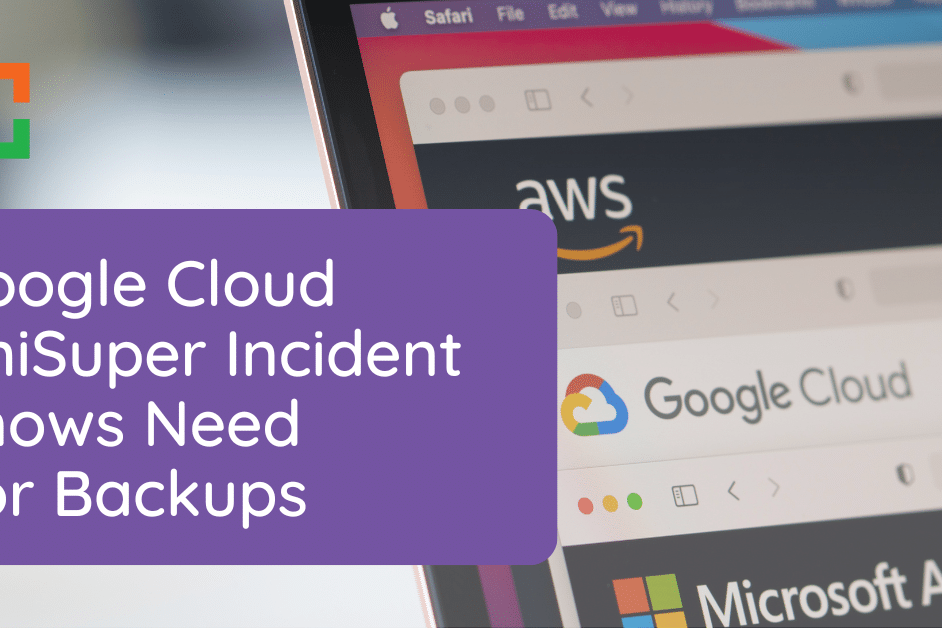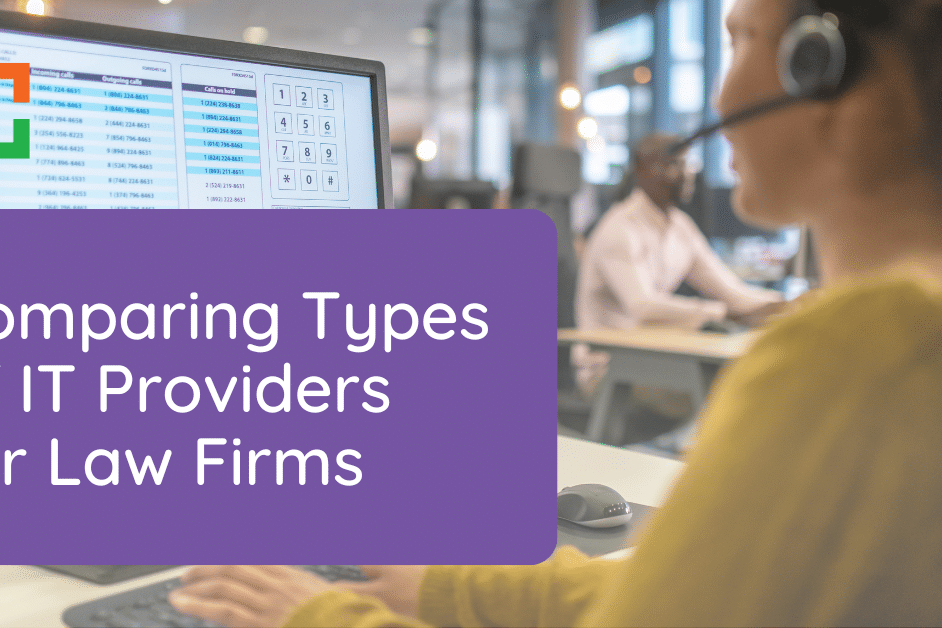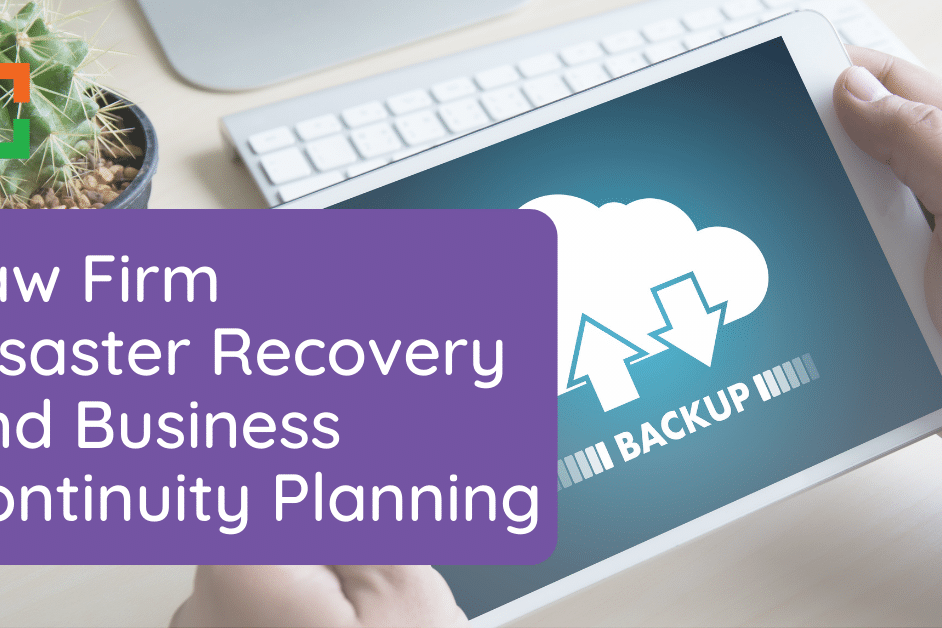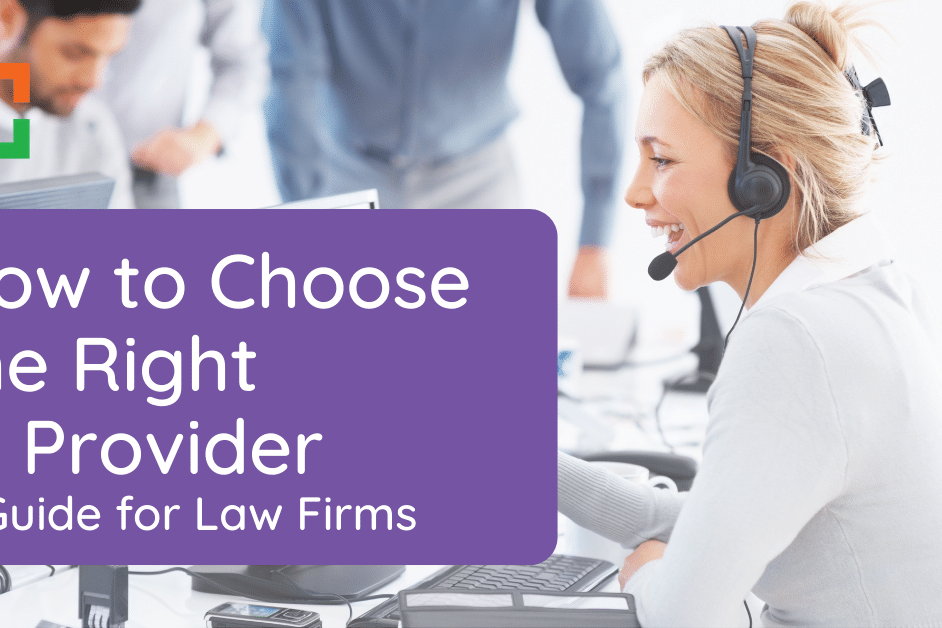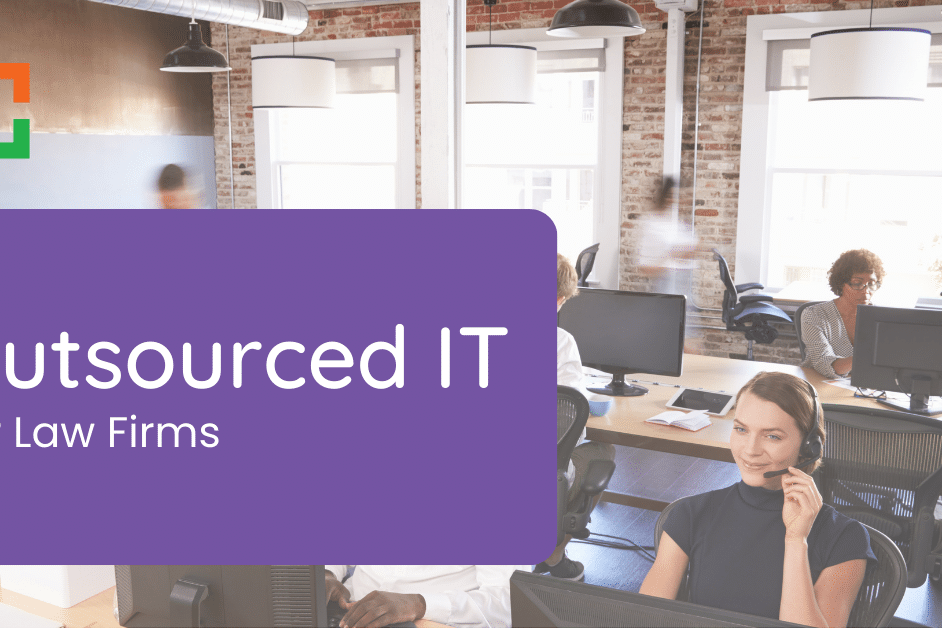Practice Next, Evolved: The Biggest Changes in 2025

This article is a quick-reference guide to the latest version of Practice Next and everything it now includes.
Whether you’re considering a service upgrade or just want to know what’s changed, this is your inside look at the biggest improvements—and why now is the time to take advantage of them.
Keep reading to discover how your law firm can benefit with the newest features of Practice Next, created with law firms in mind.
Introducing the New Practice Next
The latest version of Practice Next is here—and it’s more capable, flexible, and security-focused than ever before.
We’ve reimagined Practice Next to provide law firms with a truly comprehensive IT solution. From expanded service levels and hands-on support to upgraded cybersecurity and nationwide onsite availability, everything about Practice Next has been built to meet the demands of modern legal practice.
If you’re a current client, this is what you’ll gain by moving to the newest version.
Would You Rather: Serve Clients or Manage IT?
Use Uptime Practice Next for:
- Unlimited IT Support
- Legal Software Consultation
- Cloud Storage
- Security Protection
- Data Backups
- and More!
Choose Your Edition: Basic, Professional, or Fortress
Every law firm is different.
Some need bare-bones support. Others need hands-on management, security, and strategic planning.
That’s why the latest version of Practice Next is available in three distinct service tiers—so your IT plan fits your needs, not the other way around.
Practice Next Basic
Built for law firms that want reliable, day-to-day IT support without added complexity. Practice Next Basic includes the core services your team depends on—delivered by experts who understand how law firms work.
You’ll get:
- Core IT support and infrastructure management
- Help desk services for everyday issues
- Access to senior-level Technical Account Managers
Best For:
Firms that want dependable support and simplified IT management—without the cost or complexity of an enterprise setup.
Practice Next Professional
Our most popular plan. Professional includes everything in Basic, plus hands-on guidance, proactive planning, and your own dedicated IT Manager. It’s a complete solution designed to keep your tech running smoothly while helping you plan for what’s next.
You’ll get:
- Everything in Basic
- An assigned IT Manager to serve as your firm’s fractional IT lead
- Proactive monitoring, planning, and hands-on support
- Project management and escalation handling
Best For:
Firms that want fully managed IT support with expert oversight, a consistent point of contact, and a forward-looking IT strategy.
Practice Next Fortress
Some firms need more than protection—they need assurance. Fortress adds an advanced security layer on top of everything in Professional, delivering peace of mind for firms that operate in high-risk or highly regulated environments.
You’ll get:
- Everything in Professional
- 24/7 network monitoring and threat detection
- Intrusion prevention and endpoint protection
- Policy enforcement and compliance documentation
Best For:
Firms with heightened security or compliance requirements—whether driven by insurance, regulation, or the sensitivity of the matters you handle.
Technical Account Managers Now Included
Sometimes, the difference between smooth operations and constant tech friction is having the right person guiding your firm’s IT—not just a support line to call when something breaks.
Real strategy. Real accountability.
With the latest version of Practice Next, law firms on the Professional and Fortress plans now get a dedicated IT Manager. This isn’t a generic support rep—it’s your firm’s go-to resource for long-term planning and day-to-day oversight.
Think of this person as your firm’s fractional IT leader.
Your IT Manager gets to know your people, your software, your goals—and helps you make smart, forward-thinking technology decisions. They’ll map out your IT roadmap, manage every project, and handle any escalations that arise.
No more guessing. No more wondering who to call.
Your IT Manager is in your corner, making sure your systems run smoothly, securely, and in alignment with your firm’s operations and obligations.
This level of involvement and strategic guidance is a game-changer for law firms—especially those without a full-time internal IT lead.
With Practice Next, that leadership is now part of the plan.
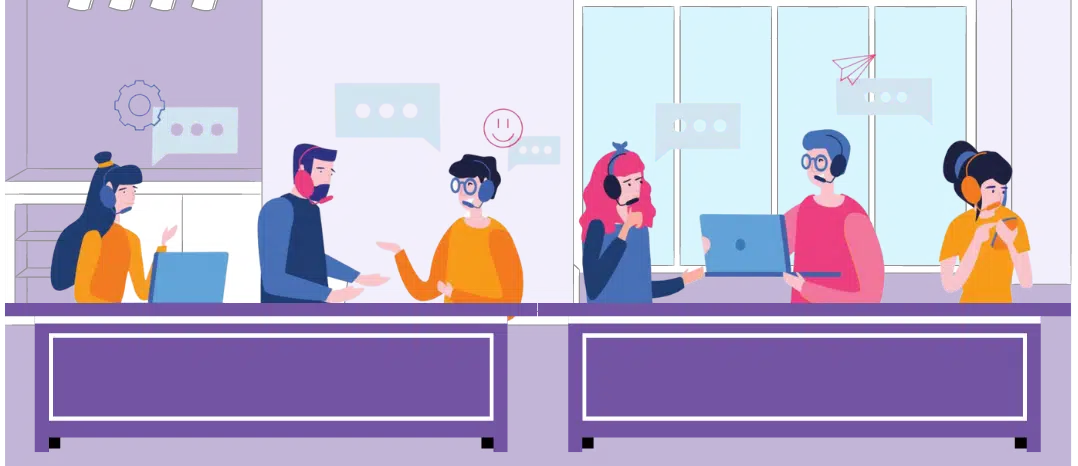
A Fully Realized MSP—Right-Sized for Law Firms
The latest version of Practice Next goes beyond basic support—it delivers the full scope of services you’d expect from a local IT provider, but purpose-built for the needs and realities of law firms.
Proactive Maintenance and Remote Monitoring
We don’t wait for problems to surface. Practice Next now includes real-time monitoring, regular system health checks, patch management, and preventative maintenance—all to reduce downtime and keep your environment stable.
Help Desk + Onsite Support (When You Need It)
When your team needs support, we’re here. From day-to-day troubleshooting to advanced technical issues, our legal-focused help desk is standing by. And when an onsite presence is required, we’ve got engineers in most metro areas—ready to deploy.
Project Planning and IT Strategy
Whether you’re onboarding new software, expanding offices, or planning a technology refresh, we manage the full lifecycle of your IT projects. You’ll get structured planning, expert coordination, and execution aligned with your firm's goals.
With Practice Next, you now have a comprehensive Managed IT Services plan—engineered specifically for law firms—so your tech supports your firm’s growth, not the other way around.

Your Own IT Manager—Built Into the Plan
When law firms lack IT leadership, things get reactive fast. Projects get delayed, decisions become guesswork, and vendors go unmanaged. The latest version of Practice Next solves that—with a dedicated resource who brings strategy, structure, and accountability to your technology.
A Fractional IT Administrator, Assigned to Your Firm
Practice Next Professional and Fortress now include an assigned IT Manager—a senior team member who acts as your firm’s part-time IT administrator. They get to know your systems, your people, and your goals—so they can support your firm like an insider, not just a vendor.
Oversight for Projects, Vendors, and Escalations
Your IT Manager leads every major technology initiative and handles escalations with speed and clarity. Whether it’s a hardware upgrade, software rollout, or a vendor dispute, they take the reins—so your team can stay focused on clients, not tech issues.
Strategic Guidance, Built In
From budgeting to planning to technology selection, your IT Manager helps you make smart, long-term decisions. Need to map out your software roadmap? Coordinate with your cloud provider? Assess new tools? This isn’t reactive support—it’s leadership.
If your firm has ever needed a trusted IT lead but wasn’t ready to hire one full-time, Practice Next now includes the solution—baked right into your plan.

Seriously Upgraded Security
Cybersecurity expectations are higher than ever—from clients, insurers, and regulators alike.
That’s why the latest version of Practice Next comes with a security stack that’s not just improved—it’s built for the realities of today’s legal environment.
More protection. More peace of mind.
The new Practice Next includes a modern, multi-layered cybersecurity suite that protects your firm around the clock. From real-time threat detection to proactive prevention tools, your systems are shielded from the kinds of attacks law firms are increasingly facing.
24x7 monitoring, intrusion prevention, and more.
With continuous network monitoring and automated threat response, your firm’s data is guarded even outside of business hours. Advanced intrusion detection and endpoint protection help stop threats before they impact your systems.
Need more than standard protection?
For firms with elevated security or compliance obligations, the Fortress edition delivers even greater coverage—designed to meet the needs of firms working with regulated data, complex insurance requirements, or sensitive client matters.
Whether your firm needs to meet basic requirements or navigate complex compliance obligations, Practice Next now delivers the security foundation to support it—with the tools and expertise to back it up.
Security & Compliance are Non-Negotiable for Law Firms
With Uptime Practice Next, get:
- Multi-Factor Authentication
- Email Encryption
- Compliant Backups
- Desktop Protection
- Ransomware Protection
- and More!
Local Support, Nationwide Reach
One of the biggest advantages of moving to the cloud is that most IT issues can now be solved remotely—but sometimes, there’s no substitute for having someone onsite.
Boots on the ground, when it matters.
While Practice Next is designed to reduce the need for in-person tech visits, the latest version includes built-in support for when onsite help is truly needed. Whether it’s a major hardware rollout or an unexpected issue that can’t be resolved remotely, Uptime has you covered.
Available in most metro areas.
We can dispatch a qualified Uptime engineer to your office for planned projects or time-sensitive problems—bringing the same level of legal-specific support you expect from us, right to your door.
Remote-first, but never out of reach.
You’ll continue to enjoy the benefits of cloud-first IT—lower overhead, faster support, and simplified systems—with the reassurance that in-person assistance is always an option.
With Practice Next, you get the flexibility of the cloud and the reliability of a responsive, nationwide support team—ready to be onsite when your firm needs it most.

Why We Recommend Upgrading
If you’re already using Practice Next, you’ve seen the value of having IT built for law firms. But the latest version brings that value to a new level—with more support, more flexibility, and better security.
Keep What Works—Expand What Doesn’t
The upgrade doesn’t disrupt your day-to-day tools or processes. What’s already working for your firm stays in place—while you gain access to better support, tighter security, and the ability to scale as your needs grow.
Access to Resources You Didn’t Have Before
The latest version unlocks new layers of support, including an assigned IT Manager (Professional & Fortress) and access to senior-level Technical Account Managers across all plans—giving your firm more expertise without adding headcount.
Designed for What’s Next—Not Just What’s Now
As your firm grows, so do your technology demands. From insurance-driven security requirements to new software and hybrid work models, Practice Next is built to help you stay ahead—without scrambling for solutions later.
We strongly recommend that all current Practice Next clients make the move to the latest version. It’s the best way to ensure your firm is protected, supported, and positioned for what’s next.

Frequently Asked Questions
Practice Next is a managed cloud & IT plan exclusively for law firms. Practice Next provides law firms with proactive IT management, support for your firm’s technology and legal software, a dedicated IT Manager, and truly legal-grade cloud storage for documents and data.
“Generalist” MSPs/IT providers often lack the deep legal tech/legal software expertise needed to properly support a law firm. By contrast:
- We are certified and experts in many of today’s leading legal software, and our technology support care includes support of your legal software, something generalist IT providers can’t do.
- Practice Next includes legal-centric cloud storage (powered by LexWorkplace), which organizes your data the way a law firm operates, and includes document management tools needed by most law firms. Compare that to a generalist-approach to file management.
- At your request, we’ll setup and customize your Microsoft 365 account to align to law firm best practices. This includes setup of Groups, Microsoft Teams, OneDrive/SharePoint, and more.
- Because we only serve law firms, everyone in our support team is trained on how a law firm functions, including roles, functions, and processes.
Yes, depending on the Edition of Practice Next your firm selects. Practice Next Basic provides access to a pool of (unassigned) Technical Account Managers. Practice Next Professional and Fortress includes a dedicated IT Manager, who will serve as your big-picture IT administrator. Your IT Manager will oversee all projects, purchases, and help you future-proof your practice.
Yes, Practice Next includes a Microsoft 365 subscription for each user in your firm; you can upgrade to higher M365 editions as needed. We will, in consultation with your firm, also implement our custom law firm framework for Microsoft 365, configuring your MS Groups, Teams, Outlook and SharePoint to work the way a law firm does.
If you’re already using Microsoft 365, we’ll simply take over your existing account so that we can completely support your Microsoft 365 implementation. In this way, Uptime Legal becomes your one point-of-contact for all things technology. Your Practice Next monthly invoice will include Microsoft 365 going forward.
Yes, in most cases. Modern technology enables us to resolve issues and help your employees remotely, which is significantly faster and more cost-effective than onsite alternatives. That said, for those occasions when you do need an IT experts at your location, we can deploy IT engineers to most locations in most cities. Their work will be overseen and directed by your assigned IT Manager.
Generic cloud services like SharePoint, Dropbox, and Google Drive are made for the masses, not for law firms. Practice Next comes with the Starter edition of LexWorkplace, a truly legal-centric cloud file system and the default file system in Practice Next. LexWorkplace is a modern, minimalist cloud storage system that organizes data by Firm Documents, Clients, and Matters. LexWorkplace also provides more advanced document management capabilities, such as full-text search, document versioning, email management, and more. Learn more about LexWorkplace.
If your firm runs server/desktop-based legal software such as PCLaw, Time Matters, Tabs3, ProLaw, QuickBooks Desktop, Timeslips, or others: Take a look at Practice Go. Practice Go, which pairs well with Practice Next, will “cloudify” your legacy or server-based software, hosting it in our cloud and enabling your firm to access your app and work from anywhere. Learn more about Practice Go.
This heavily depends on the level of need of your firm, as no two law firms are alike.
- Practice Next Basic is our most entry-level IT care plan, best for small firms with simple IT needs and limited budgets.
- Practice Next Professional is our “standard” IT care/management plan, best for most law firms including firms that need a full-service, best-in-class legal IT plan.
- Practice Next Fortress is, as the name implies, our highest-security level of Practice Next, best for law firms with high-stakes clients, sensitive data and an elevated need for data security and compliance.
More Information
- See Plans & Pricing, including what’s included in each edition.
- Or Get in Touch with an Uptime Legal expert, and we’ll assess your needs and recommend an overall solution.
Uptime Practice:
The IT & Cloud Platform for Law Firms.
Uptime Practice is a suite of Managed IT and cloud services, made exclusively for law firms.
Practice Next
Technology + Legal Software Support for Modern Law Firms
Practice Next is a suite of Managed IT, Legal Software Support, and Cloud Essentials, made just for law firms.
-
Practice Next is a suite managed IT, technology essentials and legal software support.
-
Practice Next includes unlimited IT and legal software support, Microsoft 365, legal-centric cloud storage and more.
-
Practice Next pairs great with cloud-based legal software such as Clio Manage, CosmoLex, MyCase and more.
Practice Go
Cloudify Your Legal App
Does your law firm already have a cloud strategy, but have one premise-based application still running on onsite servers? Practice Go is for you.
- With Practice Go, we effectively turn your desktop/server- based legal software into a cloud application (a Published App), freeing your firm from the limitations of traditional software.
- Practice Go can cloudify your PCLaw, Time Matters, Tabs3, ProLaw, Juris, QuickBooks and more.
Practice Foundation
Complete Private Cloud for Law Firms
If your law firm needs a central, secure cloud platform for all of your legal software, documents and data, Practice Foundation is for you.
-
Practice Foundation is an end-to-end cloud platform that will host all of your firm's applications and documents, and will optionally include Office 365 + unlimited IT support. Everyone in your firm logs into a Virtual Desktop where they'll find all of their apps and docs.
-
Practice Foundation works with PCLaw, Time Matters, Tabs3, ProLaw, Juris, QuickBooks, Timeslips, TrialWorks, Adobe Acrobat and more.
Not Sure Which Edition You Need?
No problem. Check out our quick Comparison Chart for Uptime Practice, or Get in Touch to talk with our sales team.

Dennis Dimka
As the founder and CEO of Uptime Legal Systems, I've had the privilege of guiding our company to become a leading provider of technology services for law firms.
Our growth, both organic and through strategic acquisitions, has enabled us to offer a diverse range of services, tailored to the evolving needs of the legal industry.
Being recognized as an Ernst & Young Entrepreneur of the Year Finalist and seeing Uptime Legal ranked among the Inc. 5000 list of fastest-growing private companies in America for eight consecutive years are testaments to our team's dedication.
At Uptime Legal, we strive to continuously innovate and adapt in the rapidly evolving legal tech landscape, ensuring that law firms have access to the most advanced and reliable technology solutions.
Related Posts
January 20, 2025
5 IT Mistakes that Expose Law Firms to Cyber Threats
September 26, 2024
Outsourced but Onshore: Navigating Law Firm IT Regulations
June 27, 2024
The Impact of Remote Work on Law Firm IT
May 29, 2024
The Real Value of Legal Specialty in IT Services
April 24, 2024
Comparing Types of IT Providers for Law Firms
February 28, 2024
Law Firm Disaster Recovery and Business Continuity Planning
February 22, 2024
Types of IT Services for Law Firms
February 8, 2024
Legal Data Management & Storage Solutions for Law Firms
February 1, 2024
How to Choose the Right IT Provider – A Guide for Law Firms
January 9, 2024
VoIP for Law Firms
December 15, 2023
Cybersecurity for Law Firms
December 8, 2023
Managed Cloud Services for Law firms
November 15, 2023
Outsourced IT for Law Firms
November 9, 2023
Managed IT Services for Law Firms
October 11, 2023
IT Support for Law Firms
June 17, 2019
Law Firm IT – What Are Your Options?
June 10, 2019