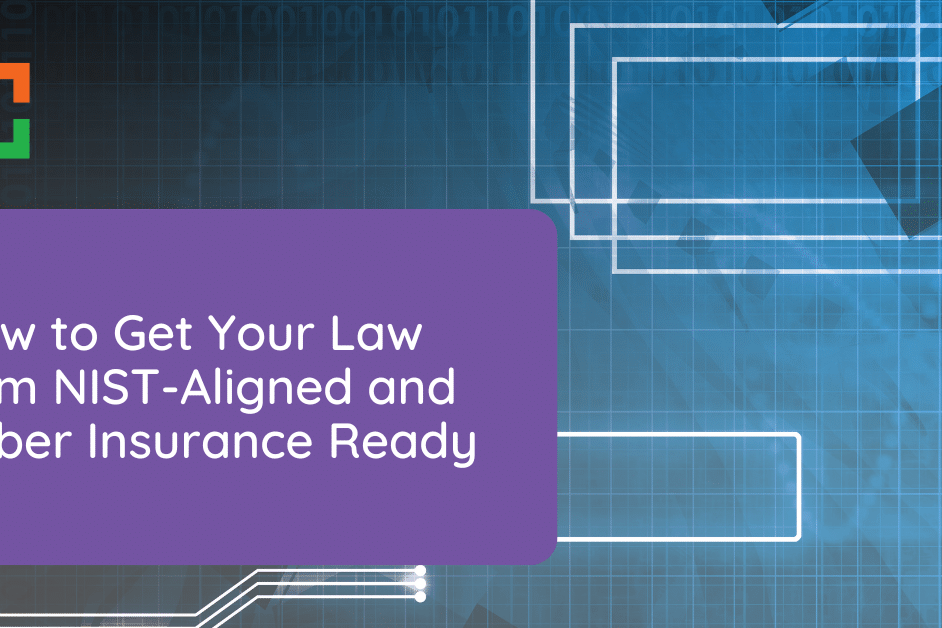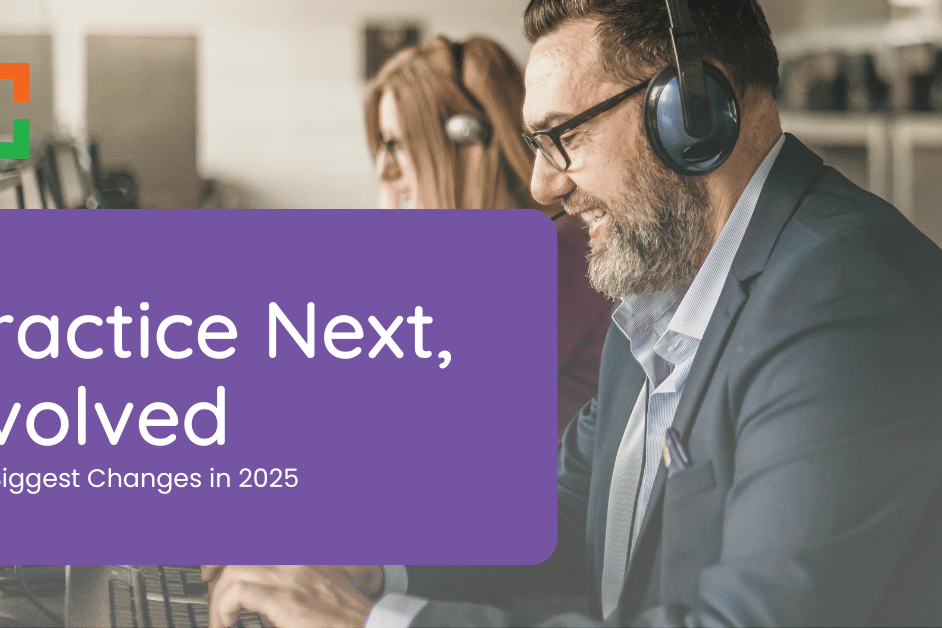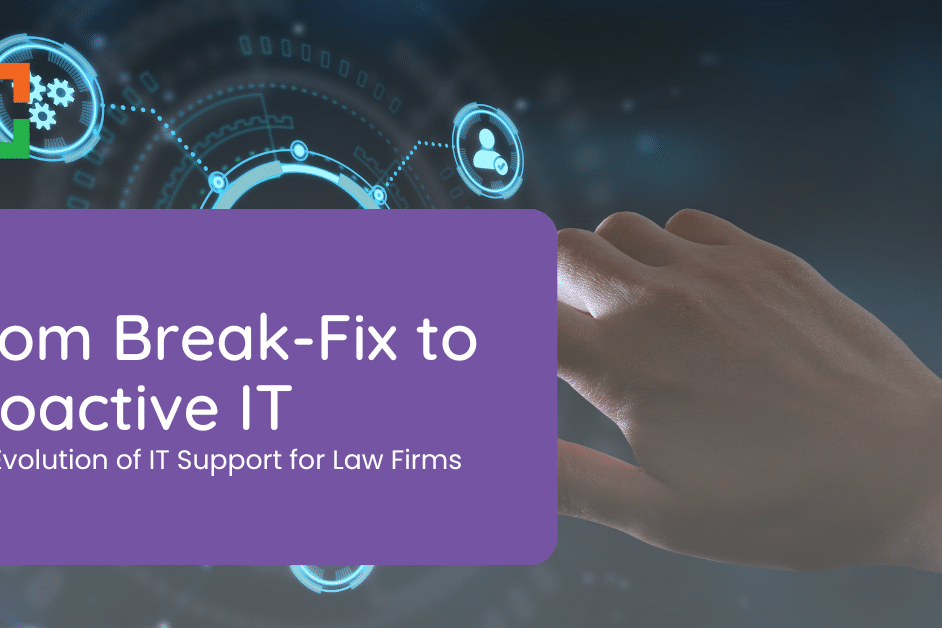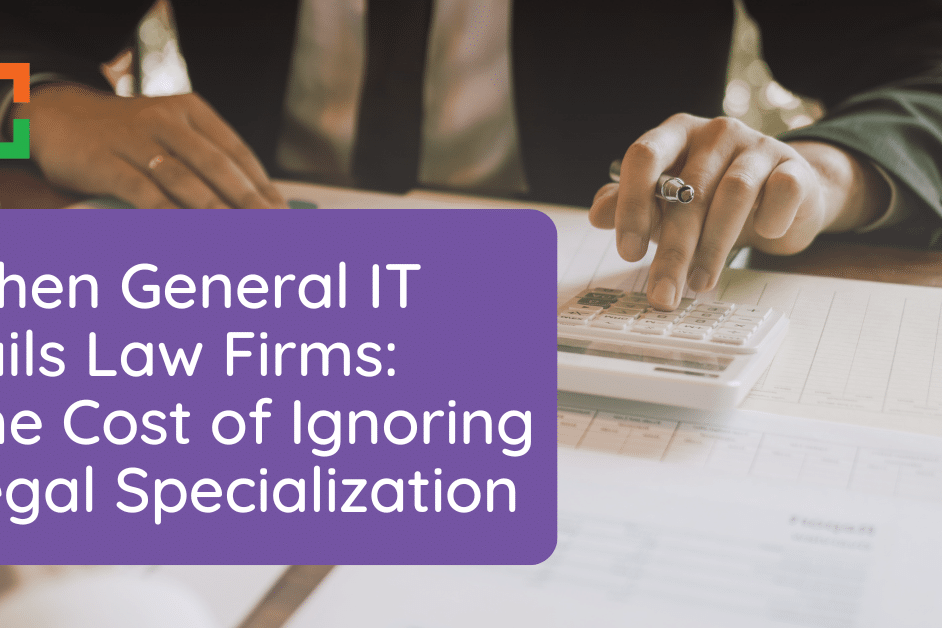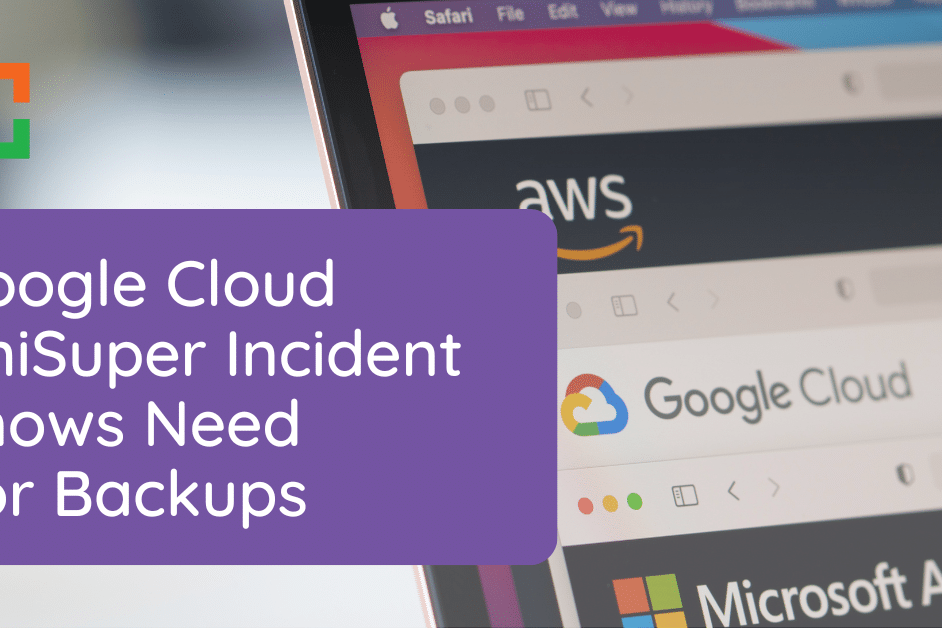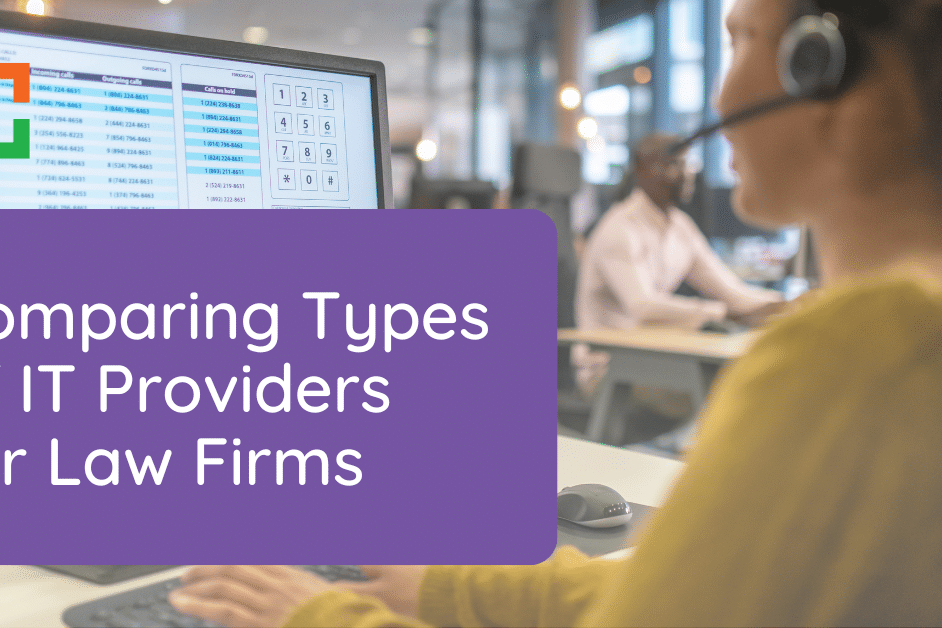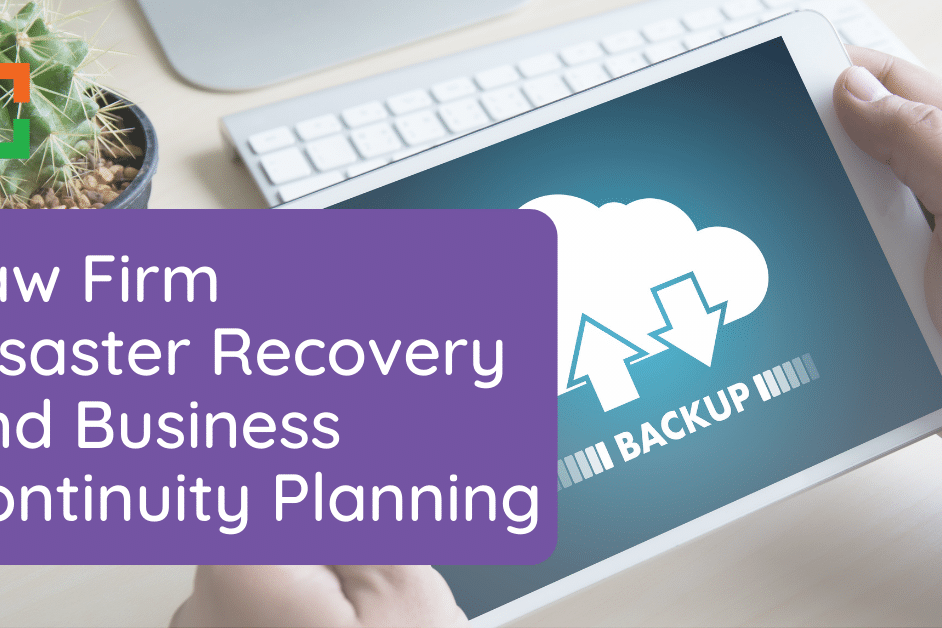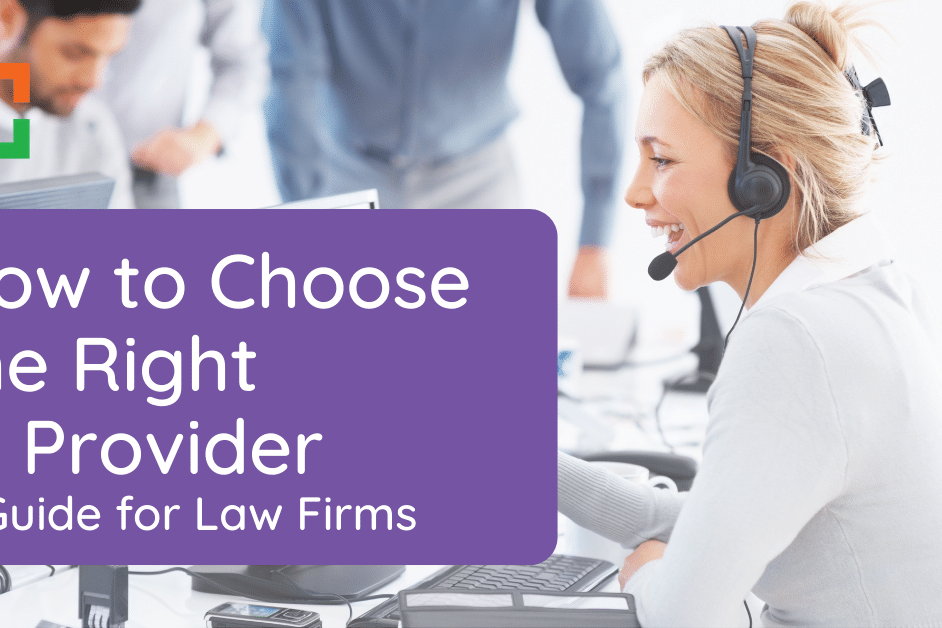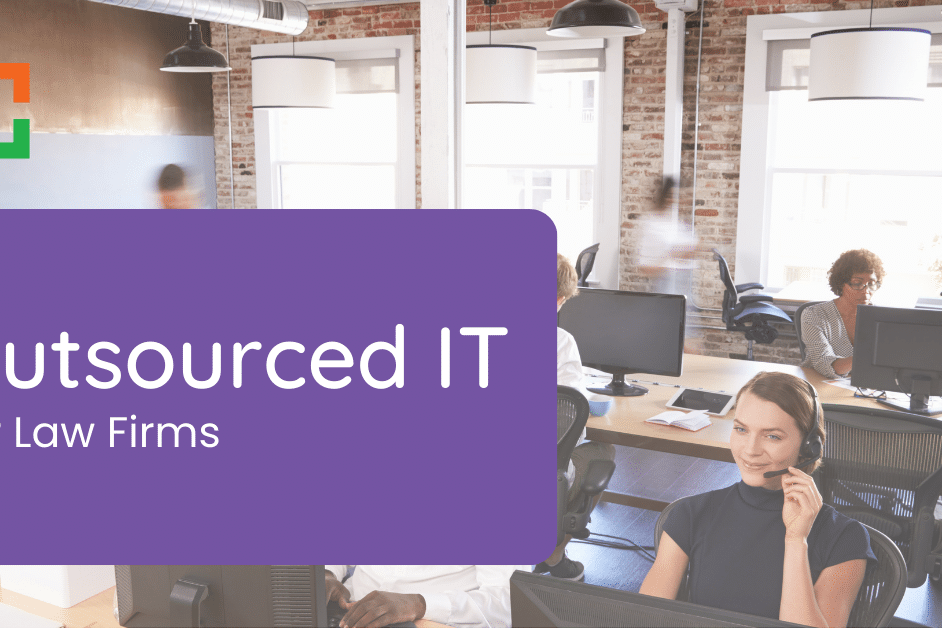How to Vet and Transition to the Right It Provider for Your Law Firm
You already know your IT provider isn’t meeting expectations. They respond slowly, avoid accountability, and don’t understand the systems your firm depends on.
I’ve helped thousands of law firms across North America move from generic IT to legal-specific support that works, and I’ve seen what happens when firms wait too long to make the switch.
In this article, you’ll get a clear framework to evaluate your provider, ask the right questions, and make a smooth transition to one that truly supports your firm.
In This Article
- Run a Self-Audit Using These Five Core Areas
- Ask These Ten Questions to Uncover Hidden It Risks
- Choose a Provider That’s Purpose-Built for Law Firms
- Transition Smoothly with a Five-Step Implementation Plan
- Set Long-Term Expectations with Your New It Partner
- Act Now Before Small Gaps Turn Into Major Problems
Watch the Full Webinar for Deeper Insights
Run a Self-Audit Using These Five Core Areas
Before you can fix your IT, you need to understand where it’s failing. These five areas reveal where your provider is falling short. Use them to audit your current setup and pinpoint what needs to change.
- Responsiveness: Track issue resolution time, not ticket acknowledgments, and assess the skill level of your first point of contact.
- Security: Know who has access, how they’re screened, and whether third-party contractors are involved.
- Reliability: Watch for unstable systems, missing documentation, and tech that creates daily friction.
- Communication: A single point of contact builds accountability. Rotating support staff don’t.
- Legal centricity: If your IT team doesn’t understand legal software or compliance, they can’t support your practice effectively.
Security & Compliance are Non-Negotiable for Law Firms
With Uptime Practice Next, get:
- Multi-Factor Authentication
- Email Encryption
- Compliant Backups
- Desktop Protection
- Ransomware Protection
- and More!
Ask These Ten Questions to Uncover Hidden It Risks
Too often, firms don’t ask the right questions until they’ve experienced a failure. Start here to uncover hidden risks before they cause damage.
- How do you stop identity spoofing?
- How do you prevent unauthorized logins?
- How quickly can you detect and act on a breach?
- How do you block harmful links and attachments?
- How do you secure data on personal devices?
- How do you prevent encryption or infection of firm files?
- How do you restore lost data?
- Do you run phishing simulations?
- Can we self-install trusted software like Adobe safely?
- Will you assist with security and compliance forms from clients or insurers?
If your provider can’t answer these directly, they’re not protecting your firm.
Choose a Provider That’s Purpose-Built for Law Firms
Most IT companies will work with anyone. That generic approach doesn’t cut it for law firms. Your systems are different. Your expectations are higher. Your risk is greater.
At Uptime, we only work with law firms. That focus matters. Legacy platforms like ProLaw or Time Matters need private cloud environments. Tools like Clio or Filevine run better with native cloud and deep integration with Microsoft 365 or Google Workspace.
Your IT provider must understand how your firm runs so they can support it effectively and securely.
Learn why working with a legal-specific IT provider gives your firm stronger support, fewer disruptions, and better outcomes.
Transition Smoothly with a Five-Step Implementation Plan
Once you’ve identified gaps, use this five-step process to switch providers with confidence and avoid disruption.
- Audit your current setup. Use the five pillars to identify issues.
- Vet new vendors. Ask the ten key questions to reveal hidden gaps. This guide outlines exactly what to look for when choosing the right legal IT partner.
- Interview legal-focused providers. Choose firms with legal-specific experience.
- Plan the transition. Build a 30–60 day timeline and document every system move.
- Assign a project lead. One internal point person keeps communication clear and progress on track.
- How do you stop identity spoofing?
- How do you prevent unauthorized logins?
- How quickly can you detect and act on a breach?
- How do you block harmful links and attachments?
- How do you secure data on personal devices?
- How do you prevent encryption or infection of firm files?
- How do you restore lost data?
- Do you run phishing simulations?
- Can we self-install trusted software like Adobe safely?
- Will you assist with security and compliance forms from clients or insurers?
The goal is a transition that avoids downtime and sets your firm up for better long-term support.
Related – Managed IT Services for Law Firms: Whenever you’re ready, we’re here to managed your IT. Read this article to learn more about the value of outsourcing your IT to a professional.
Set Long-Term Expectations with Your New It Partner
Your team notices every time the tech doesn’t work. Missed deadlines, lost emails, or access issues affect your reputation and productivity. These breakdowns chip away at trust inside and outside the firm.
Professional IT support means more than uptime guarantees. You need a partner who can explain systems in plain terms and deliver predictable results. If your provider can’t walk you through what they’ve set up or why it matters, they haven’t done their job.
At Uptime, our clients know exactly what’s in place and what to expect. That level of clarity is part of the service.
Act Now Before Small Gaps Turn Into Major Problems
IT problems never stay small. They build gradually and create major failures when your team is under pressure. If your provider can’t deliver fast support, protect your data, and align with how your firm operates, they are holding you back.
Use this framework to audit your current provider, ask the right questions, and transition with confidence. Choose a partner who understands legal systems, respects your time, and keeps your firm protected.
Uptime Practice:
The IT & Cloud Platform for Law Firms.
Uptime Practice is a suite of Managed IT and cloud services, made exclusively for law firms.
Practice Next
Technology + Legal Software Support for Modern Law Firms
Practice Next is a suite of Managed IT, Legal Software Support, and Cloud Essentials, made just for law firms.
-
Practice Next is a suite managed IT, technology essentials and legal software support.
-
Practice Next includes unlimited IT and legal software support, Microsoft 365, legal-centric cloud storage and more.
-
Practice Next pairs great with cloud-based legal software such as Clio Manage, CosmoLex, MyCase and more.
Practice Go
Cloudify Your Legal App
Does your law firm already have a cloud strategy, but have one premise-based application still running on onsite servers? Practice Go is for you.
- With Practice Go, we effectively turn your desktop/server- based legal software into a cloud application (a Published App), freeing your firm from the limitations of traditional software.
- Practice Go can cloudify your PCLaw, Time Matters, Tabs3, ProLaw, Juris, QuickBooks and more.
Practice Foundation
Complete Private Cloud for Law Firms
If your law firm needs a central, secure cloud platform for all of your legal software, documents and data, Practice Foundation is for you.
-
Practice Foundation is an end-to-end cloud platform that will host all of your firm's applications and documents, and will optionally include Office 365 + unlimited IT support. Everyone in your firm logs into a Virtual Desktop where they'll find all of their apps and docs.
-
Practice Foundation works with PCLaw, Time Matters, Tabs3, ProLaw, Juris, QuickBooks, Timeslips, TrialWorks, Adobe Acrobat and more.
Not Sure Which Edition You Need?
No problem. Check out our quick Comparison Chart for Uptime Practice, or Get in Touch to talk with our sales team.

Aaron Eittreim
Aaron Eittreim is Uptime Legal’s EVP of Sales.
Aaron joined the company in its first year with the mission to drive sales and growth. Today Aaron’s leads Uptime Legal’s sales functions and is responsible for driving growth within Uptime’s Cloud Services lines of business.
Aaron has worked in the Information Technology field for over 15 years in both sales and technical roles. Aaron has also worked with several well-known Fortune 500 companies.
Related Posts
January 20, 2025
5 IT Mistakes that Expose Law Firms to Cyber Threats
September 26, 2024
Outsourced but Onshore: Navigating Law Firm IT Regulations
June 27, 2024
The Impact of Remote Work on Law Firm IT
May 29, 2024
The Real Value of Legal Specialty in IT Services
April 24, 2024
Comparing Types of IT Providers for Law Firms
February 28, 2024
Law Firm Disaster Recovery and Business Continuity Planning
February 22, 2024
Types of IT Services for Law Firms
February 8, 2024
Legal Data Management & Storage Solutions for Law Firms
February 1, 2024
How to Choose the Right IT Provider – A Guide for Law Firms
January 9, 2024
VoIP for Law Firms
December 15, 2023
Cybersecurity for Law Firms
December 8, 2023
Managed Cloud Services for Law firms
November 15, 2023
Outsourced IT for Law Firms
November 9, 2023
Managed IT Services for Law Firms
October 11, 2023
IT Support for Law Firms
June 17, 2019
Law Firm IT – What Are Your Options?
June 10, 2019