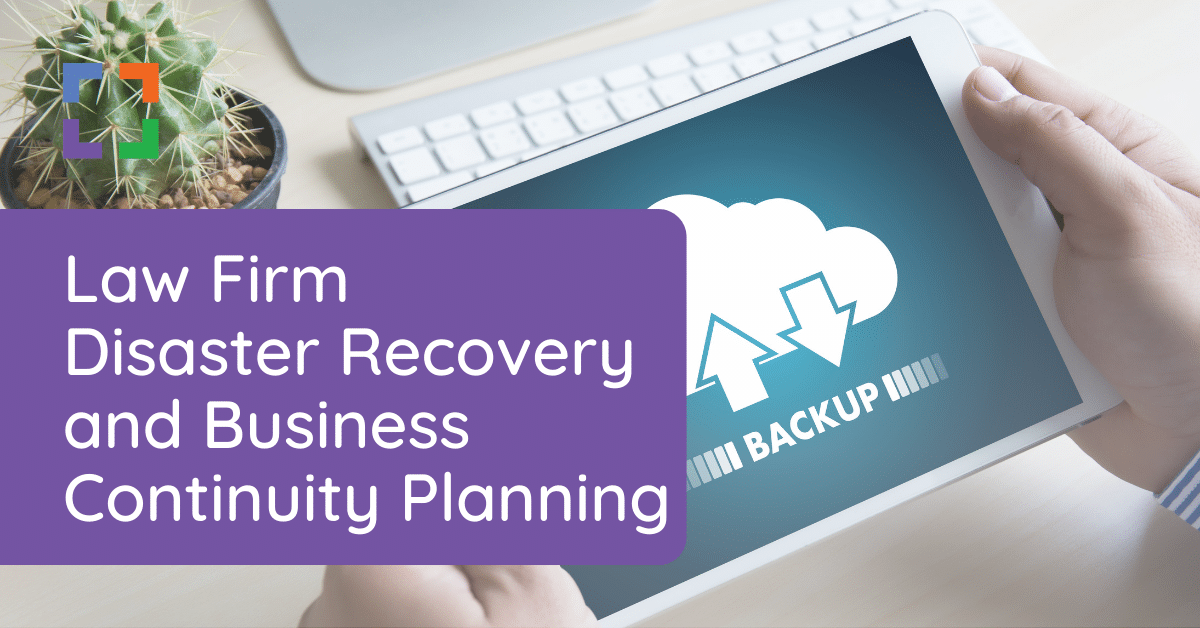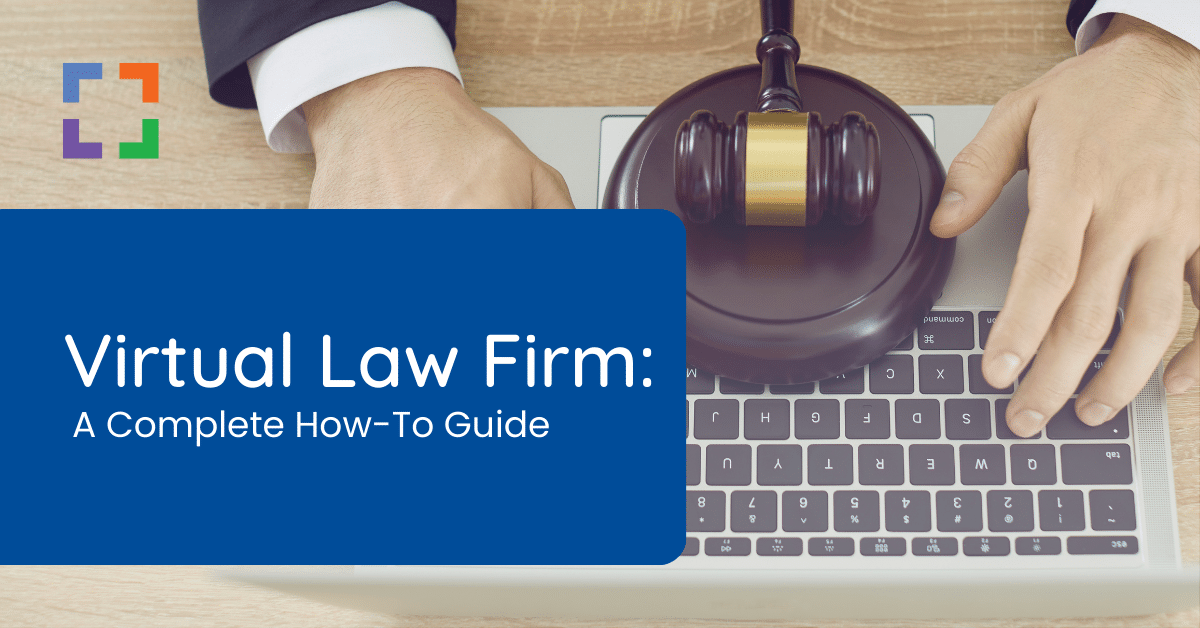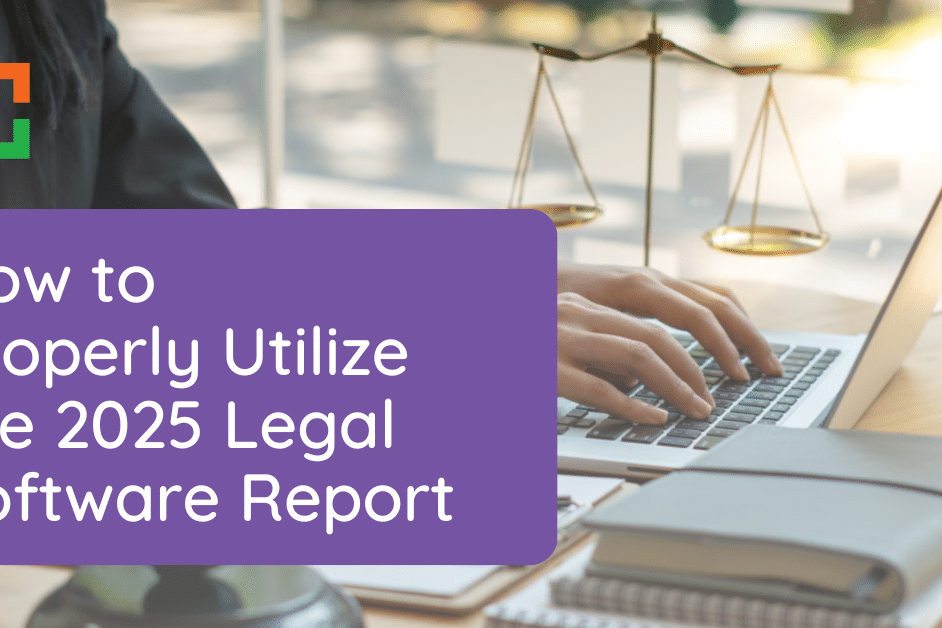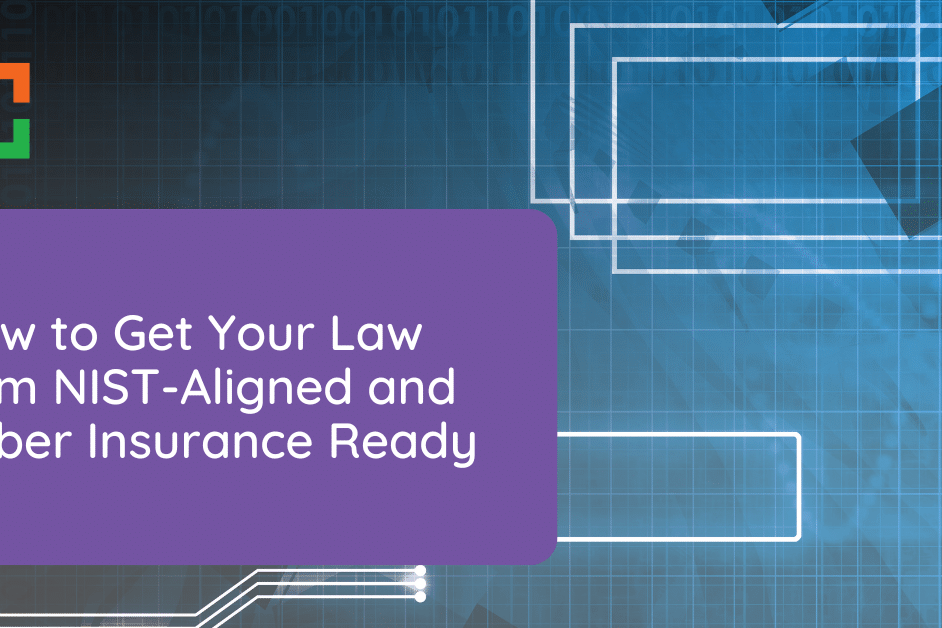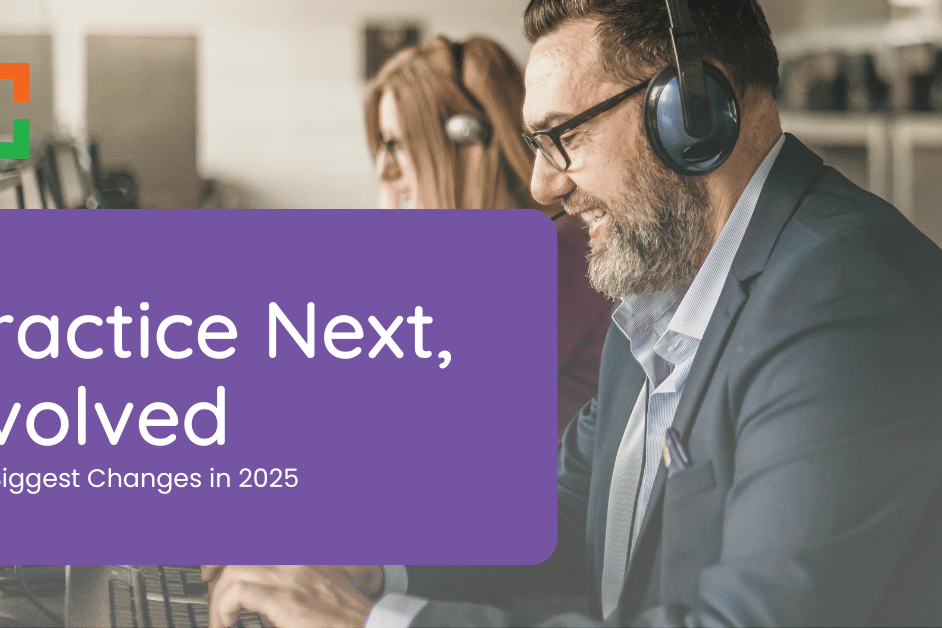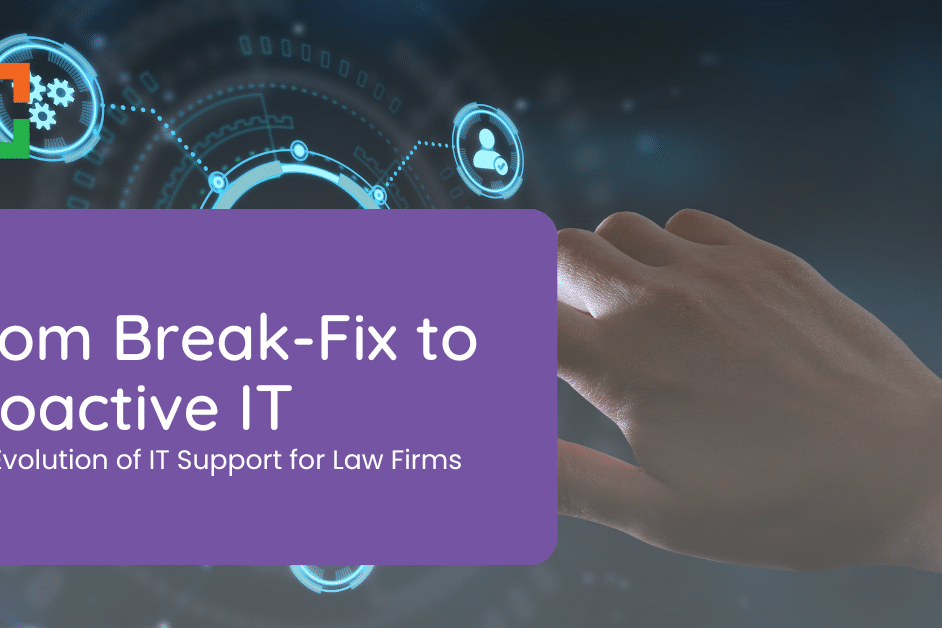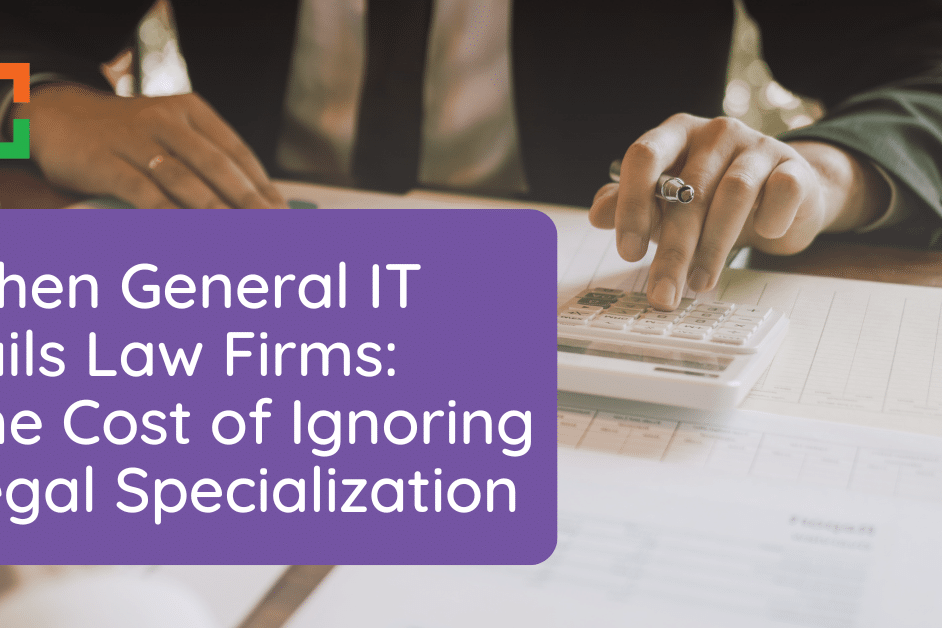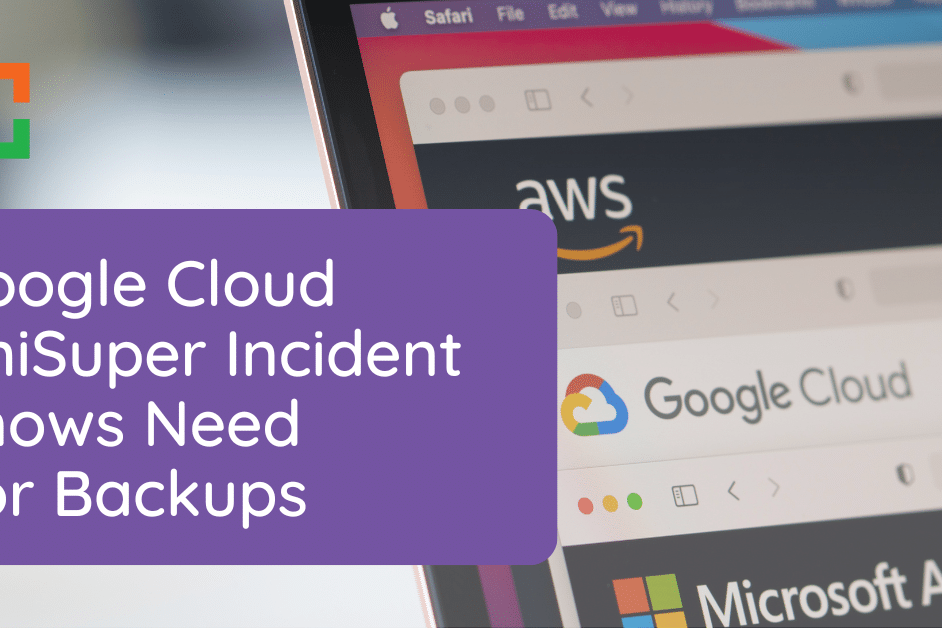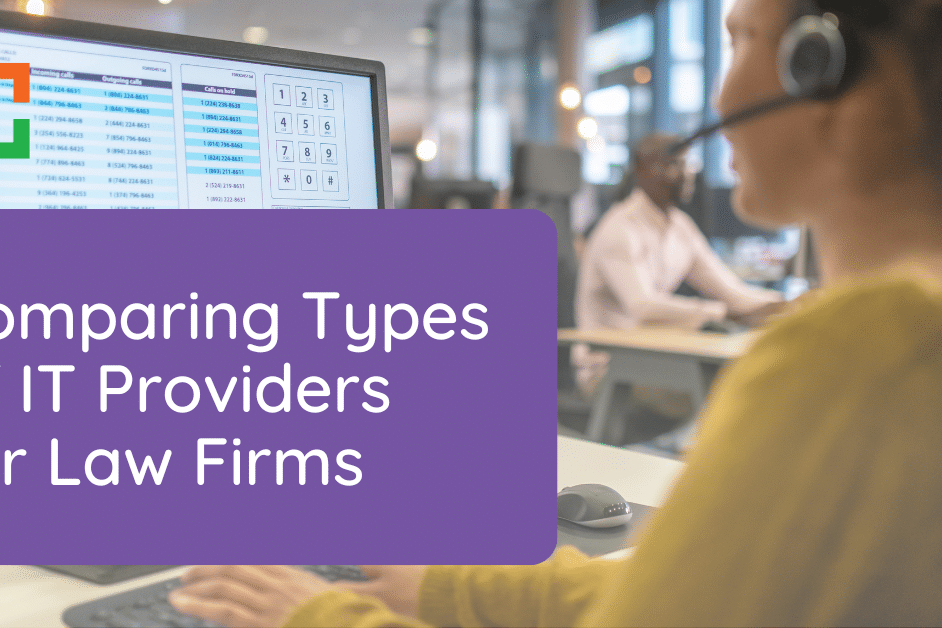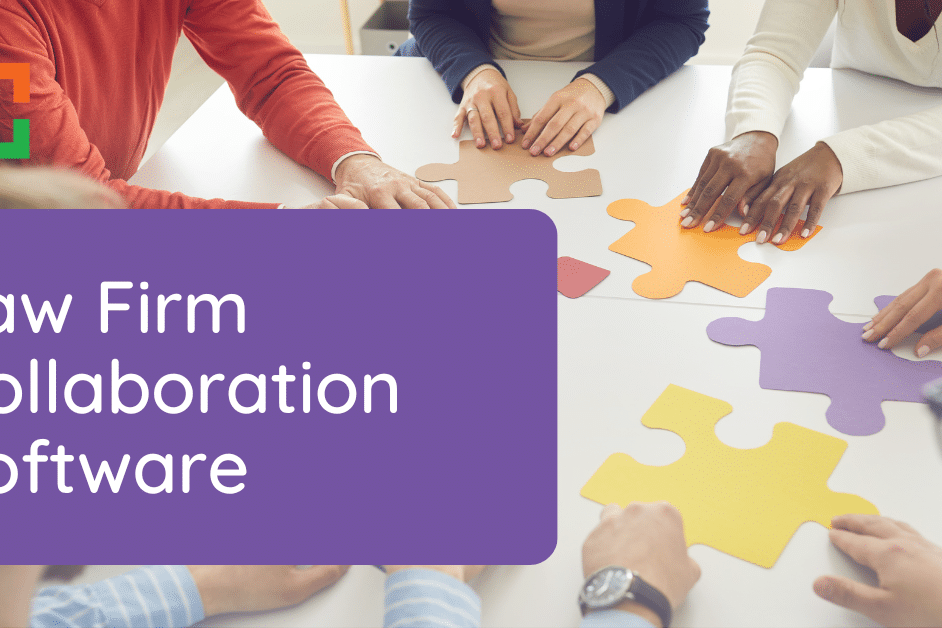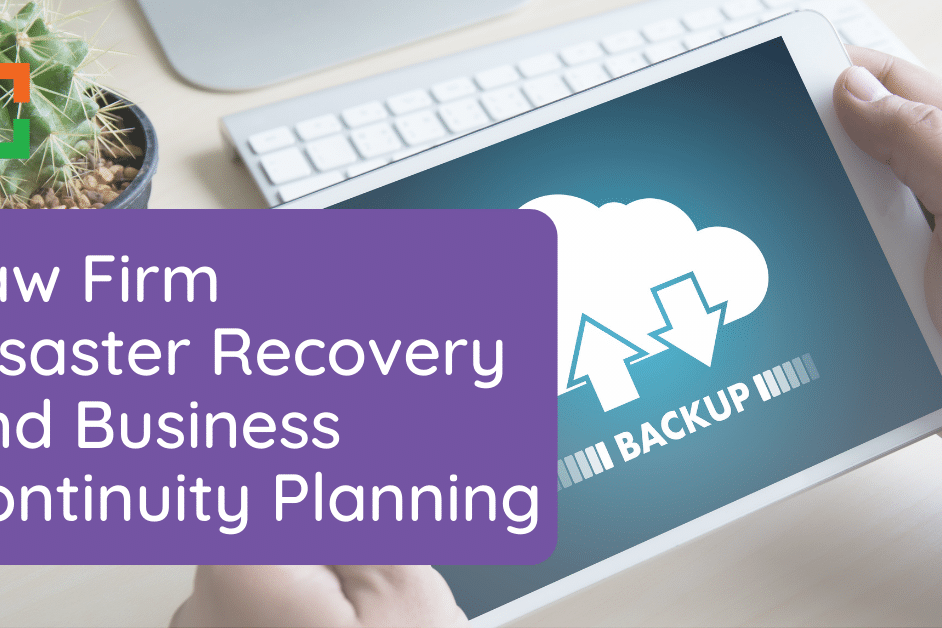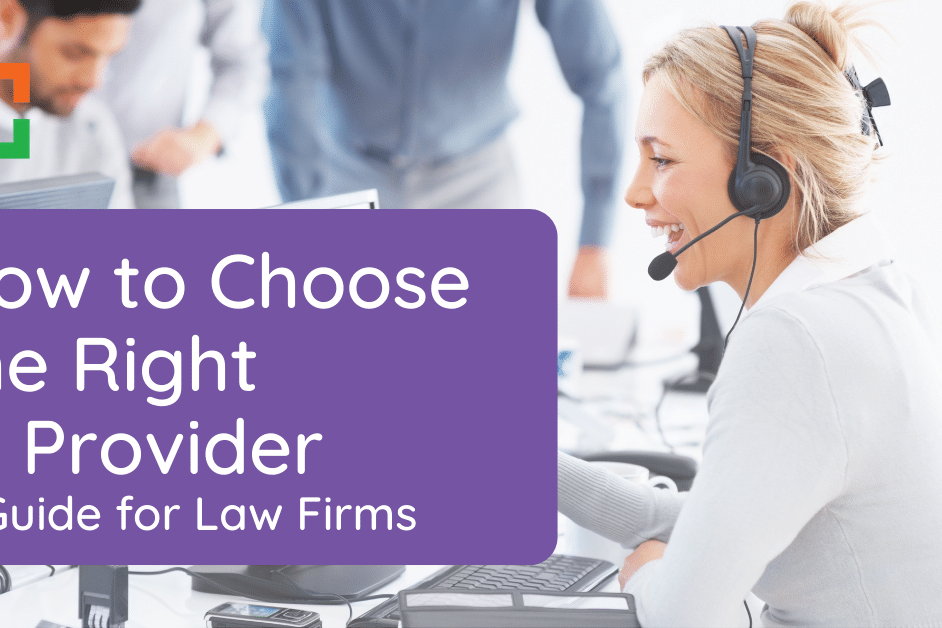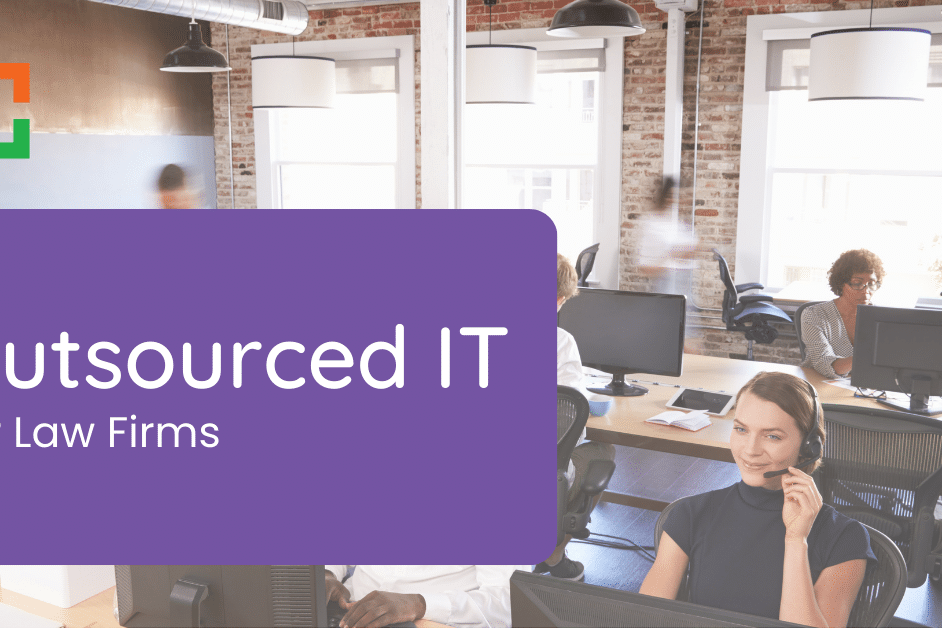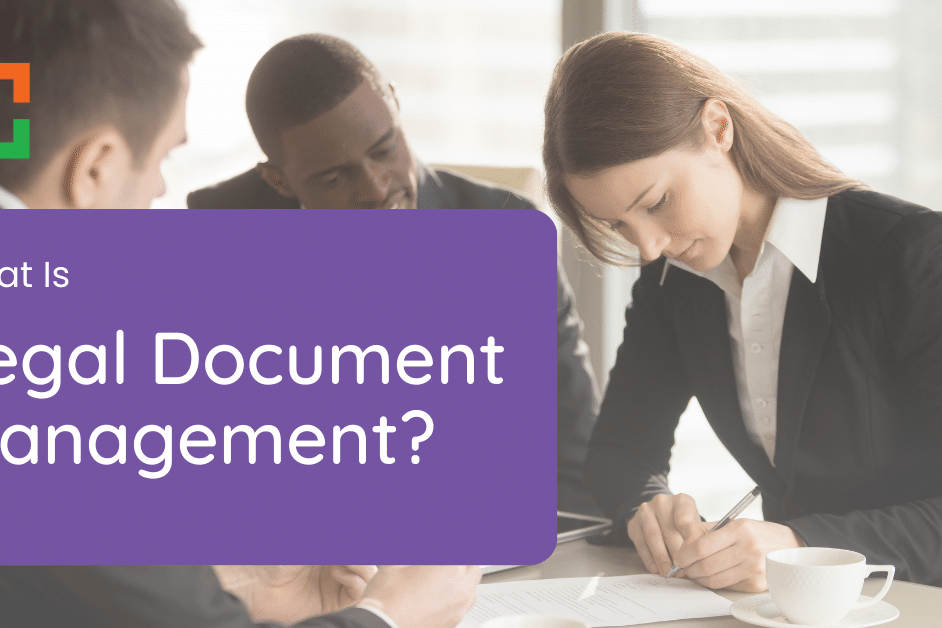The Impact of Remote Work on Law Firm IT
 Businesses have consistently moved toward remote infrastructures in the past years, only further accelerated by advents of cloud-based technology and events such as the pandemic.
Businesses have consistently moved toward remote infrastructures in the past years, only further accelerated by advents of cloud-based technology and events such as the pandemic.
Law firms are no exception, and the ability to work remotely as a law firm is more viable than ever.
However, this transition comes with its own challenges and nuance that law firms may not be equipped to face. Enter: IT services for law firms.
With the right IT support, your law firm can comfortably and confidently transition toward a remote working environment that you’ll never want to come back from.
In this article, we’ll address the concerns of working remotely as a law firm and its impact on your law firm’s IT.
In This Article
Introduction to the Impact of Remote Work on Law Firm IT
The global shift towards remote work, accelerated by recent events such as the COVID-19 pandemic, has significantly transformed the way law firms operate.
This transition has not only redefined workplace norms but also placed unprecedented demands on information technology systems within these firms. As legal professionals moved from office-based to remote work environments, the need for robust, secure, and scalable IT infrastructure has become more critical than ever.
The impact on IT has been multifaceted, affecting everything from data security and communication tools to the need for new training protocols. IT departments have been thrust into the spotlight, tasked with ensuring that attorneys and staff have seamless and secure access to case files, databases, and collaborative tools from remote locations.
Moreover, the rapid adoption of remote work has exposed vulnerabilities in existing IT infrastructures, highlighting areas that require immediate improvement and innovation. The need for advanced security measures has escalated, with increased dependency on reliable and accessible IT support.
This underlines the importance of having strategic, legal-focused IT partnerships that can not only respond to immediate issues but also anticipate future needs.
As we delve deeper into the specifics of these challenges and opportunities, it becomes clear that the transition to remote work is not merely a temporary adjustment but a paradigm shift that may redefine the role of IT in law firms permanently.
Would You Rather: Serve Clients or Manage IT?
Use Uptime Practice Next for:
- Unlimited IT Support
- Legal Software Consultation
- Cloud Storage
- Security Protection
- Data Backups
- and More!
Scaling IT Infrastructure with a Strategic IT Partner
As law firms adapt to the increasing demands of remote work, scaling IT infrastructure efficiently becomes paramount.
To handle this transition smoothly, it is crucial for law firms to select strategic IT partners who not only provide technological expertise but also understand the unique needs of the legal industry.
This partnership is vital in reshaping the firm’s IT landscape to support a dispersed workforce effectively.
Identifying the Right IT Partner
Choosing the right IT partner involves more than just assessing technical capabilities.
It requires a partner who is proactive, responsive, and knowledgeable about the legal sector’s specific challenges and compliance requirements.
This partner should offer scalable solutions that can grow with the firm and adapt to changing technological landscapes and legal demands.
Collaboration Benefits
Working with a strategic IT partner brings numerous benefits:
- Expert Guidance: Leverage the expertise of IT professionals who specialize in managing complex network infrastructures and can navigate the unique security concerns of the legal field.
- Customized Solutions: Gain access to tailored IT solutions that are specifically designed to meet the needs of law firms, including secure client portals and specialized case management systems.
- Cost Efficiency: Reduce overhead costs by utilizing cloud-based services and other technologies that minimize the need for physical infrastructure and on-premise maintenance.
Implementing Scalable Solutions
A strategic IT partner helps implement scalable solutions that can accommodate an increase in remote work:
- Enhanced Connectivity: Improve network architecture to handle increased traffic and ensure stable connections for remote communications and data transfer.
- Cloud Services: Migrate to cloud-based platforms that allow staff to access data and applications securely from any location, ensuring flexibility and scalability.
- Virtual Desktop Infrastructure (VDI): Deploy VDI solutions to provide employees with secure and efficient access to their work environments from remote locations, replicating the in-office experience. See how Uptime Practice's virtual desktop works below.
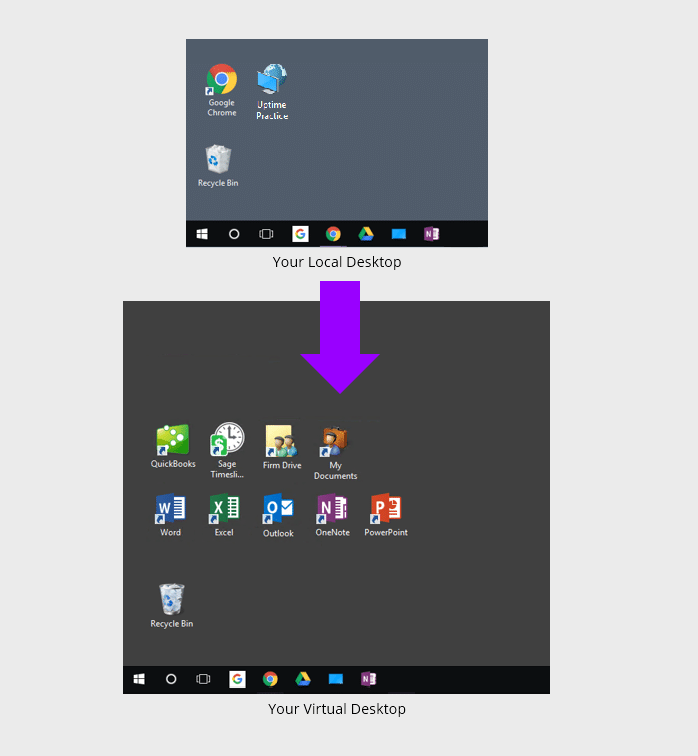
Move Your Legal Software to the Cloud
With Uptime Practice
- Cloudify Your Legal Software
- Expert Legal Software Hosting/Support
- Cloud Storage for Documents + Data
- End-to-End Security
- Office 365 + IT Support (Optional)
Long-term Strategic Planning
The relationship with a strategic IT partner is not just about immediate needs but also involves long-term planning:
- Future-proofing: Regularly update and upgrade IT systems to keep up with technological advancements and emerging security threats.
- Disaster Recovery and Business Continuity: Develop comprehensive plans that ensure business continuity in the face of IT disruptions, which are critical when the workforce is remote.
The role of a strategic IT partner is integral to navigating the complexities of scaling law firm IT infrastructure for remote work.
This partnership ensures not only the smooth operation of day-to-day activities but also prepares law firms for future challenges and opportunities in a digitally evolving world.
The Necessity of Enhanced Security Measures
With the increase in remote work, law firms face security risks that necessitate advanced and comprehensive security measures.
As sensitive client data and critical legal documents are accessed from various, often less secure, remote locations, the potential for data breaches and cyber threats significantly increases.
Here, we explore the essential security enhancements needed to safeguard law firm operations in a remote environment.
Endpoint Security
Remote work typically involves employees accessing firm resources from personal devices or over unsecured networks.
Implementing robust endpoint security measures is critical:
- Antivirus and Anti-malware Software: Ensure that all remote devices are equipped with up-to-date antivirus and anti-malware solutions to protect against threats.
- Device Management: Use mobile device management (MDM) or unified endpoint management (UEM) tools to enforce security policies, perform remote wipes, and manage device configurations.
Multi-Factor Authentication (MFA)
One of the most effective ways to enhance security is through multi-factor authentication:
- Implementation of MFA: Require MFA for accessing any firm resources, particularly those hosted in the cloud. This additional layer of security ensures that even if a password is compromised, unauthorized access is still blocked.
Data Encryption
Encrypting data in transit and at rest protects it from interception or exposure:
- Full Disk Encryption: Implement full disk encryption on all devices to protect data at rest.
- Encrypted Communications: Use VPNs and SSL/TLS for secure communications between remote devices and firm servers.
Advanced Threat Detection and Response Systems
With the increase in sophisticated cyber threats, traditional firewalls and antivirus programs are often insufficient:
- Intrusion Detection Systems (IDS): Deploy IDS to monitor network traffic for suspicious activity.
- Security Information and Event Management (SIEM): Utilize SIEM systems to provide real-time analysis of security alerts generated by network hardware and applications.
Disaster Recovery and Business Continuity Plans
Having a well-defined disaster recovery and business continuity plan is crucial:
- Backup Strategies: Implement regular backup schedules and ensure backups are stored in secure, geographically diverse locations.
- Recovery Protocols: Develop and test recovery protocols to ensure rapid restoration of data and services following a security breach or other disasters.
Related – Law Firm Disaster Recovery and Business Continuity Planning: Incidents are bound to happen. The question is: Are you prepared? Read how to be.
Regular Security Audits and Compliance Checks
Continuous assessments are necessary to identify vulnerabilities and ensure compliance with legal standards:
- Penetration Testing: Regularly schedule penetration tests to identify and address vulnerabilities.
- Compliance Audits: Conduct audits to ensure all security measures meet industry regulations and standards, such as GDPR, HIPAA, or client-specific requirements.
Regular Security Training and Awareness Programs
Human error often leads to security breaches. Regular training can significantly mitigate this risk:
- Ongoing Education: Conduct regular training sessions to educate staff about phishing, safe internet practices, and the importance of following security protocols.
- Simulated Attacks: Use simulated phishing attacks to test employees' awareness and preparedness.
Related – Cybersecurity for Law Firms: Prioritize cybersecurity for your law firm. You’ll be glad you did and regret if you don’t.
By incorporating these enhanced security measures, law firms can not only protect their sensitive data but also maintain client trust and comply with stringent industry regulations, all crucial for successful remote operations.
Security & Compliance are Non-Negotiable for Law Firms
With Uptime Practice Next, get:
- Multi-Factor Authentication
- Email Encryption
- Compliant Backups
- Desktop Protection
- Ransomware Protection
- and More!
Data Management and Compliance for Law Firms
Effective data management and adherence to compliance regulations are already important for law firms, and becoming increasingly valuable in a remote work environment.
The dispersion of staff across various locations introduces complexities in handling sensitive client information and maintaining legal and regulatory standards.
This section addresses the key strategies and technologies that law firms must implement to ensure robust data management and strict compliance in a remote setting.
Challenges in Remote Data Management
Remote work scenarios complicate traditional data management practices due to factors such as:
- Decentralized Data Access: Employees accessing data from multiple, often unsecured, locations can lead to increased risks of data breaches.
- Varied Data Storage Solutions: The use of different storage mediums and services by remote employees can create inconsistencies in data handling and retrieval.
Implementing a Unified Data Management System
To mitigate these challenges, law firms should consider implementing a unified data management system that includes:
- Centralized Data Repositories: Utilize centralized cloud-based storage solutions to control data access and ensure consistency across all remote locations.
- Data Segmentation: Apply data segmentation practices to limit access to sensitive information based on user roles and necessity, reducing the potential impact of data breaches.
Ensuring Compliance in a Remote Work Environment
Compliance with legal regulations such as GDPR, HIPAA, or specific legal ethics rules is critical:
- Regular Compliance Audits: Conduct regular audits to ensure all remote data management practices comply with relevant laws and regulations.
- Compliance Training: Provide ongoing training to remote staff on the latest compliance requirements and best practices for handling sensitive information.
Data Security Measures
Enhancing data security is crucial for protecting client information and maintaining trust:
- Encryption: Encrypt data both in transit and at rest to safeguard it from unauthorized access.
- Regular Software Updates and Patch Management: Ensure that all systems and software are up-to-date with the latest security patches and updates.
Utilize Cloud-Based Document Management Software
Cloud-based document management software (DMS) offers numerous advantages for law firms operating in a remote work environment, streamlining data management and enhancing compliance efforts:
- Centralized Document Control: Cloud-based DMS provides a single repository for all documents, which can be accessed by authorized personnel from any location. This centralization helps maintain consistent document handling practices and ensures all changes are tracked and reversible.
- Enhanced Security Features: These systems often come with built-in security measures such as advanced encryption, role-based access controls, and automatic logging of user activities, which are crucial for protecting sensitive information and complying with legal standards.
- Compliance and Auditing Tools: Many cloud-based DMS solutions include tools designed to help firms comply with regulations. This can include automated compliance checks, reporting features, and audit trails that log all document interactions—essential for meeting regulatory requirements and providing transparency.
- Scalability and Flexibility: As firms grow or as workload fluctuates, cloud-based DMS can easily scale to accommodate increased demand without significant upfront investment in physical infrastructure.
- Disaster Recovery: Cloud-based solutions inherently provide robust disaster recovery capabilities. Data is stored off-site and can be quickly restored in the event of a physical disaster or data loss incident at the firm’s primary location.
- Integration Capabilities: Modern cloud-based DMS can integrate seamlessly with other tools and platforms used by the firm, such as email, calendar applications, and billing software, creating a more cohesive and efficient workflow.
Bring Law and Order to Your Documents
LexWorkplace Includes:
- Document Profiling / Metadata
- Structured by Client/Matter
- Organize With Folders and Tags
- Save Emails to Matters
- Built-In Version Management
- Add Notes to Docs & Email
- Automatic, Integrated OCR
By strengthening data management and compliance frameworks, law firms can not only meet the technical challenges of remote work but also uphold their ethical obligations to protect client confidentiality and trust.
These measures ensure that firms can operate efficiently and securely, regardless of where their staff is working from.
Training and IT Support for Law Firms
As law firms embrace remote work, the need for effective training and robust IT support becomes increasingly critical.
These elements are essential not only for the smooth operation of technological tools but also for ensuring that all staff members are comfortable and proficient in using the new systems.
This section explores how law firms can develop effective training programs and IT support systems to facilitate a seamless transition to remote work.
Developing Comprehensive Training Programs
Training is crucial for ensuring that all employees are capable of using new technologies efficiently. Key aspects of an effective training program include:
- Customized Training Sessions: Tailor training sessions to different roles within the firm to address specific needs and skill levels. For example, attorneys might need in-depth training on document management systems, while administrative staff may require training on scheduling and communication tools.
- Interactive Learning: Incorporate interactive elements such as hands-on exercises, simulations, and quizzes to enhance engagement and retention.
- Continuous Learning: Offer ongoing training opportunities to cover updates to existing tools and training on new technologies as they are adopted by the firm.
Providing Robust IT Support
Robust IT support is crucial for addressing issues as they arise and minimizing downtime, which can be particularly disruptive in a remote setting:
- Remote IT Helpdesk: Establish a remote IT helpdesk that can be accessed via phone, email, or live chat. This helpdesk should be staffed with knowledgeable technicians ready to solve problems quickly and efficiently.
- Self-Service Resources: Develop comprehensive FAQs, troubleshooting guides, and how-to videos that employees can access independently to resolve common issues without needing to wait for personal assistance.
- Proactive Monitoring and Maintenance: Implement systems for proactive monitoring of the IT infrastructure to identify and address potential issues before they impact end users. Regular maintenance, including updates and patches, should be scheduled to keep all systems running smoothly.
By investing in comprehensive training and robust IT support, law firms can ensure that their teams are not only prepared to use new technologies but also capable of doing so with confidence and competence.
This preparation is essential for maintaining productivity and efficiency in a remote work environment.
How Your Law Firm Should Proceed
As remote work becomes a standard practice, law firms may find it increasingly beneficial to outsource their IT needs to ensure efficiency, security, and scalability.
Outsourcing can provide access to specialized expertise and advanced technologies that might be too costly or complex to manage in-house.
This section outlines a strategic approach for law firms considering outsourcing their IT functions.
1
Evaluate Your IT Requirements
Begin by assessing your current and future IT requirements to determine which aspects of your IT infrastructure could benefit from outsourcing.
Consider factors such as:
- Specific IT skills required that are not available in-house.
- The scale of IT operations necessary to support remote work effectively.
- Potential cost savings from outsourcing versus maintaining all IT functions internally.
2
Define Your Outsourcing Objectives
Clearly define what you aim to achieve through outsourcing. Objectives may include:
- Enhancing data security and compliance with industry regulations.
- Increasing the flexibility and scalability of IT services.
- Improving the reliability and efficiency of IT support.
3
Select the Right IT Outsourcing Partner
Choosing the right partner is crucial for successful outsourcing. Look for providers who:
- Have experience with law firms or similar industries with stringent compliance and security needs.
- Offer scalable solutions that can adapt to your firm’s changing requirements.
- Provide transparent communication and have a proven track record of reliability and customer satisfaction.
4
Transition IT Services
Work closely with your chosen IT outsourcing provider to transition services. This process should include:
- A clear roadmap for transferring responsibilities to the outsourcing partner.
- Joint development of performance metrics and service level agreements (SLAs).
- Strategies to ensure data security and integrity during the transition.
5
Train Staff on New Protocols
Ensure that all staff members are trained on any new systems or protocols introduced by the outsourcing partner. Training should cover:
- How to access and use outsourced IT services.
- Whom to contact for support and how to report issues.
- Any changes to data security practices or compliance requirements.
6
Nurture a Partnership Approach
Foster a partnership rather than a vendor-client relationship. Encourage collaboration and shared goals to maximize the benefits of outsourcing.
This approach can lead to:
- More customized IT solutions that are better aligned with your firm’s needs.
- Greater investment from the provider in your firm’s success.
- Enhanced innovation and strategic input from the outsourcing partner.
By strategically outsourcing IT needs, law firms can enhance their operational capabilities and better support their remote workforce, while also managing costs and focusing more on core legal activities.
This strategic approach helps ensure that the outsourcing relationship is beneficial and aligned with the firm’s long-term goals.
Related – Virtual Law Firm: Working remotely is one step, and a fully virtual law firm is another. Learn how to transition to being fully virtual with this article.
Frequently Asked Questions
The primary challenges include ensuring data security, managing bandwidth and network access, maintaining compliance with legal standards, and providing adequate training and support for remote technologies.
Scaling IT infrastructure helps accommodate increased data loads, enhances system reliability, and supports a greater number of remote connections, thereby ensuring smooth and efficient operations across dispersed locations.
Essential security measures include implementing robust endpoint protection, multi-factor authentication, data encryption, and secure access protocols like VPNs to protect sensitive client information from cyber threats.
Cloud technology facilitates remote work by providing scalable resources, enabling easy access to files and applications from any location, and supporting collaboration through shared services and tools.
Best practices include using centralized data storage solutions, maintaining strict access controls, regularly backing up data, and ensuring all data handling complies with applicable legal regulations.
Training is crucial because it ensures all staff are proficient in using remote technologies safely and effectively, which helps minimize risks associated with data breaches and operational disruptions.
A law firm should select an IT outsourcing partner based on their expertise with legal industry requirements, their ability to provide scalable solutions, and their track record of reliability and security.
Law firms should conduct regular performance reviews, maintain open communication for feedback and issue resolution, and adjust outsourcing agreements as necessary to align with evolving IT needs and business goals.
Ensuring compliance involves implementing secure data handling practices, conducting regular compliance audits, and training staff on the latest regulations and ethical obligations related to data privacy and client confidentiality.
Fostering a supportive remote culture can be achieved by promoting flexible work policies, ensuring regular and open communication, recognizing and rewarding adaptability and productivity, and providing continuous support and engagement initiatives.
Uptime Practice:
The IT & Cloud Platform for Law Firms.
Uptime Practice is a suite of Managed IT and cloud services, made exclusively for law firms.
Practice Next
Technology + Legal Software Support for Modern Law Firms
Practice Next is a suite of Managed IT, Legal Software Support, and Cloud Essentials, made just for law firms.
-
Practice Next is a suite managed IT, technology essentials and legal software support.
-
Practice Next includes unlimited IT and legal software support, Microsoft 365, legal-centric cloud storage and more.
-
Practice Next pairs great with cloud-based legal software such as Clio Manage, CosmoLex, MyCase and more.
Practice Go
Cloudify Your Legal App
Does your law firm already have a cloud strategy, but have one premise-based application still running on onsite servers? Practice Go is for you.
- With Practice Go, we effectively turn your desktop/server- based legal software into a cloud application (a Published App), freeing your firm from the limitations of traditional software.
- Practice Go can cloudify your PCLaw, Time Matters, Tabs3, ProLaw, Juris, QuickBooks and more.
Practice Foundation
Complete Private Cloud for Law Firms
If your law firm needs a central, secure cloud platform for all of your legal software, documents and data, Practice Foundation is for you.
-
Practice Foundation is an end-to-end cloud platform that will host all of your firm's applications and documents, and will optionally include Office 365 + unlimited IT support. Everyone in your firm logs into a Virtual Desktop where they'll find all of their apps and docs.
-
Practice Foundation works with PCLaw, Time Matters, Tabs3, ProLaw, Juris, QuickBooks, Timeslips, TrialWorks, Adobe Acrobat and more.
Not Sure Which Edition You Need?
No problem. Check out our quick Comparison Chart for Uptime Practice, or Get in Touch to talk with our sales team.

Dennis Dimka
As the founder and CEO of Uptime Legal Systems, I've had the privilege of guiding our company to become a leading provider of technology services for law firms.
Our growth, both organic and through strategic acquisitions, has enabled us to offer a diverse range of services, tailored to the evolving needs of the legal industry.
Being recognized as an Ernst & Young Entrepreneur of the Year Finalist and seeing Uptime Legal ranked among the Inc. 5000 list of fastest-growing private companies in America for eight consecutive years are testaments to our team's dedication.
At Uptime Legal, we strive to continuously innovate and adapt in the rapidly evolving legal tech landscape, ensuring that law firms have access to the most advanced and reliable technology solutions.
Related Posts
September 16, 2025
How to Properly Utilize the 2025 Legal Software Report
January 20, 2025
5 IT Mistakes that Expose Law Firms to Cyber Threats
September 30, 2024
How to Properly Utilize the 2024 Legal Software Report
September 26, 2024
Outsourced but Onshore: Navigating Law Firm IT Regulations
May 29, 2024
The Real Value of Legal Specialty in IT Services
April 24, 2024
Comparing Types of IT Providers for Law Firms
March 13, 2024
Law Firm Collaboration Software
February 28, 2024
Law Firm Disaster Recovery and Business Continuity Planning
February 22, 2024
Types of IT Services for Law Firms
February 8, 2024
Legal Data Management & Storage Solutions for Law Firms
February 1, 2024
How to Choose the Right IT Provider – A Guide for Law Firms
January 9, 2024
VoIP for Law Firms
December 15, 2023
Cybersecurity for Law Firms
December 8, 2023
Managed Cloud Services for Law firms
November 15, 2023
Outsourced IT for Law Firms
November 9, 2023
Managed IT Services for Law Firms
October 11, 2023
IT Support for Law Firms
August 30, 2023
Microsoft Teams for Law Firms
March 8, 2023
What is Legal Document Management?
December 22, 2022
Interpreting the 2022 Legal Trends Report
June 17, 2019
Law Firm IT – What Are Your Options?
June 10, 2019