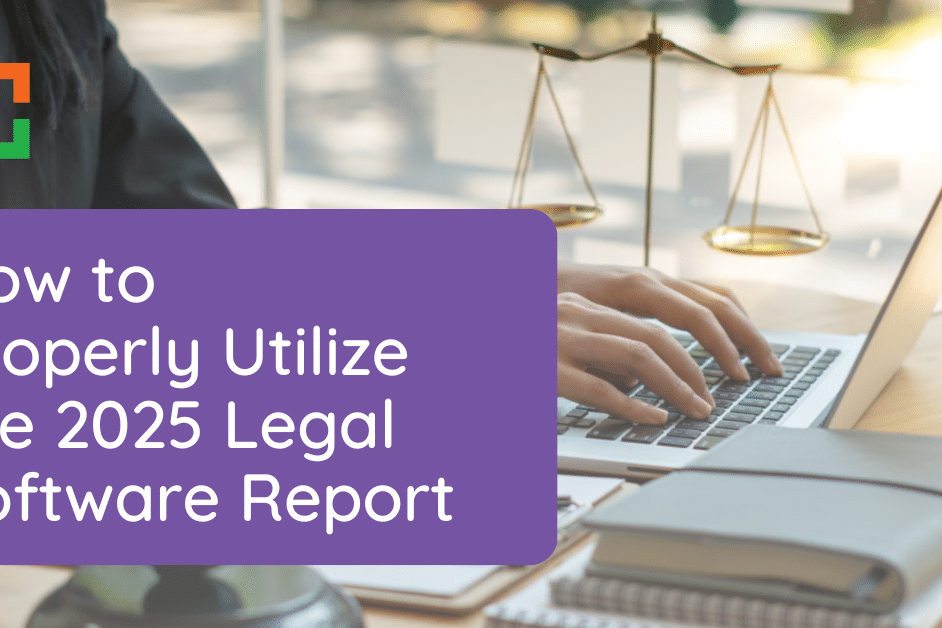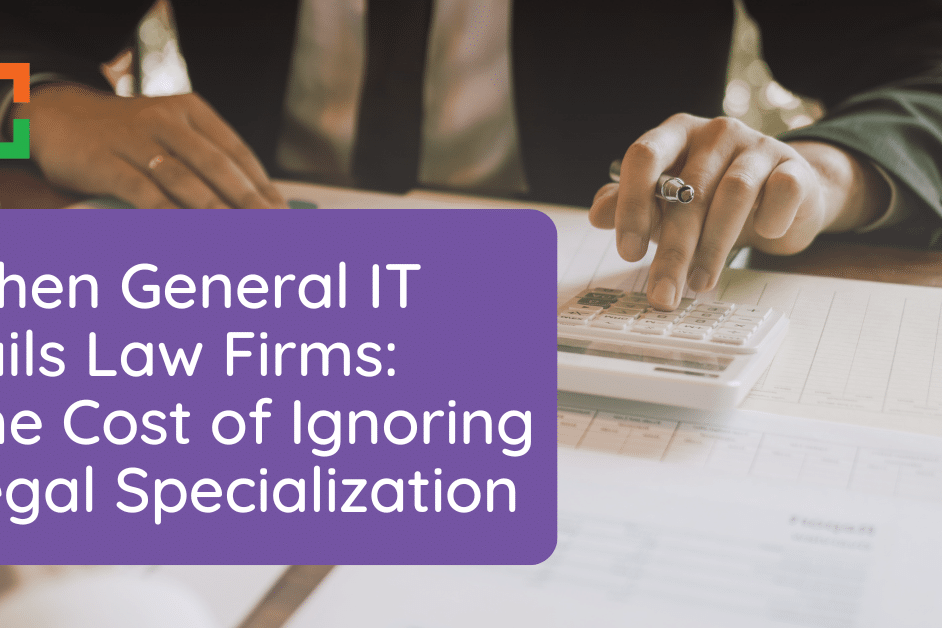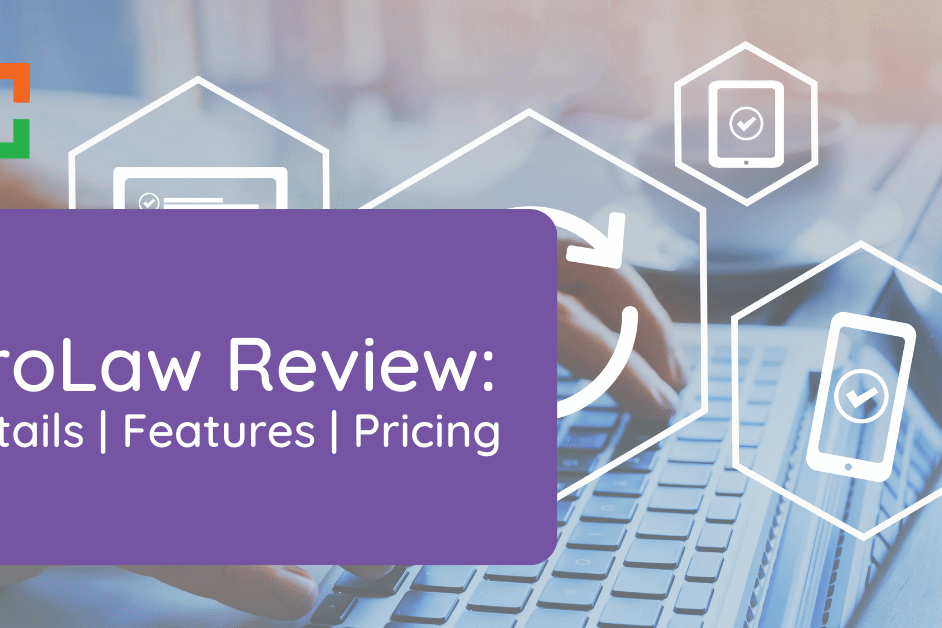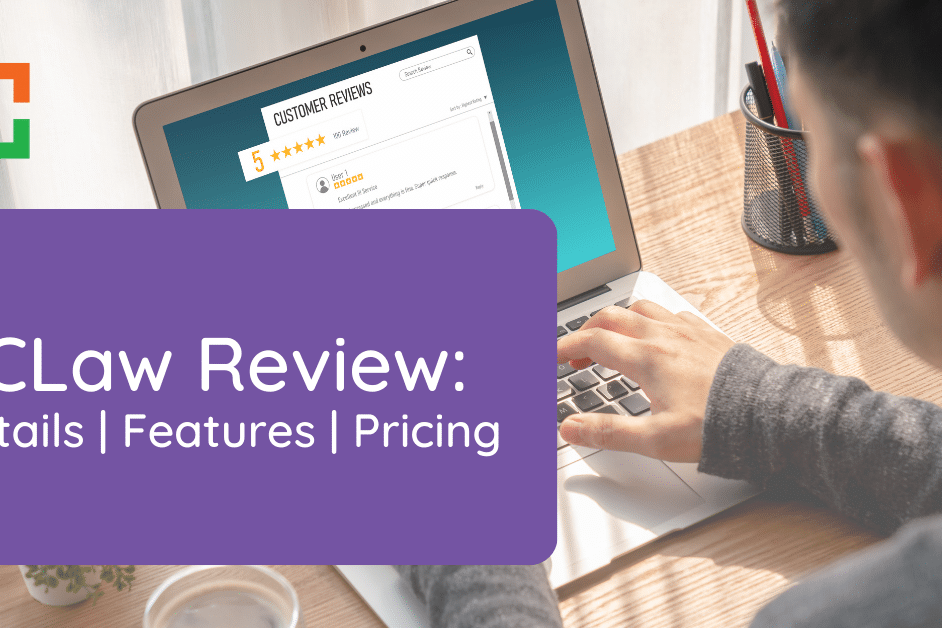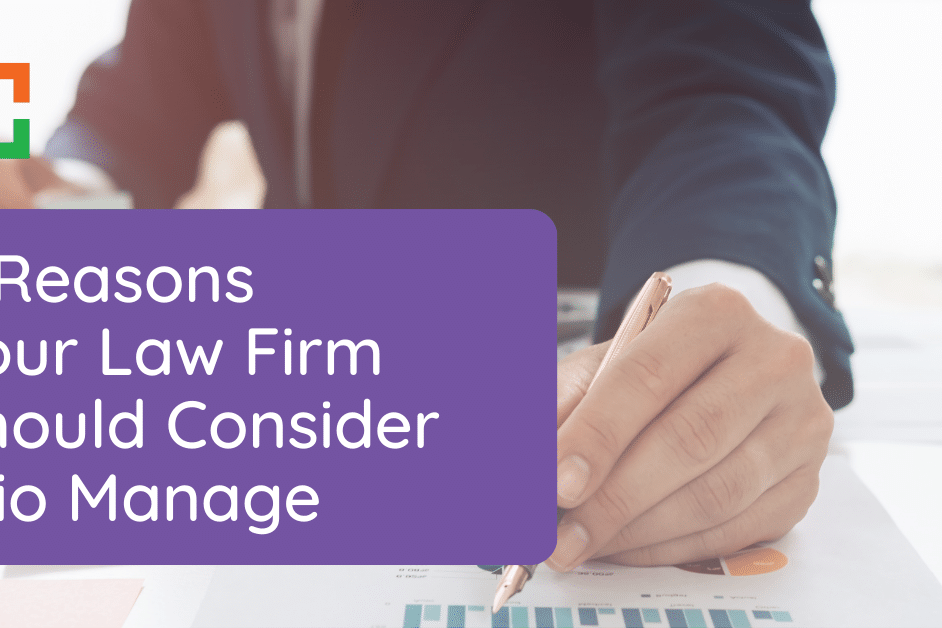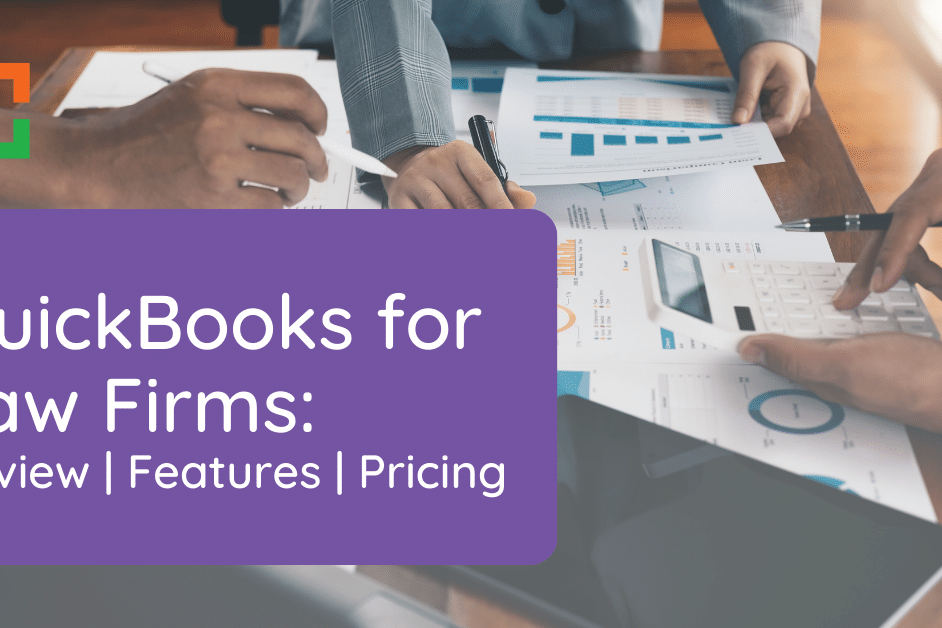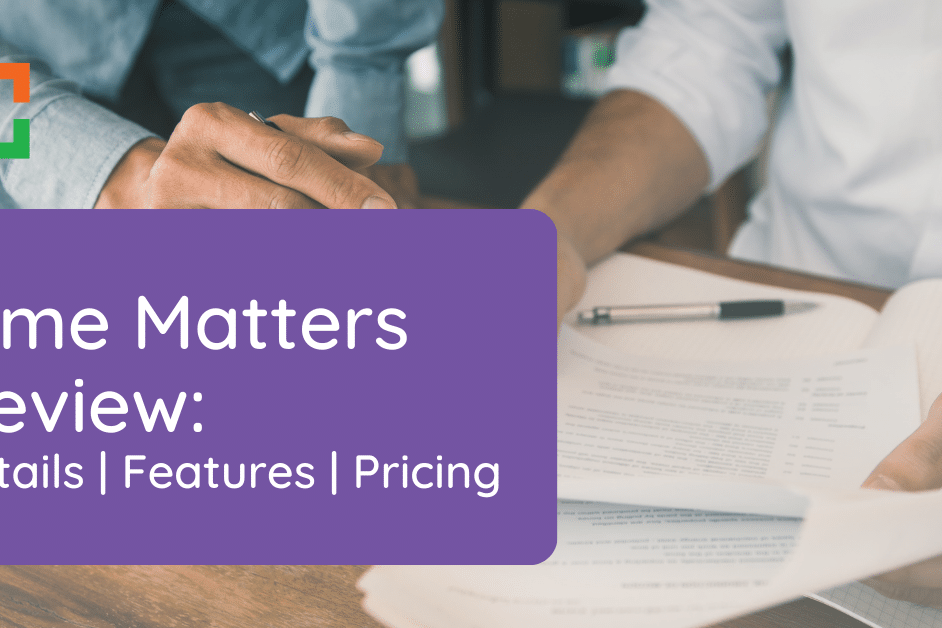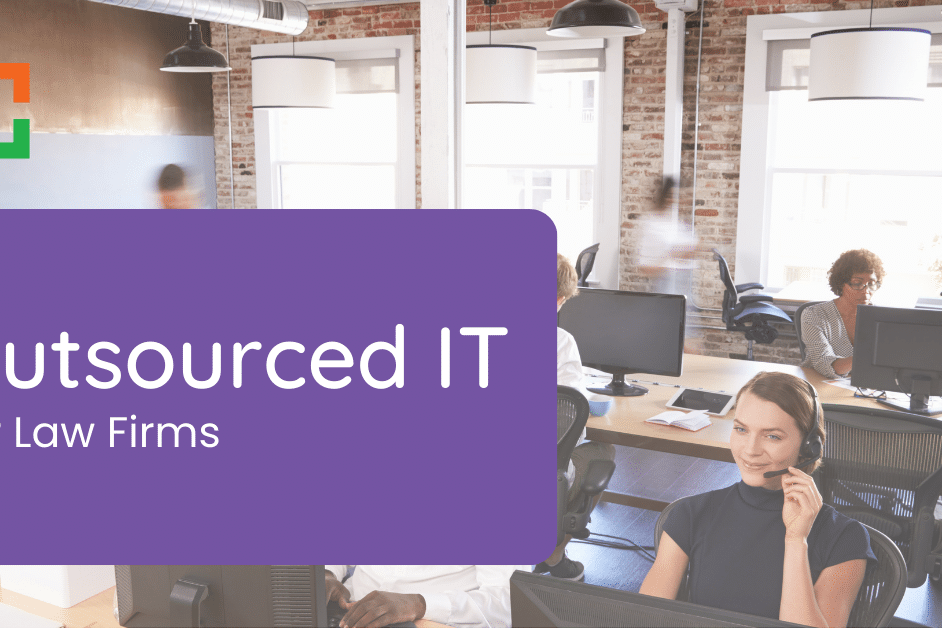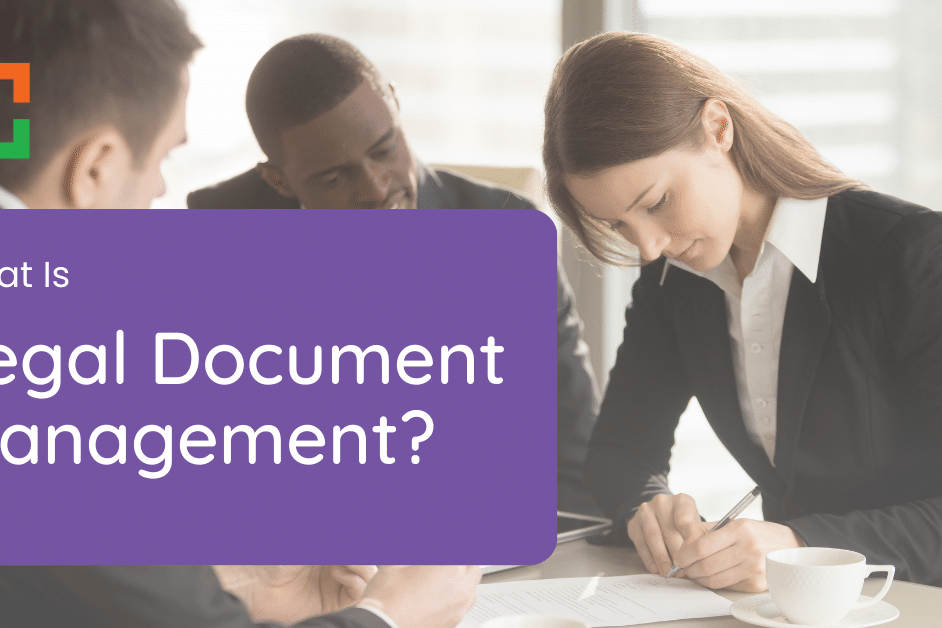Law Firm Collaboration Software

We’ll look at what these tools do—like making it easier to share files securely, keeping everyone on the same page, and not letting anything slip through the cracks. We’re covering the essentials: chat apps for quick messages, video conferencing for those important face-to-face discussions, and client portals that keep everything organized and accessible.
We’ll also walk you through choosing the right tools for your firm, making sure they actually match what you need and how you work.
Let’s get into it!
Collaboration in a law firm is essential to optimal efficiency, minimal confusion, and consistent client satisfaction. Use this guide to ensure your law firm collaboration software reflects these key priorities.
Introduction to Law Firm Collaboration Software
Staying connected and efficiently managing workload can be the difference between thriving and barely surviving. Enter law firm collaboration software.
This isn’t about adding another layer of complexity to your daily grind but about streamlining operations, ensuring you and your team can focus on what you do best—practicing law.
At its core, law firm collaboration software is designed to facilitate seamless interaction within your team and with your clients. It’s about breaking down barriers—geographical, temporal, and communicational—ensuring that everyone involved in a case is on the same page.
From sharing documents securely to scheduling meetings without the back-and-forth emails, this software is about making each process within your firm as smooth and efficient as possible.
But why is this important, specifically for law firms? The answer lies in the nature of legal work itself.
With cases and clients demanding utmost attention to detail and prompt responses, the ability to communicate effectively, manage documents securely, and keep track of deadlines can make or break your success. Collaboration software tailored for law firms is built with these needs in mind, incorporating features that respect the confidentiality and sensitivity of legal documents, while also enhancing team productivity.
So, as we delve deeper into the specifics of what collaboration software can offer, remember this: adopting the right tools is not just about keeping up with technology. It’s about empowering your firm to handle more cases with greater precision, ensuring client satisfaction, and ultimately, securing a competitive edge in the legal marketplace.

Uptime Practice was a true miracle when the pandemic struck. We moved to Uptime Practice and were working immediately.
Todd Tracy – The Tracy Law Group, PLLC
Features and Benefits of Collaboration Software for Law Firms
Law firms need tools that not only enhance productivity but also safeguard client confidentiality and foster teamwork.
Collaboration software tailored for legal practices comes packed with features designed to address these unique requirements. Here’s a closer look at these features and the benefits they bring to the table:
Centralized Document Management
Feature: Some collaboration platforms offer robust document management systems (DMS) that allow for the storage, retrieval, and sharing of files in a secure environment. These systems support version control, ensuring that everyone is working on the latest document without overwriting each other's contributions.
Benefit: This centralization eliminates the chaos of scattered documents and emails, reducing the risk of important information slipping through the cracks. It streamlines document handling, saves time, and significantly reduces errors, making your firm more efficient and reliable.
Secure Communication Channels
Feature: Encrypted messaging and secure email functions are standard in collaboration software, providing a safe way for team members to communicate sensitive information without fear of interception.
Benefit: This security feature is critical for maintaining client confidentiality, a cornerstone of legal practice. It ensures that all communications, whether internal or with clients, are protected, building trust and compliance with legal standards.
Task and Case Management
Feature: These platforms often include task management tools that allow for the assignment, tracking, and completion of tasks related to specific cases. Integrated case management systems offer a comprehensive overview of each case, including timelines, documents, communications, and billing.
Benefit: Enhanced organization and visibility ensure that nothing falls through the cracks. Every team member knows what they need to do, by when, and the status of all aspects of a case, improving accountability and efficiency.
Time Tracking and Billing
Feature: Time is a billable commodity in law firms. Collaboration software frequently comes with time tracking and billing capabilities that accurately log hours spent on each case, automating the invoicing process.
Benefit: This not only simplifies billing but also provides valuable insights into how time is spent, allowing for better workload management and profitability analysis. It ensures that every billable hour is accounted for, maximizing revenue.
Remote Accessibility
Feature: With cloud-based platforms, team members can access files, communicate, and manage tasks from anywhere, at any time, using any device with internet access.
Benefit: This flexibility is invaluable in today's mobile and often remote working environments. It allows for a better work-life balance, attracts top talent by offering flexibility, and ensures that work progresses even when team members are out of the office.
Enhanced Collaboration
Feature: Beyond the basic functionalities, these tools facilitate real-time collaboration, allowing multiple team members to work on documents simultaneously, schedule meetings directly within the platform, and even collaborate with clients securely.
Benefit: This level of collaboration fosters a more dynamic and interactive work environment, speeding up case work, enhancing creativity, and ensuring that clients are more directly engaged in their cases.
Compliance and Security
Feature: Legal collaboration platforms are designed with compliance in mind, ensuring that data storage and handling meet the stringent requirements of the legal industry.
Benefit: This not only protects your firm and your clients but also provides peace of mind, knowing that your operations align with industry standards and regulations.
Security & Compliance are Non-Negotiable for Law Firms
With Uptime Practice Next, get:
- Multi-Factor Authentication
- Email Encryption
- Compliant Backups
- Desktop Protection
- Ransomware Protection
- and More!
Through these features and benefits, collaboration software for law firms represents a transformative investment.
It not only streamlines administrative tasks and enhances productivity but also elevates the level of service provided to clients, ensuring that law firms can meet the demands of the modern legal landscape with confidence and efficiency.
Types of Collaboration Software
Collaboration software is not a one-size-fits-all solution.
Different types of software cater to various aspects of legal work, each designed to enhance efficiency, communication, and case management in its unique way. Understanding these types can help law firms select the right mix of tools to meet their specific needs.
Here’s a rundown of the primary types of collaboration software used in law firms.
Chat Tools
Chat tools are the digital equivalent of having a conversation across the desk.
They provide instant messaging capabilities for quick, informal communication among team members.
- Instant messaging for real-time communication.
- Group chats for team discussions.
- File sharing for quick document exchanges.
- Integration with other software tools.
- Speeds up the exchange of information.
- Reduces email clutter.
- Facilitates a more dynamic and responsive team environment.
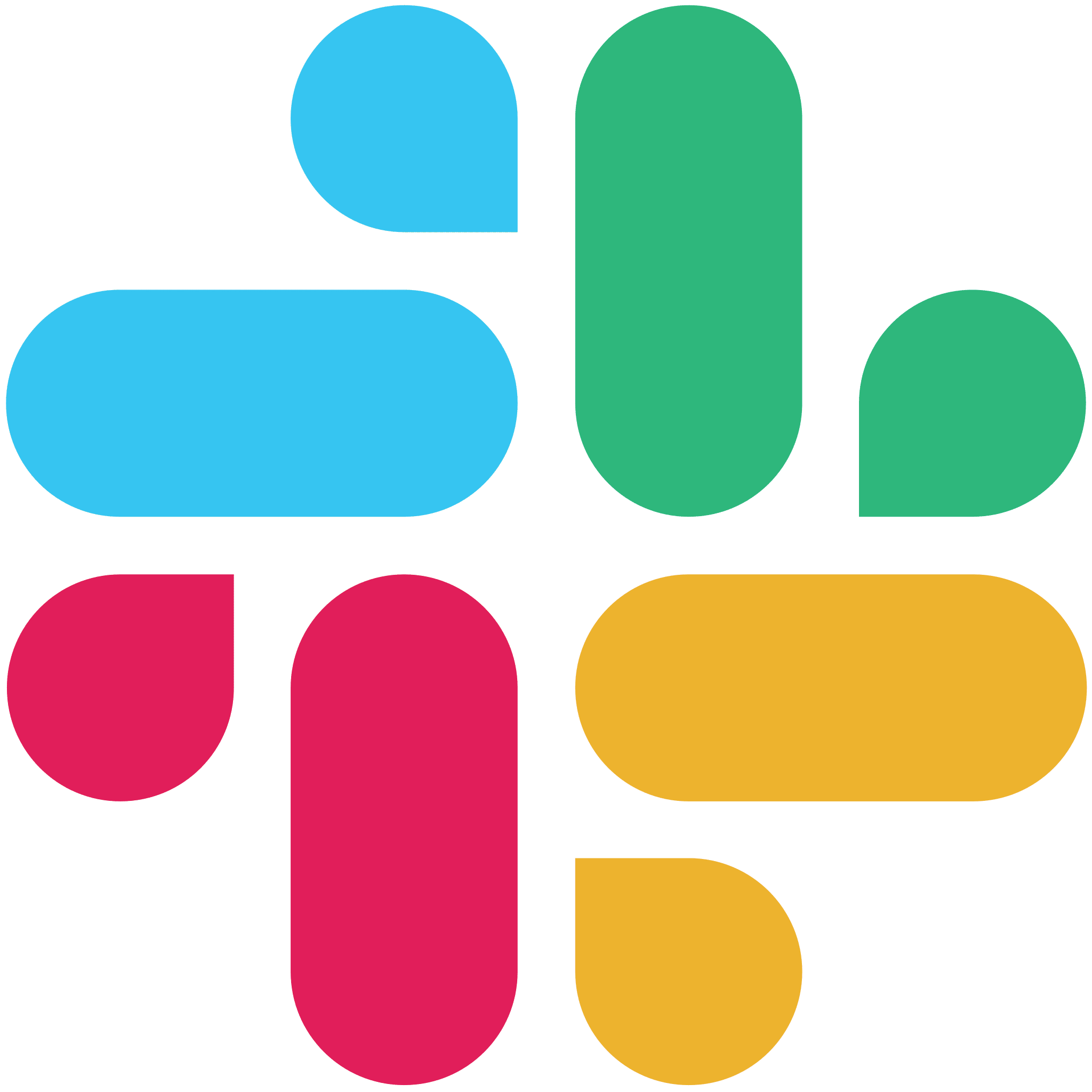
Slack
Slack is a widely popular communication platform that facilitates instant messaging, file sharing, and integration with a vast array of other tools and software. It’s known for its organized chat channels, direct messaging capabilities, and customizable notifications.
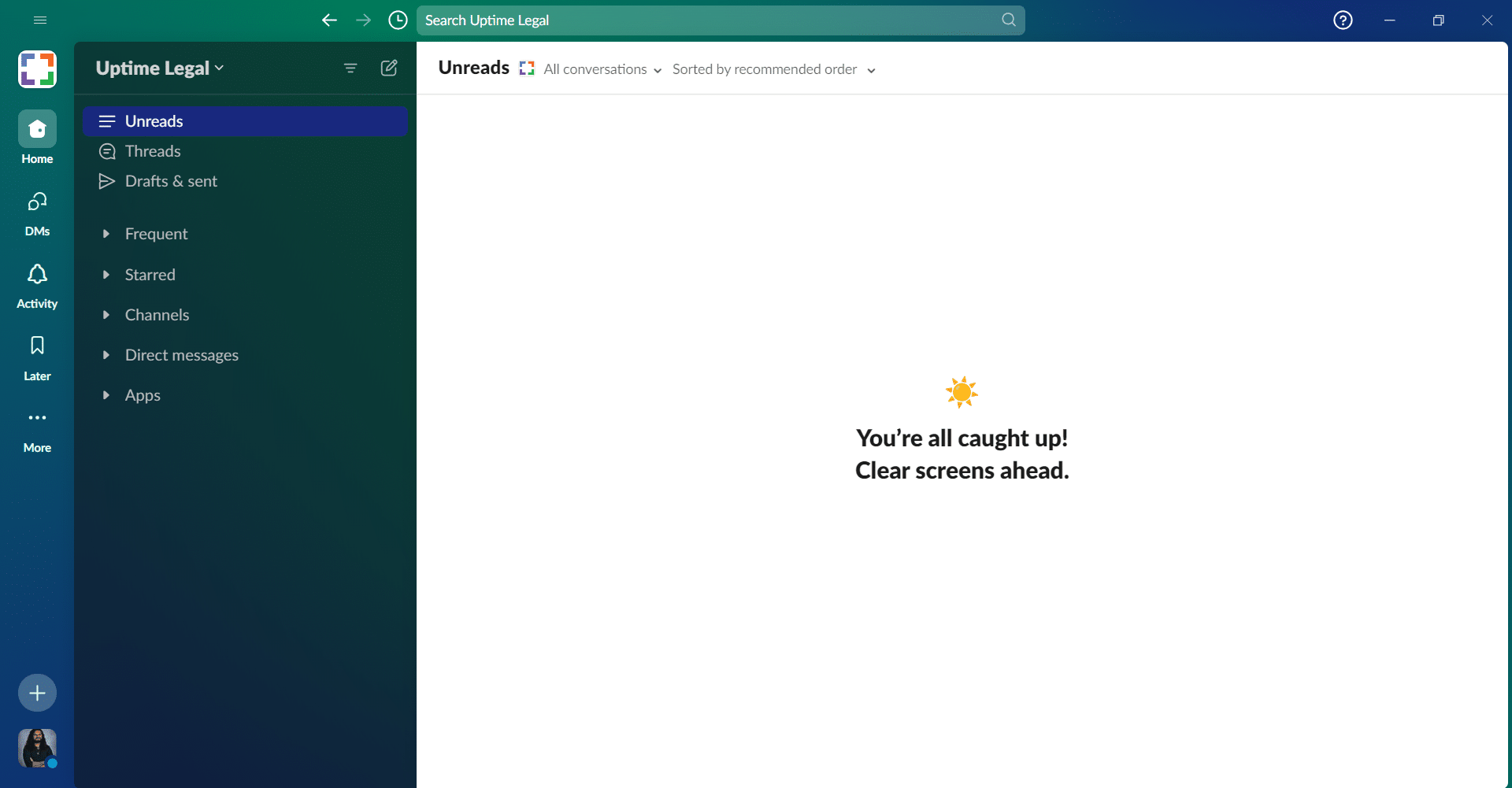
STAND-OUT FEATURES
- Channels: Organize conversations by topic, project, or department.
- Messaging: Direct messaging and group chats, with rich text formatting.
- File Sharing: Easily share files and documents within conversations or channels.
- Integrations: Robust integration capabilities with over 2,000 third-party apps.
- Search: Powerful search functionality to find messages, files, and mentions.
- Security: Enterprise-grade security features, including data encryption in transit and at rest.
PRICING
- Free: Limited message history and features.
- Pro: $7.25 per user/month, when billed yearly.
- Business+: $12.50 per user/month, when billed yearly.
- Enterprise: Contact Slack for pricing details.

Microsoft Teams
Part of the Microsoft 365 suite, Teams is a unified communication and collaboration platform. It combines chat, video meetings, file storage, and integration with other Microsoft apps and services.
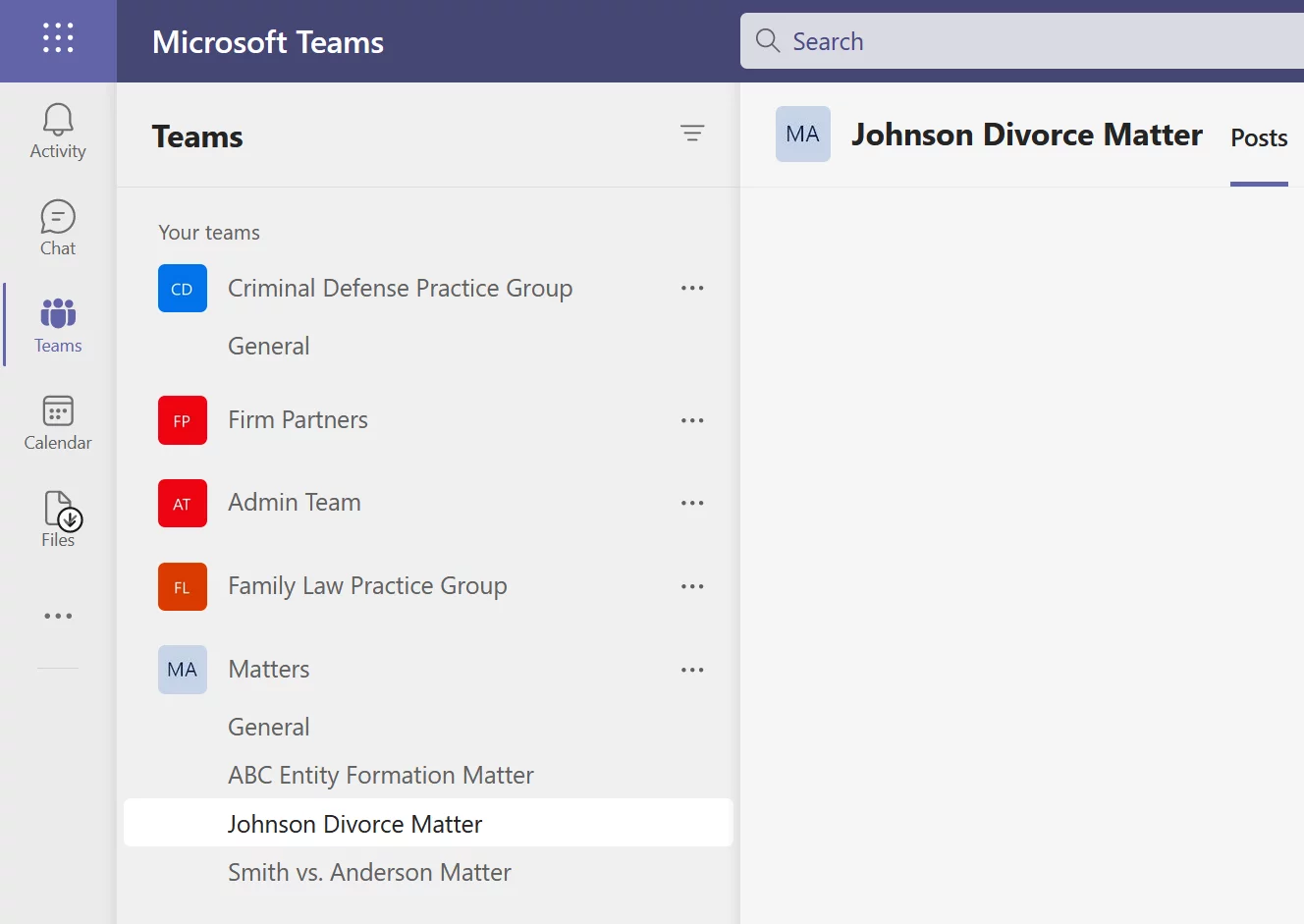
STAND-OUT FEATURES
- Chat and Collaboration: Persistent chat, team channels, and the ability to collaborate on documents directly within Teams.
- Meetings and Calls: High-quality audio and video meetings, screen sharing, and meeting recordings stored in the cloud.
- File Storage: Integrates with OneDrive and SharePoint for file storage and sharing.
- Integrations: Access to a wide range of Microsoft and third-party apps and services.
- Security and Compliance: Advanced security and compliance capabilities, integrated into Microsoft 365.
- Teams Live Events: Host live events for up to 10,000 attendees, with interactive features for participants.
PRICING
- Essentials: $4.00 per user/month, when billed yearly.
- Business Basic: $6.00 per user/month, when billed yearly.
- Business Standard: $12.50 per user/month, when billed yearly.
Virtual Meeting Software
With teams often working remotely or across different locations, virtual meeting software has become indispensable for face-to-face communication without the need for physical presence.
- Video and audio conferencing for personal interaction.
- Screen sharing for collaborative reviews of documents or presentations.
- Recording capabilities for later review or for those who can't attend live.
- Scheduling features integrated with calendars.
- Enables more personal communication, strengthening team cohesion.
- Saves time and costs associated with travel.
- Allows for real-time collaboration and decision-making.

Zoom
Zoom is a leading virtual meeting platform known for its reliability and ease of use. It facilitates video and audio conferencing, webinars, and live chats, making it a popular choice for businesses, educational institutions, and personal use.
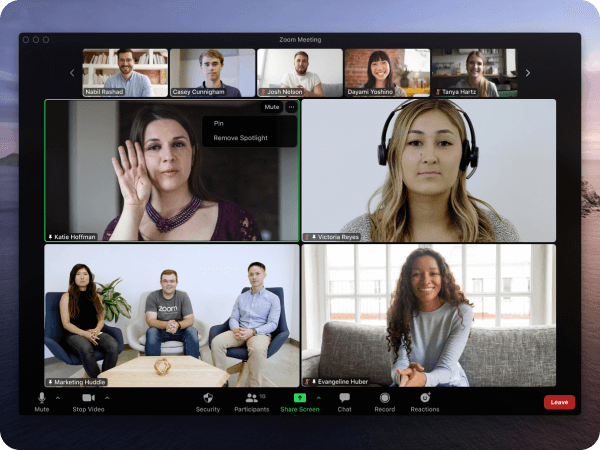
STAND-OUT FEATURES
- HD Video and Audio: High-quality video and audio conferencing, supporting up to 1,000 video participants and 49 videos on screen.
- Breakout Rooms: Divide your meeting into smaller groups for more focused discussions.
- Webinars: Host large-scale events with up to 10,000 attendees and 100 interactive video participants.
- Screen Sharing and Collaboration: Share your screen with participants, use virtual backgrounds, and collaborate on documents in real-time.
- Recording and Transcripts: Record meetings to the cloud or your device, with automatic transcription.
- Security: End-to-end encryption for all meetings, role-based user security, and password protection.
PRICING
- Free: Limited meeting duration and other features.
- Pro: $13.33 per user/month, when billed yearly.
- Business: $18.33 per user/month, when billed yearly.
- Business Plus: $22.49 per user/month, when billed yearly.
- Enterprise: Contact Zoom for pricing details.

Legaler
Legaler is a virtual meeting platform specifically designed for legal professionals, offering secure video meetings integrated with practice management software. It’s built to streamline client consultations, team meetings, and online mediation.
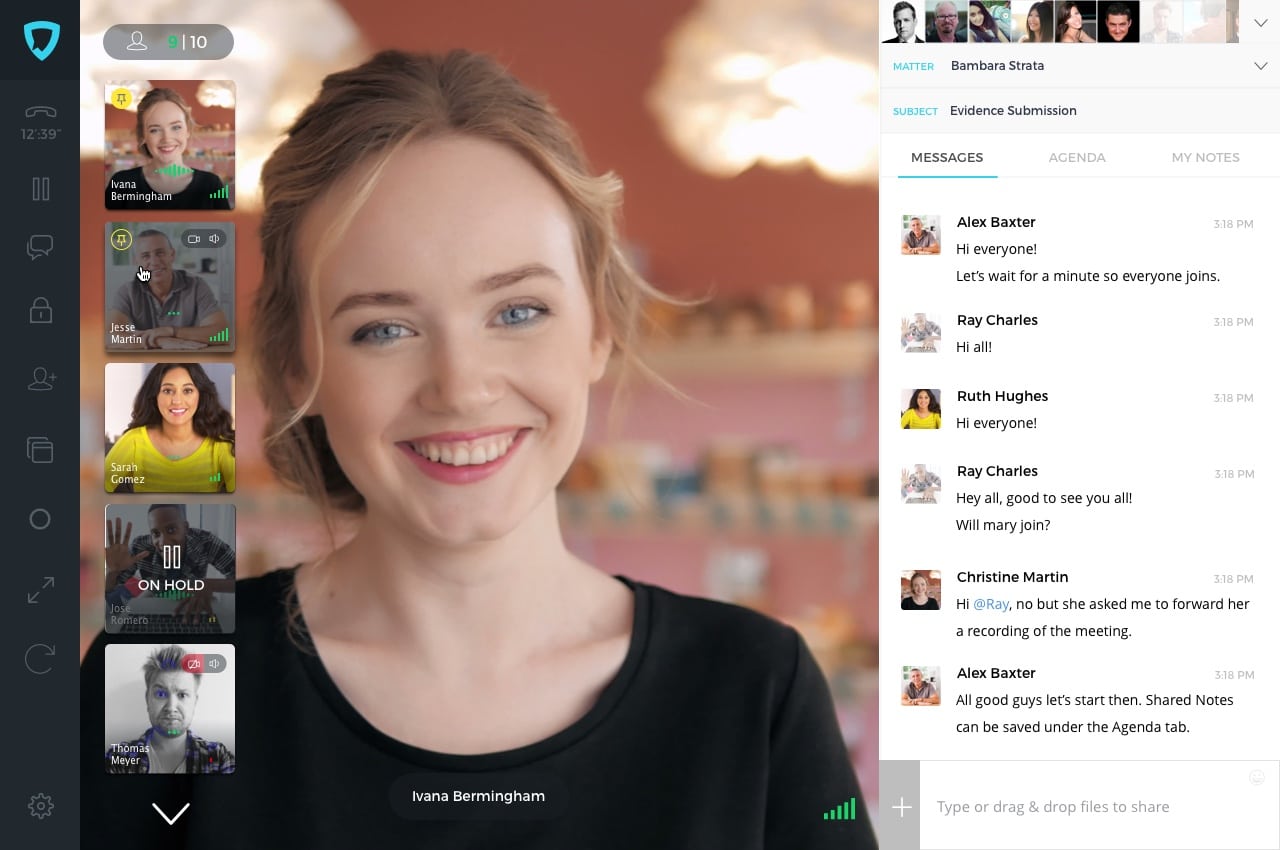
STAND-OUT FEATURES
- Secure Video Meetings: End-to-end encryption for client consultations and internal meetings.
- Integration with Legal Practice Management Software: Seamlessly integrates with popular legal practice management tools to streamline workflows.
- Client Portal: Provides a secure space for clients to schedule meetings, share documents, and communicate with their legal team.
- Meeting Archive: Automatically archives meetings, including notes and recordings, directly into case files.
- Compliance: Complies with legal industry standards, including client confidentiality and data protection requirements.
PRICING
- Free: Limited message history.
- Active: $19 per user/month
- Enterprise: Contact Legaler for pricing details.

Microsoft Teams
Part of the Microsoft 365 suite, Teams is a unified communication and collaboration platform. It combines chat, video meetings, file storage, and integration with other Microsoft apps and services.

STAND-OUT FEATURES
- Seamless Integration with Office 365: Direct access to Microsoft Office tools and documents during meetings.
- High-Quality Video Calls: Supports large meetings with up to 10,000 participants, featuring background blur and custom backgrounds.
- Live Events: Organize live events with interactive discussions, Q&A sessions, and real-time feedback.
- Collaboration: Collaborate on documents in real-time during meetings, with screen sharing and digital whiteboards.
- Security and Compliance: Advanced security features, including meeting recording, data encryption, and compliance with global standards.
PRICING
- Essentials: $4.00 per user/month, when billed yearly.
- Business Basic: $6.00 per user/month, when billed yearly.
- Business Standard: $12.50 per user/month, when billed yearly.
Client Portals (Practice Management and Document Management Software)
Client portals provide a secure online space where lawyers and clients can communicate, share documents, and manage case-related information.
- Secure messaging for confidential communications.
- Document sharing and management with controlled access.
- Task and appointment scheduling for better coordination.
- Real-time updates on case progress.
- Enhances client service and satisfaction by providing transparent, direct access to case information.
- Strengthens client-lawyer relationships through improved communication.
- Ensures the security and confidentiality of shared information.
LexWorkplace
LexWorkplace is a cloud-based document and email management system designed specifically for law firms. It includes a secure client portal feature, enabling law firms to collaborate efficiently with clients by sharing documents and communicating in a secure environment.
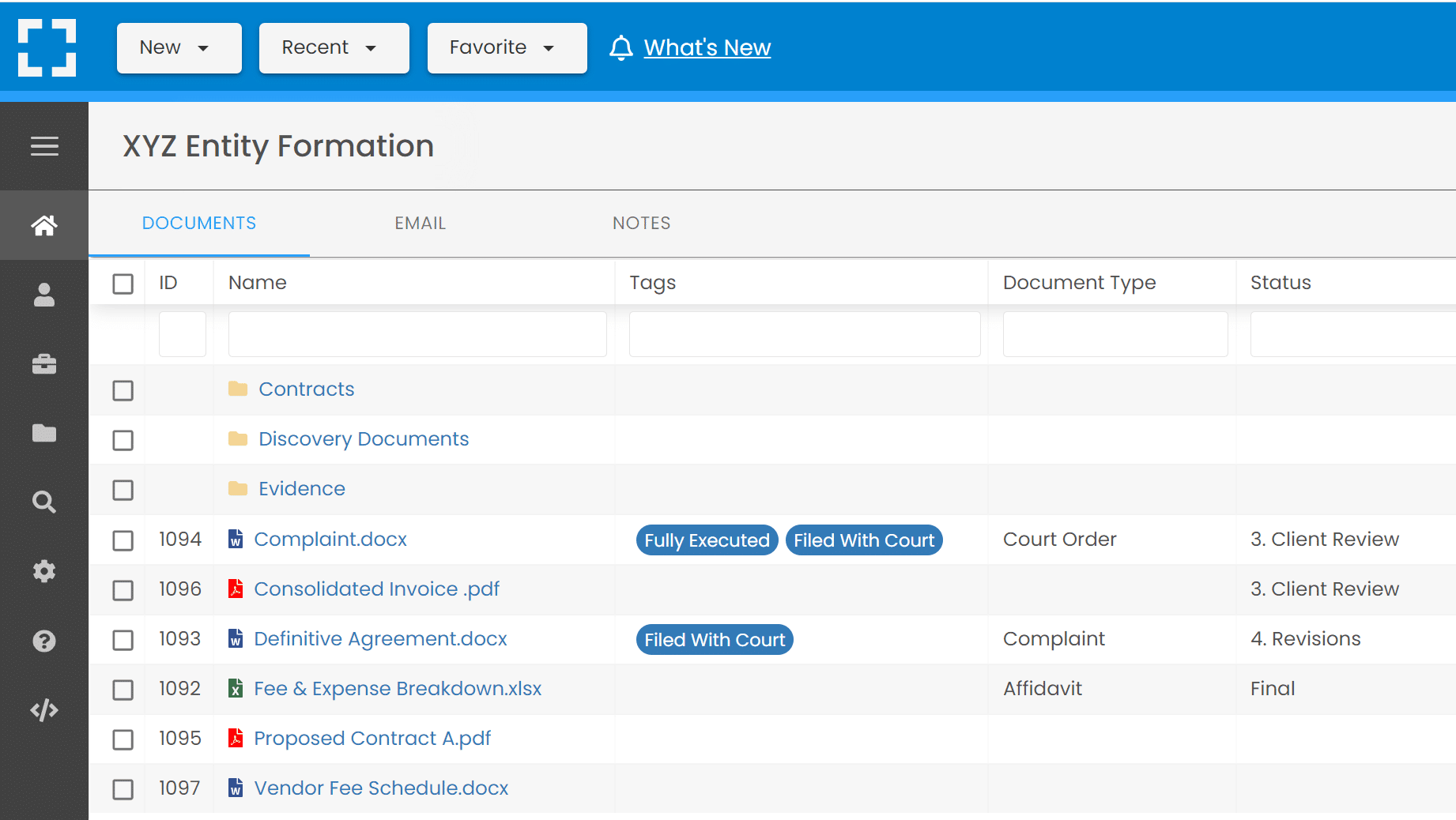
STAND-OUT FEATURES
- Document Management: Organize, manage, and search for documents and emails with ease, tailored for legal workflows.
- Secure Client Portal: Share files and communicate with clients securely, ensuring confidentiality and data protection.
- Matter Management: Organize documents, emails, and notes by matter, making information retrieval quick and straightforward.
- Cloud-Based: Access your files and communicate with clients from anywhere, at any time, enhancing flexibility and remote work capabilities.
PRICING
- Starter: Free for Uptime Practice Users.
- Core: $395 per user/month.
- Advanced: $595 per user/month.
Bring Law and Order to Your Documents
LexWorkplace Includes:
- Document Profiling / Metadata
- Structured by Client/Matter
- Organize With Folders and Tags
- Save Emails to Matters
- Built-In Version Management
- Add Notes to Docs & Email
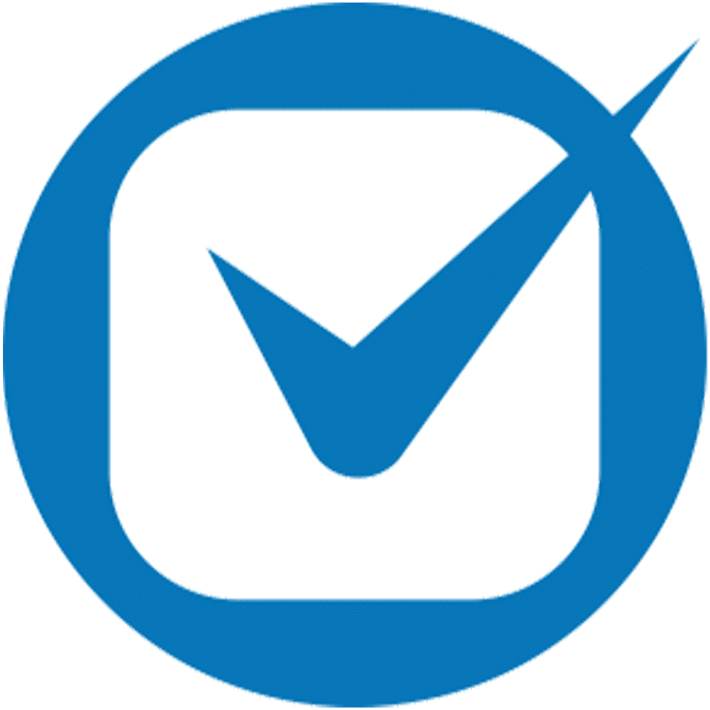
Clio Manage
Clio Manage is a comprehensive legal practice management platform that includes a secure client portal, known as Clio for Clients. It facilitates seamless communication and collaboration between law firms and their clients, streamlining document sharing, communication, and case updates in a secure environment.
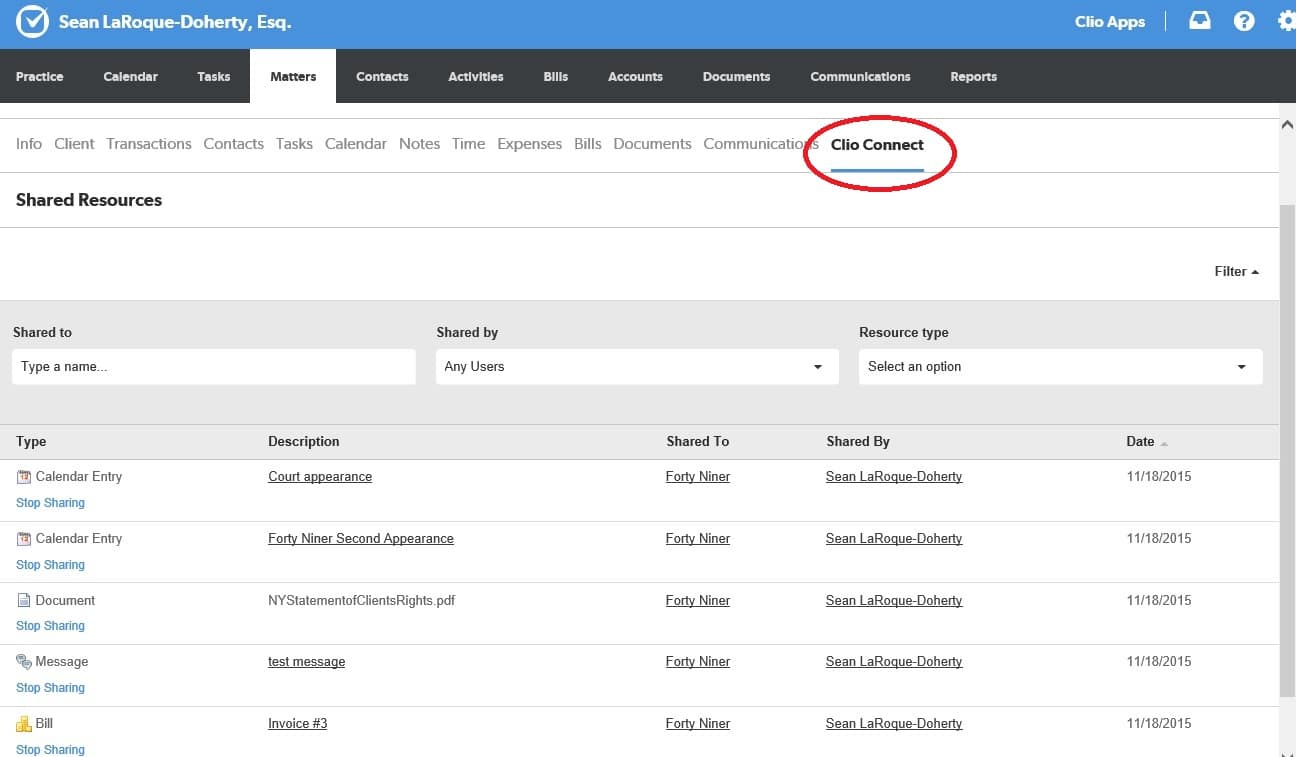
STAND-OUT FEATURES
- Clio for Clients: Secure client portal for messaging, document sharing, and status updates on cases.
- Comprehensive Practice Management: Integrates billing, case management, document management, and time tracking within a single platform.
- Mobile App: Enables lawyers and clients to communicate and access documents on the go.
- Robust Integration: Integrates with over 200 legal and productivity apps, enhancing flexibility and workflow automation.
PRICING
- EasyStart: $39 per user/month, when billed yearly.
- Essentials: $69 per user/month, when billed yearly.
- Advanced: $99 per user/month, when billed yearly.
- Complete: $129 per user/month, when billed yearly.
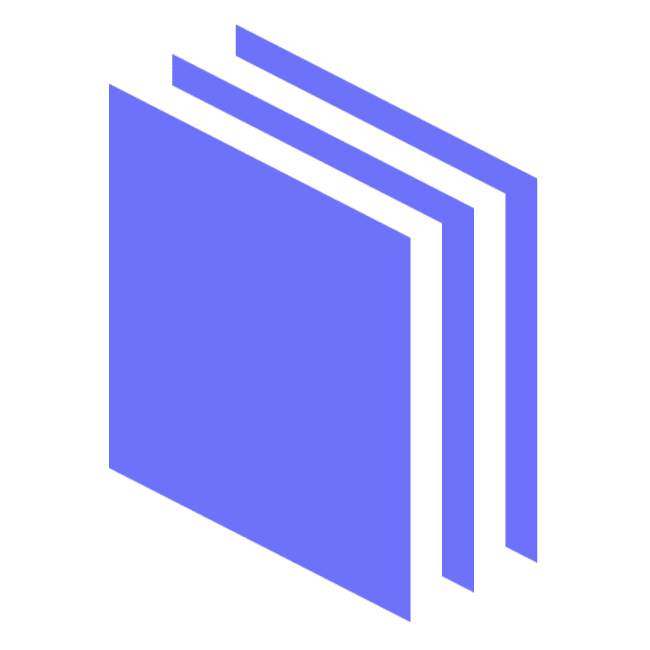
MyCase
MyCase is a legal practice management software that offers a built-in client portal to facilitate secure communication and collaboration between attorneys and their clients. It aims to improve client satisfaction through transparent, efficient case management and communication.
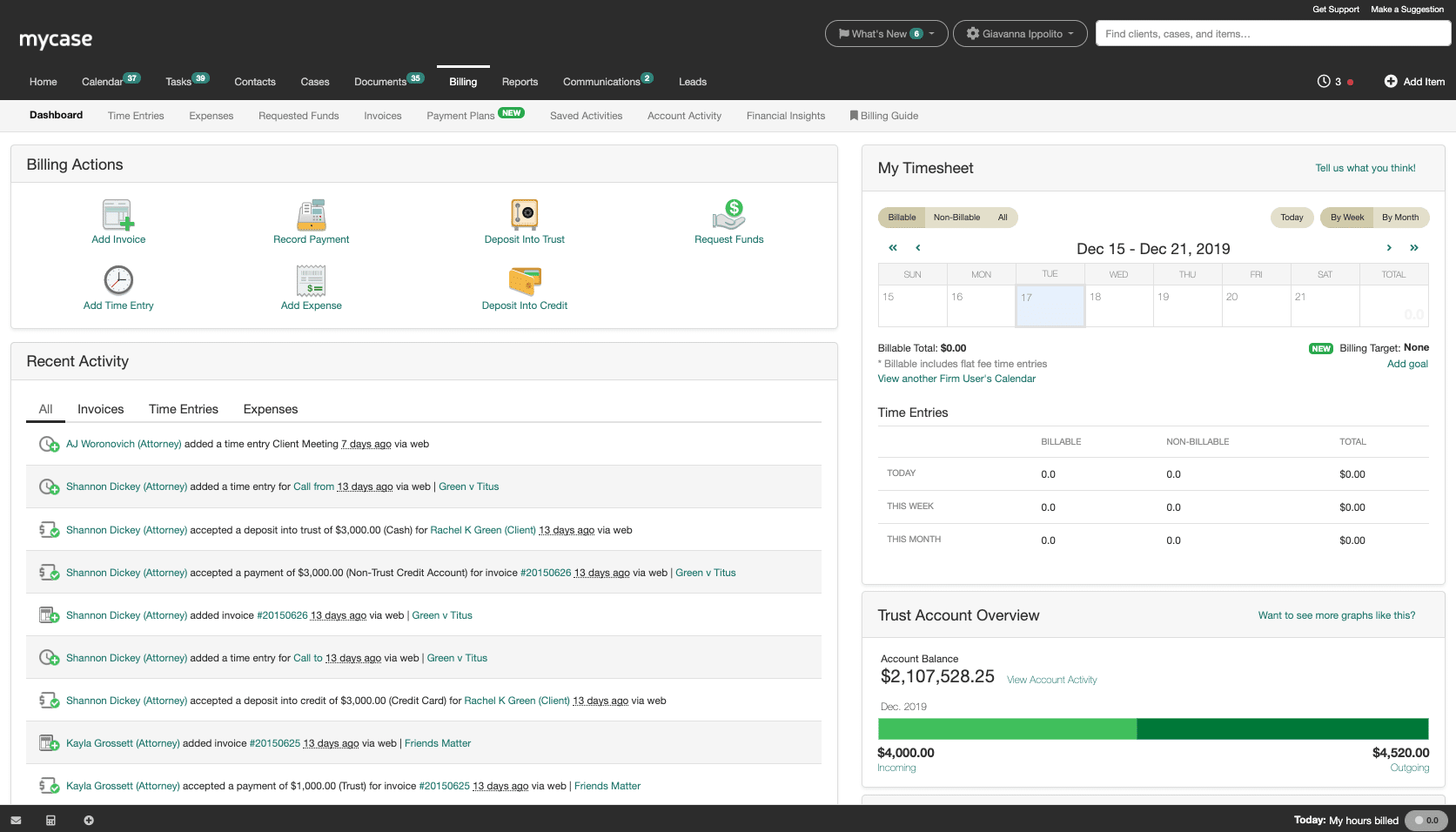
STAND-OUT FEATURES
- Secure Communication: Encrypted messaging directly within the client portal.
- Document Sharing and Collaboration: Easily share case files and documents with clients in a secure environment.
- Online Payments: Clients can view and pay their invoices directly through the portal, speeding up the payment process.
- Integrated Case Management: Link communications and documents directly to cases, keeping everything organized and accessible.
PRICING
- Basic: $39 per user/month, when billed yearly.
- Pro: $79 per user/month, when billed yearly.
- Advanced: $99 per user/month, when billed yearly.
Each type of collaboration software serves a specific purpose in the workflow of a law firm, from facilitating quick messages and discussions to hosting secure, comprehensive platforms for client interaction and case management.
By strategically integrating these tools, law firms can create a more connected, efficient, and client-focused practice.
Selecting the right combination of software types requires understanding your firm’s specific needs, working style, and the particular challenges you aim to address through digital collaboration.
Sidebar: Practice Management vs. Document Management
Practice management software excels in overseeing your firm’s time tracking, billing, calendaring, contacts, and tasks. Additionally, some practice management solutions offer a basic or “light” version of document management.
But to be clear, Practice Management and Document Management are not the same, and you should make sure you have a clear grasp of your firm’s document management needs to ensure the software aligns with your objectives.
Related – Best Client Portal Software: Delve deeper into what this software entails, your best options, and best practices.
How to Build Your Tech Stack with the Right Collaborative Software
Building a comprehensive tech stack with the right collaborative software is crucial for law firms aiming to enhance efficiency, improve client relations, and secure data.
The process involves careful consideration of your firm’s specific needs, workflow, and long-term goals.
Here’s how you can build your tech stack to ensure you’re leveraging the best collaborative tools for your law firm:
1
Identify Specific Legal Collaboration Needs
Begin by pinpointing exactly where your law firm could use a boost in collaboration.
Are document sharing and case discussions a hassle? Is client communication not as smooth as it could be?
Each law firm will have different priorities, whether it’s securing client data, streamlining case management, or enhancing team communication. Define what success looks like for your firm in using collaborative software.
2
Explore Legal-Specific Solutions
While there are plenty of general collaboration tools out there, focus your search on software designed with law firms in mind.
These tools come with features that cater specifically to the needs of legal professionals, such as secure document handling, client portals, and integrations with legal databases or practice management software.
Make a shortlist of platforms that offer the legal-centric functionalities your firm needs most.
3
Assess Compliance and Security Features
Given the sensitive nature of legal work, your chosen software must adhere to strict security protocols and compliance regulations (like GDPR, HIPAA, or state-specific confidentiality laws).
Prioritize solutions that offer end-to-end encryption, secure client communication, and data privacy assurances tailored to the legal industry’s stringent standards.
4
Check for Integration With Legal Tech Ecosystem
Your collaborative software should seamlessly mesh with any existing technology your firm uses.
Whether it’s legal research databases, document management systems, or billing and practice management software, ensuring compatibility will streamline your workflows and prevent data silos. Integration capability is key to a smooth operation and less friction in adopting new tools.
5
Pilot and Solicit Team Feedback
Before fully committing, trial the software with a select group from your team.
Real-world use will highlight any potential issues not evident during demos. Encourage your team to provide honest feedback on the software’s usability, efficiency improvements, and any gaps or concerns. This step ensures the chosen solution truly meets your firm’s needs.
6
Implement Strategically and Offer Training
Implement the new software in stages to minimize disruption.
Start with a core team and expand usage as everyone becomes more comfortable. Provide targeted training sessions to ensure your staff knows how to leverage the tool effectively. Remember, the goal is to enhance collaboration, so everyone needs to be on board and proficient.
7
Continuously Evaluate and Adapt
After implementation, keep a close eye on how the software affects your firm’s operations.
Is collaboration improving? Are clients happier?
Be prepared to tweak your approach, offer additional training, or even reconsider your software choice if it’s not meeting expectations. The legal industry and technology landscapes evolve, and so should your collaborative tools strategy.
This approach ensures your search for collaborative software is laser-focused on the unique demands of legal practice, leading to a more effective selection that boosts your firm’s productivity and client service.
Related: Building Out Your Law Firm Tech Toolbox
Watch the talk with Uptime Legal and Clio on how to build out your law firm software toolkit.
Frequently Asked Questions - Law Firm Collaboration Software
Law firm collaboration software is a type of technology specifically designed to help legal teams work together more efficiently. It facilitates secure communication, document sharing, case management, and other collaborative tasks essential to legal practice.
By streamlining communication, centralizing document management, and automating routine tasks, collaboration software reduces time spent on administrative work, allowing lawyers to focus more on their clients and cases.
Absolutely. Collaboration software is ideal for supporting remote work, offering features like video conferencing, secure messaging, and real-time document collaboration that enable teams to work together effectively, no matter where they are located.
Key features to look for include secure document sharing, client portals, task and case management, integration with other legal tools, robust security measures, and ease of use for both your team and your clients.
This depends on the software and the systems your law firm currently uses. Many collaboration tools are designed with integration in mind and offer compatibility with common legal software, but it’s important to verify this during your selection process.
Security levels can vary, but the best collaboration software for law firms offers strong encryption, data protection features, and compliance with legal industry standards to ensure client information remains confidential and secure.
Many collaboration platforms offer customization options to fit your law firm’s workflows, case types, and communication preferences. Look for software that allows you to tailor features to meet your specific requirements.
Highlight the benefits, such as time savings, easier access to information, and improved communication. Providing training and support can also help ease the transition and increase adoption rates.
Investing in collaboration software can lead to significant returns by increasing efficiency, reducing errors, improving client satisfaction, and enabling your team to handle more cases with greater precision. The exact ROI will depend on various factors, including how effectively the software is utilized.
Start by assessing your firm’s needs and researching options that specifically cater to the legal industry. Reading reviews, asking for recommendations from other legal professionals, and taking advantage of free trials or demos can help you find the best fit for your firm.
Uptime Practice:
The IT & Cloud Platform for Law Firms.
Uptime Practice is a suite of Managed IT and cloud services, made exclusively for law firms.
Practice Next
Technology + Legal Software Support for Modern Law Firms
Practice Next is a suite of Managed IT, Legal Software Support, and Cloud Essentials, made just for law firms.
-
Practice Next is a suite managed IT, technology essentials and legal software support.
-
Practice Next includes unlimited IT and legal software support, Microsoft 365, legal-centric cloud storage and more.
-
Practice Next pairs great with cloud-based legal software such as Clio Manage, CosmoLex, MyCase and more.
Practice Go
Cloudify Your Legal App
Does your law firm already have a cloud strategy, but have one premise-based application still running on onsite servers? Practice Go is for you.
- With Practice Go, we effectively turn your desktop/server- based legal software into a cloud application (a Published App), freeing your firm from the limitations of traditional software.
- Practice Go can cloudify your PCLaw, Time Matters, Tabs3, ProLaw, Juris, QuickBooks and more.
Practice Foundation
Complete Private Cloud for Law Firms
If your law firm needs a central, secure cloud platform for all of your legal software, documents and data, Practice Foundation is for you.
-
Practice Foundation is an end-to-end cloud platform that will host all of your firm's applications and documents, and will optionally include Office 365 + unlimited IT support. Everyone in your firm logs into a Virtual Desktop where they'll find all of their apps and docs.
-
Practice Foundation works with PCLaw, Time Matters, Tabs3, ProLaw, Juris, QuickBooks, Timeslips, TrialWorks, Adobe Acrobat and more.
Not Sure Which Edition You Need?
No problem. Check out our quick Comparison Chart for Uptime Practice, or Get in Touch to talk with our sales team.

Dennis Dimka
As the founder and CEO of Uptime Legal Systems, I've had the privilege of guiding our company to become a leading provider of technology services for law firms.
Our growth, both organic and through strategic acquisitions, has enabled us to offer a diverse range of services, tailored to the evolving needs of the legal industry.
Being recognized as an Ernst & Young Entrepreneur of the Year Finalist and seeing Uptime Legal ranked among the Inc. 5000 list of fastest-growing private companies in America for eight consecutive years are testaments to our team's dedication.
At Uptime Legal, we strive to continuously innovate and adapt in the rapidly evolving legal tech landscape, ensuring that law firms have access to the most advanced and reliable technology solutions.
Related Posts
September 16, 2025
How to Properly Utilize the 2025 Legal Software Report
September 30, 2024
How to Properly Utilize the 2024 Legal Software Report
June 27, 2024
The Impact of Remote Work on Law Firm IT
February 8, 2024
Legal Data Management & Storage Solutions for Law Firms
January 9, 2024
VoIP for Law Firms
January 8, 2024
How to Use Orion Legal Software in the Cloud in 2025
December 15, 2023
ProLaw: Complete Review, Features, Pricing
December 15, 2023
Juris: Complete Review, Features, Pricing
December 15, 2023
PCLaw: Complete Review, Features, Pricing
December 15, 2023
7 Reasons Your Law Firm Should Consider Clio Manage
December 15, 2023
LEAP: Complete Review, Features, Pricing
December 15, 2023
Tabs3 & PracticeMaster: Complete Review, Features, Pricing
December 15, 2023
QuickBooks for Law Firms: Complete Review, Features, Pricing
December 15, 2023
Time Matters: Complete Review, Features, Pricing
November 15, 2023
Outsourced IT for Law Firms
November 1, 2023
Clio Review: Details, Features, Pricing
October 24, 2023
AWS for Law Firms: A Complete 101
October 4, 2023
Azure for Law Firms: A Complete 101
August 30, 2023
Microsoft Teams for Law Firms
March 8, 2023
What is Legal Document Management?
December 22, 2022
Interpreting the 2022 Legal Trends Report
December 8, 2021