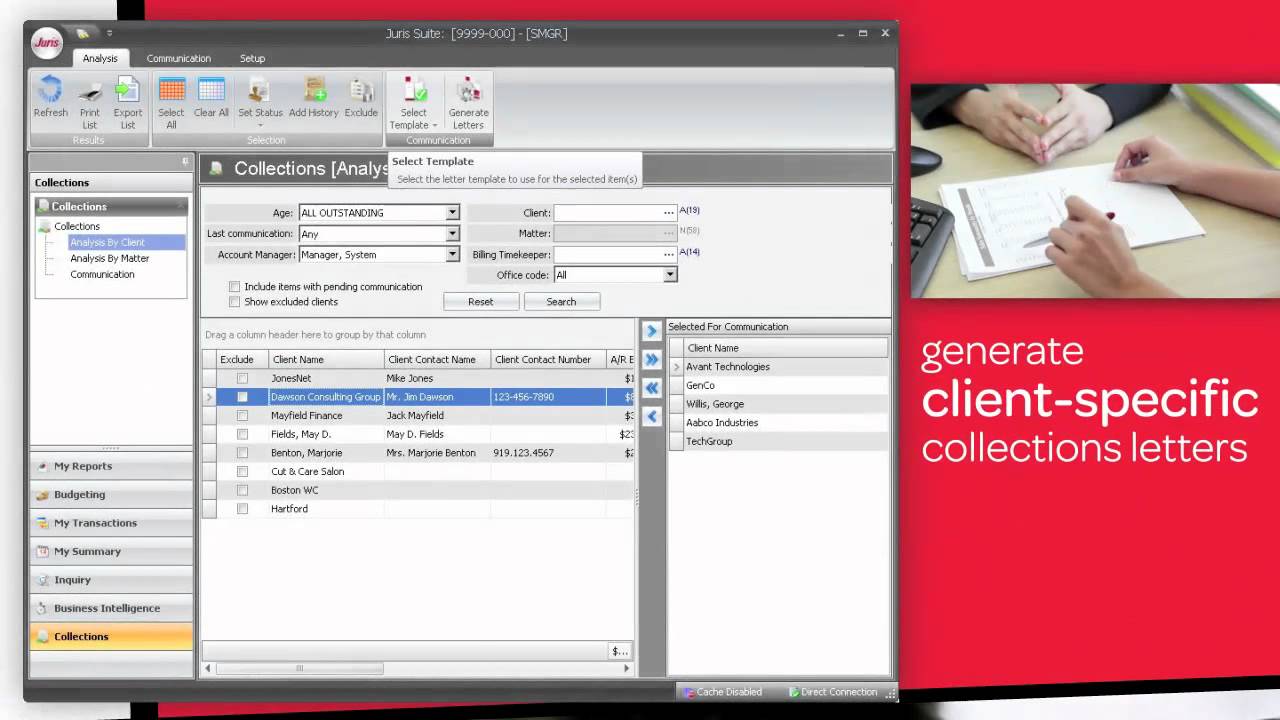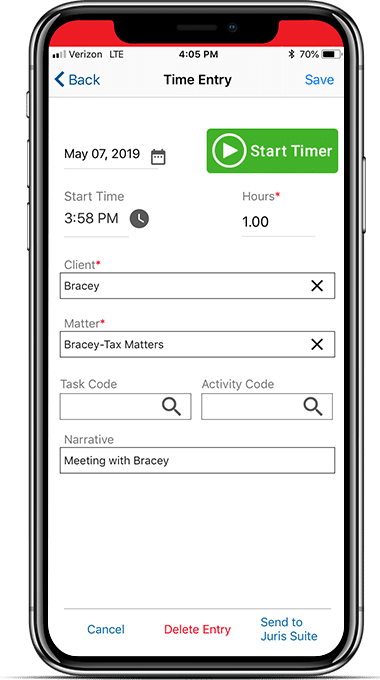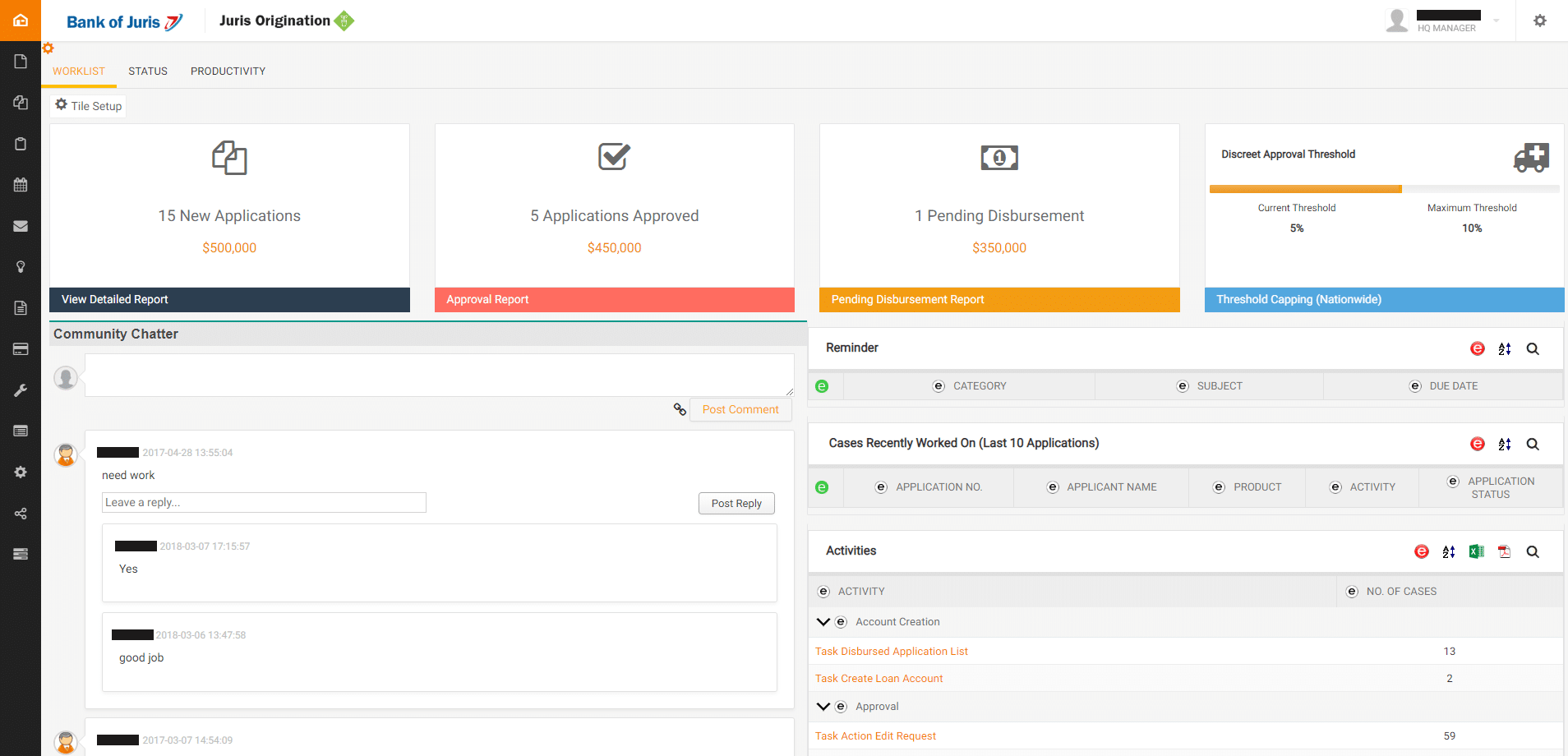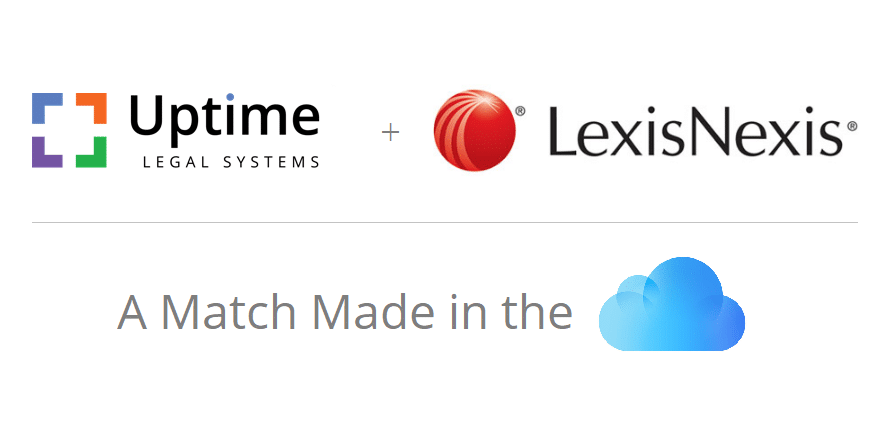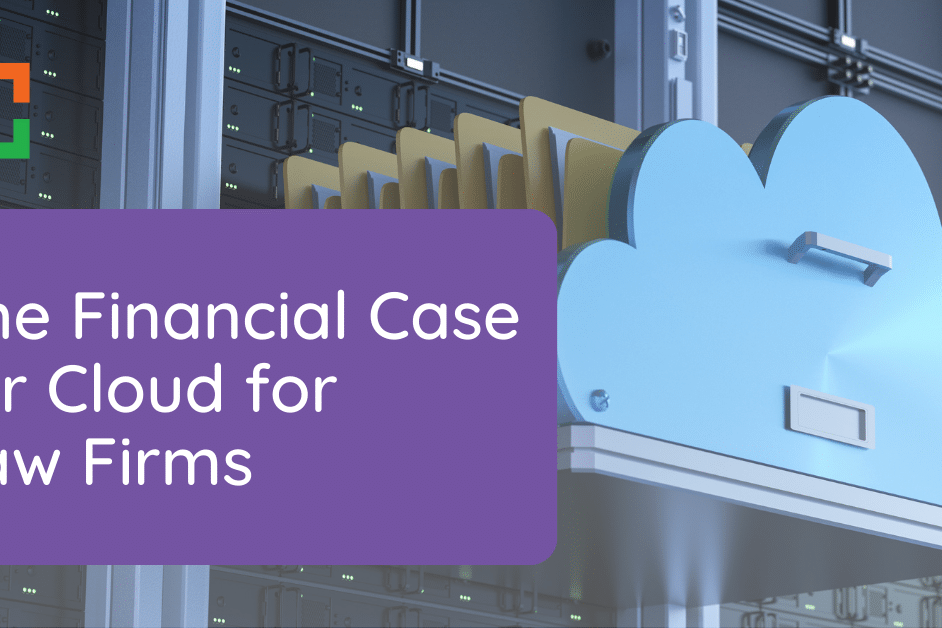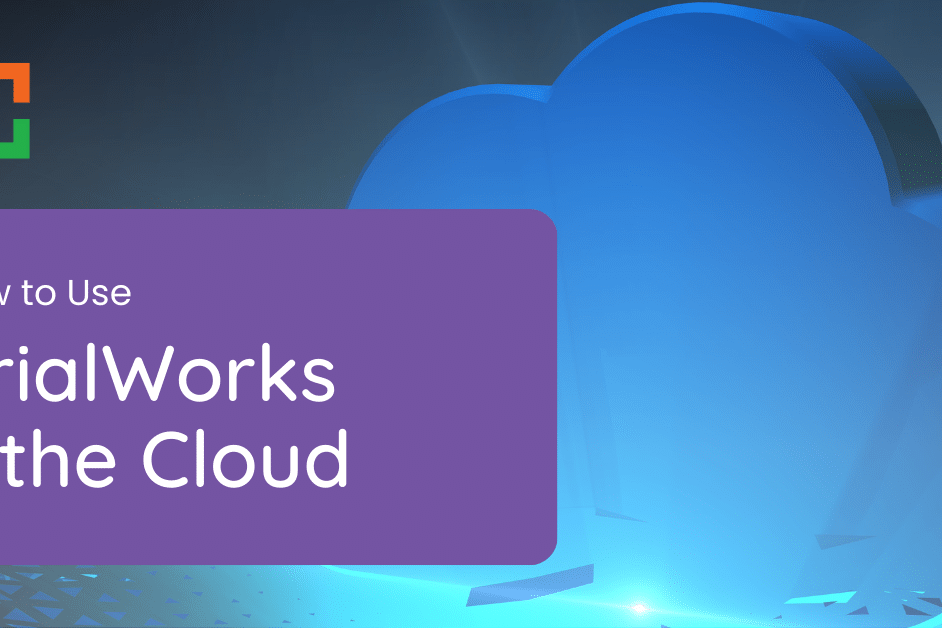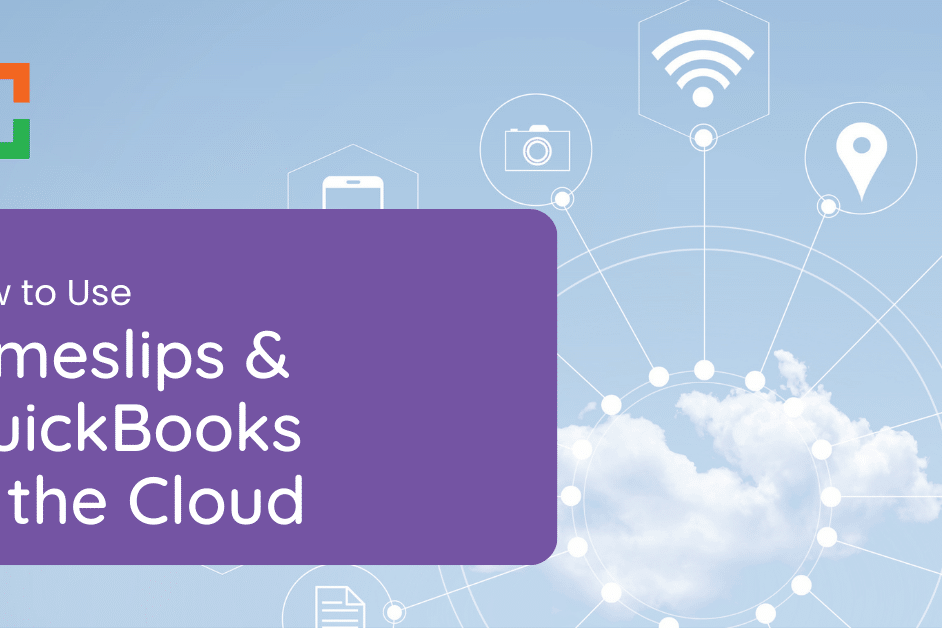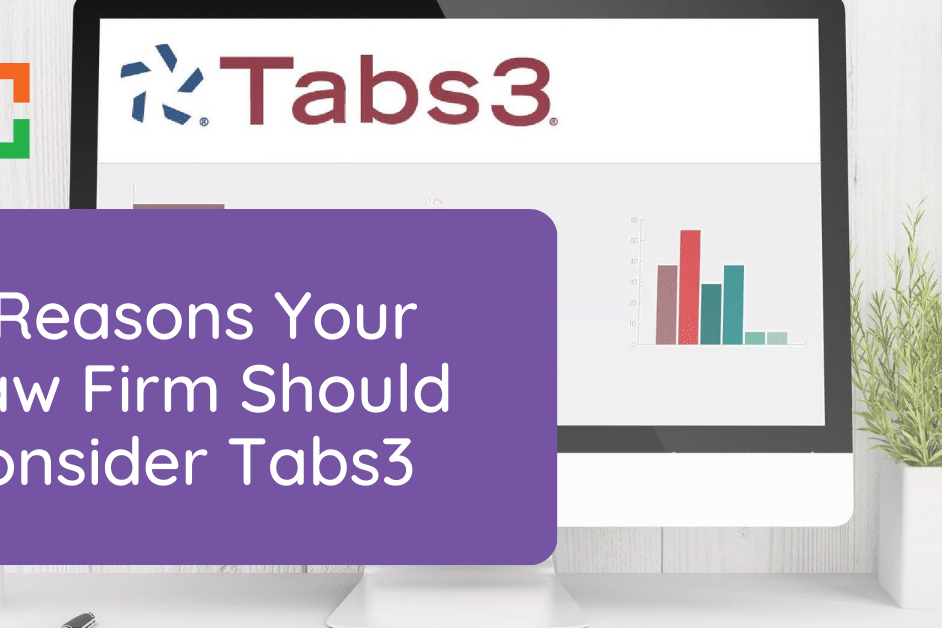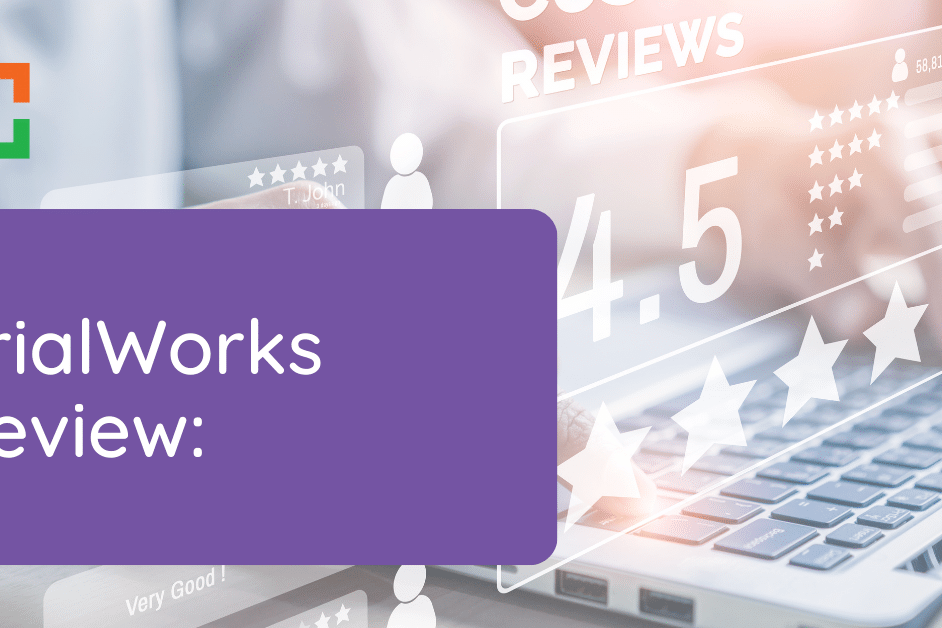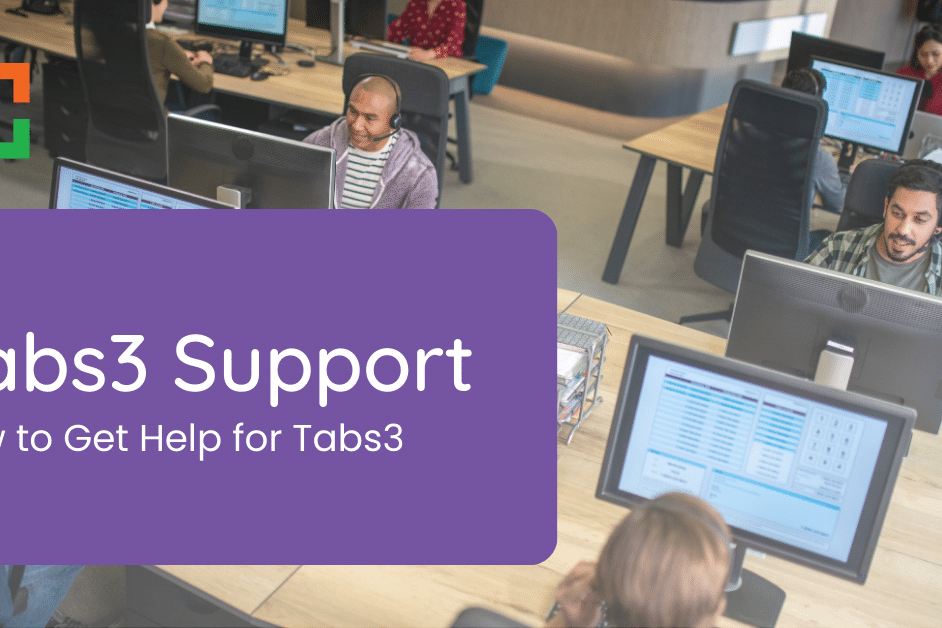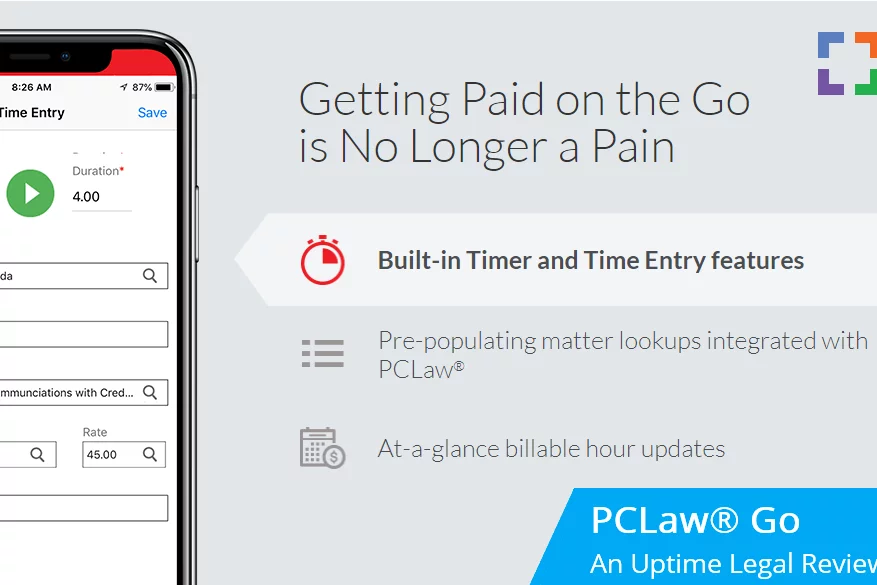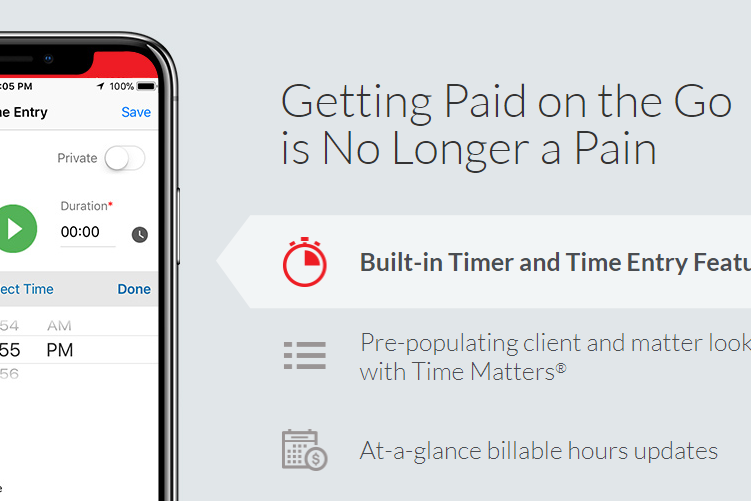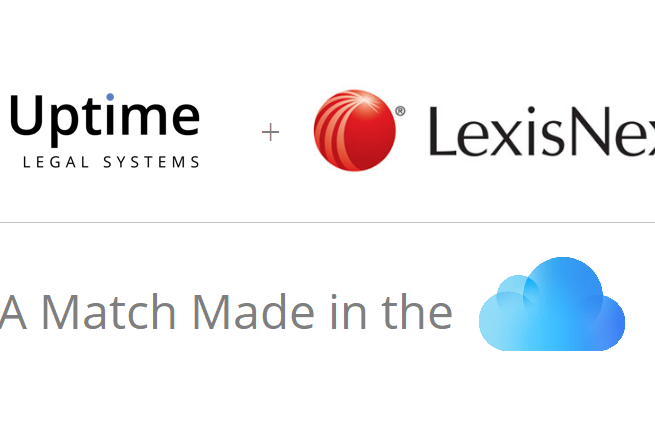How to Use Juris in the Cloud in 2024

Traditional, on-premise software is becoming outdated. With the cloud offering enhanced security, better uptime, and affordability, it’s clear why law firms are moving away from in-house servers.
This article discusses the transition of Juris Software to a cloud-based platform in 2024, providing easier access to essential billing and accounting tools.
The cloud is the logical next step for law firms’ technology strategy. This article serves to guide you through the process.
In This Article
- Who This Guide is For
- Introduction to Juris Legal Accounting
- Why Juris is Better in the Cloud
- Juris as a Cloud App
- Juris in a Private Cloud
- Juris in a Virtual Desktop
- Migration: How to Move Juris to the Cloud
- The Economics of Juris in the Cloud
- Doing Your Due Diligence & Mitigating Risk
- Juris in the Cloud – Frequently Asked Questions
Who This Guide is For
This guide on making Juris Software Cloud-Based is for law firms who currently use Juris, or is considering it, and wants to take advantage of the multitude of benefits that moving to the cloud offers.
This includes:
- Law Firm Partners creating and/or developing the IT strategy for their firm.
- Law Firm Administrators with the responsibility of managing their company’s technology.
- Law Firm IT Consultants interested in learning about better solutions for their clients’ applications.
Our Ultimate Guide to Having Juris Software Cloud-Based will provide you the opportunity to learn more about why Juris is only more powerful when utilized in the cloud.
Learn About Uptime Practice
Practice Go
Practice Foundation
CLOUDIFY JURIS
Just Juris in the Cloud: Turn Juris into a cloud-based application. Eliminate servers, access Juris from anywhere.
FULL PRIVATE CLOUD
All of your software, documents and data in secure Private Cloud. Work in a flexible virtual desktop environment; optionally add Office 365 + support
Introduction to Juris Legal Accounting
This section is for those who are either totally new to Juris or would like to learn more about the company offering these billing and accounting solutions.
If you feel knowledgeable about Juris and would like to get right into its application in the cloud, please feel free to skip ahead!
LexisNexis created Juris to provide time, billing, and accounting software to law firms a long while back. Juris is typically used for a firms with at least 5-10 time-keepers. While it can be used by solo lawyers and larger companies, it is optimized at this company size.
It is server-based software. This means that it’s meant to typically run on-premise – specifically on servers that your firm would likely keep in the closet or copy room. Then, as a localized platform, it would be downloaded on each computer at your firm to utilize it.
There is another option, known as a Private Cloud, which gives you more flexibility on where you can use the software, but it is a newer workaround and something we’ll dig into a bit further in this article.
Juris Software comes in three primary modules:
- Juris (Sometimes called "Juris Core") - The core/base legal accounting software they offer to manage the complexities of receivables, payables, and trust accounting.
- Juris Suite - An add-on module that provides additional functionality beyond the typical, daily transactions and monthly billing. Consider this the premium offering.
- Juris Go - The mobile app for Juris (offered on both Android and iOS) meant for essential timekeeping through your phone or tablet.
Juris Go is a comprehensive time-tracking app developed for mobile time entry.
This helps streamline the process, so lawyers can maximize profits through an easy-to-use timekeeping process.
With hardly any effort, timekeepers can track time for the present moment and future reference.
It works on a smartphone or tablet and can be integrated with Juris Suite for seamless matter lookups.
Juris as a whole offers robust software to ensure that you are handling your accounting, billing, and financial management with software to track and execute necessary functions for your law firm.
Who Juris is Good For
Juris is often a good fit for law firms of 5 or more attorneys (especially law firms of 10+ attorneys).
Juris is especially useful for law firms that need sophisticated legal accounting and find the accounting capabilities of general-purpose law practice management (or generic accounting software) lacking.
Juris is an especially good fit for firms that use Time Matters for case/document management and need to complement Time Matters with a robust billing and accounting solution.
Juris is generally not well-suited for solo and very small law practices.
Don’t Sacrifice the Right Software for the Cloud
Soon, we’ll discuss the various ways that the cloud benefits many small and midsize law firms. Because of this, numerous law firms, looking for the reliability, security, and mobility of the cloud assume that the only way to achieve these benefits is to abandon their software and move to a web-based application.
However, Juris and other server-based software often have more robust features than their cloud-based counterparts. By abandoning your server-based platforms for cloud-based ones, you are giving up power and functionality.
When we talk to law firms about their journey with this, the common occurrence is for them to switch to the cloud, realize it’s not close to meeting their expectations, and eventually switch back.
This can be avoided.
Now, you can keep using the software that you prefer while enjoying the benefits of the cloud. This is done through one of the Juris software cloud-hosting solutions.
Learn More about Juris
Why Juris is Better in the Cloud
Juris provides great billing and accounting software to law firms.
Their software is only enhanced when utilized through the cloud.
In most cases, law firms’ favorite software is experienced better in the cloud. I understand that you know Juris as server-based software, but let’s talk about why and how you can run Juris in the cloud.
But before we talk precisely about how it works, let’s talk about why.
Combine the Best of Both
Emphasizing the unique advantages of the cloud, it brings unparalleled mobility, accessibility, and security to the table.
Meanwhile, Juris presents a robust and comprehensive platform specifically designed for managing your firm’s cases and accounting needs. By combining the power of the cloud with Juris, your firm can truly have it all — a perfect blend of convenience and functionality that offers the best of both worlds.
When you choose to run Juris in the cloud, you preserve the strength and reliability of the legal software that your firm is committed to and relies on. Simultaneously, you unlock the countless benefits that the cloud offers, enabling seamless access to your data from anywhere, anytime.
It’s a strategic move that ensures your firm retains its trusted legal software while embracing the agility and efficiency provided by the cloud.
Managing Servers & IT is a Hassle
For a long time, managing and supporting on-premise servers was simply a necessary evil to run quality legal billing software. Applications like Juris bring a lot of value to law firms, but it requires a server (one way or another), so law firms had to suck it up and get a server.
If you’ve been around for a while, you have probably had to deal with maintaining in-house servers for much too long. If you are rather new, you may have a chance to avoid it altogether…
Purchasing, operating, and maintaining servers is a serious hassle.
For years, it was the only way to use the applications that you wanted to. The worst part is that you’ll often find that the software that runs on servers is much better than natively cloud-based applications.
Servers require a lot of maintenance. Whether it’s taking proactive steps (to keep servers up and running) or reactive steps (fixing things when they break), there are always looming concerns with server ownership.
To run Juris on-premise, you’ll need to:
- Acquire new server equipment every 3 to 5 years.
- Procure and deploy the Microsoft SQL Server.
- Establish and oversee backups and disaster recovery processes.
- Establish and manage data security measures such as encryption.
- Execute regular server/IT maintenance tasks to prevent issues.
- Keep an IT consultant or firm handy to ensure continuous operation.
Contrary to these headaches, running Juris in the cloud allows you to still reap the benefits of a robust server-based software without the inevitable drawbacks that accompany server ownership.

Work from Anywhere
There was once a time where it didn’t matter that you could only use an application in one location. In modern times, it’s a lot more restrictive.
We’re expected to be operational at any given time, and people don’t want to be tied down to a single location. Whether it’s due to remote work or convenience, you’ll want to be able to access Juris whenever the time comes.
Getting Juris Software cloud-based gives you and your entire firm access to important software, and, with the right solution, this could also provide access to all necessary applications, data, emails, etc. from any of your devices or locations.
Free yourself from the constraints of your office, and eliminate cumbersome VPN and remote computer login “solutions.” Juris in the cloud, powered by a Private Cloud, offers a secure and user-friendly Virtual Desktop.
Data Security & Compliance
As law firms, you have moral obligations to keep data secure – both yours and your clients’.
Cyber attacks are no longer few and far between. As a result, more people are having to deal with the repercussions of these attacks. Moreover, governing bodies have enacted stricter regulations for how data must be handled.
Contrary to antiquated belief, a reputable cloud platform is significantly more secure the most servers kept in-house. Reputable cloud solution providers make it their livelihood to host and protect data just like yours.
With this in mind, cloud service providers will typically employ the following cybersecurity measures:
- Encryption of data both in transit and at rest.
- Comprehensive virus protection from end-to-end.
- Robust safeguarding against ransomware attacks.
- Multi-factor authentication (MFA) for enhanced security.
- Utilization of redundant data centers for increased reliability.
- Regular backups with point-in-time recovery capabilities.
- Enterprise-grade firewall protection to prevent unauthorized access.
- Active monitoring for proactive threat detection.
- Regular security patching to address vulnerabilities.
- Dedicated private network per firm for isolated connectivity.
- Dedicated private virtual servers for enhanced data protection.

After considering what cloud service providers offer, consider the setup you are likely to have.
As with most law firms we talk to that still host their own servers in-house, I’m guessing you have some variation of the following:
There are servers in your office that are probably stored, unmanaged, in a closet or copy room.
We have found this is the trend because, unless you’re a large law firm, it just doesn’t make budgetary sense for you to incur the cost required to have top-notch security for your servers.
On the other hand, it does make monetary sense for cloud providers to invest in establishing and overseeing bank-grade security measures, so we can ensure the highest level of protection.
As our client, you benefit from your own dedicated portion of our Fortune 500-level infrastructure, managed and maintained with utmost care.
Related:
Operate from Windows or Mac
There are more law firms opting into using Mac computers.
Whether that’s in totality, like we see with some of the smaller law firms, or a mixing of Windows and Mac computers, using Macs is a conversation worth having. We’ve even found that many people, including executives, prefer using a Mac at home.
This is pertinent to our conversation because most desktop-based software for law firms is Windows-based. This significantly restricts the ability of Mac users to work efficiently from their Mac computers. In the past, this involved running Parallels or similar virtual Windows software on your Mac, which was notorious for being slow and cumbersome.
Whereas running Juris in the cloud, especially in a Virtual Desktop platform, allows Mac users to enjoy the same level of access to Juris and other law firm software as PC users.
Virtual Desktops are platform agnostic, thus ensuring seamless accessibility across different operating systems.
More Reliability, Less Downtime
Reputable Private Cloud platforms, like our own Uptime Practice, have extensively built-out infrastructures made to host your applications with fantastic uptime and reliability for your firm.
They are managed by professionals, around the clock, to ensure your company receives the most minimal downtime along with the most optimal productivity.
Private Cloud solutions typically offer professional grade service in the form of:
- Redundant Physical Servers
- Redundant Routers & Network Equipment
- Redundant Upstream Internet Providers
- Redundant Data / Hard Drive Arrays
- Geographically Redundant Data Centers
- Multiple Redundant Data Backups
- Point-in-Time Data Recovery / Restoration
- Routine System Maintenance & Patching
- 24 x 7 x 365 System Monitoring
All of these measures are considered and implemented for your firm, so you don’t have to.
Flexible & Scalable
The cloud is flexible and scalable, and running Juris in the cloud is no exception.
Opting for a Private Cloud solution empowers your law firm to flexibly add or remove users, applications, storage, and other features as needed.
Unlike the inflexibility and financial obligations of server ownership, the cloud enables your firm to maintain agility and adaptability.

More Economical
We’ve worked with many law firms to conduct a side-by-side financial analysis of cloud vs. on-premise IT, and we consistently find that the Total Cost of Ownership is notably less in a Private Cloud.
Taking into account the initial expenses, ongoing monthly costs, and unforeseen IT expenditures related to server ownership and local IT support, this holds true in the majority of cases.
We’ll provide the economics of Juris in the cloud in more detail below (as well as some handy tools for you to conduct your own financial analysis).
Centralization
In the current shift towards Work From Home and hybrid work models, the growing threat of decentralization poses a significant risk.
Law firms with multiple locations have long grappled with this issue. However, considering all of the employees working remotely, either partially or entirely, the dispersion of data and applications across numerous locations becomes even more evident.
A Private Cloud platform serves as the centralized hub for your firm to house Juris – along with all other applications and data. It provides a unified system to log into and creates a virtual workplace, overlooking your team’s geographical whereabouts.
Related Video:
Why You’re Struggling to Work from Home
Juris as a Cloud App
Juris is premise-based software.
This means that it was created to run on a server. From its conception until present day, Juris required law firms to own, operate, and maintain their own servers to host this software.
Whereas cloud-based software operates through the internet, so you’re able to access it through a browser – without the need to retain servers.
One way to get around the way Juris was set up is to run it as a cloud app. Let’s talk about how.
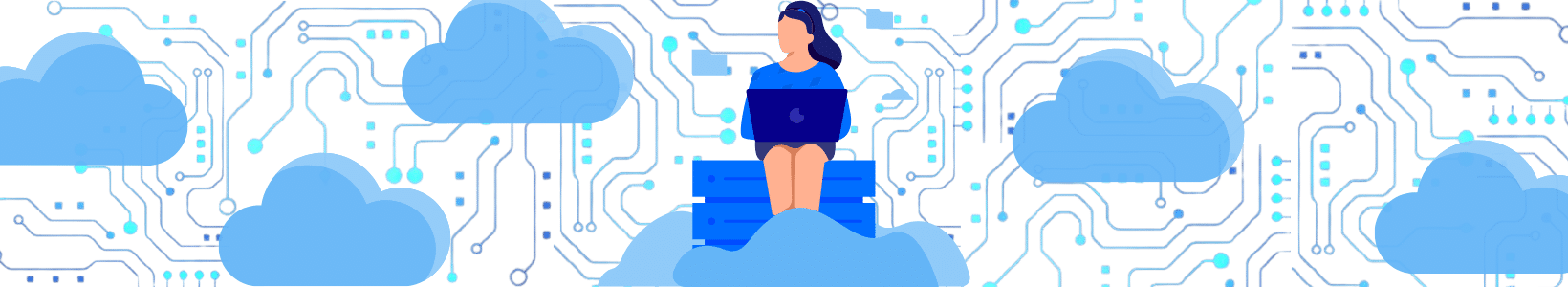
Foremost, the simplest way is to “cloudify” Juris by running Juris through a simple cloud platform such as Practice Go.
Through a system like Practice Go, you can run Juris in the cloud by operating it as web application. This is one way to rid yourself of the burden of server ownership.
While this is a good solution, it’s not always the best. Here’s why…
If your law firm only requires Juris, or another singular software, then it would be no problem. However, if your firm needs to run something else, say Time Matters for your document management, then you’ll need to have another strategy for each other system/software.
Instead, perhaps you’re looking for a more holistic approach. If so, consider using a Private Cloud or Virtual Desktop as a better solution for your firm.
Continue reading for more information on these two options!
Juris in a Private Cloud
Having discussed the advantages of Juris in the cloud, let’s delve into the inner workings of Juris in the cloud. In order to do that, let’s briefly differentiate between cloud-based (web-based) software and desktop/server-based software.
Through Google and Amazon, cloud computing was first truly put into practice in 2006. Since then, the popularity of cloud computing has increased each year and became mainstream closer to 2012.
Up until this time span, most of the software being used (like Juris or other practice management software) needed to be installed on each firm’s in-house servers. The software could then be run from each individual computer in the office. The core makeup of the software (database included) was housed on the server.
Essentially what this means is that using software, like Juris, meant that you had no choice but to have a server too.
In the past, owning and maintaining a server was considered a fundamental requirement to utilize software. It was necessary to possess and manage servers and in-house IT, which was often seen as a necessary but burdensome aspect of using law firm management software.
And there was no say in the matter.
But not today.

Today, we can utilize a technology called the Private Cloud. A private cloud is a hosted, managed IT platform that provides the same (or better) function that a server would. Namely, it hosts a law firm’s legal applications, documents, email, other data while providing greater mobility, reliability and security.
With server-based software such as Juris, a server in some fashion is still required for it to run (with no change in sight).
In the case of a private cloud, the private cloud is the server.
To provide further clarity, a typical private cloud setup for Juris in a law firm often encompasses the following:
- Hosting services for Juris and other legal software
- Cloud storage infrastructure for efficient file and folder management
- Comprehensive support for Juris and legal software, including regular updates and maintenance
- Integration with Office 365 for enhanced productivity
- Utilization of Microsoft SQL Server
- Exchange Email services
- Essential server maintenance, backups, and robust security measures
- IT Help Desk support dedicated to assisting your team's needs
The “Private” in Private Cloud
Private Clouds are so-called because every law firm (called a “tenant,” in cloud computing parlance), has their own segregated, dedicated working environment.
In most cases, that means:
- Dedicated/Private Virtual Servers
- Dedicated/Private Virtual Network (VLAN)
- Dedicated/Private Active Directory
- Dedicated/Private SQL Server/SQL Database
If you’re not familiar with these technologies, here’s the rundown. We separate your firm’s software, documents, and data from other law firms, thus giving you extra security and privacy protection.
Related:
That’s the “back-end” of running Juris in the cloud. You and your team will interact with the Private Cloud through what’s known as a Virtual Desktop.
Juris in a Virtual Desktop
Having explored the advantages of operating Juris in the cloud and the role of a Private Cloud in achieving that, let’s now delve into the practical aspects of working in a Private Cloud.
How does each member of your firm utilize it? What does it look like?
The answer is: a Virtual Desktop.
A Virtual Desktop is similar to the familiar Windows or Apple desktop that you use at home and work, but it is hosted in the cloud. It enables you to access your desktop from any location and at any time.
Typically, your Virtual Desktop will have your daily software, like Microsoft Word, Excel, Outlook, along with your law practice management software, accounting software, even your document management software.
The Virtual Desktop enables you to access your law firm’s software from any location – allowing you to transcend the limitations of being tied to a specific workstation or office setup.
Virtual Desktop solutions are sometimes also referred to as “Desktop-as-a-Service,” or DaaS (analogous to “Software-as-a-Service, or SaaS).
How Virtual Desktops Work
Traditionally speaking, your computing environment at work operates by having the software you need installed on your literal, local computer – whatever you use in the office.
Everything is local and installed individually.
A Virtual Desktop is different. In a Virtual Desktop environment, very few, if any, applications are actually installed on your local computer. Often, the only icon on your local desktop is a shortcut to log into your Virtual Desktop.
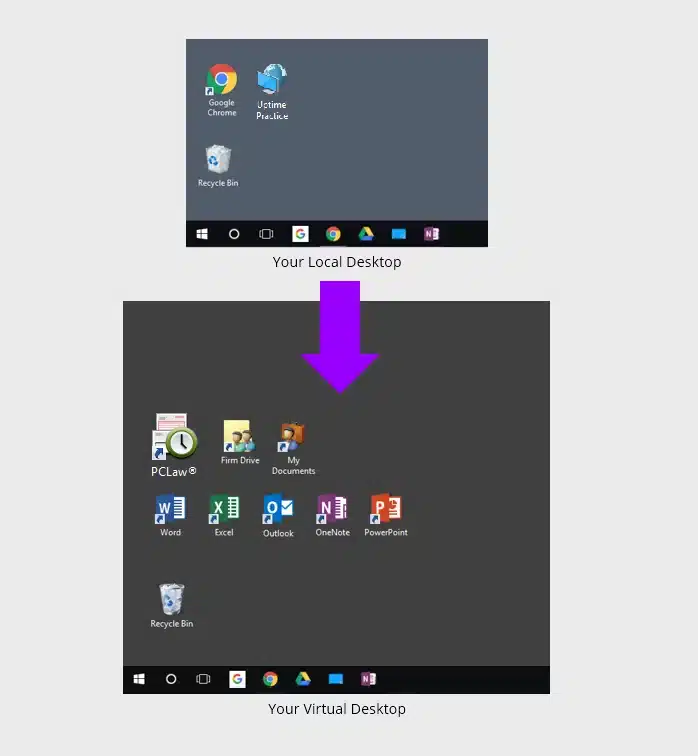
Once you or any member of your team logs into the Virtual Desktop, you will have full access to all of your law firm’s software, documents, and data.
The Virtual Desktop serves as a centralized platform where you can seamlessly work with all the essential tools and resources required for your firm’s operations.
This includes:
- Your Juris Software
- Your Other Legal Software
- Your Productivity Software (Microsoft Office)
- Your Documents, Files, and Folders
- Your Outlook & Email
This gives your entire firm access to Juris (and all your applications, documents, and data) from anywhere, on any device.
Another bonus!
Virtual Desktops also mean that you no longer have to manually install, update, and maintain each of your applications on each computer within your firm. Instead, your Cloud Service Provider will simply keep all software updated for you.
Related:
Should My Law Firm Use Virtual Desktops?
Virtual Desktops offer numerous benefits to law firms, particularly in the following scenarios where they are often the optimal technology solution:
- When your firm is dedicated to using Juris software.
- When your firm utilizes a range of devices such as Windows, Macs, and tablets.
- When your firm needs the flexibility to work from any location.
- When you are weary of handling servers and IT-related difficulties.
- When your firm needs to ensure the security of your applications and data.
We’ll cover selecting the right Virtual Desktop provider, and doing your due diligence, shortly.
Virtual Desktops Demonstrated
For an example of working in a Virtual Desktop, watch our demonstration of Uptime Practice.
Migration: How to Move Juris to the Cloud
Now that we understand how Juris in the Cloud works, the benefits, and the functions, we’ll walk through how to move Juris to the Cloud.
This process is typically administered by your chosen Cloud Service Provider but could be done via a combination of IT consultants, software consultants, and cloud hosting providers.
Steps to Move Juris to the Cloud
Step 1: Onboarding Project Manager
Your Juris cloud migration is best begun the same way any well-managed project is – through a single point of contact.
Your project manager (at Uptime Legal, we call this person the Onboarding Manger) should begin by clear communicating the expectations and steps in the process, so you’re not left with uncertainty of the road ahead.
This Onboarding Manager should define specific timelines, expectations, and what is needed from you.
Step 2: Discovery
Although a reputable cloud service provider will have a clearly defined and documented onboarding process, it is important to note that this process is never one-size-fits-all, as every law firm is unique.
An effective Juris cloud migration process should begin with a thorough discovery and assessment of the firm’s existing environment for a tailored strategy.
This includes:
- Inventory of Software to be Migrated.
- Inventory of all Documents and Data.
- Identifying Email Accounts and Settings.
- Documenting Third-Party Services, Logins and Accounts.
- Inventory of Network Devices and Peripherals.
- Testing of Firm Internet Speed.
Step 3: Build
Next, your Juris hosting provider will begin building the private cloud environment you’ll work in. A good provider will have a well-developed process and can build your private cloud quickly. The Onboarding Manager and engineering team will install your software, provision your email accounts, and generally build the “shell” of your complete IT platform.
This process includes:
- Provisioning virtual servers to accommodate your firm's requirements.
- Configuring individual user profiles and virtual desktops.
- Installing your firm's software within the cloud environment.
- Setting up your file system, including establishing permissions.
- Conducting tests to ensure the functionality and performance of your new cloud environment.
Step 4: Go-Live
Next, your Juris software cloud provider will collect your data from your current environment to transfer over. Every element of your firm’s technology will be migrated over – piece by piece.
This cutover process includes:
- Each Applications Data/Database (including Juris)
- Your File-System, Files and Folders
- Your Email Mailboxes and Distribution Groups
- Utility Functions (Print Servers, DHCP, DNS, etc.)
The physical transfer of data should be conducted seamlessly and securely to ensure a smooth transition to the new cloud platform.
The Onboarding Manager and their team should perform thorough testing of each application, specifically after the data has been imported, as well as conducting tests on computers and peripherals to ensure their proper functionality within the new cloud environment.
Something to keep in mind – in order to minimize or eliminate downtime for your law firm, ensure that your Juris software cloud provider is flexible enough to schedule the cutover during an unimportant time.
Evenings and weekends tend to be great for ensuring that the migration doesn’t inhibit operations nor last longer than a day.
Step 5: Training & Ongoing Support
When it comes to a new system, first impressions are meaningful.
If you want employees to adopt the new environment easier and happily, give them one that’s easy to use. On top of this, confirm that your cloud provider has developed an inclusive plan to train the entire staff (and hold hands as needed).
The onboarding manager ought to help throughout this entire process.
The well-managed and highly operationalized process doesn’t conclude with the migration alone. A reliable Juris cloud hosting provider will offer on-demand support and dedicated account management. This ensures that in addition to addressing your day-to-day technical requirements, you have a genuine partner and legal technology advisor who can guide you in optimizing your legal operations.
I can’t stress this enough:
A conscientious onboarding will be the difference between an untimely disaster and a motivating success.. everything outlined here is what is required for a seamless, successful migration of Juris (and your firm) to the cloud.

Related – Juris Support for Law Firms: To learn more about your different support options with Juris, read on!
The Economics of Juris in the Cloud
Beyond the functionality, security, reliability, and mobility that Juris cloud hosting provides, there’s also the economic case for moving Juris to the cloud.
Running Juris in-house, with on-premise servers is a deceptively expensive proposition.
You have to buy servers. You have to buy ancillary IT infrastructure, like backup systems, battery backups, and more. You have to hire a capable IT consultant to not only set up the server, but proactively manage and maintain it.
And these costs are always higher in a given year than you think they will be.
To understand the economics of moving Juris to the cloud, we need to compare a Private Cloud solution to the costs of in-house, on-premise servers and IT.
Watch the Video:
On-Premise IT
Up-Front Costs
To start, analyze all costs incurred each new server cycle (which is typically only 3 to 5 years).
This entails the costs of buying and implementing server infrastructure, and usually includes:
- Acquiring server hardware.
- Procuring backup hardware and software.
- Setting up Uninterruptible Power Supply (UPS) or battery backup systems.
- Obtaining Windows Server licensing.
- Acquiring SQL Server licensing.
- Setting up desktop and network infrastructure.
- Implementing the system with the assistance of an IT consultant.
In order to properly understand these costs, I recommend that you get pricing for each of these aspects, record it in a spreadsheet, and add them up.
With this, you’ll have a sense of the total up-front cost of on-premise IT.
It is worth noting that the costs associated with server setup and maintenance are heavily influenced by the software used by the law firm.
How many servers are required and how powerful should they be?
Is it necessary to have multiple dedicated servers?
Would VMWare virtualization be necessary?
Ultimately, these questions are determined by the software utilized, particularly the Practice Management and Document Management software, and their respective server requirements.
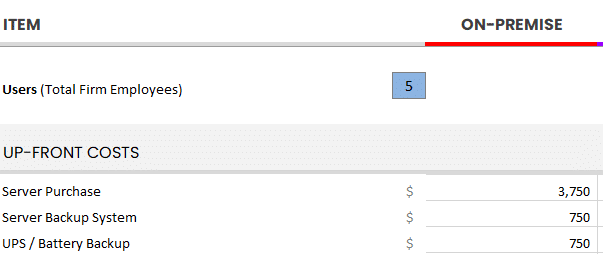
Use our Cloud Cost Calculator to tally up all relevant up-front costs for your firm.
Ongoing Costs
Unfortunately, the financial cost of servers needs to account for another aspect. Now that we’ve covered the upfront costs, we can analyze costs you would incur on an ongoing basis.
To achieve this, identify monthly recurring costs, as well as annual costs (renewals, maintenance), and determine your average monthly or annual recurring costs.
Common components of these costs for many law firms typically include:
- Managed IT Service
- User Support / IT Help Desk
- Offsite / Remote Backup
- Remote Access Solution (VPN, RDS, etc.)
- Practice Management Software
- Office 365
- Security Maintenance & Renewals
Add up what you currently, or will, spend on an ongoing basis.
This should include fixed monthly costs (such as a Managed IT Provider contract) as well as sporadic, less predictable costs (such as hourly IT support). For the latter, if you’re unsure of a reasonable budget for this amount, I recommend finding the average over the past two to three years.
The total of all of these determines your average monthly IT spend.
On-Premise Costs: Unplanned
Finally, we need to identify and budget for the inevitable hiccups that you may face with server ownership. You are bound to encounter some level of unplanned IT expenses.
While proactive IT measures significantly decrease the likelihood and impact of unforeseen IT problems, it is important to acknowledge that over a sufficient period of time, such issues are still likely to occur, albeit less frequently.
Still, these unplanned costs may take the form of:
- Unplanned Server Crashes
- Unplanned Network Repair
- Unplanned Data Recovery Costs
- Software Updates that Prompt Server Upgrades
As you can see, while some costs are fixed and predictable, others are wildly unpredictable (but should be budgeted or accounted for in some way nevertheless).
With all things considered, total your up-front costs, monthly ongoing costs, and your budget for unplanned/unforeseen costs:
This is your Total Cost of Ownership for on-premise IT.
Compare to Private Cloud
Now, compare this Total Cost of Server Ownership to that of a Private Cloud.
We’ve already demonstrated that a Private Cloud is objectively better than in-house IT — in terms of reliability, security and mobility. But simply comparing the costs of in-house vs. cloud-based IT shows that Private Cloud is also more economical than in-house IT.
Private Cloud costs typically include:
- One-time Implementation Fee, typically ranges from $2000 to $6000
- All-Inclusive Monthly Fee, often around $105 to $159 / User / Month
It is worth mentioning that, with the appropriate Private Cloud provider, these cost comparisons encompass all the technology that would otherwise need to be purchased and maintained. In contrast, on-premise IT, as demonstrated earlier, often involves hidden and unpredictable costs.
Who wants this kind of surprise?
A fully managed Private Cloud provides costs that are simple, clear, and predictable.
Related:
Doing Your Due Diligence & Mitigating Risk
Now that you understand how Juris in the cloud functions, and what migrating Juris to the cloud can do for your law firm, let’s move onto the important task of doing your due diligence.
With the variety of ways that your law firm can execute the migration of Juris to the cloud, ensure that despite whichever direction you go, you take time to do your homework.
An increasingly common problem for law firms is that more companies, ranging from solo, local IT businesses to bigger, generalist (not legal-focused) businesses, are making claims to be the best choice for your cloud service provider.
Keep in mind that a company just saying they can host Juris in the cloud is not enough for them to actually be able to do it. If you buy into these claims, you are at risk. Here’s why…
Running and maintaining Juris in the cloud isn’t for amateurs.
In particular, hosting Juris requires special configuration and deep software expertise.
“How to properly engage in due diligence when selecting a Private Cloud provider for your law firm” is a subject unto itself, but here are a few key areas to review when evaluating potential hosting companies:
- Confirm that the provider is an authorized Juris hosting partner.
- Validate that the provider has successfully hosted Juris for at least 10 law firms.
- Ensure that the provider encrypts your data during transit and at rest.
- Verify that the provider backs up your data to multiple data centers across the US.
- Understand the provider's approach in case they receive a subpoena related to your data.
- Validate that your data will only be stored within your country to adhere to data sovereignty regulations.
- Confirm that you will retain exclusive ownership of your data.
- Ensure that the provider's data center is SSAE16 audited and certified.
- Verify that the provider owns the server equipment instead of simply reselling Azure or Amazon services.
- Confirm that the provider offers a minimum uptime of 99.99%.
- Verify that the provider is compliant with all necessary software licensing agreements (Microsoft, VMWare, etc.).
Related:
Once you’ve developed a short list of potential Juris hosting providers, do your homework on each company.
We recommend:
- Obtaining and contacting references.
- Asking for and reviewing the provider's case studies / success stories.
- Reading the available Google reviews for the provider.
To see the Google reviews for a Private Cloud provider (or any business), if the company is reputable you can simply perform a Google search for that company, and the reviews will show up in the search results sidebar.
For example:
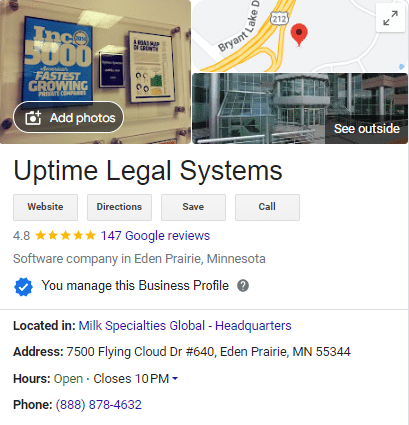
Learn more about doing your due diligence:
Juris in the Cloud – Frequently Asked Questions
Yes. With a company that specializes in hosting law firms’ software, you can run Juris in a Private Cloud.
Through a company that specializes in hosting law firm software, Juris can be moved to the Private Cloud. Learn more.
A Private Cloud provides all necessary IT functions without the need to maintain on-premise servers.
A Virtual Desktop allows your law firm to access and use your legal and productivity software from any device and from any location. Learn more.
It depends on the cloud provider. With the correct provider, a Private Cloud is much more reliable than maintaining on-premise servers.
It depends on the cloud provider. With a reputable provider, a Private Cloud is orders of magnitude more secure than maintaining on-premise servers.
The cost of running Juris in the Cloud varies depending on factors such as the chosen cloud provider, the number of users in your law firm, and other technology requirements.
On average, for many law firms, the cost ranges from $115 to $159 per user per month. It is important to note that this cost does not include the price of the Juris software itself or the Annual Maintenance Plan (AMP). For more detailed information, you can refer to the relevant resources.
It depends on the cloud provider. As part of your due diligence, you should read the contract carefully, and ensure there is explicit language that details the terms you’re looking for.
This depends on the provider. Some cloud providers require that a third-party VAR or IT consultant perform all updates. Uptime Practice, by contrast, manages all software updates and maintenance for you.
Now that cloud computing is mainstream many bar associations have shared their opinions on cloud computing, and even recommend it.
According to an article posted on the ABA website:
“Most fears about trusting client information to ‘the Internet’ are misplaced. One misconception is that client information may be intercepted as it travels across the Internet. Modern encryption has progressed to the point where it is unbreakable. Cloud companies understand that their reputations for protecting customer information are crucial. A single security breach would cost them dearly. Your client information is more secure stored on a reputable, professionally managed cloud server than on your office computers.”
This depends on the cloud provider. In the case of Uptime Practice, your Private Cloud will work with virtually all printers, scanners and peripherals. Your local and network printers will appear and work within your virtual desktop just as they do on your local computer.
While Juris is specifically designed for Windows-based systems and cannot be directly run on a Mac computer, there are Virtual Desktop solutions available that can facilitate running Juris on a cloud desktop from your Mac computer.
One such solution is Uptime Practice, which allows Mac users to access and utilize Juris seamlessly in a virtual environment.
Ready to Move Juris to the Cloud?
At Uptime Legal, we host Juris and other legal software for hundreds of law firms across North America.
Get in touch with our team to learn more about Juris in the cloud for your law firm.
Learn More
Learn more about running Juris in the Cloud.
Uptime Practice:
The IT & Cloud Platform for Law Firms.
Uptime Practice is a suite of Managed IT and cloud services, made exclusively for law firms.
Practice Next
Technology + Legal Software Support for Modern Law Firms
Practice Next is a suite of Managed IT, Legal Software Support, and Cloud Essentials, made just for law firms.
-
Practice Next is a suite managed IT, technology essentials and legal software support.
-
Practice Next includes unlimited IT and legal software support, Microsoft 365, legal-centric cloud storage and more.
-
Practice Next pairs great with cloud-based legal software such as Clio Manage, CosmoLex, MyCase and more.
Practice Go
Cloudify Your Legal App
Does your law firm already have a cloud strategy, but have one premise-based application still running on onsite servers? Practice Go is for you.
- With Practice Go, we effectively turn your desktop/server- based legal software into a cloud application (a Published App), freeing your firm from the limitations of traditional software.
- Practice Go can cloudify your PCLaw, Time Matters, Tabs3, ProLaw, Juris, QuickBooks and more.
Practice Foundation
Complete Private Cloud for Law Firms
If your law firm needs a central, secure cloud platform for all of your legal software, documents and data, Practice Foundation is for you.
-
Practice Foundation is an end-to-end cloud platform that will host all of your firm's applications and documents, and will optionally include Office 365 + unlimited IT support. Everyone in your firm logs into a Virtual Desktop where they'll find all of their apps and docs.
-
Practice Foundation works with PCLaw, Time Matters, Tabs3, ProLaw, Juris, QuickBooks, Timeslips, TrialWorks, Adobe Acrobat and more.
Not Sure Which Edition You Need?
No problem. Check out our quick Comparison Chart for Uptime Practice, or Get in Touch to talk with our sales team.

Dennis Dimka
As the founder and CEO of Uptime Legal Systems, I've had the privilege of guiding our company to become a leading provider of technology services for law firms.
Our growth, both organic and through strategic acquisitions, has enabled us to offer a diverse range of services, tailored to the evolving needs of the legal industry.
Being recognized as an Ernst & Young Entrepreneur of the Year Finalist and seeing Uptime Legal ranked among the Inc. 5000 list of fastest-growing private companies in America for eight consecutive years are testaments to our team's dedication.
At Uptime Legal, we strive to continuously innovate and adapt in the rapidly evolving legal tech landscape, ensuring that law firms have access to the most advanced and reliable technology solutions.
Related Posts
April 1, 2024
The Financial Case for Cloud for Law Firms
March 8, 2024
25 Things To Ask Your Legal Private Cloud Provider
March 5, 2024
How to Use ProLaw in the Cloud in 2024
January 8, 2024
How to Use Orion Legal Software in the Cloud in 2024
January 8, 2024
How to Use Time Matters in the Cloud in 2024
January 8, 2024
How to Use Tabs3 in the Cloud in 2024
January 8, 2024
How to Use TrialWorks in the Cloud
January 8, 2024
How to Use PCLaw in the Cloud in 2024
January 8, 2024
How to Use Timeslips & QuickBooks in the Cloud in 2024
December 15, 2023
Juris: Complete Review, Features, Pricing
December 15, 2023
How to Use Worldox in the Cloud in 2023
December 15, 2023
7 Reasons Your Law Firm Should Consider Tabs3
December 15, 2023
ProLaw Workspace – Review & Guide for Law Firms
December 15, 2023
TrialWorks – An Uptime Legal Review
December 15, 2023
Cybersecurity for Law Firms
December 8, 2023
Managed Cloud Services for Law firms
October 24, 2023
AWS for Law Firms: A Complete 101
October 4, 2023
Azure for Law Firms: A Complete 101
September 28, 2023
Best Law Practice Management Software (2024)
September 5, 2023
Juris Support – How to Get Help for Juris
August 30, 2023
Tabs3 Support – How to Get Help for Tabs3
August 23, 2023
ProLaw Support – How to Get Help for ProLaw
July 24, 2023
PCLaw Support – How to Get Help for PCLaw
July 20, 2023
Private Cloud 101 for Law Firms
February 24, 2021
Uptime Legal Joins the Thomson Reuters Marketplace
November 18, 2019
Best Legal Practice Management Software for 2021
September 16, 2019
The Financial Case for Cloud for Law Firms
June 17, 2019
Law Firm IT – What Are Your Options?
January 28, 2019
PCLaw® Go – An Uptime Legal Review
January 7, 2019
Time Matters® Go – An Uptime Legal Review
October 24, 2017