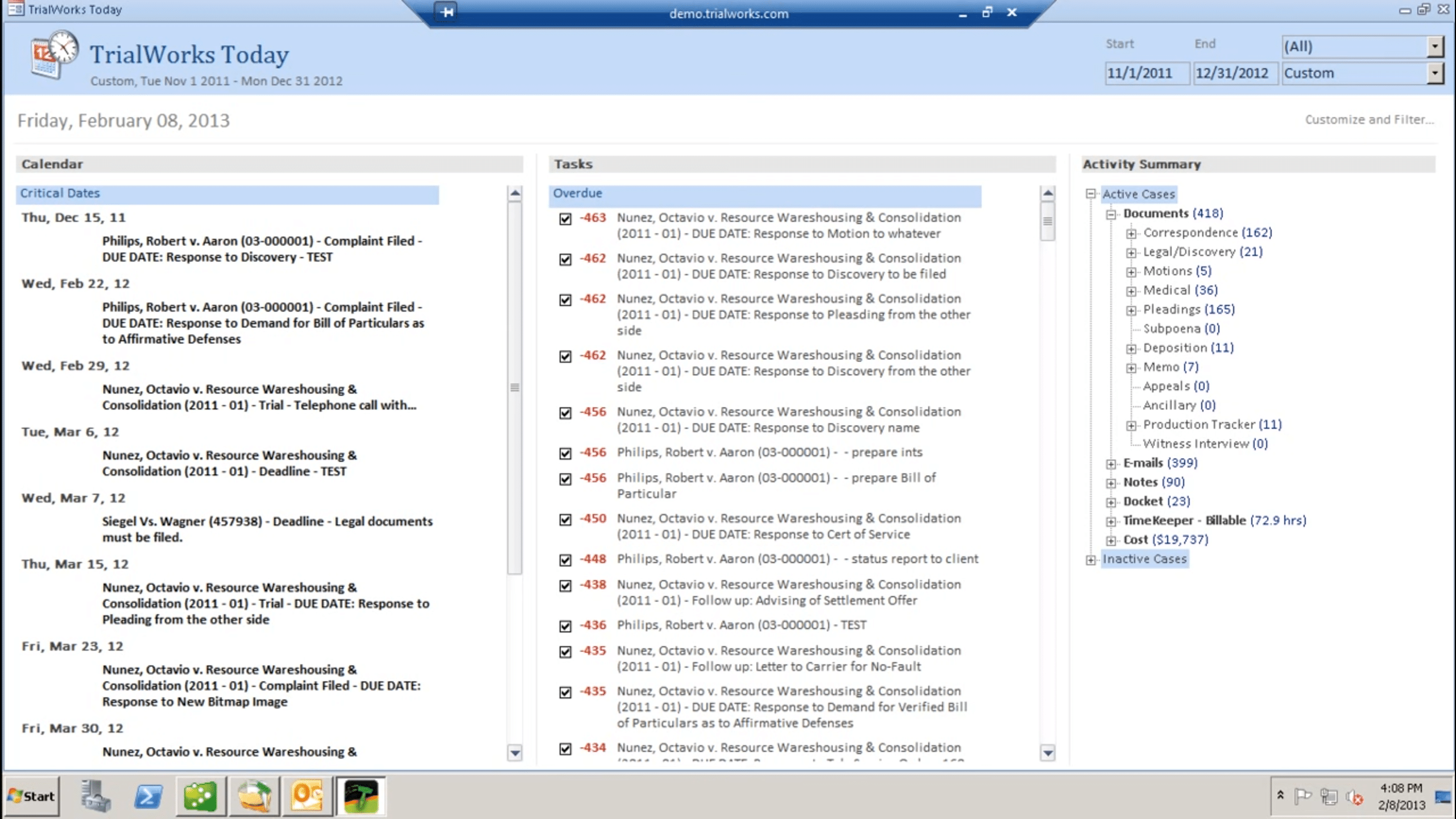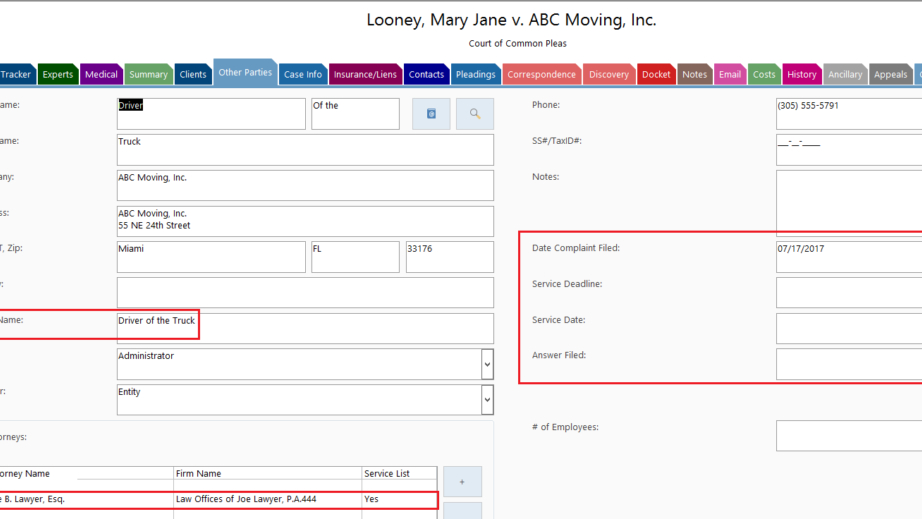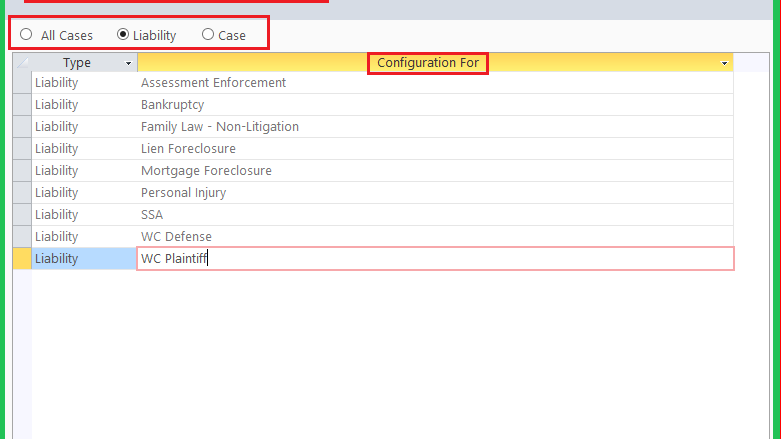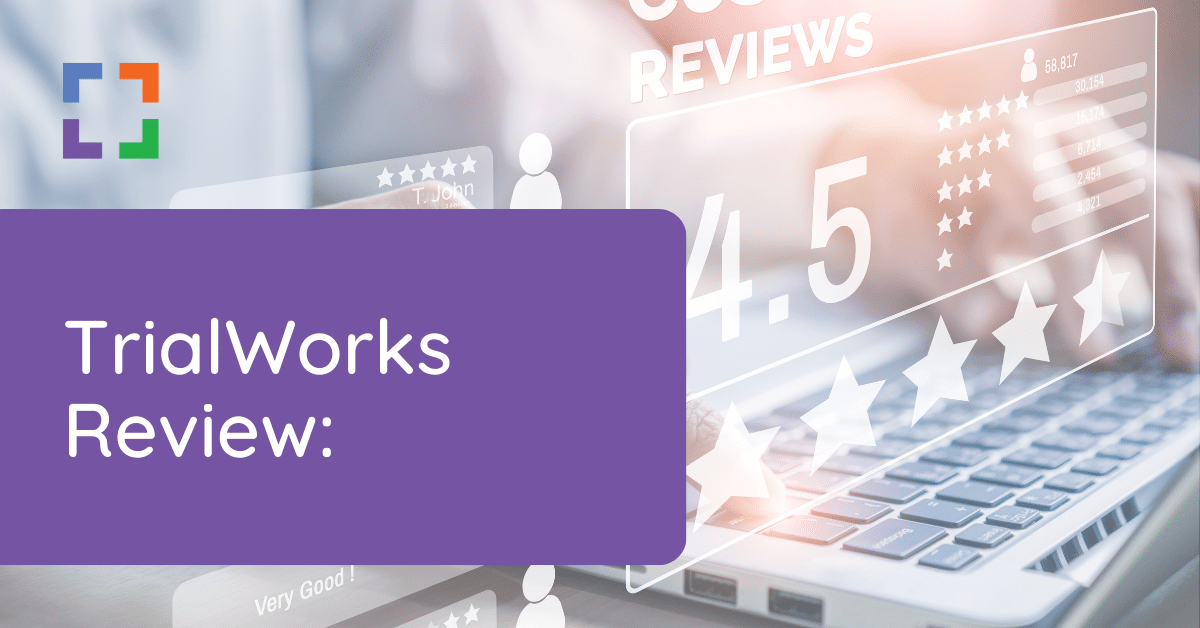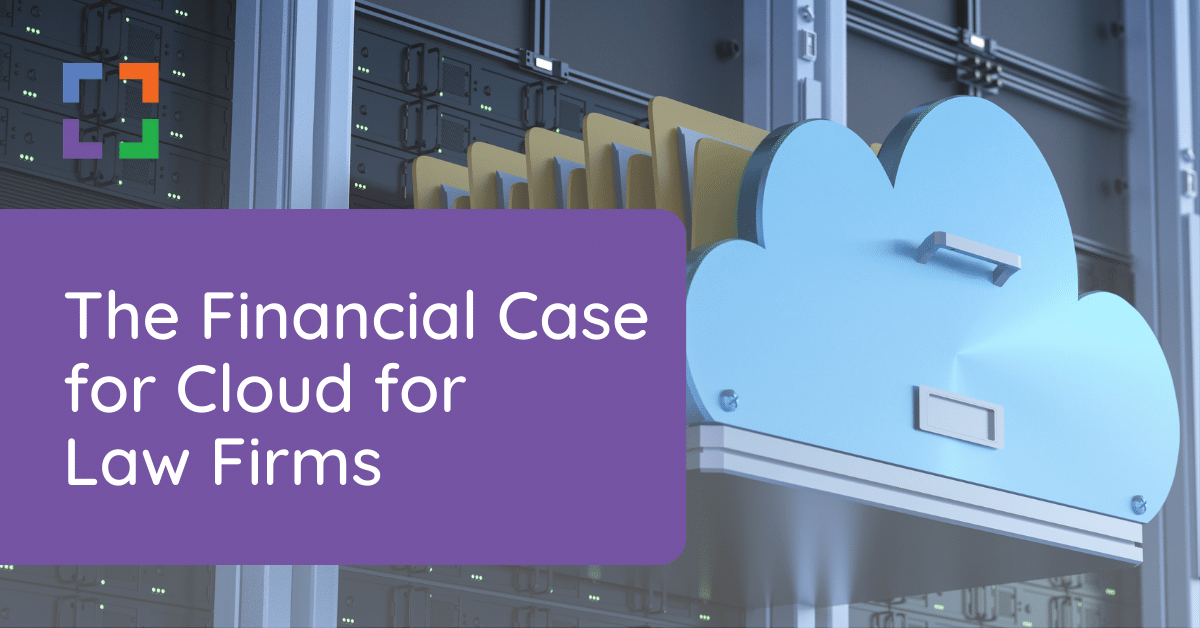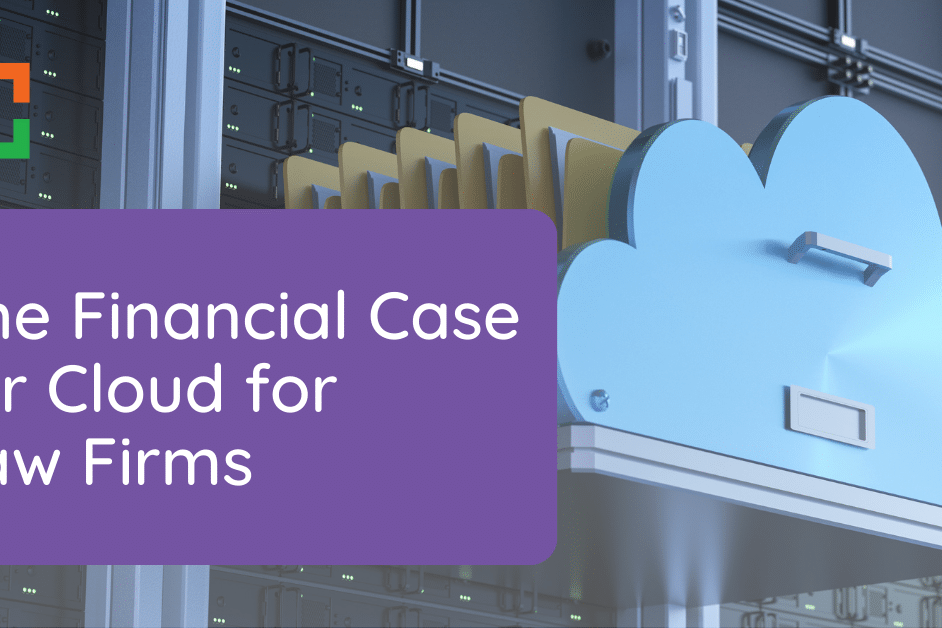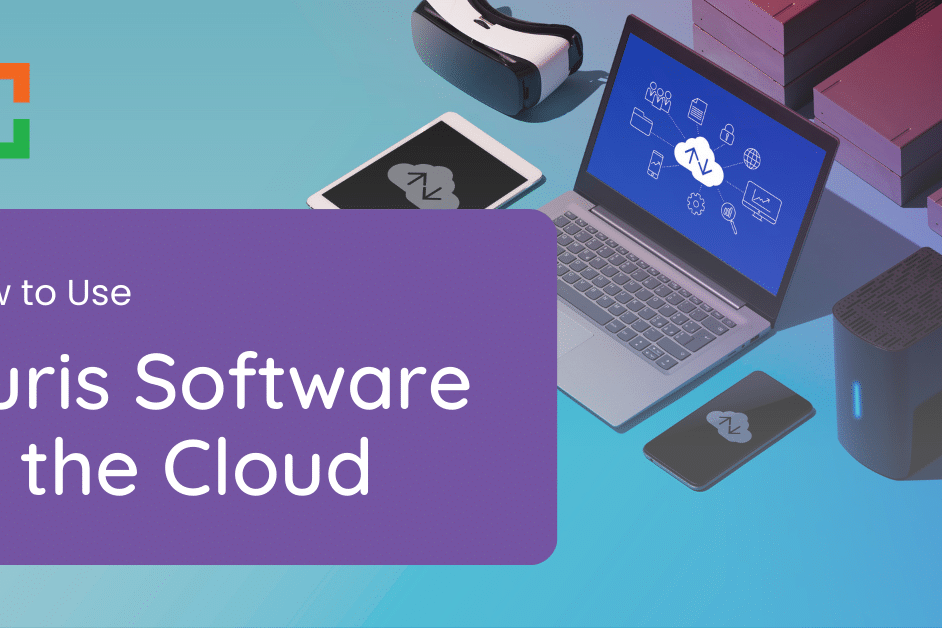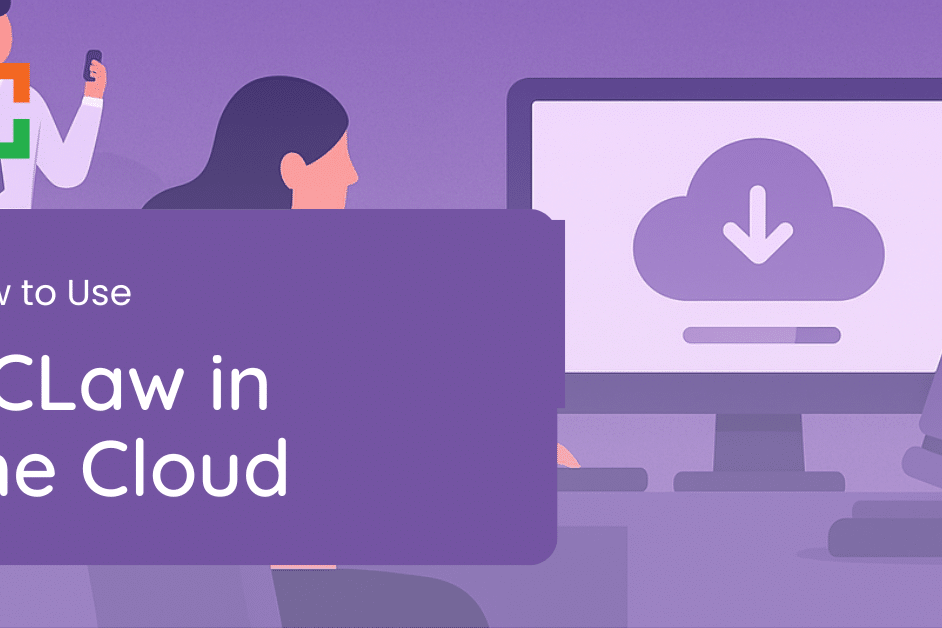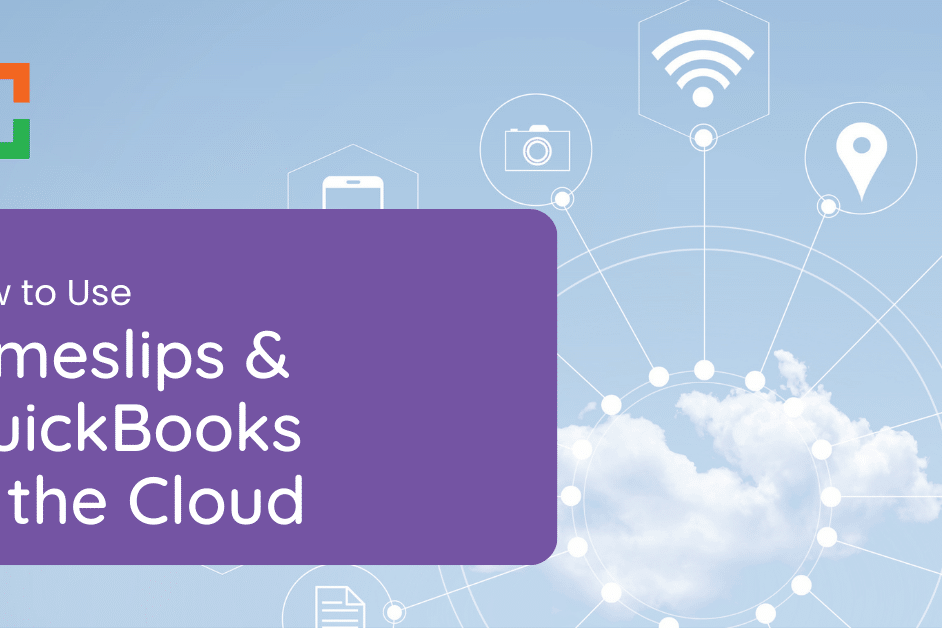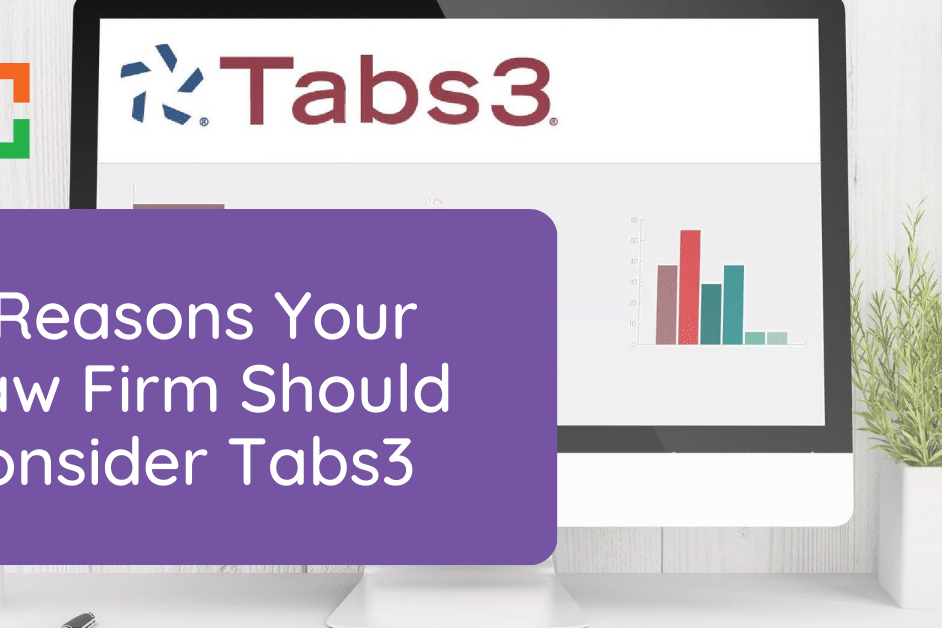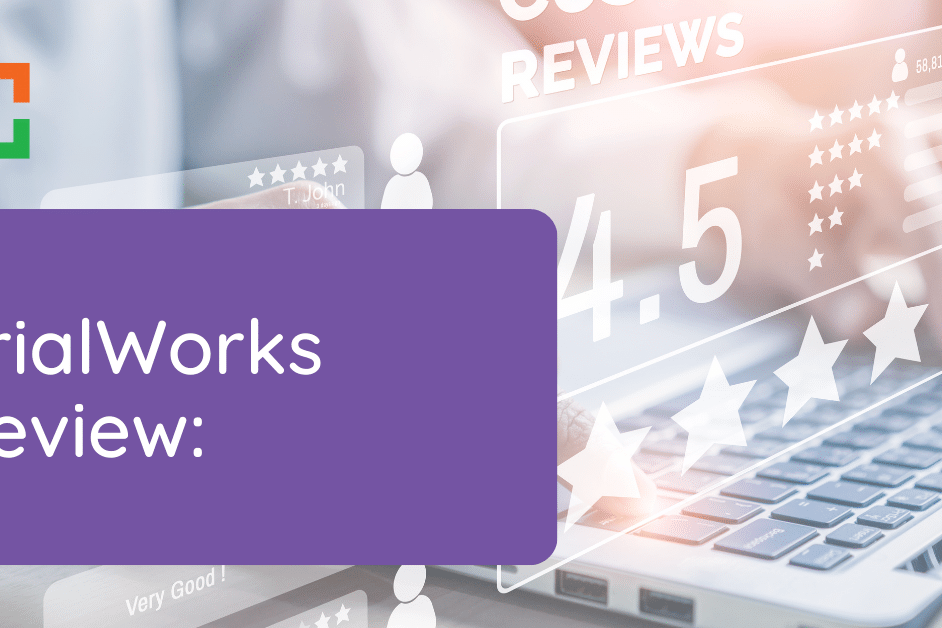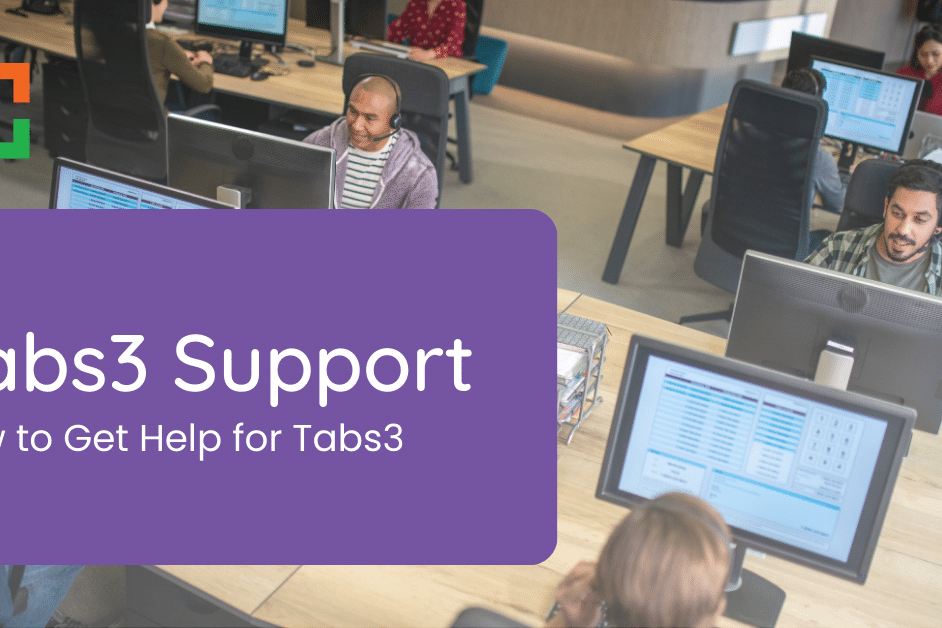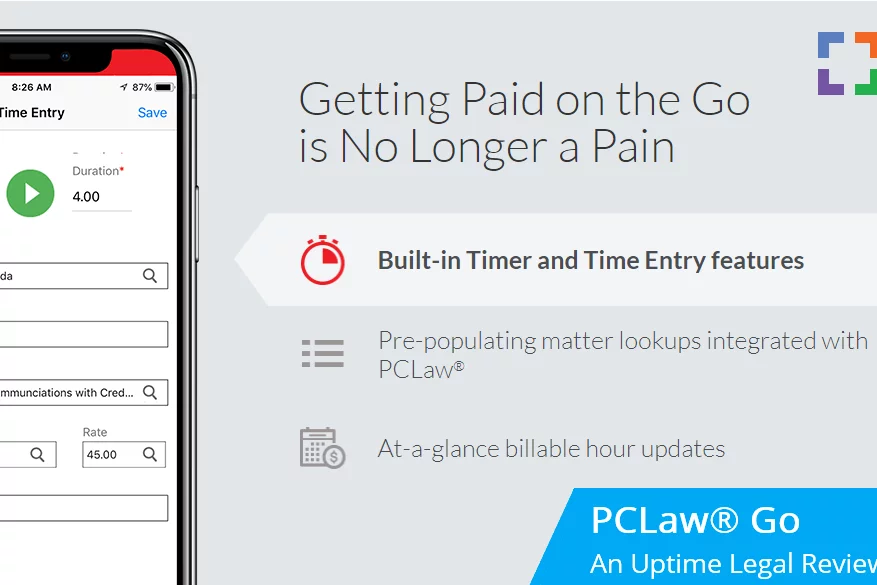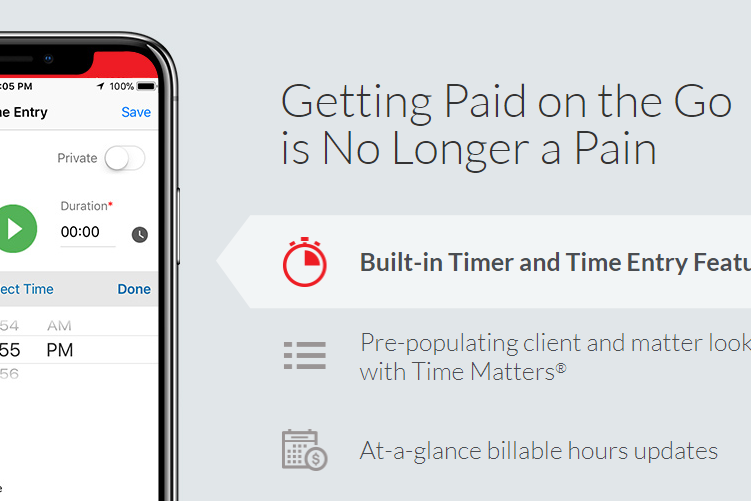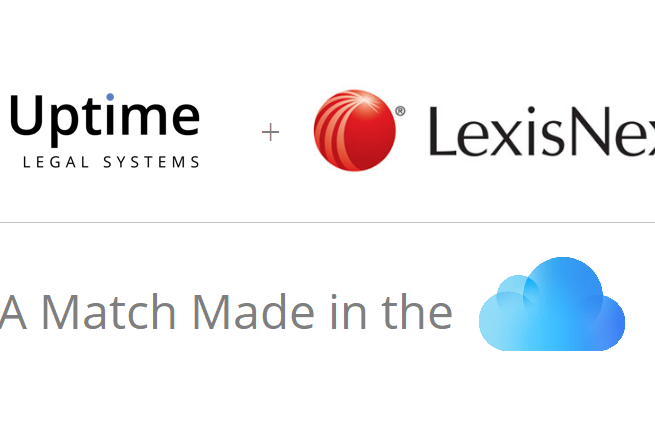How to Use TrialWorks in the Cloud

Unlike other law practice management applications, which by comparison are broad and general-purpose, TrialWorks focuses on the particular details of managing each individual case in litigation.
Today, more and more firms are looking to break the chains of expensive, in-house servers, rid themselves of the headaches of managing IT, and empower their team to work from anywhere.
This prompts many law firms to look to the cloud.
Embracing the cloud represents a strategic advancement in law firms’ technological journey. This article is designed to guide you through this transition process.
In This Article
- Who This Guide is For
- Introduction to TrialWorks
- Why TrialWorks is Better in the Cloud
- TrialWorks in a Private Cloud
- TrialWorks in a Virtual Desktop
- Migration: How to Move TrialWorks to the Cloud
- The Economics of TrialWorks in the Cloud
- Doing Your Due Diligence & Mitigating Risk
- TrialWorks in the Cloud – Frequently Asked Questions
Who This Guide is For
This guide on running TrialWorks in the cloud is for anyone who uses TrialWorks (or plans to) and wants to explore doing so in the cloud. This includes:
- Law Firm Partners who drive the IT strategy for their law firm
- Law Firm Administrators who are charged with managing the firm's technology
- Law Firm IT Consultants who are looking for solutions for their clients' applications
In this, our ultimate guide to TrialWorks cloud hosting, we’ll walk you through everything you need to know to assess and implement TrialWorks in the cloud.
Introduction to TrialWorks
If your firm already uses and knows TrialWorks, feel free to skip ahead. If you’re new to TrialWorks, or considering it for your firm, we’ll provide a brief overview.
TrialWorks is law practice management software that provides additional focus and emphasis on litigation—managing the details, tasks, deadlines, and other elements of cases that are likely to go to trial.
TrialWorks is server/desktop-based software, which means it can run on-premise (on your firm’s in-house servers) or hosted in Private Cloud (which we’ll cover shortly).
At a high level, the TrialWorks software suite provides:
- Client & Contact Management
- Case / Matter Management
- Calendaring & Docketing
- Task & Workflow Management
- Statute of Limitations Tracking
- SMS Messaging with Clients
- Expense & Time Tracking
- Invoicing
Demonstration
At the risk of being repetitive, TrialWorks is often a good fit for law firms that need more from their case management software than simple management of contacts, time/billing, and a calendar.
TrialWorks provides a great tabbed interface for each case, giving you almost a litigation-binder-like way of viewing and managing every element of your case.
Watch the demo, provided by TrialWorks.
Don’t Sacrifice the Right Software for the Cloud
The cloud delivers major benefits for small and midsize law firms—reliability, security, mobility, and more.

But too often, firms believe the only way to gain these advantages is to abandon their current software in favor of a web-based platform.
Here’s the catch: many web-based practice management tools are stripped down compared to established, feature-rich systems.
TrialWorks, for example, is a robust and mature application with capabilities far beyond most browser-based alternatives.
We’ve seen firms trade TrialWorks for a web-based option, only to be disappointed by its limitations and eventually switch back.
The good news: you don’t have to choose. With a TrialWorks hosting solution, you can keep the powerful software you rely on while enjoying all the benefits of the cloud.
Learn More about TrialWorks
Related – TrialWorks – An Uptime Legal Review: If you’re curious about TrialWorks and want to know more about the software, check out our review to determine if it’s a good fit for your law firm.
Why TrialWorks is Better in the Cloud
For many law firms, TrialWorks is great, and it’s even better in the cloud.
You can run TrialWorks in the cloud, and before we explain exactly how TrialWorks cloud hosting works, I’ll take a moment to explain why you should.
There are, however, a few major caveats to this statement, which we’ll cover later in this article.
The Best of Both Worlds
The cloud brings mobility, accessibility and security. TrialWorks provides a rich, comprehensive platform for managing your firm’s clients, cases, documents and accounting. Bringing both together gives your firm a “cake-and-eat-it-too” best of both worlds scenario.
By running TrialWorks in the cloud, your firm can keep the robust legal software that your firm is committed to and relies on, while enjoying the advantages of the cloud.
Managing Servers & IT is a Pain
For a long time, managing and supporting on-premise servers was a necessary evil to run quality law practice management software. Applications, like TrialWorks, bring a lot of value to law firms, but it requires a server (one way or another), so law firms had to suck it up and get a server.
That server requires a lot of maintenance, both proactive (to keep it up and running) and reactive (fixing things when they break). To run TrialWorks on-premise, you’ll need to:
- Purchase Server Equipment Every 3 - 5 Years
- Purchase and Implement Microsoft SQL Server
- Implement and Manage Backups & Disaster Recovery
- Implement and Manage Data Security (Encryption, etc.)
- Perform Routine Preventative Server/IT Maintenance
- Retain an IT Consultant or Firm to Keep Everything Running
Running TrialWorks in the cloud (TrialWorks hosting) on the other hand, gives you the benefits of having TrialWorks, without the inherent drawbacks of server ownership.
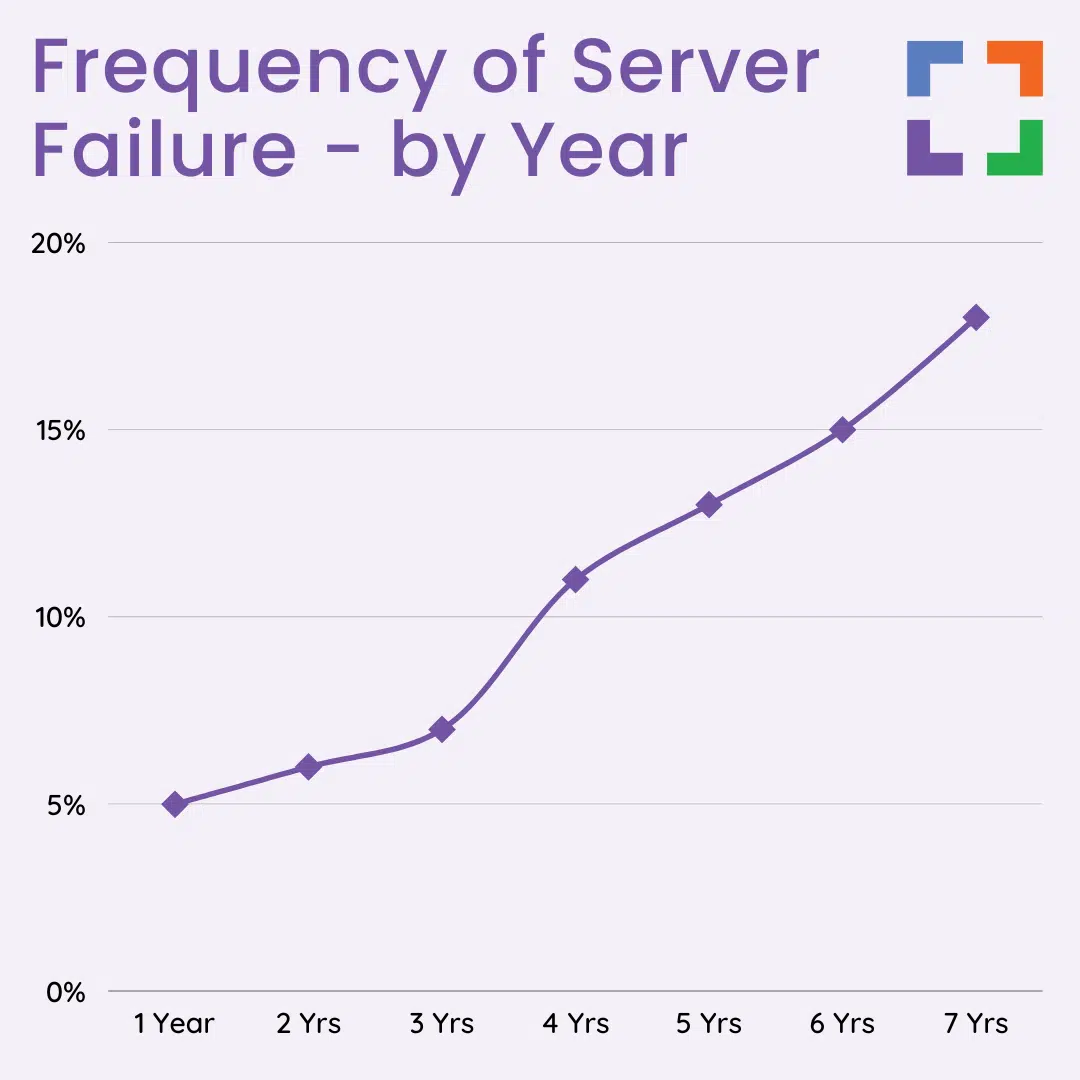
Work from Anywhere
Being tied to a single computer or office is a major handicap for today’s law firm. Attorneys and staff need the freedom to work anywhere—log billable time from home, review a contract on the way to the airport, or check court deadlines from a Chromebook at a client site.
Hosting TrialWorks in the cloud gives your firm full access to your software—and, with the right setup, all your applications, documents, and email—from any device, anywhere.
Break free from the office. Forget clunky VPNs and remote-login workarounds. With a Private Cloud, TrialWorks runs in a secure, easy-to-use Virtual Desktop that keeps your legal software, files, and email at your fingertips wherever you go.

Data Security & Compliance
As a law firm, you have ethical obligations to keep your firm and client data secure. Cyber-attacks are only becoming more prevalent and compliance requirements more stringent.
Your TrialWorks, and your law firm’s data, is orders of magnitude more secure in a reputable cloud platform. Cloud service providers are in the very business of keeping their clients’ data secure and usually employ the following security measures:
- Data Encryption In-Transit and At-Rest
- And-to-End Virus Protection
- Protection Against Ransomware
- Multi-Factor Authentication (MFA)
- Redundant Data Centers
- Backups with Point-In-Time Recovery
- Enterprise-Grade Firewall Protection
- Active Threat Monitoring
- Regular Security Patching
- Dedicated Private Network Per Firm
- Dedicated Private Virtual Servers

Now compare that to a server in your office—often left unmanaged in a coat closet or copy room. For all but the largest firms with dedicated IT teams, it’s simply not economical to match the level of security that a top-tier cloud provider can offer.
Cloud providers can invest heavily in bank-grade protections, and as a client, you gain a dedicated slice of that Fortune-500-caliber infrastructure.
Don’t assume that keeping your data in the building automatically makes it safer. If your firm has a server connected to the internet, you’re already “on the cloud” in a way that’s accessible to hackers. The real question is: who’s managing your security—and is it being managed at all?
That said, not all cloud providers are equal. History shows that some TrialWorks hosting environments have fallen victim to ransomware, causing downtime and, in some cases, data loss.
We’ll cover this in more detail later in our article.
Related:
Related – Law Firm Cloud Security – 12 Things to Look For: One of the best features of a good cloud provider is enhanced security without extra effort. Ensure you’re getting this great benefit!
Work With Windows and Macs
Macs are increasingly common in law firms—some firms run entirely on them, others have a mix, and even all-PC offices often have partners or staff who use a Mac at home.
Most desktop-based legal software is built for Windows, which makes working on a Mac difficult. In the past, Mac users had to rely on tools like Parallels to run Windows—an option known for being slow and cumbersome.
Hosting TrialWorks in the cloud, especially via a Virtual Desktop, removes that barrier. Mac and PC users get identical, full-featured access to TrialWorks (and other firm software). Virtual Desktops are inherently platform-agnostic, so your team can work from any device without compromise.
More Reliability, Less Downtime
Capable Private Cloud platforms, like Uptime Practice, are built with enterprise-grade infrastructures, and managed round-the-clock by professionals. This minimizes downtime for your firm, and maximizes productivity.
Professional-grade Private Cloud solutions typically include:
- Redundant Physical Servers
- Redundant Routers & Network Equipment
- Redundant Upstream Internet Providers
- Redundant Data / Hard Drive Arrays
- Geographically Redundant Data Centers
- Multiple Redundant Data Backups
- Point-in-Time Data Recovery / Restoration
- Routine System Maintenance & Patching
- 24 x 7 x 365 System Monitoring
All of these measures add up to reliability and uptime for your systems and your law firm.
Flexible & Scalable
The cloud is flexible and scalable, and running TrialWorks in the cloud is no exception.
With a Private Cloud solution, you can add (or remove) users, applications, storage and other features when you need them. Unlike the rigidity and financial commitment of server ownership, the cloud helps your law firm stay agile.
More Economical
We’ve worked with many law firms to conduct a side-by-side financial analysis of cloud vs. on-premise IT; and we consistently find that the Total Cost of Ownership is notably less in a Private Cloud.
This is almost always the case, and factors in the up-front costs, monthly and potential unplanned IT costs associated with server ownership and local IT support.
We’ll cover the economics of TrialWorks in the cloud in more detail below (we’ll provide some nifty tools for you to conduct your own financial analysis).
Centralization
In today’s work-from-anywhere and hybrid-work models, creeping decentralization becomes a real risk.
Law firms with multiple locations have been working against this problem for a long time. Now add employees that work (partially or entirely) from home, and the risk of data and applications being spread in too many different locations becomes pronounced.
A Private Cloud platform serves as your firm’s single, central hub where TrialWorks and all of your firm’s applications and data lives. One system to log into, one virtual workplace, regardless of the geographical makeup of your team.
TrialWorks in a Private Cloud
Now that we’ve covered why TrialWorks works better in the cloud, let’s look at how it actually runs there—starting with the difference between cloud-based (web) software and desktop/server-based software.
Before cloud computing went mainstream, most software—including TrialWorks—was installed on an on-premise server and accessed from each employee’s computer. The software’s “engine” and database lived on that server, making server ownership (and ongoing maintenance) a non-negotiable requirement for running the software.
That’s just how it was.
Today, a Private Cloud changes the equation. A Private Cloud is a hosted, managed IT platform that replaces the physical server in your office. It runs your legal applications, stores your documents and email, and offers greater mobility, reliability, and security—all without the headaches of managing in-house hardware.
Server-based software like TrialWorks still needs a server. The difference is, with a Private Cloud, the server is in the cloud.
To be more specific, a typical law firm private cloud for TrialWorks will often include:
- Hosting for TrialWorks and your other legal software
- Cloud storage – a file-system for your files and folders
- Support for TrialWorks and your legal software – including updates and maintenance
- Office 365 – for productivity
- Microsoft SQL Server
- Exchange Email
- All necessary server maintenance, backups and security
- IT Help Desk support for your team
The “Private” in Private Cloud
Private Clouds are so-called because every law firm (called a “tenant” in cloud computing parlance) has their own segregated, dedicated working environment.
In most cases, that means:
- Dedicated/Private Virtual Servers
- Dedicated/Private Virtual Network (VLAN)
- Dedicated/Private Active Directory
- Dedicated/Private SQL Server/SQL Database
If you’re not familiar with these technologies: What it amounts to is that your law firm has its own private space for its software, documents and data, separate from other law firms, which gives your firm an added level of data security and privacy.
Related:
Related – Private Cloud 101 for Law Firms: Learn the fundamentals of a private cloud.
That’s the “back-end” of running TrialWorks in the cloud. You and your team will interact with the Private Cloud via what’s known as a Virtual Desktop.
TrialWorks in a Virtual Desktop
We’ve covered why TrialWorks runs better in the cloud, and how a Private Cloud makes it possible. But what does that look like for each person in your firm?
The answer: a Virtual Desktop.
A Virtual Desktop is just like the Windows or Mac desktop you use every day—except it’s hosted in the cloud and accessible anytime, anywhere. It’s loaded with the tools you rely on, from Microsoft Word, Excel, and Outlook to your practice management, accounting, and document management software.
With a Virtual Desktop, your firm’s software—normally tied to your office computer or servers—is available from any device, anywhere in the world.
Sometimes called “Desktop-as-a-Service” (DaaS), it’s the desktop experience delivered over the cloud.
How Virtual Desktops Work
In a traditional setup, your key applications are installed directly on your office workstation or laptop. Everything runs locally, and you’re tied to that device.
In a Virtual Desktop environment, almost nothing is installed on your local computer. Often, the only thing you’ll see is a shortcut to log into your cloud-hosted desktop—your secure gateway to all your firm’s software and files.

When you (or anyone on your team) logs into your Virtual Desktop, you’ll have access to all of your law firm’s software, documents, and data, including:
- Your TrialWorks Software
- Your Other Legal Software
- Your Productivity Software (Microsoft Office)
- Your Documents, Files and Folders
- Your Outlook & Email
This gives your entire firm access to TrialWorks (and all of your applications, documents and data) from anywhere, on any device.
Virtual Desktops also mean that you no longer have to install, update, and maintain each of your applications on every computer within your firm. Instead, your Cloud Service Provider simply keeps all software updated for you.
Related – Virtual Desktops for Law Firms: How They Work, and Why Your Law Firm Should Probably Use Them.
Should My Law Firm Use Virtual Desktops?
Virtual Desktops bring many advantages to law firms. Specifically, Virtual Desktops are likely the best technology route in any of the following scenarios:
- Your firm is committed to the TrialWorks software
- Your firm uses a combination of devices (Windows, Macs, Tablets)
- Your firm needs to be able to work from anywhere
- You're tired of dealing with servers and IT headaches
- Your firm needs to keep your applications an data secure
We’ll cover selecting the right Virtual Desktop provider, and doing your due diligence, shortly.
Virtual Desktops Demonstrated
For an example of working in a Virtual Desktop, watch our demonstration of Uptime Practice.
Migration: How to Move TrialWorks to the Cloud
Now that we understand how TrialWorks in the Cloud works, the benefits and the functions, we’ll walk through how to move TrialWorks to the Cloud.
This process is typically administered by your chosen Cloud Service Provider but could be done via a combination of IT consultants, software consultants, and cloud hosting providers.
Steps to Move TrialWorks to the Cloud
Step 1: Onboarding Project Manager
Your TrialWorks cloud migration should begin the same as any well-managed project—with a single point of contact.
Your project manager (at Uptime Legal, we call this person the Onboarding Manager) should begin by clearly setting expectations and communicating the next steps, removing any uncertainty of the path that lies ahead. Your Onboarding Manager should define specific timelines, expectations, and what is needed from you.
Step 2: Discovery
While a good cloud service provider will have a well-defined and documented process for onboarding, the process is never cookie-cutter, and no two law firms are alike. A good TrialWorks cloud migration process should begin with deep discovery and assessment of the firm’s current environment, including:
- Inventory of Software to be Migrated
- Inventory of all Documents and Data
- Identifying Email Accounts and Settings
- Documenting Third-Party Services, Logins and Accounts
- Inventory of Network Devices and Peripherals
- Testing of Firm Internet Speed
Step 3: Build
Next, your TrialWorks hosting provider will begin building your private cloud environment. A good provider will have a well-developed process and can build your private cloud quickly.
The Onboarding Manager and engineering team will install your software, provision your email accounts, and generally build the “shell” of your complete IT platform. This process includes:
- Provisioning of Virtual Servers
- Setup of Each User Profile / Virtual Desktop
- Installation of Your Firm's Software
- Setup of Your File System (Including Permissions)
- Thorough Testing of Your New Cloud Environment
Step 4: Go-Live
Next, your TrialWorks cloud provider will begin the process of collecting your data from current locations. Each element of your firm’s technology will be moved over, component-by-component. This cutover process includes:
- Each Applications Data/Database (including TrialWorks)
- Your File-System, Files and Folders
- Your Email Mailboxes and Distribution Groups
- Utility Functions (Print Servers, DHCP, DNS, etc.)
The physical transfer should be seamless and all data transferred securely to the new cloud platform. The Onboarding Manager and his team should thoroughly test every application (once data has been imported), and test computers and peripherals.
The TrialWorks hosting provider should be very flexible in scheduling the cutover, including executing it over an evening or weekend, so the entire cutover process takes no more than a day, and results in little or no user downtime.
Step 5: Training & Ongoing Support
A good TrialWorks hosting provider knows first impressions matter.
Employee adoption starts with a system that’s reliable and easy to use from day one.
Your provider should have a clear training plan for the entire team and be ready to offer extra guidance when needed.
The Onboarding Manager—who “owns” the migration—should be on the front lines, leading training and closing any gaps.
Support shouldn’t stop after go-live. A strong provider will offer both on-demand technical help and proactive account management, acting as a long-term partner and legal technology advisor.
A well-managed onboarding can mean the difference between a smooth success and a painful failure.

The steps above are essential for a seamless transition of TrialWorks—and your firm—to the cloud.
The Economics of TrialWorks in the Cloud
Beyond the functionality, reliability, security and mobility benefits of TrialWorks cloud hosting, there’s also the financial case for moving TrialWorks to the cloud.
Running TrialWorks in-house, with on-premise servers, is a deceptively expensive proposition. You have to buy servers. You have to buy ancillary IT infrastructure, like backup systems, battery backups, and more. You have to hire a capable IT consultant to not only set up the server, but proactively manage and maintain it.
And these costs are always higher in a given year than you think they will be.
To understand the economics of moving TrialWorks to the cloud, we need to compare a Private Cloud solution to the costs of in-house, on-premise servers and IT.
Watch the Video:
On-Premise IT
Up-Front Costs
First, analyze all costs incurred each new server cycle (typically 3 to 5 years). That is: buying and implementing server infrastructure, and usually includes:
- Server Purchase
- Backup Hardware & Software
- UPS / Battery Backup
- Windows Server Licensing
- SQL Server Licensing
- Desktop / Network Setup
- Implementation (IT Consultant)
I recommend that, for each of these items above, you get pricing and record it in a spreadsheet. Add up the total costs (and make sure you’re not missing anything), and you’ll have a sense of the total up-front cost of another cycle of on-premise IT.
It’s important to note that much of these costs are ultimately driven by the software your law firm uses. How many, and how powerful of servers do you need? Do you need multiple, dedicated servers? Will you need VMWare virtualization? This is ultimately determined by the software you use (namely: Practice Management and Document Management software), and the server requirements of those applications.
TrialWorks, for instance, requires a lot of computing power, and setup/hosting for TrialWorks requires an expert.
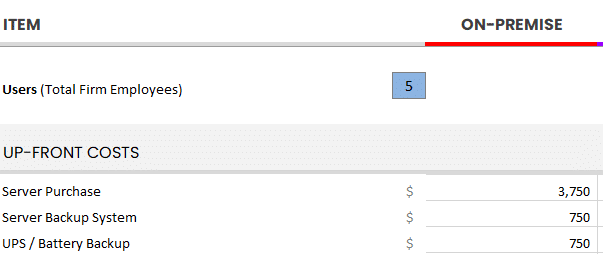
Use our Cloud Cost Calculator to tally up all relevant up-front costs for your firm.
Ongoing Costs
Next, analyze costs incurred on an ongoing basis. Identify monthly recurring costs, as well as annual costs (renewals, maintenance), and determine your average monthly or annual recurring costs. For most law firms, these often include:
- Managed IT Service
- User Support / IT Help Desk
- Offsite / Remote Backup
- Remote Access Solution (VPN, RDS, etc.)
- Practice Management Software
- Office 365
- Security Maintenance & Renewals
Add up what you do, or will spend, on an ongoing basis. This should include fixed monthly costs (such as a Managed IT Provider contract) as well as sporadic, less predictable costs (such as hourly IT support). For the latter, if you’re unsure of a reasonable budget for this amount, I recommend finding the average over the past two three years.
Add all of these up and determine your average monthly IT spend.
On-Premise Costs: Unplanned
Finally, we need to identify and budget for some level of unplanned IT expenses. Proactive IT does significantly reduce the chances and impact of unforeseen IT problems, but over enough time they’re likely to occur nonetheless.
These unplanned costs may take the form of:
- Unplanned Server Crashes
- Unplanned Network Repair
- Unplanned Data Recovery Costs
- Software Updates that Prompt Server Upgrades
As you can see–some costs are fixed and predicable, others are wildly unpredictable (but should be budgeted or accounted for in some way).
Finally, add up your up-front costs, monthly recurring costs, and your budget for unplanned/unforeseen costs: This is your Total Cost of Ownership for on-premise IT.
Compare to Private Cloud
Now compare this Total Cost of Ownership to that of a Private Cloud.
We’ve already demonstrated that a Private Cloud is objectively better than in-house IT, in terms of reliability, security and mobility. But simply comparing the costs of in-house vs. cloud-based IT shows that Private Cloud is also more economical than in-house IT.
Private Cloud costs typically include:
- One-time Implementation Fee, typically ranges from $2000 to $6000
- All-Inclusive Monthly Fee, often around $105 to $159 / User / Month
Of note is that (with the right Private Cloud provider) these figures are inclusive of all technology that you would otherwise have to buy and maintain. On-premise IT (as we’ve illustrated above) is fraught with hidden and unpredictable costs.
Fully-managed Private Cloud costs are simple, clear and predictable.
Related:
Related – The Financial Case for Cloud for Law Firms: The cloud can be substantially more cost-effective than its alternatives. Learn more.
Doing Your Due Diligence & Mitigating Risk
Now that you have a sense of how TrialWorks in the cloud works and how moving TrialWorks to the cloud will benefit your law firm, lets talk about the all-important job of doing your due diligence.
There are a variety of ways your firm could accomplish a transition of TrialWorks to the cloud. Whatever direct your firm goes, it’s important to do your homework.
In recent years, a problem for law firms has become that more and more companies, from small, local IT shops to generalist (non-legal-focused) cloud server providers are throwing their hat into the ring and declaring, “Hey, we do TrialWorks cloud hosting now too!” This is a potential pitfall for law firms. Here’s why.
Running and maintaining TrialWorks in the cloud isn’t for amateurs.
Hosting TrialWorks, in particular, requires special configuration and deep software expertise. How to properly engage in due diligence when selecting a Private Cloud provider for your law firm is a subject unto itself, but here are a few key areas to review when evaluating potential hosting companies.
- Verify the provider will encrypt your data in-transit and at-rest
- Verify the provider backs up your data to multiple data centers across the US
- Understand what the provider will do if served with a subpoena regarding your data
- Validate that your data will only be stored in your country (data sovereignty)
- Verify that you will retain exclusive ownership of your data
- Ensure the provider's data center is SSAE18 audited and certified
- Verify the provider owns the server equipment (not simply reselling Azure or Amazon)
- Verify that the provider offers at least 99.99% Uptime
- Verify the provider is complaint with all software licensing (Microsoft, VMWare, etc.)
- Understand the provider's size (in terms of revenue and employee count)
TrialWorks Cloud Outages
Most software companies focus on what they do best—developing and improving their product. TrialWorks has done that well.
A few software makers, however, have also tried to become hosting providers, creating their own “cloud hosting” options. TrialWorks is one of them. While the intention may be good—offering existing customers a cloud alternative—cloud hosting isn’t for amateurs.
Building a secure, enterprise-grade hosting platform requires a completely different set of skills, resources, and ongoing investment.
On the surface, it might seem logical for a software developer to host its own product. In reality, writing legal software and running secure cloud infrastructure are two separate disciplines, and being great at one doesn’t translate into expertise in the other.
Unfortunately, TrialWorks Cloud customers discovered this the hard way.

In October of 2019, TrialWorks’ cloud data security system failed, and TrialWorks’ cloud platform was hit with ransomware.
Many, if not all TrialWorks clients reported weeks of outages, where they were unable to access their client and case information. What’s more, many firms reported permanently losing data, even after the outage had been restored.
In the News:
- Ransomware Hits Case Management Provider TrialWorks (LegalTech News)
- Court Cases Affected by TrialWorks Ransomware Incident (Security Boulevard)
- TrialWorks Clients Dealing with System Outage (SmartAdvocate)
To be clear, we think TrialWorks is great software. But just because a company makes software doesn’t mean their necessarily the company best suited to host it, or provide cloud hosting to your law firm.
Doing Your Homework
Once you’ve developed a short list of potential TrialWorks hosting providers, do your homework on each company. We recommend:
- Obtaining and contacting references
- Asking for and reviewing the provider's case studies / success stories
- Reading the available Google reviews for the provider
To see the Google reviews for a Private Cloud provider (or any business), if the company is reputable you can simply perform a Google search for that company, and the reviews will show up in the search results sidebar. For example:
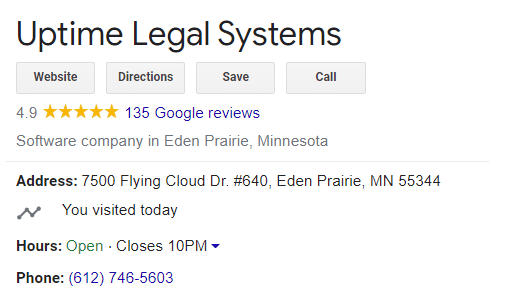
Learn more about doing your due diligence:
Related – 25 Things To Ask Your Legal Private Cloud Provider: Ensure you’re getting the best provider for your cloud-hosting needs.
TrialWorks in the Cloud – Frequently Asked Questions
Yes. You can run TrialWorks in a Private Cloud with a company that specializes in hosting law firm software.
TrialWorks can be moved to the Private Cloud by a company that specializes in hosting law firm software. Learn more.
A Private Cloud provides all necessary IT functions without the need to maintain on-premise servers. Learn more.
A Virtual Desktop allows your law firm to access and use your legal and productivity software from any device. Learn more.
It depends on the cloud provider. With a reputable provider, a Private Cloud is orders of magnitude more reliable than maintaining on-premise servers.
It depends on the cloud provider. With a reputable provider, a Private Cloud is orders of magnitude more secure than maintaining on-premise servers.
It depends on the cloud provider, the number of users in your firm and the other technology needs of your firm. For many law firms, running TrialWorks in the Cloud costs between $115 and $159 / User / Month. Learn more.
It depends on the cloud provider. As such, you should read the contract carefully, and ensure there is explicit language to this effect.
This depends on the provider. Some cloud providers require that a third-party VAR or IT consultant perform all updates. Uptime Practice, by contrast, manages all software updates and maintenance for you.
Now that cloud computing is mainstream many bar associations have shared their opinions on cloud computing, and even recommend it. According to an article posted on the ABA website:
“Most fears about trusting client information to ‘the Internet’ are misplaced. One misconception is that client information may be intercepted as it travels across the Internet. Modern encryption has progressed to the point where it is unbreakable. Cloud companies understand that their reputations for protecting customer information are crucial. A single security breach would cost them dearly. Your client information is more secure stored on a reputable, professionally managed cloud server than on your office computers.”
This depends on the cloud provider. In the case of Uptime Practice, your Private Cloud will work with virtually all printers, scanners and peripherals. Your local and network printers will appear and work within your virtual desktop just as they do on your local computer.
TrialWorks is Windows-based, and cannot run on a Mac computer. However, certain Virtual Desktop solutions, such as Uptime Practice, enable you to run TrialWorks in cloud desktop from your Mac computer.
Ready to Move TrialWorks to the Cloud?
At Uptime Legal, we host TrialWorks and other legal software for hundreds of law firms across North America.
Get in touch with our team to learn more about TrialWorks in the cloud for your law firm.
Learn More
Learn more about Uptime Practice and TrialWorks in the Cloud.
Uptime Practice:
The IT & Cloud Platform for Law Firms.
Uptime Practice is a suite of Managed IT and cloud services, made exclusively for law firms.
Practice Next
Technology + Legal Software Support for Modern Law Firms
Practice Next is a suite of Managed IT, Legal Software Support, and Cloud Essentials, made just for law firms.
-
Practice Next is a suite managed IT, technology essentials and legal software support.
-
Practice Next includes unlimited IT and legal software support, Microsoft 365, legal-centric cloud storage and more.
-
Practice Next pairs great with cloud-based legal software such as Clio Manage, CosmoLex, MyCase and more.
Practice Go
Cloudify Your Legal App
Does your law firm already have a cloud strategy, but have one premise-based application still running on onsite servers? Practice Go is for you.
- With Practice Go, we effectively turn your desktop/server- based legal software into a cloud application (a Published App), freeing your firm from the limitations of traditional software.
- Practice Go can cloudify your PCLaw, Time Matters, Tabs3, ProLaw, Juris, QuickBooks and more.
Practice Foundation
Complete Private Cloud for Law Firms
If your law firm needs a central, secure cloud platform for all of your legal software, documents and data, Practice Foundation is for you.
-
Practice Foundation is an end-to-end cloud platform that will host all of your firm's applications and documents, and will optionally include Office 365 + unlimited IT support. Everyone in your firm logs into a Virtual Desktop where they'll find all of their apps and docs.
-
Practice Foundation works with PCLaw, Time Matters, Tabs3, ProLaw, Juris, QuickBooks, Timeslips, TrialWorks, Adobe Acrobat and more.
Not Sure Which Edition You Need?
No problem. Check out our quick Comparison Chart for Uptime Practice, or Get in Touch to talk with our sales team.

Dennis Dimka
As the founder and CEO of Uptime Legal Systems, I've had the privilege of guiding our company to become a leading provider of technology services for law firms.
Our growth, both organic and through strategic acquisitions, has enabled us to offer a diverse range of services, tailored to the evolving needs of the legal industry.
Being recognized as an Ernst & Young Entrepreneur of the Year Finalist and seeing Uptime Legal ranked among the Inc. 5000 list of fastest-growing private companies in America for eight consecutive years are testaments to our team's dedication.
At Uptime Legal, we strive to continuously innovate and adapt in the rapidly evolving legal tech landscape, ensuring that law firms have access to the most advanced and reliable technology solutions.
Related Posts
April 1, 2024
The Financial Case for Cloud for Law Firms
March 8, 2024
25 Things To Ask Your Legal Private Cloud Provider
March 5, 2024
How to Use ProLaw in the Cloud in 2025
January 8, 2024
How to Use Orion Legal Software in the Cloud in 2025
January 8, 2024
How to Use Time Matters in the Cloud in 2025
January 8, 2024
How to Use Juris in the Cloud in 2025
January 8, 2024
How to Use Tabs3 in the Cloud in 2025
January 8, 2024
How to Use PCLaw in the Cloud in 2025
January 8, 2024
How to Use Timeslips & QuickBooks in the Cloud in 2025
December 15, 2023
How to Use Worldox in the Cloud in 2025
December 15, 2023
7 Reasons Your Law Firm Should Consider Tabs3
December 15, 2023
ProLaw Workspace – Review & Guide for Law Firms
December 15, 2023
TrialWorks – An Uptime Legal Review
December 15, 2023
Cybersecurity for Law Firms
December 8, 2023
Managed Cloud Services for Law firms
October 24, 2023
AWS for Law Firms: A Complete 101
October 4, 2023
Azure for Law Firms: A Complete 101
September 28, 2023
Best Law Practice Management Software (2025)
September 5, 2023
Juris Support – How to Get Help for Juris
August 30, 2023
Tabs3 Support – How to Get Help for Tabs3
August 23, 2023
ProLaw Support – How to Get Help for ProLaw
July 24, 2023
PCLaw Support – How to Get Help for PCLaw
July 20, 2023
Private Cloud 101 for Law Firms
February 24, 2021
Uptime Legal Joins the Thomson Reuters Marketplace
November 18, 2019
Best Legal Practice Management Software for 2021
September 16, 2019
The Financial Case for Cloud for Law Firms
June 17, 2019
Law Firm IT – What Are Your Options?
January 28, 2019
PCLaw® Go – An Uptime Legal Review
January 7, 2019
Time Matters® Go – An Uptime Legal Review
October 24, 2017