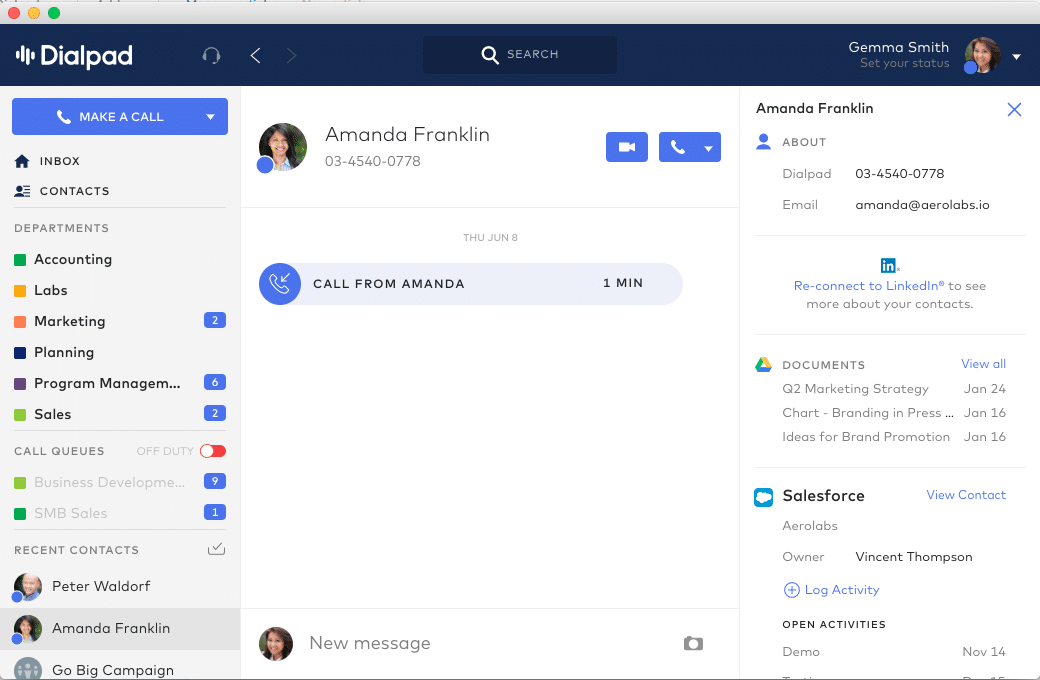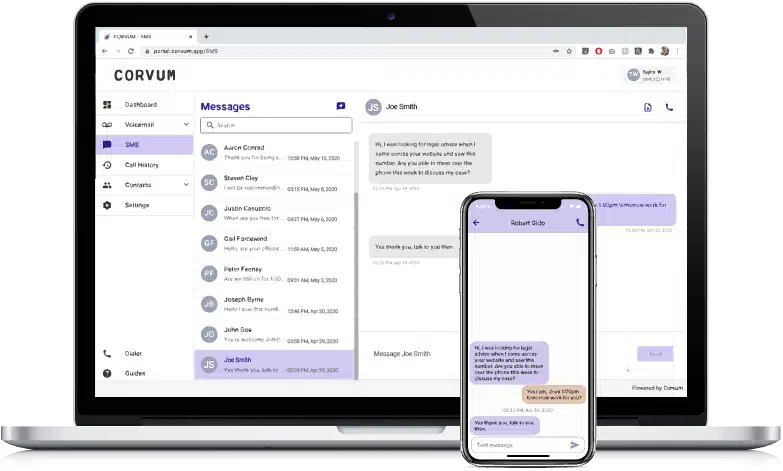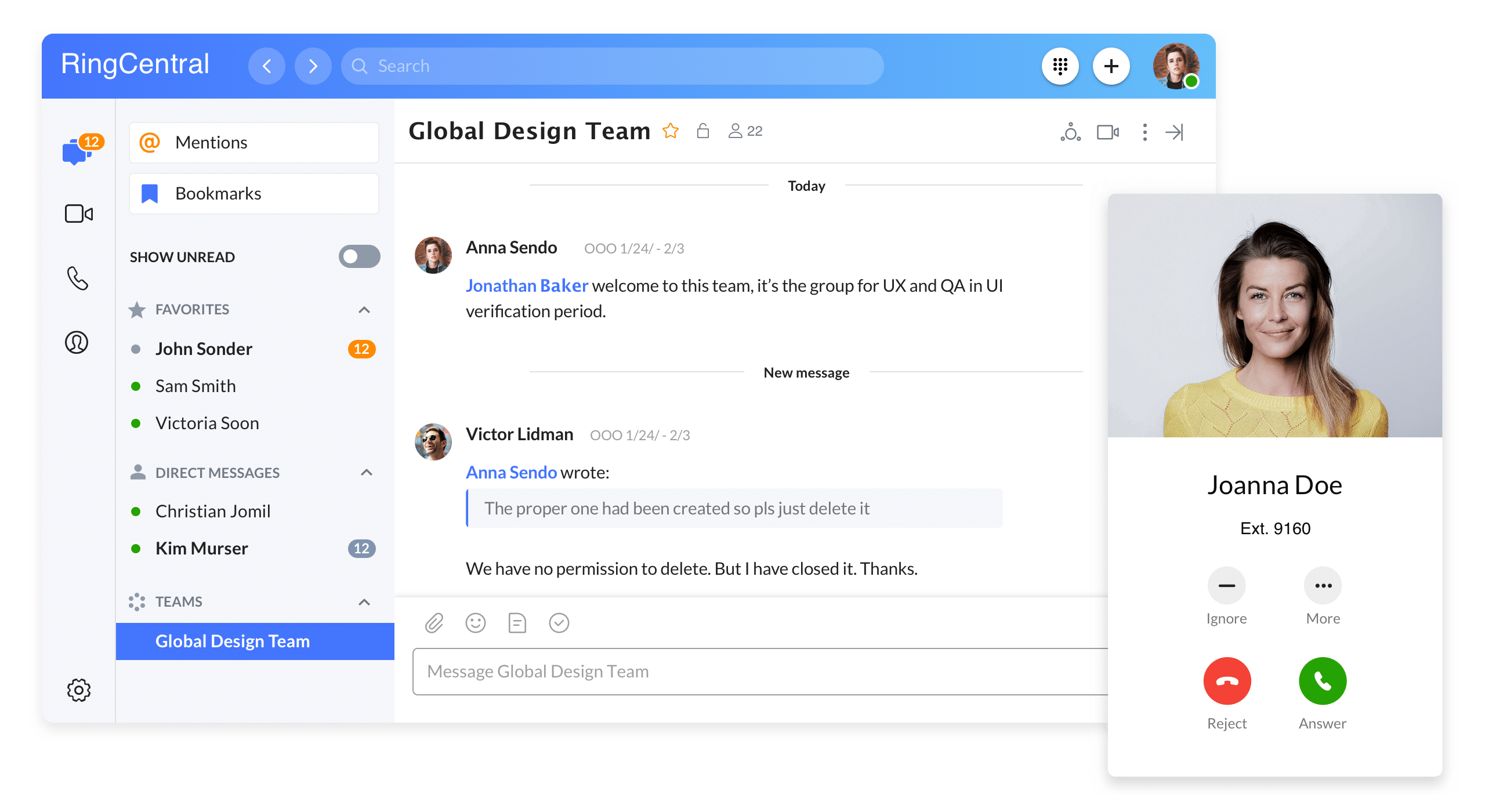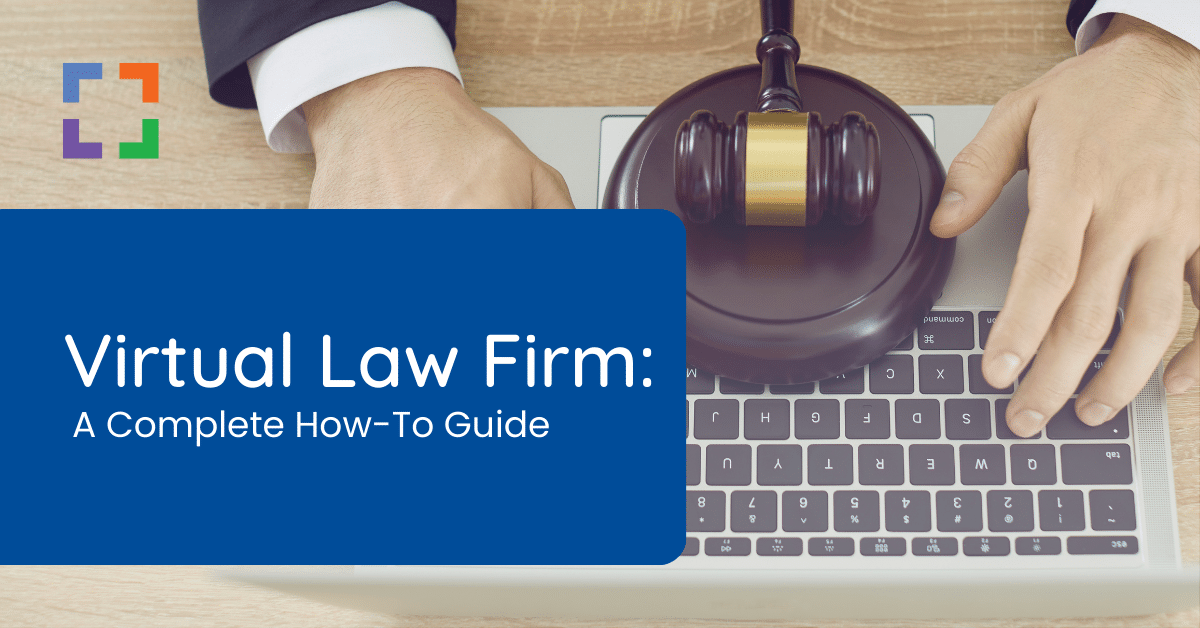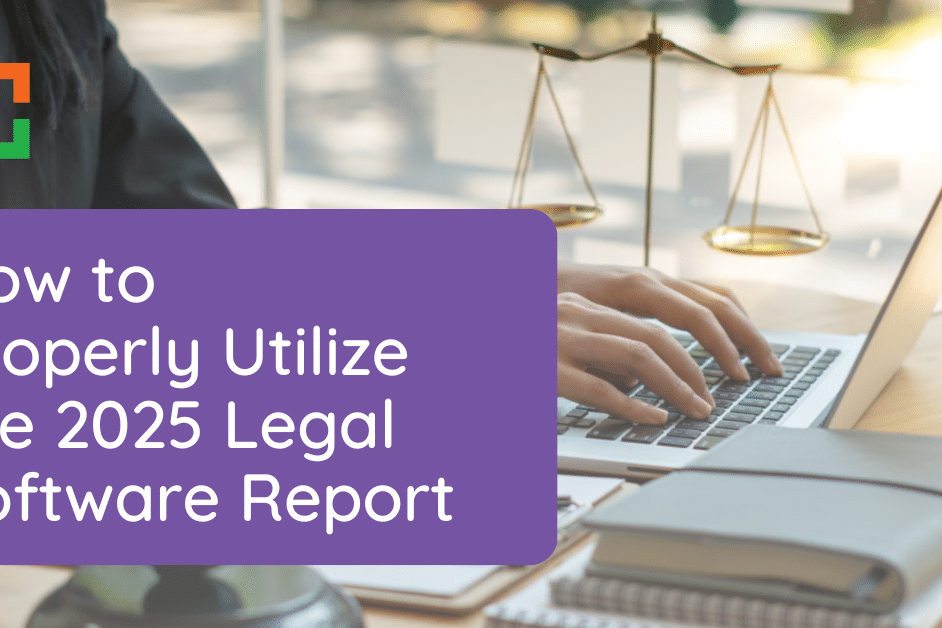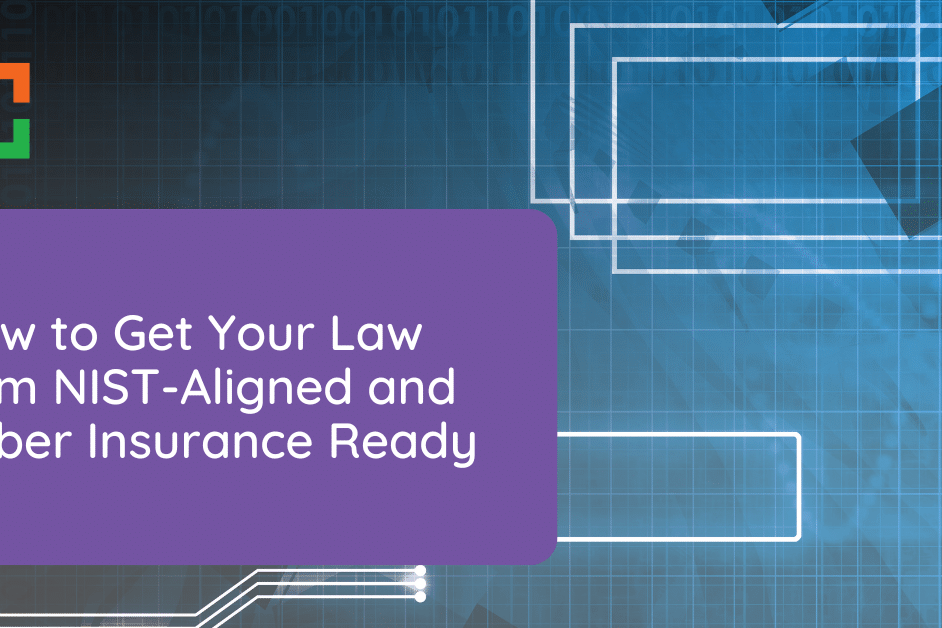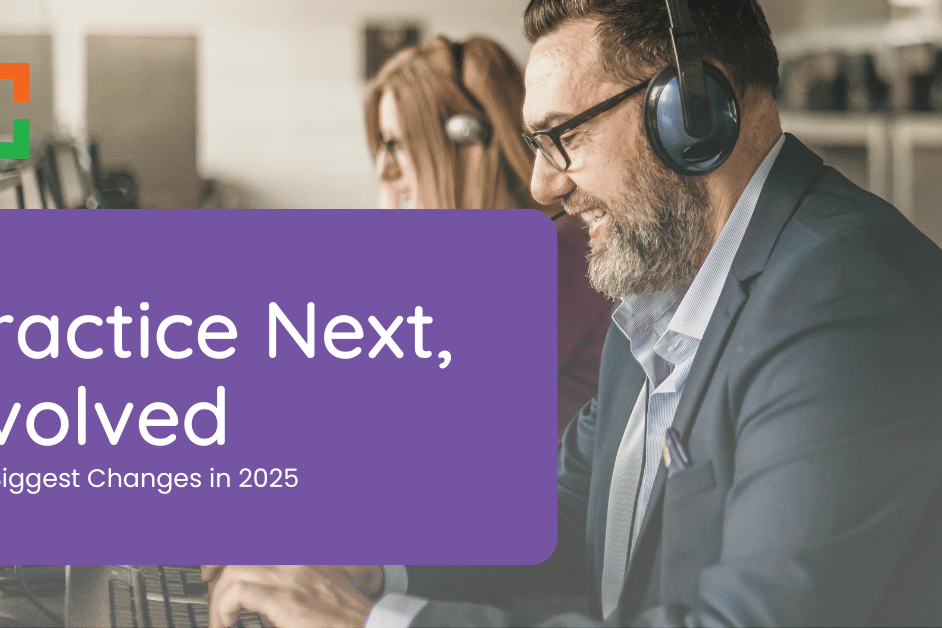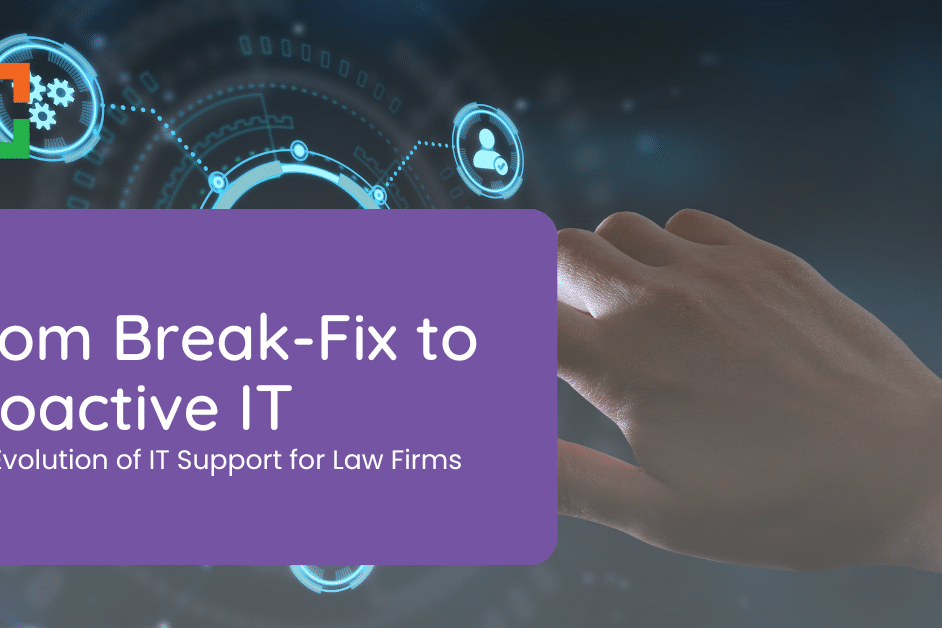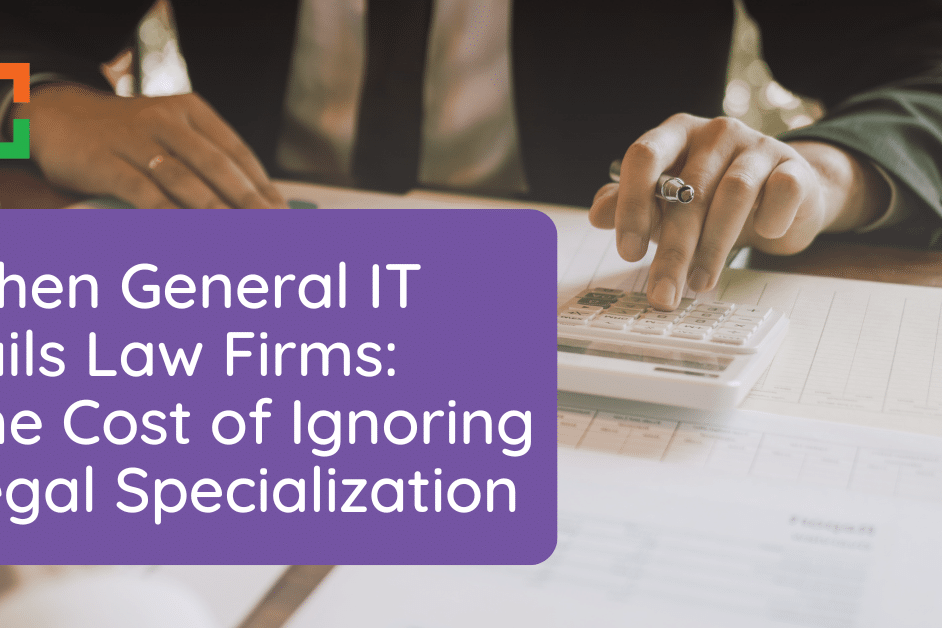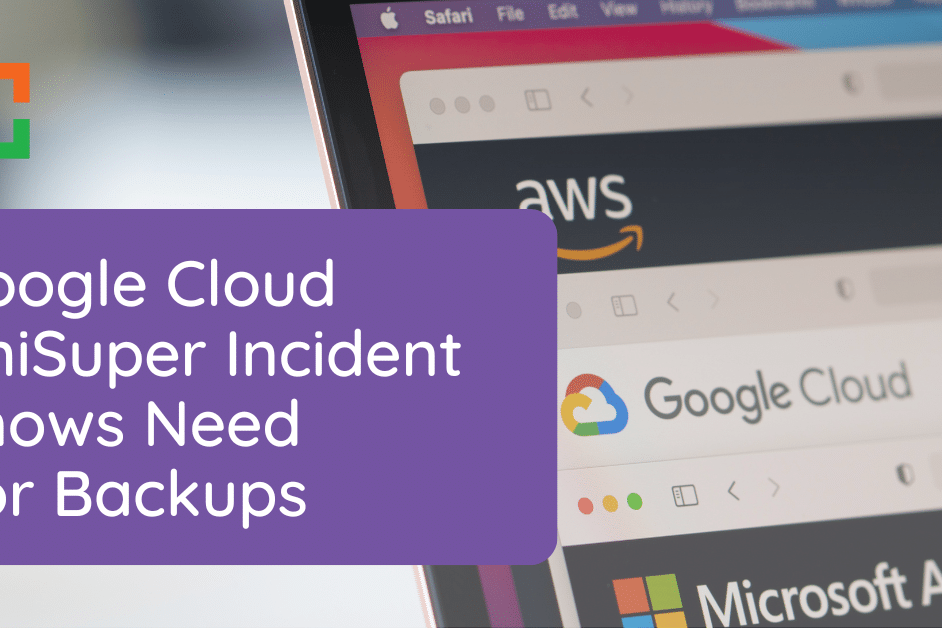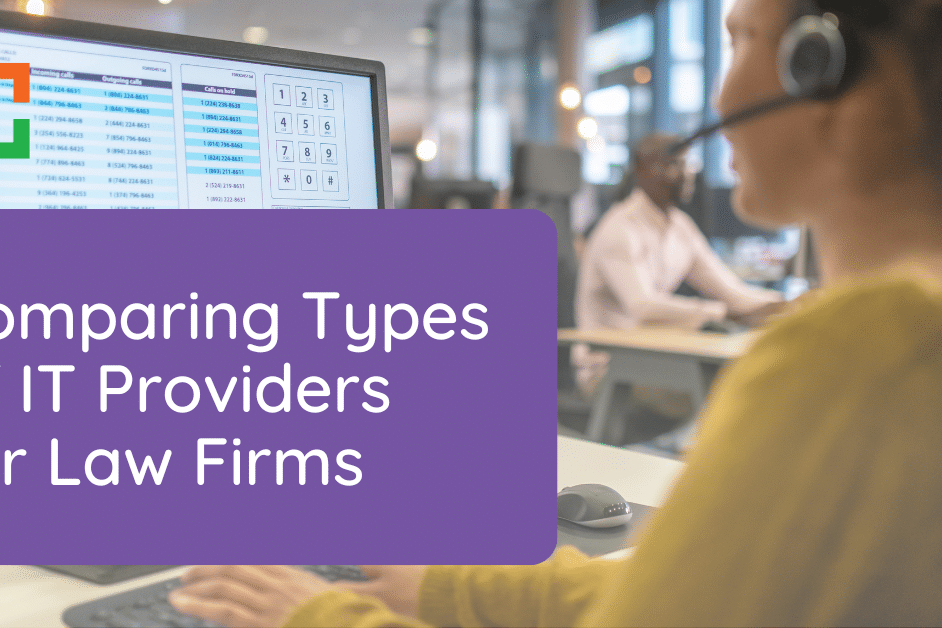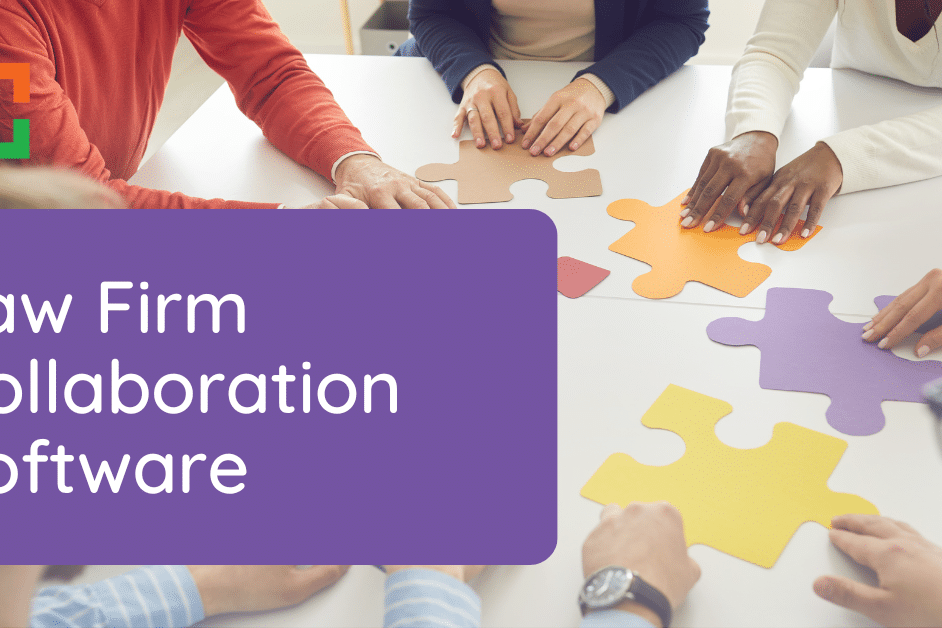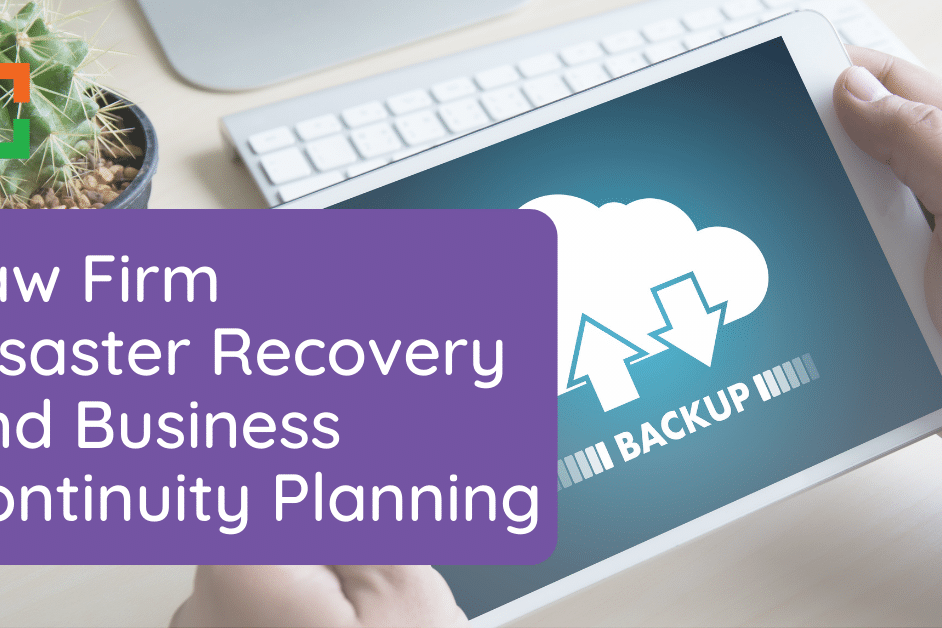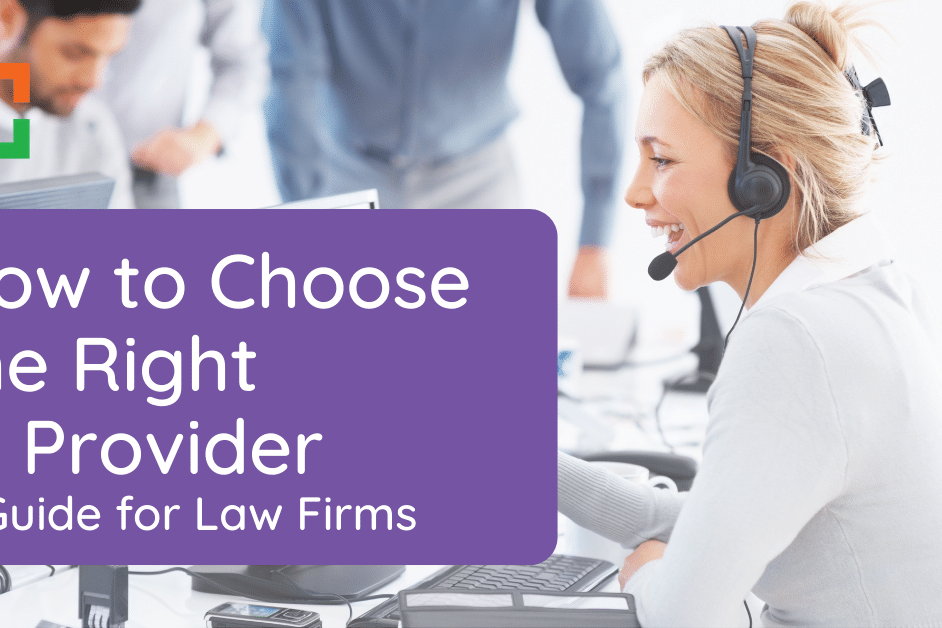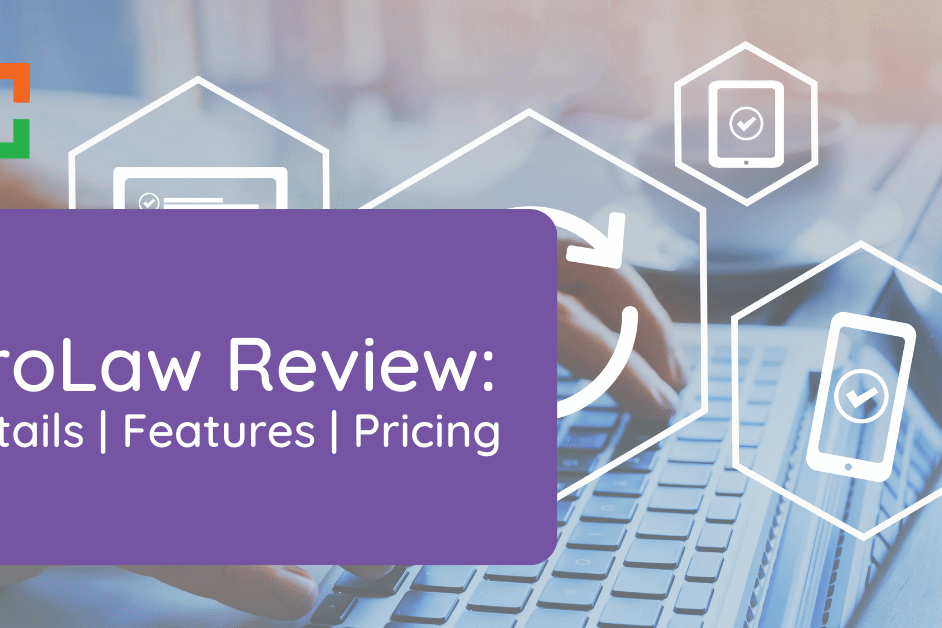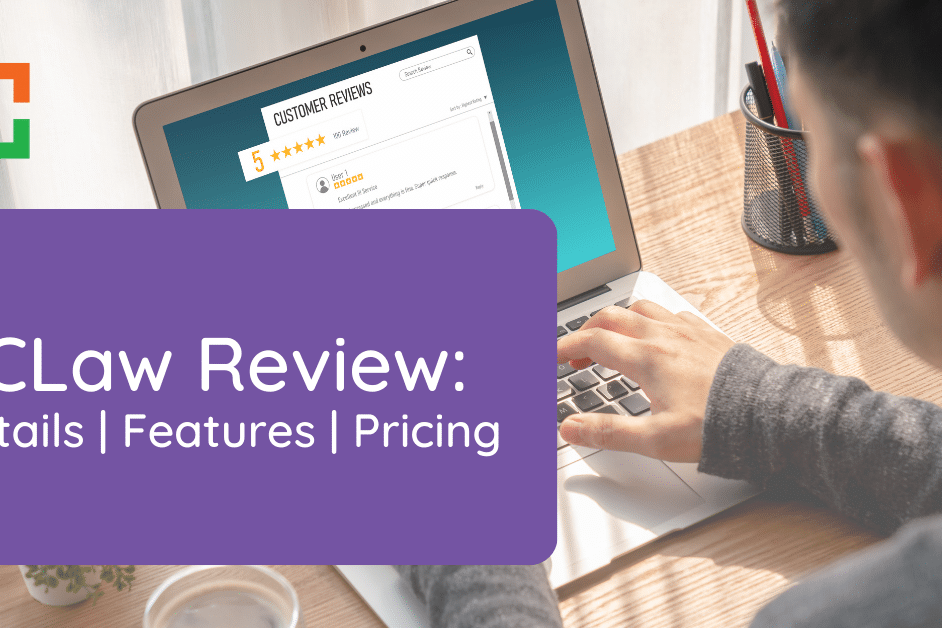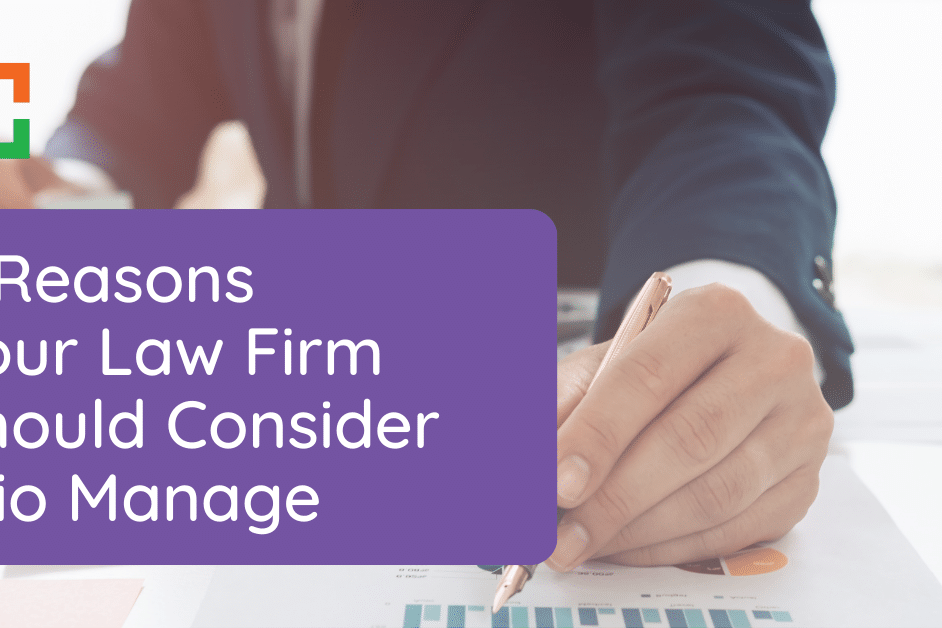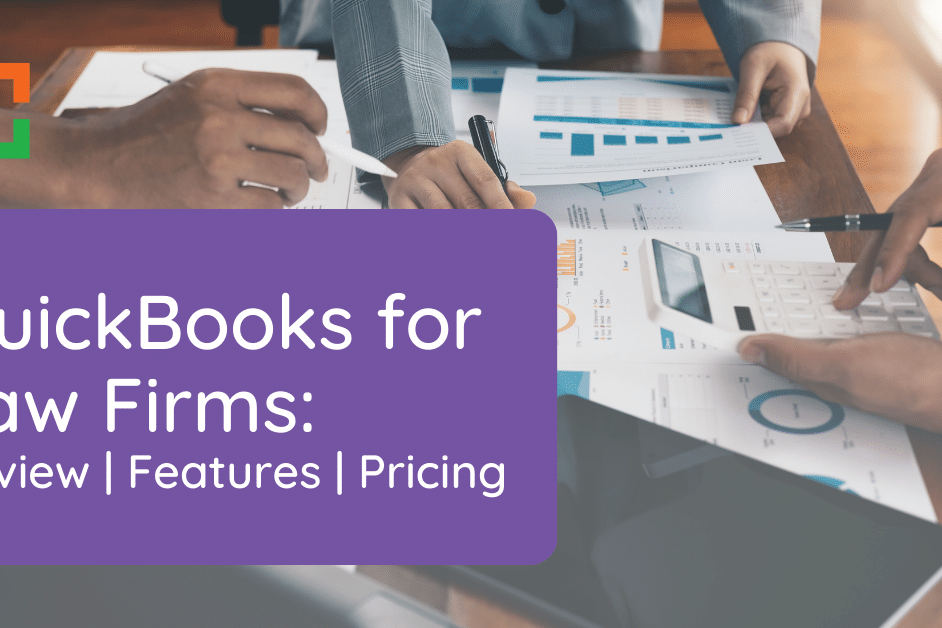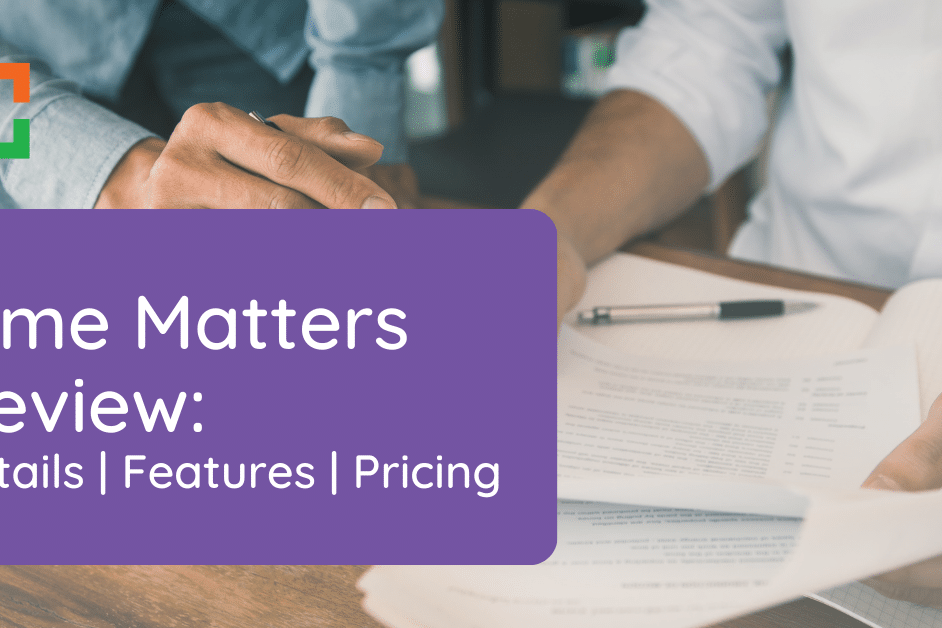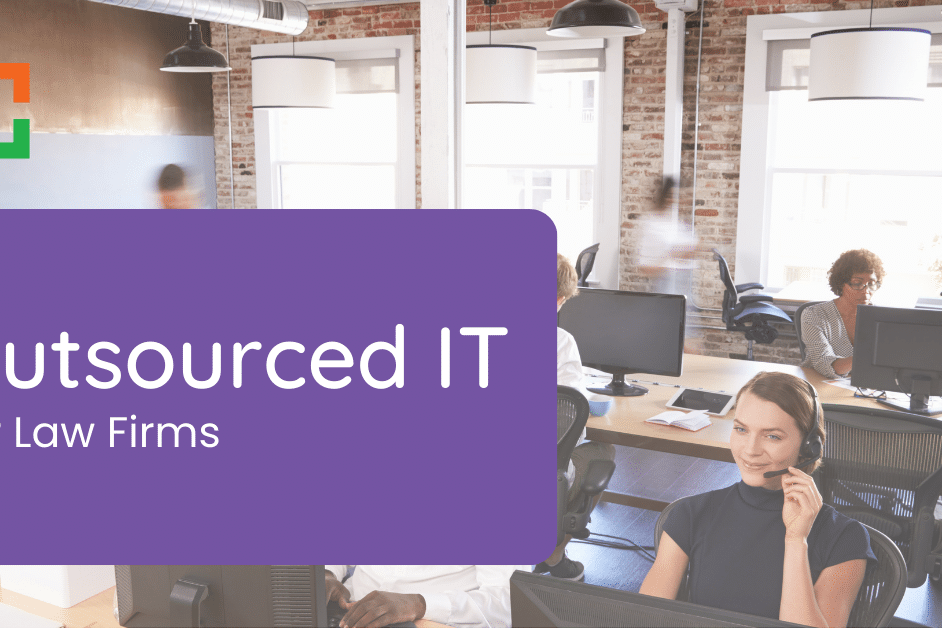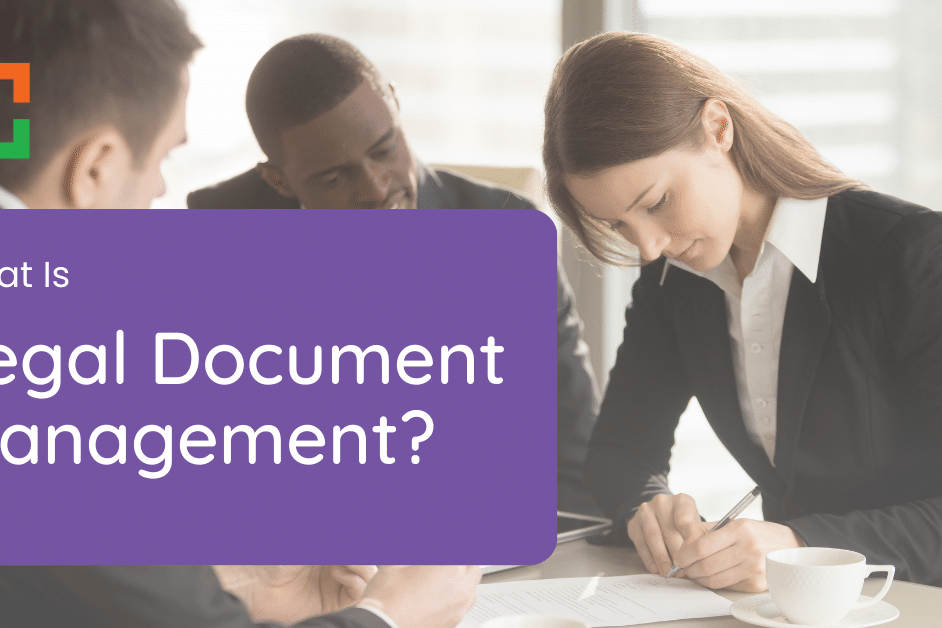VoIP for Law Firms

This article dives into how VoIP can revolutionize your law firm’s communication strategy, highlighting the benefits and essential factors to consider when making the switch.
Whether you’re a tech-savvy attorney or just starting to explore IT solutions for your firm, this guide is designed to help you navigate the world of VoIP with ease and make an informed decision about this pivotal aspect of legal IT support.
Let’s get started!
Transitioning to VoIP technology not only saves you time and money otherwise spent on traditional phone lines but also gives way to better results from your team.
Introduction to VoIP for Law Firms
Voice over Internet Protocol (VoIP) is a transformative technology that enables voice communication over the internet.
Unlike traditional phone lines, VoIP converts your voice into digital data, transmitting it across internet networks.
This tech-savvy approach to telephony allows for more than just voice calls; it includes features like video conferencing, instant messaging, and file sharing, all integrated into one platform.
With VoIP, law firms can leverage the power of the internet for clear, cost-effective, and versatile communication solutions.
Relevance of VoIP in IT Support for Law Firms
In the context of IT support, VoIP emerges as a pivotal element for law firms. It’s not just a tool for communication; it’s an integral part of a law firm’s IT infrastructure, bridging the gap between traditional phone systems and modern digital communication needs.
VoIP’s ability to integrate with other legal technologies, such as practice management systems and CRM tools, streamlines workflows and enhances overall operational efficiency.
This integration positions VoIP as a cornerstone in the digital transformation journey of law firms, shaping the way legal professionals communicate and collaborate.
Related – IT Support for Law Firms: Having reliable, robust IT Support makes a significant impact on a firm’s daily operations. Learn more.
Benefits of VoIP for Law Firms
VoIP technology brings a plethora of advantages to law firms, reshaping how legal professionals communicate and operate on a daily basis.
These benefits not only enhance efficiency but also provide strategic value to legal practices.
Cost Efficiency
One of the most significant benefits of VoIP is its cost efficiency.
Traditional phone systems often involve high costs due to hardware, maintenance, and long-distance charges. VoIP, conversely, uses the internet for voice communication, drastically cutting down these expenses.
Law firms can enjoy reduced operational costs with predictable monthly bills, aiding in more effective budget management.
Improved Data Security and Compliance
VoIP providers often offer robust security features that comply with legal industry standards.
This includes encryption and secure data handling practices, ensuring that client confidentiality is maintained. For law firms, where data security and compliance are paramount, VoIP presents a solution that aligns with these critical requirements.
Enhanced Mobility and Flexibility
VoIP offers unparalleled mobility.
Legal professionals are no longer tethered to their office phones. With VoIP, calls can be made or received anywhere with an internet connection, be it from home, court, or during travel.
This feature is particularly beneficial in the current landscape where remote and flexible working arrangements are becoming more prevalent. VoIP ensures that lawyers stay connected with clients and colleagues, maintaining continuity and responsiveness.
Related Video:
Scalability
The scalability of VoIP systems is a boon for law firms.
Whether expanding or reducing in size, law firms can easily adjust their VoIP setup to suit their current needs. This flexibility is crucial for firms that experience seasonal variations in workload or those growing rapidly.
Advanced Communication Features
VoIP systems come loaded with advanced features that traditional phone lines cannot match.
Features such as call recording, voicemail-to-email transcription, and virtual receptionists not only enhance communication with clients but also streamline administrative tasks.
These functionalities improve client service by ensuring calls are not missed and information is accurately recorded and easily accessible.
Integrated Communication System
VoIP's ability to integrate with other digital tools like email, calendaring, and document management systems streamlines communication and workflow.
This integration creates a more cohesive and efficient work environment, allowing for better collaboration among team members and more organized client interaction.
Improved Client Interaction
VoIP technology revolutionizes client-lawyer interactions.
The ability to integrate with client management systems allows lawyers to access client information during calls easily, providing a more personalized and efficient service.
Enhanced features like video conferencing bring a face-to-face interaction dynamic, crucial for building trust and rapport with clients.
Would You Rather: Serve Clients or Manage IT?
Use Uptime Practice Next for:
- Unlimited IT Support
- Legal Software Consultation
- Cloud Storage
- Security Protection
- Data Backups
- and More!
VoIP for law firms is not just a technological upgrade but a strategic tool that enhances various aspects of legal practice.
From cost savings to improved client interactions and compliance with security standards, VoIP is an indispensable part of modern legal IT infrastructure.
Key Considerations when Switching to VoIP
Here, I’ll provide a detailed checklist for law firms to consider when selecting the right VoIP solution.
This guide is tailored to address the unique needs and challenges faced by legal practices, ensuring that the chosen VoIP system not only enhances communication but also aligns seamlessly with the firm’s operational and strategic objectives.
From evaluating essential features to ensuring robust security compliance, this checklist is designed to help law firms make an informed and effective decision in their transition to VoIP technology.
Comprehensive Feature Set
Look for essential features that cater to a law firm's specific needs, such as advanced call routing, voicemail-to-email transcription, conference calling, and call recording.
Ensure these features align with your firm's communication strategies and client interaction methods.
Call Quality and Service Reliability
Assess the clarity, reliability, and consistency of the VoIP service.
High-quality audio and minimal downtime are critical for maintaining professional client communications and internal coordination.
Scalability and Flexibility
Choose a VoIP solution that can adapt to the changing size of your firm.
The system should allow easy addition or removal of users, lines, and features to accommodate growth or restructuring without significant cost implications.
Integration with Legal Systems
Confirm the VoIP solution’s ability to integrate seamlessly with existing legal management software, CRM tools, and other critical systems.
This integration is vital for efficient data management and workflow continuity.
Robust Security and Compliance
Given the sensitive nature of legal work, ensure the VoIP provider adheres to stringent security standards and complies with legal industry regulations.
This includes data encryption, secure handling of communications, and measures to protect client confidentiality.
Transparent and Predictable Costing
Understand all costs involved, including installation, monthly or annual subscriptions, and any additional charges for extra features or services.
A transparent pricing structure helps in budgeting and avoiding unexpected expenses.
Ease of Use and User Training
Evaluate the user-friendliness of the system. A VoIP solution should have an intuitive interface and require minimal training.
Consider the availability and quality of training resources provided by the vendor.
Vendor Reputation and Experience
Research the provider’s reputation in the market, particularly their experience with law firms.
Testimonials and case studies from similar clients can provide insights into the provider’s ability to meet specific needs of the legal sector.
Likewise, ensure the provider offers reliable, accessible customer support. Quick and effective resolution of technical issues is crucial to avoid disruptions in legal services.
Selecting the right VoIP solution for a law firm is a decision that goes beyond mere cost considerations.
It requires a careful evaluation of various factors including features, service quality, scalability, integration capabilities, security, and more.
By meticulously following this checklist, law firms can ensure that they choose a VoIP system that not only meets their current communication needs but also positions them well for future growth and technological advancements, thereby enhancing their overall efficiency and effectiveness in serving their clients.
Shortlist of VoIP Options for Law Firms
This article’s main objective is to introduce you to the subject of VoIP for Law Firms and prepare you to research and decide upon your options.
However, while I wanted to include a few options that made my shortlist, there are plenty of options out there, and you may find one more suitable than another.
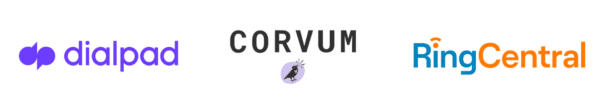
- Dialpad – Starting at $15/user/month (paid annually), Dialpad is known for its AI-driven technology and ease of use. It offers unique features like real-time transcription and natural language processing, making it ideal for law firms keen on leveraging advanced technology. Its integration with popular productivity tools enhances workflow efficiency. Additionally, Dialpad's strong mobile functionality stands out for firms with high mobility needs.
- Corvum – Starting at $17.95/user/month (paid annually), Corvum stands out for its deep understanding of the legal industry's requirements. It provides seamless integration with legal practice management software, enhancing case management and client communication. Corvum's focus on security and compliance makes it a reliable choice for handling sensitive legal communications.
- RingCentral – Starting at $20/User/Month (paid annually), RingCentral offers a comprehensive range of features suited to diverse law firm sizes. Its robust scalability, extensive integration capabilities with various business tools, and strong focus on reliability and quality of service make it a top choice. RingCentral also emphasizes on collaboration features, like video conferencing and team messaging, which are essential for modern law practices.
Each of these VoIP options brings distinct advantages to the table.
Law firms must consider factors like specific feature requirements, integration capabilities, scalability, and overall cost to determine which provider best aligns with their unique needs and IT support infrastructure.
Note: Utilizing VoIP is a great step toward having a virtual law firm.
Related – Virtual Law Firm: A virtual law firm often gives way to increased flexibility, lower office expenses, and happier employees.
Choosing the Right VoIP Solution
So, maybe you’ve had your traditional phone lines forever, and you’re a little worried about making the transition. Understandable!
There’s often a feeling of nervousness when you adopt new and exciting technology. Rest assured, VoIP is a tried and true method of communication used by numerous successful businesses (including ours).
With that being said, there are some important steps to keep in mind as you choose your VoIP solution.
1
Assessing Current Communication Needs
Before transitioning to VoIP, law firms must evaluate their current communication needs.
This includes understanding the volume of calls, the need for advanced features like video conferencing, and the extent of remote communication required.
A thorough assessment helps in choosing a VoIP solution that aligns with the firm’s specific requirements.
2
Internet Infrastructure
VoIP relies heavily on internet connectivity.
Law firms should ensure they have a robust and stable internet connection that can handle VoIP traffic without compromising call quality. This may involve upgrading current internet infrastructure or ensuring sufficient bandwidth to support VoIP services.
3
Security and Compliance
Given the sensitive nature of legal work, security and compliance are paramount.
When selecting a VoIP provider, law firms must ensure that the service complies with industry regulations, such as data protection and client confidentiality laws.
This includes understanding the encryption standards used and how client data is stored and managed.
4
Integration with Existing Systems
Seamless integration with existing legal and office systems, like case management software, CRM tools, and email platforms, is crucial.
This integration ensures a smooth workflow transition and maximizes the benefits of VoIP by enhancing communication and information accessibility.
5
Vendor Selection
Choosing the right VoIP provider is critical. Firms should consider factors such as the provider’s reputation, the quality of customer support offered, the scalability of the services, and the range of features available.
It’s also beneficial to consider vendors familiar with the legal industry’s specific needs.
6
Training and User Adoption
The transition to VoIP involves a change in how staff interact with communication systems.
Adequate training and support are essential to ensure smooth user adoption. Law firms should plan for comprehensive training sessions to familiarize staff with the new system and its features.
7
Cost Analysis
While VoIP is generally cost-effective, understanding the pricing structure is important.
Law firms should analyze the costs associated with VoIP, including initial setup costs, monthly service fees, and any additional charges for extra features or services. A cost-benefit analysis will help in making an informed decision.
8
Trial and Testing
Before fully committing, it’s advisable to trial or test the VoIP system.
Many providers offer demo versions or trial periods. This allows firms to evaluate the system’s performance and ensure it meets their expectations and requirements.
9
Contingency Planning
Developing a contingency plan for potential VoIP system failures or downtime is important.
This includes having backup communication methods and understanding the provider’s protocols for handling outages or technical issues. Better yet, enlist the help of managed IT services to ensure you’re taken care of properly and promptly.

Uptime Practice was a true miracle when the pandemic struck. We moved to Uptime Practice and were working immediately.
Todd Tracy – The Tracy Law Group, PLLC
The chosen solution should not only cater to current needs but also be adaptable to future technological advancements and changes in the firm’s operation scale.
By carefully considering these aspects, law firms can ensure a successful transition to VoIP, leveraging its benefits while maintaining operational efficiency and compliance.
Integration with Legal IT Infrastructure and Support
Incorporating VoIP into a law firm’s IT infrastructure is a strategic move that requires careful planning and coordination with IT support services.
This integration is crucial for enhancing operational efficiency and ensuring seamless communication within the firm.
First, let’s cover robust IT support for seamless integration:
IT Support in System Integration
The role of IT support is pivotal in seamlessly integrating VoIP with existing legal software systems.
This includes compatibility checks, software updates, and configuring VoIP settings to align with other tools used by the firm.
Customization and Configuration
IT support teams play a key role in customizing VoIP features to meet the specific needs of the firm.
This may involve setting up advanced call routing, integrating with legal databases, or enabling secure video conferencing for client consultations.
Data Security and Compliance Management
IT support ensures that the VoIP system complies with legal industry standards for data security and privacy.
They manage encryption protocols, secure data transmission, and regular security audits to protect sensitive client information.
Next, let’s cover enhancing legal operations through IT integration:
Streamlining Communication with Legal Tools
VoIP's integration with case management and CRM systems enhances efficiency by allowing attorneys to make and receive calls directly through these platforms, keeping all client interactions logged and accessible.
Unified Communication for Team Collaboration
By integrating VoIP with email, calendaring, and document sharing tools, legal teams can collaborate more effectively.
IT support ensures that these tools work in tandem, providing a unified communication experience.
Automated Billing and Timekeeping
IT support facilitates the integration of VoIP with billing software, allowing for automated tracking of communication time for accurate and efficient billing.
Ongoing Maintenance and Support
Regular maintenance, updates, and troubleshooting provided by IT support are essential for the smooth functioning of the VoIP system.
They ensure the system remains efficient, up-to-date, and in line with evolving technology trends.
Training and User Adoption
IT support is crucial in training staff on the new VoIP system, ensuring they are comfortable and proficient in using its features effectively in their daily legal practices.
Through effective integration and robust IT support, VoIP becomes more than just a communication tool; it transforms into a central component of a law firm’s technological framework, driving efficiency, enhancing client service, and ensuring security and compliance in all communications.
Frequently Asked Questions
VoIP enhances client interactions by offering features like call recording, direct dialing from case management systems, and video conferencing, providing a more personalized and efficient communication experience.
Yes, VoIP can integrate seamlessly with various legal software systems including CRM tools, case management software, and billing systems, streamlining workflows and data management.
VoIP reduces costs related to traditional phone systems, offering predictable billing and lower operational expenses due to its internet-based communication approach.
VoIP providers offer robust security features such as encryption and secure data handling practices, ensuring compliance with legal standards for client confidentiality and data protection.
VoIP allows legal professionals to make and receive calls from anywhere with an internet connection, supporting remote and flexible working arrangements with seamless communication capabilities.
Law firms should consider factors like the provider’s feature set, integration capabilities with legal software, security standards, cost, scalability, and the quality of customer support.
VoIP’s integration with case management systems allows attorneys to access and log client information and communications directly, enhancing case management efficiency.
VoIP systems manage client data securely, adhering to industry regulations through features like encryption and secure communication channels, ensuring legal compliance.
While VoIP systems are generally user-friendly, some training is required to familiarize staff with new features and functionalities, which can be addressed through comprehensive training programs offered by providers.
Uptime Practice:
The IT & Cloud Platform for Law Firms.
Uptime Practice is a suite of Managed IT and cloud services, made exclusively for law firms.
Practice Next
Technology + Legal Software Support for Modern Law Firms
Practice Next is a suite of Managed IT, Legal Software Support, and Cloud Essentials, made just for law firms.
-
Practice Next is a suite managed IT, technology essentials and legal software support.
-
Practice Next includes unlimited IT and legal software support, Microsoft 365, legal-centric cloud storage and more.
-
Practice Next pairs great with cloud-based legal software such as Clio Manage, CosmoLex, MyCase and more.
Practice Go
Cloudify Your Legal App
Does your law firm already have a cloud strategy, but have one premise-based application still running on onsite servers? Practice Go is for you.
- With Practice Go, we effectively turn your desktop/server- based legal software into a cloud application (a Published App), freeing your firm from the limitations of traditional software.
- Practice Go can cloudify your PCLaw, Time Matters, Tabs3, ProLaw, Juris, QuickBooks and more.
Practice Foundation
Complete Private Cloud for Law Firms
If your law firm needs a central, secure cloud platform for all of your legal software, documents and data, Practice Foundation is for you.
-
Practice Foundation is an end-to-end cloud platform that will host all of your firm's applications and documents, and will optionally include Office 365 + unlimited IT support. Everyone in your firm logs into a Virtual Desktop where they'll find all of their apps and docs.
-
Practice Foundation works with PCLaw, Time Matters, Tabs3, ProLaw, Juris, QuickBooks, Timeslips, TrialWorks, Adobe Acrobat and more.
Not Sure Which Edition You Need?
No problem. Check out our quick Comparison Chart for Uptime Practice, or Get in Touch to talk with our sales team.

Dennis Dimka
As the founder and CEO of Uptime Legal Systems, I've had the privilege of guiding our company to become a leading provider of technology services for law firms.
Our growth, both organic and through strategic acquisitions, has enabled us to offer a diverse range of services, tailored to the evolving needs of the legal industry.
Being recognized as an Ernst & Young Entrepreneur of the Year Finalist and seeing Uptime Legal ranked among the Inc. 5000 list of fastest-growing private companies in America for eight consecutive years are testaments to our team's dedication.
At Uptime Legal, we strive to continuously innovate and adapt in the rapidly evolving legal tech landscape, ensuring that law firms have access to the most advanced and reliable technology solutions.
Related Posts
September 16, 2025
How to Properly Utilize the 2025 Legal Software Report
January 20, 2025
5 IT Mistakes that Expose Law Firms to Cyber Threats
September 30, 2024
How to Properly Utilize the 2024 Legal Software Report
September 26, 2024
Outsourced but Onshore: Navigating Law Firm IT Regulations
June 27, 2024
The Impact of Remote Work on Law Firm IT
May 29, 2024
The Real Value of Legal Specialty in IT Services
April 24, 2024
Comparing Types of IT Providers for Law Firms
March 13, 2024
Law Firm Collaboration Software
February 28, 2024
Law Firm Disaster Recovery and Business Continuity Planning
February 22, 2024
Types of IT Services for Law Firms
February 8, 2024
Legal Data Management & Storage Solutions for Law Firms
February 1, 2024
How to Choose the Right IT Provider – A Guide for Law Firms
January 8, 2024
How to Use Orion Legal Software in the Cloud in 2025
December 15, 2023
ProLaw: Complete Review, Features, Pricing
December 15, 2023
Juris: Complete Review, Features, Pricing
December 15, 2023
PCLaw: Complete Review, Features, Pricing
December 15, 2023
7 Reasons Your Law Firm Should Consider Clio Manage
December 15, 2023
LEAP: Complete Review, Features, Pricing
December 15, 2023
Tabs3 & PracticeMaster: Complete Review, Features, Pricing
December 15, 2023
QuickBooks for Law Firms: Complete Review, Features, Pricing
December 15, 2023
Time Matters: Complete Review, Features, Pricing
December 15, 2023
Cybersecurity for Law Firms
December 8, 2023
Managed Cloud Services for Law firms
November 15, 2023
Outsourced IT for Law Firms
November 9, 2023
Managed IT Services for Law Firms
November 1, 2023
Clio Review: Details, Features, Pricing
October 24, 2023
AWS for Law Firms: A Complete 101
October 11, 2023
IT Support for Law Firms
October 4, 2023
Azure for Law Firms: A Complete 101
August 30, 2023
Microsoft Teams for Law Firms
March 8, 2023
What is Legal Document Management?
December 22, 2022
Interpreting the 2022 Legal Trends Report
December 8, 2021
Key Trends from the 2021 Legal Trends Report
June 17, 2019
Law Firm IT – What Are Your Options?
June 10, 2019