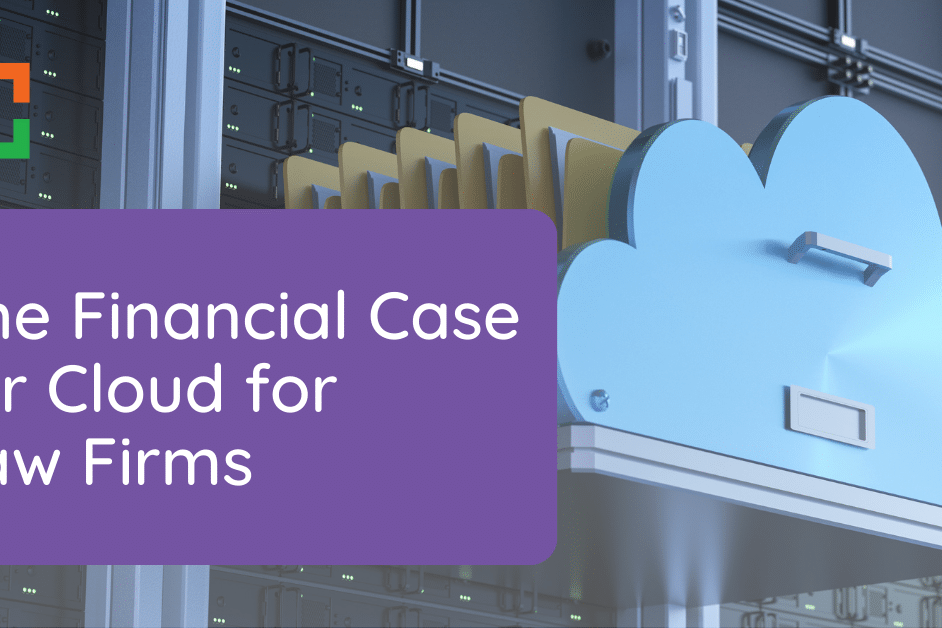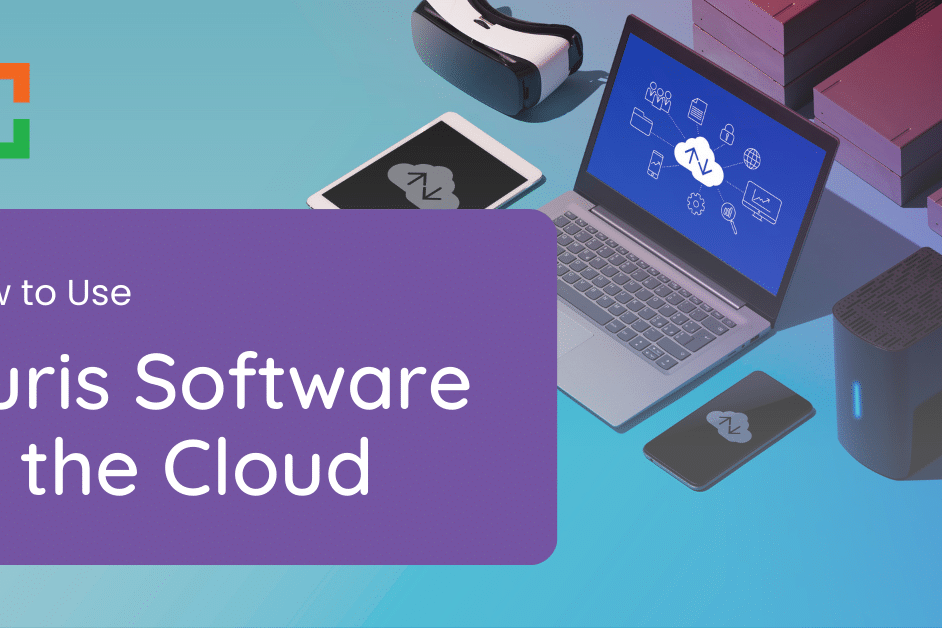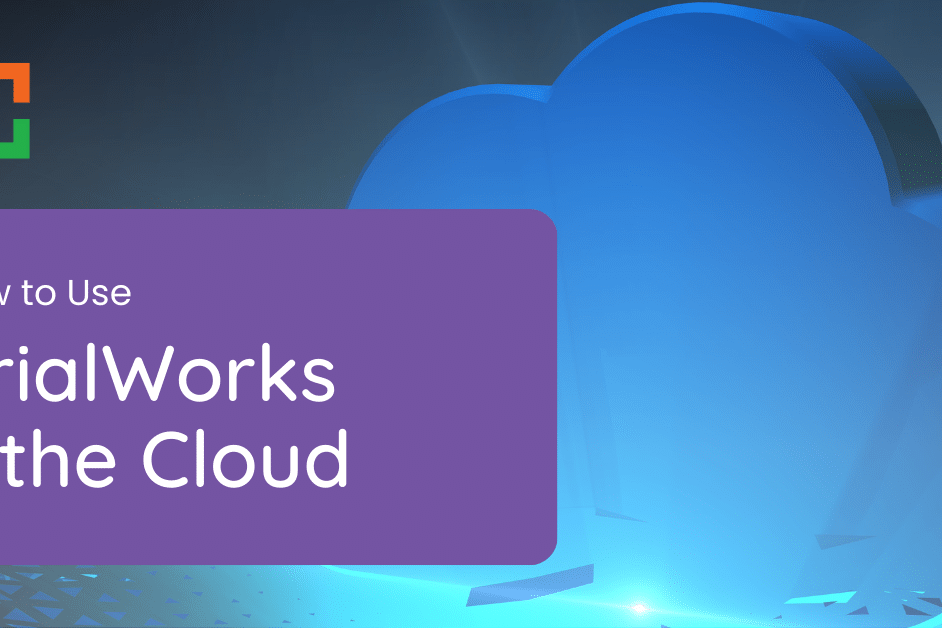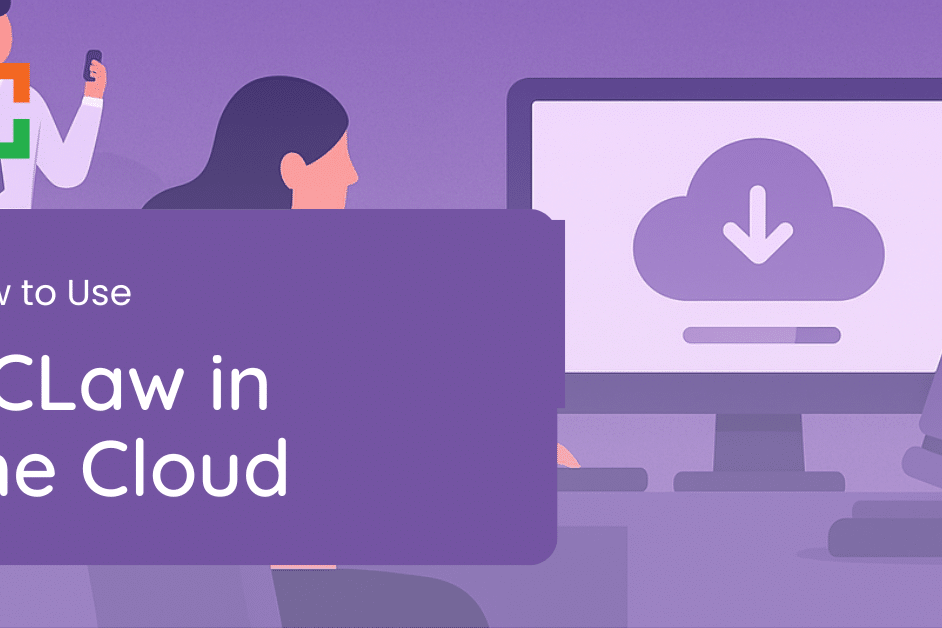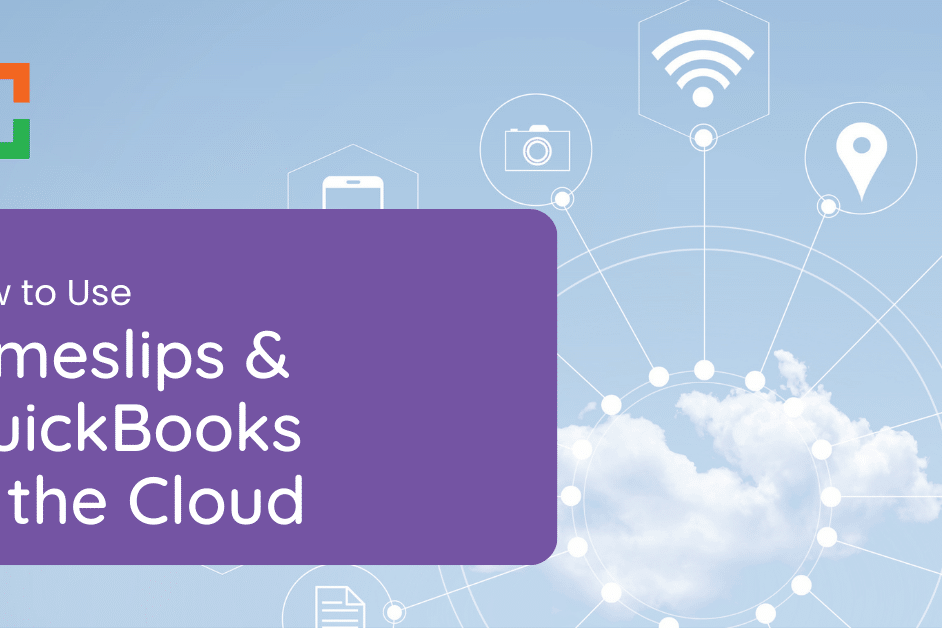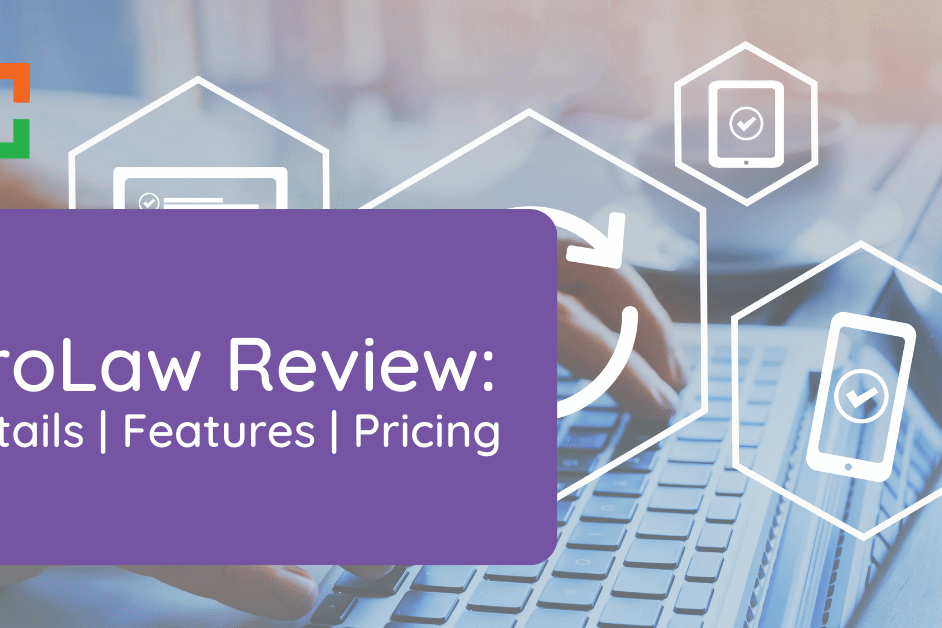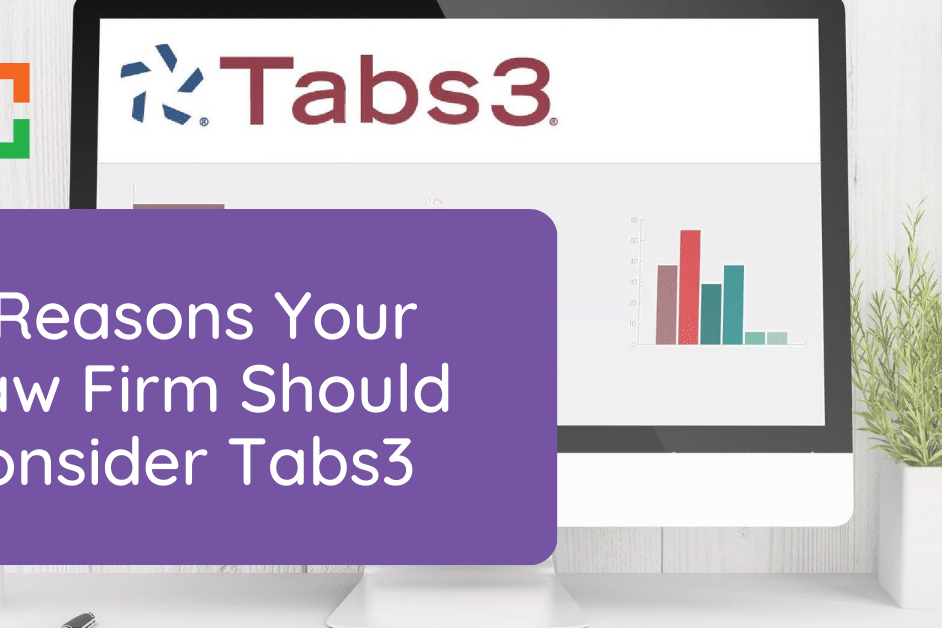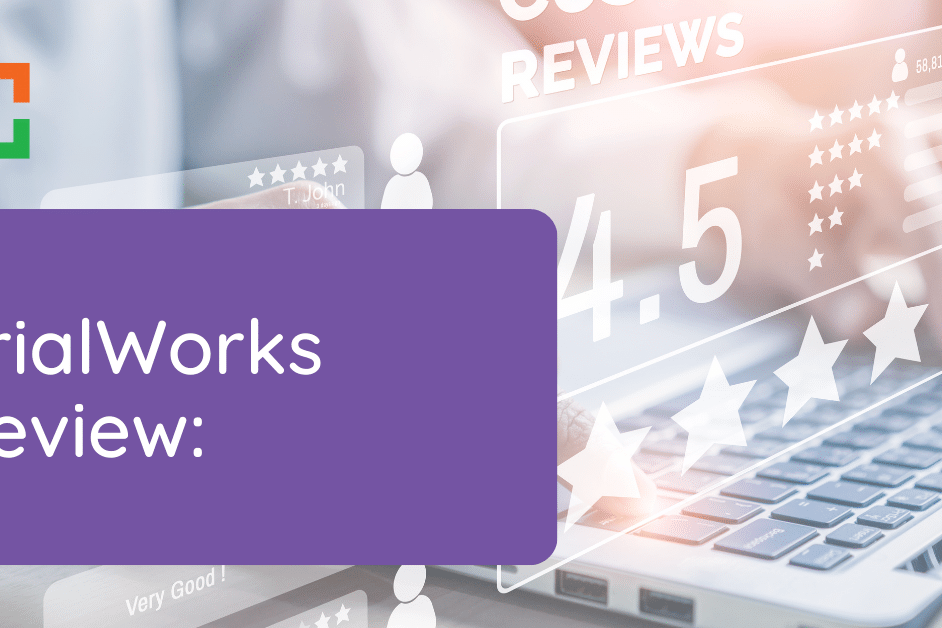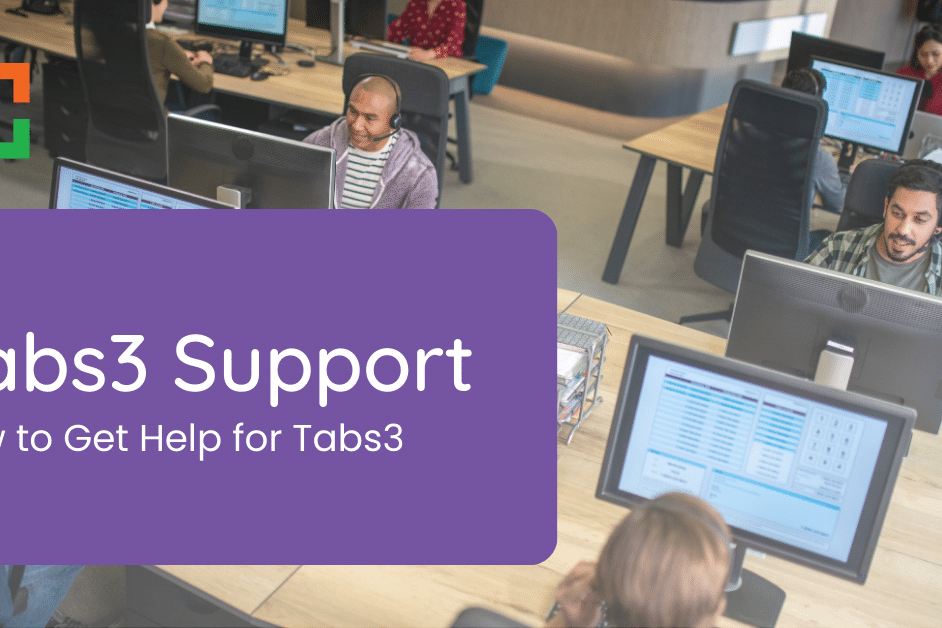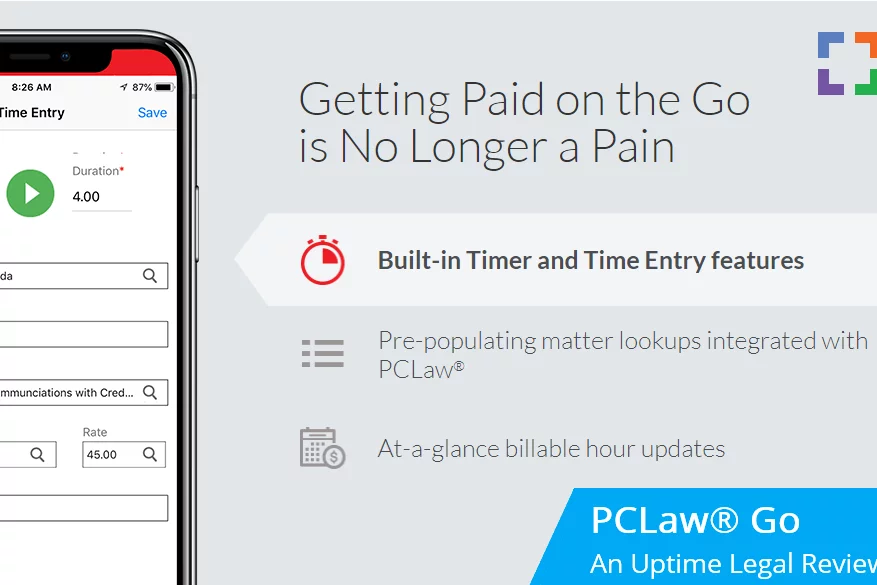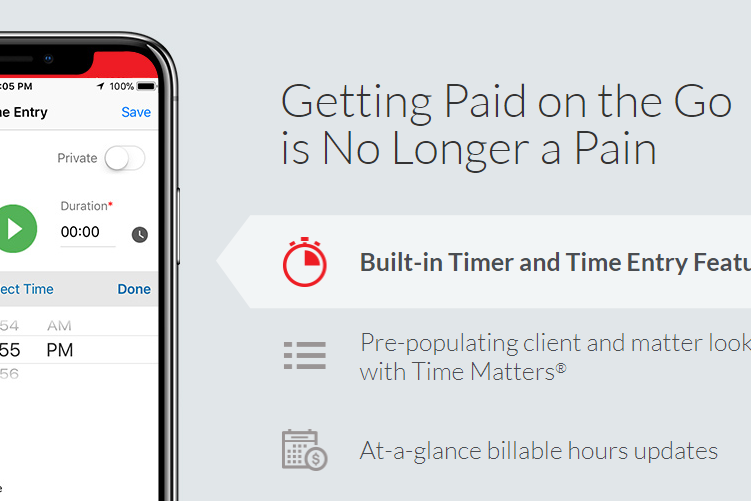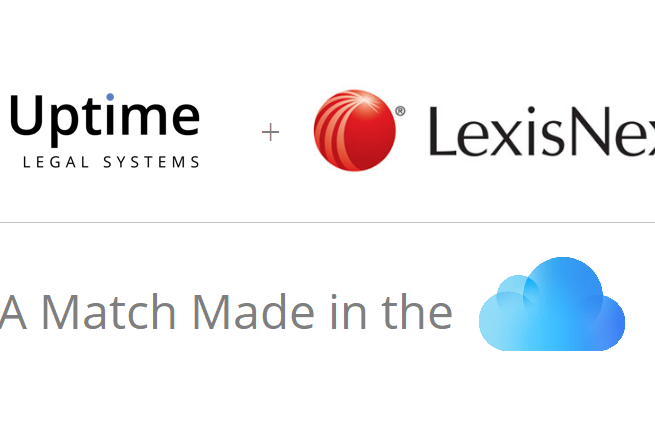ProLaw Workspace – Review & Guide for Law Firms

ProLaw Workspace – A Review, Explanation and How-To Guide for Law Firms
Introduction
At Uptime Legal, we work with hundreds of law firms, and in doing so, work with many of the leading Law Practice Management applications. ProLaw has been a long-standing and popular case management suite for law firms of 10 people or more.
But we live and work in a very different world than we did just a few years ago.
Not long ago, working remotely was a luxury. Today it’s an outright requirement, and law firms are either adapting and thriving… or falling by the wayside. (Read our Law Firm Remote Working Survival Guide to learn how to do the former.)
At the same time, the law firm world is adopting and looking to practice management software that is modern, easy to use and runs in a web browser.
Solo and small firms often look to the myriad of available web-based law practice management applications. Software like Rocket Matter, MyCase, Clio and CosmoLex. And these platforms are great for smaller firms: They’re easy to use, web-based and lightweight.
But many law firms today, particularly those with 10 or more staff, need software that provides more functionality than these web-based apps typically provide. Today, law firms want:
- The robust capabilities of traditional practice management applications, like ProLaw, and also;
- The simplicity of modern, simple web-based legal software user interfaces.
Midsize and larger law firms want the best of both worlds.
Web-based applications like our friends at Clio, MyCase, and Bill4Time are great, but they simply don’t offer the rich functionality that traditionally desktop-based applications like ProLaw offer. And these capabilities are needed by law firms of a certain size (perhaps, like yours).
To solve this problem, the team at Elite (a division of Thomson Reuters) created ProLaw Workspace.
ProLaw Workspace aims to deliver the rich capabilities of it’s flagship ProLaw product in the simplicity of modern, browser-based interface.
-
What is ProLaw Workspace, exactly, and how does it work?
-
Does ProLaw Workspace deliver on that goal?
-
Does ProLaw Workspace require my firm to have onsite servers?
-
Is ProLaw Workspace Cloud-based?
-
How can my firm use ProLaw Workspace in the Cloud?
In this article, we dive into ProLaw Workspace, to answer these questions and more.
Let’s get started.
ProLaw Workspace

ProLaw is a software suite that provides Practice Management, Document Management and Accounting for law firms. It’s one of the few all-in-one legal software suites that serves all three functions. Historically, the ProLaw software was installed on each of your firm’s computers (desktop or laptop), with the software database being hosted on your firm’s in-house servers, or within a Private Cloud.
But many law firms look at other modern practice management applications, and want the simplicity and ease-of-use of software that runs in a web browser. Without, sacrificing functionality, or outright switching legal software, of course.
ProLaw Workspace is an optional add-on for the ProLaw software package, that provides some (or all) users in your firm with a simpler, web-based interface to your ProLaw system. The key is that ProLaw Workspace is an alternative interface to the same back-end database that your regular desktop ProLaw connects to.
This, effectively, gives your firm the best of both worlds, or at the least: the option to use ProLaw in in rich, desktop format, or it’s simpler, web-based format.
That means that your firm can have some of its users using the full ProLaw desktop application, and some users using the web-based the ProLaw Workspace interface. And both have their distinct advantages.
Desktop Advantages (Classic ProLaw Interface)
The desktop version (interface) for ProLaw is the classic ProLaw experience. That is: It has all of the features and capabilities that it always has, and that ProLaw is known for. That means the advantage of the Desktop interface is a deep, feature-rich experience, albeit (somewhat) at the expense of simplicity.
The Desktop interface is best suited for those members of your firm that are “power users,” people that need all of the case management, document management or deep accounting functionality.
Workspace Advantages (Web Interface)
The ProLaw Workspace (web-based) interface presents the inverse of the desktop experience. It provides many, but not all, of the features otherwise found in the desktop interface, but in a streamlined and cleaner presentation. Those law firms familiar with software like MyCase, Clio and Practice Panther will find the ProLaw Workspace interface simple and familiar.
The web-based interface is best suited for the more casual users within your firm, those users that need the basic ProLaw functionality, but don’t need every single feature within the more robust desktop application.
ProLaw Workspace Highlights
We said that ProLaw Workspace provides a simpler user experience than it’s desktop counterpart, and provides some, but not all, of the ProLaw functionality in web interface. Let’s drill down on what the web interface does within ProLaw Workspace.
New Dashboard
The default “home screen” in ProLaw Workspace is a dashboard that gives you a quick, at-a-glance view of important information.
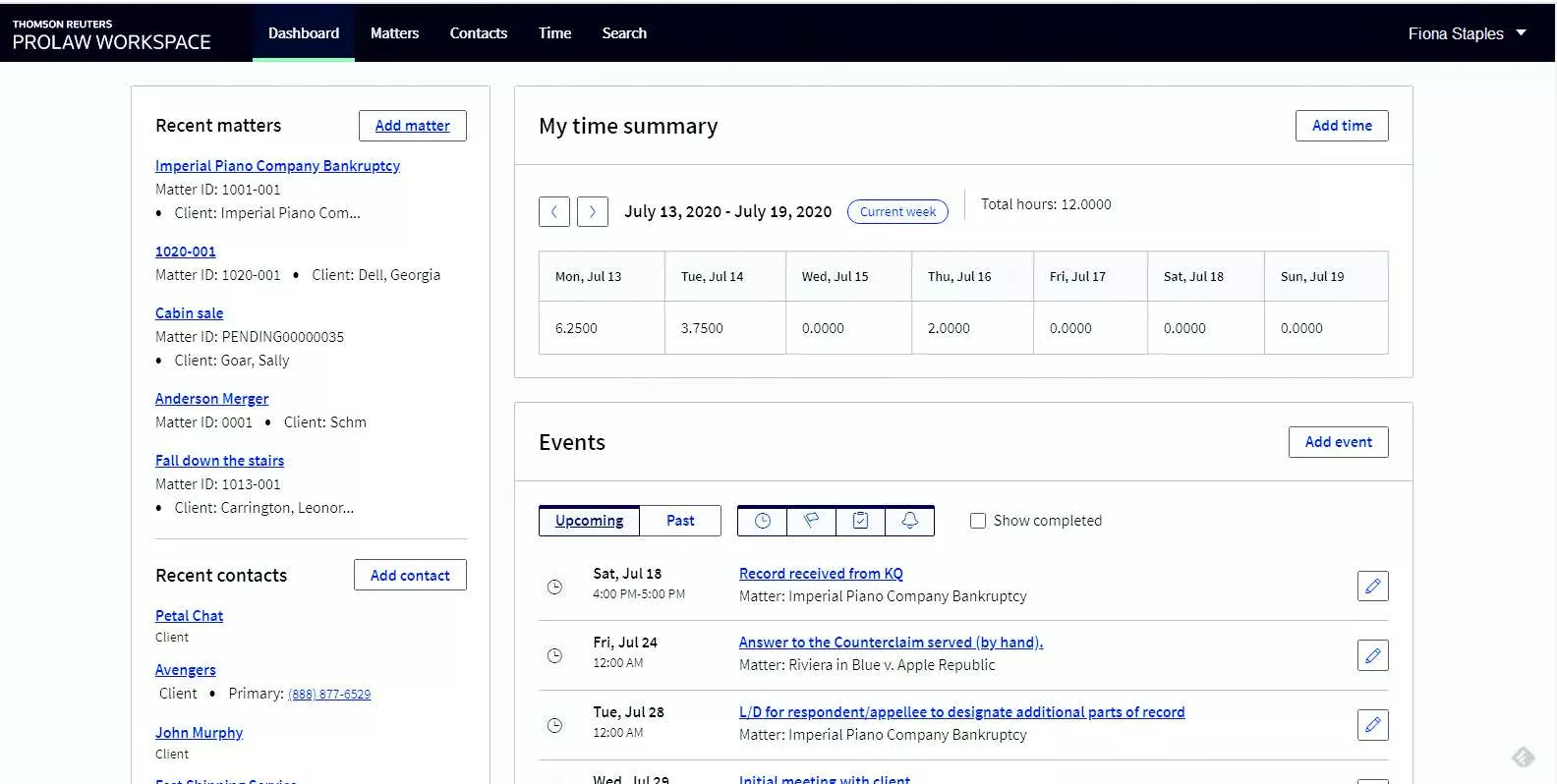
- The dashboard shows you your recent matters and recent contacts, so you can quickly access recent information.
- The dashboard includes a My Time Summary, where you can see or enter billable hours for this week.
- From the dashboard, you can quickly add a new Matter, Event or Contact.
- The Upcoming Events section of the dashboard shows you what appointments you have coming up.
New Matter Overview Page
ProLaw has streamlined the Matter Overview screen within ProLaw Workspace.
- Each matter has tabs for Contacts, Documents, Events and Details for that specific matter.
- General matter information and contacts for each matter has been simplified on the Matter Overview page.
Time Tracking
Entering and managing time has been streamlined in the new ProLaw Workspace as well.
- Users can enter time by clicking the ‘Add Time’ button right from the main Dashboard.
- Or–user’s can go into the Time Entry page to view previous time entries, or create new ones.
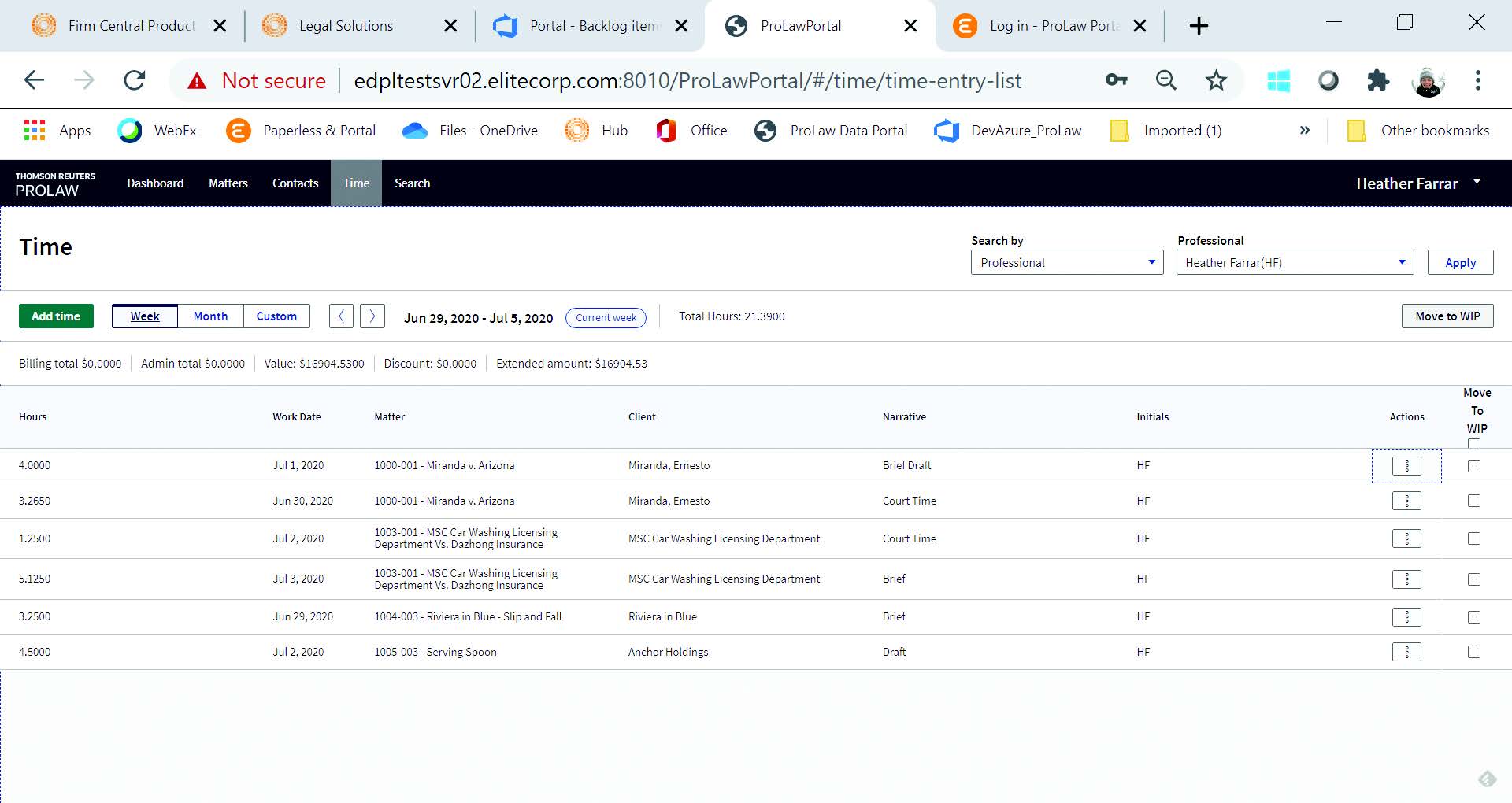
The Verdict
So: What’s the bottom line? Should your law firm adopt ProLaw Workspace?
The answer is: Probably.
If your law firm already uses ProLaw, or your firm is 10 people or larger and looking for a comprehensive Practice Management, Document Management and Accounting solution, ProLaw Workspace is a solid solution.
ProLaw has long provided, arguably, the most end-to-end law firm software solution. It’s addition of ProLaw Workspace fills the need of a modern, simplified interface, borrowing a page from the book of other cloud-based law practice management products. It does so, however, without sacrificing functionality for the entire law firm.
For law firms that use ProLaw, we recommend implementing ProLaw Workspace for the more casual, “light-need” users, and using the full-featured desktop interface for your “power users” within the firm.
Related:
Law Firm Software 101: Practice Management, Document Management and Accounting Software
It’s the Cloud… Right?
For a lot of law firms that use ProLaw, the new ProLaw Workspace is exactly what they’re looking for: A simplified, web-based interface for their existing ProLaw software; one that some members of the firm can use, while others can continue to use the classic desktop interface.
But the question becomes: Is ProLaw Workspace cloud-based?
The answer, in short, is: not by default. ProLaw Workspace, as described above, is a new, web-based interface to the same ProLaw system and database that your firm already has. ProLaw Workspace does provide web-browser interface to your ProLaw, but it still resides on your law firm server, and still requires a server to run and operate.
That is to say that web based does not automatically mean cloud. Generally speaking, software that is cloud-based is both used in a web browser, and hosted by the company that makes the software (or a third party). ProLaw Workspace meets the first, but not that second requirement.
What this really means is: You’ll still need a managed, on-premise server to run ProLaw Workspace. Or, you’ll need a Private Cloud.
Either way, ensure that you have support – both initially and ongoing.
Related – ProLaw Support: So, you want to get ProLaw. Read this article to ensure you have the best support possible.
Running ProLaw Workspace in the Cloud
You can run ProLaw Workspace in the cloud.
Doing so requires a Private Cloud. A Private Cloud is a hosted platform that hosts a law firm’s legal software, documents, and email–without requiring an on-premise server (and the headaches that inevitably accompany servers).
Premise-based software like ProLaw (including ProLaw Workspace) requires a server. And in the case of a Private Cloud, the private cloud is the server.
Broadly speaking, a Private Cloud is hosted platform that provides:
-
Hosting for Your Legal Software (Such as ProLaw Workspace)
-
Cloud Storage for Your Documents
-
Email (Often via Exchange or Office 365)
-
IT Help Desk (In Some Cases)
-
Data Security - Including Data Encryption, Multi-Factor Authentication
-
Data Backups Geographic Redundancy
In other words, a Private Cloud provides the necessary infrastructure and elements that having your own server does, but without having to actually own, manage and deal with the server and IT.
Related:
The Virtual Desktop
The members of your firm access the Private Cloud by way of a Virtual Desktop.
Each team-member in your firm will have, on their local computer (Windows or Mac), an icon to log into their Virtual Desktop. When the user logs into their virtual desktop, they’ll see and have access to all the technology tools they need: Their Practice Management software, their documents, their Microsoft Office, their email. In this way, each employee’s Virtual Desktop becomes their “home base,” a single, central place they log in and work from.
And because their Virtual Desktop is cloud-based, everyone in your firm can work from anywhere.
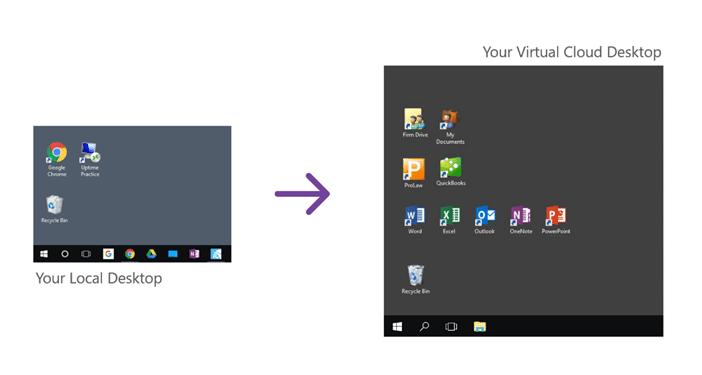
A Private Cloud tends to be more secure, more reliable, and more accessible (mobility) than on-premise servers. And robust practice management applications like ProLaw Workspace tend to be more feature-rich than traditional web-based law practice management software. For many law firms, this makes software like ProLaw Workspace + a Private Cloud a great combination.
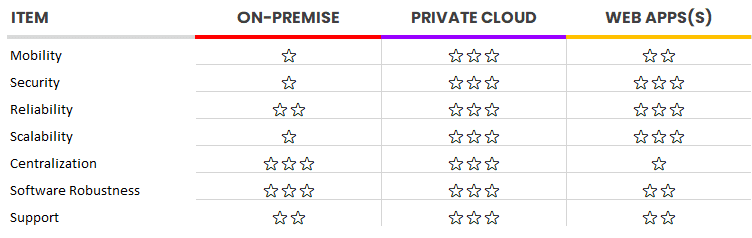
The Costs
Finally: Economics.
For most law firms that are 10 people or larger, a Private Cloud and ProLaw Workspace tends to be more cost-effective than owning on-premise servers, and often on-par (or better) than comparable, cloud-based enterprise-grade law practice management software.
In our article, The Financial Case for Cloud Computing, we perform a side-by-side financial analysis of each of these three computing models for law firms.
Related:
Case Study: One Law Firm’s Story
We’ll close our article on ProLaw Workspace with the story of one law firm that moved their ProLaw to the Cloud.
Burdett Morgan Williamson & Boykin (BMWB) is a successful law firm with offices in Amarillo and Lubbock, TX. What began as a boutique practice in 1985, with three attorneys focusing on Real Estate, Estate Planning, and oil and gas, has evolved into a firm of 24 attorneys with a “full-service” practice approach for business clients including lending and financial institutions, churches, and non-profit organizations.
In 2012, BMWB’s IT implementation was typical of a small law firm of that era: an on premises server that ran Microsoft Small Business Server with Exchange and Office for email and documents, and a popular legal billing application. The firm was also trying to provide access between their two offices using a VPN tunnel.
Then disaster struck. The server suffered a hard drive crash. Data that was assumed to have been backed up was not, and when questioned, the firm’s IT service provider admitted that the firm had grown beyond its capabilities to adequately support. The result, the firm was down for approximately a week and some of the data needed to be recreated.
Read the full Case Study to learn how BMWB not only recovered from this disaster, but pivoted and thrived.

Learn More
- Is your firm considering ProLaw Workspace?
- Do you want to learn about Private Cloud for your law firm?
Get in touch, our legal technology experts are standing by, ready to help.
Uptime Practice:
The IT & Cloud Platform for Law Firms.
Uptime Practice is a suite of Managed IT and cloud services, made exclusively for law firms.
Practice Next
Technology + Legal Software Support for Modern Law Firms
Practice Next is a suite of Managed IT, Legal Software Support, and Cloud Essentials, made just for law firms.
-
Practice Next is a suite managed IT, technology essentials and legal software support.
-
Practice Next includes unlimited IT and legal software support, Microsoft 365, legal-centric cloud storage and more.
-
Practice Next pairs great with cloud-based legal software such as Clio Manage, CosmoLex, MyCase and more.
Practice Go
Cloudify Your Legal App
Does your law firm already have a cloud strategy, but have one premise-based application still running on onsite servers? Practice Go is for you.
- With Practice Go, we effectively turn your desktop/server- based legal software into a cloud application (a Published App), freeing your firm from the limitations of traditional software.
- Practice Go can cloudify your PCLaw, Time Matters, Tabs3, ProLaw, Juris, QuickBooks and more.
Practice Foundation
Complete Private Cloud for Law Firms
If your law firm needs a central, secure cloud platform for all of your legal software, documents and data, Practice Foundation is for you.
-
Practice Foundation is an end-to-end cloud platform that will host all of your firm's applications and documents, and will optionally include Office 365 + unlimited IT support. Everyone in your firm logs into a Virtual Desktop where they'll find all of their apps and docs.
-
Practice Foundation works with PCLaw, Time Matters, Tabs3, ProLaw, Juris, QuickBooks, Timeslips, TrialWorks, Adobe Acrobat and more.
Not Sure Which Edition You Need?
No problem. Check out our quick Comparison Chart for Uptime Practice, or Get in Touch to talk with our sales team.

Dennis Dimka
As the founder and CEO of Uptime Legal Systems, I've had the privilege of guiding our company to become a leading provider of technology services for law firms.
Our growth, both organic and through strategic acquisitions, has enabled us to offer a diverse range of services, tailored to the evolving needs of the legal industry.
Being recognized as an Ernst & Young Entrepreneur of the Year Finalist and seeing Uptime Legal ranked among the Inc. 5000 list of fastest-growing private companies in America for eight consecutive years are testaments to our team's dedication.
At Uptime Legal, we strive to continuously innovate and adapt in the rapidly evolving legal tech landscape, ensuring that law firms have access to the most advanced and reliable technology solutions.
Related Posts
April 1, 2024
The Financial Case for Cloud for Law Firms
March 8, 2024
25 Things To Ask Your Legal Private Cloud Provider
March 5, 2024
How to Use ProLaw in the Cloud in 2025
January 8, 2024
How to Use Orion Legal Software in the Cloud in 2025
January 8, 2024
How to Use Time Matters in the Cloud in 2025
January 8, 2024
How to Use Juris in the Cloud in 2025
January 8, 2024
How to Use Tabs3 in the Cloud in 2025
January 8, 2024
How to Use TrialWorks in the Cloud
January 8, 2024
How to Use PCLaw in the Cloud in 2025
January 8, 2024
How to Use Timeslips & QuickBooks in the Cloud in 2025
December 15, 2023
ProLaw: Complete Review, Features, Pricing
December 15, 2023
How to Use Worldox in the Cloud in 2025
December 15, 2023
7 Reasons Your Law Firm Should Consider Tabs3
December 15, 2023
TrialWorks – An Uptime Legal Review
December 15, 2023
Cybersecurity for Law Firms
December 8, 2023
Managed Cloud Services for Law firms
October 24, 2023
AWS for Law Firms: A Complete 101
October 4, 2023
Azure for Law Firms: A Complete 101
September 28, 2023
Best Law Practice Management Software (2025)
September 5, 2023
Juris Support – How to Get Help for Juris
August 30, 2023
Tabs3 Support – How to Get Help for Tabs3
August 23, 2023
ProLaw Support – How to Get Help for ProLaw
July 24, 2023
PCLaw Support – How to Get Help for PCLaw
July 20, 2023
Private Cloud 101 for Law Firms
February 24, 2021
Uptime Legal Joins the Thomson Reuters Marketplace
November 18, 2019
Best Legal Practice Management Software for 2021
September 16, 2019
The Financial Case for Cloud for Law Firms
June 17, 2019
Law Firm IT – What Are Your Options?
January 28, 2019
PCLaw® Go – An Uptime Legal Review
January 7, 2019
Time Matters® Go – An Uptime Legal Review
October 24, 2017