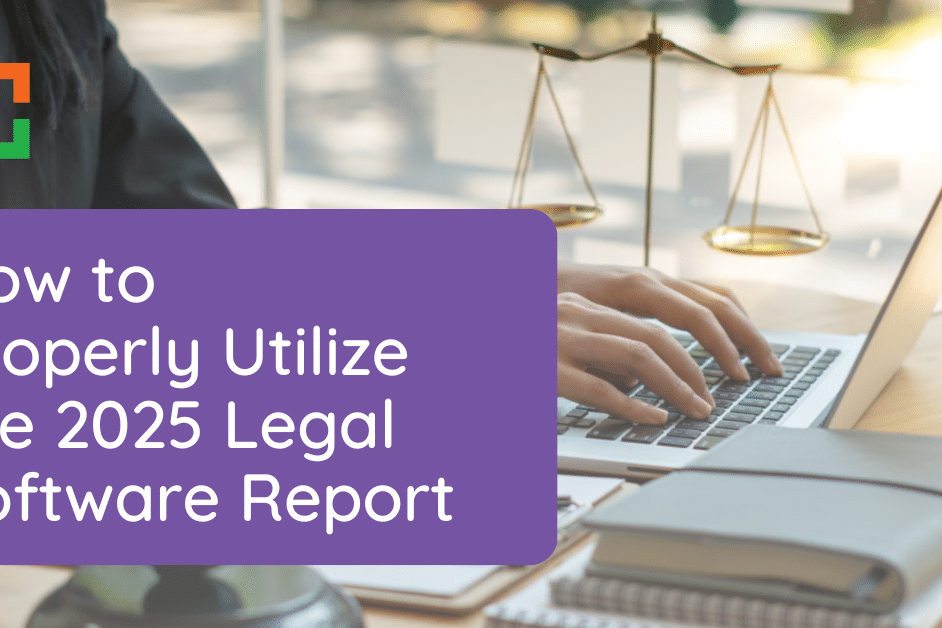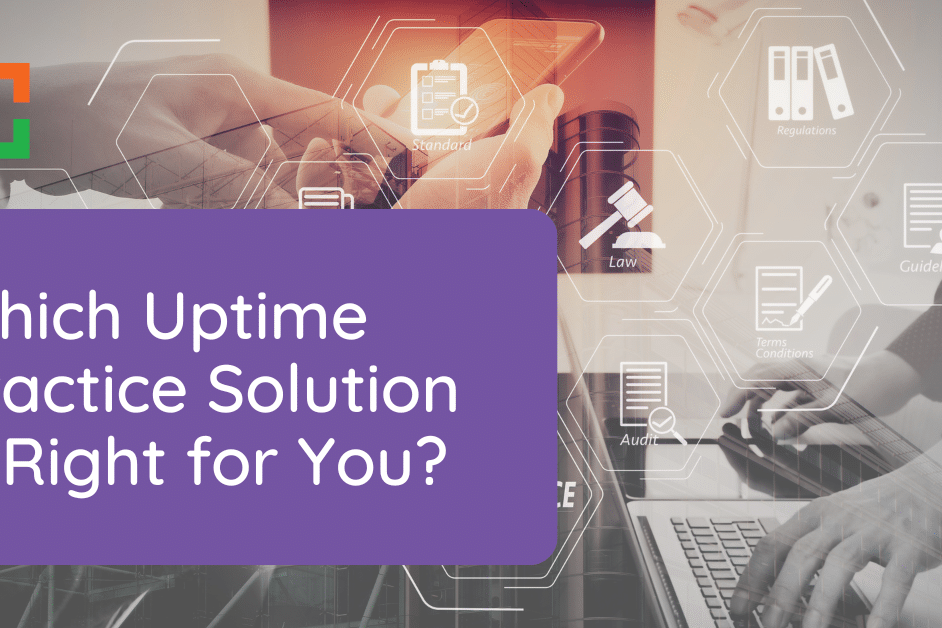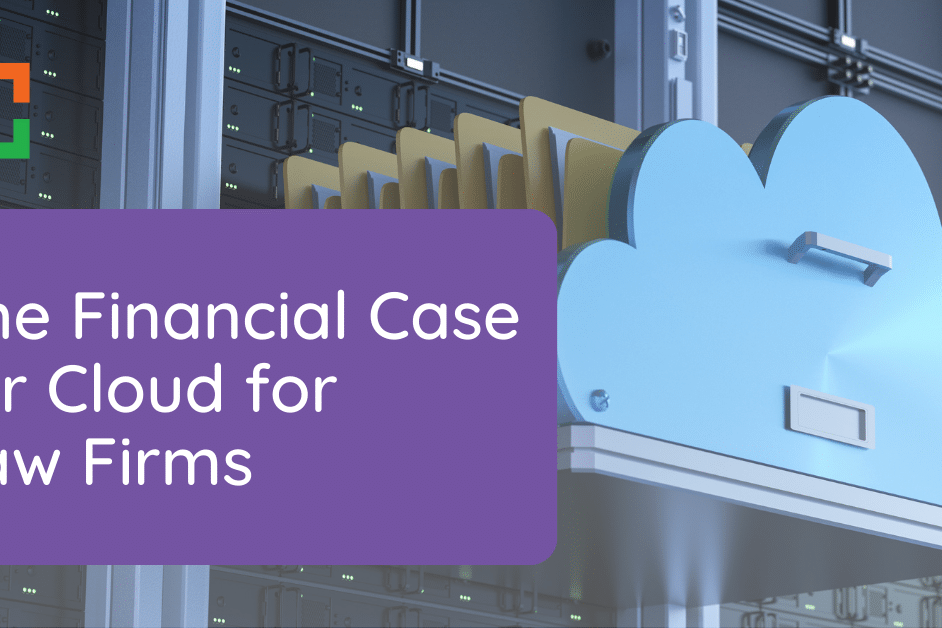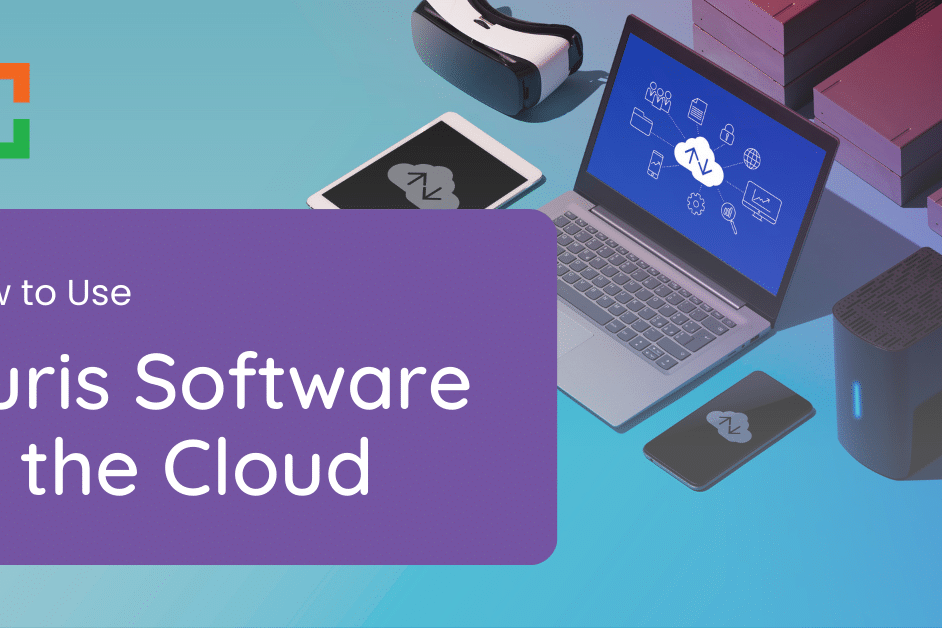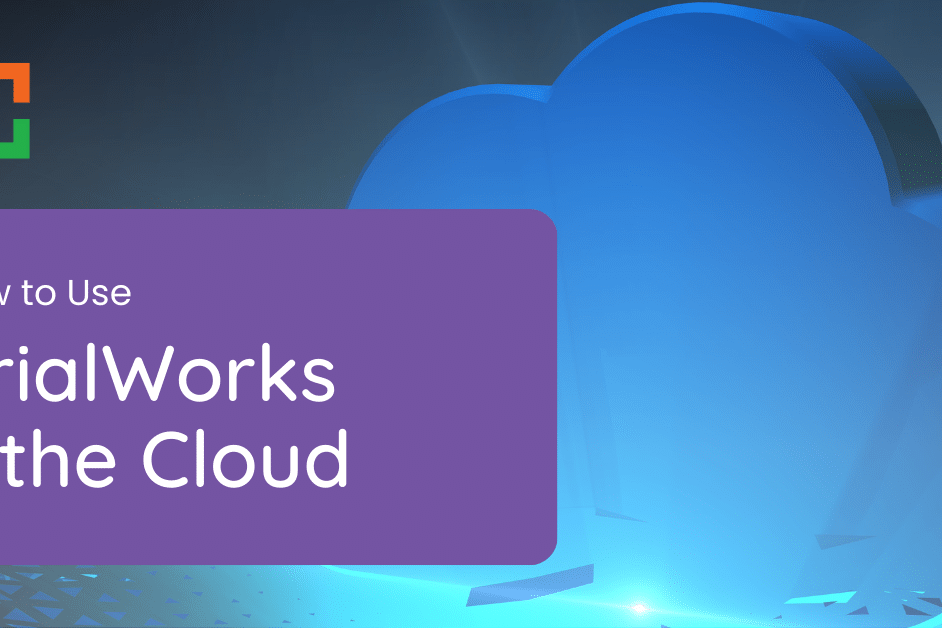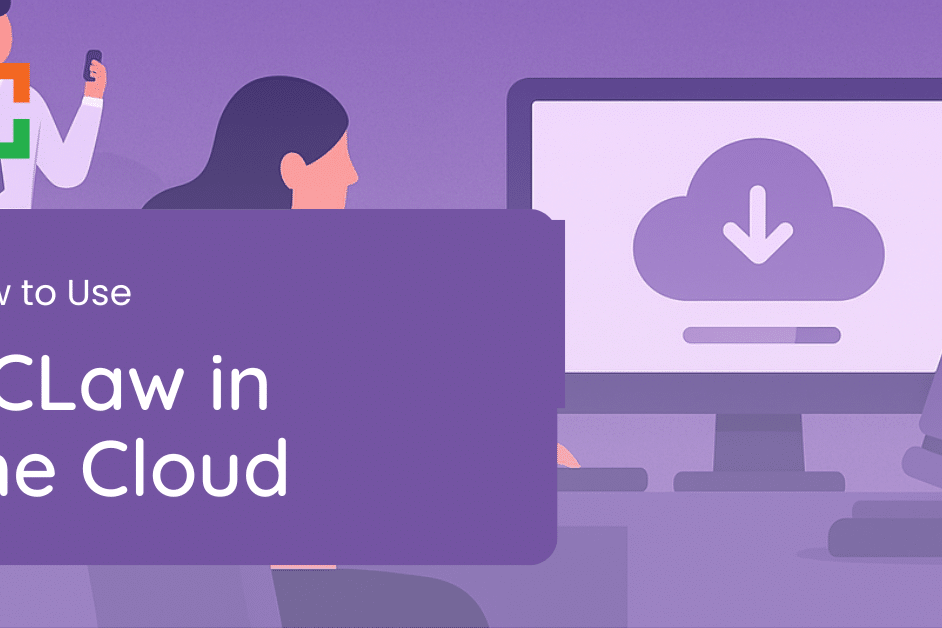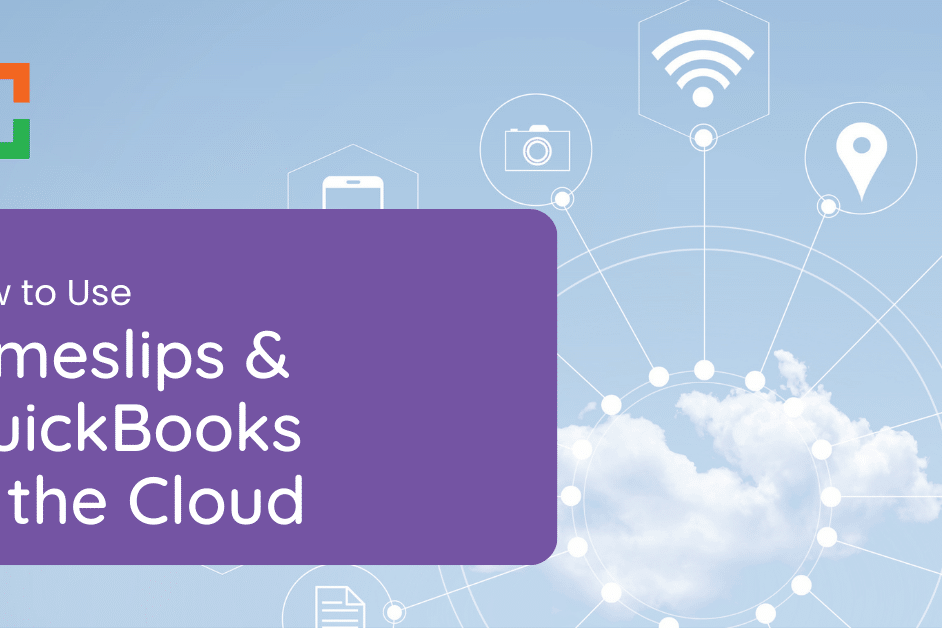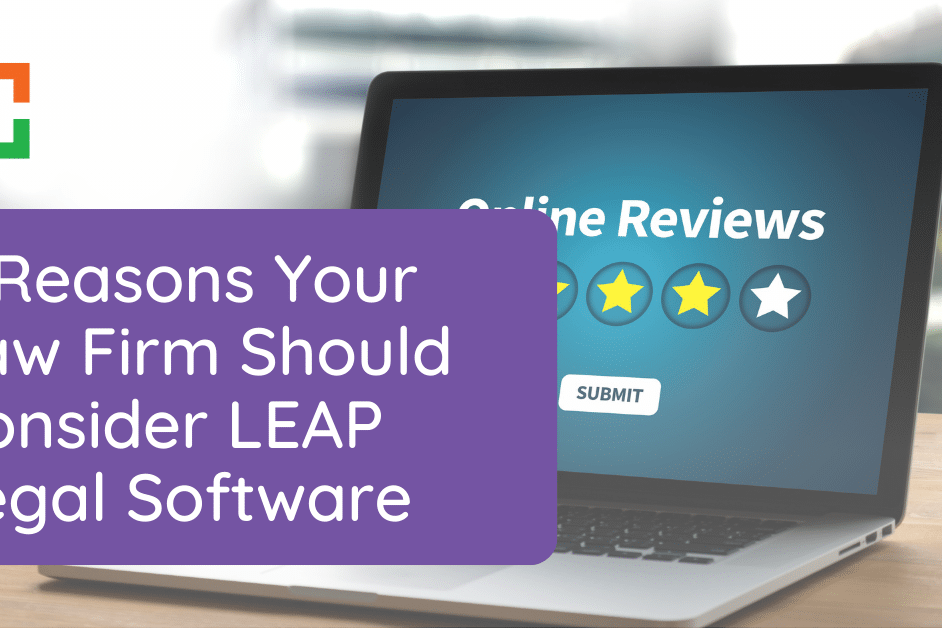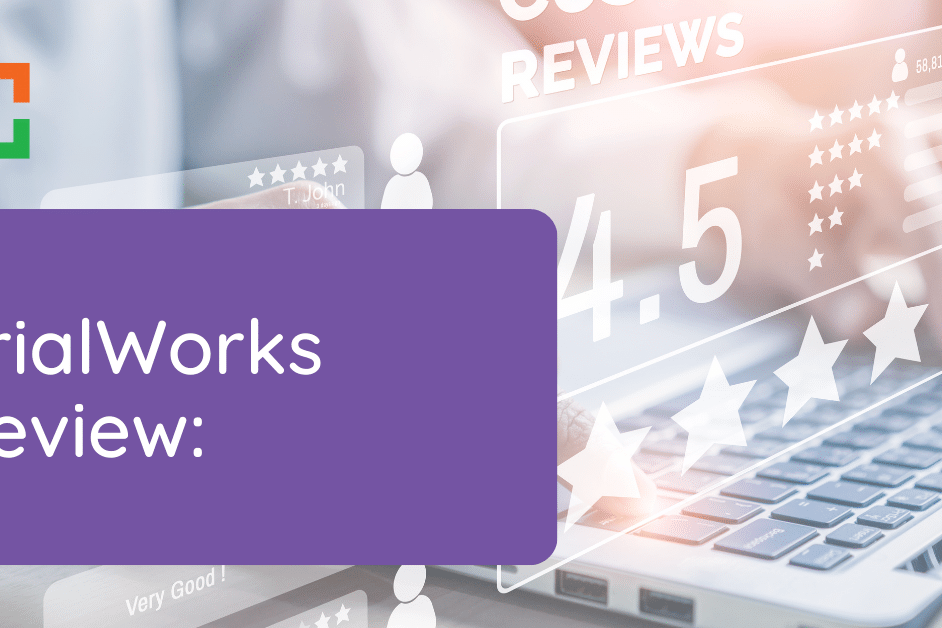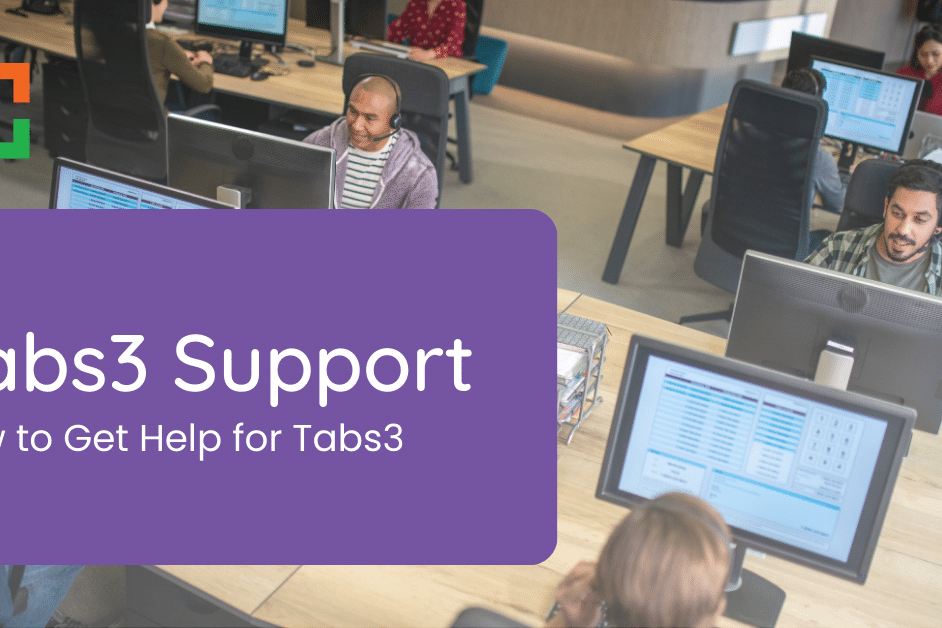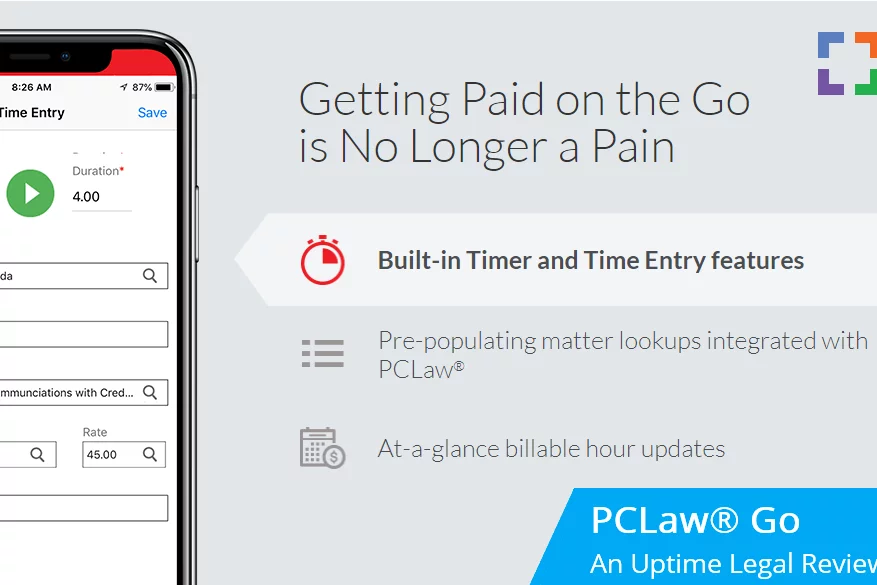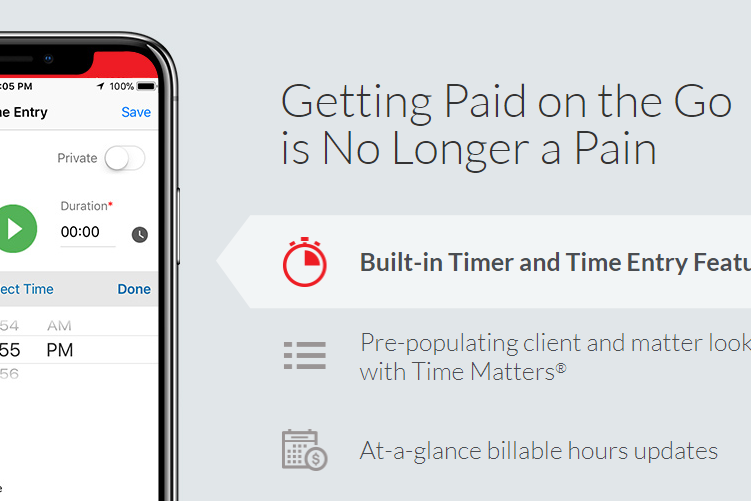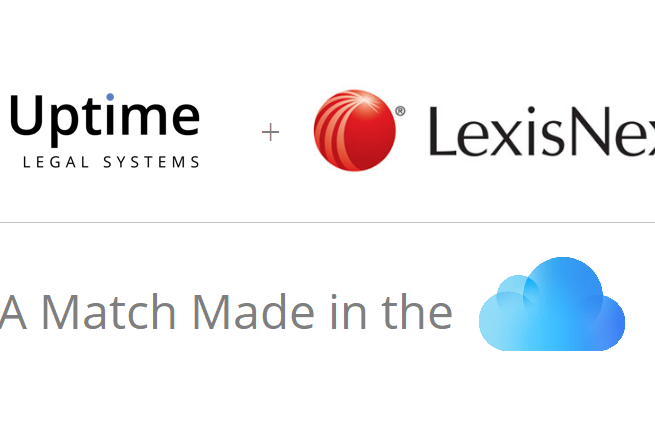7 Reasons Your Law Firm Should Consider Tabs3
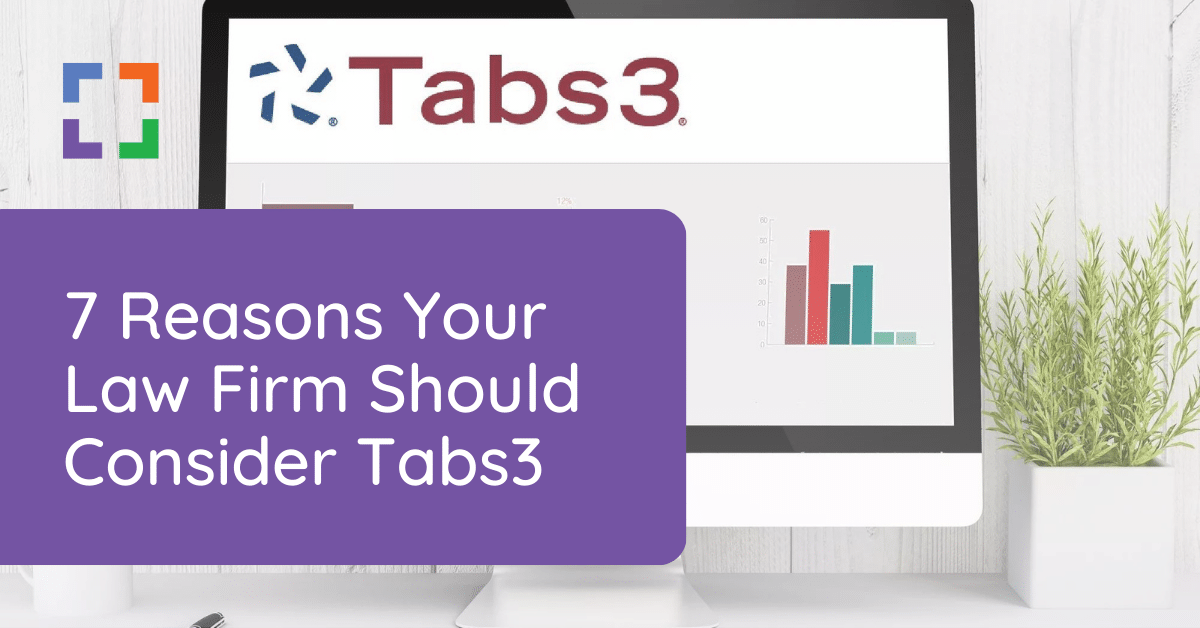
In 2018, law firms have more choices than ever when selecting legal practice management software. And generally speaking, choice and competition is a good thing for the market. The downside is that the case management software arena is s a much more crowded space than it’s ever been, and evaluating each option that is vying for your law firm’s attention is a daunting task.
For that reason, we try to help our clients and our audience cut through the noise, understand the options and focus their attention on the best suitors that will work best for their law firm.
And to that end, I’d like to bring your attention to a long-running, very popular practice management and legal accounting solution: Tabs3.
Overview of Tabs3
Tabs3 is made by Software Technology Inc. (STI). Tabs3 proper is legal billing and accounting software, and along with Practice Master, its front-office, practice management counterpart, provides an all-in-one, comprehensive case, client and accounting management solution for law firms.
Is your law firm outgrowing its current practice management software? Or is your firm looking to adopt case management software for the first time?
Here are 7 reasons your law firm should consider Tabs3.
1. Modular, All-Encompassing
Often when someone refers to “Tabs3” they’re often referring to the combination of Tabs3 and its front-office sister: Practice Master. To clarify:
Tabs3 is the core billing and accounting software, arguably the epicenter of the suite.Tabs3 (proper) includes robust time tracking, billing and accounting for law firms (more on this shortly). The “back-office” of the software suite.
Practice Master, on the other hand, is the practice management, or front-office side of the suite. Practice Master manages your firm’s clients, cases, calendars and documents. It’s powerful case management software in the literal sense, in that it helps your team manage the nuances, deadlines and particulars of managing each case.
While technically two separate pieces of software, the two are often implemented together and are tightly integrated.
The benefit of having two core modules is that you can start with one or the other (depending on your firm’s most pressing need at the time), then add the other if or when you need to. The Tabs3/Practice Master suite allows you to grow into the software and add one module or another as you need. And when you use both modules, you’ll have an all-encompassing, end-to-end software platform that manages your firm from intake to invoicing.
2. Comprehensive Billing
They say to make great software, start at the core. And Tabs3 does that well:Its billing is flexible, powerful and scalable.
We’ve found the Tabs3 billing platform to be incredibly robust and flexible, with options including contigency, split fee, retainer, flat fee and progress billing. With Tabs3 you can create standard billing rates for each timekeeper or levels of timekeepers (e.g., partner, associate, etc.), or custom rates for any timekeeper and any client.
You can customize the client statement to show exactly what you want (and omit what you don’t). You can set up simple or complex compensation rules for originating, primary, and secondary timekeepers.
Billing with Tabs3 is also fast.
You can print or e-mail your statements as PDFs. You can automatically generate each invoice via PDF/email and automatically insert the last payment date, outstanding balance, statement notes, and other client information into the e-mail.
3. Complete Accounting
Many legal practice management applications, including both web-based and premise-based apps handle case and client management well enough (including billing), but stop there, and leave you to your own devices with accounting.
They’ll tell you to use their software for case management and billing, and to “use QuickBooks” for the rest of your accounting, as if that were some small detail.
I’ll be the first to say that QuickBooks is great software.The problem is that QuickBooks isn’t always good for law firm accounting, including and especially trust accounting.
Tabs3 includes full business and trust accounting, and (most importantly) keeps the finances of each client and case tightly integrated with the case itself, in one software platform.
Tabs3 accounting includes general ledger, accounts payable, accounts receivable, trust accounting, financial reporting and more.
4. Network of Consultants
Another benefit of Tabs3 is that is has a large network of resellers, consultants, implementers and trainers. When you buy Tabs3, you’ll actually buy it from a regional reseller in your area. These resellers, many of which are also Uptime Authorized Consultants, will do more than just sell you the software. They’ll help advise your firm on how to implement Tabs3 and Practice Master, and how to get the most of out it for your firm, and the way your firm operates.
Your law firm will likely need Tabs3 setup and customized for your practice. You may need custom reports created.You may need hands-on, live training for your team. A Tabs3 consultant will help you with all of this.
5. Great Customer Service
An often-overlooked aspect of selecting software is customer service and support.If a software company is going to cut corners, for one reason or another, this is a likely place to do it, as it’s under-the-hood and intangible.
Tabs3 has an excellent support reputation and has for many years. Tabs3 support personnel, I’ve consistently heard from its users, are capable and friendly. Tabs3 leadership is involved and dedicated to that purpose.
When your entire firm relies on one suite of software for managing clients, matters, billing and accounting:who picks up the phone when you call for help matters.
6. Maturity
Tabs3 and its company (STI) are mature. They’ve been around a long time, and they’re likely not going anywhere soon. That may seem like an intangible or even insignificant factor, but it matters.
First, the Tabs3 and Practice Master applications have had decades of development behind them. Unlike newer software, its had years and years of real-world client feedback that’s been incorporated into the software, making it better and better over time.
Over the years: Bugs have been worked out. Core functionality has been enhanced and expanded. New features have been added.
Second, Tabs3 isn’t a startup or VC-backed software company whose future is uncertain. Tabs3 has a large install base to keep it around and effective for years to come.
7. On-Premise or in the Cloud
Tabs3 is server-based software, which means your firm can run it in-house, on your on-premise servers or in a private cloud. This gives your law firm flexibility. If you have on-premise servers that you want to keep until they’re end-of-life, you can deploy Tabs3 and Practice Master on-premise.
When you’re ready to ditch your servers (and the costs and IT headaches that often come with them), you can move your Tabs3 to a private cloud, where it will be hosted, managed and supported.
This give your firm the choice and control of how to use it, where to use it and when a transition to the cloud makes sense.
Related:
Closing the Loop
There are a lot of options when it comes to practice management and accounting software for law firm. You have premise-based options and cloud-based options. You have software that focuses more on front-office functionality, software that emphasizes back-office functionality and software that does both.
If you’re a law firm that needs comprehensive legal billing and accounting, sophisticated practice management and flexibility to deploy your software either on-premise or in the cloud:Tabs3 is definitely worth a close look.
Epilogue: Better in the Cloud
Tabs3 is great software—and it’s even better in the Cloud.With Tabs3 and the rest of your practice hosted in the cloud, your firm can get rid of on-premise servers (and the drama that comes with them), secure your firm’s data, streamline your practice, and work anywhere.
I invite you to learn more about Private Cloud technologies, how law firms benefit from them and about hosting Tabs3 in the Cloud.
Uptime Legal Systems
Named an Inc. 5000 Fastest Growing Private Company for the Past Seven Years: Uptime Legal is North America’s leading provider of legal technology services. As a full-spectrum legal technology company, Uptime Legal provides Private Cloud, Document Management Software, and Digital Marketing to law firms across North America.
Uptime is based in the US and has offices in Minneapolis, MN, and Calgary, Canada.
Related Posts
November 21, 2025
Fit Over Features: A Better Strategy for Law Firm Technology
September 16, 2025
How to Properly Utilize the 2025 Legal Software Report
September 30, 2024
How to Properly Utilize the 2024 Legal Software Report
June 11, 2024
Which Uptime Practice Solution Is Right for You?
April 1, 2024
The Financial Case for Cloud for Law Firms
March 8, 2024
25 Things To Ask Your Legal Private Cloud Provider
March 5, 2024
How to Use ProLaw in the Cloud in 2025
January 8, 2024
How to Use Orion Legal Software in the Cloud in 2025
January 8, 2024
How to Use Time Matters in the Cloud in 2025
January 8, 2024
How to Use Juris in the Cloud in 2025
January 8, 2024
How to Use Tabs3 in the Cloud in 2025
January 8, 2024
How to Use TrialWorks in the Cloud
January 8, 2024
How to Use PCLaw in the Cloud in 2025
January 8, 2024
How to Use Timeslips & QuickBooks in the Cloud in 2025
December 15, 2023
How to Use Worldox in the Cloud in 2025
December 15, 2023
7 Reasons Your Law Firm Should Consider LEAP Legal Software
December 15, 2023
Tabs3 & PracticeMaster: Complete Review, Features, Pricing
December 15, 2023
ProLaw Workspace – Review & Guide for Law Firms
December 15, 2023
TrialWorks – An Uptime Legal Review
December 15, 2023
Cybersecurity for Law Firms
December 8, 2023
Managed Cloud Services for Law firms
October 24, 2023
AWS for Law Firms: A Complete 101
October 4, 2023
Azure for Law Firms: A Complete 101
September 28, 2023
Best Law Practice Management Software (2025)
September 5, 2023
Juris Support – How to Get Help for Juris
August 30, 2023
Tabs3 Support – How to Get Help for Tabs3
August 23, 2023
ProLaw Support – How to Get Help for ProLaw
July 24, 2023
PCLaw Support – How to Get Help for PCLaw
July 20, 2023
Private Cloud 101 for Law Firms
March 24, 2023
Best Law Firm Payment Processing Solutions
December 8, 2021
Key Trends from the 2021 Legal Trends Report
February 24, 2021
Uptime Legal Joins the Thomson Reuters Marketplace
November 18, 2019
Best Legal Practice Management Software for 2021
September 16, 2019
The Financial Case for Cloud for Law Firms
June 17, 2019
Law Firm IT – What Are Your Options?
June 10, 2019
5 Things to Require of Your Law Firm IT Provider
January 28, 2019
PCLaw® Go – An Uptime Legal Review
January 7, 2019
Time Matters® Go – An Uptime Legal Review
December 4, 2018
Aderant Review – by Uptime Legal
June 29, 2018
Managing Law Firm IT Support
October 24, 2017