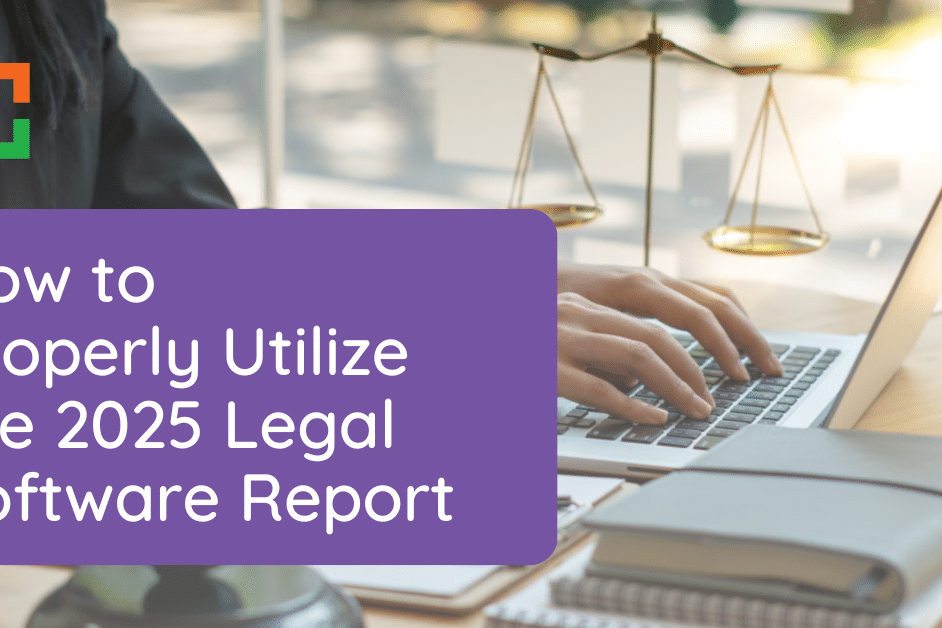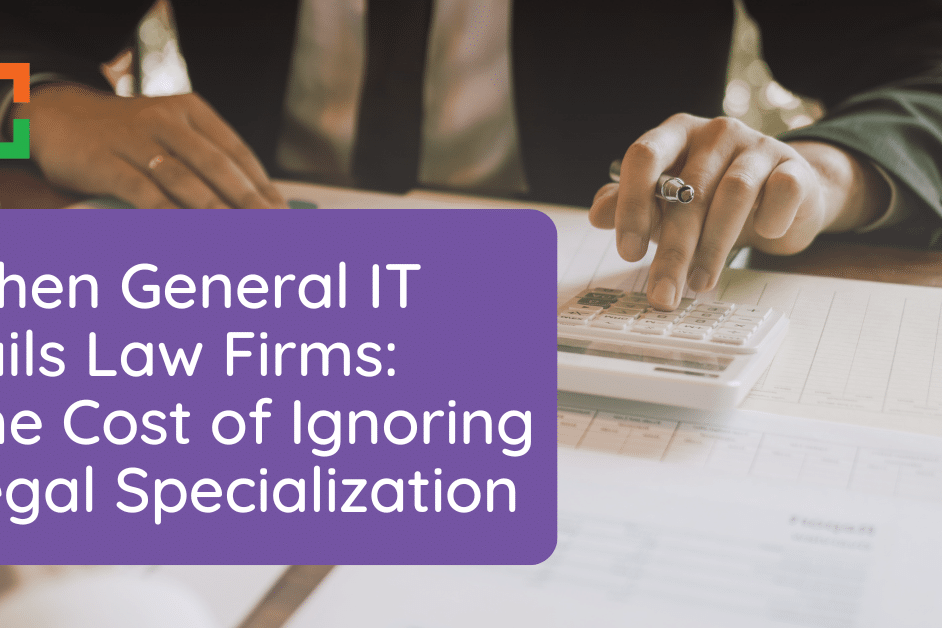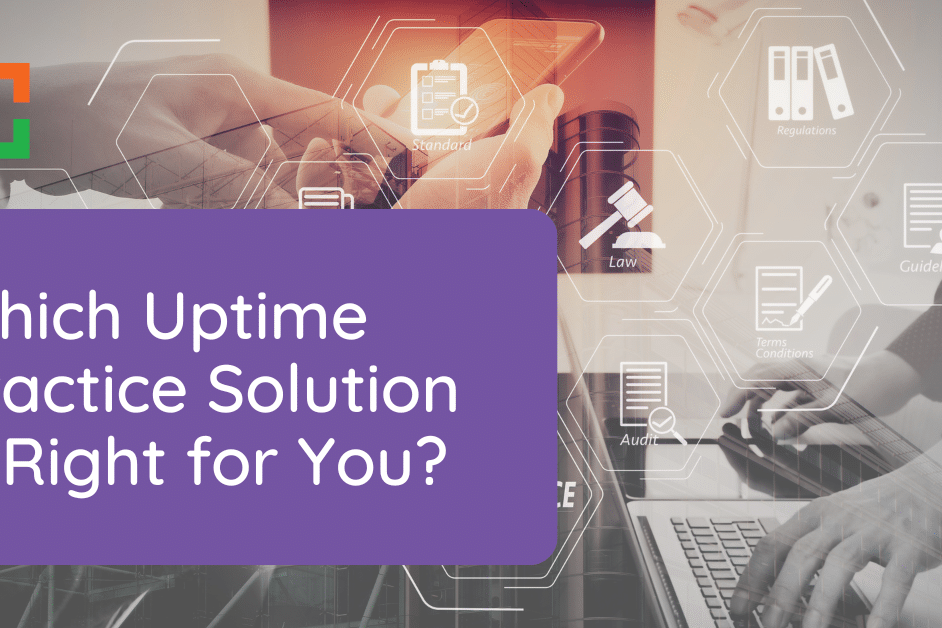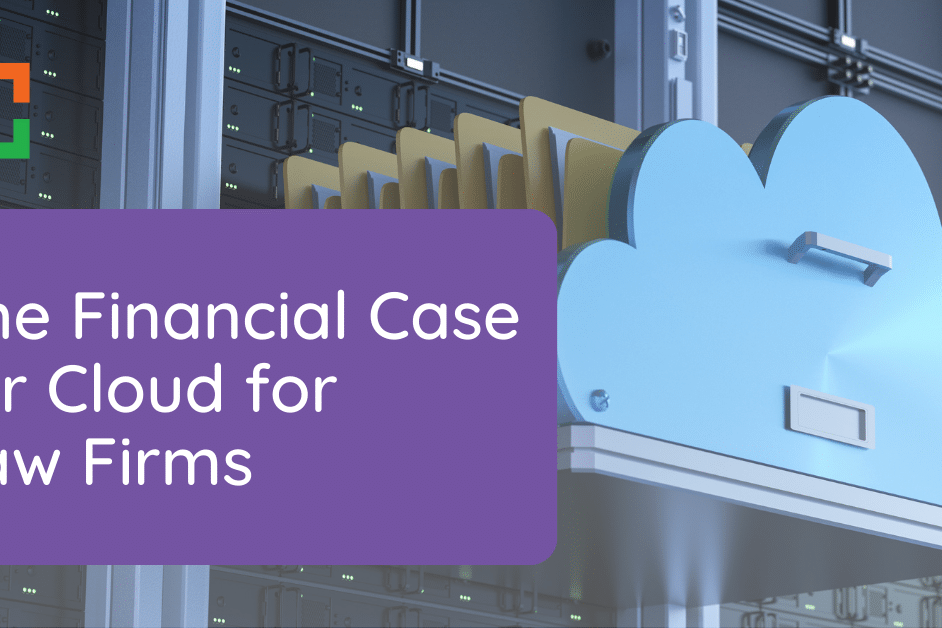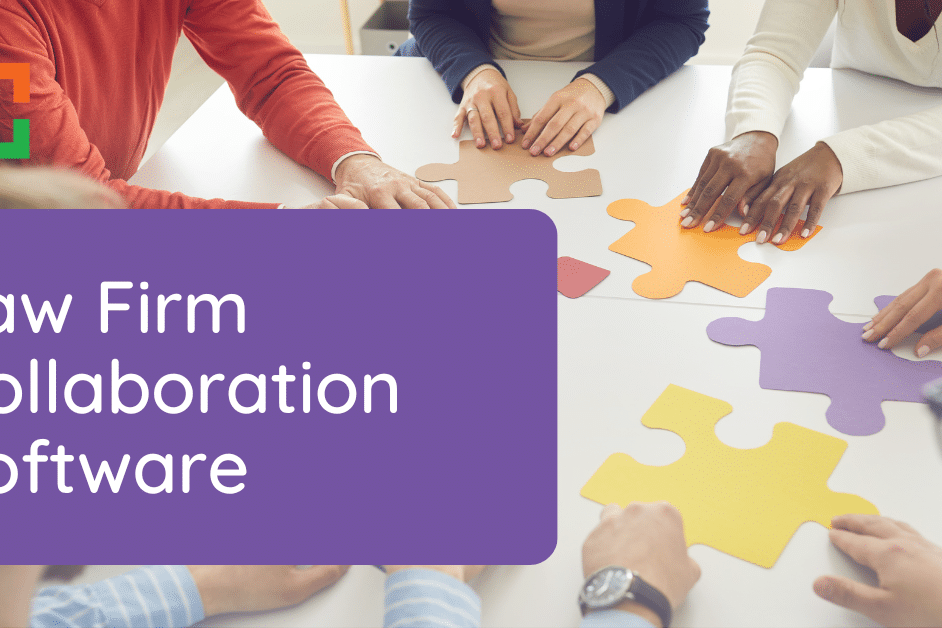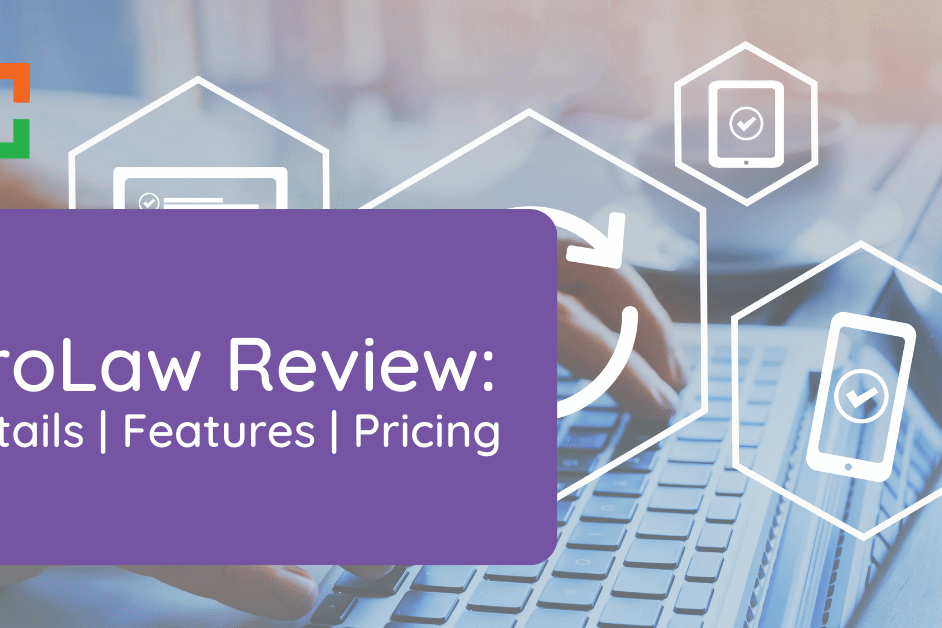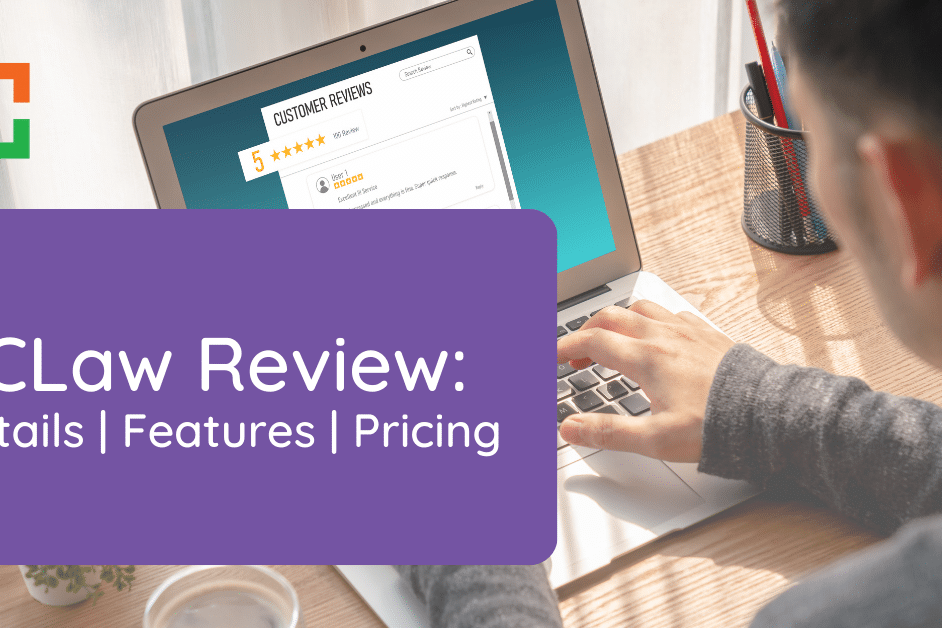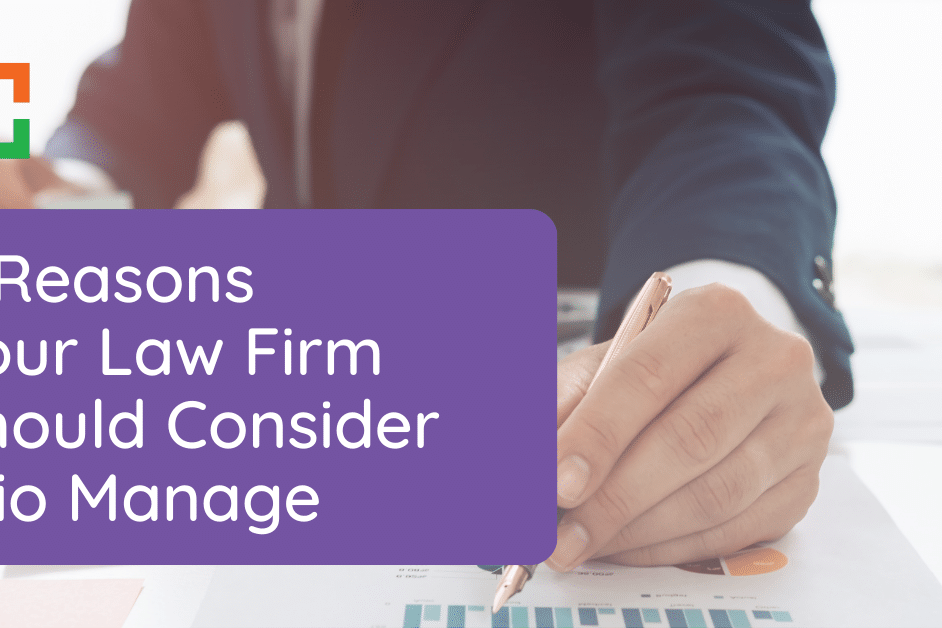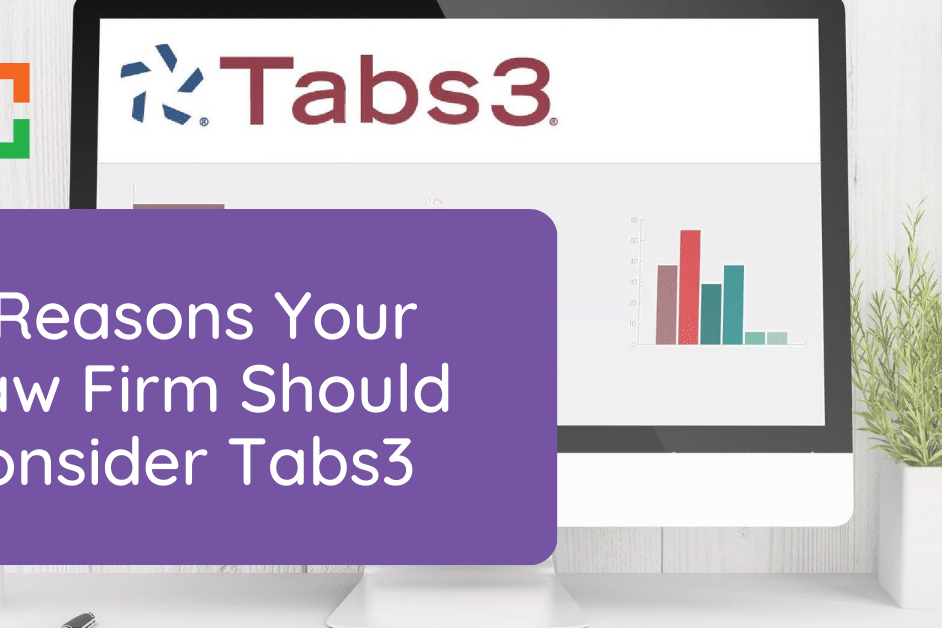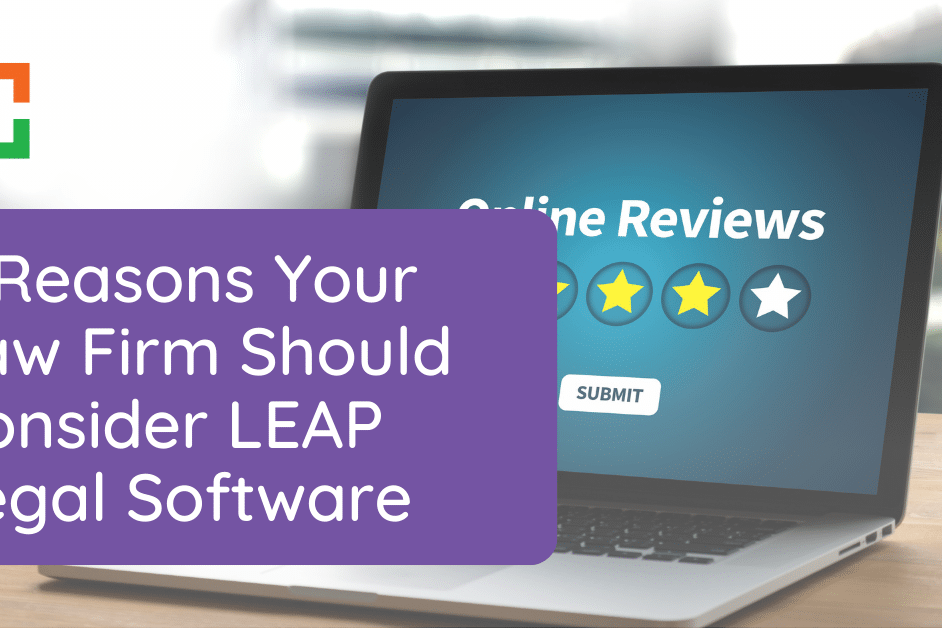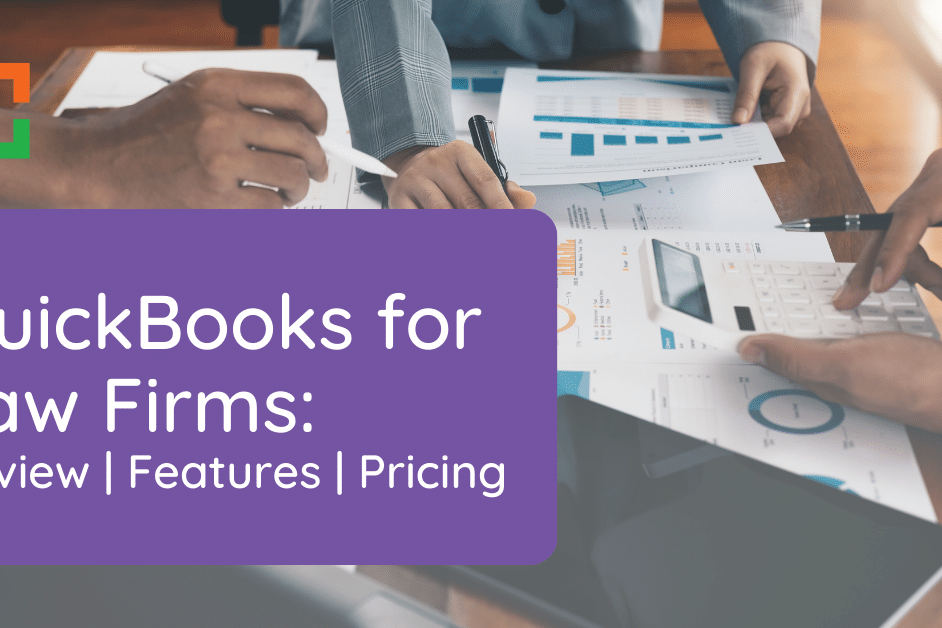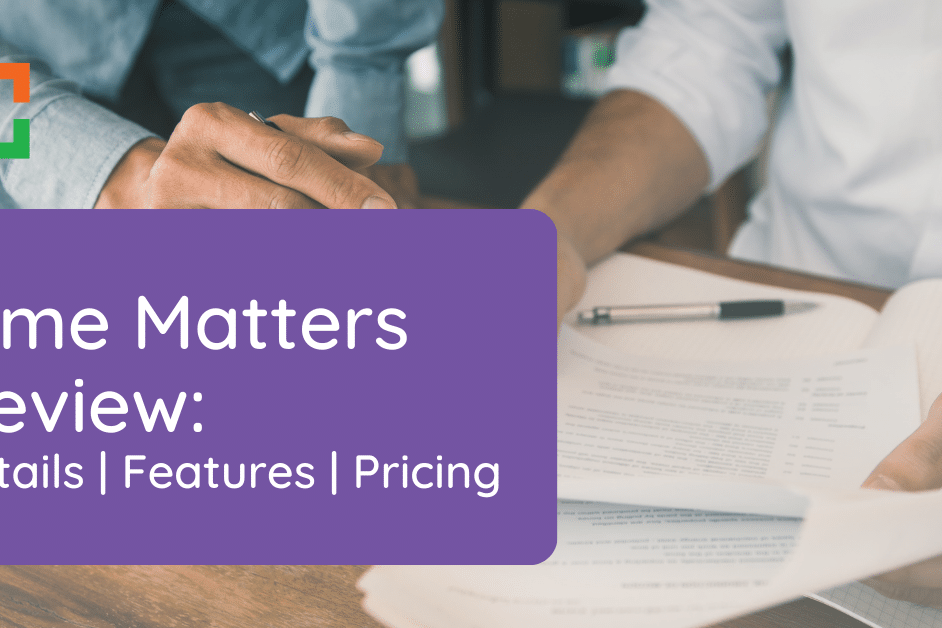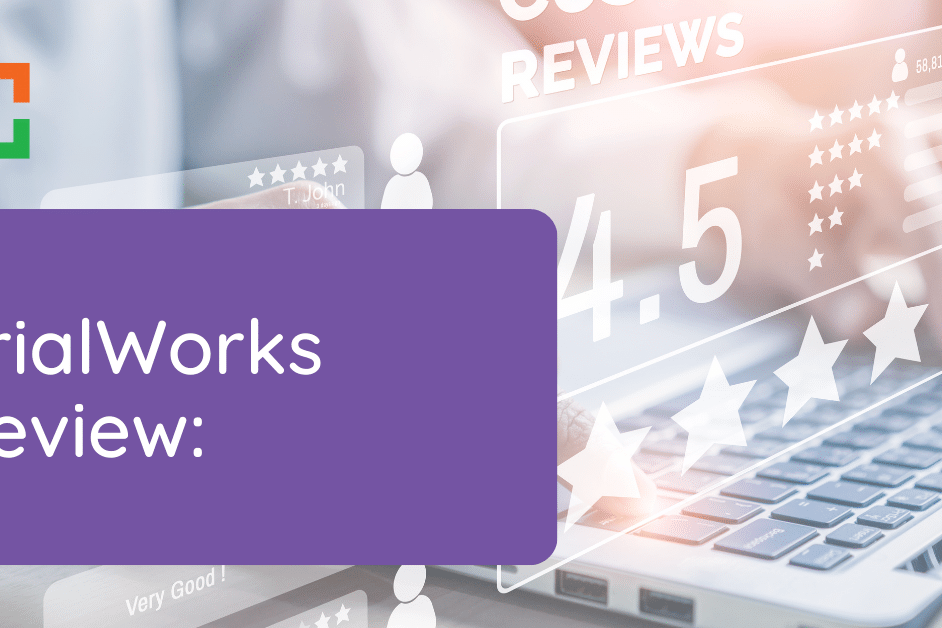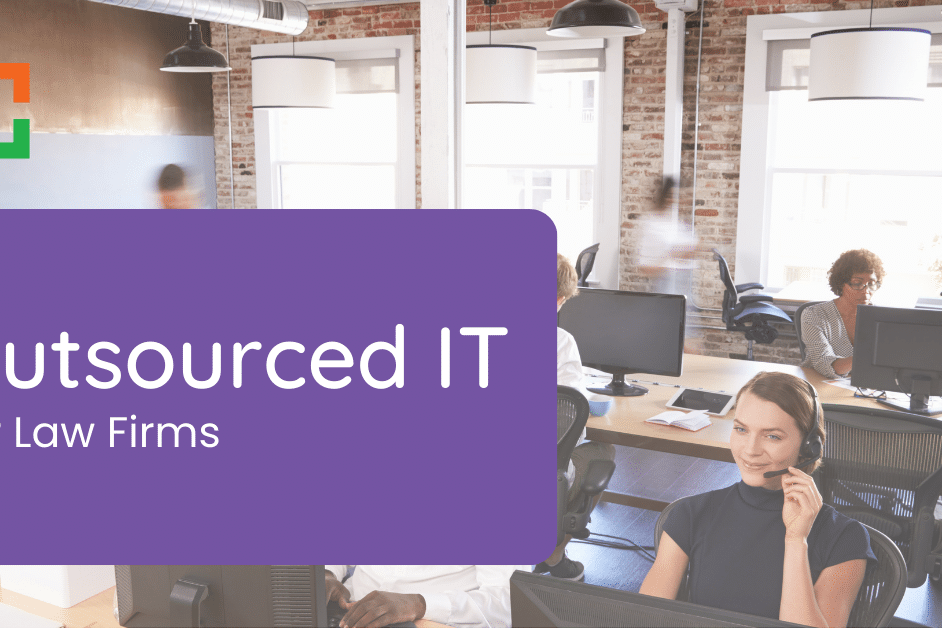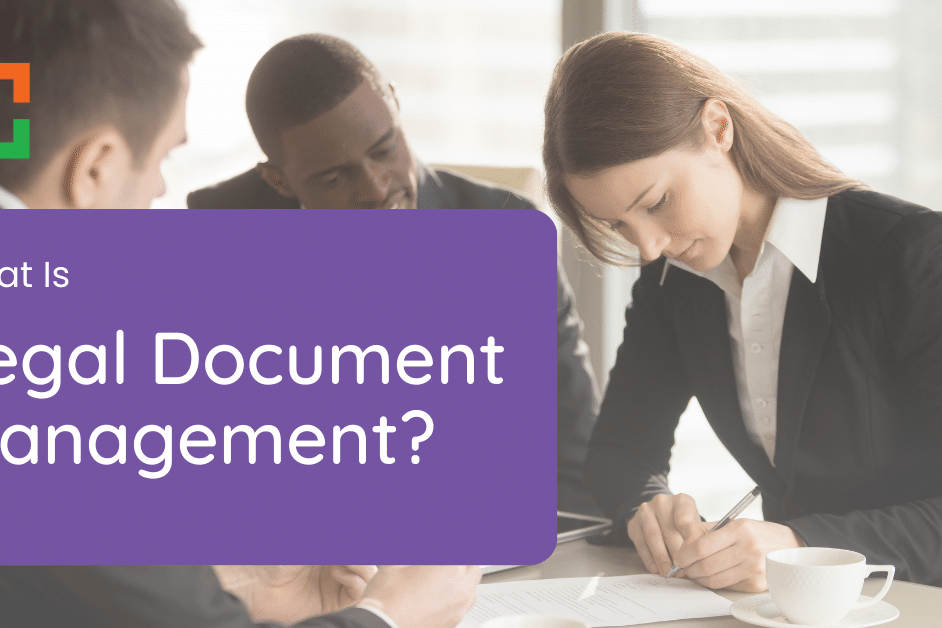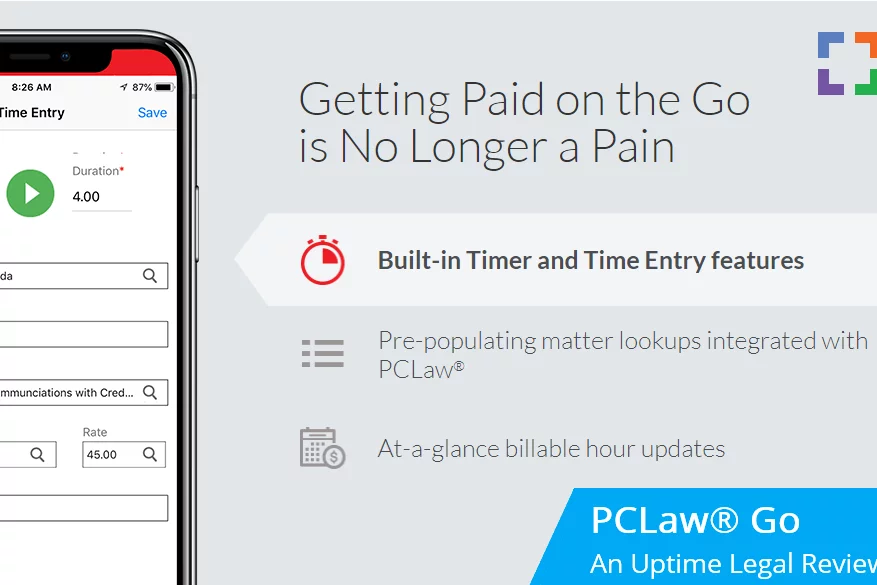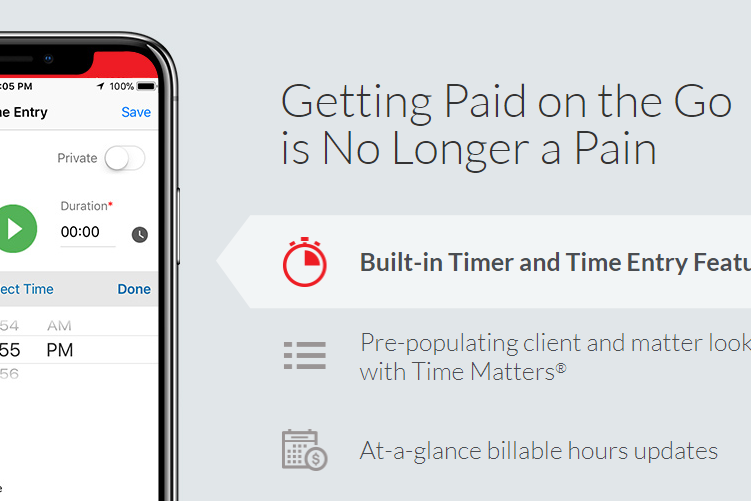How to Properly Utilize the 2024 Legal Software Report
 It’s official! The 2024 Legal Software Report has been released.
It’s official! The 2024 Legal Software Report has been released.
Choosing the right legal software is critical for the success of modern law firms.
With the vast array of options available, finding a solution that meets your firm’s unique needs can be overwhelming. That’s where the 2024 Legal Software Report comes in.
This report is designed to help law firms navigate the complex world of legal technology by providing an in-depth analysis of the best software solutions available today.
By leveraging the insights in this report, you can save time, avoid costly mistakes, and find the software that fits your firm’s operations, client demands, and growth objectives.
In this article, we’ll guide you on how to get the most out of the 2024 Legal Software Report, so you can confidently choose the right tools for your practice.
Understanding the Report’s Structure
The 2024 Legal Software Report is organized to help you easily find and compare the tools you need across different categories of legal software.
Each section is designed to focus on a specific area of law firm operations, allowing you to dive into the details that matter most to your practice.
Key Sections of the Report:
Law Practice Management
This section highlights some of the top practice management and accounting platforms, such as Clio, PCLaw, and Tabs3.
It guides you through the features of each platform, from client and matter management to trust accounting and billing.
There’s also a comparison table to help you quickly evaluate which solutions best meet your firm’s operational needs, whether you're a small firm looking for simplicity or a larger firm needing robust, integrated features.
Legal Document Management Software (DMS)
Effective document management is essential for any law firm, and this section provides a deep dive into leading Document Management Systems (DMS) like LexWorkplace, iManage, and SharePoint. It explains the pros and cons of on-premise vs. cloud-based DMS, so you can decide what’s best for your firm.
The DMS checklist is an especially useful tool for identifying must-have features such as full-text search, document versioning, and Microsoft Office integration.
Intake & CRM Software
Managing client relationships and intake processes is key to growing and sustaining a successful law firm.
This section covers the best CRM (Customer Relationship Management) and intake software, such as Clio Grow and Lawmatics, that can help you automate and optimize client interactions.
The report also includes a CRM feature comparison table, helping you to compare automated workflows, e-signature capabilities, and custom form features that improve your client intake process.
Legal Accounting Software
For firms needing seamless financial management, this section reviews top legal accounting platforms like QuickBooks and Centerbase.
Whether you need basic business accounting or more advanced trust accounting and reporting, this section provides the insights you need to choose the right tool. It also touches on integration with practice management systems, so your legal and financial data are always in sync.
Appendices
In addition to the main software categories, the report includes several appendices that offer valuable insights into specific areas of legal technology:
- Legal Software Glossary: A quick reference guide to help you understand industry-specific terms and jargon that may come up while evaluating software.
- Moving Your Software to a Private Cloud: A guide on transitioning from on-premise servers to cloud-based solutions, including the benefits of a private cloud.
- AI and Lawyers: A special section exploring how artificial intelligence is currently being leveraged in legal software, and what the future may hold.
- Additional Resources: Links and further reading to deepen your understanding and assist you in your legal technology decision-making.
Each section of the report is designed to help you quickly identify the best software for your law firm.
Checklists and comparison tables throughout the report allow you to compare features side by side, simplifying your evaluation process.
Get the 2024 Legal Software Report
The Report Includes:
- How to Evaluate Law Firm Software
- Cloud vs. Premise-based Legal Software
- Top Law Practice Management Software
- Top Legal Document Management Software
- Top Legal Intake & CRM Software
- Top Legal Accounting Software
- and More!
How to Evaluate Legal Software
Evaluating legal software can feel overwhelming due to the many options available, but the 2024 Legal Software Report is designed to make this process easier by providing a clear path to follow.
Here are some key steps to take as you assess which software is the best fit for your law firm:
Start with Your Firm’s Needs
- Identify the problems you're trying to solve. Are you struggling with document management? Do you need better timekeeping and billing features? Write down your firm’s most pressing challenges, and keep these in mind as you read through the report.
- Use the checklists in each section of the report to match software features with your firm's needs. For example, if you're focused on improving client intake, check which CRM tools offer automated workflows and conflict checking.
Prioritize Must-Have Features
- Different law firms have different priorities, so it’s important to determine which features are essential for your firm. The report provides a great deal of detail on feature sets for each software, from document versioning and full-text search to integration with Microsoft Office.
- Make use of the comparison tables in the report to quickly evaluate software based on the features that matter most to you. For instance, if your firm operates in a hybrid environment, look for solutions that support both cloud and on-premise deployment.
Consider Software Scalability
- If your firm is growing, it's important to choose software that will grow with you. The report points out which software solutions are better suited for small firms versus mid-sized or large firms. For example, LexWorkplace is ideal for small to mid-sized firms, while iManage is more appropriate for larger firms with substantial document management needs.
- Look for platforms that offer customization and scalability, so that your software investment continues to support your firm as it expands.
Check for Integration with Existing Tools
- Make sure the software you’re considering will integrate with tools you already use, like email, accounting software, or case management systems. The report notes where specific tools, such as Clio Grow or CosmoLex, integrate well with other systems like QuickBooks or Office 365.
- Integration is key to keeping your workflow efficient and preventing data silos. Prioritize software that seamlessly connects with your firm's current tools.
Trial and Demos
- Many software providers offer free trials or demo versions, which are noted in the report. Take advantage of these opportunities to test the software and make sure it functions as expected in your real-world environment. Seeing how your team interacts with the software will give you better insight into its usability and whether it’s the right fit for your firm.
By following these steps and using the 2024 Legal Software Report to compare your options, you can confidently select a software solution that will meet your firm’s needs today—and tomorrow.
Cloud vs. On-Premise Software Decisions
One of the biggest choices law firms face when selecting software is deciding between cloud-based and on-premise solutions.
Each option has its benefits and drawbacks, and the right choice depends on your firm’s specific needs and long-term goals. The 2024 Legal Software Report provides detailed insights into both types of software to help you make an informed decision.
Cloud-Based Software: Flexibility and Accessibility
Cloud-based software is hosted online, meaning you can access it from anywhere with an internet connection. This type of software is increasingly popular among law firms for several reasons:
- Accessibility: Since the software is available from any location, it’s perfect for firms with remote workers or multiple office locations. You can access documents, cases, and billing information from any device, ensuring continuity and flexibility.
- Lower Maintenance: Cloud-based solutions don’t require on-site servers, reducing the need for IT maintenance and support. This means fewer technical headaches and lower upfront costs for equipment.
- Scalability: As your firm grows, cloud-based platforms can easily scale to meet your increasing needs. You can add storage or user accounts without worrying about expanding infrastructure.
- Security and Compliance: Many cloud-based solutions, like LexWorkplace, provide advanced security features such as end-to-end encryption, geographic data redundancy, and multi-factor authentication. This ensures your data is secure and compliant with legal industry standards.
Key Drawback: Internet dependency. Cloud software requires a stable internet connection. If your firm has unreliable connectivity, this could disrupt your workflow.
On-Premise Software: Control and Customization
On-premise software is installed locally on your firm’s servers, giving you complete control over the infrastructure. This can be a better fit for firms that prefer to manage their own IT systems or have specialized needs. Here’s why some firms opt for on-premise solutions:
- Greater Control: You have full control over data storage and security, which can be advantageous if your firm has specific compliance or security requirements that cloud-based services may not meet.
- Customization: On-premise solutions, like ProLaw or iManage, may be more customizable. This can be beneficial for firms with complex workflows or unique needs that off-the-shelf cloud software might not fully address.
- No Internet Dependency: Because on-premise software is hosted locally, you won’t lose access if your internet goes down. For firms that need guaranteed access to their software, regardless of connectivity issues, this can be a critical factor.
Key Drawback: Higher costs and maintenance. On-premise solutions require ongoing investments in servers, IT support, and security measures. These upfront and ongoing costs can add up, making it a more expensive option over time.
By understanding the pros and cons of each option and using the 2024 Legal Software Report to compare software across these categories, your firm can make a decision that balances flexibility, security, and cost-effectiveness.
Get the 2024 Legal Software Report
The Report Includes:
- How to Evaluate Law Firm Software
- Cloud vs. Premise-based Legal Software
- Top Law Practice Management Software
- Top Legal Document Management Software
- Top Legal Intake & CRM Software
- Top Legal Accounting Software
- and More!
Taking Advantage of Additional Resources
Beyond the comprehensive reviews and comparisons of legal software, the 2024 Legal Software Report provides a wealth of additional resources designed to support your decision-making process.
These resources can offer deeper insights into specific areas of legal technology, helping you make more informed choices for your firm’s future.
Here’s how to take full advantage of them:
Legal Software Glossary
Legal software can be full of technical jargon, and understanding these terms is crucial for evaluating the right tools for your firm.
The glossary in the report serves as a handy reference, defining important terms like full-text search, metadata tagging, and document versioning.
As you review software options, use the glossary to ensure you’re fully understanding each feature and how it could benefit your practice.
Guide to Moving Your Software to a Private Cloud
For firms currently using on-premise software, the thought of transitioning to the cloud can seem daunting.
The report includes a detailed section on Moving Your Software to a Private Cloud, which outlines the steps and considerations involved in making the switch.
Whether you’re moving practice management, document management, or accounting software, this guide can help you understand the benefits of cloud hosting, such as increased security, mobility, and lower IT maintenance costs.
What’s Covered:
- The differences between on-premise and private cloud environments.
- The technical and security benefits of cloud hosting.
- How to plan and execute a seamless migration to the cloud without disrupting your firm’s daily operations.
AI and Lawyers: A Look at the Future
Artificial Intelligence (AI) is reshaping the legal industry, and the AI and Lawyers section of the report explores how AI is currently being used in legal software and what’s on the horizon.
While AI can seem futuristic, many firms are already using AI to improve document review, legal research, and workflow automation.
This section highlights:
- Current AI capabilities in software such as document automation, predictive coding, and smart search.
- Future trends in AI technology and what law firms can expect in terms of enhanced automation, data analytics, and even decision-making tools.
By staying ahead of AI trends, your firm can leverage these innovations to increase efficiency, accuracy, and overall competitiveness.
Additional Resources
The report also provides a list of additional resources that can support your legal technology journey. This section includes:
- Articles and reviews that provide deeper insights into specific software or technologies mentioned in the report.
- Consultation services from Uptime Legal Systems, which can help you tailor your legal software solutions to your firm’s specific needs.
- Case studies of firms that have successfully implemented new legal technologies, offering real-world examples of how others have navigated the transition.
By exploring these additional resources, you’ll gain a clearer understanding of how to select, implement, and maximize the value of the right legal software for your firm.
Next Steps and Consultation
Now that you’ve explored the different software options and additional resources available in the 2024 Legal Software Report, the next step is to take action.
Whether you’re ready to implement new legal software or still weighing your options, here’s how to move forward:
1
Evaluate Your Firm’s Specific Needs
Using the insights and comparison tables in the report, narrow down your choices based on the features and functions that matter most to your firm. Consider factors like:
- Do you need cloud-based accessibility or prefer on-premise control?
- What integrations are essential for your existing tools, such as billing, accounting, or document management systems?
- How scalable should your solution be as your firm grows?
Taking the time to clearly define your firm’s needs will help ensure that you select the software that best aligns with your goals.
2
Prioritize Must-Have Features
If you need additional guidance or want expert advice, Uptime Legal Systems offers personalized consultation services to help you evaluate, implement, and optimize your legal software solutions. Their team of legal technology experts can:
- Assist with selecting the right software based on your firm’s size, structure, and workflow requirements.
- Provide a seamless migration plan if you’re transitioning from on-premise to cloud-based solutions.
- Offer tailored IT and software support, ensuring your firm’s technology infrastructure is secure, efficient, and scalable.
By partnering with Uptime Legal, you can avoid common pitfalls and ensure that your technology strategy is aligned with your firm’s long-term objectives.
3
Consider Software Scalability
Many of the software solutions featured in the 2024 Legal Software Report offer free trials or live demos. Take advantage of these opportunities to see how the software works in real-world scenarios. This hands-on experience will give you and your team a better sense of the software’s usability, performance, and overall fit.
4
Check for Integration with Existing Tools
Once you’ve selected the right software, it’s time to plan the implementation process. The 2024 Legal Software Report offers valuable tips for transitioning to new systems, whether you’re moving to a cloud-hosted solution, integrating new practice management software, or upgrading your document management system. Key considerations include:
- Ensuring your staff receives adequate training on the new software.
- Establishing clear protocols for data migration to avoid downtime or loss of information.
- Working with your software provider to ensure a smooth onboarding process.
5
Trial and Demos
Don’t forget to factor in ongoing support for the software you choose. Whether it’s through a dedicated IT team or a managed service provider like Uptime Legal, having reliable support in place will help you maintain the security, performance, and compliance of your legal technology over time.
By following these next steps, your law firm can confidently embrace the right legal software solutions that will streamline operations, improve efficiency, and position your firm for future success.
Get the 2024 Legal Software Report
The Report Includes:
- How to Evaluate Law Firm Software
- Cloud vs. Premise-based Legal Software
- Top Law Practice Management Software
- Top Legal Document Management Software
- Top Legal Intake & CRM Software
- Top Legal Accounting Software
- and More!
Dennis Dimka
As the founder and CEO of Uptime Legal Systems, I've had the privilege of guiding our company to become a leading provider of technology services for law firms.
Our growth, both organic and through strategic acquisitions, has enabled us to offer a diverse range of services, tailored to the evolving needs of the legal industry.
Being recognized as an Ernst & Young Entrepreneur of the Year Finalist and seeing Uptime Legal ranked among the Inc. 5000 list of fastest-growing private companies in America for eight consecutive years are testaments to our team's dedication.
At Uptime Legal, we strive to continuously innovate and adapt in the rapidly evolving legal tech landscape, ensuring that law firms have access to the most advanced and reliable technology solutions.
Related Posts
November 21, 2025
Fit Over Features: A Better Strategy for Law Firm Technology
September 16, 2025
How to Properly Utilize the 2025 Legal Software Report
June 27, 2024
The Impact of Remote Work on Law Firm IT
June 11, 2024
Which Uptime Practice Solution Is Right for You?
April 1, 2024
The Financial Case for Cloud for Law Firms
March 13, 2024
Law Firm Collaboration Software
March 8, 2024
25 Things To Ask Your Legal Private Cloud Provider
February 8, 2024
Legal Data Management & Storage Solutions for Law Firms
January 9, 2024
VoIP for Law Firms
January 8, 2024
How to Use Orion Legal Software in the Cloud in 2025
December 15, 2023
ProLaw: Complete Review, Features, Pricing
December 15, 2023
Juris: Complete Review, Features, Pricing
December 15, 2023
PCLaw: Complete Review, Features, Pricing
December 15, 2023
7 Reasons Your Law Firm Should Consider Clio Manage
December 15, 2023
7 Reasons Your Law Firm Should Consider Tabs3
December 15, 2023
7 Reasons Your Law Firm Should Consider LEAP Legal Software
December 15, 2023
LEAP: Complete Review, Features, Pricing
December 15, 2023
Tabs3 & PracticeMaster: Complete Review, Features, Pricing
December 15, 2023
QuickBooks for Law Firms: Complete Review, Features, Pricing
December 15, 2023
Time Matters: Complete Review, Features, Pricing
December 15, 2023
TrialWorks – An Uptime Legal Review
November 15, 2023
Outsourced IT for Law Firms
November 1, 2023
Clio Review: Details, Features, Pricing
October 24, 2023
AWS for Law Firms: A Complete 101
October 4, 2023
Azure for Law Firms: A Complete 101
September 28, 2023
Best Law Practice Management Software (2025)
August 30, 2023
Microsoft Teams for Law Firms
July 20, 2023
Private Cloud 101 for Law Firms
March 24, 2023
Best Law Firm Payment Processing Solutions
March 8, 2023
What is Legal Document Management?
December 22, 2022
Interpreting the 2022 Legal Trends Report
December 8, 2021
Key Trends from the 2021 Legal Trends Report
February 24, 2021
Uptime Legal Joins the Thomson Reuters Marketplace
November 18, 2019
Best Legal Practice Management Software for 2021
September 16, 2019
The Financial Case for Cloud for Law Firms
June 10, 2019
5 Things to Require of Your Law Firm IT Provider
January 28, 2019
PCLaw® Go – An Uptime Legal Review
January 7, 2019
Time Matters® Go – An Uptime Legal Review
December 4, 2018
Aderant Review – by Uptime Legal
June 29, 2018