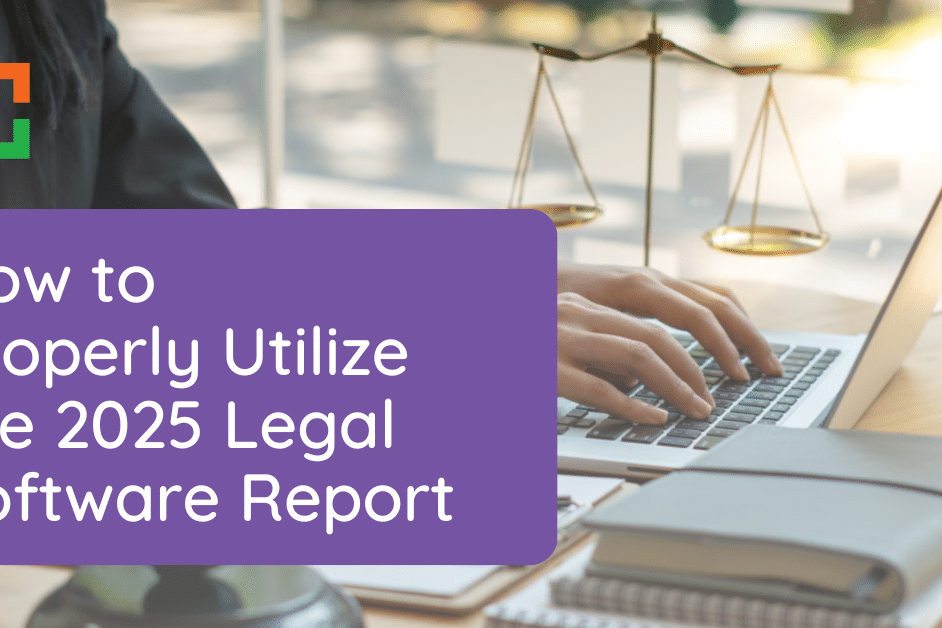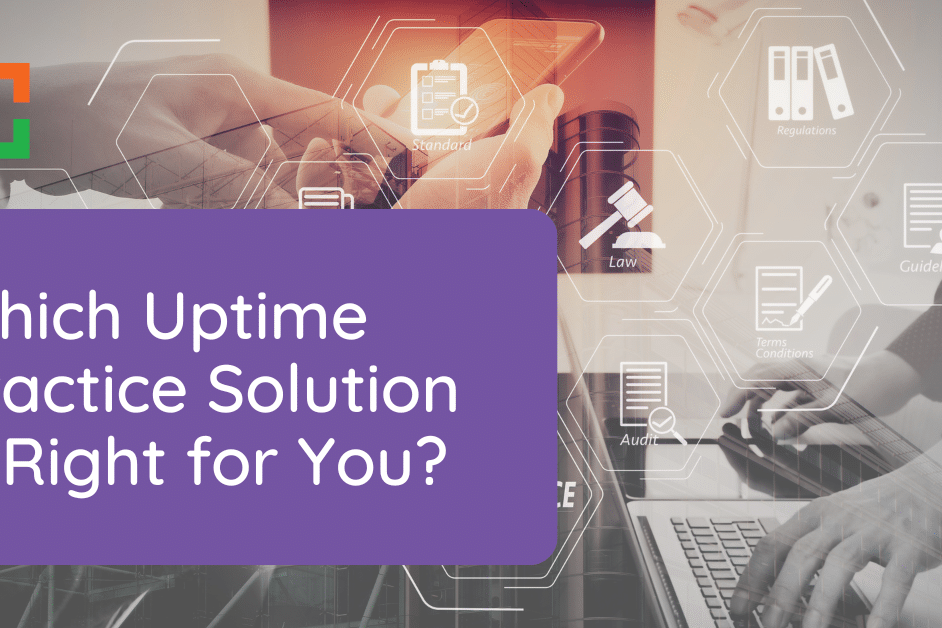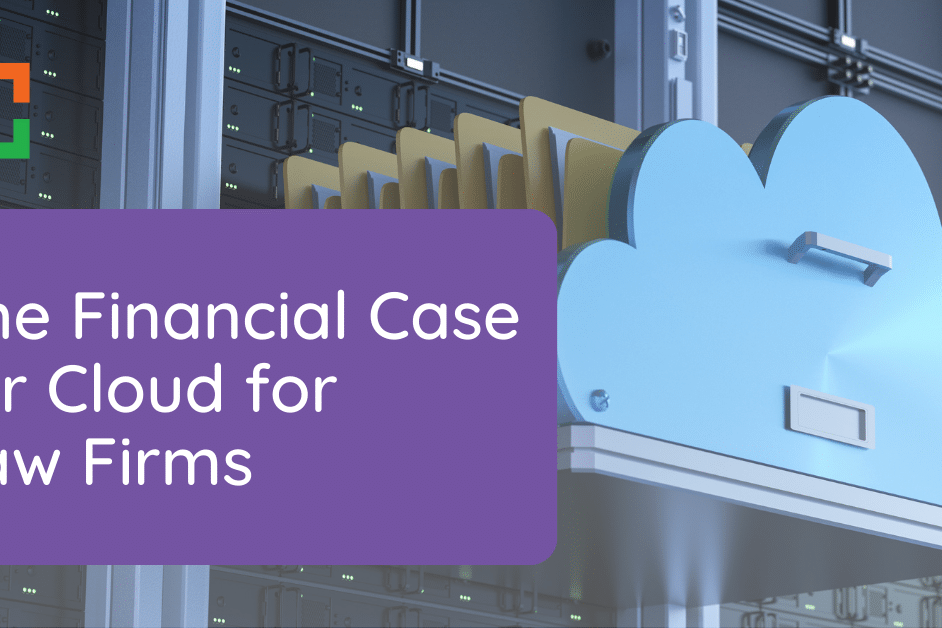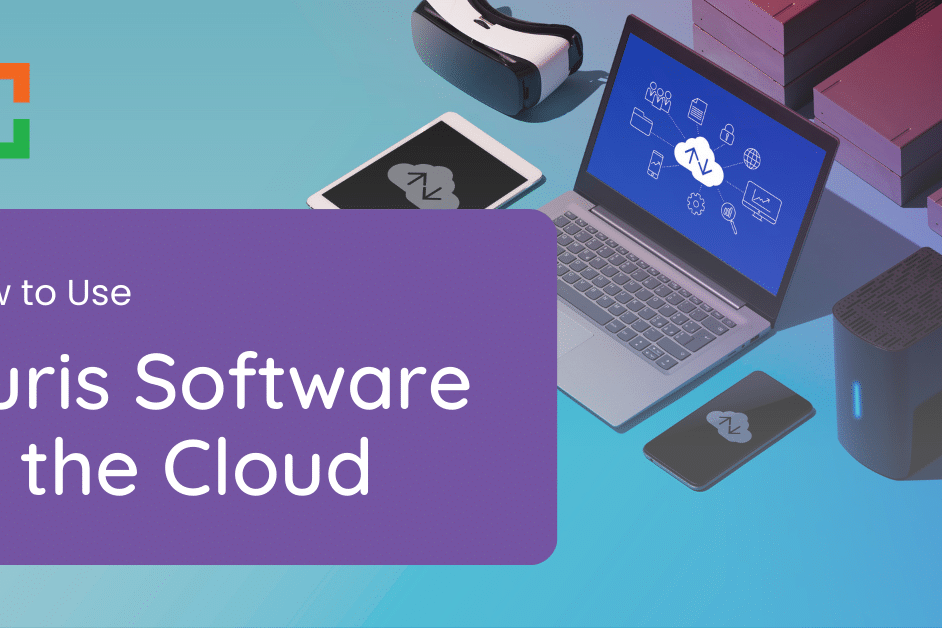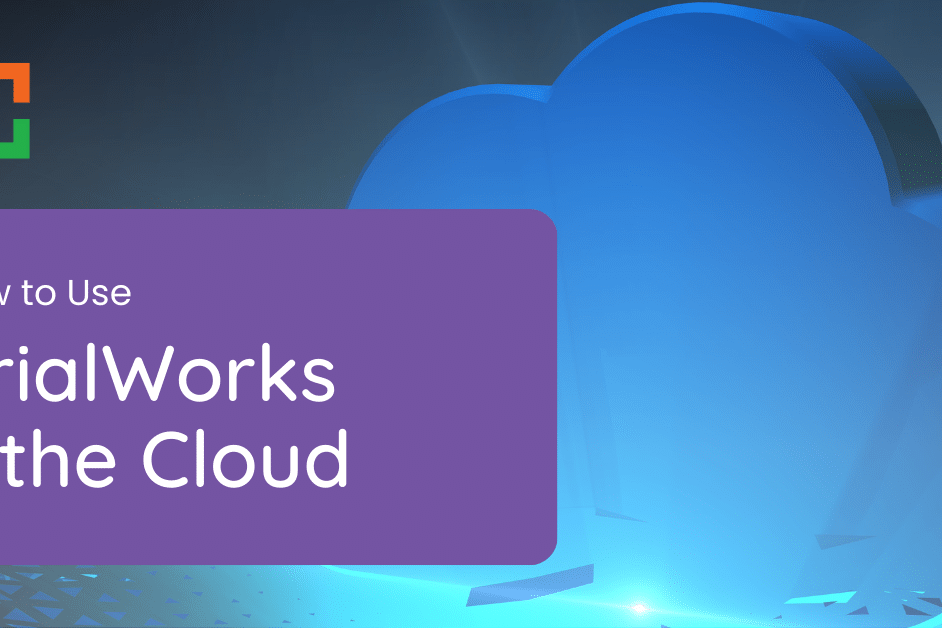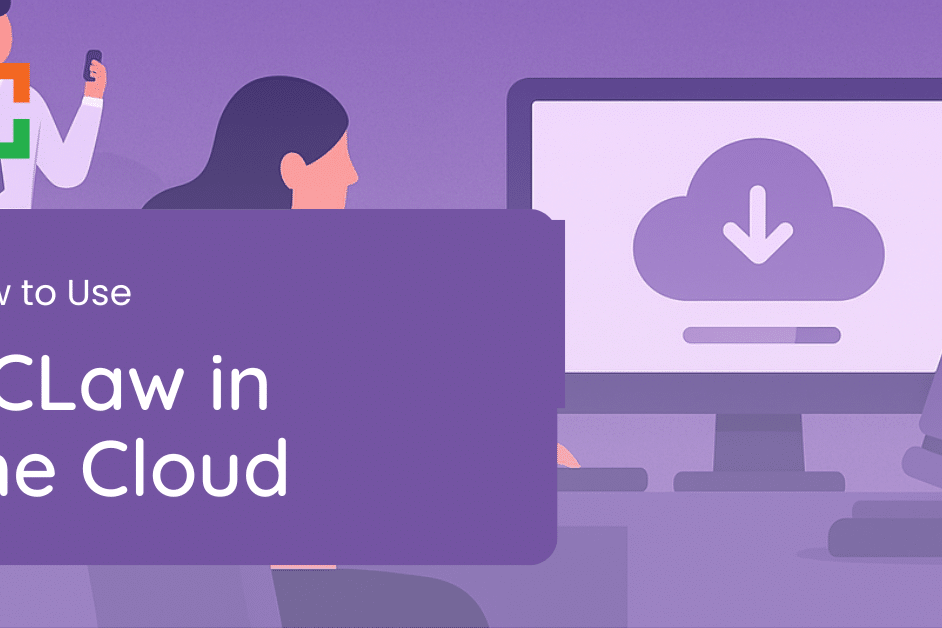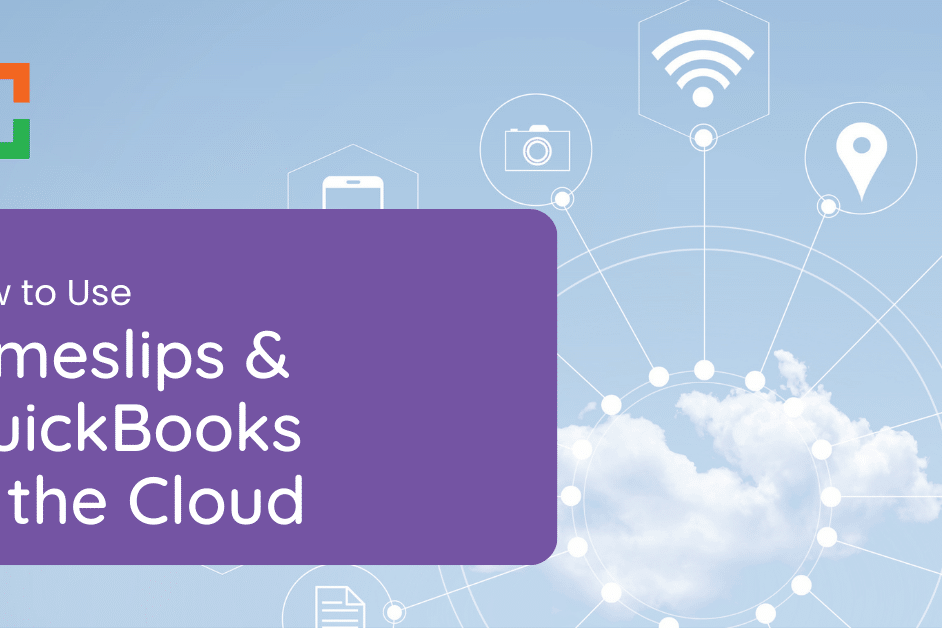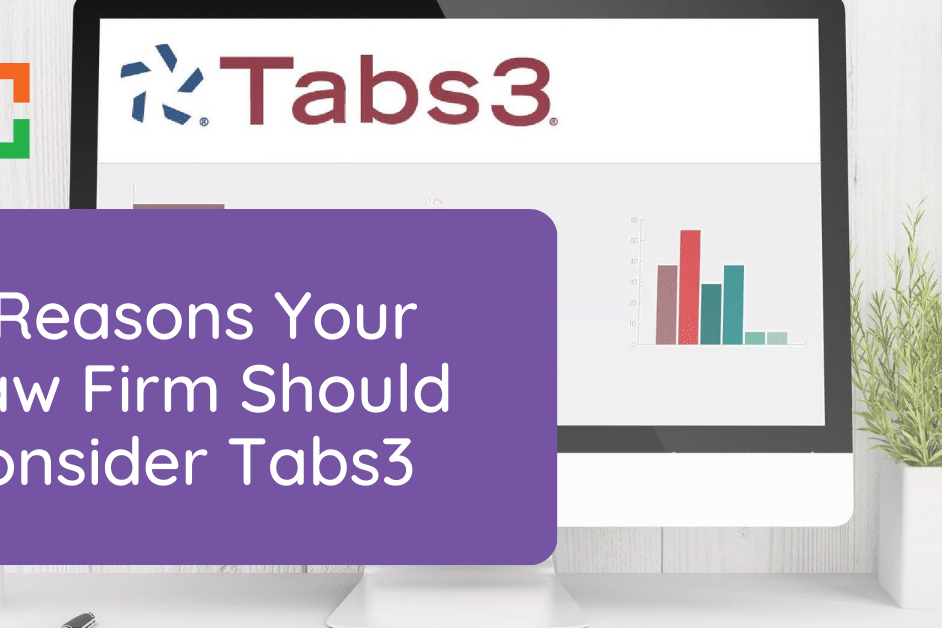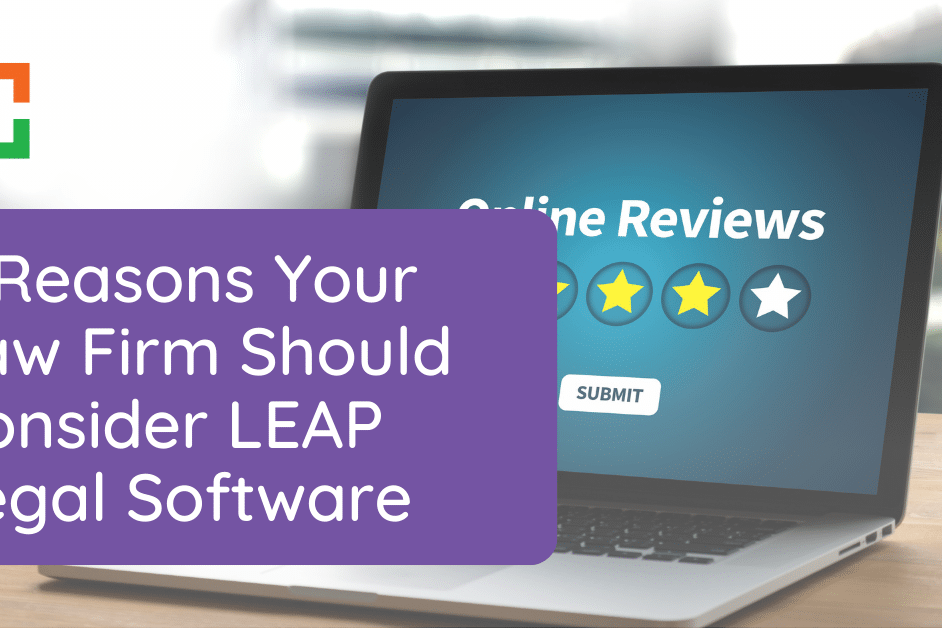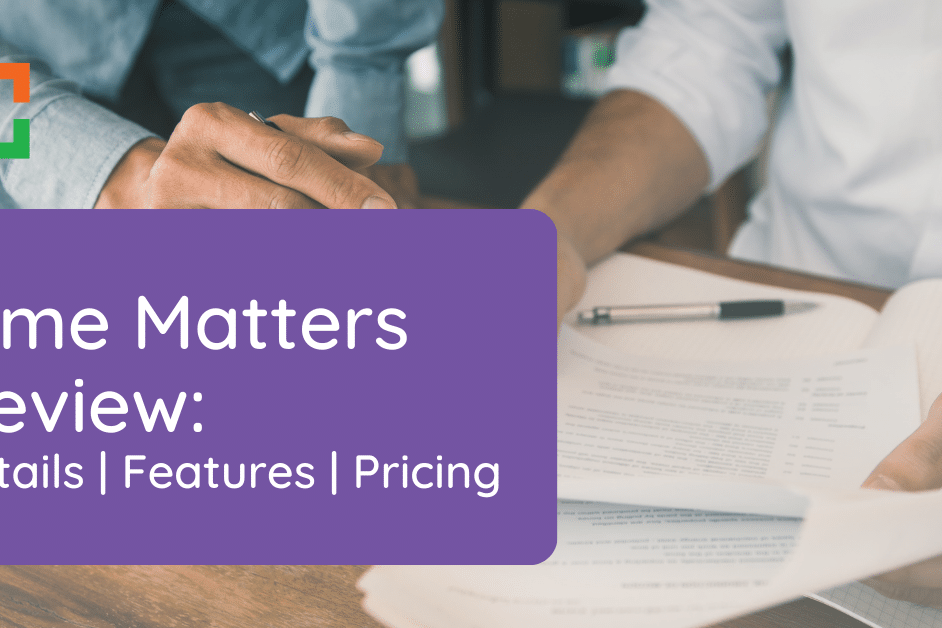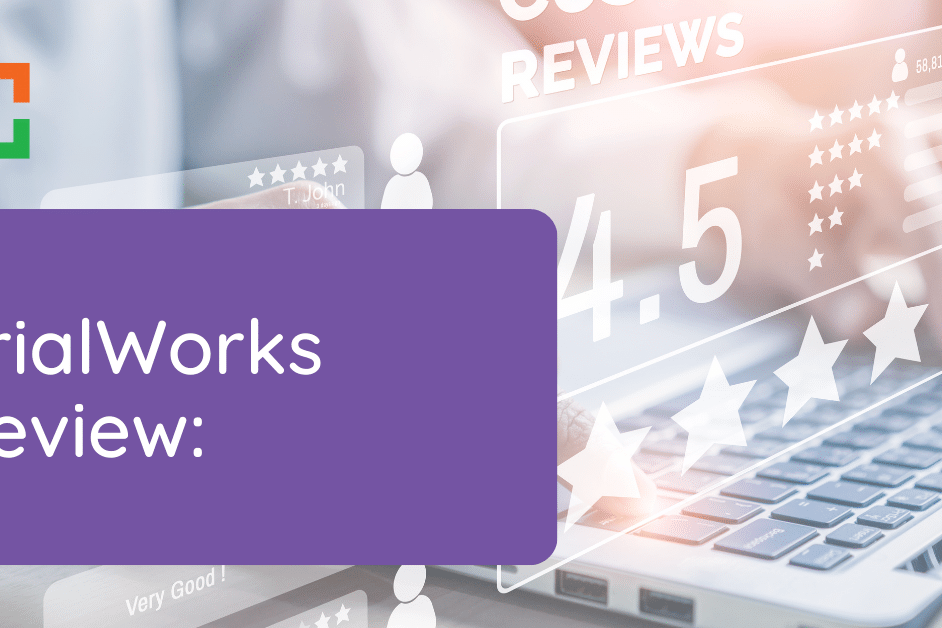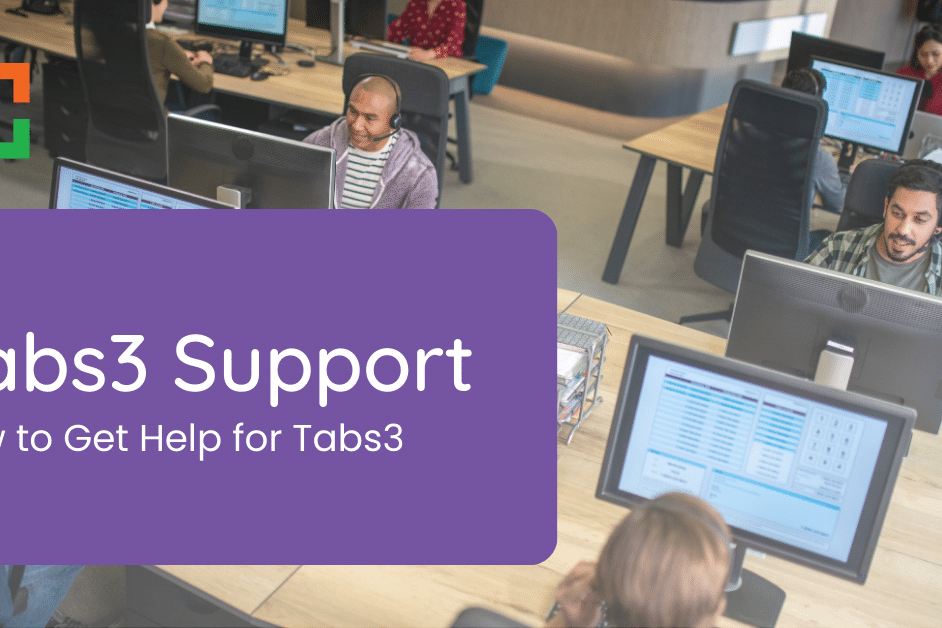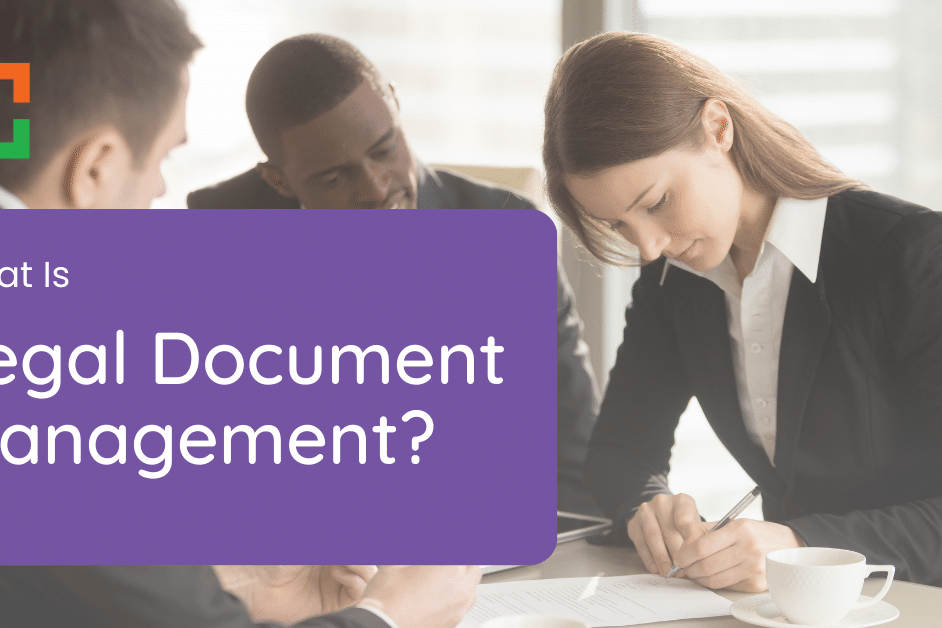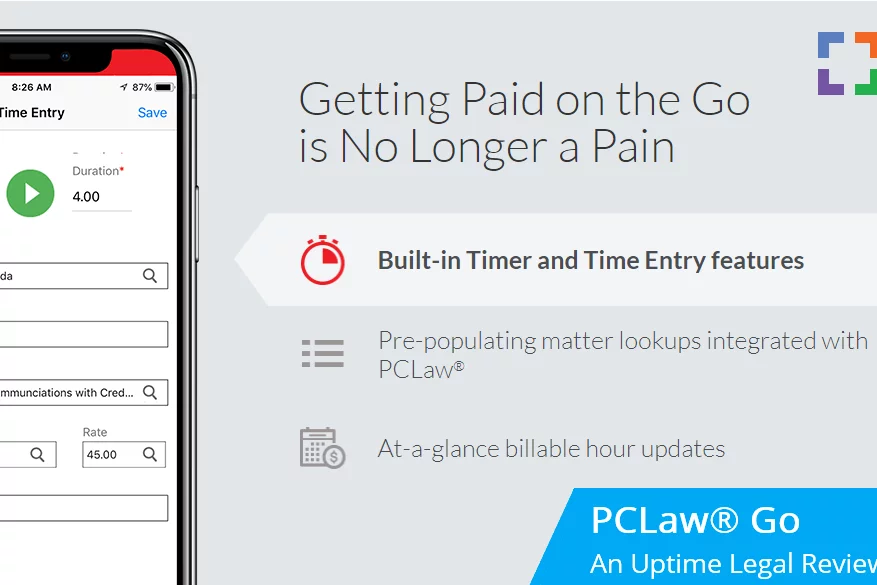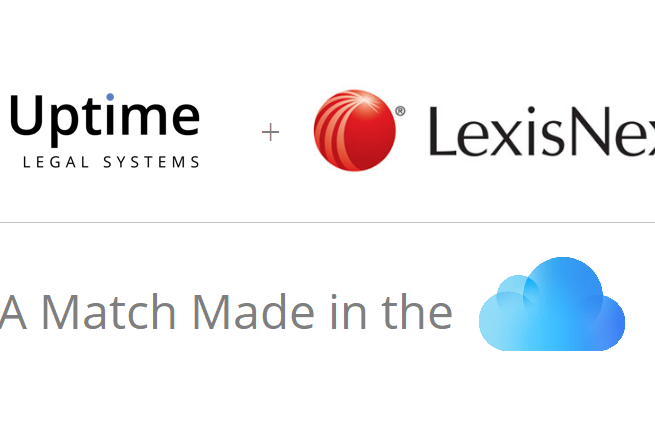Time Matters® Go – An Uptime Legal Review
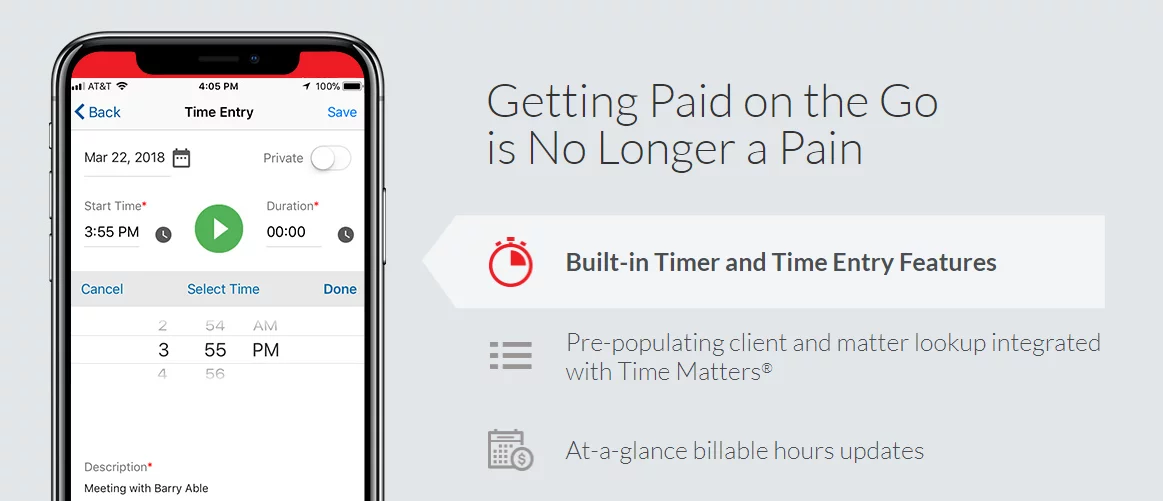
An Introduction to Time Matters Go
Time Matters® Go is a new mobile app by LexisNexis® that enables Time Matters® users to enter billable hours while out of the office and on the go, giving attorneys the chance to bill faster than ever.Time Matters Go is compatible with both Apple and Android devices.
Time Matters is a long-standing, popular legal practice management application used by law firms the world over. Time Matters is premise-based, which means it can be run on a law firm’s own in-house server or in a private cloud.
Time Matters has been a favored practice management suite for many law firms because of its deep customizability and rich feature set.
Related: Time Matters – An Uptime Legal Review
However, Time Matters has lacked a native mobile app that allows attorneys to quickly and easily enter billable time on the go.
Until now.
In this article, you’ll learn more about Time Matters Go and its features.
Time Matters Go Overview
Time Matters Go, created by LexisNexis, is an app that lawyers and key staff can use to keep up with their time entries even if they’re out of the office. It provides an easy and fast way for lawyers to look at their billable hours.
It’s a solid time tracking option for any lawyer who spends a lot of time out of the office or who already uses Time Matters and wants to be able to access the program when they’re meeting with clients at a separate location.
Time Matters Go is an app that can be used on either Apple or Android devices.
What We Like about Time Matters Go
Time Matters Go is an impressive app for many reasons. One of our favorite features is the voice-to-text feature. Lawyers can quickly capture their thoughts and notes while on the move. It also has auto-correct (although we still suggest lawyers read it over especially if they plan to use those notes in the future!) The reason we like these features is because of how the app integrates with Time Matters. Just turn on the timer, use the voice features to record details on the billable activity. The app allows users to pre-populate client and matter information, too.
Key Features of Time Matters Go
Time Matters Go has several key features that are designed to help the app live up to what it says it does: allow lawyers to make more money by making it easier for them to enter time and bill more. There’s no more waiting to get to the office to add time to an invoice. No more worrying about whether the lawyer can remember enough details or find the notes that were written in haste.
Key features include:
- Integration with Time Matters. This means less time trying to remember client or matter information. Users can access their Time Matters account to ensure that they have the correct information every time.
- The ability to time activities when they’re happening. Whether working from home or having an impromptu phone or in-person meeting, lawyers are able to quickly and easily enter their time and associate it to the appropriate matter.
- Review billable hours from the app. Lawyers can access an easy to read dashboard to determine how much time they spent on any billable activity on any matter. The calendar feature is simple to use which makes pulling up billing history faster.
- Voice-to-text option. Time Matters Go provides transcription of notes related to matters.
- Auto-correction for misspelled words. Small keyboards on smart phones and other devices aren’t always so friendly. Time Matters Go gives users the option to correct typos as they create notes via typing or after voice-to-text.
The Uptime Verdict
Time Matters Go is a fantastic solution for lawyers who are constantly on the go or who want a quick and easy way to manage their timekeeping. It’s great for law firms that have come to rely on the rich functionality of Time Matters and don’t want to “downgrade” to more limited software just to have a mobile app.
No more waiting to get to the office and hoping that memory holds true. Time Matters Go is a fantastic option that is cost-effective and easy to use.
Learn more about Time Matters Go.
Better in the Cloud
Time Matters Go will absolutely make your Time Matters more mobile, but it does not make Time Matters “cloud-based.”For that, you’ll need a private cloud.
A private cloud is a completely hosted and managed IT platform that will host your Time Matters, your other software, your files, email and other data—all within a secure virtual desktop.
Related: Private Cloud – A Primer for Law Firms
A private cloud, such as Uptime Practice, will host the Time Matters you know and love along with the accessibility, security and reliability of the cloud.(We call that a win-win.)
Related: LexisNexis Announces Partnership with Uptime Legal to Host Time Matters in the Cloud
Uptime Practice:
The IT & Cloud Platform for Law Firms.
Uptime Practice is a suite of Managed IT and cloud services, made exclusively for law firms.
Practice Next
Technology + Legal Software Support for Modern Law Firms
Practice Next is a suite of Managed IT, Legal Software Support, and Cloud Essentials, made just for law firms.
-
Practice Next is a suite managed IT, technology essentials and legal software support.
-
Practice Next includes unlimited IT and legal software support, Microsoft 365, legal-centric cloud storage and more.
-
Practice Next pairs great with cloud-based legal software such as Clio Manage, CosmoLex, MyCase and more.
Practice Go
Cloudify Your Legal App
Does your law firm already have a cloud strategy, but have one premise-based application still running on onsite servers? Practice Go is for you.
- With Practice Go, we effectively turn your desktop/server- based legal software into a cloud application (a Published App), freeing your firm from the limitations of traditional software.
- Practice Go can cloudify your PCLaw, Time Matters, Tabs3, ProLaw, Juris, QuickBooks and more.
Practice Foundation
Complete Private Cloud for Law Firms
If your law firm needs a central, secure cloud platform for all of your legal software, documents and data, Practice Foundation is for you.
-
Practice Foundation is an end-to-end cloud platform that will host all of your firm's applications and documents, and will optionally include Office 365 + unlimited IT support. Everyone in your firm logs into a Virtual Desktop where they'll find all of their apps and docs.
-
Practice Foundation works with PCLaw, Time Matters, Tabs3, ProLaw, Juris, QuickBooks, Timeslips, TrialWorks, Adobe Acrobat and more.
Not Sure Which Edition You Need?
No problem. Check out our quick Comparison Chart for Uptime Practice, or Get in Touch to talk with our sales team.

Dennis Dimka
As the founder and CEO of Uptime Legal Systems, I've had the privilege of guiding our company to become a leading provider of technology services for law firms.
Our growth, both organic and through strategic acquisitions, has enabled us to offer a diverse range of services, tailored to the evolving needs of the legal industry.
Being recognized as an Ernst & Young Entrepreneur of the Year Finalist and seeing Uptime Legal ranked among the Inc. 5000 list of fastest-growing private companies in America for eight consecutive years are testaments to our team's dedication.
At Uptime Legal, we strive to continuously innovate and adapt in the rapidly evolving legal tech landscape, ensuring that law firms have access to the most advanced and reliable technology solutions.
Related Posts
November 21, 2025
Fit Over Features: A Better Strategy for Law Firm Technology
September 16, 2025
How to Properly Utilize the 2025 Legal Software Report
September 30, 2024
How to Properly Utilize the 2024 Legal Software Report
June 11, 2024
Which Uptime Practice Solution Is Right for You?
April 1, 2024
The Financial Case for Cloud for Law Firms
March 8, 2024
25 Things To Ask Your Legal Private Cloud Provider
March 5, 2024
How to Use ProLaw in the Cloud in 2025
January 8, 2024
How to Use Orion Legal Software in the Cloud in 2025
January 8, 2024
How to Use Time Matters in the Cloud in 2025
January 8, 2024
How to Use Juris in the Cloud in 2025
January 8, 2024
How to Use Tabs3 in the Cloud in 2025
January 8, 2024
How to Use TrialWorks in the Cloud
January 8, 2024
How to Use PCLaw in the Cloud in 2025
January 8, 2024
How to Use Timeslips & QuickBooks in the Cloud in 2025
December 15, 2023
How to Use Worldox in the Cloud in 2025
December 15, 2023
7 Reasons Your Law Firm Should Consider Tabs3
December 15, 2023
7 Reasons Your Law Firm Should Consider LEAP Legal Software
December 15, 2023
ProLaw Workspace – Review & Guide for Law Firms
December 15, 2023
Time Matters: Complete Review, Features, Pricing
December 15, 2023
TrialWorks – An Uptime Legal Review
December 15, 2023
Cybersecurity for Law Firms
December 8, 2023
Managed Cloud Services for Law firms
October 24, 2023
AWS for Law Firms: A Complete 101
October 4, 2023
Azure for Law Firms: A Complete 101
September 28, 2023
Best Law Practice Management Software (2025)
September 5, 2023
Juris Support – How to Get Help for Juris
August 30, 2023
Tabs3 Support – How to Get Help for Tabs3
August 23, 2023
ProLaw Support – How to Get Help for ProLaw
July 24, 2023
PCLaw Support – How to Get Help for PCLaw
July 20, 2023
Private Cloud 101 for Law Firms
March 24, 2023
Best Law Firm Payment Processing Solutions
March 8, 2023
What is Legal Document Management?
December 8, 2021
Key Trends from the 2021 Legal Trends Report
February 24, 2021
Uptime Legal Joins the Thomson Reuters Marketplace
November 18, 2019
Best Legal Practice Management Software for 2021
September 16, 2019
The Financial Case for Cloud for Law Firms
June 17, 2019
Law Firm IT – What Are Your Options?
June 10, 2019
5 Things to Require of Your Law Firm IT Provider
January 28, 2019
PCLaw® Go – An Uptime Legal Review
December 4, 2018
Aderant Review – by Uptime Legal
June 29, 2018
Managing Law Firm IT Support
October 24, 2017