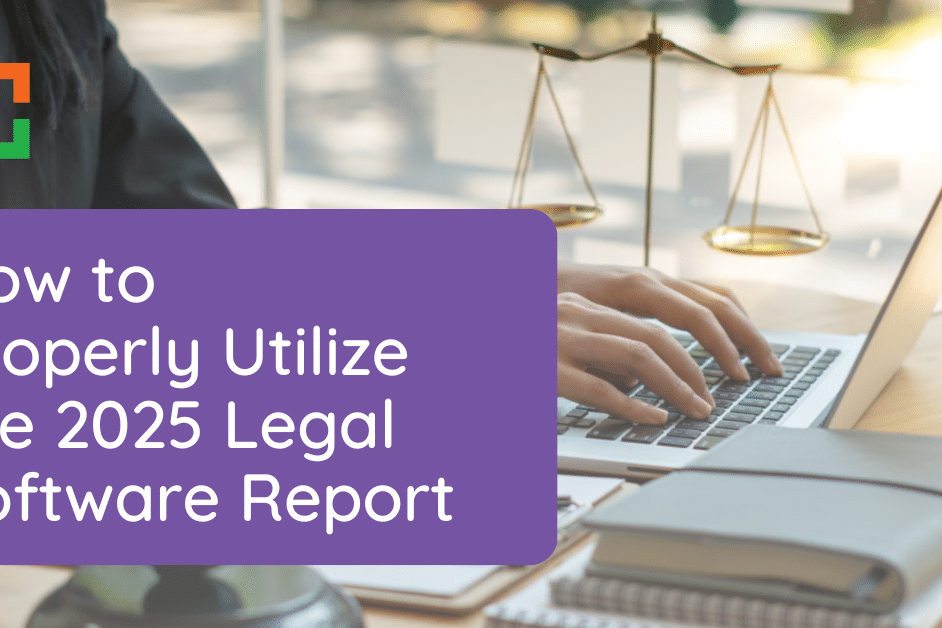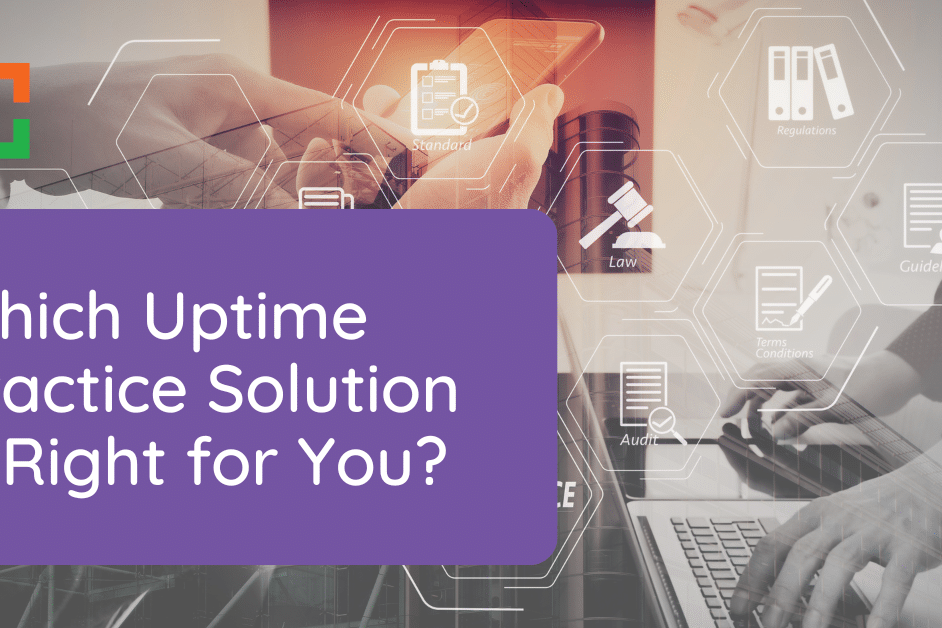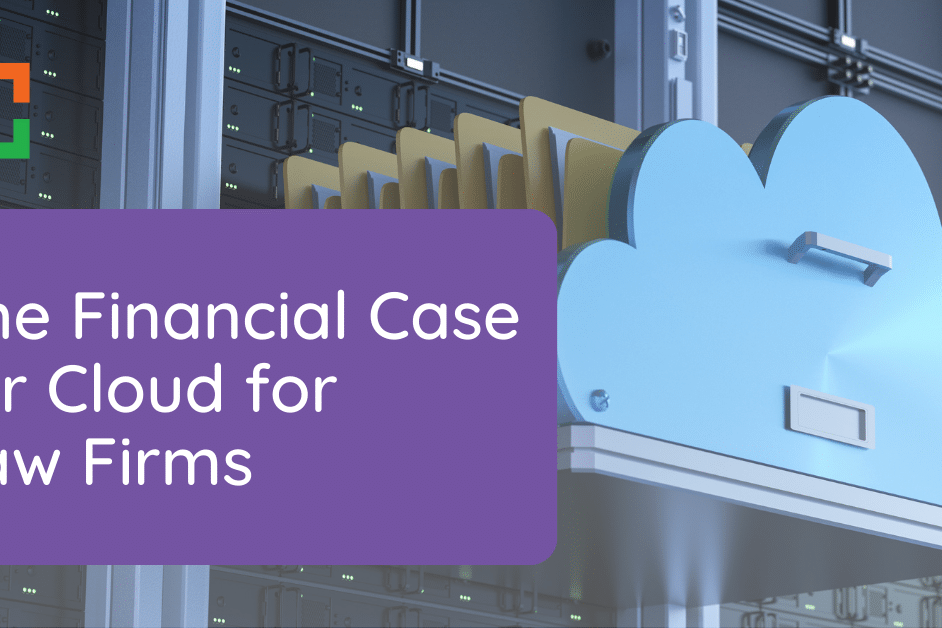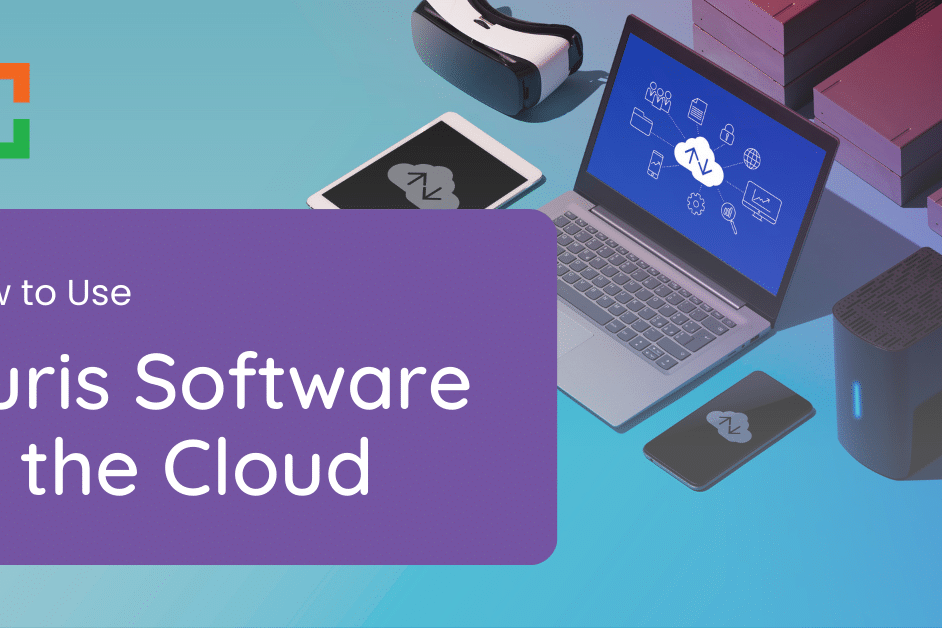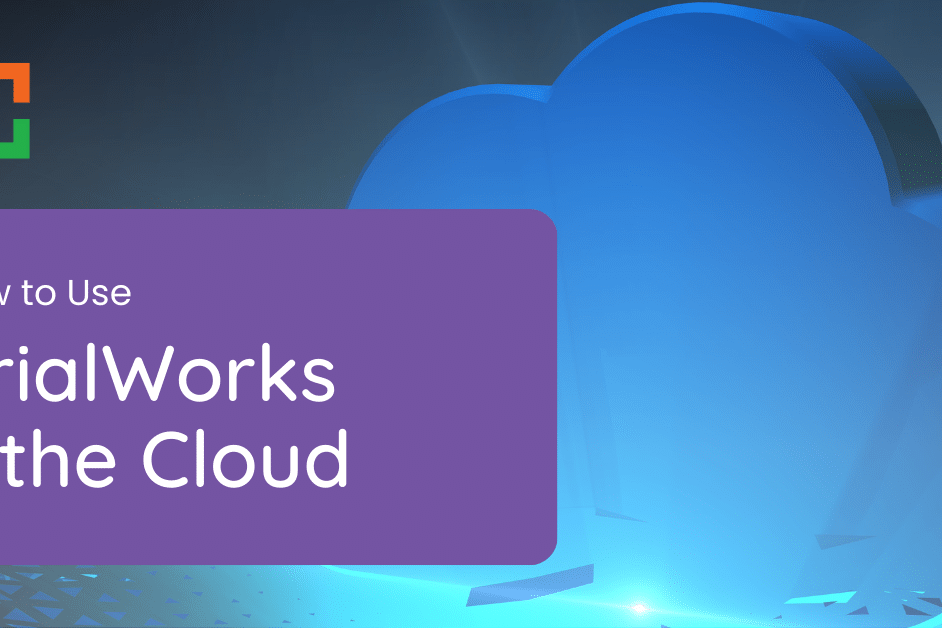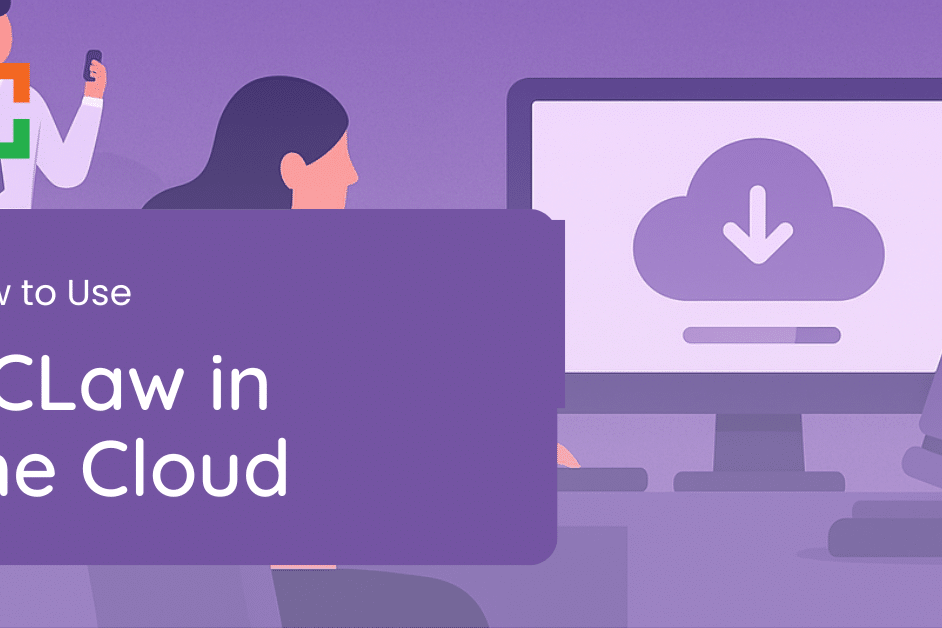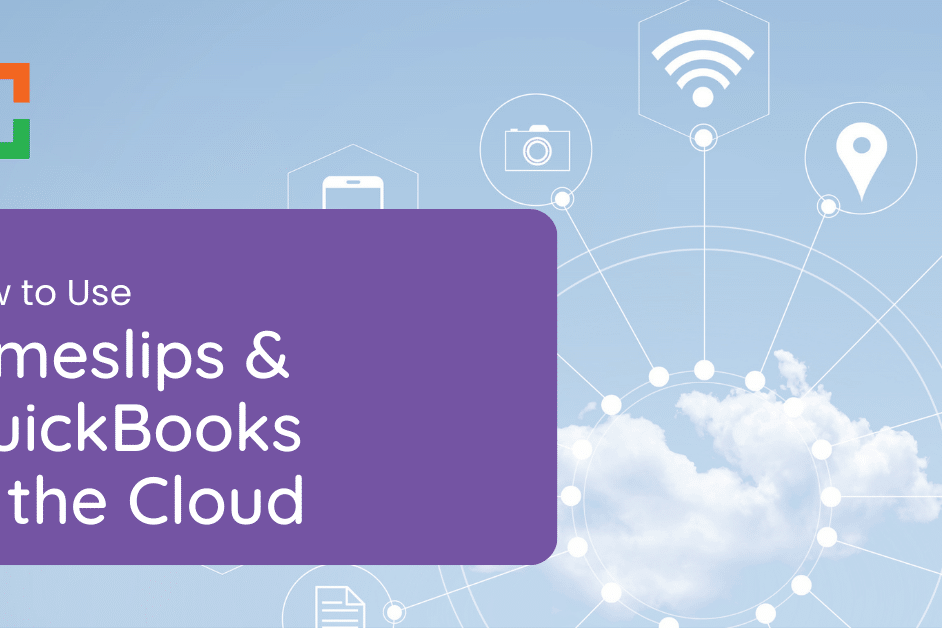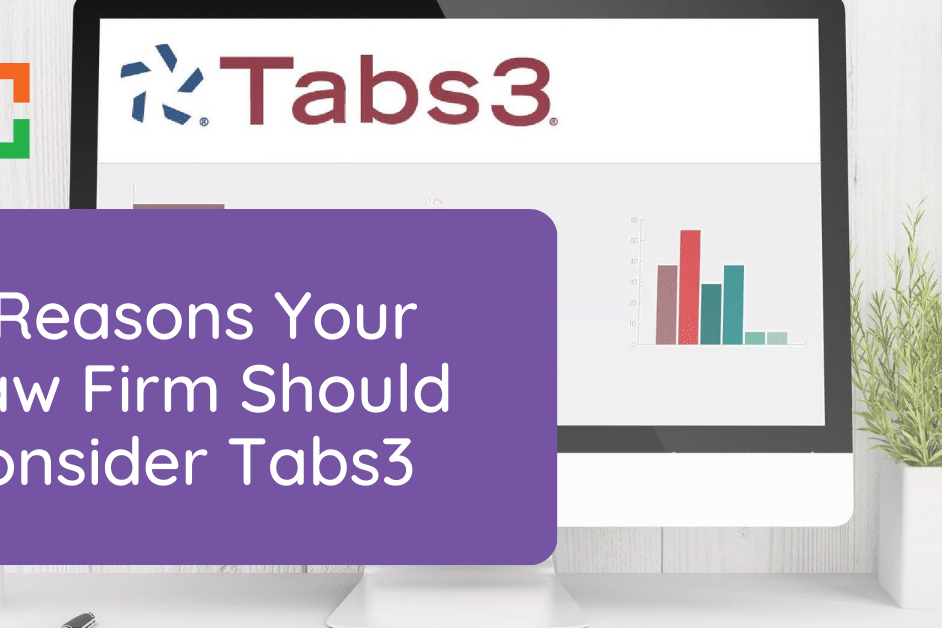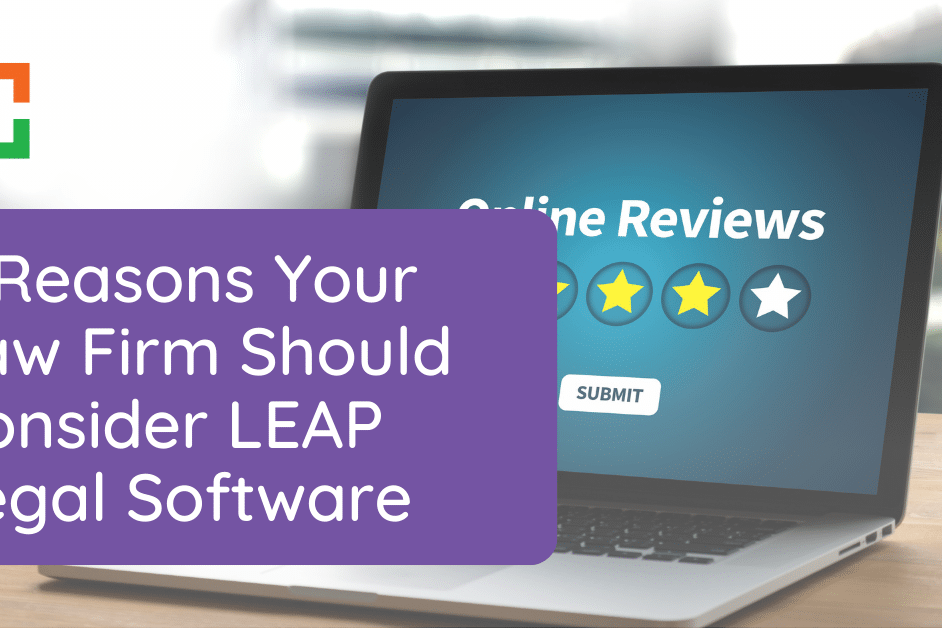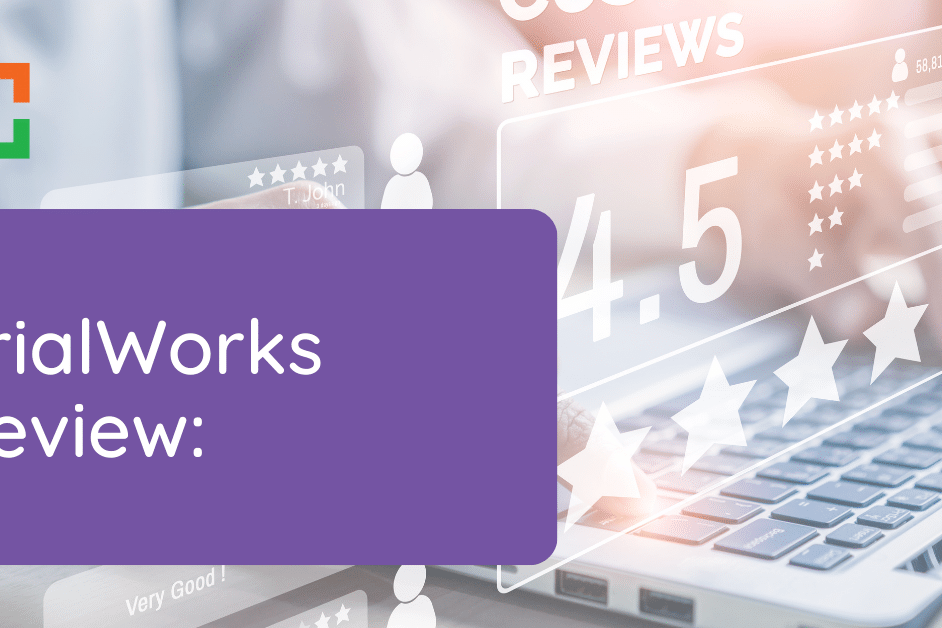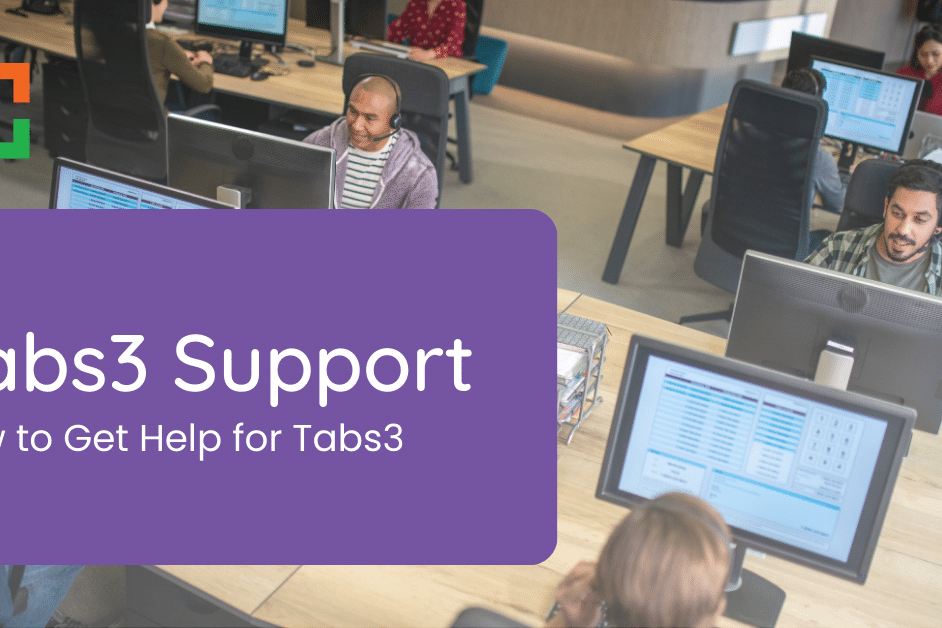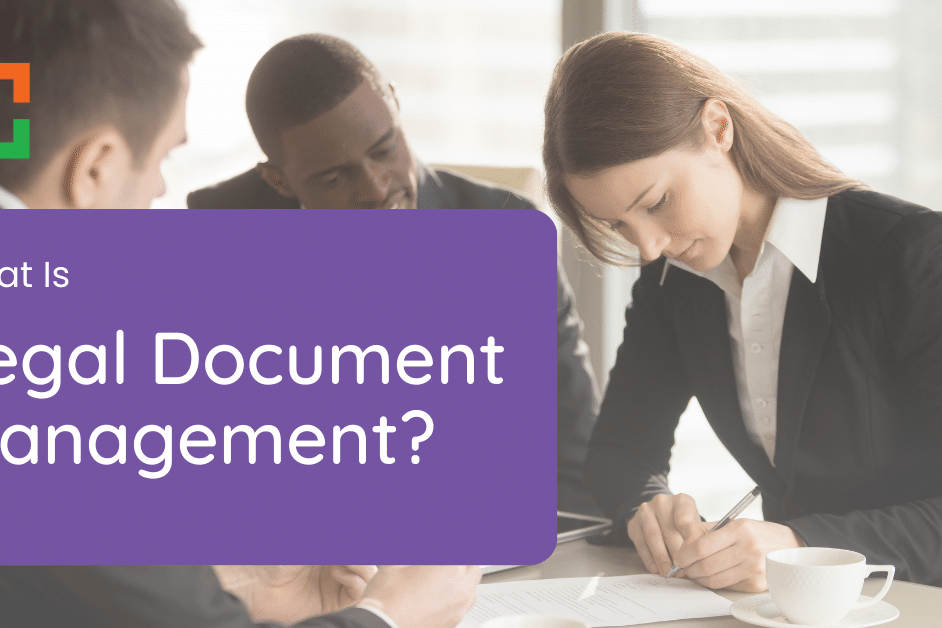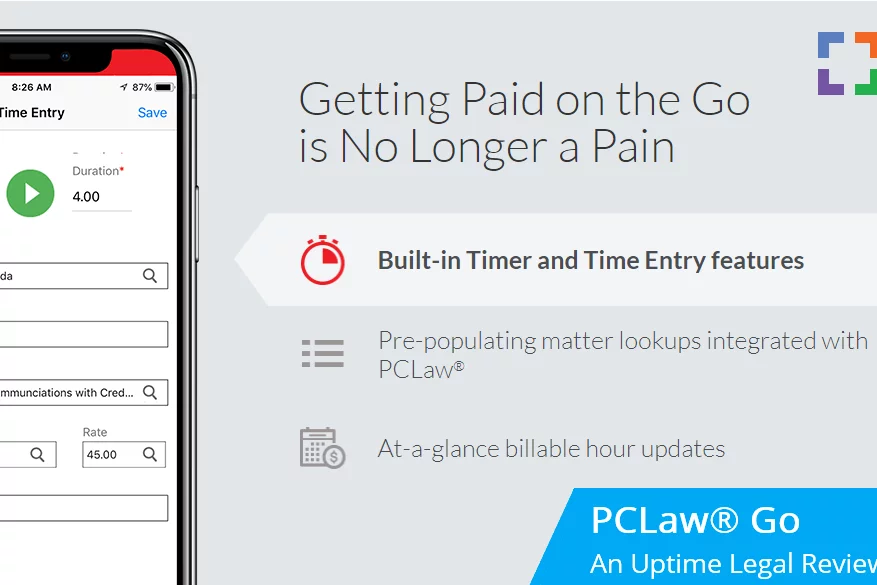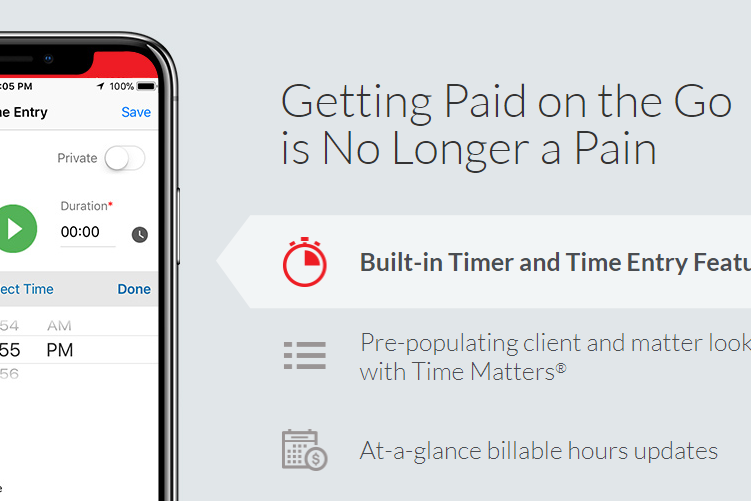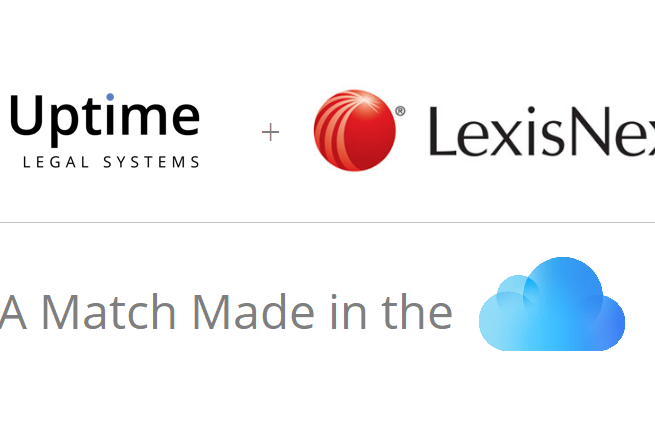Law Practice Management Software
- Nationwide IT Support.
- Expert Legal Software & Tech Support.
- Exclusively for Law Firms.
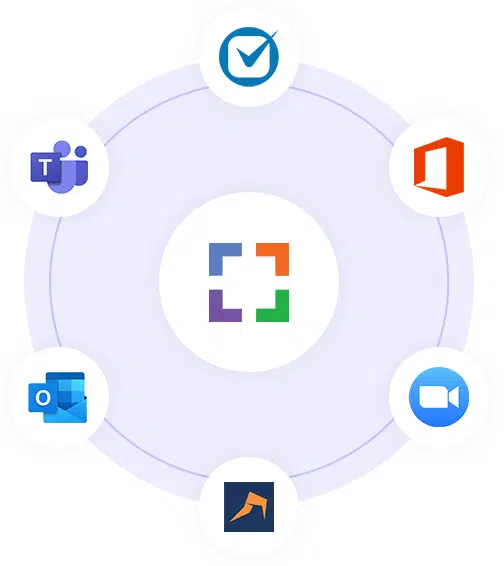
Uptime Practice™ Next
A Complete Legal Technology Package
Unlimited Support
Unlimited help desk support from our legal and IT experts.
Microsoft 365
The Microsoft 365 suite, set up to work the way your law firm does.
Backups & DR
Secure, compliant third-party backup of your Microsoft 365 data.
Legal-Centric Cloud Storage
Cloud storage that works the way law firms do - powered by LexWorkplace.
Legal Software Support
Support for your legal software: We're experts in today's modern law firm software.
Hardware & Network Support
Support for your PC's, Laptops, printers, scanners and network devices.
Desktop Management
Proactive management for your PC's: Monitoring, Windows Updates + Antivirus.
Collaboration Tools
Remote meeting and communication tools to keep your firm working together.
Technology Procurement
Help finding the right computers, devices hardware and more.
Security & Compliance
Multi-Factor Authentication, Email Encryption, Compliant Backups, Desktop Protection.
Cloud Phone System
A turn-key Hosted VOIP / PBX system designed just for law firms (Coming Soon).
Best Law Practice Management Software (2025)

For instance, some law practice management solutions focus heavily on accounting, but if your firm already has accounting software it’s committed to, that focus is meaningless to you.
Other case management solutions focus on document and form creation — a must-have for some law firms but not all.
We recommend that every law firm searching for law practice management software start by identifying what features and functions are most important to you. This will help you narrow down the (long) list of suitors and provide a framework you can hold each option against.
Whether you’re new to Law Practice Management software, or you’re looking for software that better suits your needs, read on to learn about the top software for your firm. You may find that there are more optimal choices than what software or process your currently using.
What Is Law Practice Management Software?
Law practice management software is designed to help law firms manage their day-to-day operations. This type of software typically includes features for case management, client records, billing and invoicing, scheduling, and document storage.
By consolidating these essential functions into one integrated system, law practices can improve efficiency, reduce errors, and free up time to focus on their clients’ needs.
The market for this software has expanded from a few key players to a crowded space full of vendors, each competing for attention with unique features and promises. Law firms have an unprecedented selection of software to choose from, meaning there’s the perfect software for everyone.
But figuring out the perfect software for you can be daunting, especially for firms just starting their search for the perfect case management solution.
Fortunately, we’ve got you covered.
We work closely with hundreds of law firms across North America and, in doing so, have had hundreds of conversations about legal practice management software. What do firms like? What do they not like? What systems are they moving to?
From cloud-based to server/desktop-based software, from case management to billing and accounting: this list outlines the most used, best legal practice management software for law firms.
For whichever software you choose, consider using Uptime Practice to host it.

Uptime Practice was a true miracle when the pandemic struck. We moved to Uptime Practice and were working immediately.
Todd Tracy – The Tracy Law Group, PLLC
Law Practice Management Software — A Guide to Features
Law Practice Management software is a platform that, to varying degrees, manages each aspect of your law firm.
The scope, features and capabilities of any given Law Practice Management application varies from product to product; though broadly speaking, LPM software performs the following functions.
Client & Contact Management
A central database to store information for clients, courts, related parties and other contacts.
Matter Management
A central database of matters, cases and projects. Stores the most relevant information pertaining to each matter.
Calendaring
Individual calendars for each user, along with an aggregated, firm-wide view/calendar. Synchronization with Outlook calendar.
Task Management
Create tasks and to-do items pertaining to specific matters or projects. Assign tasks and set deadlines.
Time & Expense Tracking
Track billable hours and related expenses for a particular client or matter.
Billing
Invoicing, including for billable hours, contingency work, and fixed-fee matters.
Conflict Checking
Search the database for related names, document each conflict check.
Business Accounting
Standard business accounting, including a Chart of Accounts, Bank/Operating Accounts, standard accounting reports (P&L, Balance Sheet).
Trust Accounting
Trust/IOLTA accounting for management of trust funds, including trust account reporting.
Document Assembly/Automation
Automatic preparation and population of specific court documents and forms.
Document Storage
Built-in cloud storage for related documents and files.
Document Management
Advanced document management including full-text search, document tagging & profiling, and version management.
Email Management
The ability to save emails to specific matters, via Outlook integration.
Mobile App
An Android or iPhone application for time entry and some subset of software functionality.
Open API
An open API (Application Program Interface), allowing you or third-parties to develop integrations with the software.
Client Portal
A client-facing online portal to share documents and updates with clients and other third-parties.
The Top Law Practice Management Software - Our List
The Top 15 Law Practice Management Applications
In our extensive experience working with hundreds of law firms, here is our list of the best law practice management software (in no particular order).
Server-Based Software
Cloud-Based Software
- Clio
- Actionstep
- Smokeball
- LEAP
- CosmoLex
- Rocket Matter
- MyCase
- Practice Panther
- Bill4Time
- CenterBase
- Firm Central
- LeanLaw
Considering the Cloud?
A Private Cloud will host your server-based legal software, documents and data in the cloud. Get the reliability, security and mobility of the cloud without sacrificing your software. Get in touch with our team to learn more.
Move Your Legal Software to the Cloud
With Uptime Practice
- Cloudify Your Legal Software
- Expert Legal Software Hosting/Support
- Cloud Storage for Documents + Data
- End-to-End Security
- Office 365 + IT Support (Optional)
Related – Private Cloud for Law Firms: Eliminate Servers. Work Anywhere.
Best Law Practice Management Software
We’ve organized the list of Law Practice Management software into two broad categories:
- Server-Based/Private Cloud: Can run traditionally on servers or can be hosted in a private cloud for anywhere access.
- Cloud/Web-Based: Natively cloud-based (SaaS) and runs in a web browser.
Private Cloud / On-Premise Server-Based

PCLaw
Private Cloud / Server-Based
PCLaw is a popular, long-standing practice management, billing and accounting solution for small and midsize law firms. It includes lightweight practice management (clients, cases and calendars), coupled with robust time tracking, billing and accounting (including robust financial reporting). PCLaw is one of the few all-in-one solutions that doesn’t require separate software for bookkeeping and accounting.
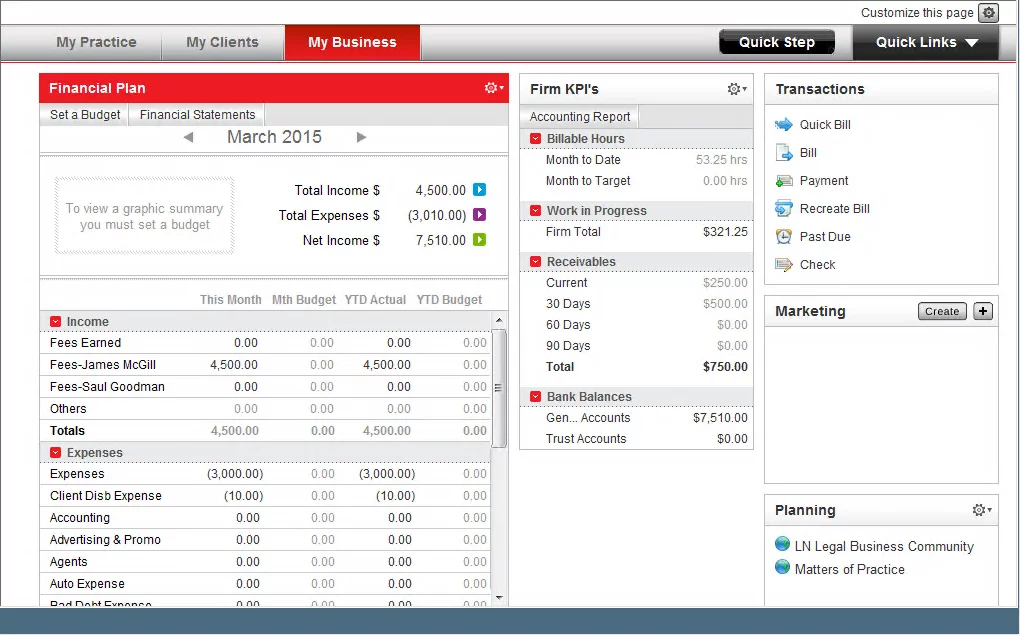
STAND-OUT FEATURES
- Rapid Setup: Easy to Implement Without a Consultant
- Fully-integrated Accounting (Business & Trust)
- Simple, Straight-forward Case Management
- Tight Integration with Time Matters
PRICING
- Subscription-based Pricing Per-User Available
- Contact Vendor for Details

Tabs3 / PracticeMaster
Private Cloud / Server-Based
Tabs3 and its counterpart, PracticeMaster, are a suite of robust case management, billing and accounting solutions for law firms. Tabs3 provides essential “back-office” functionality including time, billing and accounting; PracticeMaster provides powerful “front-office” capabilities including client and matter management.
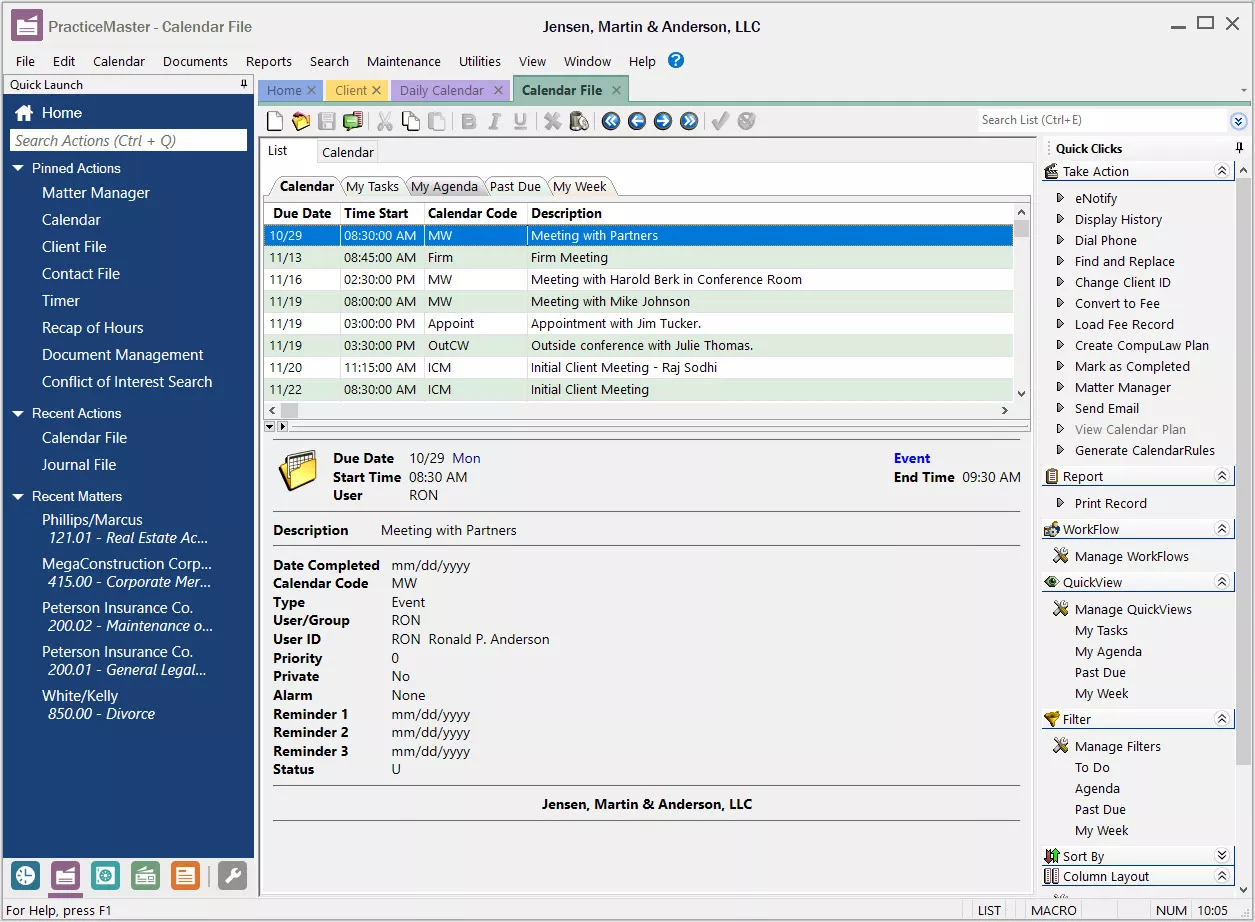
STAND-OUT FEATURES
- Modular Suite of Front-Office/Back-Office
- Best-in-Class Customer Support
- Strong Network of Capable Authorized Consultants
PRICING
- Based on Total Users and Timekeepers
- See vendor’s Price Calculator
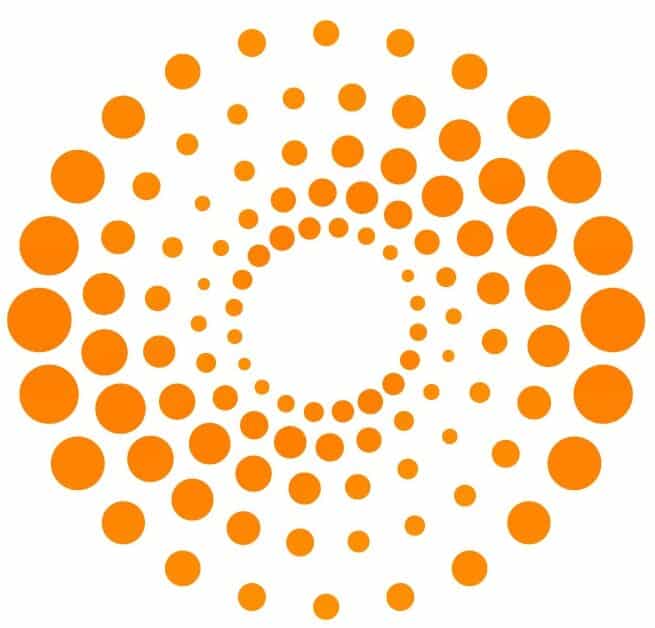
ProLaw
Private Cloud / Server-Based
ProLaw is robust practice management, document management and accounting software for law firms. It’s the only legal software platform that includes all three of these main pillars to running a law practice.
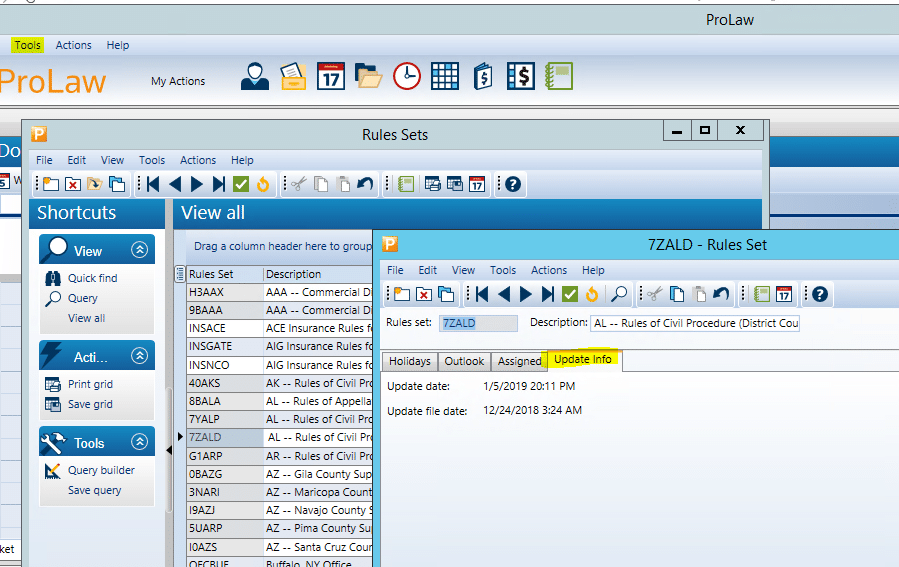
STAND-OUT FEATURES
- End-to-End Solution: LPM, DMS and Accounting
- Rich Integration with Microsoft Office
- Streamlined, Modern User Interface
PRICING
- Pricing varies by firm
- Starts at 10-User Package

Time Matters
Private Cloud / Server-Based
Time Matters is a long-standing, popular Practice Management and Document Management solution. Time Matters is unique in its mix of LPM and DMS capabilities, a well as being one of the most customizable practice management products on the market.
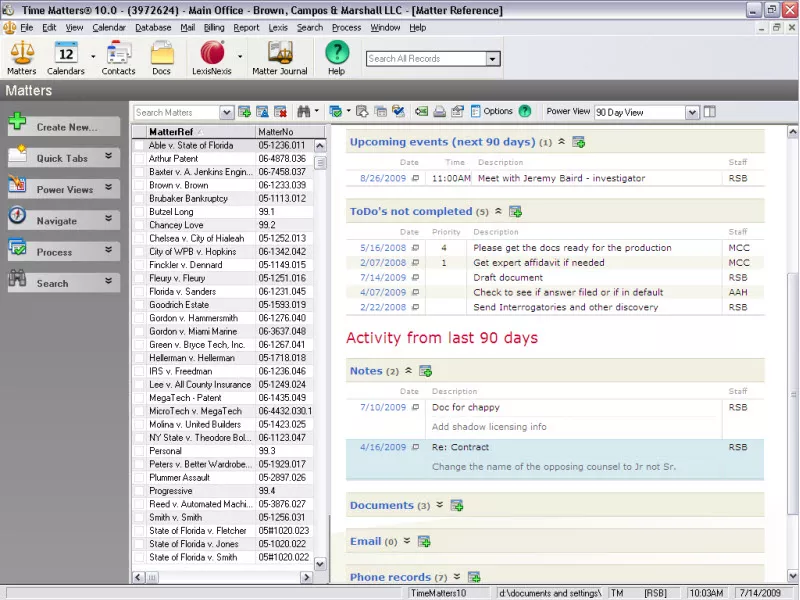
STAND-OUT FEATURES
- Deep Customization (Reports, Workflows, Dashboards)
- Rich Network of Certified Consultants
- Tight Integration with PCLaw for Accounting
PRICING
- Subscription-based Pricing Per-User Available
- Contact Vendor for Details
In Love with a Server-Based Software?
Use Uptime Practice to Host It!
- Get Your Firm's Software to the Cloud
- Access it From Anywhere
- Avoid Server Maintenance
- Pursue a Virtual Law Firm
- Get Included Support
Cloud/Web-Based

Clio
Cloud/Web-Based
Clio Manage is among the most popular cloud-based legal practice management solutions. Clio is best suited for solo and small law firms, and law firms that are looking for a more lightweight law practice management solution. Clio is well known for its streamlined interface, simple navigation and overall ease of use.
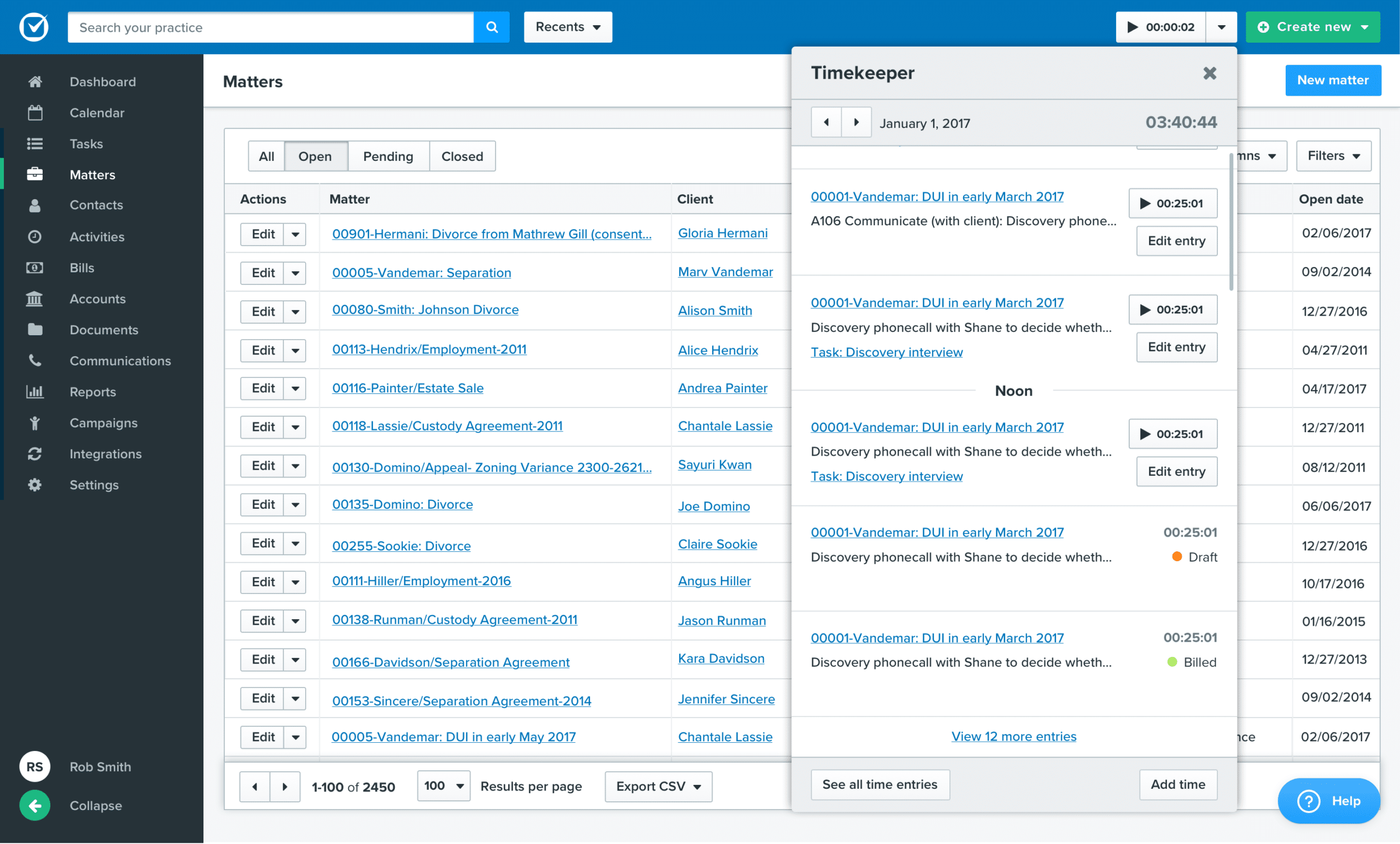
STAND-OUT FEATURES
- Clean, Easy-to-Use Interface
- Large Network of Integrations (See Clio’s App Directory)
- Add Intake and Sales CRM with Clio Grow
PRICING
- EasyStart: $39 / User / Month
- Essentials: $69 / User / Month
- Advanced: $99 / User / Month
- Complete: $129 / User / Month (includes Clio Grow)
(Annual pricing)

Actionstep
Cloud/Web-Based
Actionstep offers a comprehensive solution for managing both front-of-house and back-of-house operations on a single platform. With features ranging from accounting and billing to email and document management/automation, lawyers can efficiently handle various tasks within Actionstep.
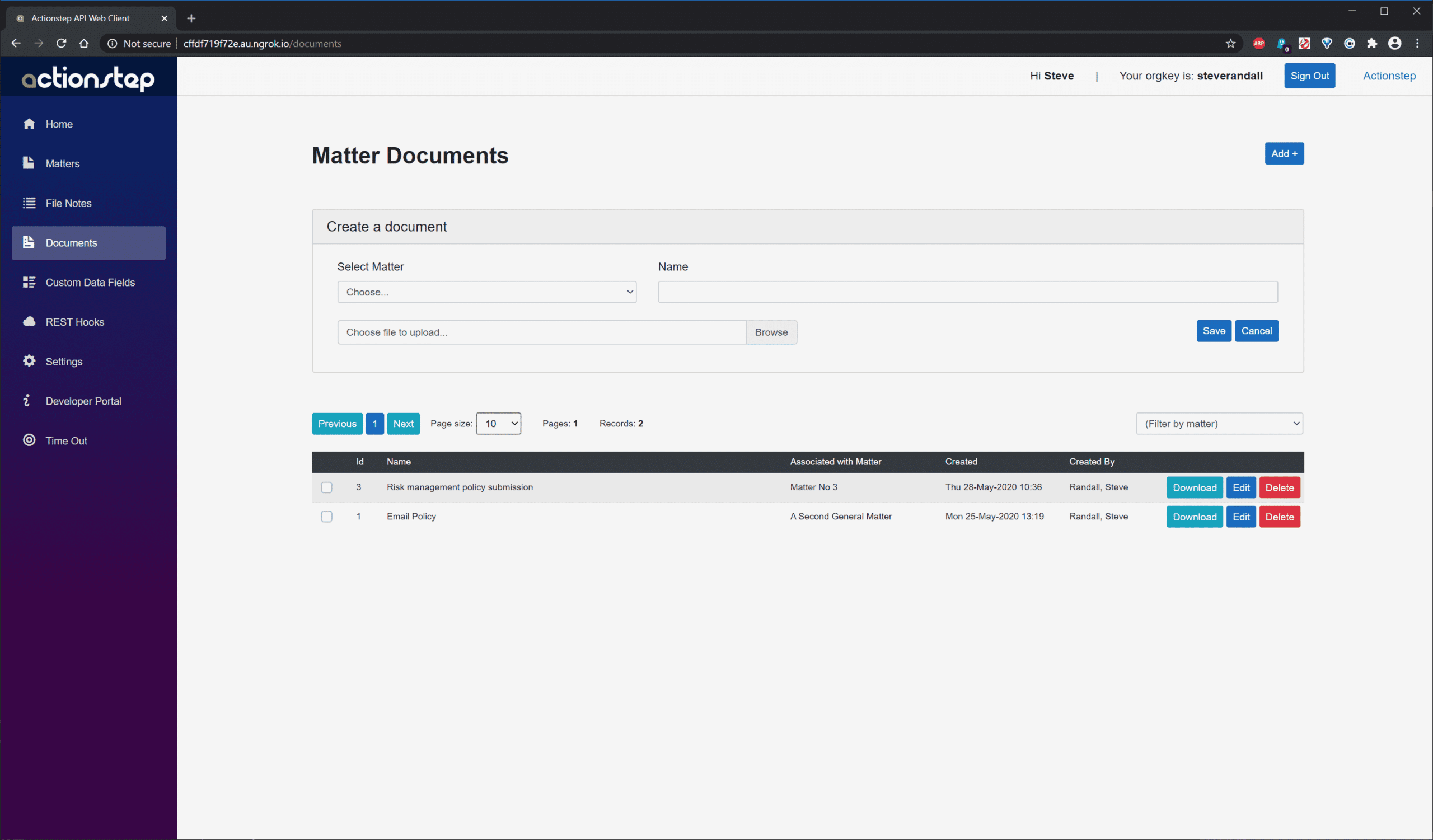
STAND-OUT FEATURES
- Robust Accounting and Trust features
- Client Management
- Document Management
PRICING
- 3 pricing tiers — not provided by software publisher
- Contact vendor for more information

Smokeball
Cloud/Web-Based
Smokeball is a versatile Law Practice Management software with substantial document management and automation features that are well-integrated with Microsoft and Outlook. It allows users to intake and onboard leads, manage legal cases, handle billing and trust accounting, and analyze data and reporting through a dashboard.
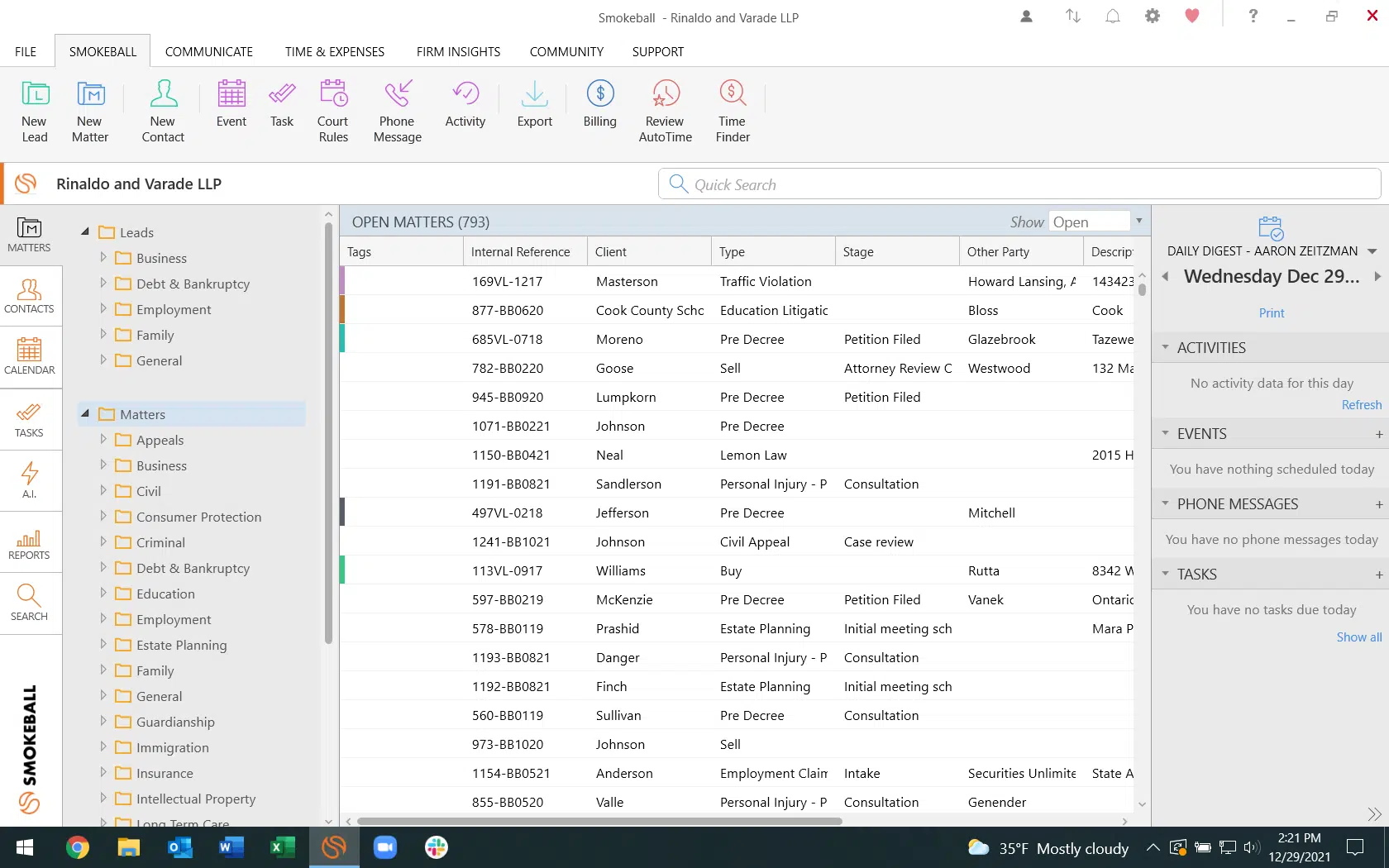
STAND-OUT FEATURES
- Smokeball brings robust document management to the table.
- Automated Document Assembly can be utilized.
- Time Tracking through Smokeball is effective.
- Their Client Management allows you to handle clients efficiently.
PRICING
- Bill - Free Trial
- Boost Plan - Price not provided
- Grow Plan - Price not provided
- Prosper Plan - Price not provided

LEAP
Cloud/Web-Based
LEAP is possibly the most robust of the web-based law practice management applications. It provides time, billing, client and matter management and calendaring. Where LEAP really shines is its comprehensive library of state and federal forms (document automation).
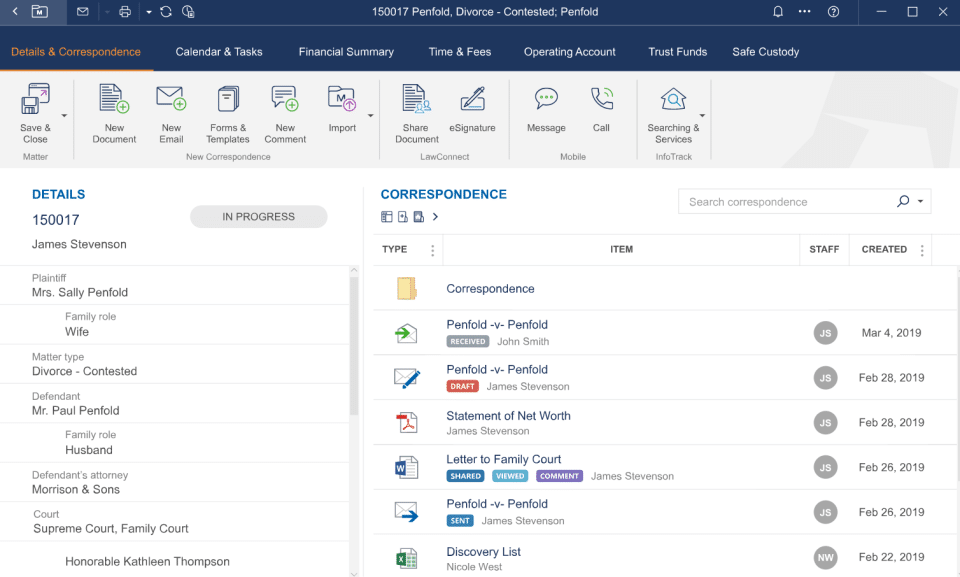
STAND-OUT FEATURES
- Sophisticated Form/Document Assembly
- State-Specific Form Automation
- Client Web Portal
- Desktop, Web and Mobile Apps
PRICING
- Not provided by software publisher
- Contact vendor for more information
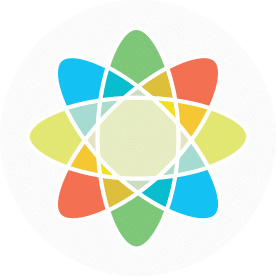
CosmoLex
Cloud/Web-Based
CosmoLex is a cloud-based law practice management and accounting solution. It includes client and matter management, time, billing, business accounting and trust/IOLTA accounting, thereby eliminating the need for QuickBooks or other accounting software.
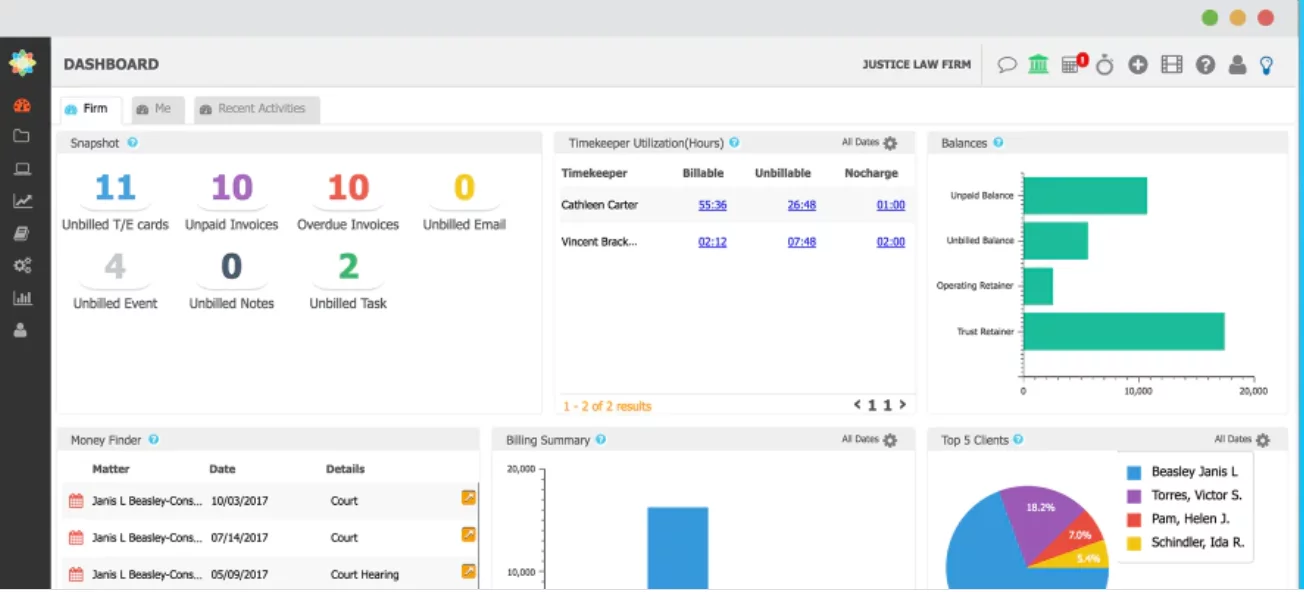
STAND-OUT FEATURES
- Integrated, full-fledged Business and Trust Accounting
- Financial Reports by Client and Matter
PRICING
- $89 / User / Month (billed annually)
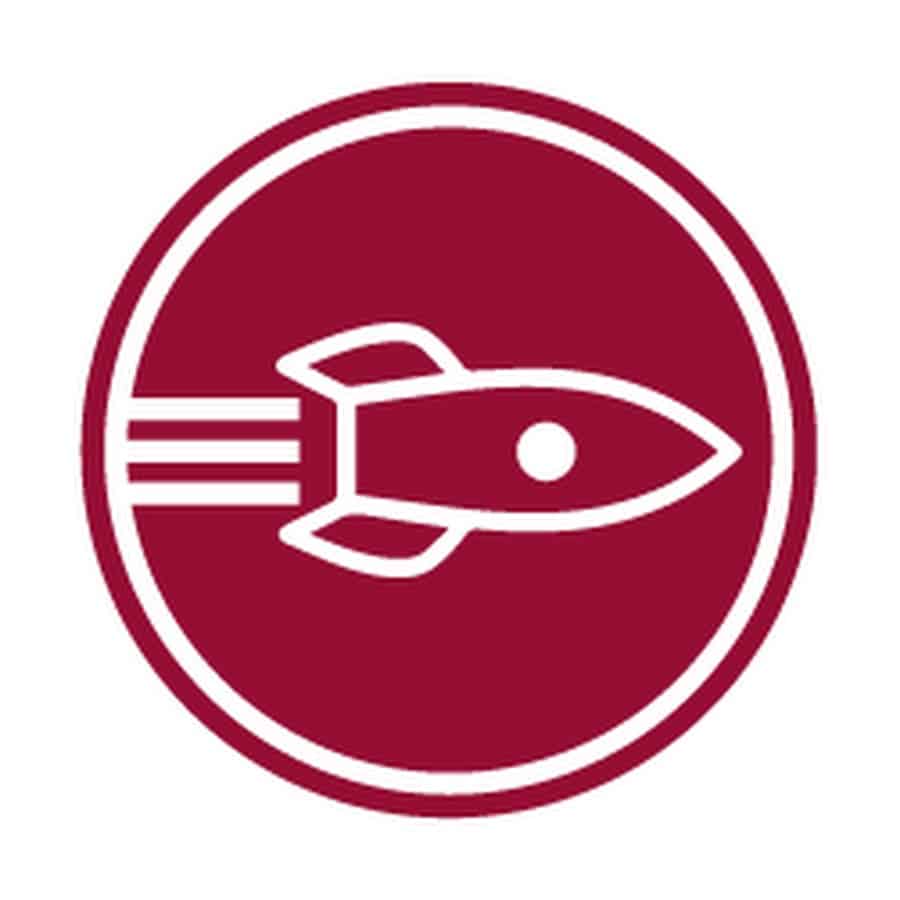
Rocket Matter
Cloud/Web-Based
Rocket Matter was among the first, and is a popular cloud-based law practice management solution. Rocket Matter allows your firm to manage cases, time, billing and calendars. Rocket Matter takes a project management-esque approach to matter management.
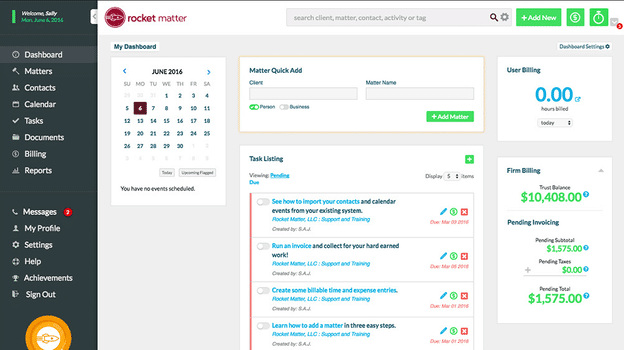
STAND-OUT FEATURES
- Project-Management-Style Matter Management
- Customizable Matter Templates and Workflows
- Optional Insurance Defense Module
PRICING
- Essentials: $39 / User / Month
- Pro: $69 / User / Month
- Premier: $89 / User / Month
(Annual pricing)

MyCase
Cloud/Web-Based
MyCase was among the first web-based law practice management applications. It’s know for it’s ease-of-use, as well as for arguably having the best client portal among all case management systems.
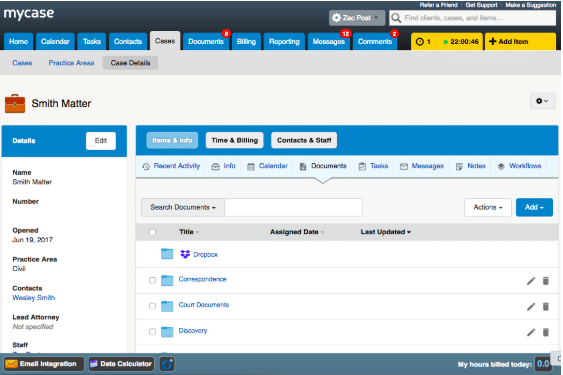
STAND-OUT FEATURES
- Fast and Easy to Get Up and Running
- Sophisticated Client Portal
- Built-In Lead Management
PRICING
- Basic: $39 / User / Month (billed annually)
- Pro: $79 / User / Month (billed annually)
- Advanced: $99 / User / Month (billed annually)

Practice Panther
Cloud/Web-Based
Practice Panther is a popular case management system for law firms. It provides client and contact management, matter management, time and billing, and includes a lightweight CRM for lead management.
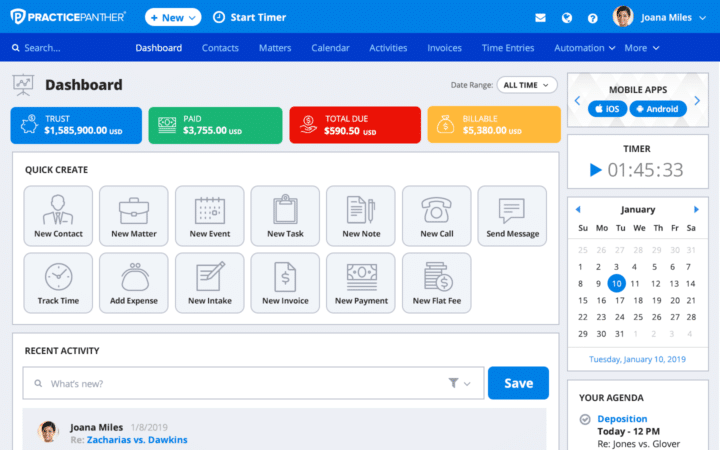
STAND-OUT FEATURES
- Clean, Intuitive User Interface
- Built-In Payment Processing
PRICING
- Solo: $49 / User / Month
- Essential: $69 / User / Month
- Business: $89 / User / Month
(Annual pricing)

Bill4Time
Cloud/Web-Based
What started as a stand-alone time and billing application, Bill4Time is now a full-fledged law practice management solution. It provides robust time and billing, matter management, ABA and LEDES billing codes and trust/IOLTA accounting.
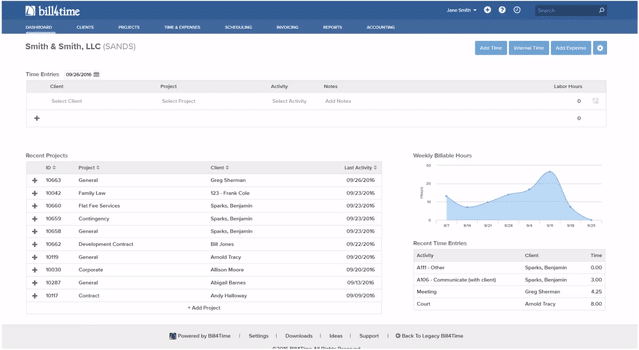
STAND-OUT FEATURES
- Robust, Flexible Time Tracking and Billing
- Trust Accounting with IOLTA Reconciliation
PRICING
- Time & Billing: $27 / User Month
- Time & Billing Enterprise: $67 / User Month
- Legal Pro: $45 / User / Month
- Legal Enterprise: $80 / User / Month
(Annual pricing)

Centerbase
Cloud/Web-Based
Centerbase is a cloud-based Law Practice Management system. It boasts time and billing, case and client management, and full-fledged accounting. Centerbase is arguably one of the most customizable LPM applications, though that customization may require an outside consultant.
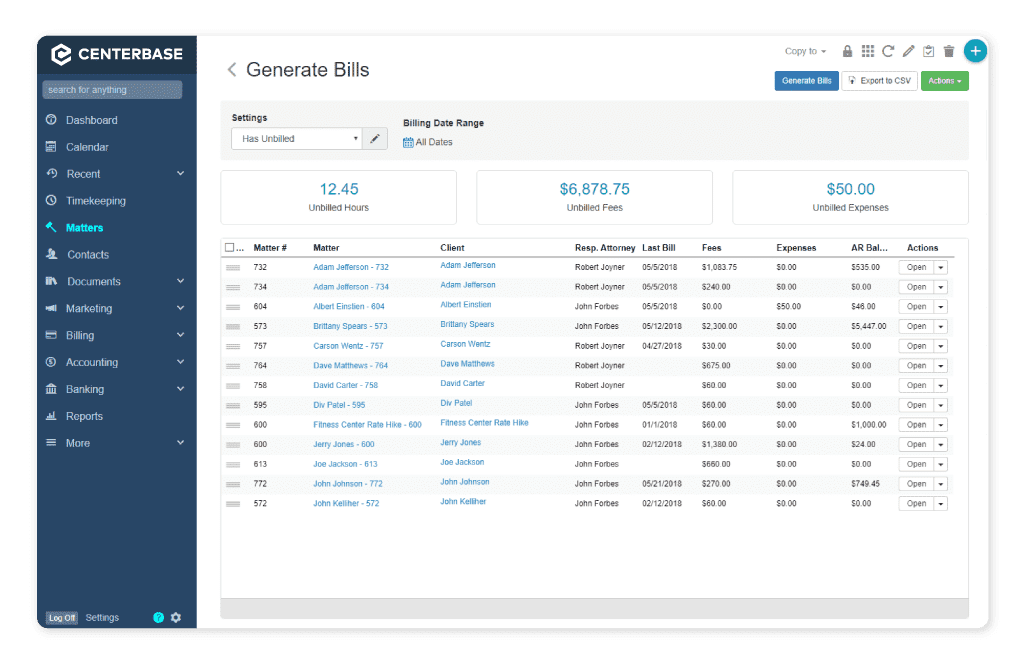
STAND-OUT FEATURES
- End-to-End Case Management
- Full-Fledged Accounting
- Highly Customizable Workflows
PRICING
- Not provided by software publisher
- Contact vendor for more information
(Annual pricing)
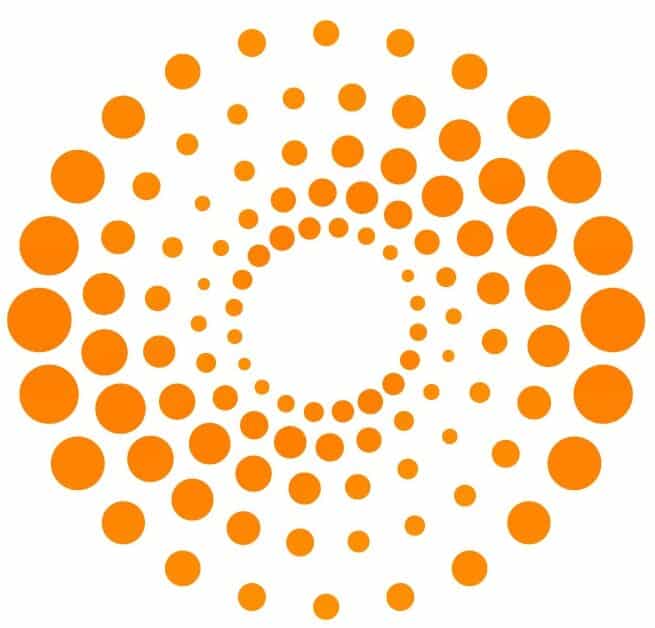
Firm Central
Cloud/Web-Based
Firm Central is a law practice management application made by Thomson Reuters, the makers of WestLaw legal research. The application has been around for some time, and naturally integrates with the WestLaw web site.
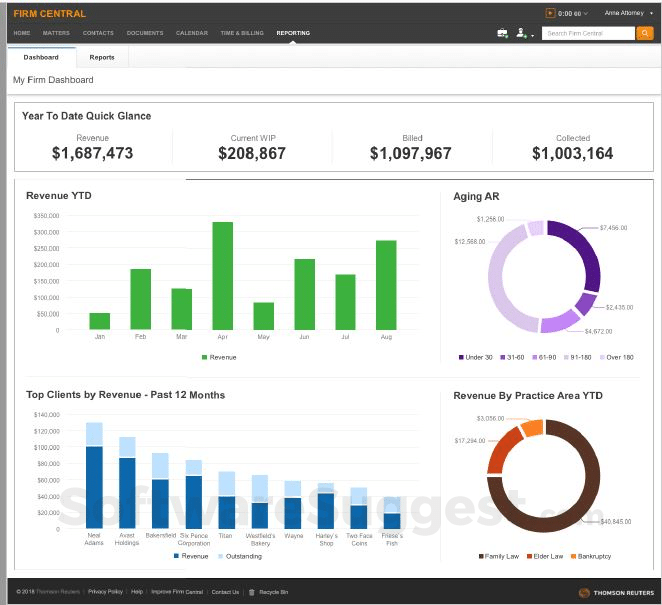
STAND-OUT FEATURES
- Deep integration with WestLaw legal research.
- Full-Fledged Accounting
- Trust/IOLTA Accounting
PRICING
- Core: $40 / User / Month
- Essential: $65 / User / Month
- Premier: $105 / User / Month
(Annual pricing)

LeanLaw
Cloud/Web-Based
LeanLaw is a specialized law practice management application designed to integrate seamlessly with QuickBooks, optimizing the financial and billing operations for law firms. This software focuses on streamlining legal workflows and enhancing attorney productivity, particularly for those handling financial transactions.
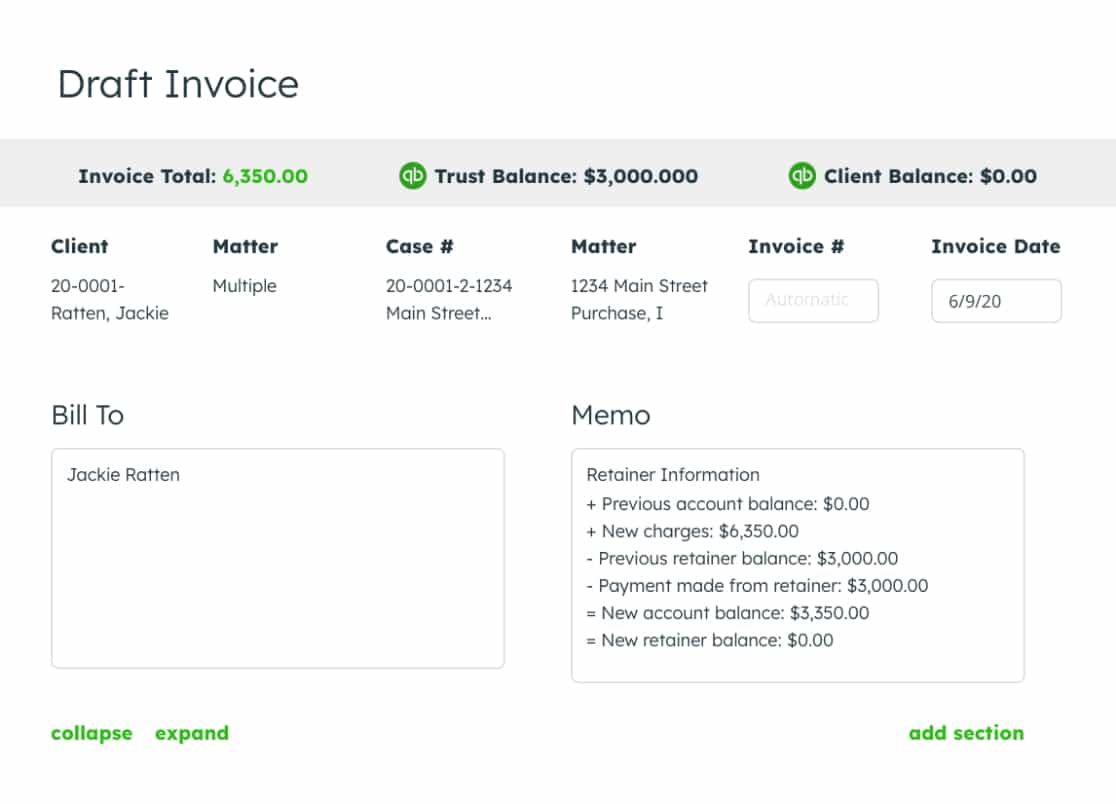
STAND-OUT FEATURES
- Deep Integration with QuickBooks
- Time Tracking and Billing
- Client Revenue Reporting
PRICING
- Core: $40 / User / Month
- Pro: $55 / User / Month
(Annual pricing)
Cloud-Based vs. Server-Based Law Practice Management Software
Legal software will fall into two camps — Web/Cloud-Based and Server/Premise-Based Software.
Deciding between these 2 formats can be a tough decision for law firms because they both have their own respective advantages and disadvantages. As a law firm, it’s important to decide what you want to use based on the needs of your firm and the execution you’re willing to undertake.
Let’s discuss both.
Cloud-Based Software
Cloud-based law practice management software represents a huge step up in efficiency for law firm operations.
This technology lets law firms manage cases, clients, and firm-related activities efficiently through a secure online platform accessible from anywhere with an Internet connection. Practically, that means lawyers could access all of their documents from outside the office, enabling them to work from anywhere at any time.
Cloud solutions give businesses mobility, flexibility, and enhanced security in the rapidly evolving legal landscape.
Small to midsize law firms, in particular, can leverage these cloud services to optimize their operations, reduce overhead costs, and improve service delivery without the substantial upfront investments that traditional server-based software usually requires.
Let’s discuss some of the benefits of utilizing cloud-based software:
- Enhanced Accessibility and Collaboration: Cloud-based software lets you access data and apps from anywhere at any time, making it easier to work remotely and improve teamwork. Everyone can share resources and get real-time updates, which helps everyone stay on the same page.
- Cost-Efficiency and Scalability: Cloud solutions usually work on a subscription basis, which cuts down on initial costs and long-term spending because you don't need a lot of hardware or maintenance. They're also flexible, so you can increase or decrease your usage depending on what your business needs at the time, which makes it easier to handle changes in demand.
- Robust Security and Disaster Recovery: Cloud service providers offer advanced security measures and regular updates that protect your sensitive data from threats. They also have disaster recovery options in place to help prevent data loss in case something unexpected happens.
- Automatic Updates and High Performance: The cloud software gets updates automatically from the provider, so you always have the latest features and best performance without having to do anything yourself. Cloud services are designed to be always available and to work fast, ensuring smooth and reliable performance.
- Environmentally Friendly Resource Management: Cloud-based options help manage IT resources better and cut down on the need for physical hardware. This not only helps your organization focus more on its main work but also reduces your environmental impact by using less energy.
Server-Based Software
Server-based software, on the other hand, has its own unique benefits and advantages for law firms
This section clearly explains the key advantages of using server-based solutions and why they remain popular in a constantly changing tech world.
Let’s discuss the three main benefits of server-based software:
- Robustness: Server-based software is highly reliable and can efficiently handle complex and large-scale tasks. This robust nature is due to its ability to operate in a stable and controlled environment, ensuring it can manage vast amounts of data and numerous transactions without losing performance.
- Familiarity: Many organizations and IT professionals are familiar with server-based software because they have used it for many years, long before cloud solutions became available. This familiarity makes it easier for them to operate the software smoothly and adapt to updates or changes, providing a comfortable and confident user experience.
- Control and Customization: One of the standout benefits of server-based software is its extensive control over system setups and data management. This level of control allows organizations to customize the software to meet their specific needs and preferences, enabling optimal system adjustment to support their operational requirements.
Note: Don’t Sacrifice the Right Software for the Cloud
Yes. The cloud offers a plethora of advantages to small and midsize law firms.
Some law firms, in pursuit of the cloud’s reliability, security, and mobility, believe that migrating to a web-based software application is the sole method to reap these benefits. False.
It’s crucial to remember that server-based software typically possesses more robust features that you have, or will, leverage to attain maximum success. It’s not advisable to forsake a system that is highly effective for your law firm when alternative solutions exist!
It is entirely feasible, and indeed recommended, to integrate the strengths of both. Balancing the robustness of server-based software with the accessibility of the cloud allows law firms to experience the optimal benefits of both technological realms.
The answer? A Virtual Desktop.
A virtual desktop is an access point for your firm to access whichever software you choose to cloud-host. Oftentimes, your local desktop will have a single icon that you use to get to the software you need.
Related – Virtual Desktops for Law Firms: Learn all about virtual desktops for law firms, including how to get started.
Making the Right Choice for Your Law Practice Management Needs
Choosing the right law practice management software is key to using it to its full efficiency.
Whether you choose software that’s based on a server or in the cloud, make sure to compare each option’s features, how well it works with other tools you use, and its cost with what your firm needs.
By picking the right software, you’ll be more likely to use it to its full potential.
Law Practice Management Software - Frequently Asked Questions
Law practice management software is a unified tool designed to assist law firms in managing their business operations, including case management, document handling, billing, scheduling, and communication, all in one platform, to enhance efficiency and productivity.
It benefits law firms by streamlining administrative tasks, improving organization, enhancing communication, reducing errors in billing and scheduling, and allowing lawyers to focus more on their legal work, ultimately leading to increased productivity and client satisfaction.
Yes, reputable cloud-based solutions employ advanced security measures such as encryption, multi-factor authentication, and regular security audits to protect sensitive data and ensure client confidentiality and compliance with legal industry regulations.
Absolutely, many law practice management software solutions offer integrations with email platforms, calendar apps, accounting software, and document management tools, allowing for a seamless workflow and enhanced interoperability.
Depending on the software you choose, you could have access to software that automates the billing process, tracks billable hours, generates invoices, and monitors payments, reducing manual errors and saving time. Some also offer online payment options, making it convenient for clients to settle their bills.
However, some law firms prefer to utilize dedicated time, billing, and accounting software.
Yes, many software solutions cater to a range of firm sizes, offering scalable features and pricing plans that can accommodate the needs of solo practitioners, small firms, and large, multi-location law firms.
To a degree, yes.
Many practice management applications offer some level of document management that includes features for organizing, storing, and retrieving legal documents efficiently, with some offering advanced options like document versioning, collaboration, and templates for standard legal documents.
However, for robust, efficient document management, we suggest that you seek a proper system such as LexWorkplace.
When choosing software, consider your firm’s specific needs, budget, and preferred deployment method (cloud-based or on-premise). Look for software with intuitive interfaces, robust features, reliable customer support, and positive user reviews. A trial period or demo can also be helpful in making an informed decision.
Uptime Practice:
The IT & Cloud Platform for Law Firms.
Uptime Practice is a suite of Managed IT and cloud services, made exclusively for law firms.
Practice Next
Technology + Legal Software Support for Modern Law Firms
Practice Next is a suite of Managed IT, Legal Software Support, and Cloud Essentials, made just for law firms.
-
Practice Next is a suite managed IT, technology essentials and legal software support.
-
Practice Next includes unlimited IT and legal software support, Microsoft 365, legal-centric cloud storage and more.
-
Practice Next pairs great with cloud-based legal software such as Clio Manage, CosmoLex, MyCase and more.
Practice Go
Cloudify Your Legal App
Does your law firm already have a cloud strategy, but have one premise-based application still running on onsite servers? Practice Go is for you.
- With Practice Go, we effectively turn your desktop/server- based legal software into a cloud application (a Published App), freeing your firm from the limitations of traditional software.
- Practice Go can cloudify your PCLaw, Time Matters, Tabs3, ProLaw, Juris, QuickBooks and more.
Practice Foundation
Complete Private Cloud for Law Firms
If your law firm needs a central, secure cloud platform for all of your legal software, documents and data, Practice Foundation is for you.
-
Practice Foundation is an end-to-end cloud platform that will host all of your firm's applications and documents, and will optionally include Office 365 + unlimited IT support. Everyone in your firm logs into a Virtual Desktop where they'll find all of their apps and docs.
-
Practice Foundation works with PCLaw, Time Matters, Tabs3, ProLaw, Juris, QuickBooks, Timeslips, TrialWorks, Adobe Acrobat and more.
Not Sure Which Edition You Need?
No problem. Check out our quick Comparison Chart for Uptime Practice, or Get in Touch to talk with our sales team.

Dennis Dimka
As the founder and CEO of Uptime Legal Systems, I've had the privilege of guiding our company to become a leading provider of technology services for law firms.
Our growth, both organic and through strategic acquisitions, has enabled us to offer a diverse range of services, tailored to the evolving needs of the legal industry.
Being recognized as an Ernst & Young Entrepreneur of the Year Finalist and seeing Uptime Legal ranked among the Inc. 5000 list of fastest-growing private companies in America for eight consecutive years are testaments to our team's dedication.
At Uptime Legal, we strive to continuously innovate and adapt in the rapidly evolving legal tech landscape, ensuring that law firms have access to the most advanced and reliable technology solutions.
Related Posts
September 16, 2025
How to Properly Utilize the 2025 Legal Software Report
September 30, 2024
How to Properly Utilize the 2024 Legal Software Report
June 11, 2024
Which Uptime Practice Solution Is Right for You?
April 1, 2024
The Financial Case for Cloud for Law Firms
March 8, 2024
25 Things To Ask Your Legal Private Cloud Provider
March 5, 2024
How to Use ProLaw in the Cloud in 2025
January 8, 2024
How to Use Orion Legal Software in the Cloud in 2025
January 8, 2024
How to Use Time Matters in the Cloud in 2025
January 8, 2024
How to Use Juris in the Cloud in 2025
January 8, 2024
How to Use Tabs3 in the Cloud in 2025
January 8, 2024
How to Use TrialWorks in the Cloud
January 8, 2024
How to Use PCLaw in the Cloud in 2025
January 8, 2024
How to Use Timeslips & QuickBooks in the Cloud in 2025
December 15, 2023
How to Use Worldox in the Cloud in 2025
December 15, 2023
7 Reasons Your Law Firm Should Consider Tabs3
December 15, 2023
7 Reasons Your Law Firm Should Consider LEAP Legal Software
December 15, 2023
ProLaw Workspace – Review & Guide for Law Firms
December 15, 2023
TrialWorks – An Uptime Legal Review
December 15, 2023
Cybersecurity for Law Firms
December 8, 2023
Managed Cloud Services for Law firms
October 24, 2023
AWS for Law Firms: A Complete 101
October 4, 2023
Azure for Law Firms: A Complete 101
September 5, 2023
Juris Support – How to Get Help for Juris
August 30, 2023
Tabs3 Support – How to Get Help for Tabs3
August 23, 2023
ProLaw Support – How to Get Help for ProLaw
July 24, 2023
PCLaw Support – How to Get Help for PCLaw
July 20, 2023
Private Cloud 101 for Law Firms
March 24, 2023
Best Law Firm Payment Processing Solutions
March 8, 2023
What is Legal Document Management?
December 8, 2021
Key Trends from the 2021 Legal Trends Report
February 24, 2021
Uptime Legal Joins the Thomson Reuters Marketplace
November 18, 2019
Best Legal Practice Management Software for 2021
September 16, 2019
The Financial Case for Cloud for Law Firms
June 17, 2019
Law Firm IT – What Are Your Options?
June 10, 2019
5 Things to Require of Your Law Firm IT Provider
January 28, 2019
PCLaw® Go – An Uptime Legal Review
January 7, 2019
Time Matters® Go – An Uptime Legal Review
December 4, 2018
Aderant Review – by Uptime Legal
June 29, 2018
Managing Law Firm IT Support
October 24, 2017